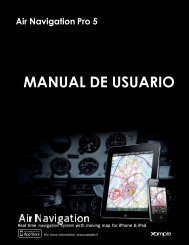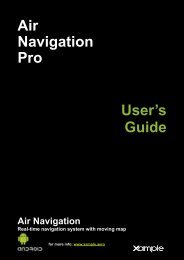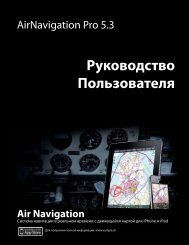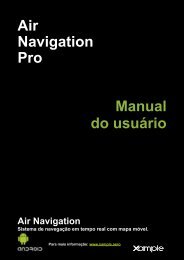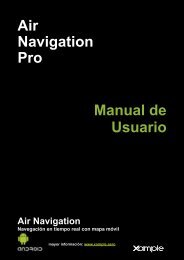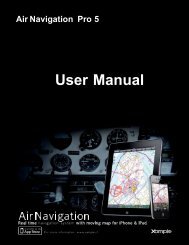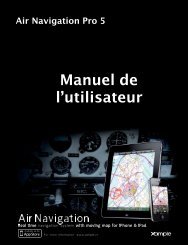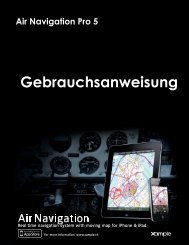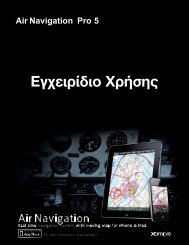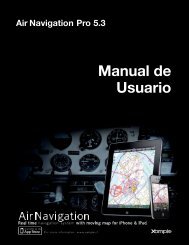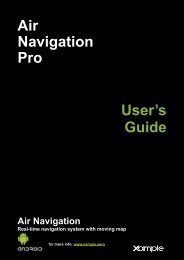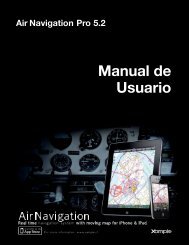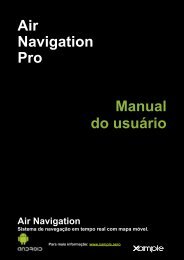Air Navigation Pro 5.2 User Manual - Xample
Air Navigation Pro 5.2 User Manual - Xample
Air Navigation Pro 5.2 User Manual - Xample
You also want an ePaper? Increase the reach of your titles
YUMPU automatically turns print PDFs into web optimized ePapers that Google loves.
WebDAV server<br />
WebDAV is a file server protocol based<br />
on the http protocol. It is natively<br />
supported by most modern operating<br />
systems (Windows, MacOS X, Linux).<br />
Since version 4.0.1, it is possible to<br />
share and «mount» the «documents»<br />
folder of <strong>Air</strong> <strong>Navigation</strong> as a network<br />
share (server) on your computer by using<br />
the WebDAV protocol.<br />
The WebDAV network share is much<br />
more practical as it is possible to<br />
manipulate files as if they were on a<br />
USB key. It is possible to copy several<br />
files at the same time and even<br />
complete folder structures to <strong>Air</strong><br />
<strong>Navigation</strong>.<br />
The WebDAV address will appear in the<br />
settings, under the Webserver address.<br />
Mounting<br />
the «Documents» folder<br />
using WebDAV<br />
on Windows 7, VISTA, XP<br />
‣ Open “My Computer” from the Start Menu;<br />
‣ From the Menu select “Map Network Drive”<br />
Or<br />
‣ Right-click on “My Computer” and select<br />
“Map Network Drive”;<br />
‣ Use the link on the bottom of the next<br />
box: “Sign up for online storage or<br />
connect to a network server”<br />
Go back to index 60