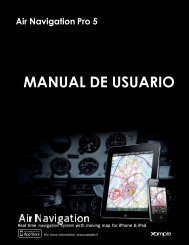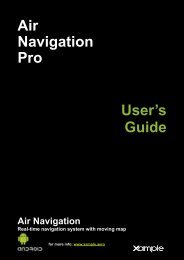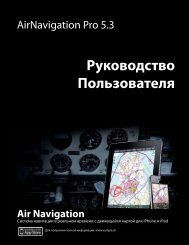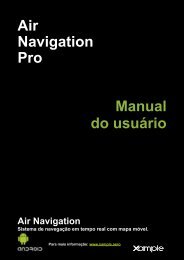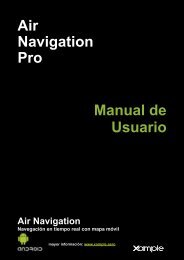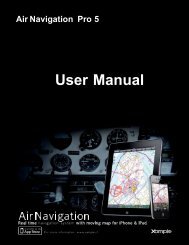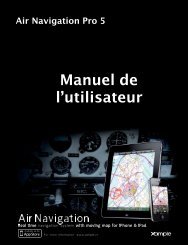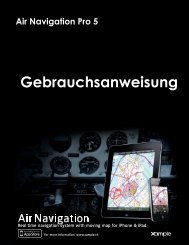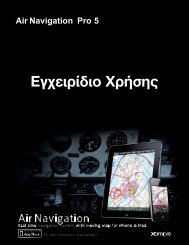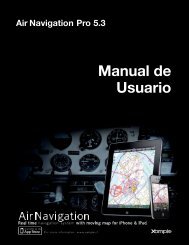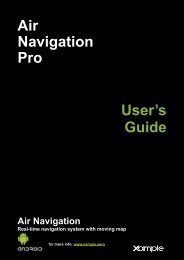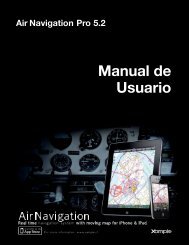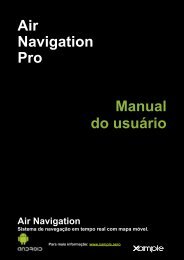Air Navigation Pro 5.2 User Manual - Xample
Air Navigation Pro 5.2 User Manual - Xample
Air Navigation Pro 5.2 User Manual - Xample
Create successful ePaper yourself
Turn your PDF publications into a flip-book with our unique Google optimized e-Paper software.
On the browser, available data is grouped by type (<strong>Navigation</strong> plans, Waypoints,<br />
<strong>Air</strong>spaces, Recorded flights, Logbook).<br />
Press on a group bar to disclose its content. Some data types can only be uploaded<br />
or deleted (<strong>Air</strong>spaces) and some other can only be downloaded and deleted<br />
(Recorded flights) and some can be uploaded, downloaded or deleted (Waypoints,<br />
<strong>Navigation</strong> plans).<br />
To download a file, press the green arrow on the right of the file. The red circle is<br />
used to delete a file.<br />
To select and upload a file in a particular group, press the file icon with the blue<br />
arrow on the right of the group name. A selection popup will appear on top. On<br />
most modern browser, after a file is selected, it will start uploading immediately. On<br />
older browser, you may need to press the «Upload» button to start uploading.<br />
Go back to index 58