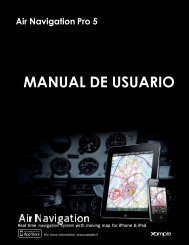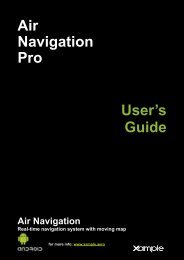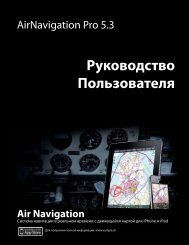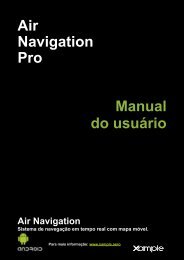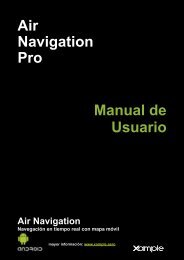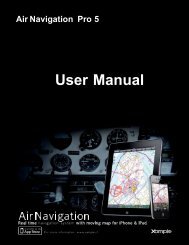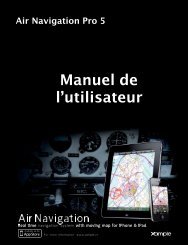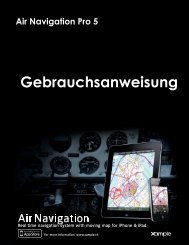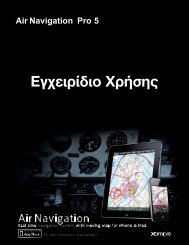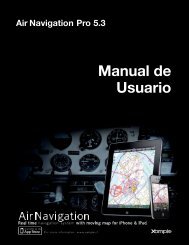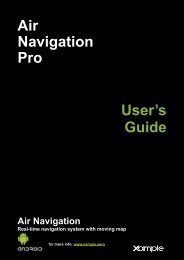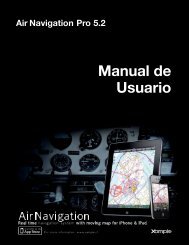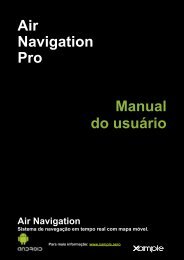Air Navigation Pro 5.2 User Manual - Xample
Air Navigation Pro 5.2 User Manual - Xample
Air Navigation Pro 5.2 User Manual - Xample
Create successful ePaper yourself
Turn your PDF publications into a flip-book with our unique Google optimized e-Paper software.
<strong>Xample</strong> services<br />
It is possible to keep the flight private or<br />
share it with family or friends with a<br />
password or set it as “public”.<br />
Version <strong>5.2</strong> introduces access to new<br />
online services. <strong>User</strong>s can create a Free<br />
account on our server<br />
http://services.xample.ch giving access<br />
to various services. For example, you can<br />
turn on the Live Tracking feature or<br />
you can either synch routes from your<br />
iPad/iPhone.<br />
Flight tracking system<br />
(3G capabilities needed)<br />
It will start when Block-off time has been<br />
set in the «Flight Time» module<br />
(remember it can be automatically<br />
configured in the settings).<br />
Once Block-off time is set, it will record<br />
the flight live to your account.<br />
Make sure to enable Live tracking service<br />
under «Flight Time» menu.<br />
The application will send points through<br />
the server in real time as the flight goes by<br />
and at the same time a person connected<br />
with your account will be able to check<br />
those points that mark the track and has<br />
relevant info such as current altitude,<br />
heading and time.<br />
Note: Flight tracking system will work live as<br />
long as GSM network is available.<br />
Go back to index 49