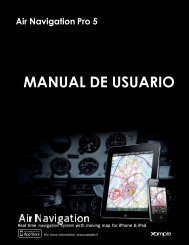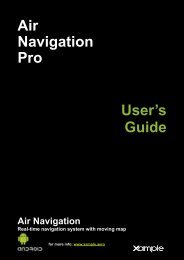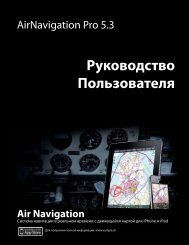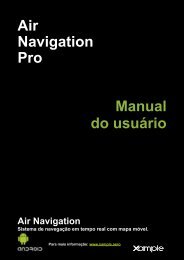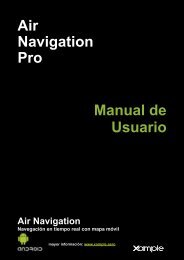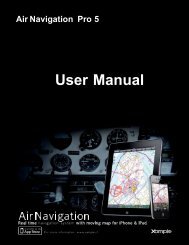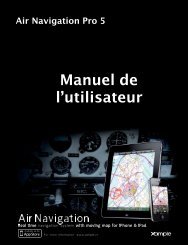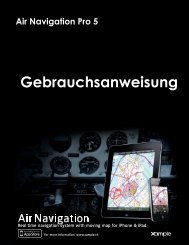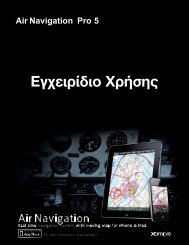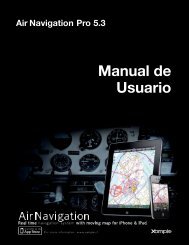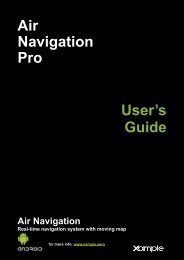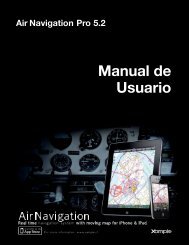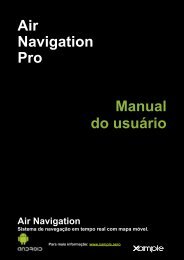Air Navigation Pro 5.2 User Manual - Xample
Air Navigation Pro 5.2 User Manual - Xample
Air Navigation Pro 5.2 User Manual - Xample
You also want an ePaper? Increase the reach of your titles
YUMPU automatically turns print PDFs into web optimized ePapers that Google loves.
The «Extended track line» (orange) shows the ETA in minutes from your current position.<br />
The «Bearing line» (grey) points to the next waypoint selected.<br />
• Background color. You can choose the color of the background for the zones where no<br />
maps are shown. This is a very useful tool for when you find “gaps” or “white” zones in the<br />
sea/ocean part of some downloaded charts. You can then choose the “sea” color to fill<br />
those gaps.<br />
• Maps. You can show/hide/overlay previously downloaded maps.<br />
<strong>Air</strong> Nav <strong>Pro</strong> 5’s map engine is capable of displaying multiple maps at the same time<br />
and specify which map should be displayed on top where they overlap. It means that<br />
you can MIX maps from different providers and use them all at the same time.<br />
In the screenshot on the left, we show that<br />
the chart “Brazil WAC 2011” is on top of the list.<br />
This means that, for example, if we enable it and<br />
we also enable the chart “Uruguay 1000k”, which<br />
is below, as these two are neighbor countries<br />
and might overlay with the maps, the one for<br />
Brazil will show on top. If we move the chart for<br />
Uruguay above the one for Brazil, the former will<br />
show on top of the latter. We move them by<br />
pressing and holding from the right edge.<br />
Go back to index 25