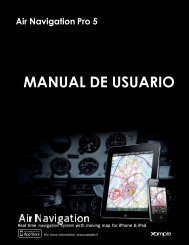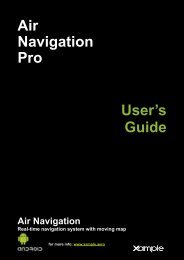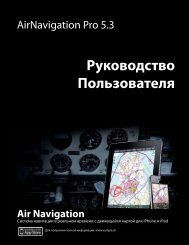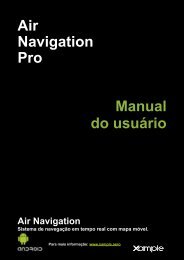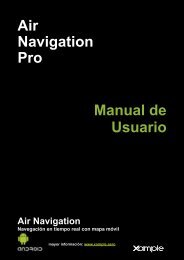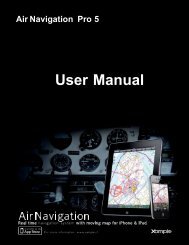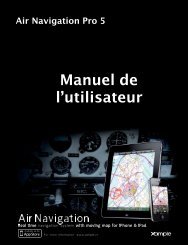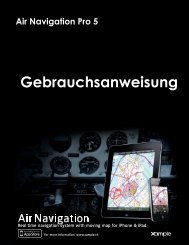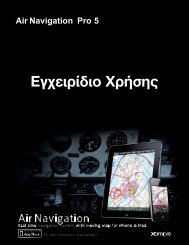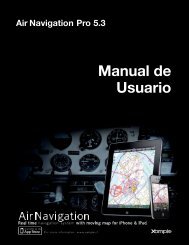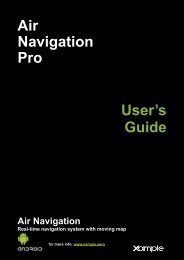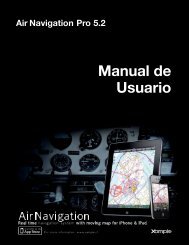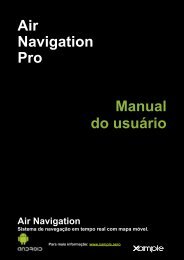Air Navigation Pro 5.2 User Manual - Xample
Air Navigation Pro 5.2 User Manual - Xample
Air Navigation Pro 5.2 User Manual - Xample
You also want an ePaper? Increase the reach of your titles
YUMPU automatically turns print PDFs into web optimized ePapers that Google loves.
Installing maps and charts<br />
Commercial charts screenshots: http://www.facebook.com/<strong>Air</strong>NavShots<br />
For Reinstalling purchased maps please refer to the next chapter.<br />
Free of charge open source maps, charts from the public domain and commercial<br />
charts can be installed to be used as the background image of the moving map<br />
module.<br />
Maps/charts are downloaded from our servers from within the application. They are<br />
stored in the iPhone/iPad memory and do not require an internet connection while<br />
flying.<br />
To browse the available maps/charts catalog, choose «MapStore» from the<br />
«Configuration» menu (top right button) on iPad or from the «Configuration» tab on<br />
iPhone.<br />
Before you attempt to download a map you should check that:<br />
‣ Your iPhone/iPod/iPad is connected to a functional Wifi network;<br />
‣ Bluetooth is turned OFF on your device, as it can disturb the Wifi network,<br />
sometimes leading to download failure.<br />
The map store module has 2 sections. The top<br />
section is to manage installed product. In the<br />
installed products module, it is possible to<br />
display a list of maps/charts installed on your<br />
device. It is also possible to reinstall a product<br />
in the list if it is not functioning properly. This is<br />
also where you can delete a product or parts<br />
of a product that is outdated for example.<br />
The «Download Queue» module lists current and<br />
pending downloads. This module is typically used<br />
to monitor download progression of a map/<br />
chart It is possible to reorder the downloads or<br />
to remove an item from the download list.<br />
Go back to index 15