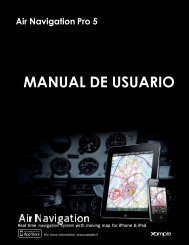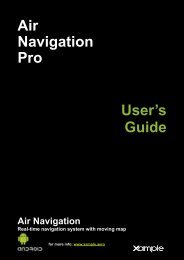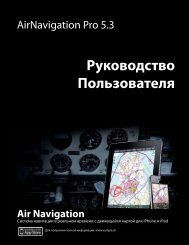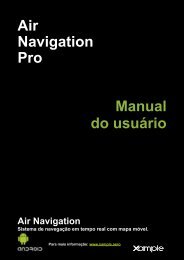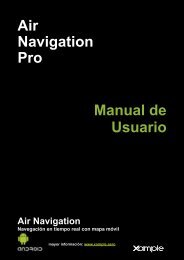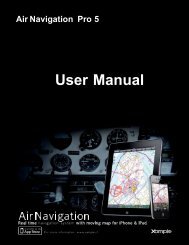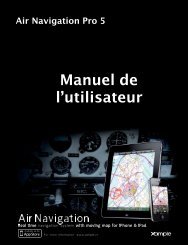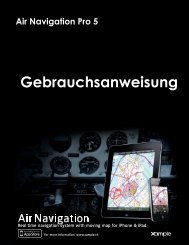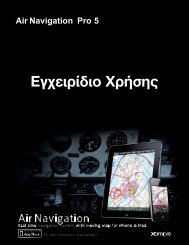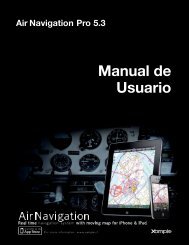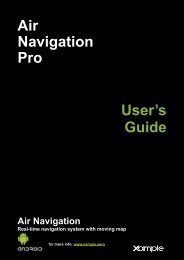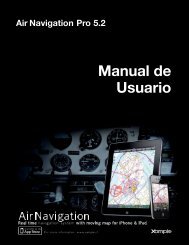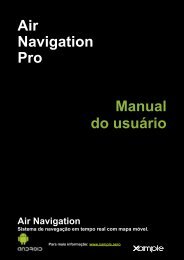Air Navigation Pro 5.2 User Manual - Xample
Air Navigation Pro 5.2 User Manual - Xample
Air Navigation Pro 5.2 User Manual - Xample
Create successful ePaper yourself
Turn your PDF publications into a flip-book with our unique Google optimized e-Paper software.
• Misc. The user can «RAW the METAR/TAF»<br />
information, enable the option that will turn<br />
the «flight recorder» ON, and have the<br />
possibility to «run the app in the background»<br />
on the iPad, if having to temporarily use another<br />
app or change settings outside <strong>Air</strong> <strong>Navigation</strong><br />
<strong>Pro</strong>. If <strong>Air</strong> Nav remains in the background for<br />
more than 10 minutes, it will automatically close<br />
so as to save energy.<br />
«Alternate speed/course» option forces <strong>Air</strong> Nav<br />
compute the data in “time deltas” and not<br />
continuously. This will help when the GPS signal<br />
is weak and breaks off intermittently.<br />
The «Automatic logbook» option will complete<br />
the Block-OFF/Block-ON times and the<br />
Take-OFF/Landing times automatically. Please<br />
refer to the «Logbook» chapter in this manual for<br />
more details.<br />
«Share GPS via Bluetooth» will let PAIR the<br />
device with another one of the same nature (for<br />
example an iPad with an iPod Touch) and share<br />
the GPS signal.<br />
• Disclaimer. Disables the “Disclaimer” message<br />
at the start of the app.<br />
• Default. Reverts to factory settings, WITHOUT deleting or modifying existing waypoints,<br />
routes, flights or logbook.<br />
This last option might help in case <strong>Air</strong> <strong>Navigation</strong> <strong>Pro</strong> is not working properly.<br />
• Spinball. This option will only appear in the «Settings» section of the iPhone/iPod Touch.<br />
There is not such a feature on an iPad.<br />
To calibrate the spinball, you have to position your iPhone/iPod Touch on a flat surface.<br />
Go back to index 13