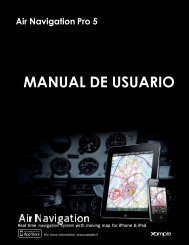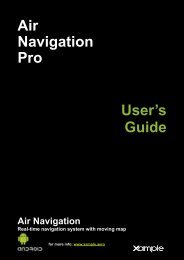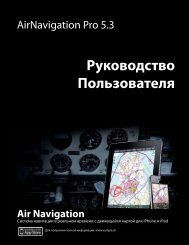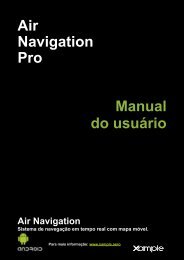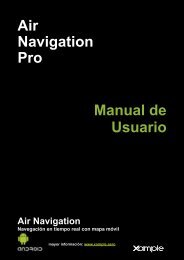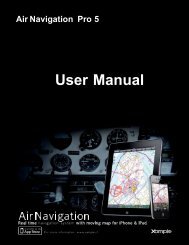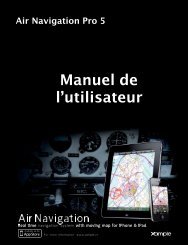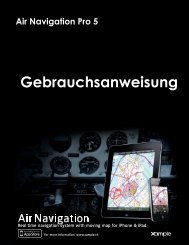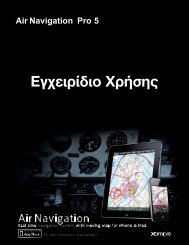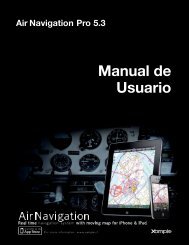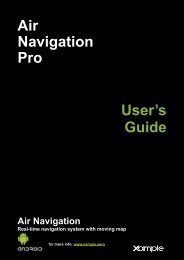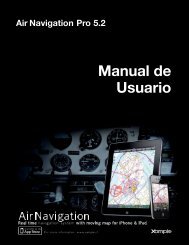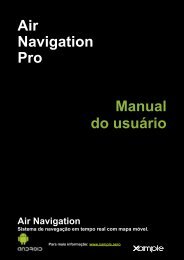Air Navigation Pro 5.2 User Manual - Xample
Air Navigation Pro 5.2 User Manual - Xample
Air Navigation Pro 5.2 User Manual - Xample
You also want an ePaper? Increase the reach of your titles
YUMPU automatically turns print PDFs into web optimized ePapers that Google loves.
Displays the «Tools» list where you can find additional utilities. On iPhone/<br />
iPod Touch, the tools are reachable from the «Configuration» tab at the<br />
bottom right corner.<br />
The following are the available options on this menu:<br />
• <strong>Air</strong> Nav Services. Please refer to «Flight<br />
tracking system» chapter on this manual;<br />
• GoVFR tool. Please refer to the «Third<br />
Party Services» chapter on this manual;<br />
• Custom Waypoint Editor. You will be<br />
able to create user waypoints of different<br />
types (<strong>Air</strong>field, Heliport, IFR, Navaids, etc);<br />
• Logbook. Please refer to the «Logbook»<br />
chapter on this manual;<br />
• Recorded Flights. You can reproduce<br />
your flights live on this option. Refer to<br />
«Record a Flight» chapter on this manual;<br />
• Sensors. Please refer to the «Sensors»<br />
chapter on this manual.<br />
• W&B Calc. Weight and Balance calculator<br />
after entering the required data in the<br />
<strong>Air</strong>craft profile.<br />
Displays the «Settings» module where you can fine tune the application<br />
behavior and customize units and other settings.<br />
We can also find the «MapStore» module within this button, from where you can<br />
download both free and commercial maps/charts/data.<br />
When using the Waypoints database search engine, you can enable/disable the<br />
countries displayed to make the search easier.<br />
This button also displays the «Instrument<br />
Layout» menu, where the instruments are<br />
reordered on top of the list in order to appear<br />
in the «split» screen when using an iPad. In<br />
this case, only the first two will show together<br />
with the moving map.<br />
On an iPhone/iPod Touch, the «Instruments<br />
Layout» menu will reorder the first 4<br />
instruments to show them in the Bottom bar.<br />
All the mentioned modules and settings are<br />
reachable from the «Configuration» tab at<br />
the bottom right corner on an iPhone/iPod<br />
Touch.<br />
Go back to index 11