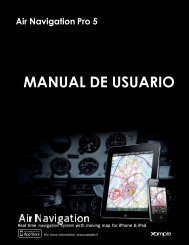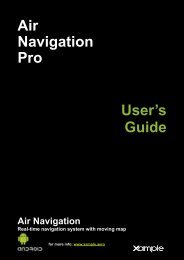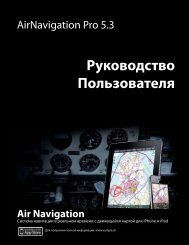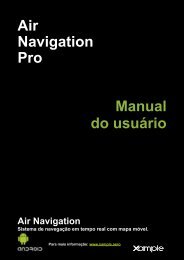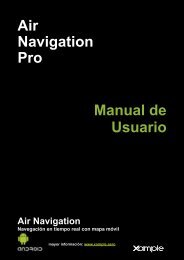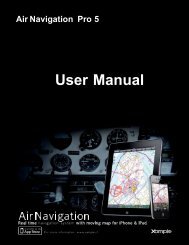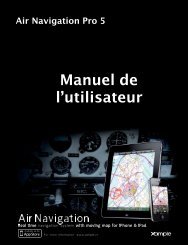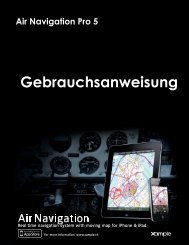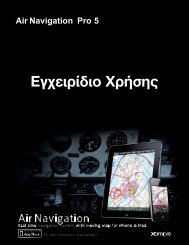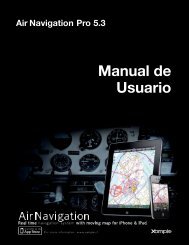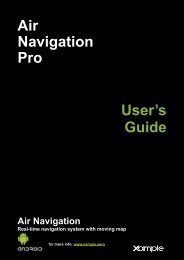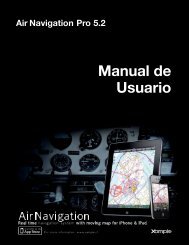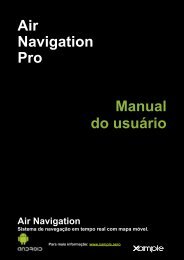Air Navigation Pro 5.2 User Manual - Xample
Air Navigation Pro 5.2 User Manual - Xample
Air Navigation Pro 5.2 User Manual - Xample
You also want an ePaper? Increase the reach of your titles
YUMPU automatically turns print PDFs into web optimized ePapers that Google loves.
Displays the waypoint database where it is possible to<br />
«Search» for a particular waypoint or list nearby waypoints, sorted by<br />
distance.<br />
Displays the list of saved «Routes». Tapping on a route from the list will set<br />
this route as current, display the legs in the «Route» module and display<br />
the route in the moving map as a magenta-color vector.<br />
Selects the «nearest airfield» from your current location as a direct<br />
to waypoint.<br />
This button is used to «Erase» the current selected route or “direct to”<br />
feature from the moving map. Press this button when you want to set the<br />
map to «free flight» mode and/or when you want to start a new blank<br />
route. Additionlly, you can hide a georeferenced approach chart from the moving<br />
map.<br />
Displays the «current Flight logbook» entry. On iPhone, this module<br />
is reachable from the tabs at the bottom and has a slightly different icon.<br />
Displays the «instruments» list. On iPhone/iPod Touch, the instruments list is<br />
reachable from the «Configuration» tab at the bottom right corner.<br />
Displays a list of «weather stations» and latest METAR/TAF information in a<br />
decoded format. You can add stations of your choice by entering an<br />
identifier in the search field on top and press return. On iPhone/iPod<br />
Touch, this module is reachable from the «Configuration» tab at the<br />
bottom right corner.<br />
Displays a list of «PDF documents» associated to an airfield. Pressing a<br />
document will display its content in fullscreen mode.<br />
You will also use this tool to create an «<strong>Air</strong>craft profile».<br />
On iPhone/iPod Touch, this module is reachable from the<br />
«Configuration» tab at the bottom right corner.<br />
Go back to index 10