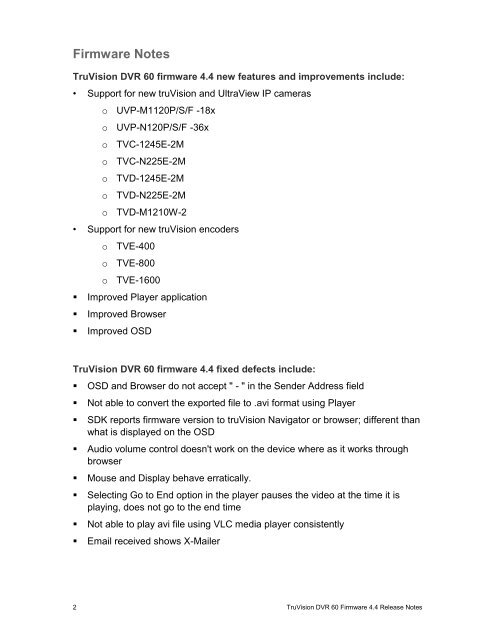TruVision NVR 20 Firmware 2.0 Release Notes - Interlogix
TruVision NVR 20 Firmware 2.0 Release Notes - Interlogix TruVision NVR 20 Firmware 2.0 Release Notes - Interlogix
Firmware Notes TruVision DVR 60 firmware 4.4 new features and improvements include: • Support for new truVision and UltraView IP cameras o UVP-M1120P/S/F -18x o UVP-N120P/S/F -36x o TVC-1245E-2M o TVC-N225E-2M o TVD-1245E-2M o TVD-N225E-2M o TVD-M1210W-2 • Support for new truVision encoders o TVE-400 o TVE-800 o TVE-1600 • Improved Player application • Improved Browser • Improved OSD TruVision DVR 60 firmware 4.4 fixed defects include: • OSD and Browser do not accept " - " in the Sender Address field • Not able to convert the exported file to .avi format using Player • SDK reports firmware version to truVision Navigator or browser; different than what is displayed on the OSD • Audio volume control doesn't work on the device where as it works through browser • Mouse and Display behave erratically. • Selecting Go to End option in the player pauses the video at the time it is playing, does not go to the end time • Not able to play avi file using VLC media player consistently • Email received shows X-Mailer 2 TruVision DVR 60 Firmware 4.4 Release Notes
Updating the firmware 1. Copy the .ZIP file to your PC and extract the .DAV file to the desired local folder. 2. Open Internet Explorer and connect to the TVR 60. 3. Go to Configuration and select Update Remotely. Click “Browse” and select the .DAV file on your local folder. Click OK to start the upgrade. 4. The unit will reboot, after which the update is applied. Your previous configuration will remain unchanged. Contacting support For help installing, operating, maintaining, and troubleshooting this product, refer to this document and any other documentation provided. If you still have questions, contact us during business hours (Monday through Friday, excluding holidays). Note: Please be ready at the equipment before calling. Table 1: Technical support North America T +1 855.286.8889 E techsupport@interlogix.com W www.interlogix.com/customer-support Europe, Middle East, and Africa W Select Contact Us at www.utcfssecurityproducts.eu Australia E security.tech.support@interlogix.com.au © 2012 UTC Fire & Security Americas Corporation, Inc. Interlogix is part of UTC Climate Controls & Security, a unit of United Technologies Corporation. All rights reserved. TruVision DVR 60 Firmware 4.4 Release Notes 3
<strong>Firmware</strong> <strong>Notes</strong><br />
<strong>TruVision</strong> DVR 60 firmware 4.4 new features and improvements include:<br />
• Support for new truVision and UltraView IP cameras<br />
o UVP-M11<strong>20</strong>P/S/F -18x<br />
o UVP-N1<strong>20</strong>P/S/F -36x<br />
o TVC-1245E-2M<br />
o TVC-N225E-2M<br />
o TVD-1245E-2M<br />
o TVD-N225E-2M<br />
o TVD-M1210W-2<br />
• Support for new truVision encoders<br />
o TVE-400<br />
o TVE-800<br />
o TVE-1600<br />
• Improved Player application<br />
• Improved Browser<br />
• Improved OSD<br />
<strong>TruVision</strong> DVR 60 firmware 4.4 fixed defects include:<br />
• OSD and Browser do not accept " - " in the Sender Address field<br />
• Not able to convert the exported file to .avi format using Player<br />
• SDK reports firmware version to truVision Navigator or browser; different than<br />
what is displayed on the OSD<br />
• Audio volume control doesn't work on the device where as it works through<br />
browser<br />
• Mouse and Display behave erratically.<br />
• Selecting Go to End option in the player pauses the video at the time it is<br />
playing, does not go to the end time<br />
• Not able to play avi file using VLC media player consistently<br />
• Email received shows X-Mailer<br />
2 <strong>TruVision</strong> DVR 60 <strong>Firmware</strong> 4.4 <strong>Release</strong> <strong>Notes</strong>