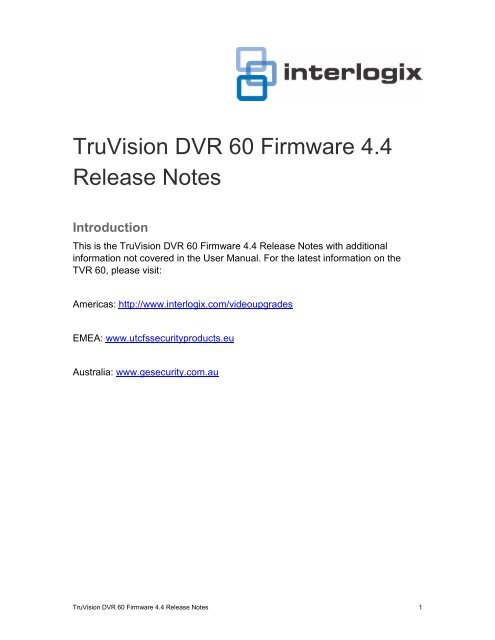TruVision NVR 20 Firmware 2.0 Release Notes - Interlogix
TruVision NVR 20 Firmware 2.0 Release Notes - Interlogix
TruVision NVR 20 Firmware 2.0 Release Notes - Interlogix
You also want an ePaper? Increase the reach of your titles
YUMPU automatically turns print PDFs into web optimized ePapers that Google loves.
<strong>TruVision</strong> DVR 60 <strong>Firmware</strong> 4.4<br />
<strong>Release</strong> <strong>Notes</strong><br />
Introduction<br />
This is the <strong>TruVision</strong> DVR 60 <strong>Firmware</strong> 4.4 <strong>Release</strong> <strong>Notes</strong> with additional<br />
information not covered in the User Manual. For the latest information on the<br />
TVR 60, please visit:<br />
Americas: http://www.interlogix.com/videoupgrades<br />
EMEA: www.utcfssecurityproducts.eu<br />
Australia: www.gesecurity.com.au<br />
<strong>TruVision</strong> DVR 60 <strong>Firmware</strong> 4.4 <strong>Release</strong> <strong>Notes</strong> 1
<strong>Firmware</strong> <strong>Notes</strong><br />
<strong>TruVision</strong> DVR 60 firmware 4.4 new features and improvements include:<br />
• Support for new truVision and UltraView IP cameras<br />
o UVP-M11<strong>20</strong>P/S/F -18x<br />
o UVP-N1<strong>20</strong>P/S/F -36x<br />
o TVC-1245E-2M<br />
o TVC-N225E-2M<br />
o TVD-1245E-2M<br />
o TVD-N225E-2M<br />
o TVD-M1210W-2<br />
• Support for new truVision encoders<br />
o TVE-400<br />
o TVE-800<br />
o TVE-1600<br />
• Improved Player application<br />
• Improved Browser<br />
• Improved OSD<br />
<strong>TruVision</strong> DVR 60 firmware 4.4 fixed defects include:<br />
• OSD and Browser do not accept " - " in the Sender Address field<br />
• Not able to convert the exported file to .avi format using Player<br />
• SDK reports firmware version to truVision Navigator or browser; different than<br />
what is displayed on the OSD<br />
• Audio volume control doesn't work on the device where as it works through<br />
browser<br />
• Mouse and Display behave erratically.<br />
• Selecting Go to End option in the player pauses the video at the time it is<br />
playing, does not go to the end time<br />
• Not able to play avi file using VLC media player consistently<br />
• Email received shows X-Mailer<br />
2 <strong>TruVision</strong> DVR 60 <strong>Firmware</strong> 4.4 <strong>Release</strong> <strong>Notes</strong>
Updating the firmware<br />
1. Copy the .ZIP file to your PC and extract the .DAV file to the desired local<br />
folder.<br />
2. Open Internet Explorer and connect to the TVR 60.<br />
3. Go to Configuration and select Update Remotely. Click “Browse” and select<br />
the .DAV file on your local folder. Click OK to start the upgrade.<br />
4. The unit will reboot, after which the update is applied. Your previous<br />
configuration will remain unchanged.<br />
Contacting support<br />
For help installing, operating, maintaining, and troubleshooting this product, refer<br />
to this document and any other documentation provided. If you still have<br />
questions, contact us during business hours (Monday through Friday, excluding<br />
holidays).<br />
Note: Please be ready at the equipment before calling.<br />
Table 1: Technical support<br />
North America<br />
T +1 855.286.8889<br />
E techsupport@interlogix.com<br />
W www.interlogix.com/customer-support<br />
Europe, Middle East, and Africa<br />
W Select Contact Us at www.utcfssecurityproducts.eu<br />
Australia<br />
E security.tech.support@interlogix.com.au<br />
© <strong>20</strong>12 UTC Fire & Security Americas Corporation, Inc. <strong>Interlogix</strong> is part of UTC Climate<br />
Controls & Security, a unit of United Technologies Corporation. All rights reserved.<br />
<strong>TruVision</strong> DVR 60 <strong>Firmware</strong> 4.4 <strong>Release</strong> <strong>Notes</strong> 3