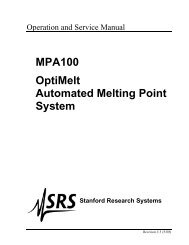DS335 Synthesized Function Generator
DS335 Synthesized Function Generator
DS335 Synthesized Function Generator
Create successful ePaper yourself
Turn your PDF publications into a flip-book with our unique Google optimized e-Paper software.
4-2 Troubleshooting<br />
Syn Err<br />
UART Error<br />
The command syntax is invalid. See PROGRAMMING section for correct<br />
command syntax.<br />
The <strong>DS335</strong> has detected an error on its computer interface option board.<br />
Uni Err The units set with AMPL command are not V pp , or V rms .<br />
Self-Test Errors<br />
These errors may occur during the <strong>DS335</strong>'s self- test. In general, these<br />
messages indicate <strong>DS335</strong> hardware problems. If the errors occur repeatedly<br />
the unit may have an electrical problem. The messages are listed<br />
alphabetically, also listed is the status value returned by the *TST<br />
command.<br />
Message Status Value Meaning<br />
Cald Err 4 The RAM calibration data has become corrupt. The factory values will be<br />
reloaded from ROM. This message is not a problem unless it occurs<br />
frequently, which could indicate a problem with the battery backup circuits.<br />
Code Err XX 2 The <strong>DS335</strong>'s ROM has a checksum error. XX is the checksum value.<br />
CPU Error 1 The <strong>DS335</strong> has detected a problem in its Z80 CPU.<br />
Prgd Err 6 Read/write test of modulation RAM (U400) failed. Can be bad RAM, ASIC,<br />
or bus problem.<br />
Sysd Err 3 CPU RAM (U206) failed read/write test.<br />
Cal Dly Err 7 The <strong>DS335</strong> is not warmed up. Wait until warmed up for at least two minutes<br />
before starting autocal.<br />
GPIB PROBLEMS<br />
First, make sure that the GPIB interface is enabled. Press [SHIFT][1] to<br />
display the enable status line. GPIB should be "ON". If not, turn GPIB on<br />
using the UP/DOWN ARROW keys. Second, the GPIB address of the <strong>DS335</strong><br />
must be set to match that expected by the controlling computer. The default<br />
GPIB address is 22, and so it is a good idea to use this address when writing<br />
programs for the <strong>DS335</strong>. Any address from 0 to 30 may be set in the GPIB<br />
menu. To check the GPIB address, press [SHIFT][1] twice to view the GPIB<br />
address. The entry keys or the UP/DOWN ARROW keys may be used to set<br />
the GPIB address.<br />
The <strong>DS335</strong> will ignore its front panel key pad when Remote Enable (REN)<br />
has been asserted by the GPIB. This "REMOTE" state is indicated by the<br />
REMOTE LED. To return to LOCAL operation (ie. to enable the front panel)<br />
press [3]. Controlling programs may inhibit the ability to return to LOCAL<br />
operation by asserting the Local-Lockout state (LLO).<br />
A linefeed character is sent with and End or Identify (EOI) to terminate<br />
strings from the <strong>DS335</strong>. Be certain that your GPIB controller has been<br />
configured to accept this sequence.<br />
RS-232 PROBLEMS<br />
First, make sure that the RS232 interface is enabled. Press [SHIFT][2] to<br />
display the enable status line. RS232 should be "ON". If not, turn RS232 on<br />
using the UP/DOWN ARROW keys. Second, the RS-232 baud rate must be<br />
set to match that expected by the controlling computer. The default baud<br />
<strong>DS335</strong> <strong>Synthesized</strong> <strong>Function</strong> <strong>Generator</strong>