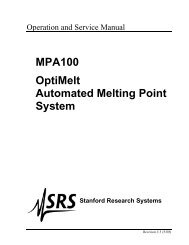DS335 Synthesized Function Generator
DS335 Synthesized Function Generator
DS335 Synthesized Function Generator
Create successful ePaper yourself
Turn your PDF publications into a flip-book with our unique Google optimized e-Paper software.
Programming Examples 3-11<br />
Program Examples<br />
Introduction<br />
The following examples demonstrate interfacing the <strong>DS335</strong> via RS232 and<br />
the GPIB interface using the National Instruments GPIB card. Using a<br />
different brand of card would be similar except for the program lines that<br />
actually send the data. These examples are intended to demonstrate the<br />
syntax of the <strong>DS335</strong>'s command set.<br />
To successfully interface the <strong>DS335</strong> to a PC via the GPIB interface, the<br />
instrument, interface card, and interface drivers must all be configured<br />
properly. To configure the <strong>DS335</strong>, the GPIB address must be set in the GPIB<br />
menu. The default GPIB address is 22; use this address unless a conflict<br />
occurs with other instruments in your system.<br />
Make sure that you follow all the instructions for installing the GPIB card. The<br />
National Instruments card cannot be simply unpacked and put into your<br />
computer. To configure the card you must set jumpers and switches on the<br />
card to set the I/O address and interrupt levels. You must run the program<br />
"IBCONF" to configure the resident GPIB driver for your GPIB card. Please<br />
refer to the National Instruments manual for information. In this example, the<br />
following options must be set with IBCONF:<br />
Device name: dds335<br />
Device address: 22<br />
EOS character: 0Ah (linefeed)<br />
Once all the hardware and GPIB drivers are configured, use "IBIC". This<br />
terminal emulation program allows you to send commands to the <strong>DS335</strong><br />
directly from your computer's keyboard. If you cannot talk to the <strong>DS335</strong> via<br />
"IBIC", then your programs will not run.<br />
Use the simple commands provided by National Instruments. Use "IBWRT"<br />
and "IBRD" to write and read from the <strong>DS335</strong>. After you are familiar with<br />
these simple commands, you can explore more complex programming<br />
commands.<br />
The RS232 program assumes the RS232 option is enabled ([SHIFT][2]) and<br />
the BAUD rate is set to 9600 BAUD.<br />
The GPIB example was written in C and the RS232 example was written in<br />
BASIC.<br />
<strong>DS335</strong> <strong>Synthesized</strong> <strong>Function</strong> <strong>Generator</strong>