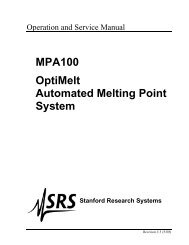DS335 Synthesized Function Generator
DS335 Synthesized Function Generator
DS335 Synthesized Function Generator
Create successful ePaper yourself
Turn your PDF publications into a flip-book with our unique Google optimized e-Paper software.
3-4 Programming Commands<br />
KEYS()i<br />
The KEYS command simulates the pressing of a front panel key. The<br />
KEYS query returns the keycode of the most recently pressed key.<br />
Keycodes are assigned as follows:<br />
Key Name<br />
Key Code<br />
FREQ 1<br />
AMPL 2<br />
OFFSET 3<br />
START FREQ 4<br />
STOP FREQ 5<br />
SWEEP RATE 6<br />
0 7<br />
1 8<br />
2 9<br />
3 10<br />
Vrms/HZ/DOWN 11<br />
SEL FNC 12<br />
Decimal Point 13<br />
4 14<br />
5 15<br />
6 16<br />
Vpp/kHz/UP 17<br />
+/- 19<br />
7 20<br />
8 21<br />
9 22<br />
MHz/SHIFT 23<br />
OFFS () x<br />
SYNC()I<br />
TERM() i<br />
The OFFS command sets the output's DC offset to x volts. The OFFS<br />
query returns the current value of the DC offset. The DC offset voltage plus<br />
the peak AC voltage must be less than 5 Volts (into 50Ω).<br />
Turns the SYNC output on (i=1) or off (i=0).<br />
Sets the output source impedance to 50Ω (i=0), or hi-Z (i=1). The TERM<br />
query returns the current source impedance setting. Note that all amplitude<br />
and offset display settings get doubled when switching from 50 Ohm to High<br />
Impedance. Similarly, when switching from high impedance to 50 Ohm all<br />
amplitude and offset display values get halved. The actual BNC output is not<br />
affected by this change.<br />
Sweep & FSK Control Commands<br />
note: All sweep & FSK parameters may be set at any time. For the changes to have an effect be sure that<br />
the sweep or FSK type is set correctly and that sweep or FSK is enabled (see the STYP and SWEN<br />
commands).<br />
FSEN() i<br />
Enables FSK on (i=1) or off (i=0). This function is valid only if FSK has been<br />
selected with the SDIR command (SDIR2) or from the front panel. If the FSK<br />
rate has been set between 0.01Hz and 50 kHz then the FSK starts following<br />
the "FSEN1" command. If the rate has been set to 0Hz and FSK selected,<br />
the command "FSEN1" would enable the FSK BNC input on the rear panel.<br />
This TTL signal is sampled at a 10MHz rate and toggles between the Start<br />
frequency and the Stop frequency.<br />
<strong>DS335</strong> <strong>Synthesized</strong> <strong>Function</strong> <strong>Generator</strong>