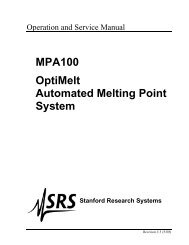DS335 Synthesized Function Generator
DS335 Synthesized Function Generator
DS335 Synthesized Function Generator
You also want an ePaper? Increase the reach of your titles
YUMPU automatically turns print PDFs into web optimized ePapers that Google loves.
Programming Commands 3-3<br />
parameters are separated by commas. Parameters shown in {} are optional<br />
or may be queried while those not in {} are required. Commands that may be<br />
queried have a question mark in parentheses () after the mnemonic.<br />
Commands that may ONLY be queried have a after the mnemonic.<br />
Commands that MAY NOT be queried have no . Do not send ( ) or { } as<br />
part of the command.<br />
All variables may be expressed in integer, floating point or exponential<br />
formats (i.e., the number five can be either 5, 5.0, or .5E1). The variables i<br />
and j usually take integer values, while the variable x take real number<br />
values.<br />
<strong>Function</strong> Output Control Commands<br />
AECL<br />
AMPL () x<br />
The AECL command sets the output to the ECL levels of 1 V peak-to-peak<br />
with a -1.3 V offset. That is, from -1.8V to -0.8V.<br />
The AMPL command sets the output amplitude to x. The value x must<br />
consist of the numerical value and a units indicator. The units may be VP<br />
(Vpp) or VR (Vrms). For example, the command AMPL 1.00VR will set the<br />
output to 1.0 Vrms. Note that the peak AC voltage (Vpp/2) plus the DC offset<br />
voltage must be less than 5 Volts (for 50Ω source). Setting the amplitude to<br />
0 Volts will produce a DC only (no AC function) output controlled by the<br />
OFFS command.<br />
The AMPL query will return the amplitude in the currently displayed units.<br />
For example, if the display is 3.0 Vrms the AMPL query will return 3.0VR. If<br />
a units indicator is sent with the AMPL query (such as, AMPL VP) the<br />
displayed units will be changed to match the units indicator and the<br />
amplitude returned in those units.<br />
ATTL<br />
FREQ () x<br />
FUNC () i<br />
The ATTL command sets the TTL output levels of 5V peak-to-peak with a<br />
2.5V offset. That is, from 0V to 5V.<br />
The FREQ command sets the output frequency to x Hertz. The FREQ<br />
query returns the current output frequency. The frequency is set and<br />
returned with 1µHz resolution. If the current waveform is NOISE an error will<br />
be generated and the frequency will not be changed.<br />
The FUNC command sets the output function type to i. The correspondence<br />
of i and function type is shown in the table below. If the currently selected<br />
frequency is incompatible with the selected function an error will be<br />
generated and the frequency will be set to the maximum allowed for the new<br />
function. The FUNC query returns the current function.<br />
i <strong>Function</strong><br />
0 SINE<br />
1 SQUARE<br />
2 TRIANGLE<br />
3 RAMP<br />
4 NOISE<br />
INVT () i<br />
The INVT command turns output inversion on (i=1) and off (i=0). The INVT<br />
query returns the current inversion status. This function is used with the<br />
ramp waveform to set it for positive or negative slope.<br />
<strong>DS335</strong> <strong>Synthesized</strong> <strong>Function</strong> <strong>Generator</strong>