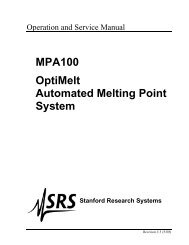DS335 Synthesized Function Generator
DS335 Synthesized Function Generator
DS335 Synthesized Function Generator
Create successful ePaper yourself
Turn your PDF publications into a flip-book with our unique Google optimized e-Paper software.
3-2 Programming Commands<br />
There is no need to wait between commands. The <strong>DS335</strong> has a 256<br />
character input buffer and processes commands in the order received. If the<br />
buffer fills up the <strong>DS335</strong> will hold off handshaking on the GPIB and attempt<br />
to hold off handshaking on RS232. If the buffer overflows the buffer will be<br />
cleared and an error reported. Similarly, the <strong>DS335</strong> has a 256 character<br />
output buffer to store output until the host computer is ready to receive it. If<br />
the output buffer fills up it is cleared and an error reported. The GPIB output<br />
buffer may be cleared by using the Device Clear universal command.<br />
The present value of a particular parameter may be determined by querying<br />
the <strong>DS335</strong> for its value. A query is formed by appending a question mark ""<br />
to the command mnemonic and omitting the desired parameter from the<br />
command. If multiple queries are sent on one command line (separated by<br />
semicolons, of course) the answers will be returned in a single response line<br />
with the individual responses separated by semicolons. The default<br />
response terminator that the <strong>DS335</strong> sends with any answer to a query is<br />
carriage return-linefeed on RS232, and linefeed plus EOI on GPIB.<br />
All commands return integer results except as noted in individual command<br />
descriptions.<br />
Examples of Command Formats<br />
FREQ, 1000.0 <br />
FREQ <br />
*IDN <br />
*TRG <br />
FUNC 1 ;FUNC <br />
Sets the frequency to 1000 Hz.<br />
Queries the frequency.<br />
Queries the device identification (query, no<br />
parameters).<br />
Triggers a sweep (no parameters).<br />
Sets function to square wave(1) then queries the<br />
function.<br />
Programming Errors<br />
The <strong>DS335</strong> reports two types of errors that may occur during command<br />
execution: command errors and execution errors. Command errors are<br />
errors in the command syntax. For example, unrecognized commands,<br />
illegal queries, lack of terminators, and non-numeric arguments are examples<br />
of command errors. Execution errors are errors that occur during the<br />
execution of syntactically correct commands. For example, out of range<br />
parameters and commands that are illegal for a particular mode of operation<br />
are classified as execution errors.<br />
No Command Bit<br />
The NO COMMAND bit is a bit in the serial poll register that indicates that<br />
there are no commands waiting to be executed in the input queue. This bit is<br />
reset when a complete command is received in the input queue and is set<br />
when all of the commands in the queue have been executed. This bit is<br />
useful in determining when all of the commands sent to the <strong>DS335</strong> have<br />
been executed. This is convenient because some commands, such as<br />
setting the function or sweep, take a long time to execute and there is no<br />
other way of determining when they are done. The NO COMMAND bit may<br />
be read while commands are being executed by doing a GPIB serial poll.<br />
There is no way to read this bit over RS232. Note that using the *STB<br />
query to read this bit will always return the value 0 because it will always<br />
return an answer while a command is executing- the *STB command itself!<br />
DETAILED COMMAND LIST<br />
The four letter mnemonic in each command sequence specifies the<br />
command. The rest of the sequence consists of parameters. Multiple<br />
<strong>DS335</strong> <strong>Synthesized</strong> <strong>Function</strong> <strong>Generator</strong>