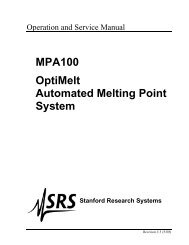DS335 Synthesized Function Generator
DS335 Synthesized Function Generator
DS335 Synthesized Function Generator
Create successful ePaper yourself
Turn your PDF publications into a flip-book with our unique Google optimized e-Paper software.
Programming Commands 3-1<br />
PROGRAMMING THE <strong>DS335</strong><br />
The <strong>DS335</strong> <strong>Function</strong> <strong>Generator</strong> may be remotely programmed via either the<br />
RS232 or GPIB (IEEE-488) interfaces. Any computer supporting either of<br />
these interfaces may be used to program the <strong>DS335</strong>. Only one interface is<br />
active at a time. All front and rear panel features (except power) may be<br />
controlled.<br />
GPIB Communications<br />
RS232 Communications<br />
Front Panel LEDs<br />
Data Window<br />
Command Syntax<br />
The <strong>DS335</strong> supports the IEEE-488.1 (1978) interface standard. It also<br />
supports the required common commands of the IEEE-488.2 (1987)<br />
standard. Before attempting to communicate with the <strong>DS335</strong> over the GPIB<br />
interface, the <strong>DS335</strong>'s device address must be set. The address is set in the<br />
second line of the GPIB menu (type [SHIFT][1] twice), and may be set<br />
between 0 and 30. The default address is 22.<br />
The <strong>DS335</strong> is configured as a DCE (transmit on pin 3, receive on pin 2) and<br />
supports CTS/DTR hardware handshaking. The CTS signal (pin 5) is an<br />
output indicating that the <strong>DS335</strong> is ready, while the DTR signal (pin 20) is an<br />
input that is used to control the <strong>DS335</strong>'s transmitting. If desired, the<br />
handshake pins may be ignored and a simple 3 wire interface (pins 2, 3 and<br />
7) may be used. The RS232 interface baud rate may be set in the second<br />
line of the RS232 menu (type [SHIFT][2] twice). The interface is fixed at 8<br />
data bits, no parity, and 2 stop bits.<br />
To assist in programming, the <strong>DS335</strong> has 4 front panel status LEDs. The<br />
RS232 and GPIB LEDs flash whenever a character is received or sent over<br />
the corresponding interface. The ERROR LED flashes when an error has<br />
been detected, such as an illegal command, or an out of range parameter.<br />
The REMOTE LED is lit whenever the <strong>DS335</strong> is in a remote state (front panel<br />
locked out).<br />
To help find program errors, the <strong>DS335</strong> has an input data window which<br />
displays the data received over either the GPIB or RS232 interfaces. This<br />
window is activated by typing [SHIFT][2] or [SHIFT][1] three times. The<br />
menu displays the received data in hexadecimal format. The last 256<br />
characters received can be scrolled through using the MODIFY up/down<br />
arrow keys. A decimal point indicates the most recently received character.<br />
Communications with the <strong>DS335</strong> use ASCII characters. Commands may be<br />
in either UPPER or lower case and may contain any number of embedded<br />
space characters. A command to the <strong>DS335</strong> consists of a four character<br />
command mnemonic, arguments if necessary, and a command terminator.<br />
The terminator may be either a carriage return or linefeed on<br />
RS232, or a linefeed or EOI on GPIB. No command processing occurs<br />
until a command terminator is received. All commands function identically on<br />
GPIB and RS232. Command mnemonics beginning with an asterisk "*" are<br />
IEEE-488.2 (1987) defined common commands. These commands also<br />
function identically on RS232. Commands may require one or more<br />
parameters. Multiple parameters are separated by commas ",".<br />
Multiple commands may be sent on one command line by separating them<br />
by semicolons ";". The difference between sending several commands on<br />
the same line and sending several independent commands is that when a<br />
command line is parsed and executed the entire line is executed before any<br />
other device action proceeds.<br />
<strong>DS335</strong> <strong>Synthesized</strong> <strong>Function</strong> <strong>Generator</strong>