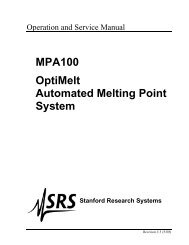DS335 Synthesized Function Generator
DS335 Synthesized Function Generator
DS335 Synthesized Function Generator
You also want an ePaper? Increase the reach of your titles
YUMPU automatically turns print PDFs into web optimized ePapers that Google loves.
2-10 <strong>Function</strong> Setting<br />
function, an error message will be displayed and the frequency will be set to<br />
the maximum allowed for that function.<br />
Ramps<br />
FREQUENCY<br />
Ramp functions usually ramp up in voltage, downward ramps may be set<br />
entering a negative amplitude (see AMPLITUDE section).<br />
To display the <strong>DS335</strong>'s output frequency press the [FREQ]. The frequency<br />
units can be Hz, kHz, or MHz, and are indicated by the LEDs on the right of<br />
the display. The <strong>DS335</strong> has 1 µHz frequency resolution at all frequencies,<br />
for all functions. The maximum frequency depends on the function selected<br />
as shown below.<br />
<strong>Function</strong><br />
Sine<br />
Square<br />
Triangle<br />
Ramp<br />
Noise<br />
Frequency Range<br />
1 µHz → 3.100000000000 MHz<br />
1 µHz → 3.100000000000 MHz<br />
1 µHz → 10,000.000000 Hz<br />
1 µHz → 10,000.000000 Hz<br />
3.5 MHz White Noise (fixed)<br />
Frequency is usually displayed by the <strong>DS335</strong> with the highest resolution<br />
possible. However, if the frequency is below 100 Hz, the <strong>DS335</strong> will display<br />
the frequency with 1 µHz resolution. At frequencies greater than 1 MHz the<br />
digits below 0.1 Hz cannot be displayed, but the frequency still has 1 µHz<br />
resolution and may be set via the computer interfaces.<br />
If the function is set to NOISE the character of the noise is fixed with a band<br />
limit of 3.5 MHz. The frequency is not adjustable and the FREQ display will<br />
read "noise" instead of a numerical value.<br />
Setting the Frequency<br />
AMPLITUDE<br />
To set the frequency of any function simply type a new value on the keypad<br />
and complete the entry with the appropriate units (Hz, kHz, or MHz). Also,<br />
the UP and DOWN arrow keys may be used to increment or decrement the<br />
frequency by adding or subtracting one from the flashing digit.<br />
Press [AMPL] to display the amplitude of the output function. The amplitude<br />
may be set and displayed in units of V pp and V rms . The current units are<br />
indicated by the LEDs at the right of the display. The amplitude range is<br />
limited by the DC offset setting since |V ac peak | + |V dc | ≤ 5 V (into 50Ω). If<br />
the DC offset is zero the amplitude range for each of the functions is shown<br />
below:<br />
<strong>DS335</strong> <strong>Synthesized</strong> <strong>Function</strong> <strong>Generator</strong><br />
Note: The rms value for NOISE is based on the total power in the output<br />
bandwidth (about 3.5 MHz) at a given peak to peak setting.<br />
Vpp<br />
Vrms<br />
<strong>Function</strong> Max. Min. Max. Min.<br />
Sine 10V 50 mV 3.54V 0.02Vrms<br />
Square 10V 50 mV 5.00V 0.03Vrms<br />
Triangle 10V 50 mV 2.89V 0.01Vrms<br />
Ramp 10V 50 mV 2.89V 0.01Vrms<br />
Noise 10V 50 mV 1.62V 0.01Vrms<br />
50Ω Load Impedance