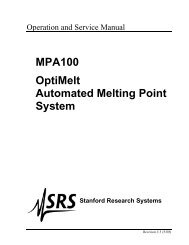DS335 Synthesized Function Generator
DS335 Synthesized Function Generator
DS335 Synthesized Function Generator
You also want an ePaper? Increase the reach of your titles
YUMPU automatically turns print PDFs into web optimized ePapers that Google loves.
<strong>Function</strong> Setting 2-9<br />
<strong>DS335</strong> OPERATION<br />
Introduction<br />
Power-On<br />
The following sections describe the operation of the <strong>DS335</strong>. The first section<br />
describes the basics of setting the function, frequency, amplitude, and offset.<br />
The second section explains sweeps and FSK. The third section explains<br />
storing and recalling setups, running self-test and autocalibration, and setting<br />
the computer interfaces.<br />
When the power is first applied to the <strong>DS335</strong> the unit will display its serial<br />
number and ROM version for about three seconds. Then, the <strong>DS335</strong> will<br />
initiate a series of self-tests of the circuitry and stored data. The test should<br />
take about three seconds and end with the message "TST PASS". If the self<br />
test fails the <strong>DS335</strong> will display an error message indicating the nature of the<br />
problem (see the TROUBLESHOOTING section for more details). The<br />
<strong>DS335</strong> will still attempt to operate normally after a self-test failure, pressing<br />
any key will erase the error message.<br />
SETTING THE FUNCTION<br />
OUTPUTS<br />
FUNCTION SELECTION<br />
The FUNCTION and SYNC BNCs are the <strong>DS335</strong>'s main outputs. Both of<br />
these outputs are fully floating, and their shields may be floated relative to<br />
earth ground by up to ±40V. Both outputs also have a 50Ω output<br />
impedance. If the outputs are terminated into high impedance instead of 50W<br />
the signal levels will be twice those programmed (the FUNCTION output may<br />
also show an increase in waveform distortion). The output impedance should<br />
be set properly from the front panel using the [SHIFT][5] or [SHIFT][6] keys.<br />
Incorrect impedance matching may result in output voltages that do not<br />
correspond to the displayed amplitudes and offsets. For example, if the<br />
<strong>DS335</strong> is set for a 50 Ohms source impedance and the output is connected<br />
to a scope without a 50 Ohms terminator, then the scope waveform will be<br />
twice the amplitude displayed on the <strong>DS335</strong>.The programmed waveform<br />
comes from the FUNCTION output, while the SYNC output generates a TTL<br />
compatible (2.5 V into 50Ω) signal that is synchronous with the function<br />
output. The SYNC signal is suppressed if the function is set to NOISE or<br />
ARB. The SYNC signal can be disabled and enabled with the [SHIFT][0] and<br />
[SHIFT][.] keys.<br />
The <strong>DS335</strong>'s output function is selected using the FUNCTION UP/DOWN<br />
arrow keys. Simply press the keys until the desired function LED is lit. If the<br />
programmed frequency is outside of the range allowed for the selected<br />
<strong>DS335</strong> <strong>Synthesized</strong> <strong>Function</strong> <strong>Generator</strong>