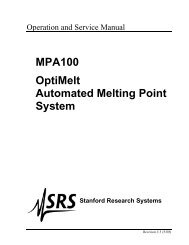DS335 Synthesized Function Generator
DS335 Synthesized Function Generator
DS335 Synthesized Function Generator
Create successful ePaper yourself
Turn your PDF publications into a flip-book with our unique Google optimized e-Paper software.
2-6 Features<br />
5) Sweep Key These keys control the different sweep parameters including: Start and Stop<br />
Frequencies, Sweep Rate, Continuous or Single Sweep, Linear or Log<br />
Sweep, Unidirectional or Bidirectional Sweeps, and FSK.<br />
6) <strong>Function</strong> Keys These keys control the main function output. The Func [DOWN ARROW]<br />
key and [SHIFT][UP ARROW] key select between the output functions. If the<br />
output frequency is set beyond the range allowed for a waveform (> 10kHz<br />
for triangle and ramp) an error message will be displayed and the frequency<br />
will change to the maximum allowed for that function.<br />
7) Main <strong>Function</strong> BNC This output has an impedance of 50Ω. The shield of this output may be<br />
floated up to ±40V relative to earth ground.<br />
8) Sync Output BNC This output is a TTL square wave synchronized to the main function output<br />
and has a 50Ω output impedance. The shield of this output may be floated<br />
up to ±40V relative to earth ground.<br />
9) Status LEDs These four LEDs indicate the <strong>DS335</strong>'s status. They are:<br />
name<br />
REMOTE<br />
GPIB<br />
RS232<br />
ERROR<br />
function<br />
The <strong>DS335</strong> is in GPIB remote state. The [3] key returns local<br />
control.<br />
Flashes on GPIB activity.<br />
Flashes on RS232 activity.<br />
Flashes on an error in the execution of a remote or local<br />
command including range errors.<br />
10) Parameter Display The 8 digit display shows the value of the currently displayed parameter. The<br />
LEDs below in the DISPLAY section indicate which parameter is being<br />
displayed. Error messages also appear on the display. When an error<br />
message is displayed you can return to the normal display by pressing any<br />
key.<br />
11) Units LEDs The Units LEDs indicate the units of the displayed parameter. If no LED is lit<br />
the value has no units. The SWP LED indicates that a sweep or FSK is in<br />
progress.<br />
12) Load Impedance LEDs These LEDs indicate the load impedance value as set by the user. The<br />
amplitude and offset display values will change according to the load<br />
impedance setting.<br />
<strong>DS335</strong> <strong>Synthesized</strong> <strong>Function</strong> <strong>Generator</strong>