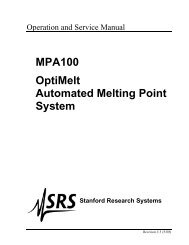DS335 Synthesized Function Generator
DS335 Synthesized Function Generator
DS335 Synthesized Function Generator
Create successful ePaper yourself
Turn your PDF publications into a flip-book with our unique Google optimized e-Paper software.
Features 2-5<br />
Front Panel Features<br />
1) Power Switch The power switch turns the <strong>DS335</strong> on and off. The <strong>DS335</strong> has a battery<br />
backed up system RAM that remembers all instrument settings.<br />
2) Data Entry Keys The numeric keypad allows for direct entry of the <strong>DS335</strong>'s parameters. To<br />
change a parameter value simply type the new value. Entries are terminated<br />
by the UNITS keys. A typing error may be corrected by pressing the<br />
corresponding function key. For example, if the wrong numeric key is<br />
pressed while entering a new frequency, pressing the [FREQ] key will<br />
backspace over the last entered digit. If there are no digits left, the current<br />
frequency value is displayed. The [+/-] key may be selected at any time<br />
during numeric entry.<br />
3) Units Keys The UNIT keys are used to terminate numeric entries. Simply press the key<br />
with the desired units to enter the typed value. Some parameters have no<br />
particular units and any of the unit keys may be used.<br />
The unit keys also increase and decrease the numeric value in the <strong>DS335</strong>'s<br />
display. Pressing the [UPARROW] key adds one to the flashing digit value,<br />
the [DOWN ARROW] key subtracts one from the flashing digit value. To<br />
change the position of the flashing digit, press [SHIFT] [LEFT ARROW] or<br />
[SHIFT] [RIGHT ARROW]. A few of the display menus have more than one<br />
parameter displayed at a time. The [SHIFT][LEFT ARROW] and<br />
[SHIFT][RIGHT ARROW] keys select between left and right.<br />
4) Shift Key The shift key selects the function printed above the keys. Pressing [SHIFT]<br />
and then the desired key to select the specific function (for example<br />
[SHIFT][50Ω] sets the source impedance to 50Ω. When the SHIFT key is<br />
pressed the SHIFT LED will light. Pressing [SHIFT] a second time will<br />
deactivate shift mode.<br />
<strong>DS335</strong> <strong>Synthesized</strong> <strong>Function</strong> <strong>Generator</strong>