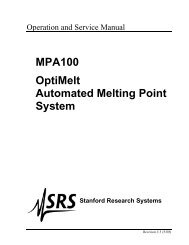DS335 Synthesized Function Generator
DS335 Synthesized Function Generator
DS335 Synthesized Function Generator
Create successful ePaper yourself
Turn your PDF publications into a flip-book with our unique Google optimized e-Paper software.
1-2 Getting Started<br />
6) Press [SHIFT UP ARROW] twice. Observe that the blinking digit is shifted twice to the left<br />
indicating a step size of 10 Hz.<br />
7) Press [UP ARROW] three times. We've changed the output frequency to 10.0301 kHz.<br />
Frequency Sweep<br />
The next example demonstrates a linear frequency sweep. The <strong>DS335</strong> can<br />
sweep the output frequency of any function over the entire range of allowable<br />
output frequencies. There are no restrictions on minimum or maximum<br />
sweep span. The sweep is phase continuous and may range from 0.01Hz to<br />
1000 kHz.<br />
Attach the FUNCTION output BNC to the oscilloscope, terminating the output<br />
into 50 ohms. Set the scope to 2V/div. Attach the SWEEP rear-panel BNC<br />
to the scope and set to 2V/div. The scope should be set to trigger on the<br />
rising edge of this signal.<br />
1) Press [SHIFT][+/-]. This recalls the <strong>DS335</strong>'s default settings.<br />
2) Press [AMPL] then [5][Vpp]. Sets the amplitude to 5Vpp.<br />
3) Press [SHIFT] [STOP FREQ]. Verify linear sweep. "Lin" should be blinking now.<br />
4) Press [SWEEP RATE] then [1][0][0] [Hz]. Set the sweep rate to 100 Hz. The sweep will take 10 ms<br />
(1/100Hz). Set the scope time base to 1ms/div.<br />
5) Press [START FREQ] then [1][0][0][kHz]. Set the sweep start frequency to 100 kHz.<br />
6) Press [STOP FREQ] then [1][MHz]. Set the stop frequency to 1 MHz.<br />
7) Press [SHIFT][START FREQ]. The SWP LED will light, indicating that the <strong>DS335</strong> is<br />
sweeping. The scope should show the SWEEP output as a<br />
TTL pulse synchronous with the start of the sweep. The<br />
FUNCTION output is the swept sine wave. The <strong>DS335</strong> also<br />
displays the option to switching to single shot sweeps at this<br />
time. Pressing the up or down arrows at this time switches<br />
the sweeps to single shot. Pressing [SHIFT][START FREQ]<br />
triggers one sweep.<br />
<strong>DS335</strong> <strong>Synthesized</strong> <strong>Function</strong> <strong>Generator</strong>