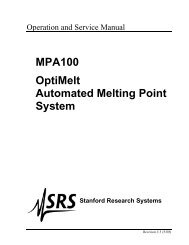DS335 Synthesized Function Generator
DS335 Synthesized Function Generator
DS335 Synthesized Function Generator
You also want an ePaper? Increase the reach of your titles
YUMPU automatically turns print PDFs into web optimized ePapers that Google loves.
MODEL <strong>DS335</strong><br />
<strong>Synthesized</strong> <strong>Function</strong> <strong>Generator</strong><br />
1290-D Reamwood Avenue<br />
Sunnyvale, California 94089<br />
Phone: (408) 744-9040 • Fax: (408) 744-9049<br />
email: info@thinkSRS.com • www.thinkSRS.com<br />
Copyright © 1993, 2002, 2013 by SRS, Inc.<br />
All Rights Reserved.<br />
Revision 1.7 (11/2013)
<strong>DS335</strong> <strong>Synthesized</strong> <strong>Function</strong> <strong>Generator</strong>
Table of Contents<br />
i<br />
Table of Contents<br />
Condensed Information<br />
Safety and Use<br />
SRS Symbols<br />
Specifications<br />
Abridged Command List<br />
Getting Started<br />
Introduction 1-1<br />
CW <strong>Function</strong> Generation 1-1<br />
Frequency Sweep 1-2<br />
Operation<br />
Introduction to DDS 2-1<br />
iii<br />
iv<br />
v<br />
ix<br />
<strong>DS335</strong> Features 2-5<br />
Front Panel Features 2-5<br />
Rear Panel Features 2-7<br />
<strong>Function</strong> Setting 2-9<br />
Setting the <strong>Function</strong> 2-9<br />
Frequency 2-9<br />
Amplitude 2-9<br />
DC Offset 2-11<br />
Sweeps/FSK 2-13<br />
Frequency Sweeps 2-13<br />
Sweep Type 2-13<br />
Sweep Frequencies 2-14<br />
Sweep/FSK Output 2-14<br />
FSK Intput 2-14<br />
Instrument Setup 2-17<br />
Default Settings 2-17<br />
Store and Recall 2-17<br />
GPIB and RS232 Setup 2-17<br />
Self-Test 2-18<br />
Programming<br />
Programming the <strong>DS335</strong> 3-1<br />
Communications 3-1<br />
GPIB Communication 3-1<br />
RS-232 Communication 3-1<br />
Data Window 3-1<br />
Command Syntax 3-1<br />
Detailed Command List 3-2<br />
<strong>Function</strong> Output Commands 3-3<br />
Sweep Control 3-4<br />
Setup Control Commands 3-6<br />
Status Reporting Commands 3-6<br />
Test and Calibration Commands 3-7<br />
Status Byte Definitions 3-8<br />
Programming Examples 3-11<br />
Introduction 3-11<br />
GPIB and C Example 3-12<br />
RS232 and BASIC example 3-13<br />
Test and Calibration<br />
Troubleshooting 4-1<br />
Operation Error Messages 4-1<br />
Self-Test Error Messages 4-2<br />
Performance Tests 4-5<br />
Necessary Equipment 4-5<br />
<strong>Function</strong>al Tests 4-6<br />
Front Panel Test 4-6<br />
Self Tests 4-6<br />
Sine Wave 4-6<br />
Square Wave 4-6<br />
Amplitude Flatness 4-7<br />
Output Level 4-7<br />
Performance Tests 4-8<br />
Frequency Accuracy 4-8<br />
Amplitude Accuracy 4-8<br />
DC Offset Accuracy 4-9<br />
Subharmonics 4-9<br />
Spurious Signals 4-10<br />
Harmonic Distortion 4-10<br />
Phase Noise 4-11<br />
Square Wave Rise Time 4-11<br />
Square Wave Symmetry 4-11<br />
Test Scorecard 4-13<br />
Calibration 4-15<br />
Introduction 4-15<br />
Calibration Enable 4-15<br />
Calbytes 4-15<br />
Necessary Equipment 4-19<br />
Adjustments 4-19<br />
Output Amplifier Bandwidth 4-19<br />
Bessel Filter Adjustment 4-20<br />
<strong>DS335</strong> <strong>Synthesized</strong> <strong>Function</strong> <strong>Generator</strong>
ii<br />
Table of Contents<br />
Calibration 4-20<br />
Clock Calibration 4-20<br />
<strong>DS335</strong> Circuitry<br />
Circuit Description 5-1<br />
Front Panel Board 5-1<br />
Main Board 5-1<br />
Microprocessor System 5-1<br />
Display and Keyboard 5-2<br />
System DAC and S/H's 5-3<br />
DDS ASIC and Memory 5-3<br />
DDS Waveform DAC 5-4<br />
DDS Output Filters 5-5<br />
Pre-Attenuator 5-5<br />
SYNC <strong>Generator</strong> 5-5<br />
<strong>Function</strong> Selection 5-6<br />
Output Amplifier 5-6<br />
Output Attenuator 5-6<br />
Option Board 5-7<br />
Power Supplies 5-7<br />
GPIB and RS232 Interfaces 5-7<br />
Component Parts List 5-9<br />
Schematic Circuit Diagrams<br />
Sheet No.<br />
Front Panel<br />
Keypad and LED Display 1/1<br />
Main/Bottom PC Board<br />
Microprocessor 1/8<br />
Display, Keyboard and Cable 2/8<br />
System DACs 3/8<br />
DDS ASIC, Memory, and Sweep 4/8<br />
DDS Waveform DAC and Filters 5/8<br />
SYNC and Pre-Attenuators 6/8<br />
Output Amplifier 7/8<br />
Regulators and Attenuators 8/8<br />
Option/Top PC Board<br />
Power Supply and Cable 1/2<br />
GPIB and RS232 Interfaces 2/2<br />
Front Panel Component Placement<br />
Main PC Board Component Placement<br />
Option Board Component Placement<br />
<strong>DS335</strong> <strong>Synthesized</strong> <strong>Function</strong> <strong>Generator</strong>
Safety and Preparation for Use<br />
iii<br />
Safety and Preparation for Use<br />
WARNING: Dangerous voltages, capable of causing death, are present in this<br />
instrument. Use extreme caution whenever the instrument covers are removed.<br />
This instrument may be damaged if operated<br />
with the LINE VOLTAGE SELECTOR set for the<br />
wrong ac line voltage or if the wrong fuse is<br />
installed.<br />
LINE VOLTAGE SELECTION<br />
The <strong>DS335</strong> operates from a 100V, 120V, 220V, or<br />
240V nominal ac power source having a line<br />
frequency of 50 or 60 Hz. Before connecting the<br />
power cord to a power source, verify that the LINE<br />
VOLTAGE SELECTOR card, located in the rear<br />
panel fuse holder, is set so that the correct ac<br />
input voltage value is visible.<br />
Conversion to other ac input voltages requires a<br />
change in the fuse holder voltage card position<br />
and fuse value. Disconnect the power cord, open<br />
the fuse holder cover door and rotate the fuse-pull<br />
lever to remove the fuse. Remove the small<br />
printed circuit board and select the operating<br />
voltage by orienting the board so that the desired<br />
voltage is visible when it is pushed firmly back into<br />
its slot. Rotate the fuse-pull lever back into its<br />
normal position and insert the correct fuse into the<br />
fuse holder.<br />
LINE FUSE<br />
Verify that the correct line fuse is installed before<br />
connecting the line cord. For 100V/120V, use a<br />
1/2 Amp slow blow fuse and for 220V/240V, use a<br />
1/4 Amp slow blow fuse.<br />
LINE CORD<br />
The <strong>DS335</strong> has a detachable, three-wire power<br />
cord for connection to the power source and to a<br />
protective ground. The exposed metal parts of the<br />
instrument are connected to the outlet ground to<br />
protect against electrical shock. Always use an<br />
outlet which has a properly connected protective<br />
ground.<br />
<strong>DS335</strong> <strong>Synthesized</strong> <strong>Function</strong> <strong>Generator</strong>
iv<br />
SRS Symbols<br />
<strong>DS335</strong> <strong>Synthesized</strong> <strong>Function</strong> <strong>Generator</strong>
Specifications<br />
v<br />
SPECIFICATIONS<br />
FREQUENCY RANGE<br />
OUTPUT<br />
AMPLITUDE<br />
Waveform Maximum Freq Resolution Accuracy<br />
Sine 3.1 MHz 1 µHz ±25ppm<br />
Square 3.1 MHz 1 µHz ±25ppm<br />
Ramp 10 KHz 1 µHz ±25ppm<br />
Triangle 10 KHz 1 µHz ±25ppm<br />
Noise 3.5 MHz (Gaussian Weighting)<br />
Source Impedance: 50 Ω<br />
Output may float up to ±40V (AC + DC) relative to earth ground.<br />
Range into 50Ω load (limited such that | V ac peak | + |V dc | ≤ 5 V)<br />
Vpp<br />
Vrms<br />
<strong>Function</strong> Max. Min. Max. Min.<br />
Sine 10V 50 mV 3.54V 0.02Vrms<br />
Square 10V 50 mV 5.00V 0.03Vrms<br />
Triangle 10V 50 mV 2.89V 0.01Vrms<br />
Ramp 10V 50 mV 2.89V 0.01Vrms<br />
Noise 10V 50 mV 1.62V 0.01Vrms<br />
Range into a high impedance load (limited such that |V ac peak | + |V dc | ≤ 10 V)<br />
Vpp<br />
Vrms<br />
<strong>Function</strong> Max. Min. Max. Min.<br />
Sine 20V 100 mV 7.07V 0.04Vrms<br />
Square 20V 100 mV 10V 0.05Vrms<br />
Triangle 20V 100 mV 5.77V 0.03Vrms<br />
Ramp 20V 100 mV 5.77V 0.03Vrms<br />
Noise 20V 100 mV 3.24V 0.02Vrms<br />
Resolution<br />
3 digits<br />
Accuracy (with 0V DC Offset), 50Ω terminated<br />
Sine:<br />
Square:<br />
Triangle, Ramp:<br />
Accuracy<br />
± 0.1 dB<br />
Accuracy<br />
± 2%<br />
Accuracy<br />
±2%<br />
<strong>DS335</strong> <strong>Synthesized</strong> <strong>Function</strong> <strong>Generator</strong>
vi<br />
Specifications<br />
DC OFFSET<br />
Range: ±5V into 50 Ω (limited such that | V ac peak | + |V dc | ≤ 5 V)<br />
±10V into hi-Z (limited such that | V ac peak | + |V dc | ≤10 V)<br />
Limitation: |V dc | ≤ 2xVpp in all cases<br />
Resolution: 3 digits<br />
Accuracy: 1.2% of setting (DC only)<br />
±0.8 mV to ±80 mV depending on AC and DC settings<br />
WAVEFORMS<br />
Sinewave Spectral Purity<br />
Spurious (non-harmonic):<br />
Phase Noise:<br />
Subharmonic:<br />
≤ -65 dBc to 1 MHz<br />
≤ -55 dBc to 3.1 MHz<br />
≤ -60dBc in a 30 KHz band centered on the carrier,<br />
exclusive of discrete spurious signals<br />
≤ -70 dBc<br />
Harmonic Distortion: Harmonically related signals will be less than:<br />
Level<br />
≤ -60 dBc<br />
≤ -50 dBc<br />
≤ -40 dBc<br />
Frequency Range<br />
DC to 100 KHz<br />
.1 to 1 MHz<br />
1 to 3.1 MHz<br />
Square Wave<br />
Rise/Fall Time:<br />
Asymmetry:<br />
Overshoot:<br />
< 15 nS ±5 nS (10 to 90%), at full output<br />
< 1% of period + 3 nS<br />
< 5% of peak to peak amplitude at full output<br />
Ramps and Triangle<br />
Rise/Fall Time<br />
Linearity<br />
Settling Time<br />
100 ±20 nS (3.5MHz Bessel Filter)<br />
±0.1% of full scale output<br />
< 200 ns to settle within 0.5% of final value at full output<br />
FREQUENCY SWEEP<br />
Type:<br />
Waveform:<br />
Rate:<br />
Span:<br />
Linear or Log, phase continuous<br />
Up, down, up-down, single sweep<br />
0.01 Hz to 1 kHz<br />
1 µHz to 3.1 MHz (10 kHz for triangle or ramp)<br />
FREQUENCY-SHIFT KEYING (FSK)<br />
Type:<br />
Waveform:<br />
Rate:<br />
Shift Span:<br />
External:<br />
Internal rate or External control, phase continuous<br />
Sine, Square, Triangle, Ramp<br />
0.01 Hz to 50 kHz (internal)<br />
1 µHz to 3.1 MHz (10 kHz for triangle or ramp)<br />
TTL input, 1MHz maximum<br />
<strong>DS335</strong> <strong>Synthesized</strong> <strong>Function</strong> <strong>Generator</strong>
Specifications<br />
vii<br />
SYNC & SWP/FSK OUTPUTS<br />
SYNC:<br />
SWP/FSK:<br />
TTL level, active with all functions<br />
TTL level, synchronous with internal Sweeps and FSK rates<br />
TIMEBASE<br />
GENERAL<br />
Accuracy ±25 ppm (0 to 70° C)<br />
Aging 5 ppm/year<br />
Optional Timebase<br />
Type: Temperature Compensated Crystal Oscillator<br />
Stability: +/- 2.0 ppm, 0 to 50°C<br />
Aging: 5 ppm first year, 2 ppm per year thereafter<br />
Interfaces RS232-C (300 to 9600 Baud, DCE) and GPIB.<br />
All instrument functions can be controlled over the interfaces.<br />
Weight 8 lbs.<br />
Dimensions 8.5" x 3.5" x 13" (W x H x L)<br />
Power 25 Watts, 100/120/220/240 Vac 50/60 Hz<br />
<strong>DS335</strong> <strong>Synthesized</strong> <strong>Function</strong> <strong>Generator</strong>
viii<br />
Specifications<br />
<strong>DS335</strong> <strong>Synthesized</strong> <strong>Function</strong> <strong>Generator</strong>
Abridged Command List<br />
ix<br />
Abridged Command List<br />
Syntax<br />
Variables i,j are integers. Variable x is a real number in integer, real, or exponential notation.<br />
Commands which may be queried have a in parentheses () after the mnemonic. The ( ) are not sent.<br />
Commands that may only be queried have a '' after the mnemonic. Commands which may not be queried<br />
have no ''. Optional parameters are enclosed by {}.<br />
<strong>Function</strong> Output Control Commands<br />
AECL<br />
AMPL() x<br />
ATTL<br />
FREQ() x<br />
FUNC() i<br />
INVT()i<br />
KEYS() i<br />
OFFS()x<br />
SYNC() i<br />
TERM() i<br />
Sets the output amplitude/offset to ECL levels (1Vpp, -1.3V offset).<br />
Sets the output amplitude to x. x is a value plus units indicator. The units can<br />
be VP (Vpp), VR (Vrms). Example: AMPL 1.00VR sets 1.00 Vrms.<br />
Sets the output amplitude/offset to TTL levels (5 Vpp, 2.5 V offset).<br />
Sets the output frequency to x Hz.<br />
Sets the output function. 0 = sine, 1 = square, 2 = triangle, 3 = ramp,<br />
4 = noise.<br />
Sets the output inversion on (i=1) or off (i=0). Used with the ramp function.<br />
Simulates a key press or reads the most recently pressed key.<br />
Sets the output offset to x volts.<br />
Turns the Sync output on (i=1) or off (i=0).<br />
Sets the output source impedance to 50Ω (i=0), Hi-Z (i=1).<br />
Sweep control commands<br />
FSEN() i<br />
*TRG<br />
SDIR()i<br />
SPFR() x<br />
SRAT() x<br />
STFR() x<br />
STYP() i<br />
SWEN() i<br />
TSRC() i<br />
Enables FSK on (i=1) or off (i=0). Valid only if SDIR2 is sent first.<br />
Triggers single sweeps if in single trigger mode.<br />
Sets the sweep direction 0 = Ramp, 1 = Triangle, 2 = FSK.<br />
Sets the sweep stop frequency to x Hz.<br />
Sets the sweep rate to x Hz.<br />
Sets the sweep start frequency to x Hz.<br />
Sets the sweep type. 0 = linear sweep, 1 = logarithmic sweep.<br />
Turns sweeps on (i=1) or off (i=0).<br />
Sets the trigger source for sweeps. 0 = single, 1 = internal sweep rate.<br />
Setup Control Commands<br />
*IDN<br />
Returns the device identification.<br />
*RCL i Recalls stored setting i.<br />
*RST<br />
Clears instrument to default settings.<br />
*SAV i Stores the current settings in storage location i.<br />
Status Reporting Commands<br />
*CLS<br />
*ESE() j<br />
*ESR {j}<br />
*PSC() j<br />
*SRE() j<br />
*STB {j}<br />
STAT {j}<br />
DENA() j<br />
Clears all status registers.<br />
Sets/reads the standard status byte enable register.<br />
Reads the standard status register, or just bit j of register.<br />
Sets the power on status clear bit. This allows SRQ's on power up if desired.<br />
Sets/reads the serial poll enable register.<br />
Reads the serial poll register, or just bit n of register.<br />
Reads the DDS status register, or just bit n of register.<br />
Sets/reads the DDS status enable register.<br />
<strong>DS335</strong> <strong>Synthesized</strong> <strong>Function</strong> <strong>Generator</strong>
x<br />
Abridged Command List<br />
Hardware Test Control<br />
*TST<br />
Starts self-test and returns status when done.<br />
Status Byte Definitions<br />
Serial Poll Status Byte<br />
bit name usage<br />
0 Sweep Done set when no sweeps in progress<br />
1 Sweep Enable set when sweep or FSK is enabled<br />
2 User SRQ set when the user issues a front panel SRQ<br />
3 DDS set when an unmasked bit in DDS status byte is set<br />
4 MAV set when GPIB output queue is non-empty<br />
5 ESB set when an unmasked bit in std event status byte is set<br />
6 RQS SRQ bit<br />
7 No Command set when there are no unexecuted commands in input queue<br />
Standard Event Status Byte<br />
bit name usage<br />
0 unused<br />
1 unused<br />
2 Query Error set on output queue overflow<br />
3 unused<br />
4 Execution Err set on error in command execution<br />
5 Command Err set on command syntax error<br />
6 URQ set on any front panel key press<br />
7 PON set on power on<br />
DDS Status Byte<br />
bit name usage<br />
0 Trig'd set on sweep trigger<br />
1 Not in use<br />
2 Not in use<br />
3 Not in use<br />
4 Warmup set when the <strong>DS335</strong> is warmed up<br />
5 Test Error set when self test fails<br />
6 Not in use<br />
7 mem err set on power up memory error<br />
<strong>DS335</strong> <strong>Synthesized</strong> <strong>Function</strong> <strong>Generator</strong>
Getting Started 1-1<br />
Getting Started<br />
Introduction<br />
Data Entry<br />
CW <strong>Function</strong> Generation<br />
This section is designed to familiarize you with the operation of the <strong>DS335</strong><br />
<strong>Synthesized</strong> <strong>Function</strong> <strong>Generator</strong>. The <strong>DS335</strong> is a powerful, flexible<br />
generator capable of producing both continuous and swept waveforms of<br />
exceptional purity and resolution. The <strong>DS335</strong> is also relatively simple to use,<br />
and the following examples will lead you step-by-step through some typical<br />
uses.<br />
Setting the <strong>DS335</strong>'s operational parameters is done by pressing the key with<br />
the desired parameter's name on it (FREQ, for example, to set the<br />
frequency). The current value will be displayed. Some of the parameters are<br />
labeled above the keys in light gray. To display those values first press the<br />
SHIFT key and then the labeled key ([SHIFT][STOP FREQ], for example, to<br />
display the type of waveform sweep set). Values are changed by the DATA<br />
ENTRY keys. To directly enter a value simply type the new value using the<br />
keypad and complete the entry by hitting one of the UNITS keys. If the value<br />
has no particular units any of the UNITS keys may be used, otherwise select<br />
the appropriate units key. If an error is made, pressing the corresponding<br />
function key will backspace the cursor. If the key is pressed repeatedly the<br />
display will eventually show the previous value. For example, if a new<br />
frequency is being entered and the wrong numeric key is pressed, then<br />
pressing the FREQ key will backspace the cursor. If the FREQ key is<br />
pressed until the new entry is erased, then the last valid frequency value will<br />
be displayed. The current parameter value may also be incremented or<br />
decremented using the UP and DOWN ARROW keys. Pressing the UP<br />
ARROW key will increment the flashing digit value by one, while pressing the<br />
DOWN ARROW key will decrement the flashing digit value by one. If the<br />
parameter value cannot be incremented or decremented, the <strong>DS335</strong> will<br />
beep and display an error message. Pressing [SHIFT][UP ARROW] or<br />
[SHIFT][DOWN ARROW] changes the position of the blinking digit.<br />
Our first example demonstrates a CW waveform using the <strong>DS335</strong>'s data<br />
entry functions. Connect the front panel FUNCTION output to an<br />
oscilloscope, terminating the output into 50 ohms. Turn the <strong>DS335</strong> on and<br />
wait until the message "TEST PASS" is displayed (if the self tests fail, refer to<br />
TROUBLESHOOTING section of the manual).<br />
1) Press [SHIFT][+/-]. This recalls the <strong>DS335</strong>'s default settings.<br />
2) Press [AMPL]. Then press [5][Vpp]. Displays the amplitude and sets it to 5 Vpp. The scope<br />
should show a 5 Vpp 1 MHz sine wave.<br />
3) Press [FUNC DOWN ARROW] twice. The function should change to a square wave and then a<br />
triangle wave. The <strong>DS335</strong> automatically performs a<br />
frequency adjustment to match the maximum triangle<br />
frequency (10kHz).<br />
4) Press [FREQ] and then [1][kHz]. Displays the frequency and sets it to 1 kHz. The scope<br />
should now display a 1 kHz triangle wave.<br />
5) Press [UP ARROW]. The frequency will increment to 1.0001 kHz. The flashing<br />
digit indicates a step size of 0.1 Hz.<br />
<strong>DS335</strong> <strong>Synthesized</strong> <strong>Function</strong> <strong>Generator</strong>
1-2 Getting Started<br />
6) Press [SHIFT UP ARROW] twice. Observe that the blinking digit is shifted twice to the left<br />
indicating a step size of 10 Hz.<br />
7) Press [UP ARROW] three times. We've changed the output frequency to 10.0301 kHz.<br />
Frequency Sweep<br />
The next example demonstrates a linear frequency sweep. The <strong>DS335</strong> can<br />
sweep the output frequency of any function over the entire range of allowable<br />
output frequencies. There are no restrictions on minimum or maximum<br />
sweep span. The sweep is phase continuous and may range from 0.01Hz to<br />
1000 kHz.<br />
Attach the FUNCTION output BNC to the oscilloscope, terminating the output<br />
into 50 ohms. Set the scope to 2V/div. Attach the SWEEP rear-panel BNC<br />
to the scope and set to 2V/div. The scope should be set to trigger on the<br />
rising edge of this signal.<br />
1) Press [SHIFT][+/-]. This recalls the <strong>DS335</strong>'s default settings.<br />
2) Press [AMPL] then [5][Vpp]. Sets the amplitude to 5Vpp.<br />
3) Press [SHIFT] [STOP FREQ]. Verify linear sweep. "Lin" should be blinking now.<br />
4) Press [SWEEP RATE] then [1][0][0] [Hz]. Set the sweep rate to 100 Hz. The sweep will take 10 ms<br />
(1/100Hz). Set the scope time base to 1ms/div.<br />
5) Press [START FREQ] then [1][0][0][kHz]. Set the sweep start frequency to 100 kHz.<br />
6) Press [STOP FREQ] then [1][MHz]. Set the stop frequency to 1 MHz.<br />
7) Press [SHIFT][START FREQ]. The SWP LED will light, indicating that the <strong>DS335</strong> is<br />
sweeping. The scope should show the SWEEP output as a<br />
TTL pulse synchronous with the start of the sweep. The<br />
FUNCTION output is the swept sine wave. The <strong>DS335</strong> also<br />
displays the option to switching to single shot sweeps at this<br />
time. Pressing the up or down arrows at this time switches<br />
the sweeps to single shot. Pressing [SHIFT][START FREQ]<br />
triggers one sweep.<br />
<strong>DS335</strong> <strong>Synthesized</strong> <strong>Function</strong> <strong>Generator</strong>
Introduction 2-1<br />
Introduction to Direct Digital Synthesis<br />
Introduction<br />
Traditional <strong>Generator</strong>s<br />
DDS<br />
Direct Digital Synthesis (DDS) is a method of generating very pure<br />
waveforms with extraordinary frequency resolution, low frequency switching<br />
time, crystal clock-like phase noise, and flexible sweeping capabilities. As an<br />
introduction to DDS let's review how traditional function generators work.<br />
Frequency synthesized function generators typically use a phase-locked loop<br />
(PLL) to lock an oscillator to a stable reference. Wave-shaping circuits are<br />
used to produce the desired function. It is difficult to make a very high<br />
resolution PLL so the frequency resolution is usually limited to about 1:10 6<br />
(some sophisticated fractional-N PLLs do have much higher resolution). Due<br />
to the action of the PLL loop filter, these synthesizers typically have poor<br />
phase jitter and frequency switching response. In addition, a separate waveshaping<br />
circuit is needed for each type of waveform desired, and these often<br />
produce large amounts of waveform distortion.<br />
DDS works by generating addresses to a waveform ROM to produce data for<br />
a DAC. However, unlike earlier techniques, the clock is a fixed frequency<br />
reference. Instead of using a counter to generate addresses, an adder is<br />
used. On each clock cycle, the contents of a Phase Increment Register are<br />
added to the contents of the Phase Accumulator. The Phase Accumulator<br />
output is the address to the waveform ROM (see diagram below). By<br />
changing the Phase Increment the number of clock cycles needed to step<br />
through the entire waveform ROM changes, thus changing the output<br />
frequency.<br />
Frequency changes now can be accomplished phase continuously in only<br />
one clock cycle. And the fixed clock eliminates phase jitter, requiring only a<br />
simple fixed frequency anti-aliasing filter at the output.<br />
The <strong>DS335</strong> uses a custom Application Specific Integrated Circuit (ASIC) to<br />
implement the address generation in a single component. The frequency<br />
resolution is equal to the resolution with which the Phase Increment can be<br />
set. In the <strong>DS335</strong>, the phase registers are 48 bits long, resulting in an<br />
impressive 1:10 14 frequency resolution. The ASIC also contains a modulation<br />
control CPU that operates on the Phase Accumulator, Phase Increment, and<br />
external circuitry to allow digital synthesis and control of waveform sweeps.<br />
The Modulation CPU uses data stored in the Modulation RAM to produce<br />
frequency sweeps. All modulation parameters, such as rate, and frequency<br />
deviation, are digitally programmed.<br />
Figure 1:<br />
Block diagram of SRS<br />
DDS ASIC<br />
<strong>DS335</strong> <strong>Synthesized</strong> <strong>Function</strong> <strong>Generator</strong>
2-2 Introduction<br />
DDS gives the <strong>DS335</strong> greater flexibility and power than conventional<br />
synthesizers without the drawbacks inherent in PLL designs.<br />
<strong>DS335</strong> Description<br />
Figure 2: <strong>DS335</strong> Block Diagram<br />
A block diagram of the <strong>DS335</strong> is shown in Figure 2. The heart of the <strong>DS335</strong><br />
is a 10 MHz crystal clock. The 10 MHz clock controls the DDS ASIC,<br />
waveform ROM, and high-speed 12bit DAC. Sampling theory limits the<br />
frequency of the waveform output from the DAC to about 40% of 10 MHz, or<br />
3 MHz. The 48 bit length of the ASIC's PIR's sets the frequency resolution to<br />
about 36 nHz. These parameters and the DAC's 12 bit resolution define the<br />
performance limits of the <strong>DS335</strong>.<br />
The reconstruction filter is key to accurately reproducing a waveform in a<br />
sampled data system. The <strong>DS335</strong> contains two separate filters. For sine<br />
wave generation the output of the DAC goes through a 7 th order Cauer filter,<br />
while ramps, and triangles pass instead through a 3.5 MHz 5 th order Bessel<br />
filter. The Cauer filter has a cutoff frequency of 3.4 MHz and a stopband<br />
attenuation of 86 dB, and includes a peaking circuit to correct for the<br />
sin(x)/x amplitude response characteristic of a sampled system. This filter<br />
eliminates any alias frequencies from the waveform output and allows<br />
generation of extremely pure sine waves. However, the Cauer filter has very<br />
poor time response and is only useful for CW waveforms. Therefore, the<br />
Bessel filter was chosen for its ideal time response, eliminating rings and<br />
overshoots from stepped waveform outputs.<br />
The output from the filter passes through pre-amplifier attenuators with a 0 to<br />
14 dB range. The attenuators are followed with a wide bandwidth power<br />
amplifier that outputs a 10 V peak-to-peak into a 50 ohm load with a rise time<br />
of less than 15 ns. The output of the power amplifier passes through a series<br />
of four step attenuators (2, 4, 8, and 16 dB) that set the <strong>DS335</strong>'s final output<br />
<strong>DS335</strong> <strong>Synthesized</strong> <strong>Function</strong> <strong>Generator</strong>
Introduction 2-3<br />
amplitude. The post amplifier attenuators allow internal signal levels to<br />
remain as large as possible, minimizing output noise and signal degradation.<br />
Square waves and waveform sync signals are generated by discriminating<br />
the function waveform with a high-speed comparator. The output of the<br />
comparator passes to the SYNC OUTPUT and, in the case of square waves,<br />
to the amplifier input. Generating square waves by discriminating the sine<br />
wave signal produces a square wave output with rise and fall times much<br />
faster than allowed by either of the signal filters.<br />
<strong>DS335</strong> <strong>Synthesized</strong> <strong>Function</strong> <strong>Generator</strong>
2-4 Introduction<br />
<strong>DS335</strong> <strong>Synthesized</strong> <strong>Function</strong> <strong>Generator</strong>
Features 2-5<br />
Front Panel Features<br />
1) Power Switch The power switch turns the <strong>DS335</strong> on and off. The <strong>DS335</strong> has a battery<br />
backed up system RAM that remembers all instrument settings.<br />
2) Data Entry Keys The numeric keypad allows for direct entry of the <strong>DS335</strong>'s parameters. To<br />
change a parameter value simply type the new value. Entries are terminated<br />
by the UNITS keys. A typing error may be corrected by pressing the<br />
corresponding function key. For example, if the wrong numeric key is<br />
pressed while entering a new frequency, pressing the [FREQ] key will<br />
backspace over the last entered digit. If there are no digits left, the current<br />
frequency value is displayed. The [+/-] key may be selected at any time<br />
during numeric entry.<br />
3) Units Keys The UNIT keys are used to terminate numeric entries. Simply press the key<br />
with the desired units to enter the typed value. Some parameters have no<br />
particular units and any of the unit keys may be used.<br />
The unit keys also increase and decrease the numeric value in the <strong>DS335</strong>'s<br />
display. Pressing the [UPARROW] key adds one to the flashing digit value,<br />
the [DOWN ARROW] key subtracts one from the flashing digit value. To<br />
change the position of the flashing digit, press [SHIFT] [LEFT ARROW] or<br />
[SHIFT] [RIGHT ARROW]. A few of the display menus have more than one<br />
parameter displayed at a time. The [SHIFT][LEFT ARROW] and<br />
[SHIFT][RIGHT ARROW] keys select between left and right.<br />
4) Shift Key The shift key selects the function printed above the keys. Pressing [SHIFT]<br />
and then the desired key to select the specific function (for example<br />
[SHIFT][50Ω] sets the source impedance to 50Ω. When the SHIFT key is<br />
pressed the SHIFT LED will light. Pressing [SHIFT] a second time will<br />
deactivate shift mode.<br />
<strong>DS335</strong> <strong>Synthesized</strong> <strong>Function</strong> <strong>Generator</strong>
2-6 Features<br />
5) Sweep Key These keys control the different sweep parameters including: Start and Stop<br />
Frequencies, Sweep Rate, Continuous or Single Sweep, Linear or Log<br />
Sweep, Unidirectional or Bidirectional Sweeps, and FSK.<br />
6) <strong>Function</strong> Keys These keys control the main function output. The Func [DOWN ARROW]<br />
key and [SHIFT][UP ARROW] key select between the output functions. If the<br />
output frequency is set beyond the range allowed for a waveform (> 10kHz<br />
for triangle and ramp) an error message will be displayed and the frequency<br />
will change to the maximum allowed for that function.<br />
7) Main <strong>Function</strong> BNC This output has an impedance of 50Ω. The shield of this output may be<br />
floated up to ±40V relative to earth ground.<br />
8) Sync Output BNC This output is a TTL square wave synchronized to the main function output<br />
and has a 50Ω output impedance. The shield of this output may be floated<br />
up to ±40V relative to earth ground.<br />
9) Status LEDs These four LEDs indicate the <strong>DS335</strong>'s status. They are:<br />
name<br />
REMOTE<br />
GPIB<br />
RS232<br />
ERROR<br />
function<br />
The <strong>DS335</strong> is in GPIB remote state. The [3] key returns local<br />
control.<br />
Flashes on GPIB activity.<br />
Flashes on RS232 activity.<br />
Flashes on an error in the execution of a remote or local<br />
command including range errors.<br />
10) Parameter Display The 8 digit display shows the value of the currently displayed parameter. The<br />
LEDs below in the DISPLAY section indicate which parameter is being<br />
displayed. Error messages also appear on the display. When an error<br />
message is displayed you can return to the normal display by pressing any<br />
key.<br />
11) Units LEDs The Units LEDs indicate the units of the displayed parameter. If no LED is lit<br />
the value has no units. The SWP LED indicates that a sweep or FSK is in<br />
progress.<br />
12) Load Impedance LEDs These LEDs indicate the load impedance value as set by the user. The<br />
amplitude and offset display values will change according to the load<br />
impedance setting.<br />
<strong>DS335</strong> <strong>Synthesized</strong> <strong>Function</strong> <strong>Generator</strong>
Features 2-7<br />
Rear Panel Features<br />
1) Power Entry Module This contains the <strong>DS335</strong>'s fuse and line voltage selector. Use a 1 amp slow<br />
blow fuse for 100/120 volt operation, and a 1/2 amp fuse for 220/240 volt<br />
operation. To set the line voltage selector for the correct line voltage, first<br />
remove the fuse. Then, remove the line voltage selector card and rotate the<br />
card so that the correct line voltage is displayed when the card is reinserted.<br />
Replace the fuse.<br />
2) Sweep/FSK Output This output generates a TTL pulse that is synchronous with the <strong>DS335</strong>'s<br />
frequency sweep. When the <strong>DS335</strong> is in FSK mode, the output voltage<br />
reflects the present frequency at the FUNCTION output BNC (TTL LOW =<br />
Start Frequency, TTL HIGH = Stop Frequency). The shield of this output is<br />
tied to that of the function output and may be floated up to ±40V relative to<br />
earth ground.<br />
3) FSK Input The Frequency-Shift Keying input allows the user to toggle between the start<br />
frequency and the stop frequency. The BNC takes a TTL level input. When<br />
the input is low the start frequency is active, and when the input is high the<br />
stop frequency is active. This input is sampled at 10 MHz.<br />
4) GPIB Connector If the <strong>DS335</strong> has the optional GPIB/RS232 interface this connector is used<br />
for IEEE-488.1 and .2 compatible communications. The shield of this<br />
connector is connected to earth ground.<br />
5) RS232 Connector If the <strong>DS335</strong> has the optional GPIB/RS232 interface this connector is used<br />
for RS232 communication. The <strong>DS335</strong> is a DCE and accepts 8 bits, no<br />
parity, 2 stop bits at between 300 and 9600 Baud. The shield of this<br />
connector is connected to earth ground.<br />
<strong>DS335</strong> <strong>Synthesized</strong> <strong>Function</strong> <strong>Generator</strong>
2-8 Features<br />
<strong>DS335</strong> <strong>Synthesized</strong> <strong>Function</strong> <strong>Generator</strong>
<strong>Function</strong> Setting 2-9<br />
<strong>DS335</strong> OPERATION<br />
Introduction<br />
Power-On<br />
The following sections describe the operation of the <strong>DS335</strong>. The first section<br />
describes the basics of setting the function, frequency, amplitude, and offset.<br />
The second section explains sweeps and FSK. The third section explains<br />
storing and recalling setups, running self-test and autocalibration, and setting<br />
the computer interfaces.<br />
When the power is first applied to the <strong>DS335</strong> the unit will display its serial<br />
number and ROM version for about three seconds. Then, the <strong>DS335</strong> will<br />
initiate a series of self-tests of the circuitry and stored data. The test should<br />
take about three seconds and end with the message "TST PASS". If the self<br />
test fails the <strong>DS335</strong> will display an error message indicating the nature of the<br />
problem (see the TROUBLESHOOTING section for more details). The<br />
<strong>DS335</strong> will still attempt to operate normally after a self-test failure, pressing<br />
any key will erase the error message.<br />
SETTING THE FUNCTION<br />
OUTPUTS<br />
FUNCTION SELECTION<br />
The FUNCTION and SYNC BNCs are the <strong>DS335</strong>'s main outputs. Both of<br />
these outputs are fully floating, and their shields may be floated relative to<br />
earth ground by up to ±40V. Both outputs also have a 50Ω output<br />
impedance. If the outputs are terminated into high impedance instead of 50W<br />
the signal levels will be twice those programmed (the FUNCTION output may<br />
also show an increase in waveform distortion). The output impedance should<br />
be set properly from the front panel using the [SHIFT][5] or [SHIFT][6] keys.<br />
Incorrect impedance matching may result in output voltages that do not<br />
correspond to the displayed amplitudes and offsets. For example, if the<br />
<strong>DS335</strong> is set for a 50 Ohms source impedance and the output is connected<br />
to a scope without a 50 Ohms terminator, then the scope waveform will be<br />
twice the amplitude displayed on the <strong>DS335</strong>.The programmed waveform<br />
comes from the FUNCTION output, while the SYNC output generates a TTL<br />
compatible (2.5 V into 50Ω) signal that is synchronous with the function<br />
output. The SYNC signal is suppressed if the function is set to NOISE or<br />
ARB. The SYNC signal can be disabled and enabled with the [SHIFT][0] and<br />
[SHIFT][.] keys.<br />
The <strong>DS335</strong>'s output function is selected using the FUNCTION UP/DOWN<br />
arrow keys. Simply press the keys until the desired function LED is lit. If the<br />
programmed frequency is outside of the range allowed for the selected<br />
<strong>DS335</strong> <strong>Synthesized</strong> <strong>Function</strong> <strong>Generator</strong>
2-10 <strong>Function</strong> Setting<br />
function, an error message will be displayed and the frequency will be set to<br />
the maximum allowed for that function.<br />
Ramps<br />
FREQUENCY<br />
Ramp functions usually ramp up in voltage, downward ramps may be set<br />
entering a negative amplitude (see AMPLITUDE section).<br />
To display the <strong>DS335</strong>'s output frequency press the [FREQ]. The frequency<br />
units can be Hz, kHz, or MHz, and are indicated by the LEDs on the right of<br />
the display. The <strong>DS335</strong> has 1 µHz frequency resolution at all frequencies,<br />
for all functions. The maximum frequency depends on the function selected<br />
as shown below.<br />
<strong>Function</strong><br />
Sine<br />
Square<br />
Triangle<br />
Ramp<br />
Noise<br />
Frequency Range<br />
1 µHz → 3.100000000000 MHz<br />
1 µHz → 3.100000000000 MHz<br />
1 µHz → 10,000.000000 Hz<br />
1 µHz → 10,000.000000 Hz<br />
3.5 MHz White Noise (fixed)<br />
Frequency is usually displayed by the <strong>DS335</strong> with the highest resolution<br />
possible. However, if the frequency is below 100 Hz, the <strong>DS335</strong> will display<br />
the frequency with 1 µHz resolution. At frequencies greater than 1 MHz the<br />
digits below 0.1 Hz cannot be displayed, but the frequency still has 1 µHz<br />
resolution and may be set via the computer interfaces.<br />
If the function is set to NOISE the character of the noise is fixed with a band<br />
limit of 3.5 MHz. The frequency is not adjustable and the FREQ display will<br />
read "noise" instead of a numerical value.<br />
Setting the Frequency<br />
AMPLITUDE<br />
To set the frequency of any function simply type a new value on the keypad<br />
and complete the entry with the appropriate units (Hz, kHz, or MHz). Also,<br />
the UP and DOWN arrow keys may be used to increment or decrement the<br />
frequency by adding or subtracting one from the flashing digit.<br />
Press [AMPL] to display the amplitude of the output function. The amplitude<br />
may be set and displayed in units of V pp and V rms . The current units are<br />
indicated by the LEDs at the right of the display. The amplitude range is<br />
limited by the DC offset setting since |V ac peak | + |V dc | ≤ 5 V (into 50Ω). If<br />
the DC offset is zero the amplitude range for each of the functions is shown<br />
below:<br />
<strong>DS335</strong> <strong>Synthesized</strong> <strong>Function</strong> <strong>Generator</strong><br />
Note: The rms value for NOISE is based on the total power in the output<br />
bandwidth (about 3.5 MHz) at a given peak to peak setting.<br />
Vpp<br />
Vrms<br />
<strong>Function</strong> Max. Min. Max. Min.<br />
Sine 10V 50 mV 3.54V 0.02Vrms<br />
Square 10V 50 mV 5.00V 0.03Vrms<br />
Triangle 10V 50 mV 2.89V 0.01Vrms<br />
Ramp 10V 50 mV 2.89V 0.01Vrms<br />
Noise 10V 50 mV 1.62V 0.01Vrms<br />
50Ω Load Impedance
<strong>Function</strong> Setting 2-11<br />
Vpp<br />
Vrms<br />
<strong>Function</strong> Max. Min. Max. Min.<br />
Sine 20V 0.1V 7.07V 0.04Vrms<br />
Square 20V 0.1V 10.0V 0.05Vrms<br />
Triangle 20V 0.1V 5.77V 0.03Vrms<br />
Ramp 20V 0.1V 5.77V 0.03Vrms<br />
Noise 20V 0.1V 3.24V 0.02Vrms<br />
HIGH-Z Load Impedance<br />
Output Inversion<br />
D.C. Only<br />
DC OFFSET<br />
SYNC ENABLE<br />
The <strong>DS335</strong>'s output may be inverted for ramp functions. This is useful for<br />
turning positive ramps into negative ramps. Entering a negative amplitude<br />
inverts the ramp output.<br />
The output of the <strong>DS335</strong> may be set to a DC level by entering an amplitude<br />
of 0 V. When the amplitude is set to zero the A.C. waveform will be<br />
completely shut off and the <strong>DS335</strong> may be used as a DC voltage source.<br />
When the [OFFS] key is pressed the DC offset is displayed and the V pp<br />
indicator LED will be lit. A new value may be entered numerically with any<br />
amplitude unit key. In general, the DC offset may range between ±5V, but is<br />
restricted such that |V ac peak | + |V dc | ≤ 5 V (into 50 Ohms), or | V ac peak | +<br />
|V dc | ≤ 10 V (into HIGH-Z). The DC offset is also restricted such that |V dc | ≤<br />
2 x V pp . When the offset is changed, the output signal will briefly go to zero<br />
as the output attenuators are switched, and then back to the set offset value.<br />
Pressing the [SHIFT] [.] key enables the SYNC OUT function. The<br />
[SHIFT][0] disables the output by highly attenuating the output function<br />
signal.<br />
<strong>DS335</strong> <strong>Synthesized</strong> <strong>Function</strong> <strong>Generator</strong>
2-12 <strong>Function</strong> Setting<br />
<strong>DS335</strong> <strong>Synthesized</strong> <strong>Function</strong> <strong>Generator</strong>
Sweeps & FSK 2-13<br />
FREQUENCY SWEEPS & FSK<br />
Introduction<br />
The <strong>DS335</strong> can perform frequency sweeps of the sine, square, triangle, and<br />
ramp waveforms. The sweeps may be up or down in frequency, and may be<br />
linear or logarithmic in nature. The frequency changes during the sweep are<br />
phase continuous and the sweep rate may be set between 0.01 Hz and<br />
1000Hz. The <strong>DS335</strong> has a SWEEP output that may be used to trigger an<br />
oscilloscope. The <strong>DS335</strong> is also capable of Frequency-Shift Keying (FSK).<br />
FSK can be implemented either through the internal rate generator or the<br />
back panel external input to toggle between two preset frequencies.<br />
Sweep/FSK Enable<br />
Sweep Type<br />
Sweep Waveform<br />
Sweeps are enabled by pressing [SHIFT][START FREQ] in the Frequency<br />
Sweeps menu. The <strong>DS335</strong> displays the "CONT SNGL" menu which allows<br />
the user to choose between continuous and single sweeps. The <strong>DS335</strong> will<br />
immediately start a continuos sweep unless the user presses the UP/DOWN<br />
arrow key to select SINGLE sweep. Once a single sweep is selected, the<br />
[SHIFT][START FREQ] key triggers the sweep. If the user has selected the<br />
FSK function from the "UNI/BI" (Unidirectional/Bidirectional/FSK) menu, the<br />
single/continuous sweep option is disabled and the "FS OFF" menu appears,<br />
giving the user the choice to enable or disable the FSK function. Once the<br />
FSK function is selected and enabled, the FSK output signal appears at the<br />
<strong>Function</strong> Out BNC.<br />
Pressing the [SHIFT] [STOP FREQ] key sets the sweep to either a linear or<br />
log mode. The UP/DOWN arrow toggles between the two sweep types. The<br />
output frequency of a linear sweep changes linearly during the sweep time.<br />
The output frequency in a logarithmic sweep changes exponentially during<br />
the sweep time, spending equal time in each decade of frequency. For<br />
example, in a sweep from 1 kHz to 100 kHz, the sweep will spend half the<br />
time in the 1 kHz to 10 kHz range and half the time in the 10 kHz to 100 kHz<br />
range). It should be noted that these are digital sweeps, and that the sweep<br />
is actually composed of 1500 to 3000 discrete frequency points, depending<br />
on the sweep rate.<br />
The type of sweep waveform may be set to UNIdirectional (ramp) or<br />
BIdirectional (triangle) by pressing the [SHIFT][SWEEP RATE] key and then<br />
pressing the UP/DOWN arrow keys. If FSK is selected, Frequency-Shift<br />
keying is enabled and the sweeps are disabled. If the waveform is UNI<br />
(Ramp) the <strong>DS335</strong> sweeps from the start to the stop frequency, returns to<br />
the start frequency and repeats continuously. For BI directional sweeps the<br />
<strong>DS335</strong> sweeps from the start to the stop frequency, then sweeps from the<br />
stop frequency to the start frequency, and repeats. If the <strong>DS335</strong> is set for a<br />
single sweep, the sweep occurs only once.<br />
<strong>DS335</strong> <strong>Synthesized</strong> <strong>Function</strong> <strong>Generator</strong>
2-14 Sweeps & FSK<br />
Sweep/FSK RATE<br />
Sweep/FSK FREQUENCIES<br />
Start and Stop Frequencies<br />
Sweep/FSK OUTPUT<br />
The duration of the sweep is set by [RATE], and the value is entered or<br />
modified with the keypad. The sweep rate may be set over the range of<br />
0.01 Hz to1 kHz. The sweep rate is the inverse of the sweep time, a 0.01 Hz<br />
rate is equal to a 100s sweep time, and a1 kHz rate is equal to a 1 ms sweep<br />
time. For a TRIANGLE sweep the sweep time is the total time to sweep up<br />
and down. If FSK is selected from the UNI/BI menu, then the "Sweep Rate"<br />
button sets the FSK Rate. If the rate is set to 0 Hz then the rear panel FSK<br />
BNC input toggles between the two preset frequencies. For any non zero<br />
rate the <strong>DS335</strong> will toggle between the two preset frequencies at the<br />
specified rate. The maximum internal FSK rate is 50 kHz.<br />
The <strong>DS335</strong> may sweep over any portion of its frequency range: 1 µHz to<br />
3.1 MHz for sine and square waves, 1 µHz to 100 kHz for triangle and ramp<br />
waves. The sweep span is limited to six decades for logarithmic sweeps.<br />
The <strong>DS335</strong>'s sweep range is set by entering the start and stop frequencies.<br />
In FSK mode, the <strong>DS335</strong> will toggle between any two frequencies: 1µHz to<br />
3.1 MHz for sine and square waves, and 1 µHz to 100 kHz for triangle and<br />
ramp waves. There are no restrictions on the values of the start and stop<br />
frequencies for linear sweeps.<br />
To enter the start and stop frequency press the [START FREQ] and [STOP<br />
FREQ] keys. The span value is restricted to sweep frequencies greater than<br />
zero and less than or equal to the maximum allowed frequency. If the stop<br />
frequency is greater than the start frequency, the <strong>DS335</strong> will sweep up. If the<br />
start frequency is larger the <strong>DS335</strong> will sweep down. If FSK is enabled the<br />
<strong>DS335</strong> toggles between the Start and Stop frequencies at the Sweep/FSK<br />
Rate. If the rate has been set to zero then the rear panel FSK input is active.<br />
A TTL low level activates the start frequency and a TTL high level activates<br />
the stop frequency.<br />
The rear-panel SWP/FSK output is synchronous with the sweep rate. This<br />
output emits a TTL pulse at the beginning of every sweep cycle and can be<br />
used to trigger an oscilloscope. When the start frequency is selected, the<br />
Sweep output is at 0 Volts, and when the Stop frequency is selected the<br />
Sweep level is at 5 Volts. The Sweep output is synchronous with the<br />
frequency shifts.<br />
FSK Input<br />
The FSK input accepts TTL level signals. When enabled (FSK mode with<br />
0 Hz rate), it is sampled at a 10 MHz frequency by the <strong>DS335</strong>. A low TTL<br />
level selects the start frequency, and a high TTL level selects the stop<br />
frequency (see example below). When the FSK Input is being used, the<br />
Sweep output is disabled and stays at 0 Volts.<br />
<strong>DS335</strong> <strong>Synthesized</strong> <strong>Function</strong> <strong>Generator</strong>
Sweeps & FSK 2-15<br />
External Frequency-Shift Keying (FSK) Example<br />
<strong>DS335</strong> <strong>Synthesized</strong> <strong>Function</strong> <strong>Generator</strong>
2-16 Sweeps & FSK<br />
<strong>DS335</strong> <strong>Synthesized</strong> <strong>Function</strong> <strong>Generator</strong>
<strong>DS335</strong> Setup 2-17<br />
INSTRUMENT SETUP<br />
Introduction<br />
This section describes the <strong>DS335</strong>'s default settings, storing and recalling<br />
settings, setting the computer interfaces, and running self-test.<br />
Default Settings<br />
Press [SHIFT][+/-] to recall the <strong>DS335</strong>'s default settings. The <strong>DS335</strong>'s default<br />
settings are listed below:<br />
Setting<br />
Frequency<br />
<strong>Function</strong><br />
SYNC ON/OFF<br />
Load Impedance<br />
Display<br />
Amplitude<br />
Offset<br />
Inversion<br />
Sweeps<br />
Start Frequency<br />
Stop Frequency<br />
Trigger Source<br />
Sweep/FSK Rate<br />
Default Value<br />
1 MHz<br />
Sine<br />
On<br />
50Ω<br />
Frequency<br />
1 Vpp<br />
0.0 V<br />
Off<br />
Off<br />
1Hz<br />
3.1MHz<br />
Continuous<br />
100 Hz<br />
Interface<br />
RS232<br />
Baud Rate 9600<br />
GPIB Address 22<br />
Storing Setups<br />
Recalling Stored Settings<br />
GPIB Setup<br />
To store the <strong>DS335</strong>'s current setup press [SHIFT][7] followed by a location<br />
number in the range 0 - 9. After pressing any UNITS key to enter the<br />
location number, the message "sto done" will be displayed, indicating that the<br />
settings have been stored.<br />
To recall a stored setting press [SHIFT][8] followed by a location number in<br />
the range 0 - 9. After pressing any UNITS key to enter the location number<br />
the message "rcl done" will be displayed, indicating that the settings have<br />
been recalled. If nothing is stored in the selected location, or the settings are<br />
corrupted, the message "rcl err" will be displayed.<br />
To set the <strong>DS335</strong>'s GPIB interface press [SHIFT][1]. The GPIB enable<br />
selection will be displayed. Use the [UP ARROW] and [DOWN ARROW]<br />
keys to enable the GPIB interface. Press [SHIFT][1] again to display the<br />
GPIB address. Enter the address desired using the numeric keypad or arrow<br />
keys. The range of valid addresses is 0 - 30.<br />
NOTE: If the <strong>DS335</strong> does not have the optional GPIB/RS232 interfaces the<br />
message "no GPIB" will be displayed when the GPIB menu is accessed.<br />
Only one of the GPIB and RS232 interfaces may be active at a given time,<br />
the RS232 interface is automatically disabled when GPIB is enabled.<br />
<strong>DS335</strong> <strong>Synthesized</strong> <strong>Function</strong> <strong>Generator</strong>
2-18 Sweeps & FSK<br />
RS232 Setup<br />
To set the <strong>DS335</strong>'s RS232 interface press [SHIFT][2]. The RS232 enable<br />
selection will be displayed. Use the UP/DOWN ARROW keys to enable the<br />
RS232 interface. Press [SHIFT][2] again to display the RS232 baud rate<br />
selection. The available baud rates of 300, 600, 1200, 2400, 4800, or 9600<br />
baud can be set with the UP/DOWN ARROW keys.<br />
NOTE: If no interface option is present the message "no RS232" will be<br />
displayed when the RS232 menu is accessed. Only one of the GPIB and<br />
RS232 interfaces may be active at a given time, the GPIB interface is<br />
automatically disabled when RS232 is enabled.<br />
User Service Requests<br />
Communications Data<br />
While the GPIB is enabled the user may issue a service request (SRQ) by<br />
pressing [SHIFT][4]. The message "srq sent" will be displayed, and the GPIB<br />
LED will light. The GPIB LED will go off after the host computer does a serial<br />
poll of the <strong>DS335</strong>. Note: the user service request is in addition to the usual<br />
service requests based on status conditions (see PROGRAMMING section<br />
for details).<br />
Press [SHIFT][2] three times to display the last 256 characters of data that<br />
have been received by the <strong>DS335</strong>. This display is a 3 character window into<br />
the <strong>DS335</strong>'s input data queue that could be scrolled to view the previous 256<br />
characters. The data is displayed in ASCII hex format, with each input<br />
character represented by 2 hexadecimal digits. The most recently received<br />
character has a decimal point indicator. Pressing [DOWN ARROW] scrolls<br />
the display to the beginning of the queue, and [UP ARROW] scrolls to later in<br />
the queue.<br />
AUTO-TEST<br />
Introduction<br />
SELF-TEST<br />
The <strong>DS335</strong> has a built-in test routine that allows the user to test a large<br />
portion of instrument functionality quickly and easily. Self-test starts every<br />
time the <strong>DS335</strong> is turned ON.<br />
The <strong>DS335</strong>'s self-test is always executed on power-up. The test checks<br />
most of the digital circuitry in the <strong>DS335</strong>, and should end with the display<br />
"test pass". If the self-test encounters a problem it will immediately stop and<br />
display a warning message. See the TROUBLESHOOTING section for a list<br />
and explanation of the error messages. If the <strong>DS335</strong> fails its test it still may<br />
be operated.<br />
The <strong>DS335</strong> tests its CPU and data memory, ROM program memory,<br />
calibration constant integrity, the computer interfaces, and the modulation<br />
program memory<br />
Items not tested are the connections from the PC boards to the BNC<br />
connectors, the 12-bit waveform DAC, the output amplifier, the offset and<br />
amplitude control circuits, and the output attenuators.<br />
CALIBRATION BYTES<br />
It is possible to recall and modify the <strong>DS335</strong> factory calibration bytes. Please<br />
refer to the Test and Calibration Chapter for more detail.<br />
<strong>DS335</strong> <strong>Synthesized</strong> <strong>Function</strong> <strong>Generator</strong>
Programming Commands 3-1<br />
PROGRAMMING THE <strong>DS335</strong><br />
The <strong>DS335</strong> <strong>Function</strong> <strong>Generator</strong> may be remotely programmed via either the<br />
RS232 or GPIB (IEEE-488) interfaces. Any computer supporting either of<br />
these interfaces may be used to program the <strong>DS335</strong>. Only one interface is<br />
active at a time. All front and rear panel features (except power) may be<br />
controlled.<br />
GPIB Communications<br />
RS232 Communications<br />
Front Panel LEDs<br />
Data Window<br />
Command Syntax<br />
The <strong>DS335</strong> supports the IEEE-488.1 (1978) interface standard. It also<br />
supports the required common commands of the IEEE-488.2 (1987)<br />
standard. Before attempting to communicate with the <strong>DS335</strong> over the GPIB<br />
interface, the <strong>DS335</strong>'s device address must be set. The address is set in the<br />
second line of the GPIB menu (type [SHIFT][1] twice), and may be set<br />
between 0 and 30. The default address is 22.<br />
The <strong>DS335</strong> is configured as a DCE (transmit on pin 3, receive on pin 2) and<br />
supports CTS/DTR hardware handshaking. The CTS signal (pin 5) is an<br />
output indicating that the <strong>DS335</strong> is ready, while the DTR signal (pin 20) is an<br />
input that is used to control the <strong>DS335</strong>'s transmitting. If desired, the<br />
handshake pins may be ignored and a simple 3 wire interface (pins 2, 3 and<br />
7) may be used. The RS232 interface baud rate may be set in the second<br />
line of the RS232 menu (type [SHIFT][2] twice). The interface is fixed at 8<br />
data bits, no parity, and 2 stop bits.<br />
To assist in programming, the <strong>DS335</strong> has 4 front panel status LEDs. The<br />
RS232 and GPIB LEDs flash whenever a character is received or sent over<br />
the corresponding interface. The ERROR LED flashes when an error has<br />
been detected, such as an illegal command, or an out of range parameter.<br />
The REMOTE LED is lit whenever the <strong>DS335</strong> is in a remote state (front panel<br />
locked out).<br />
To help find program errors, the <strong>DS335</strong> has an input data window which<br />
displays the data received over either the GPIB or RS232 interfaces. This<br />
window is activated by typing [SHIFT][2] or [SHIFT][1] three times. The<br />
menu displays the received data in hexadecimal format. The last 256<br />
characters received can be scrolled through using the MODIFY up/down<br />
arrow keys. A decimal point indicates the most recently received character.<br />
Communications with the <strong>DS335</strong> use ASCII characters. Commands may be<br />
in either UPPER or lower case and may contain any number of embedded<br />
space characters. A command to the <strong>DS335</strong> consists of a four character<br />
command mnemonic, arguments if necessary, and a command terminator.<br />
The terminator may be either a carriage return or linefeed on<br />
RS232, or a linefeed or EOI on GPIB. No command processing occurs<br />
until a command terminator is received. All commands function identically on<br />
GPIB and RS232. Command mnemonics beginning with an asterisk "*" are<br />
IEEE-488.2 (1987) defined common commands. These commands also<br />
function identically on RS232. Commands may require one or more<br />
parameters. Multiple parameters are separated by commas ",".<br />
Multiple commands may be sent on one command line by separating them<br />
by semicolons ";". The difference between sending several commands on<br />
the same line and sending several independent commands is that when a<br />
command line is parsed and executed the entire line is executed before any<br />
other device action proceeds.<br />
<strong>DS335</strong> <strong>Synthesized</strong> <strong>Function</strong> <strong>Generator</strong>
3-2 Programming Commands<br />
There is no need to wait between commands. The <strong>DS335</strong> has a 256<br />
character input buffer and processes commands in the order received. If the<br />
buffer fills up the <strong>DS335</strong> will hold off handshaking on the GPIB and attempt<br />
to hold off handshaking on RS232. If the buffer overflows the buffer will be<br />
cleared and an error reported. Similarly, the <strong>DS335</strong> has a 256 character<br />
output buffer to store output until the host computer is ready to receive it. If<br />
the output buffer fills up it is cleared and an error reported. The GPIB output<br />
buffer may be cleared by using the Device Clear universal command.<br />
The present value of a particular parameter may be determined by querying<br />
the <strong>DS335</strong> for its value. A query is formed by appending a question mark ""<br />
to the command mnemonic and omitting the desired parameter from the<br />
command. If multiple queries are sent on one command line (separated by<br />
semicolons, of course) the answers will be returned in a single response line<br />
with the individual responses separated by semicolons. The default<br />
response terminator that the <strong>DS335</strong> sends with any answer to a query is<br />
carriage return-linefeed on RS232, and linefeed plus EOI on GPIB.<br />
All commands return integer results except as noted in individual command<br />
descriptions.<br />
Examples of Command Formats<br />
FREQ, 1000.0 <br />
FREQ <br />
*IDN <br />
*TRG <br />
FUNC 1 ;FUNC <br />
Sets the frequency to 1000 Hz.<br />
Queries the frequency.<br />
Queries the device identification (query, no<br />
parameters).<br />
Triggers a sweep (no parameters).<br />
Sets function to square wave(1) then queries the<br />
function.<br />
Programming Errors<br />
The <strong>DS335</strong> reports two types of errors that may occur during command<br />
execution: command errors and execution errors. Command errors are<br />
errors in the command syntax. For example, unrecognized commands,<br />
illegal queries, lack of terminators, and non-numeric arguments are examples<br />
of command errors. Execution errors are errors that occur during the<br />
execution of syntactically correct commands. For example, out of range<br />
parameters and commands that are illegal for a particular mode of operation<br />
are classified as execution errors.<br />
No Command Bit<br />
The NO COMMAND bit is a bit in the serial poll register that indicates that<br />
there are no commands waiting to be executed in the input queue. This bit is<br />
reset when a complete command is received in the input queue and is set<br />
when all of the commands in the queue have been executed. This bit is<br />
useful in determining when all of the commands sent to the <strong>DS335</strong> have<br />
been executed. This is convenient because some commands, such as<br />
setting the function or sweep, take a long time to execute and there is no<br />
other way of determining when they are done. The NO COMMAND bit may<br />
be read while commands are being executed by doing a GPIB serial poll.<br />
There is no way to read this bit over RS232. Note that using the *STB<br />
query to read this bit will always return the value 0 because it will always<br />
return an answer while a command is executing- the *STB command itself!<br />
DETAILED COMMAND LIST<br />
The four letter mnemonic in each command sequence specifies the<br />
command. The rest of the sequence consists of parameters. Multiple<br />
<strong>DS335</strong> <strong>Synthesized</strong> <strong>Function</strong> <strong>Generator</strong>
Programming Commands 3-3<br />
parameters are separated by commas. Parameters shown in {} are optional<br />
or may be queried while those not in {} are required. Commands that may be<br />
queried have a question mark in parentheses () after the mnemonic.<br />
Commands that may ONLY be queried have a after the mnemonic.<br />
Commands that MAY NOT be queried have no . Do not send ( ) or { } as<br />
part of the command.<br />
All variables may be expressed in integer, floating point or exponential<br />
formats (i.e., the number five can be either 5, 5.0, or .5E1). The variables i<br />
and j usually take integer values, while the variable x take real number<br />
values.<br />
<strong>Function</strong> Output Control Commands<br />
AECL<br />
AMPL () x<br />
The AECL command sets the output to the ECL levels of 1 V peak-to-peak<br />
with a -1.3 V offset. That is, from -1.8V to -0.8V.<br />
The AMPL command sets the output amplitude to x. The value x must<br />
consist of the numerical value and a units indicator. The units may be VP<br />
(Vpp) or VR (Vrms). For example, the command AMPL 1.00VR will set the<br />
output to 1.0 Vrms. Note that the peak AC voltage (Vpp/2) plus the DC offset<br />
voltage must be less than 5 Volts (for 50Ω source). Setting the amplitude to<br />
0 Volts will produce a DC only (no AC function) output controlled by the<br />
OFFS command.<br />
The AMPL query will return the amplitude in the currently displayed units.<br />
For example, if the display is 3.0 Vrms the AMPL query will return 3.0VR. If<br />
a units indicator is sent with the AMPL query (such as, AMPL VP) the<br />
displayed units will be changed to match the units indicator and the<br />
amplitude returned in those units.<br />
ATTL<br />
FREQ () x<br />
FUNC () i<br />
The ATTL command sets the TTL output levels of 5V peak-to-peak with a<br />
2.5V offset. That is, from 0V to 5V.<br />
The FREQ command sets the output frequency to x Hertz. The FREQ<br />
query returns the current output frequency. The frequency is set and<br />
returned with 1µHz resolution. If the current waveform is NOISE an error will<br />
be generated and the frequency will not be changed.<br />
The FUNC command sets the output function type to i. The correspondence<br />
of i and function type is shown in the table below. If the currently selected<br />
frequency is incompatible with the selected function an error will be<br />
generated and the frequency will be set to the maximum allowed for the new<br />
function. The FUNC query returns the current function.<br />
i <strong>Function</strong><br />
0 SINE<br />
1 SQUARE<br />
2 TRIANGLE<br />
3 RAMP<br />
4 NOISE<br />
INVT () i<br />
The INVT command turns output inversion on (i=1) and off (i=0). The INVT<br />
query returns the current inversion status. This function is used with the<br />
ramp waveform to set it for positive or negative slope.<br />
<strong>DS335</strong> <strong>Synthesized</strong> <strong>Function</strong> <strong>Generator</strong>
3-4 Programming Commands<br />
KEYS()i<br />
The KEYS command simulates the pressing of a front panel key. The<br />
KEYS query returns the keycode of the most recently pressed key.<br />
Keycodes are assigned as follows:<br />
Key Name<br />
Key Code<br />
FREQ 1<br />
AMPL 2<br />
OFFSET 3<br />
START FREQ 4<br />
STOP FREQ 5<br />
SWEEP RATE 6<br />
0 7<br />
1 8<br />
2 9<br />
3 10<br />
Vrms/HZ/DOWN 11<br />
SEL FNC 12<br />
Decimal Point 13<br />
4 14<br />
5 15<br />
6 16<br />
Vpp/kHz/UP 17<br />
+/- 19<br />
7 20<br />
8 21<br />
9 22<br />
MHz/SHIFT 23<br />
OFFS () x<br />
SYNC()I<br />
TERM() i<br />
The OFFS command sets the output's DC offset to x volts. The OFFS<br />
query returns the current value of the DC offset. The DC offset voltage plus<br />
the peak AC voltage must be less than 5 Volts (into 50Ω).<br />
Turns the SYNC output on (i=1) or off (i=0).<br />
Sets the output source impedance to 50Ω (i=0), or hi-Z (i=1). The TERM<br />
query returns the current source impedance setting. Note that all amplitude<br />
and offset display settings get doubled when switching from 50 Ohm to High<br />
Impedance. Similarly, when switching from high impedance to 50 Ohm all<br />
amplitude and offset display values get halved. The actual BNC output is not<br />
affected by this change.<br />
Sweep & FSK Control Commands<br />
note: All sweep & FSK parameters may be set at any time. For the changes to have an effect be sure that<br />
the sweep or FSK type is set correctly and that sweep or FSK is enabled (see the STYP and SWEN<br />
commands).<br />
FSEN() i<br />
Enables FSK on (i=1) or off (i=0). This function is valid only if FSK has been<br />
selected with the SDIR command (SDIR2) or from the front panel. If the FSK<br />
rate has been set between 0.01Hz and 50 kHz then the FSK starts following<br />
the "FSEN1" command. If the rate has been set to 0Hz and FSK selected,<br />
the command "FSEN1" would enable the FSK BNC input on the rear panel.<br />
This TTL signal is sampled at a 10MHz rate and toggles between the Start<br />
frequency and the Stop frequency.<br />
<strong>DS335</strong> <strong>Synthesized</strong> <strong>Function</strong> <strong>Generator</strong>
Programming Commands 3-5<br />
*TRG<br />
The *TRG command triggers a single sweep. The trigger source must be set<br />
to SINGLE (see the TSRC command below).<br />
SDIR()i Sets the sweep direction. 0 = Ramp (unidirectional), 1 = Triangle<br />
(bidirectional), 2 = enable FSK (disable sweeps).<br />
STYP () i<br />
The STYP command sets the sweep type to i. The correspondence of i to<br />
type is shown in the table below. The STYP query returns the current<br />
sweep type. Refer to the SDIR command for sweep direction.<br />
i Waveform<br />
0 LIN SWEEP<br />
1 LOG SWEEP<br />
SPFR () x<br />
SRAT () x<br />
STFR () x<br />
SWEN() i<br />
TSRC () i<br />
The SPFR command sets the sweep stop frequency to x Hertz. An error will<br />
be generated if the sweep frequency is less than or equal to zero or greater<br />
than allowed by the current function. The SPFR query returns the current<br />
sweep stop frequency. If the stop frequency is less than the start frequency<br />
(the STFR command) a downward sweep from maximum to minimum<br />
frequency will be generated. The stop frequency is also used in the FSK<br />
mode.<br />
The SRAT command sets the trigger rate for internally triggered single<br />
sweeps and FSK to x Hertz. x is rounded to two significant digits and may<br />
range from 0.01 Hz to 1 kHz for sweeps and 0.01Hz to 50kHz for FSK. The<br />
SRAT query returns the current trigger rate. If the rate is set to 0Hz and<br />
FSK is enabled (SDIR = 2) then the external FSK BNC is used to toggle<br />
between the start and stop frequencies.<br />
The STFR command sets the sweep start frequency to x Hertz. An error will<br />
be generated if the sweep frequency is less than or equal to zero or greater<br />
than allowed by the current function. The STFR query returns the current<br />
sweep start frequency. If the start frequency is greater than the stop<br />
frequency (the SPFR command) a downward sweep from maximum to<br />
minimum frequency will be generated. The stop frequency is also used in the<br />
FSK mode.<br />
Enables sweeps on (i=1) or off (i=0). If the continuous sweep is selected,<br />
enabling sweeps will start the sweep with the specified rate. If triggered<br />
single sweep is selected and sweeps are enabled then the <strong>DS335</strong> waits for a<br />
front panel trigger or a *TRG command to start the sweep.<br />
The TSRC command sets the trigger source for sweeps to i. The<br />
correspondence of i to source is shown in the table below. The TSRC<br />
query returns the current trigger source.<br />
i Waveform<br />
0 SINGLE<br />
1 INTERNAL RATE<br />
For single sweeps the *TRG command triggers the sweep.<br />
<strong>DS335</strong> <strong>Synthesized</strong> <strong>Function</strong> <strong>Generator</strong>
3-6 Programming Commands<br />
Setup Control Commands<br />
*IDN<br />
*RCL i<br />
*RST<br />
*SAV i<br />
The *IDN common query returns the <strong>DS335</strong>'s device configuration. This<br />
string is in the format: StanfordResearchSystems,<strong>DS335</strong>,serial<br />
number,version number. Where "serial number" is the five digit serial<br />
number of the particular unit, and "version number" is the 3 digit firmware<br />
version number.<br />
The *RCL command recalls stored setting number i, where i may range from<br />
0 to 9. If the stored setting is corrupt or has never been stored an execution<br />
error will be generated.<br />
The *RST common command resets the <strong>DS335</strong> to its default configurations.<br />
The *SAV command saves the current instrument settings as setting number<br />
i.<br />
Status Reporting Commands<br />
(See tables at the end of the Programming section for Status Byte definitions.)<br />
*CLS<br />
*ESE () i<br />
*ESR {i}<br />
*PSC () i<br />
*SRE () i<br />
*STB {i}<br />
DENA () i<br />
STAT {i}<br />
The *CLS common command clears all status registers. This command<br />
does not affect the status enable registers.<br />
The *ESE command sets the standard event status byte enable register to<br />
the decimal value i.<br />
The *ESR common command reads the value of the standard event status<br />
register. If the parameter i is present the value of bit i is returned (0 or 1).<br />
Reading this register will clear it while reading bit i will clear just bit i.<br />
The *PSC common command sets the value of the power-on status clear bit.<br />
If i = 1 the power on status clear bit is set and all status registers and enable<br />
registers are cleared on power up. If i = 0 the bit is cleared and the status<br />
enable registers maintain their values at power down. This allows the<br />
production of a service request at power up.<br />
The *SRE common command sets the serial poll enable register to the<br />
decimal value of the parameter i.<br />
The *STB common query reads the value of the serial poll byte. If the<br />
parameter i is present the value of bit i is returned (0 or 1). Reading this<br />
register has no effect on its value as it is a summary of the other status<br />
registers.<br />
The DENA command sets the DDS status enable register to the decimal<br />
value i.<br />
The STAT query reads the value of the DDS status byte. If the parameter i<br />
is present the value of bit i is returned. Reading this register will clear it while<br />
reading bit i will clear just bit i.<br />
<strong>DS335</strong> <strong>Synthesized</strong> <strong>Function</strong> <strong>Generator</strong>
Programming Commands 3-7<br />
Hardware Test and Calibration Commands<br />
NOTE: These commands are primarily intended for factory calibration use and should never be needed<br />
during normal operation. Incorrect use of some of these commands can destroy the calibration of the<br />
<strong>DS335</strong>.<br />
$CLK<br />
The $CLK command queries the <strong>DS335</strong> for the status of its calibration<br />
jumper. Shown below are the different status values that the <strong>DS335</strong> can<br />
return:<br />
Status value Meaning<br />
0 Calibration disabled<br />
1 Calibration enabled<br />
$FCL<br />
*TST<br />
The $FCL command recalls the factory calibration bytes. This command will<br />
generate an error if calibration is not enabled.<br />
The *TST common query runs the <strong>DS335</strong> internal self-tests. After the tests<br />
are complete the test status is returned. The status may have the following<br />
values (see the TROUBLESHOOTING section for more details):<br />
Status value Meaning<br />
0 No Error.<br />
1 CPU Error. The <strong>DS335</strong> has detected a problem in its CPU.<br />
2 Code Error. The <strong>DS335</strong>'s ROM firmware has a checksum<br />
error.<br />
3 Sys RAM Error. The system RAM failed its test.<br />
4 Cal Data Error. The <strong>DS335</strong>'s calibration data has become<br />
corrupt.<br />
5 Unused.<br />
6 Program Data Error. The modulation program RAM failed its<br />
test.<br />
7 <strong>DS335</strong> not warmed up. At least 2 minutes must elapse<br />
between power on and calibration.<br />
$PRE () i The $PRE command sets the <strong>DS335</strong>'s pre-amplifier attenuators to range i.<br />
The integer i is the attanuation value in dB and ranges from 0 to 14 in<br />
increments of two. Resetting the amplitude will return the attenuators to their<br />
normal position. The $PRE query returns the current attenuator position.<br />
$PST () i The $PST command sets the <strong>DS335</strong>'s post-amplifier attenuators to range i.<br />
The integer i is the attenuation value in dB and ranges from 0 to 30 in<br />
increments of two. Resetting the amplitude will return the attenuators to their<br />
normal position. The $PST query returns the current attenuator position.<br />
$WRD () j{,k}<br />
The $WRD command sets the value of calibration word j to k. Parameter j<br />
may have a value from 0 to 554, while k may range from -127 to +65535.<br />
This command will generate an error if calibration is not enabled. NOTE: this<br />
command will alter the calibration of the <strong>DS335</strong>. To correct the calibration<br />
the factory calibration bytes may be recalled (see the $FCL command). The<br />
calibration bytes cannot be altered unless the warm-up bit has been set.<br />
<strong>DS335</strong> <strong>Synthesized</strong> <strong>Function</strong> <strong>Generator</strong>
3-8 Programming Commands<br />
STATUS BYTE DEFINITIONS<br />
Status Reporting<br />
The <strong>DS335</strong> reports on its status by means of three status bytes: the serial poll byte, the standard status byte,<br />
and the DDS status byte.<br />
On power on the <strong>DS335</strong> may either clear all of its status enable registers or maintain them in the state they<br />
were in on power down. The action taken is set by the *PSC command and allows things such as SRQ on<br />
power up.<br />
Serial Poll Status Byte:<br />
bit name<br />
usage<br />
0 Sweep Done set when no sweeps are in progress<br />
1 Sweep Enable set when sweep is enabled<br />
2 User SRQ set if the user sends a SRQ from the front panel<br />
3 DDS An unmasked bit in the DDS status register has been set.<br />
4 MAV The gpib output queue is non-empty<br />
5 ESB An unmasked bit in the standard status byte has been set.<br />
6 RQS/MSS SRQ (Service Request)bit.<br />
7 No Command There are no unexecuted commands in the input queue<br />
The DDS and ESB bits are set whenever any unmasked bit (bit with the corresponding bit in the byte enable<br />
register set) in their respective status registers is set. They are not cleared until the condition which set the bit<br />
is cleared. Thus, these bits give a constant summary of the enabled status bits. A service request will be<br />
generated whenever an unmasked bit in the serial poll register is set. Note that service requests are only<br />
produced when the bit is first set and thus any condition will only produce one service request. Accordingly, if<br />
a service request is desired every time an event occurs the status bit must be cleared between events.<br />
Standard Event Status Byte:<br />
bit name<br />
usage<br />
0 unused<br />
1 unused<br />
2 Query Error Set on output queue overflow<br />
3 unused<br />
4 Execution err Set by an out of range parameter, or non-completion of some command due<br />
to a condition such as an incorrect waveform type.<br />
5 Command err Set by a command syntax error, or unrecognized command<br />
<strong>DS335</strong> <strong>Synthesized</strong> <strong>Function</strong> <strong>Generator</strong>
Programming Commands 3-9<br />
6 URQ Set by any key press<br />
7 PON Set by power on<br />
This status byte is defined by IEEE-488.2 (1987) and is used primarily to report errors in commands received<br />
over the communications interfaces. The bits in this register stay set once set and are cleared by reading<br />
them or by the *CLS command.<br />
DDS Status Byte:<br />
bit name<br />
usage<br />
0 Trig'd Set when a sweep is triggered.<br />
1 Trig Error Set when a trigger rate error occurs.<br />
2 Unused<br />
3 Unused<br />
4 Warmup Set after the warmup period has expired.<br />
5 Test Error Set if a self test error occurs.<br />
6 Unused<br />
7 mem err the stored setting were corrupt on power up.<br />
The Warmup bit will be set and remain set after the warmup period has expired. The rest of the bits in this<br />
register are set when the corresponding event occurs and remain set until cleared by reading this status byte<br />
or by the *CLS command.<br />
<strong>DS335</strong> <strong>Synthesized</strong> <strong>Function</strong> <strong>Generator</strong>
3-10 Programming Commands<br />
<strong>DS335</strong> <strong>Synthesized</strong> <strong>Function</strong> <strong>Generator</strong>
Programming Examples 3-11<br />
Program Examples<br />
Introduction<br />
The following examples demonstrate interfacing the <strong>DS335</strong> via RS232 and<br />
the GPIB interface using the National Instruments GPIB card. Using a<br />
different brand of card would be similar except for the program lines that<br />
actually send the data. These examples are intended to demonstrate the<br />
syntax of the <strong>DS335</strong>'s command set.<br />
To successfully interface the <strong>DS335</strong> to a PC via the GPIB interface, the<br />
instrument, interface card, and interface drivers must all be configured<br />
properly. To configure the <strong>DS335</strong>, the GPIB address must be set in the GPIB<br />
menu. The default GPIB address is 22; use this address unless a conflict<br />
occurs with other instruments in your system.<br />
Make sure that you follow all the instructions for installing the GPIB card. The<br />
National Instruments card cannot be simply unpacked and put into your<br />
computer. To configure the card you must set jumpers and switches on the<br />
card to set the I/O address and interrupt levels. You must run the program<br />
"IBCONF" to configure the resident GPIB driver for your GPIB card. Please<br />
refer to the National Instruments manual for information. In this example, the<br />
following options must be set with IBCONF:<br />
Device name: dds335<br />
Device address: 22<br />
EOS character: 0Ah (linefeed)<br />
Once all the hardware and GPIB drivers are configured, use "IBIC". This<br />
terminal emulation program allows you to send commands to the <strong>DS335</strong><br />
directly from your computer's keyboard. If you cannot talk to the <strong>DS335</strong> via<br />
"IBIC", then your programs will not run.<br />
Use the simple commands provided by National Instruments. Use "IBWRT"<br />
and "IBRD" to write and read from the <strong>DS335</strong>. After you are familiar with<br />
these simple commands, you can explore more complex programming<br />
commands.<br />
The RS232 program assumes the RS232 option is enabled ([SHIFT][2]) and<br />
the BAUD rate is set to 9600 BAUD.<br />
The GPIB example was written in C and the RS232 example was written in<br />
BASIC.<br />
<strong>DS335</strong> <strong>Synthesized</strong> <strong>Function</strong> <strong>Generator</strong>
3-12 Programming Examples<br />
EXAMPLE 1: GPIB COMMUNICATION. C LANGUAGE<br />
This program communicates with the <strong>DS335</strong> via GPIB . The program is written in C.<br />
/*<br />
C Program to demonstrate communication with the <strong>DS335</strong> via<br />
GPIB. Written in Microsoft C and uses National Instruments<br />
GPIB card. Assumes <strong>DS335</strong> is installed as device name D<strong>DS335</strong>.<br />
Refer to National Instruments for Device Name setup.<br />
*/<br />
#include <br />
#include <br />
#include <br />
#include <br />
#include /* National Instruments header files */<br />
void main(void); /* function declaration */<br />
int dds335;<br />
void main()<br />
{<br />
char cmd[40];<br />
char start[20];<br />
char stop[20];<br />
}<br />
if ((dds335 = ibfind("D<strong>DS335</strong>")) < 0) /* open National driver */<br />
{<br />
printf ("Cannot find D<strong>DS335</strong>\n");<br />
exit(1);<br />
}<br />
/* Now that the driver is located, reset the <strong>DS335</strong> */<br />
sprintf (cmd, "*RST\n");<br />
ibwrt(dds335,cmd,strlen(cmd)); /* send command */<br />
/* Setup the <strong>DS335</strong> as follows:<br />
500 kHz Square Wave, 1.5 Vpp, -1.0 Volt offset, display offset */<br />
sprintf (cmd, "FREQ500000;AMPL1.5VP;OFFS-1.0;KEYS3;\n");<br />
ibwrt(dds335,cmd,strlen(cmd)); /* send commands */<br />
/* Now query the <strong>DS335</strong> for the sweep start and stop frequencies */<br />
sprintf (cmd, "STFR\n"); /* ask for start rate */<br />
ibwrt (dds335,cmd,strlen(cmd)); /* send query */<br />
ibrd(dds335,start,20); /* read back start frequency */<br />
sprintf (cmd, "SPFR\n"); /* ask for stop rate */<br />
ibwrt (dds335,cmd,strlen(cmd)); /* send query */<br />
ibrd(dds335,stop,20); /* read back stop frequency */<br />
printf("\n\n\n\n ******** <strong>DS335</strong> Setup Demo *******" );<br />
printf("\n\n\n\n<strong>DS335</strong> Sweep Start Frequency = %e Hz\n\n", atof(start));<br />
printf("<strong>DS335</strong> Sweep Stop Frequency = %e Hz\n", atof(stop));<br />
<strong>DS335</strong> <strong>Synthesized</strong> <strong>Function</strong> <strong>Generator</strong>
Programming Examples 3-13<br />
EXAMPLE 2: RS232 COMMUNICATION. BASIC LANGUAGE<br />
BASIC Program to demonstrate communication with the <strong>DS335</strong> via RS232. Program assumes the RS232<br />
option is enabled (use [SHIFT] [2]) and the BAUD rate is set to 9600.<br />
10 OPEN "com2:9600,n,8,2,cs,ds,cd" FOR RANDOM AS #1 'Set up com2'<br />
20 PRINT #1, " "<br />
30 PRINT #1, "*rst" 'Reset the <strong>DS335</strong>'<br />
40 GOSUB 190 'Query <strong>DS335</strong> and diplay result'<br />
50 PRINT #1, "freq1234567" 'Set new frequency'<br />
60 GOSUB 190 'Query <strong>DS335</strong> and diplay result'<br />
70 PRINT #1, "*rst" 'Reset the <strong>DS335</strong>'<br />
80 FOR I = 0 TO 4 'Step through all functions'<br />
90 PRINT #1, "func", I<br />
100 GOSUB 190 'Query <strong>DS335</strong> and diplay result'<br />
110 NEXT I<br />
120 PRINT #1, "*rst" 'Reset the <strong>DS335</strong>'<br />
130 PRINT #1, "ampl 0vp" 'Set amplitude to 0 volts '<br />
140 FOR I = -5 TO 5 'Set <strong>DS335</strong> offset from -5V to +5V'<br />
150 PRINT #1, "offs", I 'and query each time'<br />
160 GOSUB 190 'Query <strong>DS335</strong> and diplay result'<br />
170 NEXT I<br />
180 END<br />
'Routine to query the <strong>DS335</strong> frequency,'<br />
190 PRINT #1, "freq" 'offset, and amplitude and display them'<br />
200 INPUT #1, F<br />
210 PRINT #1, "ampl"<br />
220 INPUT #1, A<br />
230 PRINT #1, "offs"<br />
240 INPUT #1, O<br />
250 PRINT " Frequ="; F; " Ampl="; A; " Offs="; O<br />
260 RETURN<br />
<strong>DS335</strong> <strong>Synthesized</strong> <strong>Function</strong> <strong>Generator</strong>
3-14 Programming Examples<br />
<strong>DS335</strong> <strong>Synthesized</strong> <strong>Function</strong> <strong>Generator</strong>
Troubleshooting 4-1<br />
TROUBLESHOOTING<br />
If Nothing Happens on<br />
Power On<br />
Make sure that the power entry module on the rear panel is set for the proper<br />
ac line voltage for your location, that the correct fuse is installed, and that the<br />
line cord is inserted all the way into the power entry module. The selected<br />
line voltage may be seen through the clear window, just below the fuse.<br />
When the unit is plugged in and turned "ON", the unit's firmware version<br />
number and serial number will be briefly displayed. Then the self tests should<br />
execute.<br />
Cold Boot<br />
ERROR MESSAGES<br />
Operational Errors<br />
Message<br />
AC Error<br />
AC-DC Error<br />
Freq Error<br />
No GPIB<br />
No RS232<br />
Off Error<br />
Out q err<br />
Range Er<br />
Rate Err<br />
Rcl Err<br />
Span Err<br />
StrtF Er<br />
Stop F Er<br />
If the unit displays no sensible message, the "cold boot" procedure may fix<br />
the problem. To do a "cold boot", turn the unit off. Then, while holding the<br />
"+/-" button, turn the unit "ON". This procedure initializes the RAM and recalls<br />
all factory calibration values.<br />
The following lists explain all of the error messages that the <strong>DS335</strong> can<br />
generate. The messages are divided into operational errors, errors in using<br />
the instrument, and self-test errors. The messages are listed alphabetically.<br />
These error messages may appear during normal front panel operation and<br />
generally are warnings of illegal parameter entries.<br />
Meaning<br />
Amplitude entered is out of allowable range.<br />
The output |V ac | + |V dc | > 5V. Adjust either the offset or amplitude.<br />
Attempt to set output frequency outside of range allowed for current function,<br />
≤ 0 Hz or > 3.1 MHz, or attempting to set frequency for NOISE function.<br />
Cannot access GPIB menus if option board is not installed.<br />
Cannot access RS232 menus if option board is not installed.<br />
DC output offset outside of ±5V range (into 50Ω).<br />
Output queue error. The <strong>DS335</strong> output queue is full due to too many queries<br />
that have not been read back.<br />
Parameter in command is out of allowed range for that command.<br />
Sweep rate out of range (0.01 Hz to 1kHz).<br />
Parameter memory corrupt on power up, stored setting corrupt. Not a worry<br />
unless this error occurs frequently. Check the battery if so.<br />
Logarithmic sweep span error. The start and stop frequencies are apart by<br />
more than six decades.<br />
The sweep start frequency is out of range ( 0 < Freq ≤ max for function).<br />
The sweep stop frequency is out of range ( 0 < Freq ≤ max for function).<br />
<strong>DS335</strong> <strong>Synthesized</strong> <strong>Function</strong> <strong>Generator</strong>
4-2 Troubleshooting<br />
Syn Err<br />
UART Error<br />
The command syntax is invalid. See PROGRAMMING section for correct<br />
command syntax.<br />
The <strong>DS335</strong> has detected an error on its computer interface option board.<br />
Uni Err The units set with AMPL command are not V pp , or V rms .<br />
Self-Test Errors<br />
These errors may occur during the <strong>DS335</strong>'s self- test. In general, these<br />
messages indicate <strong>DS335</strong> hardware problems. If the errors occur repeatedly<br />
the unit may have an electrical problem. The messages are listed<br />
alphabetically, also listed is the status value returned by the *TST<br />
command.<br />
Message Status Value Meaning<br />
Cald Err 4 The RAM calibration data has become corrupt. The factory values will be<br />
reloaded from ROM. This message is not a problem unless it occurs<br />
frequently, which could indicate a problem with the battery backup circuits.<br />
Code Err XX 2 The <strong>DS335</strong>'s ROM has a checksum error. XX is the checksum value.<br />
CPU Error 1 The <strong>DS335</strong> has detected a problem in its Z80 CPU.<br />
Prgd Err 6 Read/write test of modulation RAM (U400) failed. Can be bad RAM, ASIC,<br />
or bus problem.<br />
Sysd Err 3 CPU RAM (U206) failed read/write test.<br />
Cal Dly Err 7 The <strong>DS335</strong> is not warmed up. Wait until warmed up for at least two minutes<br />
before starting autocal.<br />
GPIB PROBLEMS<br />
First, make sure that the GPIB interface is enabled. Press [SHIFT][1] to<br />
display the enable status line. GPIB should be "ON". If not, turn GPIB on<br />
using the UP/DOWN ARROW keys. Second, the GPIB address of the <strong>DS335</strong><br />
must be set to match that expected by the controlling computer. The default<br />
GPIB address is 22, and so it is a good idea to use this address when writing<br />
programs for the <strong>DS335</strong>. Any address from 0 to 30 may be set in the GPIB<br />
menu. To check the GPIB address, press [SHIFT][1] twice to view the GPIB<br />
address. The entry keys or the UP/DOWN ARROW keys may be used to set<br />
the GPIB address.<br />
The <strong>DS335</strong> will ignore its front panel key pad when Remote Enable (REN)<br />
has been asserted by the GPIB. This "REMOTE" state is indicated by the<br />
REMOTE LED. To return to LOCAL operation (ie. to enable the front panel)<br />
press [3]. Controlling programs may inhibit the ability to return to LOCAL<br />
operation by asserting the Local-Lockout state (LLO).<br />
A linefeed character is sent with and End or Identify (EOI) to terminate<br />
strings from the <strong>DS335</strong>. Be certain that your GPIB controller has been<br />
configured to accept this sequence.<br />
RS-232 PROBLEMS<br />
First, make sure that the RS232 interface is enabled. Press [SHIFT][2] to<br />
display the enable status line. RS232 should be "ON". If not, turn RS232 on<br />
using the UP/DOWN ARROW keys. Second, the RS-232 baud rate must be<br />
set to match that expected by the controlling computer. The default baud<br />
<strong>DS335</strong> <strong>Synthesized</strong> <strong>Function</strong> <strong>Generator</strong>
Troubleshooting 4-3<br />
rate is 9600 baud. The <strong>DS335</strong> always sends two stop bits, 8 data bits, and<br />
no parity, and will correctly receive data sent with either one or two stop bits.<br />
When connecting to a PC, use a standard PC serial cable, not a "nullmodem"<br />
cable. The <strong>DS335</strong> is a DCE (Data Communications Equipment)<br />
device, and so should be connected with a "straight" cable to a DTE device<br />
(Data Terminal Equipment). The "minimum" cable will pass pins 2,3 and 7.<br />
For hardware handshaking, pins 5 and 20 (CTS and DTR) should be passed.<br />
Occasionally, pins 6 and 8 (DSR and CD) will be needed: these lines are<br />
always asserted by the <strong>DS335</strong>.<br />
<strong>DS335</strong> <strong>Synthesized</strong> <strong>Function</strong> <strong>Generator</strong>
4-4 Troubleshooting<br />
<strong>DS335</strong> <strong>Synthesized</strong> <strong>Function</strong> <strong>Generator</strong>
Performance Tests 4-5<br />
PERFORMANCE TESTS<br />
INTRODUCTION<br />
NECESSARY EQUIPMENT<br />
The procedures in this section test the performance of the <strong>DS335</strong>. The first<br />
set tests the basic functionality of the <strong>DS335</strong> from the front panel. The<br />
second set of tests actually measures the <strong>DS335</strong>'s specifications. The<br />
results of each test may be recorded on the test sheet at the end of this<br />
section.<br />
The following equipment is necessary to complete the tests. The suggested<br />
equipment or its equivalent may be used.<br />
Instrument Critical Specifications Recommended Model<br />
Analog Oscilloscope 350 MHz Bandwidth Tektronix 2465<br />
Time Interval Counter Frequency Range: 20 MHz minimum SRS SR620<br />
Time Interval Accuracy: 1ns minimum<br />
FFT Spectrum Analyzer Frequency Range: DC to 100 kHz SRS SR760<br />
Amplitude Accuracy: ±0.2 dB<br />
Distortion: < 75 dB below reference<br />
RF Spectrum Analyzer Frequency Range: 1 kHz to 100 MHz Anritsu MS2601/ HP4195A<br />
Amplitude: ±0.5 dB<br />
Distortion and Spurious: < -70 dB<br />
DC/AC Voltmeter 5 1/2 Digit DC accuracy Fluke 8840A<br />
True RMS AC to 100 kHz<br />
Thermal Converter Input Impedance: 50Ω Ballantine 1395A-3<br />
Input Voltage: 3 Vrms<br />
Frequency: DC to 10 MHz<br />
Accuracy: ±0.05dB<br />
10 MHz Frequency Standard Frequency: 10 MHz ± .001 ppm SRS FS700<br />
Phase Noise: < -130 dBc @ 100Hz<br />
50Ω Terminator 50Ω ± 0.2 %, 1 Watt HP 11048C<br />
Doubly Balanced Mixer Impedance: 50Ω Mini-Circuits ZAD-3SH<br />
Frequency: 1 - 20 MHz<br />
<strong>DS335</strong> <strong>Synthesized</strong> <strong>Function</strong> <strong>Generator</strong>
4-6 Performance Tests<br />
FUNCTIONAL TESTS<br />
These simple tests verify that the <strong>DS335</strong>'s circuitry is functional. They are not intended to verify the <strong>DS335</strong>'s<br />
specifications.<br />
Front Panel Test<br />
This test verifies the functionality of the front panel digits, LED's, and buttons.<br />
1) Turn on the <strong>DS335</strong> while holding down [FREQ]. Press the [UP ARROW]<br />
and a single segment of the leftmost digit should light.<br />
2) Use [DOWN ARROW] to light each segment (7 of them) and the decimal<br />
point of the left most two digits. Only a single segment should be on at a<br />
time. [UP ARROW] will step backward through the pattern.<br />
3) Push the down arrow key again and all of the segments of all 8 digits<br />
should light.<br />
4) Press the down arrow key repeatedly to light each front panel indicator<br />
LED in turn, top to bottom, left to right. At any time only a single LED<br />
should be on.<br />
5) After all of the LEDs have been lit further pressing of the front panel keys<br />
will display the key code associated with each key. Each key should<br />
have a different keycode.<br />
Internal Self-Tests<br />
The internal self tests test the functionality of the <strong>DS335</strong> circuitry.<br />
1) Turn on the <strong>DS335</strong>. The ROM firmware version number, and the serial<br />
number should be displayed for about 3 seconds. The self tests will<br />
execute and the message "TEST PASS" should be displayed. If an error<br />
message appears see the TROUBLESHOOTING section for a<br />
description of the errors.<br />
Sine Wave<br />
This procedure visually checks the sine wave output for the correct frequency<br />
and any visible irregularities.<br />
1) Connect the <strong>DS335</strong>'s output to the oscilloscope input and terminate in<br />
50Ω.<br />
2) Set the <strong>DS335</strong> to sine, 1 MHz, 10 Vpp, and 50Ω Load Impedance. Set<br />
the scope to 2 V/div vertical, and .1us/div horizontal.<br />
3) The scope should display a sine wave with one cycle per horizontal<br />
division and about five divisions peak-to-peak. There should be no<br />
visible irregularities in the waveform.<br />
Square Wave<br />
This procedure checks the square wave output for frequency, rise time, and<br />
aberrations.<br />
<strong>DS335</strong> <strong>Synthesized</strong> <strong>Function</strong> <strong>Generator</strong><br />
1) Connect the <strong>DS335</strong>'s output to the oscilloscope input and terminate in<br />
50Ω.<br />
2) Set the <strong>DS335</strong> to square wave, 1 MHz, 10 Vpp, and 50Ω Load<br />
Impedance. Set the scope to 2V/div vertical, and 200ns/div horizontal.<br />
3) The scope should show two square waves about 5 division peak-topeak.
Performance Tests 4-7<br />
4) Increase the scope sensitivity to 1V/div and measure the size of the<br />
overshoot at the beginning of the square wave. It should be less than<br />
0.2V peak-to-peak.<br />
5) Adjust the scope to 2V/div and 5ns/div. Measure the 10% to 90% rise<br />
time of the square wave. It should be less than 20ns.<br />
Amplitude Flatness<br />
This test provides a visual indication of the sine wave amplitude flatness.<br />
1) Connect the <strong>DS335</strong>'s output to the oscilloscope input and terminate in<br />
50Ω.<br />
2) Set the <strong>DS335</strong> to sine wave, 10Vpp, and 50Ω Load Impedance. Set to<br />
linear sweep with a Unidirectional waveform. Set the start frequency to<br />
1Hz, stop frequency to 3MHz, and the rate to 100Hz. Turn the <strong>DS335</strong>'s<br />
sweep ON.<br />
3) Set the scope to 2V/div vertical, and 1ms/div horizontal. Trigger the<br />
scope on the falling edge of the <strong>DS335</strong>'s SWEEP output (Rear Panel).<br />
4) The scope should show a sweep that is essentially flat. The peak-topeak<br />
variations should be less than ±1.2%. Ignore any dc variations,<br />
using the peak-to-peak measurements for flatness comparison.<br />
Output Level<br />
This test provides a visual check of the <strong>DS335</strong>'s output level control.<br />
1) Connect the <strong>DS335</strong>'s output to the oscilloscope input and terminate in<br />
50Ω.<br />
2) Set the <strong>DS335</strong> to sine wave, 1MHz, 10Vpp, and 50Ω Load Impedance.<br />
Set the scope to 2V/div vertical and 1µs/div horizontal.<br />
3) Verify that the <strong>DS335</strong>'s output is about 10V pk-to-pk.<br />
4) Set the <strong>DS335</strong> to 5Vpp verify the output.<br />
5) Repeat step 4 at 1Vpp, 0.5 Vpp, 0.1 Vpp, and 0.05 Vpp. Adjust the<br />
scope as necessary.<br />
THIS COMPLETES THE FUNCTIONAL TESTS<br />
<strong>DS335</strong> <strong>Synthesized</strong> <strong>Function</strong> <strong>Generator</strong>
4-8 Performance Tests<br />
PERFORMANCE TESTS<br />
These tests are intended to measure the <strong>DS335</strong>'s conformance to its published specifications. The test<br />
results may be recorded on the test sheet at the end of this section. Allow the <strong>DS335</strong> at least 1/2 hour to<br />
warm up, run the <strong>DS335</strong>'s self test procedure, and proceed with the tests.<br />
FREQUENCY ACCURACY<br />
This test measures the accuracy of the <strong>DS335</strong>'s frequency. If the frequency<br />
is out of specification the <strong>DS335</strong>'s timebase frequency should be adjusted<br />
(see CALIBRATION section).<br />
Tolerance: ± 50 ppm of selected frequency<br />
1) Turn the <strong>DS335</strong> on and allow it to warm up for at least 1/2 hour. Set the<br />
<strong>DS335</strong> for sine wave, 1 MHz, 1 Vpp, and 50Ω Load Impedance.<br />
2) Attach the output of the <strong>DS335</strong> to the frequency counter. Terminate into<br />
50Ω. Attach the reference frequency input of the counter to the<br />
frequency standard. Set the counter for a 1s frequency measurement.<br />
3) The counter should read 1MHz ± 50Hz. Record the result.<br />
AMPLITUDE ACCURACY<br />
Frequency < 100 kHz<br />
The following tests measure the accuracy of the <strong>DS335</strong> output amplitude.<br />
There are separate tests for sine, square, and ramp/triangle. The tests<br />
measure the accuracy of the amplitude as a function of frequency. The sine<br />
wave test also measures the performance of the attenuators. There is only a<br />
single test for triangle and ramp functions because they have the same<br />
signal path.<br />
Connect the <strong>DS335</strong> output to the voltmeter through the 50Ω terminator. After<br />
the <strong>DS335</strong> has had at least 1/2 hour to warm up, perform the following tests.<br />
Sine Wave<br />
specification: ±0.1 dB (±1.2%)<br />
1) Set the <strong>DS335</strong> to sine wave, 100Hz, 3.54 Vrms (10Vpp), and 50Ω Load<br />
Impedance.<br />
2) Read the AC voltage on the voltmeter. Repeat at 1kHz and 10kHz, and<br />
100 kHz. The readings should be between 3.498 and 3.582 Vrms<br />
(±1.2%) Record the results.<br />
3) Set the <strong>DS335</strong> to 1 kHz. Set the amplitude to 1 Vrms. Read the<br />
voltmeter and record the results. The amplitude should be between<br />
0.988 and 1.012 Vrms. Repeat at 0.5 Vrms, 0.25 Vrms, 120 mVrms, 70<br />
mVrms, 40 mVrms, and 20 mVrms. Record the results. They should be<br />
within ±1.2% of the set values.<br />
Square Wave<br />
specification: ±1.2%<br />
1) Set the <strong>DS335</strong> to square wave, 100Hz, 5Vrms (10 Vpp), and 50Ω Load<br />
Impedance.<br />
<strong>DS335</strong> <strong>Synthesized</strong> <strong>Function</strong> <strong>Generator</strong>
Performance Tests 4-9<br />
2) Read the AC voltage on the voltmeter. Repeat at 1 kHz and 10kHz. The<br />
readings should be between 4.94 and 5.06 Vrms.<br />
Triangle/Ramp Waves<br />
specification: ±1.2%<br />
1) Set the <strong>DS335</strong> to triangle wave, 100Hz, 2.89Vrms (10 Vpp), and 50Ω<br />
Load Impedance.<br />
2) Read the AC voltage on the voltmeter. Repeat at 1 kHz and 10kHz. The<br />
readings should be between 2.85 and 2.93 Vrms.<br />
Frequency > 100 kHz<br />
Sine Waves<br />
specification: ±0.1 dB (±1.2%), frequency > 100kHz<br />
1) Connect the <strong>DS335</strong>'s output to the thermal converter (because the<br />
convertor has a 50Ω impedance no terminator is needed). Connect the<br />
thermal converter output to the voltmeter using the most sensitive<br />
voltmeter range since the nominal signal level is about 7mV DC. Allow<br />
the <strong>DS335</strong> at least 1/2 hour to warm up.<br />
2) Set the <strong>DS335</strong> to sine wave, 1 kHz, 3.00 Vrms, and 50Ω Load<br />
Impedance. Allow the thermal converter 15 seconds to stabilize and<br />
record the result as the 1kHz reference value.<br />
3) Step the <strong>DS335</strong>'s frequency in 500kHz steps from 0Hz to 3.1MHz. Allow<br />
the thermal converter to stabilize at each frequency and record the<br />
results.<br />
4) Verify that the readings are within ±1.2 % of the 1 kHz reading for<br />
frequencies above 1kHz.<br />
Square Waves<br />
specification: ±5%, frequency < 3.1MHz<br />
1) Connect the <strong>DS335</strong>'s output to the oscilloscope with a 50Ω terminator.<br />
Set the <strong>DS335</strong> to square wave, 1 kHz, 10Vpp, and 50Ω Load<br />
Impedance. Set the scope to 2V/div and 0.1ms/div.<br />
2) Step the <strong>DS335</strong>'s frequency in 100kHz steps from 0kHz to 3.1 MHz.<br />
3) Verify that the <strong>DS335</strong>'s output is within ±5% of the 1kHz amplitude.<br />
DC OFFSET ACCURACY<br />
This test measures the accuracy to the <strong>DS335</strong>'s DC offset function.<br />
DC Only<br />
specification: 1.2% of setting ±.2mV<br />
1) Connect the <strong>DS335</strong>'s output to the voltmeter with a 50Ω terminator. Set<br />
the <strong>DS335</strong> to 0.0V amplitude, and 50Ω Load Impedance.<br />
<strong>DS335</strong> <strong>Synthesized</strong> <strong>Function</strong> <strong>Generator</strong>
4-10 Performance Tests<br />
DC+AC<br />
2) Set the <strong>DS335</strong> to 5V offset. Read the voltmeter and record the result.<br />
The result should be between +4.94V and +5.06V.<br />
3) Set the <strong>DS335</strong> to -5V offset. Read the voltmeter and record the result.<br />
The result should be between -5.06V and -4.940V.<br />
4) Set the <strong>DS335</strong> to 0V offset. Read the voltmeter and record the result.<br />
The result should be between -0.2 mV and +0.2mV.<br />
specification: < ±80mV at full output<br />
1) Connect the <strong>DS335</strong>'s output to the voltmeter with a 50W terminator. Set<br />
the <strong>DS335</strong> to sine wave, 1 kHz, 10Vpp, 0V offset, and 50Ω Load<br />
Impedance. Set the voltmeter to measure DC voltage.<br />
2) Measure the offset voltage and verify that it is between -80mV and<br />
+80mV. Record the result.<br />
3) Repeat step 2 at 100kHz, 1MHz, and 3.1MHz. Record the results and<br />
verify that the offset is between -80mV and +80mV at all of the<br />
frequencies.<br />
SUBHARMONICS<br />
This test measures the subharmonic content of the <strong>DS335</strong>'s sinewave<br />
output. The frequencies in this test are picked such that spurious<br />
frequencies from the DDS process do not fall on the carrier position.<br />
specification:
Performance Tests 4-11<br />
HARMONIC DISTORTION<br />
This test measures the <strong>DS335</strong>'s sine wave harmonic distortion.<br />
specification:<br />
≤-60 dBc, frequency ≤ 100 kHz<br />
≤ -50 dBc, frequency 0.1 to 1 MHz<br />
≤ -40 dBc, frequency 1 to 3.1 MHz<br />
1) Connect the <strong>DS335</strong> output to the FFT analyzer input with a 50W<br />
terminator. Set the <strong>DS335</strong> to sine wave, 100Hz, 1 Vpp, and 50Ω Load<br />
Impedance.<br />
2) Adjust the FFT analyzer to view the fundamental and its harmonics.<br />
Verify that all harmonics are below -60 dBc.<br />
3) Repeat step 2 at 1 kHz and 10 kHz.<br />
4) Connect the <strong>DS335</strong> output to the RF spectrum analyzer input. Set the<br />
<strong>DS335</strong> to 50 kHz. Verify that the harmonics are at least -60 dBc.<br />
5) Set the <strong>DS335</strong> to 500 kHz, and 3 MHz, and verify that all harmonics are<br />
at least -50 dBc, and -40 dBc, respectively. Record the results.<br />
PHASE NOISE This test measures the integrated phase noise of the <strong>DS335</strong>'s output in a 15<br />
kHz band about carrier. This test is performed at 1 MHz to minimize the<br />
contribution of discrete spurs to the measurement.<br />
specification: < -60 dBc in a 30 kHz band centered about the carrier,<br />
exclusive of discrete spurious signals.<br />
1) Set the <strong>DS335</strong> to sine wave, 10.001 MHz, 1Vrms.<br />
2) Record the Phase noise reading from the FFT screen.<br />
SQUARE WAVE RISE TIME<br />
This test measures the rise time and aberrations of the square wave output.<br />
specification:<br />
rise time < 20 ns<br />
overshoot < 2% of peak-to-peak output<br />
1) Connect the output of the <strong>DS335</strong> to the 350 MHz oscilloscope with a<br />
50W terminator. Set the <strong>DS335</strong> to square wave, 1 MHz, 10 Vpp, and<br />
50Ω Load Impedance.<br />
2) Set the oscilloscope to 2 V/div vertical and 5 ns/div horizontal. Measure<br />
the time between the 10% and 90% points and verify that it is less than<br />
20ns. Record the results.<br />
3) Set the oscilloscope to 1 V/div vertical and 100 ns/div horizontal. Verify<br />
that the overshoots and undershoots are less than ± 200 mV. Record<br />
the results.<br />
SQUARE WAVE SYMMETRY<br />
This test measures the symmetry of the square wave output.<br />
specification: < 1% of period + 3ns<br />
1) Connect the output of the <strong>DS335</strong> to the A input of the time interval<br />
counter and terminate into 50W. Set the <strong>DS335</strong> to square wave, 1 MHz,<br />
5 Vpp, and 50Ω Load Impedance.<br />
<strong>DS335</strong> <strong>Synthesized</strong> <strong>Function</strong> <strong>Generator</strong>
4-12 Performance Tests<br />
2) Set the time interval counter to measure the positive width of the A input.<br />
Record the reading.<br />
3) Set the time interval counter to measure the negative width of the A<br />
input. This reading should be equal to the reading in step 2 < ±13 ns.<br />
Record the result.<br />
THIS COMPLETES THE PERFORMANCE TESTS<br />
<strong>DS335</strong> <strong>Synthesized</strong> <strong>Function</strong> <strong>Generator</strong>
Performance Tests 4-13<br />
<strong>DS335</strong> PERFORMANCE TEST RECORD<br />
Serial Number: __________<br />
Tested By:______________<br />
Date:____________<br />
Comments:<br />
<strong>Function</strong>al Tests<br />
Pass Fail<br />
Front Panel Test _____ _____<br />
Self Test (at power up) _____ _____<br />
Sine Wave _____ _____<br />
Square Wave _____ _____<br />
Amplitude Flatness _____ _____<br />
Output Level _____ _____<br />
Performance Tests<br />
Minimum Actual Maximum<br />
Frequency Accuracy 999,950 Hz ____________ 1,000,050 Hz<br />
Amplitude Accuracy<br />
sine, 100 Hz, 3.54 Vrms 3.498 Vrms ____________ 3.582 Vrms<br />
sine, 1 kHz, 3.54 Vrms 3.498 Vrms ____________ 3.582 Vrms<br />
sine, 10 kHz, 3.54 Vrms 3.498 Vrms ____________ 3.582 Vrms<br />
sine, 100 kHz, 3.54 Vrms 3.498 Vrms ____________ 3.582 Vrms<br />
sine, 1 kHz, 1 Vrms 0.988 Vrms ____________ 1.012 Vrms<br />
sine, 1 kHz, 0.5 Vrms 0.494 Vrms ____________ 0.506 Vrms<br />
sine, 1 kHz, 0.25 Vrms 0.247 Vrms ____________ 0.253 Vrms<br />
sine, 1 kHz, 120 mVrms 118 mVrms ____________ 122 mVrms<br />
sine, 1 kHz, 70 mVrms 69.1 mVrms ____________ 70.9 mVrms<br />
sine, 1 kHz, 40 mVrms 39.5 mVrms ____________ 40.5 mVrms<br />
sine, 1 kHz, 20 mVrms 19.7 mVrms ____________ 20.3 mVrms<br />
square, 100 Hz, 5 Vrms 4.94 Vrms ____________ 5.06 Vrms<br />
square, 1 kHz, 5 Vrms 4.94 Vrms ____________ 5.06 Vrms<br />
square, 10 kHz, 5 Vrms 4.94 Vrms ____________ 5.06 Vrms<br />
triangle, 100 Hz,2.89 Vrms 2.85 Vrms ____________ 2.93 Vrms<br />
triangle, 1 kHz, 2.89 Vrms 2.85 Vrms ____________ 2.93 Vrms<br />
triangle, 10 kHz, 2.89 Vrms 2.85 Vrms ____________ 2.93 Vrms<br />
sine, 1 kHz, 3 Vrms reference = X<br />
____________<br />
Tolerance ±1.2% of X ___________ __________<br />
(0.980X)<br />
(1.020X)<br />
sine, 500 kHz, 3 Vrms<br />
____________<br />
sine, 1.0 MHz, 3 Vrms<br />
____________<br />
sine, 1.5 MHz, 3Vrms<br />
____________<br />
sine, 2.0 MHz, 3 Vrms<br />
____________<br />
<strong>DS335</strong> <strong>Synthesized</strong> <strong>Function</strong> <strong>Generator</strong>
4-14 Performance Tests<br />
sine, 2.5 MHz, 3 Vrms<br />
sine, 3.0 MHz, 3 Vrms<br />
____________<br />
____________<br />
square, 10 Vpp ____________ ___________<br />
Pass Fail<br />
DC Offset Accuracy (DC only)<br />
5.0 V 4.940 V ___________ 5.060 V<br />
-5.0 V -5.060 V ___________ -4.940 V<br />
0.0 V -0.0002 V ___________ 0.0002 V<br />
DC Offset Accuracy (DC + AC)<br />
1 kHz, 10 Vpp, 0 Vdc -0.08 V ___________ 0.08 V<br />
100 kHz, 10 Vpp, 0 Vdc -0.08 V ___________ 0.08 V<br />
1 MHz, 10 Vpp, 0 Vdc -0.08 V ___________ 0.08 V<br />
3.1 MHz, 10 Vpp, 0 Vdc -0.08 V ___________ 0.08 V<br />
Subharmonics<br />
sine, 102 kHz,10 Vpp ___________ -70dBc<br />
sine, 1.002 MHz,10 Vpp ___________ -70dBc<br />
sine, 3.1 MHz, 10 Vpp ___________ -70dBc<br />
Spurious Signals<br />
sine, 100 kHz ___________ -65 dBc<br />
sine, 2 MHz ___________ -55 dBc<br />
Harmonic Distortion<br />
sine, 100 Hz, 1 Vpp ___________ -60 dBc<br />
sine, 1 kHz, 1 Vpp ___________ -60 dBc<br />
sine, 10 kHz, 1 Vpp ___________ -60 dBc<br />
sine, 50 kHz, 1 Vpp ___________ -60 dBc<br />
sine, 500 kHz, 1 Vpp ___________ -50 dBc<br />
sine, 1 MHz, 1 Vpp ___________ -50 dBc<br />
sine, 3.1 MHz, 1 Vpp ___________ -40 dBc<br />
Phase Noise<br />
noise ___________ -60 db<br />
Square Wave Rise Time<br />
square, 1 MHz, 10 Vpp. 10% to 90% rise time ___________ 18 ns<br />
square, 1 MHz, 10 Vpp. Overshoots ___________ ±200 mV<br />
Square Wave Symmetry<br />
square, 1 MHz, 5 Vpp. + pulse width<br />
___________<br />
square, 1 MHz, 5 Vpp. - pulse width<br />
___________<br />
asymmetry = (+ width) - (- width) ___________ 13 ns<br />
<strong>DS335</strong> <strong>Synthesized</strong> <strong>Function</strong> <strong>Generator</strong>
Calibration 4-15<br />
CALIBRATION<br />
Introduction<br />
The calibration of the <strong>DS335</strong> is composed of two parts: adjustment and<br />
calibration. Adjustments are actual physical adjustments to variable resistors<br />
and capacitors to correct the <strong>DS335</strong>'s filters, and output amplifier response.<br />
Calibration is the process of determining the calibration constants<br />
("calbytes") that the <strong>DS335</strong> firmware uses to correct the output amplitude,<br />
etc..<br />
The settings of the adjustments are, in general, very stable and should rarely<br />
require change. If the adjustments are changed the corresponding<br />
calibrations must be performed. However, the <strong>DS335</strong> rarely requires<br />
complete recalibration to maintain its performance. It is recommended that<br />
the unit be sent back to the manufacturer in the case where a full<br />
recalibration is required.<br />
Calibration Enable The <strong>DS335</strong> is shipped with calibration byte editing disabled. When<br />
calibration is disabled, direct access to the calbytes is prevented. The<br />
internal calibration enable jumper must be set to enable calibration. To set<br />
the jumper remove the <strong>DS335</strong>'s top cover by removing its four retaining<br />
screws (this will break the calibration seal). In the center of the bottom circuit<br />
board is a three pin jumper labeled JP200. Setting JP200 between pins 1<br />
and 2 enables calibration, setting it between pins 2 and 3 disables<br />
calibration.<br />
Calbytes<br />
The <strong>DS335</strong>'s calibration is controlled by calibration constants ("calbytes") that<br />
the firmware uses to adjust the various output parameters. These calbytes<br />
are stored in the <strong>DS335</strong>'s RAM. Recalibration of the <strong>DS335</strong> involves<br />
determining the values of the calbytes and storing the new values in RAM.<br />
The calbyte values at the time of the <strong>DS335</strong>'s production are also stored in<br />
ROM and may be recalled at any time.<br />
Direct access to the <strong>DS335</strong>'s calbytes is allowed from both the front panel<br />
and computer interfaces after calibration is enabled. From the front panel<br />
press [SHIFT][9] once to display the calbyte menu line. There are two<br />
displayed parameters: on the left is the calbyte number, and on the right is<br />
the calbyte value. The calbyte number and value may be modified with<br />
either the keypad or the UP/DOWN ARROW keys. To select an item use the<br />
[SHIFT][DOWN ARROW] and [SHIFT][UP ARROW] keys. The calbyte<br />
number may be set between 0 and 554. The calbyte value may be set<br />
between -127 and 65536. The complete set of factory calbyte values may be<br />
recalled by pressing [SHIFT][9] twice to bring up the Clear Cal menu and<br />
then pressing any of the unit keys. The tables on the following pages lists<br />
the <strong>DS335</strong> calbytes. Shown is the calbyte number, name, and meaning.<br />
<strong>DS335</strong> <strong>Synthesized</strong> <strong>Function</strong> <strong>Generator</strong>
4-16 Calibration<br />
<strong>DS335</strong> CALBYTES<br />
Number Name Meaning<br />
0 OSC_FREQ Sets 10 MHz clock. 0 to 4095. Nom:2048<br />
1 SINE_AMP L.F. Sine amplitude. 29,000 to 36,000. Nom:2^15.<br />
2 SQ_AMP L.F. Square amplitude. 29,000 to 36,000. Nom:2^15.<br />
3 TRI_AMP L.F. Triangle amplitude. 29,000 to 36,000. Nom:2^15.<br />
4 RAMP_AMP L.F. Ramp amplitude. 29,000 to 36,000. Nom:2^15.<br />
5 NOISE_AMP L.F. Noise amplitude. 29,000 to 36,000. Nom:2^15.<br />
6 OFFS_GAIN Adjusts gain for output offsets. 29k-36k Nom:2^15<br />
7 SW_OFF +/-127. Nom:0. Value added to 12 bit Offset DAC.<br />
8 0dB_OFF +/-127. Nom:0. Value added to 12 bit Offset DAC.<br />
9 2dB_OFF +/-127. Nom:0. Value added to 12 bit Offset DAC.<br />
10 4dB_OFF +/-127. Nom:0. Value added to 12 bit Offset DAC.<br />
11 6dB_OFF +/-127. Nom:0. Value added to 12 bit Offset DAC.<br />
12 8dB_OFF +/-127. Nom:0. Value added to 12 bit Offset DAC.<br />
13 10dB_OFF +/-127. Nom:0. Value added to 12 bit Offset DAC.<br />
14 12dB_OFF +/-127. Nom:0. Value added to 12 bit Offset DAC.<br />
15 14dB_OFF +/-127. Nom:0. Value added to 12 bit Offset DAC.<br />
Pre-attenuator gain calibration values. These values are linear in the measured gain for the pre-attenuator.<br />
16 PRE_0dB Always set to 2^16-1 (65535). The reference gain.<br />
17 PRE_2dB +/- 5% from nominal value of 52057.<br />
18 PRE_4dB +/- 5% from nominal value of 41350.<br />
19 PRE_6dB +/- 5% from nominal value of 32845.<br />
20 PRE_8dB +/- 5% from nominal value of 26090.<br />
21 PRE_10dB +/- 5% from nominal value of 20724.<br />
22 PRE_12dB +/- 5% from nominal value of 16461.<br />
23 PRE_14dB +/- 5% from nominal value of 13076.<br />
Post-attenuator gain calibration values. These values are linear in the measured gain for the post-amplifier<br />
attenuator. There are two of these tables corresponding to the measured gains in the 50 Ohm, and High-<br />
Impedance load conditions. These tables compensate for attenuator errors, finite amplifier output resistance,<br />
internal 50 Ohm resistor tolerances, and reflects the fact that the output amplitude of high-impedance loads is<br />
twice that of the 50 Ohm cases.<br />
High Impedance table goes first, as its first entry is the reference gain for all other measurements:<br />
24 HI_0dB Fixed at 2^16-1 (65535). Reference gain level.<br />
25 HI_2dB +/- 5% from nominal value of 52057.<br />
26 HI_4dB +/- 5% from nominal value of 41350.<br />
27 HI_6dB +/- 5% from nominal value of 32845.<br />
28 HI_8dB +/- 5% from nominal value of 26090.<br />
29 HI_10dB +/- 5% from nominal value of 20724.<br />
30 HI_12dB +/- 5% from nominal value of 16461.<br />
31 HI_14dB +/- 5% from nominal value of 13076.<br />
32 HI_16dB +/- 5% from nominal value of 10386.<br />
33 HI_18dB +/- 5% from nominal value of 8250.<br />
34 HI_20dB +/- 5% from nominal value of 6553.<br />
35 HI_22dB +/- 5% from nominal value of 5205.<br />
36 HI_24dB +/- 5% from nominal value of 4135.<br />
37 HI_26dB +/- 5% from nominal value of 3284.<br />
38 HI_28dB +/- 5% from nominal value of 2609.<br />
39 HI_30dB +/- 5% from nominal value of 2072.<br />
<strong>DS335</strong> <strong>Synthesized</strong> <strong>Function</strong> <strong>Generator</strong>
Calibration 4-17<br />
Now the post amplifier attenuator gains for 50 Ohm case:<br />
40 50_0dB +/- 5% from nominal value of 32768<br />
41 50_2dB +/- 5% from nominal value of 26028.<br />
42 50_4dB +/- 5% from nominal value of 20675.<br />
43 50_6dB +/- 5% from nominal value of 16422.<br />
44 50_8dB +/- 5% from nominal value of 13045.<br />
45 50_10dB +/- 5% from nominal value of 10362.<br />
46 50_12dB +/- 5% from nominal value of 8230.<br />
47 50_14dB +/- 5% from nominal value of 6538.<br />
48 50_16dB +/- 5% from nominal value of 5193.<br />
49 50_18dB +/- 5% from nominal value of 4125.<br />
50 50_20dB +/- 5% from nominal value of 3276.<br />
51 50_22dB +/- 5% from nominal value of 2602.<br />
52 50_24dB +/- 5% from nominal value of 2067.<br />
53 50_26dB +/- 5% from nominal value of 1642.<br />
54 50_28dB +/- 5% from nominal value of 1304.<br />
55 50_30dB +/- 5% from nominal value of 1036.<br />
Spare calbytes (unused):<br />
56 Unused<br />
57 Unused<br />
58 Unused<br />
59 Unused<br />
60 Unused<br />
61 Unused<br />
62 Unused<br />
63 Unused<br />
64 Unused<br />
65 Unused<br />
66 Unused<br />
67 Unused<br />
68 Unused<br />
69 Unused<br />
70 Unused<br />
71 Unused<br />
The following three tables have a length of 160 entries, and contain sine and square wave leveling values and<br />
squarewave symmetry values as a function of frequency.<br />
72 SINE_0 Fixed at 127. This is the reference value for dc.<br />
73 SINE_1 0 to 255. Nominal 127. For 19,531 to 39,062 Hz.<br />
74 SINE_2 0 to 255. Nominal 127. For 39,063 to 58,593 Hz.<br />
:<br />
231 SINE_159 0 to 255. Nominal 127. For 3105468 to 3125000 Hz.<br />
The next table of 160 words contains amplitude leveling data for square wave outputs. This data is used to<br />
modify squarewave amplitude control values as a function of frequency (there is no hardware accommodation<br />
for amplitude leveling of squarewave sweeps.)<br />
232 SQ_0 Fixed at 2^15 (32,768). The dc reference level.<br />
233 SQ_1 For 19,531 to 39,062 Hz. +/-10% from nominal.<br />
234 SQ_2 For 39,063 to 58,593 Hz. +/-10% from nominal.<br />
:<br />
:<br />
391 SQ_159 For 3105468 to 3125000 Hz. +/-10% from nominal.<br />
<strong>DS335</strong> <strong>Synthesized</strong> <strong>Function</strong> <strong>Generator</strong>
4-18 Calibration<br />
The last table of 160 words contains sync symmetry values as a function of frequency when sines or squares<br />
are selected. There are three values which precede the table: these are used to control the sync duty cycle<br />
for triangles, ramps, and noise.<br />
392 TRI_SYM Triangle sync symmetry.0 to 4095. Nominal 2048.<br />
393 RAMP_SYM Ramp sync symmetry. 0 to 4095. Nominal 2048.<br />
394 NOISE_SYM Noise sync duty. 0 to 4095. Nominal 2048<br />
395 SYM_0 0 to 4095. Nominal 2048. For dc to 19530 Hz.<br />
396 SYM_1 0 to 4095. Nominal 2048. For 19,531 to 39,062 Hz.<br />
397 SYM_2 0 to 4095. Nominal 2048. For 39,063 to 58,593 Hz.<br />
:<br />
:<br />
:<br />
554 SYM_159 0 to 4095. Nominal 2048. For 3105468 to 3125000 Hz.<br />
<strong>DS335</strong> <strong>Synthesized</strong> <strong>Function</strong> <strong>Generator</strong>
Calibration 4-19<br />
NECESSARY EQUIPMENT<br />
The following equipment is necessary to complete the adjustments and<br />
calibrations. The suggested equipment or its equivalent may be used.<br />
Instrument Critical Specifications Recommended Model<br />
Analog Oscilloscope 350 MHz Bandwidth Tektronix 2465<br />
Time Interval Counter Frequency Range: 20 MHz min. SRS SR620<br />
Time Interval Accuracy: 1ns max<br />
FFT Spectrum Analyzer Frequency Range: DC to 100 kHz SRS SR760<br />
Amplitude Accuracy: ±0.2 dB<br />
Distortion: < 75 dB below reference<br />
RF Spectrum Analyzer Frequency Range: 1 kHz to 100 MHz Anritsu MS2601/ HP4195A<br />
Amplitude: ±0.5 dB<br />
Distortion and Spurious: < -70 dB<br />
DC/AC Voltmeter 51/2 Digit DC accuracy Fluke 8840A<br />
True RMS AC to 100 kHz<br />
Thermal Converter Input Impedance: 50 Ω Ballantine 1395A-3<br />
Input Voltage: 3 Vrms<br />
Frequency: DC to 10 MHz<br />
Accuracy: ±0.05dB<br />
10 MHz Frequency Standard Frequency: 10 MHz ± .001 ppm SRS FS700<br />
Phase Noise: < -130 dBc @ 100Hz<br />
50 W Terminator 50 Ω ± 0.2 %, 1 Watt HP 11048C<br />
ADJUSTMENTS<br />
The following adjustments set the values of all of the variable components in<br />
the <strong>DS335</strong>. After an adjustment has been made the associated calibrations<br />
must be made. All adjustments must be complete before calibration is<br />
started. First, remove the <strong>DS335</strong>'s top cover by removing the four retaining<br />
screws.) Set the "cal enable" jumper (JP200 switch 2) between pins 1 and 2.<br />
NOTE: The chassis ground and circuit ground float relative to each other.<br />
For voltage measurements use the FUNCTION output BNC shield as a<br />
ground reference.<br />
Output Amplifier Bandwidth<br />
These adjustments correct the bandwidth of the output amplifier. A complete<br />
calibration must be performed if these adjustments are changed. All of the<br />
adjustments are on the bottom PCB. Use an insulated adjusting screwdriver.<br />
1) Connect the output of the <strong>DS335</strong> to the oscilloscope with a 50W<br />
terminator. Set the <strong>DS335</strong> to square wave, 8 Vpp, 100 Hz. Set the<br />
scope to 2 V/div vertical and 5 ms/div horizontal. Adjust R703 for the<br />
squarest output waveform.<br />
2) Set the scope to 200ns/div. Adjust C707 for the fastest output risetime<br />
without excessive overshoots.<br />
3) Do a complete calibration of the <strong>DS335</strong><br />
<strong>DS335</strong> <strong>Synthesized</strong> <strong>Function</strong> <strong>Generator</strong>
4-20 Calibration<br />
Bessel Filter Adjustment<br />
This adjustment sets the bandpass of the <strong>DS335</strong>'s Bessel waveform filter.<br />
1) Set the <strong>DS335</strong> to RAMP waveform, 8 Vpp, 10 kHz frequency. Connect<br />
the <strong>DS335</strong>'s output to an oscilloscope with a 50W terminator. Set the<br />
<strong>DS335</strong> for 50Ω Load Impedance. Set the scope to 2 V/div vertical and<br />
200 ns/div horizontal.<br />
2) Adjust C542 to make the output rise time as fast as possible while<br />
minimizing the peak-to-peak ripple.<br />
CALIBRATION<br />
The <strong>DS335</strong> is fully calibrated at the factory with all calibration bytes secured<br />
in ROM and RAM. The user can change the calibration bytes in RAM after<br />
changing the position of the calibration jumper JP200. The list of calibration<br />
bytes on page 6-2 shows the address and function of every byte. The only<br />
calibration byte that might need adjustment as the instrument ages is the<br />
frequency reference byte. The following procedure describes the adjustment<br />
of the <strong>DS335</strong>'s clock calibration calbyte. In the case where the calibration<br />
bytes in RAM get corrupted, the user can recall the factory calibration bytes.<br />
Please refer to page 6-1 for that procedure.<br />
Allow the <strong>DS335</strong> at least 1/2 hour warmup before beginning calibration. All<br />
calibrations should be done with the <strong>DS335</strong> completely assembled and 1/2<br />
hour of warmup after reassembly. When the new calbyte values are<br />
determined they should be entered into the <strong>DS335</strong>'s RAM.<br />
Clock Calibration<br />
This procedure sets the frequency of the <strong>DS335</strong>'s internal 10 MHz clock.<br />
The procedure is identical for standard and optional oscillators. Be sure that<br />
the <strong>DS335</strong> has been completely reassembled and warmed up for at least 1/2<br />
hour before this calibration is started.<br />
1) Connect the <strong>DS335</strong>'s <strong>Function</strong> output to the frequency counter input with<br />
a 50W terminator. Use the frequency standard as the counter's<br />
timebase.<br />
2) Adjust the value of calbyte 0 so that the frequency is within 1 Hz of 10<br />
MHz (0.01 Hz for optional oscillators). The range of calbyte 0 is 0 to<br />
4095.<br />
<strong>DS335</strong> <strong>Synthesized</strong> <strong>Function</strong> <strong>Generator</strong>
Circuitry 5-1<br />
<strong>DS335</strong> Circuit Description<br />
Front Panel (<strong>DS335</strong>0FP)<br />
The front panel pcb has 8 seven-segment displays, 26 LED indicators, and 22 keys. The displays are<br />
refreshed by a time multiplexing: there are four strobe lines which enable two digits, a column of seven LEDs,<br />
and six keys.<br />
The display refresh is synchronized by the Real-Time Interrupt (RTI). The RTI occurs at a 500 Hz rate. The<br />
display refresh is the first task in the RTI routine, so as to avoid display flicker. Five RTI's are required to<br />
refresh the entire display: four to refresh all of the displays and indicators and to look for key contacts, and a<br />
fifth to intensify a particular digit in the eight digit display.<br />
Each LED and display has a 1:5 duty cycle. When intensified, the selected display will have a 2:5 duty cycle,<br />
making that digit twice as bright. The intensity of the selected digit will blink between 1:5 and 2:5 duty cycle at<br />
a 1 Hz rate.<br />
Microprocessor (<strong>DS335</strong>M1)<br />
The CPU is a CMOS Z80 (TMPZ84C00AP, U100) clocked at 5 MHz. The CPU's 64k memory space is divided<br />
in two: the lower 32k is occupied by a CMOS ROM (27256, U104), the top 32k has a battery backed-up<br />
CMOS RAM (HM62256LP, U105).<br />
All other devices in the system are mapped as I/O. I/O port strobes (active low) are provided by the 1:16<br />
decoder (74HC154, U108). Port strobes are separated by eight addresses, leaving room to access registers<br />
within particular devices.<br />
Address/Name/Definition<br />
00 -CS_8253 CS to RD or WR to 8253 triple counter/timer<br />
08 -LED_STB WR to assert display strobe and speaker enable<br />
10 -LED_EVEN WR for segment enables for EVEN display digits<br />
18 -LED_ODD WR for segment enables for ODD display digits<br />
20 -LED_LAMP WR for LED indicator enables<br />
28 -KEY_RD RD to read keypad matrix<br />
30 -DAC_MPX WR to select channel for system DAC (and 4 LSB's)<br />
38 -DAC_STB WR for 8 MSB's to 12 bit system DAC<br />
40 -RLY_CTL WR to set position of 7 system relays<br />
48 -ASIC_CTL WR to set state of ASIC control lines<br />
50 -ASIC_WR WR to strobe opcodes and data into ASIC<br />
58 -MOD_RAM CS to RD or WR to modulation RAM<br />
60 -CMD_STB Command strobe to GPIB/RS232 interface<br />
68 DATA_CLK Serial data clock to RD/WR to interface<br />
70 -MISC_IN RD eight bit port of miscellaneous inputs<br />
78 -MISC_OUT WR eight bit port of miscellaneous outputs<br />
Timing<br />
A 10 MHz crystal oscillator is the source of all timing. This oscillator is on page <strong>DS335</strong>M5, close to the<br />
waveform DAC. For the DDS to work well, it is imperative that this clock be kept clean: hence the oscillator is<br />
operated from a separate supply (+5_CLOCK) and its output is passed directly to the waveform DAC. The 10<br />
MHz is buffered to provide clocks to the rest of the system.<br />
<strong>DS335</strong> <strong>Synthesized</strong> <strong>Function</strong> <strong>Generator</strong>
5-2 Circuitry<br />
There is a TCXO option for the 10 MHz clock. When present, the TCXO may be tuned to exactly 10 MHz. The<br />
frequency is calibrated by altering the constant used to compute the PIR value for the ASIC phase<br />
accumulator.<br />
The buffered 10 MHz is divided by two by a D-type flip-flop (74HC74, U101A) to provide a 5 MHz clock to the<br />
CPU. A second flip-flop (U101B) divides the 5 MHz by two to provide a 2.5 MHz clock to the 8253<br />
counter/timer, and to the UART and GPIB controller on the communications interface board.<br />
The 8253 provides three additional clocks by dividing its 2.5 MHz input: a 500 Hz RTI is generated by dividing<br />
by 5000, a 1 kHz tone for the speaker is generated by dividing by 2500, and a 16x clock for 9600 baud is<br />
generated by dividing by 16 (which will have a 1.7% error).<br />
Communications Interface Header<br />
An 18 pin header to the optional GPIB/RS232 interface is shown on sheet <strong>DS335</strong>FP. The computer interface<br />
must be ground referenced, while the function generator (and so its CPU, etc.) must float. To accommodate<br />
this, communications between the CPU and the interface are done serially, via opto-isolators. Data and<br />
commands are shifted to and from the interface with the port-strobe "DATA_CLK". Commands are executed<br />
(a register read, for example) when the port strobe "-CMD_STB" is asserted.<br />
A separate, ground referenced power supply is generated on the interface PCB by rectifying and regulating<br />
the 9 Vac which is supplied to the header.<br />
GPIB and RS232 interrupts can assert the maskable interrupt to the Z80. If no interface is present, this<br />
interrupt will not be asserted. The CPU tests for the presence of the interface on power-up by shifting data<br />
though the interface and looking for its return (with a 16 cycle delay, of course).<br />
Data to the interface is buffered by a D-type flip-flop, (74HC74, U107A). The MSB of the data bus is clocked<br />
into the flip-flop on the leading edge of the DATA_CLK, and clocked into the interface's shift register on the<br />
trailing edge of the DATA_CLK. This is done to eliminate processor noise on the ribbon cable when there are<br />
no communications. A byte is transferred to the interface with eight outputs and eight left-shift instructions.<br />
Battery Back-up<br />
The contents of the 32Kx8 CMOS RAM are preserved when the power is turned off by a Lithium battery. The<br />
CS to the RAM is disabled on power down by the -RESET, which turns off the NPN transistor (Q101, a<br />
2N3904).<br />
Display Driver (<strong>DS335</strong>M2)<br />
The front panel display is time multiplexed: two digits, and seven indicators may be refreshed, and six keys<br />
read during each of four successive strobe periods.<br />
To refresh a part of the front panel display, one STROBE column is pulled high by writing a zero to the<br />
corresponding position in the LED_STB latch (U203, a 74HC374). For example, writing a zero to Q0 will<br />
saturate the PNP transistor Q200, and pull STROBE_0 to +5 volts.<br />
Digit segments and LED indicators within a particular STROBE column are turned on by writing a zero to the<br />
corresponding position in the LED_EVEN, LED_ODD, or LED_LAMP latches (U200-201, 74HC374's). For<br />
example, writing a zero to Q0 of the LED_EVEN latch will cause the 'a' segment of the 'even' digit display in<br />
the selected strobe column to turn 'on'.<br />
There is a watch-dog circuit (U111, D200, C200, and R229) which will turn off the front panel displays if the<br />
processor stops refreshing the LED_STROBE latch. The circuit pumps charge onto C200 with every output to<br />
the LED_STROBE latch. C200 is discharged by R229 if the port strobes cease, removing the output enable<br />
from the 74HC374 display drivers.<br />
<strong>DS335</strong> <strong>Synthesized</strong> <strong>Function</strong> <strong>Generator</strong>
Circuitry 5-3<br />
System DAC and S/H's (<strong>DS335</strong>M3)<br />
There are four analog voltages which may be set by the CPU. These four voltages control the output square<br />
wave symmetry, square wave amplitude, output offset, and waveform amplitude.<br />
These analog voltages are on sample and hold amplifiers which are maintained by a 12 bit system DAC<br />
(U303, an AD7845). The DAC can output voltages from -5.00 to +5.00V with input values from 0 to 4095.<br />
To refresh a particular sample and hold, the analog multiplexer (U304, a 74HC4051) is inhibited by writing a<br />
'one' to the MSB (Q8) of the DAC_MPX latch (U305, a 74HC273). Next, the address of the desired S/H is<br />
written to bits Q5, Q6 and Q7 of the DAC_MPX latch, along with the four LSB's of the desired 12 bit DAC<br />
value to Q1-4. Then the 8 MSB's of the 12 bit DAC value is written along with the port strobe -DAC_STB to<br />
load the 12 bit value into the DAC. Finally, the inhibit to the DAC multiplexer is removed by writing a zero to<br />
the MSB (Q8) of the DAC_MPX latch.<br />
A different sample and hold is refreshed with each new RTI. The refresh interval is two milliseconds.<br />
The square wave symmetry control voltage may be set over +/-5V with zero being nominal. This voltage<br />
controls the duty cycle of the SYNC and square wave outputs, and varies with frequency to maintain the<br />
output at 50% duty cycle per the contents of a calibration table.<br />
The square wave amplitude control voltage may be set over +/-5V. The actual output square wave amplitude<br />
is linear in the DAC value, and zero when the DAC value is zero. This voltage is set to -5V if a square wave is<br />
not selected in order to reduce cross-talk in the function select relay.<br />
The output offset control voltage may be set over the range of -10.5 to +10.5V. The higher output levels are<br />
due to the gain of x2.1 of the sample and hold amplifier for this control voltage. The front panel function output<br />
will have an dc offset equal to this control voltage. Calibration values will offset and gain-correct this control<br />
voltage so that the actual output offset equals that set from the front panel.<br />
The waveform amplitude control sample and hold output is level shifted and attenuated to a +3 to +5 Vdc<br />
range. This control voltage is used as a reference to the 8-bit amplitude leveling DAC, which is controlled by<br />
the ASIC during frequency sweeps. The the weighted sum of the leveling DAC output and amplitude control<br />
voltage is scaled to the range of -.75 to -1.25 for the nominal leveling DAC value of 128.<br />
DDS ASIC (<strong>DS335</strong>M4)<br />
Waveforms are generated in the <strong>DS335</strong> by updating a 12 bit DAC at a rate of 10 million samples per second.<br />
The waveform (sine, ramp, saw, or noise) is stored in ROM, and the ROM is addressed by a 'phase<br />
accumulator' which is implemented in a CMOS ASIC.<br />
The ASIC's phase accumulator is a 48 bit adder, with the top 15 bits of the accumulated result serving as the<br />
address to the ROM. The frequency of the output waveform is proportional to the rate at which ROM<br />
addresses change, so, the larger the number added to the phase accumulator the higher the frequency. The<br />
48 bit number resides in six 8-bit registers in the ASIC. This 48-bit number is called the 'phase increment<br />
register', or PIR.<br />
To facilitate seamless frequency changes, there are two phase increment registers, PIRA and PIRB. The<br />
adder will use one of the PIR's while the host processor (or modulation RAM) is writing to the other, and the<br />
adder can shift between the two PIR's without missing a single add cycle.<br />
In addition to the PIR's, there are lots of other registers in the ASIC. The other registers are used for mode<br />
control, setting prescalers, and setting modulation (sweep) addresses. Three of these registers, are located<br />
off the ASIC: strobes are generated which will allow modulation data to be latched into external devices. This<br />
allows amplitude leveling during sweeps, etc., by the modulation program. The FSK BNC input goes directly<br />
to the ASIC and allows the user to select between PIRA and PIRB by changing the input level.<br />
<strong>DS335</strong> <strong>Synthesized</strong> <strong>Function</strong> <strong>Generator</strong>
5-4 Circuitry<br />
To set an output frequency, Fout, the PIR is set to:<br />
PIR = Fout x 2^48 / Fclk<br />
where Fclk is the 10 MHz ASIC clock. Math operations to compute the PIR must be done to 48 bit precision,<br />
so, a 48x48 bit multiply is required to compute a PIR value.<br />
The ASIC registers are loaded by providing an op-code ( which tells which and how many registers to load )<br />
and data ( which is loaded into the target registers ). These op-codes and data may be provided directly by<br />
the CPU after a -HOST_REQ is issued and a HOST_ACK received. Or, a series of op-codes and data may<br />
be stored in the 32K x 8 modulation RAM (U400, a 62256). The modulation RAM is used to store data for<br />
frequency sweeps. Sweeps can consist of up to 4000 different frequencies together with amplitude leveling<br />
data.<br />
The modulation RAM is addressed by the ASIC. To load modulation op-codes and data, the start address for<br />
the modulation program is written to the ASIC's MODSTRT registers, and loaded into the modulation address<br />
counters. Op-codes and data are written sequentially to the modulation RAM as outputs to -MOD_RAM port.<br />
The -MOD_RAM port strobe writes data to the modulation RAM and increments the modulation address.<br />
There is one eight-bit DAC which is loaded as if it were an ASIC register. The DAC (U402, a AD7524)<br />
controls the reference voltage to the waveform DAC, and so the output amplitude. DAC values from 0 to 255<br />
control the reference from minus 0.75 to minus 1.25 Vdc. This DAC is used to level the output amplitude<br />
during frequency sweeps.<br />
There is a 74HC273 (U413) that is also loaded as if it were an ASIC register; its output goes directly to the<br />
SWEEP/FSK rear panel BNC. When the <strong>DS335</strong> is performing a sweep, this output provides a pulse that is<br />
synchronous with the sweep rate. When the <strong>DS335</strong> is performing internal FSK, the SWEEP/FSK ouptut<br />
voltage toggles at the FSK rate.<br />
The waveform addresses generated by the ASIC access one of four 8k long tables in waveform ROMs (U409,<br />
U411). These tables contain sine, ramp, saw and noise data. The tables are selected by the two MSB’s of the<br />
ASIC_CTL latch, (U404, a 74HC273). Data from the ROMs is latched into two 8-bit latches (U410 and U412,<br />
74F374's).<br />
Waveform DAC (<strong>DS335</strong>M5)<br />
Latched waveform data (WD0 to WD11) is filtered by 470 Ohm resistor networks before being latched into the<br />
12-bit waveform DAC (U500, a TDC1012) by the rising edge of the 10 MHz CONV clock. The differential<br />
current outputs from the DAC have a range from 0 to -40 mA:<br />
Value +OUT -OUT<br />
0 0 -40.000 mA<br />
1 -.01 -39.990<br />
7FF -19.995 -20.005<br />
800 -20.005 -19.995<br />
FFE -39.990 -00.010<br />
FFF -40.000 0<br />
Because the DAC outputs can only sink current, part of the output termination network is connected to a<br />
positive voltage source which tracks the DAC reference input. This arrangement keeps both outputs centered<br />
on 0 Vdc. This improves the performance of the DAC and eliminates any dc current from the output filters.<br />
<strong>DS335</strong> <strong>Synthesized</strong> <strong>Function</strong> <strong>Generator</strong>
Circuitry 5-5<br />
Output Filters (<strong>DS335</strong>M5)<br />
There are two output filter types: a Bessel filter and a Cauer filter. Both filters have a characteristic impedance<br />
of 50 Ohms: they are driven by, and terminated into 50 Ohms. The filters are differential filters: they have<br />
complementary inputs and outputs, and are closely phase matched between the inputs because they share<br />
the same physical core.<br />
The Bessel filter is a 5th degree filter with the -3 dB point set to 3.5 MHz. This filter is used when ramps,<br />
triangles or noise functions are selected. The Bessel filter has excellent phase-linear response so that there<br />
will be no overshoot or ringing of the output waveform.<br />
The Cauer filter is a 7th degree filter with a passband to 3.4 MHz and a stopband attenuation of 86 dB. The<br />
Cauer filter is used when sines or square wave outputs are selected. Cauer filters provide steep roll-offs and<br />
flat passband characteristics.<br />
A Sin(x)/x compensator precedes the Cauer filter. This circuit compensates for the reduced signal level of the<br />
sampled waveform as the frequency of the output approaches the Nyquist limit. The circuit increases the<br />
amplitude to compensate for the effect by increasing the termination impedance of the DAC output for higher<br />
frequencies.<br />
A pair of DPDT relays (U501 and U502, HS-212's) select between the Bessel and Cauer filters. These relays<br />
are controlled by the LSB of the -RELAY_CTL latch (U800, a 74HC374) and are driven by an emitter-follower<br />
(U801, a CA3082).<br />
Pre-attenuator (<strong>DS335</strong>M5)<br />
The output from the selected filter is terminated by a 0 to 14 dB resistive differential attenuator. This<br />
attenuator must be used when an output offset other than zero is selected. (The peak ac amplitude plus offset<br />
must not exceed 10 V at the output of the amplifier.) The attenuator will also be used for outputs of less that<br />
0.3 Vpp.<br />
A pair of 1:8 analog multiplexers (U600 and U604, 74HC4051's) select the attenuation factor in 2 dB steps.<br />
The analog multiplexers are controlled by the -MISC_OUT latch (U109, a 74HC273). The multiplexers are<br />
inhibited by SQ/-SINE if a square wave output is selected. This will reduce crosstalk in the function select<br />
relay (U603, a HS-212).<br />
SYNC <strong>Generator</strong> (<strong>DS335</strong>M6)<br />
The un-attenuated signal from the filters is buffered by emitter followers (Q600 and Q602, 2N3904's). The<br />
buffered differential signal drives a differential comparator (U601, an AD9696) to generate a SYNC signal.<br />
The positive feedback provides lots of hysterisis, and additional resistive feedback to the emitter followers<br />
cancels the kick-back from the comparator.<br />
The comparator output is buffered by an octal driver (U602, a 74HC244) which has seven of its outputs wire<br />
in parallel to drive the front panel SYNC output. The SYNC output is driven though a 47 Ohm resistor provide<br />
reverse termination of reflected pulses.<br />
The comparator also drives a pnp differential pair (Q603 and Q604, 2N3906's) to generate a differential<br />
square wave at their collectors. The amplitude of the square wave is controlled by the analog voltage,<br />
SW_AMPL, which controls the pnp constant current source (Q601, a 2N3906). The externally compensated<br />
op-amp (U605, a CA3140) maintains a voltage across the emitter resistor which is proportional to (SW_AMPL<br />
+ 5.00Vdc). As SW_AMPL varies from -5 to +5V, the constant current source varies from 0 to 11 mA,<br />
generating from 0 to 1.1 Vpp square wave output.<br />
<strong>DS335</strong> <strong>Synthesized</strong> <strong>Function</strong> <strong>Generator</strong>
5-6 Circuitry<br />
<strong>Function</strong> Selection (<strong>DS335</strong>M6)<br />
The DPDT relay (U603, an HS212) selects between the filtered (and perhaps attenuated) waveform DAC<br />
output, and the output of the square wave generator. If the square wave output is not being used, then the<br />
square wave amplitude will be set to zero (SW_AMPL=-5 Vdc) so as to reduce crosstalk in the function select<br />
relay. The selected function is passed to the differential output amplifier.<br />
Output Amplifier (<strong>DS335</strong>M7)<br />
The output amplifier is a high speed, low distortion, discrete transistor differential amplifier. The gain is x-10<br />
for the inverting input, and x12 for the non-inverting input, and the 3 dB bandwidth is 35 MHz, it has a phase<br />
linear response to about 175 MHz, and a THD of about 0.05% to 50 kHz. The amplifier has a very low offset<br />
drift, as its dc characteristics are stabilized by an external compensated op-amp.<br />
The amplifier has a very symmetric design. This, together with it class A operation and high open loop<br />
bandwidth, keeps it distortion very low. In this circuit description, only the 'top-half' will be described, as the<br />
'bottom-half' of the amplifier operates in a completely symmetrical and complimentary manner.<br />
The signal is applied to the input differential pair (Q701 and Q702, 2N5770's). The input pair run in a constant<br />
current configuration, with the constant current source (Q706 with R741 and D701). The pnp transistor (Q700)<br />
provides an ac current to absorb the feedback current from R705. Since the input differential pair runs at<br />
constant current, independent of the input signal, their base-emitter voltages are constant, and so are not a<br />
source of distortion.<br />
To understand the operation of the amplifier, consider events when a positive input signal is applied. The<br />
base of Q701 goes up, while Q702's base goes down. This increases Q701's collector current, pulling down<br />
the base of the emitter follower, Q709, which pulls the base of Q710 and Q711 down, increasing their<br />
collector currents. This current will cause the collector voltage of Q710 to slew very quickly, and with lots of<br />
gain, because the collector load is a very high impedance. The Darlington pair, Q712 and Q713, buffer this<br />
node to drive the output, which is a 100 Ohm load. The current imbalance at the high impedance node will<br />
cause the output to continue to slew until the feedback current (though R703 and R747) brings the input<br />
differential pair back into balance.<br />
The ac gain is adjusted by setting R703. The ac gain is adjusted to match the dc gain (which is controlled by<br />
the op-amp and its feedback resistor network.) The ac gain is determined by the ratio of the feedback<br />
resistors to the emitter resistors.<br />
The op-amp (U700, a CA3140) and its feedback resistors (R700,701,702 and R723) stabilize the dc<br />
characteristics. The op-amp is externally compensated so that it will only correct low frequency errors, and so<br />
will not affect high frequency performance. The output of U700 is buffered (for extra current drive) by U701A<br />
and U701B.<br />
Output Attenuator (<strong>DS335</strong>M8)<br />
The output attenuator is a relay controlled, 50 Ohm attenuator, which allows attenuation in a binary sequence<br />
of 2 dB steps. When the power is removed (or on RESET) all of the attenuators are switched 'in'. The relays<br />
are controlled by bits written to the 8 bit latch, U800, a 74HC273. Outputs from the latch are buffered by npn<br />
emitter followers (U801, a CA3082), which drive the relay coils. Each 2 dB attenuator can reduce the output<br />
by a factor of 0.794. Output levels between these steps are obtained by adjusting the reference level to the<br />
waveform DAC. The total attenuation is 30 dB, or a factor of 0.0316, which will reduce the 7.94 Vpp level from<br />
the output amplifier to 0.25 Vpp. For ac levels below this, the pre-attenuator will be used (Sheet FG6) to<br />
provide up to 14 dB additional attenuation (for levels down to 50 mVpp).<br />
<strong>DS335</strong> <strong>Synthesized</strong> <strong>Function</strong> <strong>Generator</strong>
Circuitry 5-7<br />
Power Supplies (<strong>DS335</strong>PS9)<br />
A transformer with multiple primary taps accommodates operation from 100, 120, 220 and 240 Vac mains.<br />
The secondaries are full-wave rectified, filtered, and regulated.<br />
Linear power supplies which float with the ground applied to the BNC shields provide +-15 , +5 and -5.2 Vdc.<br />
There are three separate regulators for the +5 supplies so as to reduce noise in critical circuits: +5_LOGIC,<br />
+5_CLOCK, and +5_ANALOG.<br />
There is a 9.4 Vac tap on the secondary of the transformer which is rectified, filtered, and regulated on the<br />
optional communications interface to provide a +5 Vdc which is referenced to the line cord ground. (See sheet<br />
DS340PS10).<br />
A power-up/power-down reset circuit asserts RESET signals to the system whenever the unit is turned on or<br />
off. Clean resets are important for starting the CPU and for RAM protection on power-down.<br />
Communications Interface (<strong>DS335</strong>PS10-Optional)<br />
The design of the communications interface is dictated by the requirement that it must be ground referenced,<br />
while the rest of the system must float with the BNC shield. This requires a separate power supply, and optoisolators<br />
for data and clock.<br />
To avoid using large numbers of opto-isolators, it is necessary to transfer data and commands between the<br />
CPU and the communications interface serially.<br />
The RS232 interface is handled by a 8251 UART, the GPIB interface uses a TMS9914A GPIB controller. Both<br />
of these devices have a bi-directional data bus and several internal registers for data and control.<br />
To write to a register in one of these devices, sixteen bits must be shifted serially. (Eight bits of data, and<br />
eight 'command' bits.) This requires sixteen OUT instructions, and sixteen shift instructions. (Only the MSB of<br />
the OUT will be transferred to the communications interface with each OUT instruction.)<br />
Consider a write to a register in the UART to illustrate the operation of the communications interface. First, the<br />
eight data bits will be sent, with the MSB going first. Next the command byte, 10h, will be sent (MSB first).<br />
Both bytes will be clocked serially through the to shift registers, U1000 and U1002, with the data byte ending<br />
up in U1002 and the command byte in U1000. The command byte, 10h, indicates that this will be a WRITE to<br />
the RS232 register 0. Finally, a single OUT instruction will assert -CMD_STB (the command strobe),<br />
generating a -CS and -WR to the UART, writing the data byte to register 0.<br />
To read a register, only the command byte and command strobe need be sent. For example, if the command<br />
byte 49h is shifted into the command shift register (U1000), and the command strobe asserted, then register<br />
01 in the GPIB controller will be read into the shift register (U1002). The contents of the data shift register<br />
may then be clocked down to the CPU with eight IN and eight shift instructions.<br />
<strong>DS335</strong> <strong>Synthesized</strong> <strong>Function</strong> <strong>Generator</strong>
5-8 Circuitry<br />
<strong>DS335</strong> <strong>Synthesized</strong> <strong>Function</strong> <strong>Generator</strong>
<strong>DS335</strong> Component Parts List 5-9<br />
Power Supply Parts List<br />
REF. SRS PART VALUE DESCRIPTION<br />
C 955 5-00201-526 2200U Capacitor, Electrolytic, 35V, 20%, Rad<br />
C 956 5-00100-517 2.2U Capacitor, Tantalum, 35V, 20%, Rad<br />
C 957 5-00225-548 .1U AXIAL Capacitor, Ceramic, 50V,+80/-20% Z5U AX<br />
C 958 5-00225-548 .1U AXIAL Capacitor, Ceramic, 50V,+80/-20% Z5U AX<br />
C 959 5-00225-548 .1U AXIAL Capacitor, Ceramic, 50V,+80/-20% Z5U AX<br />
C 960 5-00225-548 .1U AXIAL Capacitor, Ceramic, 50V,+80/-20% Z5U AX<br />
C 961 5-00225-548 .1U AXIAL Capacitor, Ceramic, 50V,+80/-20% Z5U AX<br />
C 962 5-00225-548 .1U AXIAL Capacitor, Ceramic, 50V,+80/-20% Z5U AX<br />
C 1002 5-00192-542 22U MIN Cap, Mini Electrolytic, 50V, 20% Radial<br />
C 1003 5-00192-542 22U MIN Cap, Mini Electrolytic, 50V, 20% Radial<br />
C 1004 5-00192-542 22U MIN Cap, Mini Electrolytic, 50V, 20% Radial<br />
C 1005 5-00192-542 22U MIN Cap, Mini Electrolytic, 50V, 20% Radial<br />
C 1006 5-00192-542 22U MIN Cap, Mini Electrolytic, 50V, 20% Radial<br />
C 1013 5-00007-501 220P Capacitor, Ceramic Disc, 50V, 10%, SL<br />
D 906 3-00062-340 KBP201G/BR-81D Integrated Circuit (Thru-hole Pkg)<br />
J 1000 1-00160-162 IEEE488/STAND. Connector, IEEE488, Standard, R/A, Femal<br />
JP1000 1-00032-130 14 PIN DIL Connector, Male<br />
OI0 3-00446-340 6N137 Integrated Circuit (Thru-hole Pkg)<br />
OI1 3-00446-340 6N137 Integrated Circuit (Thru-hole Pkg)<br />
OI2 3-00446-340 6N137 Integrated Circuit (Thru-hole Pkg)<br />
OI3 3-00446-340 6N137 Integrated Circuit (Thru-hole Pkg)<br />
OI4 3-00446-340 6N137 Integrated Circuit (Thru-hole Pkg)<br />
OI5 3-00446-340 6N137 Integrated Circuit (Thru-hole Pkg)<br />
OI6 3-00446-340 6N137 Integrated Circuit (Thru-hole Pkg)<br />
P 1000 1-00016-160 RS232 25 PIN D Connector, D-Sub, Right Angle PC, Female<br />
R 1000 4-00076-401 390 Resistor, Carbon Film, 1/4W, 5%<br />
R 1001 4-00076-401 390 Resistor, Carbon Film, 1/4W, 5%<br />
R 1002 4-00076-401 390 Resistor, Carbon Film, 1/4W, 5%<br />
R 1003 4-00076-401 390 Resistor, Carbon Film, 1/4W, 5%<br />
R 1004 4-00081-401 470 Resistor, Carbon Film, 1/4W, 5%<br />
R 1005 4-00076-401 390 Resistor, Carbon Film, 1/4W, 5%<br />
R 1006 4-00076-401 390 Resistor, Carbon Film, 1/4W, 5%<br />
R 1007 4-00076-401 390 Resistor, Carbon Film, 1/4W, 5%<br />
R 1008 4-00034-401 10K Resistor, Carbon Film, 1/4W, 5%<br />
R 1009 4-00034-401 10K Resistor, Carbon Film, 1/4W, 5%<br />
R 1010 4-00034-401 10K Resistor, Carbon Film, 1/4W, 5%<br />
R 1011 4-00081-401 470 Resistor, Carbon Film, 1/4W, 5%<br />
R 1012 4-00081-401 470 Resistor, Carbon Film, 1/4W, 5%<br />
R 1013 4-00081-401 470 Resistor, Carbon Film, 1/4W, 5%<br />
R 1014 4-00081-401 470 Resistor, Carbon Film, 1/4W, 5%<br />
R 1015 4-00021-401 1.0K Resistor, Carbon Film, 1/4W, 5%<br />
R 1016 4-00021-401 1.0K Resistor, Carbon Film, 1/4W, 5%<br />
U 900 3-00112-329 7805 Voltage Reg., TO-220 (TAB) Package<br />
U 1000 3-00303-340 74HC164 Integrated Circuit (Thru-hole Pkg)<br />
U 1001 3-00045-340 74HC32 Integrated Circuit (Thru-hole Pkg)<br />
U 1002 3-00434-340 74HC299 Integrated Circuit (Thru-hole Pkg)<br />
U 1003 3-00039-340 74HC14 Integrated Circuit (Thru-hole Pkg)<br />
U 1004 3-00036-340 74HC00 Integrated Circuit (Thru-hole Pkg)<br />
U 1005 3-00645-340 NAT9914BPD Integrated Circuit (Thru-hole Pkg)<br />
U 1006 3-00078-340 DS75160A Integrated Circuit (Thru-hole Pkg)<br />
U 1007 3-00079-340 DS75161A Integrated Circuit (Thru-hole Pkg)<br />
U 1008 3-00493-340 UPD71051C Integrated Circuit (Thru-hole Pkg)<br />
<strong>DS335</strong> <strong>Synthesized</strong> <strong>Function</strong> <strong>Generator</strong>
5-10 <strong>DS335</strong> Component Parts List<br />
REF. SRS PART VALUE DESCRIPTION<br />
U 1009 3-00217-340 MAX232 Integrated Circuit (Thru-hole Pkg)<br />
Z 0 0-00299-000 1/8" ADHES TAPE Hardware, Misc.<br />
Z 0 1-00048-171 14 COND Cable Assembly, Ribbon<br />
Front Panel and Main PC Board Parts List<br />
REF. SRS PART VALUE DESCRIPTION<br />
BT1 6-00001-612 BR-2/3A 2PIN PC Battery<br />
C 100 5-00225-548 .1U AXIAL Capacitor, Ceramic, 50V,+80/-20% Z5U AX<br />
C 101 5-00192-542 22U MIN Cap, Mini Electrolytic, 50V, 20% Radial<br />
C 102 5-00225-548 .1U AXIAL Capacitor, Ceramic, 50V,+80/-20% Z5U AX<br />
C 103 5-00040-509 1.0U Capacitor, Electrolytic, 50V, 20%, Rad<br />
C 200 5-00027-503 .01U Capacitor, Ceramic Disc, 50V, 20%, Z5U<br />
C 301 5-00225-548 .1U AXIAL Capacitor, Ceramic, 50V,+80/-20% Z5U AX<br />
C 303 5-00225-548 .1U AXIAL Capacitor, Ceramic, 50V,+80/-20% Z5U AX<br />
C 304 5-00225-548 .1U AXIAL Capacitor, Ceramic, 50V,+80/-20% Z5U AX<br />
C 305 5-00225-548 .1U AXIAL Capacitor, Ceramic, 50V,+80/-20% Z5U AX<br />
C 306 5-00225-548 .1U AXIAL Capacitor, Ceramic, 50V,+80/-20% Z5U AX<br />
C 400 5-00002-501 100P Capacitor, Ceramic Disc, 50V, 10%, SL<br />
C 500 5-00225-548 .1U AXIAL Capacitor, Ceramic, 50V,+80/-20% Z5U AX<br />
C 501 5-00065-513 .01U Capacitor, Mylar/Poly, 50V, 5%, Rad<br />
C 502 5-00225-548 .1U AXIAL Capacitor, Ceramic, 50V,+80/-20% Z5U AX<br />
C 503 5-00178-501 62P Capacitor, Ceramic Disc, 50V, 10%, SL<br />
C 504 5-00178-501 62P Capacitor, Ceramic Disc, 50V, 10%, SL<br />
C 505 5-00273-532 100P Capacitor, Ceramic Disc, 50V, 10% NPO<br />
C 506 5-00273-532 100P Capacitor, Ceramic Disc, 50V, 10% NPO<br />
C 509 5-00151-501 680P Capacitor, Ceramic Disc, 50V, 10%, SL<br />
C 510 5-00151-501 680P Capacitor, Ceramic Disc, 50V, 10%, SL<br />
C 511 5-00270-532 51P Capacitor, Ceramic Disc, 50V, 10% NPO<br />
C 512 5-00270-532 51P Capacitor, Ceramic Disc, 50V, 10% NPO<br />
C 513 5-00259-501 .002U Capacitor, Ceramic Disc, 50V, 10%, SL<br />
C 514 5-00259-501 .002U Capacitor, Ceramic Disc, 50V, 10%, SL<br />
C 515 5-00271-532 56P Capacitor, Ceramic Disc, 50V, 10% NPO<br />
C 516 5-00271-532 56P Capacitor, Ceramic Disc, 50V, 10% NPO<br />
C 517 5-00269-501 300P Capacitor, Ceramic Disc, 50V, 10%, SL<br />
C 518 5-00269-501 300P Capacitor, Ceramic Disc, 50V, 10%, SL<br />
C 519 5-00131-501 560P Capacitor, Ceramic Disc, 50V, 10%, SL<br />
C 520 5-00131-501 560P Capacitor, Ceramic Disc, 50V, 10%, SL<br />
C 521 5-00272-532 39P Capacitor, Ceramic Disc, 50V, 10% NPO<br />
C 522 5-00272-532 39P Capacitor, Ceramic Disc, 50V, 10% NPO<br />
C 523 5-00274-532 180P Capacitor, Ceramic Disc, 50V, 10% NPO<br />
C 524 5-00274-532 180P Capacitor, Ceramic Disc, 50V, 10% NPO<br />
C 525 5-00264-513 .0015U Capacitor, Mylar/Poly, 50V, 5%, Rad<br />
C 526 5-00264-513 .0015U Capacitor, Mylar/Poly, 50V, 5%, Rad<br />
C 527 5-00133-532 150P Capacitor, Ceramic Disc, 50V, 10% NPO<br />
C 528 5-00133-532 150P Capacitor, Ceramic Disc, 50V, 10% NPO<br />
C 529 5-00021-501 82P Capacitor, Ceramic Disc, 50V, 10%, SL<br />
C 530 5-00264-513 .0015U Capacitor, Mylar/Poly, 50V, 5%, Rad<br />
C 531 5-00021-501 82P Capacitor, Ceramic Disc, 50V, 10%, SL<br />
C 532 5-00264-513 .0015U Capacitor, Mylar/Poly, 50V, 5%, Rad<br />
C 533 5-00275-532 120P Capacitor, Ceramic Disc, 50V, 10% NPO<br />
C 534 5-00131-501 560P Capacitor, Ceramic Disc, 50V, 10%, SL<br />
C 535 5-00268-532 270P Capacitor, Ceramic Disc, 50V, 10% NPO<br />
C 536 5-00131-501 560P Capacitor, Ceramic Disc, 50V, 10%, SL<br />
<strong>DS335</strong> <strong>Synthesized</strong> <strong>Function</strong> <strong>Generator</strong>
<strong>DS335</strong> Component Parts List 5-11<br />
REF. SRS PART VALUE DESCRIPTION<br />
C 537 5-00268-532 270P Capacitor, Ceramic Disc, 50V, 10% NPO<br />
C 538 5-00275-532 120P Capacitor, Ceramic Disc, 50V, 10% NPO<br />
C 539 5-00151-501 680P Capacitor, Ceramic Disc, 50V, 10%, SL<br />
C 540 5-00151-501 680P Capacitor, Ceramic Disc, 50V, 10%, SL<br />
C 542 5-00257-530 20-90P Capacitor, Variable, 200V, 5m<br />
C 600 5-00225-548 .1U AXIAL Capacitor, Ceramic, 50V,+80/-20% Z5U AX<br />
C 601 5-00225-548 .1U AXIAL Capacitor, Ceramic, 50V,+80/-20% Z5U AX<br />
C 602 5-00027-503 .01U Capacitor, Ceramic Disc, 50V, 20%, Z5U<br />
C 603 5-00225-548 .1U AXIAL Capacitor, Ceramic, 50V,+80/-20% Z5U AX<br />
C 604 5-00225-548 .1U AXIAL Capacitor, Ceramic, 50V,+80/-20% Z5U AX<br />
C 605 5-00100-517 2.2U Capacitor, Tantalum, 35V, 20%, Rad<br />
C 606 5-00027-503 .01U Capacitor, Ceramic Disc, 50V, 20%, Z5U<br />
C 607 5-00225-548 .1U AXIAL Capacitor, Ceramic, 50V,+80/-20% Z5U AX<br />
C 608 5-00022-501 .001U Capacitor, Ceramic Disc, 50V, 10%, SL<br />
C 700 5-00002-501 100P Capacitor, Ceramic Disc, 50V, 10%, SL<br />
C 701 5-00022-501 .001U Capacitor, Ceramic Disc, 50V, 10%, SL<br />
C 702 5-00100-517 2.2U Capacitor, Tantalum, 35V, 20%, Rad<br />
C 703 5-00267-526 1000U Capacitor, Electrolytic, 35V, 20%, Rad<br />
C 704 5-00100-517 2.2U Capacitor, Tantalum, 35V, 20%, Rad<br />
C 705 5-00267-526 1000U Capacitor, Electrolytic, 35V, 20%, Rad<br />
C 707 5-00107-530 1.8-6P Capacitor, Variable, 200V, 5m<br />
C 708 5-00003-501 10P Capacitor, Ceramic Disc, 50V, 10%, SL<br />
C 709 5-00017-501 47P Capacitor, Ceramic Disc, 50V, 10%, SL<br />
C 710 5-00017-501 47P Capacitor, Ceramic Disc, 50V, 10%, SL<br />
C 711 5-00022-501 .001U Capacitor, Ceramic Disc, 50V, 10%, SL<br />
C 712 5-00022-501 .001U Capacitor, Ceramic Disc, 50V, 10%, SL<br />
C 800 5-00100-517 2.2U Capacitor, Tantalum, 35V, 20%, Rad<br />
C 801 5-00100-517 2.2U Capacitor, Tantalum, 35V, 20%, Rad<br />
C 802 5-00100-517 2.2U Capacitor, Tantalum, 35V, 20%, Rad<br />
C 803 5-00100-517 2.2U Capacitor, Tantalum, 35V, 20%, Rad<br />
C 804 5-00100-517 2.2U Capacitor, Tantalum, 35V, 20%, Rad<br />
C 805 5-00100-517 2.2U Capacitor, Tantalum, 35V, 20%, Rad<br />
C 806 5-00100-517 2.2U Capacitor, Tantalum, 35V, 20%, Rad<br />
C 807 5-00100-517 2.2U Capacitor, Tantalum, 35V, 20%, Rad<br />
C 808 5-00100-517 2.2U Capacitor, Tantalum, 35V, 20%, Rad<br />
C 809 5-00100-517 2.2U Capacitor, Tantalum, 35V, 20%, Rad<br />
C 810 5-00100-517 2.2U Capacitor, Tantalum, 35V, 20%, Rad<br />
C 811 5-00100-517 2.2U Capacitor, Tantalum, 35V, 20%, Rad<br />
C 812 5-00225-548 .1U AXIAL Capacitor, Ceramic, 50V,+80/-20% Z5U AX<br />
C 813 5-00225-548 .1U AXIAL Capacitor, Ceramic, 50V,+80/-20% Z5U AX<br />
C 814 5-00225-548 .1U AXIAL Capacitor, Ceramic, 50V,+80/-20% Z5U AX<br />
C 815 5-00225-548 .1U AXIAL Capacitor, Ceramic, 50V,+80/-20% Z5U AX<br />
C 816 5-00225-548 .1U AXIAL Capacitor, Ceramic, 50V,+80/-20% Z5U AX<br />
C 817 5-00225-548 .1U AXIAL Capacitor, Ceramic, 50V,+80/-20% Z5U AX<br />
C 818 5-00225-548 .1U AXIAL Capacitor, Ceramic, 50V,+80/-20% Z5U AX<br />
C 819 5-00225-548 .1U AXIAL Capacitor, Ceramic, 50V,+80/-20% Z5U AX<br />
C 820 5-00225-548 .1U AXIAL Capacitor, Ceramic, 50V,+80/-20% Z5U AX<br />
C 821 5-00225-548 .1U AXIAL Capacitor, Ceramic, 50V,+80/-20% Z5U AX<br />
C 822 5-00225-548 .1U AXIAL Capacitor, Ceramic, 50V,+80/-20% Z5U AX<br />
C 823 5-00225-548 .1U AXIAL Capacitor, Ceramic, 50V,+80/-20% Z5U AX<br />
C 824 5-00225-548 .1U AXIAL Capacitor, Ceramic, 50V,+80/-20% Z5U AX<br />
C 825 5-00225-548 .1U AXIAL Capacitor, Ceramic, 50V,+80/-20% Z5U AX<br />
C 826 5-00225-548 .1U AXIAL Capacitor, Ceramic, 50V,+80/-20% Z5U AX<br />
C 827 5-00225-548 .1U AXIAL Capacitor, Ceramic, 50V,+80/-20% Z5U AX<br />
<strong>DS335</strong> <strong>Synthesized</strong> <strong>Function</strong> <strong>Generator</strong>
5-12 <strong>DS335</strong> Component Parts List<br />
REF. SRS PART VALUE DESCRIPTION<br />
C 828 5-00225-548 .1U AXIAL Capacitor, Ceramic, 50V,+80/-20% Z5U AX<br />
C 829 5-00225-548 .1U AXIAL Capacitor, Ceramic, 50V,+80/-20% Z5U AX<br />
C 830 5-00225-548 .1U AXIAL Capacitor, Ceramic, 50V,+80/-20% Z5U AX<br />
C 831 5-00225-548 .1U AXIAL Capacitor, Ceramic, 50V,+80/-20% Z5U AX<br />
C 832 5-00225-548 .1U AXIAL Capacitor, Ceramic, 50V,+80/-20% Z5U AX<br />
C 833 5-00225-548 .1U AXIAL Capacitor, Ceramic, 50V,+80/-20% Z5U AX<br />
C 834 5-00225-548 .1U AXIAL Capacitor, Ceramic, 50V,+80/-20% Z5U AX<br />
C 835 5-00225-548 .1U AXIAL Capacitor, Ceramic, 50V,+80/-20% Z5U AX<br />
C 836 5-00225-548 .1U AXIAL Capacitor, Ceramic, 50V,+80/-20% Z5U AX<br />
C 837 5-00225-548 .1U AXIAL Capacitor, Ceramic, 50V,+80/-20% Z5U AX<br />
C 838 5-00225-548 .1U AXIAL Capacitor, Ceramic, 50V,+80/-20% Z5U AX<br />
C 839 5-00225-548 .1U AXIAL Capacitor, Ceramic, 50V,+80/-20% Z5U AX<br />
C 840 5-00225-548 .1U AXIAL Capacitor, Ceramic, 50V,+80/-20% Z5U AX<br />
C 841 5-00225-548 .1U AXIAL Capacitor, Ceramic, 50V,+80/-20% Z5U AX<br />
C 842 5-00225-548 .1U AXIAL Capacitor, Ceramic, 50V,+80/-20% Z5U AX<br />
C 843 5-00225-548 .1U AXIAL Capacitor, Ceramic, 50V,+80/-20% Z5U AX<br />
C 844 5-00225-548 .1U AXIAL Capacitor, Ceramic, 50V,+80/-20% Z5U AX<br />
C 845 5-00225-548 .1U AXIAL Capacitor, Ceramic, 50V,+80/-20% Z5U AX<br />
C 846 5-00225-548 .1U AXIAL Capacitor, Ceramic, 50V,+80/-20% Z5U AX<br />
C 847 5-00259-501 .002U Capacitor, Ceramic Disc, 50V, 10%, SL<br />
C 848 5-00225-548 .1U AXIAL Capacitor, Ceramic, 50V,+80/-20% Z5U AX<br />
C 849 5-00225-548 .1U AXIAL Capacitor, Ceramic, 50V,+80/-20% Z5U AX<br />
C 850 5-00225-548 .1U AXIAL Capacitor, Ceramic, 50V,+80/-20% Z5U AX<br />
C 851 5-00225-548 .1U AXIAL Capacitor, Ceramic, 50V,+80/-20% Z5U AX<br />
C 852 5-00259-501 .002U Capacitor, Ceramic Disc, 50V, 10%, SL<br />
C 900 5-00225-548 .1U AXIAL Capacitor, Ceramic, 50V,+80/-20% Z5U AX<br />
C 944 5-00201-526 2200U Capacitor, Electrolytic, 35V, 20%, Rad<br />
C 945 5-00201-526 2200U Capacitor, Electrolytic, 35V, 20%, Rad<br />
C 953 5-00196-520 6800U Capacitor, Electrolytic, 16V, 20%, Rad<br />
C 954 5-00196-520 6800U Capacitor, Electrolytic, 16V, 20%, Rad<br />
C 963 5-00027-503 .01U Capacitor, Ceramic Disc, 50V, 20%, Z5U<br />
CX1 5-00262-548 .01U AXIAL Capacitor, Ceramic, 50V,+80/-20% Z5U AX<br />
CX2 5-00262-548 .01U AXIAL Capacitor, Ceramic, 50V,+80/-20% Z5U AX<br />
D 1 3-00012-306 GREEN LED, Rectangular<br />
D 2 3-00012-306 GREEN LED, Rectangular<br />
D 4 3-00885-306 YELLOW LED, Rectangular<br />
D 5 3-00012-306 GREEN LED, Rectangular<br />
D 6 3-00012-306 GREEN LED, Rectangular<br />
D 7 3-00012-306 GREEN LED, Rectangular<br />
D 8 3-00012-306 GREEN LED, Rectangular<br />
D 9 3-00012-306 GREEN LED, Rectangular<br />
D 10 3-00012-306 GREEN LED, Rectangular<br />
D 11 3-00012-306 GREEN LED, Rectangular<br />
D 12 3-00012-306 GREEN LED, Rectangular<br />
D 13 3-00012-306 GREEN LED, Rectangular<br />
D 14 3-00012-306 GREEN LED, Rectangular<br />
D 15 3-00012-306 GREEN LED, Rectangular<br />
D 16 3-00012-306 GREEN LED, Rectangular<br />
D 17 3-00012-306 GREEN LED, Rectangular<br />
D 19 3-00012-306 GREEN LED, Rectangular<br />
D 20 3-00455-310 GREEN COATED LED, Coated Rectangular<br />
D 21 3-00455-310 GREEN COATED LED, Coated Rectangular<br />
D 22 3-00455-310 GREEN COATED LED, Coated Rectangular<br />
D 23 3-00455-310 GREEN COATED LED, Coated Rectangular<br />
<strong>DS335</strong> <strong>Synthesized</strong> <strong>Function</strong> <strong>Generator</strong>
<strong>DS335</strong> Component Parts List 5-13<br />
REF. SRS PART VALUE DESCRIPTION<br />
D 24 3-00455-310 GREEN COATED LED, Coated Rectangular<br />
D 25 3-00455-310 GREEN COATED LED, Coated Rectangular<br />
D 26 3-00884-306 RED LED, Rectangular<br />
D 27 3-00004-301 1N4148 Diode<br />
D 28 3-00004-301 1N4148 Diode<br />
D 29 3-00004-301 1N4148 Diode<br />
D 30 3-00004-301 1N4148 Diode<br />
D 101 3-00004-301 1N4148 Diode<br />
D 102 3-00004-301 1N4148 Diode<br />
D 103 3-00004-301 1N4148 Diode<br />
D 200 3-00004-301 1N4148 Diode<br />
D 700 3-00485-301 1N5237B Diode<br />
D 701 3-00485-301 1N5237B Diode<br />
D 900 3-00062-340 KBP201G/BR-81D Integrated Circuit (Thru-hole Pkg)<br />
D 901 3-00226-301 1N5822 Diode<br />
D 902 3-00226-301 1N5822 Diode<br />
D 903 3-00226-301 1N5822 Diode<br />
D 904 3-00226-301 1N5822 Diode<br />
D 905 3-00203-301 1N5711 Diode<br />
J 1 1-00038-130 40 PIN DIL Connector, Male<br />
J 200 1-00038-130 40 PIN DIL Connector, Male<br />
J 400 1-00003-120 BNC Connector, BNC<br />
J 401 1-00003-120 BNC Connector, BNC<br />
J 600 1-00073-120 INSL Connector, BNC<br />
J 800 1-00073-120 INSL Connector, BNC<br />
JP100 1-00032-130 14 PIN DIL Connector, Male<br />
JP200 1-00086-130 3 PIN SI Connector, Male<br />
JP800 1-00080-130 8 PIN SI Connector, Male<br />
JP900 1-00080-130 8 PIN SI Connector, Male<br />
L 500 6-00120-630 FB64-101 Ferrite Beads<br />
L 501 6-00120-630 FB64-101 Ferrite Beads<br />
L 600 6-00120-630 FB64-101 Ferrite Beads<br />
N 1 4-00498-421 680X4 Res. Network, SIP, 1/4W,2% (Isolated)<br />
N 2 4-00498-421 680X4 Res. Network, SIP, 1/4W,2% (Isolated)<br />
N 3 4-00498-421 680X4 Res. Network, SIP, 1/4W,2% (Isolated)<br />
N 4 4-00498-421 680X4 Res. Network, SIP, 1/4W,2% (Isolated)<br />
N 5 4-00774-421 39X4 Res. Network, SIP, 1/4W,2% (Isolated)<br />
N 6 4-00774-421 39X4 Res. Network, SIP, 1/4W,2% (Isolated)<br />
N 7 4-00707-425 2.2KX7 Resistor Network SIP 1/4W 2% (Common)<br />
N 200 4-00293-421 470X4 Res. Network, SIP, 1/4W,2% (Isolated)<br />
N 300 4-00244-421 10KX4 Res. Network, SIP, 1/4W,2% (Isolated)<br />
N 501 4-00293-421 470X4 Res. Network, SIP, 1/4W,2% (Isolated)<br />
N 502 4-00293-421 470X4 Res. Network, SIP, 1/4W,2% (Isolated)<br />
N 503 4-00293-421 470X4 Res. Network, SIP, 1/4W,2% (Isolated)<br />
N 600 4-00775-419 220X13 Res. Network, Dip, 1/4W, 2%, Common<br />
N 701 4-00717-421 22X4 Res. Network, SIP, 1/4W,2% (Isolated)<br />
N 702 4-00717-421 22X4 Res. Network, SIP, 1/4W,2% (Isolated)<br />
N 703 4-00717-421 22X4 Res. Network, SIP, 1/4W,2% (Isolated)<br />
N 704 4-00717-421 22X4 Res. Network, SIP, 1/4W,2% (Isolated)<br />
PC1 7-00457-701 <strong>DS335</strong> MAIN Printed Circuit Board<br />
PC2 7-00453-701 <strong>DS335</strong>/340 FP Printed Circuit Board<br />
PC3 7-00450-701 <strong>DS335</strong>/40 PS/OPT Printed Circuit Board<br />
Q 101 3-00021-325 2N3904 Transistor, TO-92 Package<br />
Q 102 3-00022-325 2N3906 Transistor, TO-92 Package<br />
<strong>DS335</strong> <strong>Synthesized</strong> <strong>Function</strong> <strong>Generator</strong>
5-14 <strong>DS335</strong> Component Parts List<br />
REF. SRS PART VALUE DESCRIPTION<br />
Q 103 3-00026-325 2N5210 Transistor, TO-92 Package<br />
Q 104 3-00026-325 2N5210 Transistor, TO-92 Package<br />
Q 200 3-00022-325 2N3906 Transistor, TO-92 Package<br />
Q 201 3-00022-325 2N3906 Transistor, TO-92 Package<br />
Q 202 3-00022-325 2N3906 Transistor, TO-92 Package<br />
Q 203 3-00022-325 2N3906 Transistor, TO-92 Package<br />
Q 500 3-00021-325 2N3904 Transistor, TO-92 Package<br />
Q 600 3-00021-325 2N3904 Transistor, TO-92 Package<br />
Q 601 3-00022-325 2N3906 Transistor, TO-92 Package<br />
Q 602 3-00021-325 2N3904 Transistor, TO-92 Package<br />
Q 603 3-00022-325 2N3906 Transistor, TO-92 Package<br />
Q 604 3-00022-325 2N3906 Transistor, TO-92 Package<br />
Q 700 3-00024-325 2N5086 Transistor, TO-92 Package<br />
Q 701 3-00027-325 2N5770 Transistor, TO-92 Package<br />
Q 702 3-00027-325 2N5770 Transistor, TO-92 Package<br />
Q 703 3-00022-325 2N3906 Transistor, TO-92 Package<br />
Q 704 3-00028-325 2N5771 Transistor, TO-92 Package<br />
Q 705 3-00028-325 2N5771 Transistor, TO-92 Package<br />
Q 706 3-00021-325 2N3904 Transistor, TO-92 Package<br />
Q 707 3-00025-325 2N5088 Transistor, TO-92 Package<br />
Q 708 3-00028-325 2N5771 Transistor, TO-92 Package<br />
Q 709 3-00027-325 2N5770 Transistor, TO-92 Package<br />
Q 710 3-00022-325 2N3906 Transistor, TO-92 Package<br />
Q 711 3-00022-325 2N3906 Transistor, TO-92 Package<br />
Q 712 3-00022-325 2N3906 Transistor, TO-92 Package<br />
Q 713 3-00447-322 2N5943 Transistor, TO-39 Package<br />
Q 714 3-00015-322 2N5583 Transistor, TO-39 Package<br />
Q 715 3-00021-325 2N3904 Transistor, TO-92 Package<br />
Q 716 3-00021-325 2N3904 Transistor, TO-92 Package<br />
Q 717 3-00021-325 2N3904 Transistor, TO-92 Package<br />
R 101 4-00027-401 1.5K Resistor, Carbon Film, 1/4W, 5%<br />
R 102 4-00027-401 1.5K Resistor, Carbon Film, 1/4W, 5%<br />
R 103 4-00081-401 470 Resistor, Carbon Film, 1/4W, 5%<br />
R 104 4-00081-401 470 Resistor, Carbon Film, 1/4W, 5%<br />
R 105 4-00031-401 100 Resistor, Carbon Film, 1/4W, 5%<br />
R 106 4-00034-401 10K Resistor, Carbon Film, 1/4W, 5%<br />
R 107 4-00032-401 100K Resistor, Carbon Film, 1/4W, 5%<br />
R 108 4-00034-401 10K Resistor, Carbon Film, 1/4W, 5%<br />
R 109 4-00021-401 1.0K Resistor, Carbon Film, 1/4W, 5%<br />
R 110 4-00032-401 100K Resistor, Carbon Film, 1/4W, 5%<br />
R 229 4-00022-401 1.0M Resistor, Carbon Film, 1/4W, 5%<br />
R 300 4-00218-408 10.00K Resistor, Metal Film, 1/8W, 0.1%, 25ppm<br />
R 302 4-00034-401 10K Resistor, Carbon Film, 1/4W, 5%<br />
R 303 4-00185-407 4.02K Resistor, Metal Film, 1/8W, 1%, 50PPM<br />
R 304 4-00130-407 1.00K Resistor, Metal Film, 1/8W, 1%, 50PPM<br />
R 305 4-00218-408 10.00K Resistor, Metal Film, 1/8W, 0.1%, 25ppm<br />
R 316 4-00138-407 10.0K Resistor, Metal Film, 1/8W, 1%, 50PPM<br />
R 318 4-00210-407 9.09K Resistor, Metal Film, 1/8W, 1%, 50PPM<br />
R 400 4-00309-407 3.32K Resistor, Metal Film, 1/8W, 1%, 50PPM<br />
R 401 4-00130-407 1.00K Resistor, Metal Film, 1/8W, 1%, 50PPM<br />
R 402 4-00138-407 10.0K Resistor, Metal Film, 1/8W, 1%, 50PPM<br />
R 403 4-00165-407 200 Resistor, Metal Film, 1/8W, 1%, 50PPM<br />
R 406 4-00034-401 10K Resistor, Carbon Film, 1/4W, 5%<br />
R 407 4-00021-401 1.0K Resistor, Carbon Film, 1/4W, 5%<br />
<strong>DS335</strong> <strong>Synthesized</strong> <strong>Function</strong> <strong>Generator</strong>
<strong>DS335</strong> Component Parts List 5-15<br />
REF. SRS PART VALUE DESCRIPTION<br />
R 500 4-00138-407 10.0K Resistor, Metal Film, 1/8W, 1%, 50PPM<br />
R 501 4-00141-407 100 Resistor, Metal Film, 1/8W, 1%, 50PPM<br />
R 502 4-00141-407 100 Resistor, Metal Film, 1/8W, 1%, 50PPM<br />
R 503 4-00141-407 100 Resistor, Metal Film, 1/8W, 1%, 50PPM<br />
R 504 4-00141-407 100 Resistor, Metal Film, 1/8W, 1%, 50PPM<br />
R 505 4-00506-407 35.7K Resistor, Metal Film, 1/8W, 1%, 50PPM<br />
R 506 4-00702-407 1.78K Resistor, Metal Film, 1/8W, 1%, 50PPM<br />
R 507 4-00702-407 1.78K Resistor, Metal Film, 1/8W, 1%, 50PPM<br />
R 508 4-00776-407 178 Resistor, Metal Film, 1/8W, 1%, 50PPM<br />
R 509 4-00776-407 178 Resistor, Metal Film, 1/8W, 1%, 50PPM<br />
R 510 4-00724-407 226 Resistor, Metal Film, 1/8W, 1%, 50PPM<br />
R 511 4-00719-401 4.7 Resistor, Carbon Film, 1/4W, 5%<br />
R 512 4-00719-401 4.7 Resistor, Carbon Film, 1/4W, 5%<br />
R 513 4-00724-407 226 Resistor, Metal Film, 1/8W, 1%, 50PPM<br />
R 601 4-00473-407 11.0K Resistor, Metal Film, 1/8W, 1%, 50PPM<br />
R 602 4-00473-407 11.0K Resistor, Metal Film, 1/8W, 1%, 50PPM<br />
R 603 4-00166-407 200K Resistor, Metal Film, 1/8W, 1%, 50PPM<br />
R 604 4-00142-407 100K Resistor, Metal Film, 1/8W, 1%, 50PPM<br />
R 605 4-00021-401 1.0K Resistor, Carbon Film, 1/4W, 5%<br />
R 606 4-00191-407 49.9 Resistor, Metal Film, 1/8W, 1%, 50PPM<br />
R 607 4-00031-401 100 Resistor, Carbon Film, 1/4W, 5%<br />
R 608 4-00031-401 100 Resistor, Carbon Film, 1/4W, 5%<br />
R 609 4-00031-401 100 Resistor, Carbon Film, 1/4W, 5%<br />
R 610 4-00031-401 100 Resistor, Carbon Film, 1/4W, 5%<br />
R 611 4-00130-407 1.00K Resistor, Metal Film, 1/8W, 1%, 50PPM<br />
R 612 4-00141-407 100 Resistor, Metal Film, 1/8W, 1%, 50PPM<br />
R 613 4-00141-407 100 Resistor, Metal Film, 1/8W, 1%, 50PPM<br />
R 614 4-00132-407 1.10K Resistor, Metal Film, 1/8W, 1%, 50PPM<br />
R 615 4-00215-407 909 Resistor, Metal Film, 1/8W, 1%, 50PPM<br />
R 616 4-00030-401 10 Resistor, Carbon Film, 1/4W, 5%<br />
R 617 4-00056-401 22 Resistor, Carbon Film, 1/4W, 5%<br />
R 618 4-00302-407 82.5 Resistor, Metal Film, 1/8W, 1%, 50PPM<br />
R 619 4-00685-408 100 Resistor, Metal Film, 1/8W, 0.1%, 25ppm<br />
R 620 4-00031-401 100 Resistor, Carbon Film, 1/4W, 5%<br />
R 621 4-00132-407 1.10K Resistor, Metal Film, 1/8W, 1%, 50PPM<br />
R 622 4-00215-407 909 Resistor, Metal Film, 1/8W, 1%, 50PPM<br />
R 623 4-00030-401 10 Resistor, Carbon Film, 1/4W, 5%<br />
R 624 4-00081-401 470 Resistor, Carbon Film, 1/4W, 5%<br />
R 625 4-00081-401 470 Resistor, Carbon Film, 1/4W, 5%<br />
R 626 4-00112-402 47 Resistor, Carbon Comp, 1/2W, 5%<br />
R 627 4-00477-407 432 Resistor, Metal Film, 1/8W, 1%, 50PPM<br />
R 628 4-00777-407 11.5 Resistor, Metal Film, 1/8W, 1%, 50PPM<br />
R 635 4-00778-407 44.2 Resistor, Metal Film, 1/8W, 1%, 50PPM<br />
R 636 4-00777-407 11.5 Resistor, Metal Film, 1/8W, 1%, 50PPM<br />
R 637 4-00777-407 11.5 Resistor, Metal Film, 1/8W, 1%, 50PPM<br />
R 638 4-00777-407 11.5 Resistor, Metal Film, 1/8W, 1%, 50PPM<br />
R 639 4-00777-407 11.5 Resistor, Metal Film, 1/8W, 1%, 50PPM<br />
R 640 4-00777-407 11.5 Resistor, Metal Film, 1/8W, 1%, 50PPM<br />
R 641 4-00777-407 11.5 Resistor, Metal Film, 1/8W, 1%, 50PPM<br />
R 648 4-00778-407 44.2 Resistor, Metal Film, 1/8W, 1%, 50PPM<br />
R 649 4-00777-407 11.5 Resistor, Metal Film, 1/8W, 1%, 50PPM<br />
R 650 4-00777-407 11.5 Resistor, Metal Film, 1/8W, 1%, 50PPM<br />
R 651 4-00777-407 11.5 Resistor, Metal Film, 1/8W, 1%, 50PPM<br />
R 652 4-00777-407 11.5 Resistor, Metal Film, 1/8W, 1%, 50PPM<br />
<strong>DS335</strong> <strong>Synthesized</strong> <strong>Function</strong> <strong>Generator</strong>
5-16 <strong>DS335</strong> Component Parts List<br />
REF. SRS PART VALUE DESCRIPTION<br />
R 653 4-00777-407 11.5 Resistor, Metal Film, 1/8W, 1%, 50PPM<br />
R 654 4-00777-407 11.5 Resistor, Metal Film, 1/8W, 1%, 50PPM<br />
R 655 4-00777-407 11.5 Resistor, Metal Film, 1/8W, 1%, 50PPM<br />
R 656 4-00031-401 100 Resistor, Carbon Film, 1/4W, 5%<br />
R 657 4-00031-401 100 Resistor, Carbon Film, 1/4W, 5%<br />
R 660 4-00130-407 1.00K Resistor, Metal Film, 1/8W, 1%, 50PPM<br />
R 661 4-00193-407 499 Resistor, Metal Film, 1/8W, 1%, 50PPM<br />
R 662 4-00193-407 499 Resistor, Metal Film, 1/8W, 1%, 50PPM<br />
R 663 4-00193-407 499 Resistor, Metal Film, 1/8W, 1%, 50PPM<br />
R 664 4-00193-407 499 Resistor, Metal Film, 1/8W, 1%, 50PPM<br />
R 665 4-00158-407 2.00K Resistor, Metal Film, 1/8W, 1%, 50PPM<br />
R 666 4-00158-407 2.00K Resistor, Metal Film, 1/8W, 1%, 50PPM<br />
R 667 4-00166-407 200K Resistor, Metal Film, 1/8W, 1%, 50PPM<br />
R 668 4-00165-407 200 Resistor, Metal Film, 1/8W, 1%, 50PPM<br />
R 669 4-00441-401 9.1 Resistor, Carbon Film, 1/4W, 5%<br />
R 670 4-00472-407 806 Resistor, Metal Film, 1/8W, 1%, 50PPM<br />
R 700 4-00138-407 10.0K Resistor, Metal Film, 1/8W, 1%, 50PPM<br />
R 701 4-00138-407 10.0K Resistor, Metal Film, 1/8W, 1%, 50PPM<br />
R 702 4-00142-407 100K Resistor, Metal Film, 1/8W, 1%, 50PPM<br />
R 703 4-00353-441 100 Pot, Multi-Turn Trim, 3/8" Square Top Ad<br />
R 704 4-00158-407 2.00K Resistor, Metal Film, 1/8W, 1%, 50PPM<br />
R 705 4-00716-407 1.40K Resistor, Metal Film, 1/8W, 1%, 50PPM<br />
R 706 4-00158-407 2.00K Resistor, Metal Film, 1/8W, 1%, 50PPM<br />
R 707 4-00716-407 1.40K Resistor, Metal Film, 1/8W, 1%, 50PPM<br />
R 708 4-00779-407 133 Resistor, Metal Film, 1/8W, 1%, 50PPM<br />
R 709 4-00779-407 133 Resistor, Metal Film, 1/8W, 1%, 50PPM<br />
R 711 4-00771-407 66.5 Resistor, Metal Film, 1/8W, 1%, 50PPM<br />
R 713 4-00771-407 66.5 Resistor, Metal Film, 1/8W, 1%, 50PPM<br />
R 714 4-00165-407 200 Resistor, Metal Film, 1/8W, 1%, 50PPM<br />
R 716 4-00512-407 80.6 Resistor, Metal Film, 1/8W, 1%, 50PPM<br />
R 717 4-00048-401 2.2K Resistor, Carbon Film, 1/4W, 5%<br />
R 718 4-00048-401 2.2K Resistor, Carbon Film, 1/4W, 5%<br />
R 720 4-00165-407 200 Resistor, Metal Film, 1/8W, 1%, 50PPM<br />
R 721 4-00512-407 80.6 Resistor, Metal Film, 1/8W, 1%, 50PPM<br />
R 722 4-00165-407 200 Resistor, Metal Film, 1/8W, 1%, 50PPM<br />
R 723 4-00142-407 100K Resistor, Metal Film, 1/8W, 1%, 50PPM<br />
R 727 4-00714-401 2.7 Resistor, Carbon Film, 1/4W, 5%<br />
R 728 4-00714-401 2.7 Resistor, Carbon Film, 1/4W, 5%<br />
R 729 4-00525-407 7.5 Resistor, Metal Film, 1/8W, 1%, 50PPM<br />
R 730 4-00714-401 2.7 Resistor, Carbon Film, 1/4W, 5%<br />
R 731 4-00786-439 49.9 Resistor, Metal Film, 1/4W, 1%, 50ppm<br />
R 733 4-00714-401 2.7 Resistor, Carbon Film, 1/4W, 5%<br />
R 736 4-00141-407 100 Resistor, Metal Film, 1/8W, 1%, 50PPM<br />
R 737 4-00141-407 100 Resistor, Metal Film, 1/8W, 1%, 50PPM<br />
R 740 4-00322-407 316 Resistor, Metal Film, 1/8W, 1%, 50PPM<br />
R 741 4-00141-407 100 Resistor, Metal Film, 1/8W, 1%, 50PPM<br />
R 742 4-00141-407 100 Resistor, Metal Film, 1/8W, 1%, 50PPM<br />
R 744 4-00165-407 200 Resistor, Metal Film, 1/8W, 1%, 50PPM<br />
R 745 4-00525-407 7.5 Resistor, Metal Film, 1/8W, 1%, 50PPM<br />
R 746 4-00322-407 316 Resistor, Metal Film, 1/8W, 1%, 50PPM<br />
R 747 4-00780-407 255 Resistor, Metal Film, 1/8W, 1%, 50PPM<br />
R 748 4-00055-401 20K Resistor, Carbon Film, 1/4W, 5%<br />
R 749 4-00056-401 22 Resistor, Carbon Film, 1/4W, 5%<br />
R 750 4-00056-401 22 Resistor, Carbon Film, 1/4W, 5%<br />
<strong>DS335</strong> <strong>Synthesized</strong> <strong>Function</strong> <strong>Generator</strong>
<strong>DS335</strong> Component Parts List 5-17<br />
REF. SRS PART VALUE DESCRIPTION<br />
R 751 4-00056-401 22 Resistor, Carbon Film, 1/4W, 5%<br />
R 752 4-00056-401 22 Resistor, Carbon Film, 1/4W, 5%<br />
R 800 4-00749-439 432 Resistor, Metal Film, 1/4W, 1%, 50ppm<br />
R 801 4-00749-439 432 Resistor, Metal Film, 1/4W, 1%, 50ppm<br />
R 802 4-00777-407 11.5 Resistor, Metal Film, 1/8W, 1%, 50PPM<br />
R 803 4-00750-439 221 Resistor, Metal Film, 1/4W, 1%, 50ppm<br />
R 804 4-00750-439 221 Resistor, Metal Film, 1/4W, 1%, 50ppm<br />
R 805 4-00751-439 23.7 Resistor, Metal Film, 1/4W, 1%, 50ppm<br />
R 806 4-00752-439 232 Resistor, Metal Film, 1/4W, 1%, 50ppm<br />
R 807 4-00752-439 232 Resistor, Metal Film, 1/4W, 1%, 50ppm<br />
R 808 4-00752-439 232 Resistor, Metal Film, 1/4W, 1%, 50ppm<br />
R 809 4-00752-439 232 Resistor, Metal Film, 1/4W, 1%, 50ppm<br />
R 810 4-00753-439 52.3 Resistor, Metal Film, 1/4W, 1%, 50ppm<br />
R 8111 4-00754-439 154 Resistor, Metal Film, 1/4W, 1%, 50ppm<br />
R 812 4-00755-439 137 Resistor, Metal Film, 1/4W, 1%, 50ppm<br />
R 813 4-00755-439 137 Resistor, Metal Film, 1/4W, 1%, 50ppm<br />
R 814 4-00755-439 137 Resistor, Metal Film, 1/4W, 1%, 50ppm<br />
R 815 4-00755-439 137 Resistor, Metal Film, 1/4W, 1%, 50ppm<br />
R 817 4-00272-407 221 Resistor, Metal Film, 1/8W, 1%, 50PPM<br />
R 818 4-00202-407 698 Resistor, Metal Film, 1/8W, 1%, 50PPM<br />
R 900 4-00022-401 1.0M Resistor, Carbon Film, 1/4W, 5%<br />
R 901 4-00034-401 10K Resistor, Carbon Film, 1/4W, 5%<br />
R 902 4-00032-401 100K Resistor, Carbon Film, 1/4W, 5%<br />
SO104 1-00026-150 28 PIN 600 MIL Socket, THRU-HOLE<br />
SO408 1-00108-150 PLCC 68 TH Socket, THRU-HOLE<br />
SP100 6-00096-600 MINI Misc. Components<br />
SW1 7-00448-740 <strong>DS335</strong>/340 Keypad, Conductive Rubber<br />
SW900 2-00023-218 DPDT Switch, Panel Mount, Power, Rocker<br />
T 500 6-00138-601 T37-15-8 Inductor<br />
T 501 6-00139-601 T37-15-12 Inductor<br />
T 502 6-00141-601 T37-15-14 Inductor<br />
T 503 6-00140-601 T37-15-13 Inductor<br />
T 504 6-00139-601 T37-15-12 Inductor<br />
T 505 6-00141-601 T37-15-14 Inductor<br />
T 600 6-00157-601 <strong>DS335</strong> Inductor<br />
T 800 6-00157-601 <strong>DS335</strong> Inductor<br />
T 801 6-00157-601 <strong>DS335</strong> Inductor<br />
T 900 1-00036-116 7 PIN, WHITE Header, Amp, MTA-156<br />
TP100 1-00143-101 TEST JACK Vertical Test Jack<br />
TP101 1-00143-101 TEST JACK Vertical Test Jack<br />
TP102 1-00143-101 TEST JACK Vertical Test Jack<br />
TP103 1-00143-101 TEST JACK Vertical Test Jack<br />
TP500 1-00143-101 TEST JACK Vertical Test Jack<br />
U 1 3-00288-340 HDSP-H101 Integrated Circuit (Thru-hole Pkg)<br />
U 2 3-00288-340 HDSP-H101 Integrated Circuit (Thru-hole Pkg)<br />
U 3 3-00288-340 HDSP-H101 Integrated Circuit (Thru-hole Pkg)<br />
U 4 3-00288-340 HDSP-H101 Integrated Circuit (Thru-hole Pkg)<br />
U 5 3-00288-340 HDSP-H101 Integrated Circuit (Thru-hole Pkg)<br />
U 6 3-00288-340 HDSP-H101 Integrated Circuit (Thru-hole Pkg)<br />
U 7 3-00288-340 HDSP-H101 Integrated Circuit (Thru-hole Pkg)<br />
U 8 3-00288-340 HDSP-H101 Integrated Circuit (Thru-hole Pkg)<br />
U 100 3-00298-340 Z80H Integrated Circuit (Thru-hole Pkg)<br />
U 101 3-00049-340 74HC74 Integrated Circuit (Thru-hole Pkg)<br />
U 102 3-00155-340 74HC04 Integrated Circuit (Thru-hole Pkg)<br />
<strong>DS335</strong> <strong>Synthesized</strong> <strong>Function</strong> <strong>Generator</strong>
5-18 <strong>DS335</strong> Component Parts List<br />
REF. SRS PART VALUE DESCRIPTION<br />
U 103 3-00045-340 74HC32 Integrated Circuit (Thru-hole Pkg)<br />
U 106 3-00491-340 UPD71054C Integrated Circuit (Thru-hole Pkg)<br />
U 107 3-00049-340 74HC74 Integrated Circuit (Thru-hole Pkg)<br />
U 108 3-00158-340 74HC154N Integrated Circuit (Thru-hole Pkg)<br />
U 109 3-00411-340 74HC273 Integrated Circuit (Thru-hole Pkg)<br />
U 110 3-00044-340 74HC244 Integrated Circuit (Thru-hole Pkg)<br />
U 111 3-00039-340 74HC14 Integrated Circuit (Thru-hole Pkg)<br />
U 200 3-00046-340 74HC374 Integrated Circuit (Thru-hole Pkg)<br />
U 201 3-00046-340 74HC374 Integrated Circuit (Thru-hole Pkg)<br />
U 202 3-00046-340 74HC374 Integrated Circuit (Thru-hole Pkg)<br />
U 203 3-00046-340 74HC374 Integrated Circuit (Thru-hole Pkg)<br />
U 204 3-00044-340 74HC244 Integrated Circuit (Thru-hole Pkg)<br />
U 206 3-00366-341 32KX8-35 STATIC RAM, I.C.<br />
U 300 3-00319-340 AD586JN Integrated Circuit (Thru-hole Pkg)<br />
U 301 3-00088-340 LF353 Integrated Circuit (Thru-hole Pkg)<br />
U 302 3-00105-340 LM741 Integrated Circuit (Thru-hole Pkg)<br />
U 303 3-00415-340 AD7845 Integrated Circuit (Thru-hole Pkg)<br />
U 304 3-00270-340 74HC4051 Integrated Circuit (Thru-hole Pkg)<br />
U 305 3-00411-340 74HC273 Integrated Circuit (Thru-hole Pkg)<br />
U 306 3-00087-340 LF347 Integrated Circuit (Thru-hole Pkg)<br />
U 400 3-00366-341 32KX8-35 STATIC RAM, I.C.<br />
U 401 3-00088-340 LF353 Integrated Circuit (Thru-hole Pkg)<br />
U 402 3-00058-340 AD7524 Integrated Circuit (Thru-hole Pkg)<br />
U 404 3-00411-340 74HC273 Integrated Circuit (Thru-hole Pkg)<br />
U 405 3-00165-340 74HC08 Integrated Circuit (Thru-hole Pkg)<br />
U 406 3-00045-340 74HC32 Integrated Circuit (Thru-hole Pkg)<br />
U 407 3-00261-340 74LS245 Integrated Circuit (Thru-hole Pkg)<br />
U 408 3-00421-340 F107563FN Integrated Circuit (Thru-hole Pkg)<br />
U 409 3-00528-342 U409/27C256 PRO EPROM/PROM, I.C.<br />
U 410 3-00486-340 74F273 Integrated Circuit (Thru-hole Pkg)<br />
U 411 3-00529-342 U411/27C256 PRO EPROM/PROM, I.C.<br />
U 412 3-00486-340 74F273 Integrated Circuit (Thru-hole Pkg)<br />
U 413 3-00411-340 74HC273 Integrated Circuit (Thru-hole Pkg)<br />
U 500 3-00482-340 TDC1012N7C2 Integrated Circuit (Thru-hole Pkg)<br />
U 501 3-00196-335 HS-212S-5 Relay<br />
U 502 3-00196-335 HS-212S-5 Relay<br />
U 503 3-00105-340 LM741 Integrated Circuit (Thru-hole Pkg)<br />
U 504 3-00190-340 10MHZ 25PPM Integrated Circuit (Thru-hole Pkg)<br />
U 600 3-00270-340 74HC4051 Integrated Circuit (Thru-hole Pkg)<br />
U 601 3-00437-340 AD9696KN Integrated Circuit (Thru-hole Pkg)<br />
U 602 3-00044-340 74HC244 Integrated Circuit (Thru-hole Pkg)<br />
U 603 3-00196-335 HS-212S-5 Relay<br />
U 604 3-00270-340 74HC4051 Integrated Circuit (Thru-hole Pkg)<br />
U 605 3-00066-340 CA3140E Integrated Circuit (Thru-hole Pkg)<br />
U 700 3-00066-340 CA3140E Integrated Circuit (Thru-hole Pkg)<br />
U 701 3-00487-340 LM1458 Integrated Circuit (Thru-hole Pkg)<br />
U 800 3-00411-340 74HC273 Integrated Circuit (Thru-hole Pkg)<br />
U 801 3-00195-340 CA3082 Integrated Circuit (Thru-hole Pkg)<br />
U 802 3-00196-335 HS-212S-5 Relay<br />
U 803 3-00196-335 HS-212S-5 Relay<br />
U 804 3-00196-335 HS-212S-5 Relay<br />
U 805 3-00196-335 HS-212S-5 Relay<br />
U 807 3-00114-329 7815 Voltage Reg., TO-220 (TAB) Package<br />
U 808 3-00120-329 7915 Voltage Reg., TO-220 (TAB) Package<br />
<strong>DS335</strong> <strong>Synthesized</strong> <strong>Function</strong> <strong>Generator</strong>
<strong>DS335</strong> Component Parts List 5-19<br />
REF. SRS PART VALUE DESCRIPTION<br />
U 809 3-00141-329 LM337T Voltage Reg., TO-220 (TAB) Package<br />
U 810 3-00112-329 7805 Voltage Reg., TO-220 (TAB) Package<br />
U 811 3-00112-329 7805 Voltage Reg., TO-220 (TAB) Package<br />
U 812 3-00112-329 7805 Voltage Reg., TO-220 (TAB) Package<br />
VR900 4-00723-435 82V/2500A Varistor, Zinc Oxide Nonlinear Resistor<br />
Z 0 0-00014-002 6J4 Power_Entry Hardware<br />
Z 0 0-00025-005 3/8" Lugs<br />
Z 0 0-00043-011 4-40 KEP Nut, Kep<br />
Z 0 0-00050-011 8-32 KEP Nut, Kep<br />
Z 0 0-00051-056 RG174 Cable, Coax & Misc.<br />
Z 0 0-00079-031 4-40X3/16 M/F Standoff<br />
Z 0 0-00089-033 4" Tie<br />
Z 0 0-00111-053 1-3/4"#24B Wire #24 UL1007 Strip 1/4x1/4 Tin<br />
Z 0 0-00112-053 1-3/4"#24R Wire #24 UL1007 Strip 1/4x1/4 Tin<br />
Z 0 0-00150-026 4-40X1/4PF Screw, Black, All Types<br />
Z 0 0-00163-007 TO-5 Heat Sinks<br />
Z 0 0-00181-020 6-32X1/4PF Screw, Flathead Phillips<br />
Z 0 0-00187-021 4-40X1/4PP Screw, Panhead Phillips<br />
Z 0 0-00207-003 TO-5 Insulators<br />
Z 0 0-00208-020 4-40X3/8PF Screw, Flathead Phillips<br />
Z 0 0-00231-043 #4 SHOULDER Washer, nylon<br />
Z 0 0-00237-016 F1404 Power Button<br />
Z 0 0-00243-003 TO-220 Insulators<br />
Z 0 0-00259-021 4-40X1/2"PP Screw, Panhead Phillips<br />
Z 0 0-00267-052 6-1/2" #22 RED Wire #22 UL1007<br />
Z 0 0-00268-052 6-1/2" #22 BL Wire #22 UL1007<br />
Z 0 0-00304-043 7/8X3/8X1/16 Washer, nylon<br />
Z 0 0-00386-003 BNC BUSHING Insulators<br />
Z 0 0-00407-032 SOLDR SLV RG174 Termination<br />
Z 0 0-00500-000 554808-1 Hardware, Misc.<br />
Z 0 1-00034-113 7 PIN, 18AWG/OR Connector, Amp, MTA-156<br />
Z 0 1-00072-112 8 PIN, 28AWG/GR Connector, Amp, MTA-100<br />
Z 0 1-00087-131 2 PIN JUMPER Connector, Female<br />
Z 0 1-00134-171 40 COND Cable Assembly, Ribbon<br />
Z 0 1-00172-170 9535 Cable Assembly, Multiconductor<br />
Z 0 4-00541-435 130V/1200A Varistor, Zinc Oxide Nonlinear Resistor<br />
Z 0 6-00003-611 .5A 3AG Fuse<br />
Z 0 6-00128-610 <strong>DS335</strong>/340 Transformer<br />
Z 0 6-00131-623 10MHZ Temp. Controlled Crystal Osc.<br />
Z 0 6-00212-630 1"X.25"CYL Ferrite Beads<br />
Z 0 7-00217-735 PS300-40 Injection Molded Plastic<br />
Z 0 7-00447-709 <strong>DS335</strong>-1 Lexan Overlay<br />
Z 0 7-00449-709 <strong>DS335</strong> Lexan Overlay<br />
Z 0 7-00451-720 <strong>DS335</strong>-4 & -5 Fabricated Part<br />
Z 0 7-00452-720 <strong>DS335</strong>-6C Fabricated Part<br />
Z 0 9-00458-917 <strong>DS335</strong>/340/345 Product Labels<br />
Z 0 9-00552-924 COPPERFOIL;1" Tape, All types<br />
Miscellaneous and chassis Assembly Parts List<br />
REF. SRS PART VALUE DESCRIPTION<br />
U 104 3-00449-342 27C256-120 EPROM/PROM, I.C.<br />
Z 0 0-00179-000 RIGHT FOOT Hardware, Misc.<br />
Z 0 0-00180-000 LEFT FOOT Hardware, Misc.<br />
<strong>DS335</strong> <strong>Synthesized</strong> <strong>Function</strong> <strong>Generator</strong>
5-20 <strong>DS335</strong> Component Parts List<br />
REF. SRS PART VALUE DESCRIPTION<br />
Z 0 0-00204-000 REAR FOOT Hardware, Misc.<br />
Z 0 0-00248-026 10-32X3/8TRUSSP Screw, Black, All Types<br />
Z 0 0-00315-021 6-32X7/16 PP Screw, Panhead Phillips<br />
Z 0 0-00326-026 8-32X1/4PP Screw, Black, All Types<br />
Z 0 0-00396-000 BE CU / DDS Hardware, Misc.<br />
Z 0 0-00590-066 0097-0555-02 Copper Foil Tape, Self Adhesive<br />
Z 0 7-00122-720 DG535-36 Fabricated Part<br />
Z 0 7-00259-720 SR560-28 Fabricated Part<br />
Z 0 7-00260-720 SR560-27 Fabricated Part<br />
<strong>DS335</strong> <strong>Synthesized</strong> <strong>Function</strong> <strong>Generator</strong>