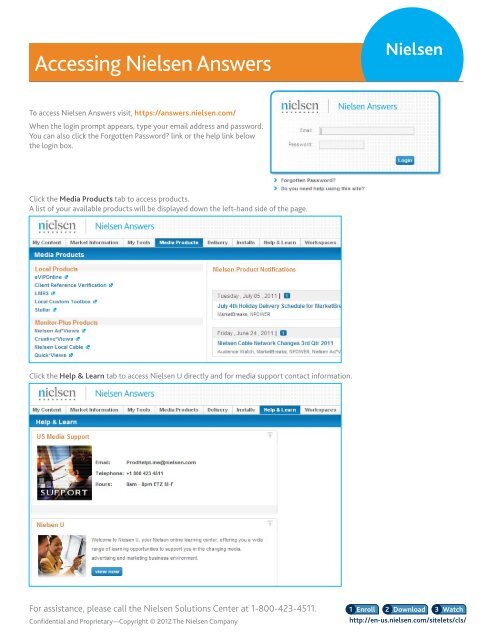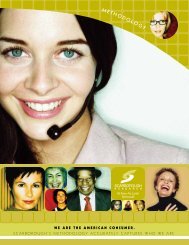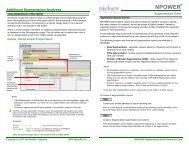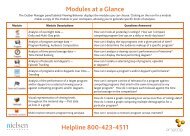Accessing Nielsen Answers
Accessing Nielsen Answers
Accessing Nielsen Answers
Create successful ePaper yourself
Turn your PDF publications into a flip-book with our unique Google optimized e-Paper software.
<strong>Accessing</strong> <strong>Nielsen</strong> <strong>Answers</strong><br />
<strong>Nielsen</strong><br />
To access <strong>Nielsen</strong> <strong>Answers</strong> visit, https://answers.nielsen.com/<br />
When the login prompt appears, type your email address and password.<br />
You can also click the Forgotten Password link or the help link below<br />
the login box.<br />
Click the Media Products tab to access products.<br />
A list of your available products will be displayed down the left-hand side of the page.<br />
Click the Help & Learn tab to access <strong>Nielsen</strong> U directly and for media support contact information.<br />
For assistance, please call the <strong>Nielsen</strong> Solutions Center at 1-800-423-4511. 1 Enroll 2 Download 3 Watch<br />
Confidential and Proprietary—Copyright © 2012 The <strong>Nielsen</strong> Company<br />
http://en-us.nielsen.com/sitelets/cls/
Using <strong>Nielsen</strong> U<br />
<strong>Nielsen</strong><br />
<strong>Nielsen</strong> U class calendars listing upcoming classes are available via the links below and are updated monthly.<br />
Local<br />
http://en-us.nielsen.com/sitelets/cls/localcalendar.html<br />
National<br />
http://en-us.nielsen.com/sitelets/cls/nationalcalendar.html<br />
Locate the class you wish to enroll in<br />
and click on it’s link in the calendar.<br />
Log into <strong>Nielsen</strong> U and you will see the page corresponding to the session you clicked on.<br />
Review the description to confirm<br />
this is the session you need.<br />
Click the Enroll link for the<br />
specific session you need.<br />
For assistance, please call the <strong>Nielsen</strong> Solutions Center at 1-800-423-4511. 1 Enroll 2 Download 3 Watch<br />
Confidential and Proprietary—Copyright © 2012 The <strong>Nielsen</strong> Company<br />
http://en-us.nielsen.com/sitelets/cls/
Using <strong>Nielsen</strong> U<br />
<strong>Nielsen</strong><br />
You can also access <strong>Nielsen</strong> U directly by visiting: https://nielsenu.nielsen.com/<br />
When the login prompt appears, type your email address and password.<br />
You can also click the Forgotten your password link or the help link below the login area.<br />
After you log in, you can search for classes. Click the Search link on the left side of the page,<br />
type the software name or class title and click the Search button.<br />
For assistance, please call the <strong>Nielsen</strong> Solutions Center at 1-800-423-4511. 1 Enroll 2 Download 3 Watch<br />
Confidential and Proprietary—Copyright © 2012 The <strong>Nielsen</strong> Company<br />
http://en-us.nielsen.com/sitelets/cls/
<strong>Accessing</strong> Ad*Views<br />
Ad*Views<br />
First, log into <strong>Nielsen</strong> <strong>Answers</strong>: https://answers.nielsen.com/<br />
When the login prompt appears, type your email address and password.<br />
You can also click the Forgotten Password link or the help link below<br />
the login box.<br />
Click the Media Products tab to access products.<br />
A list of your available products will be displayed down the left-hand side of the page.<br />
Under Monitor-Plus Products, click the <strong>Nielsen</strong> Ad*Views link.<br />
The <strong>Nielsen</strong> Ad*Views Home Page displays.<br />
For assistance, please call the <strong>Nielsen</strong> Solutions Center at 1-800-423-4511. 1 Enroll 2 Download 3 Watch<br />
Confidential and Proprietary—Copyright © 2012 The <strong>Nielsen</strong> Company<br />
http://en-us.nielsen.com/sitelets/cls/
<strong>Accessing</strong> Media Products<br />
<strong>Answers</strong><br />
First, log into <strong>Nielsen</strong> <strong>Answers</strong>: https://answers.nielsen.com/<br />
When the login prompt appears, type your email address and password.<br />
You can also click the Forgotten Password link or the help link below<br />
the login box.<br />
Click the Media Products tab to access products.<br />
A list of your available products will be displayed down the left-hand side of the page.<br />
Under Monitor-Plus Products, click the desired media product, such as the <strong>Nielsen</strong> Ad*Views link.<br />
The <strong>Nielsen</strong> Ad*Views Home Page displays.<br />
For assistance, please call the <strong>Nielsen</strong> Solutions Center at 1-800-423-4511. 1 Enroll 2 Download 3 Watch<br />
Confidential and Proprietary—Copyright © 2012 The <strong>Nielsen</strong> Company<br />
http://en-us.nielsen.com/sitelets/cls/