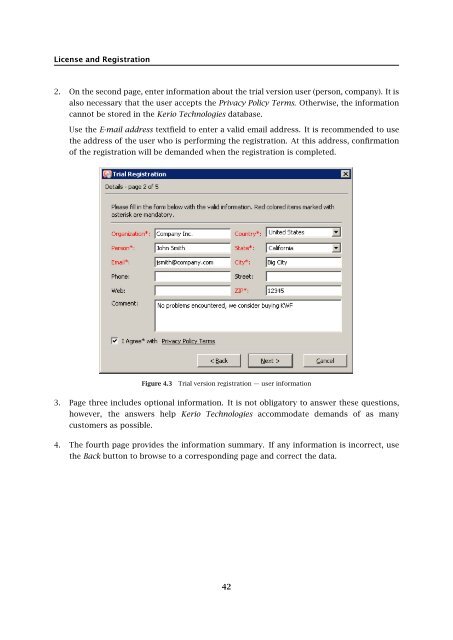Administrator's Guide - Kerio Software Archive
Administrator's Guide - Kerio Software Archive Administrator's Guide - Kerio Software Archive
License and Registration 2. On the second page, enter information about the trial version user (person, company). It is also necessary that the user accepts the Privacy Policy Terms. Otherwise, the information cannot be stored in the Kerio Technologies database. Use the E-mail address textfield to enter a valid email address. It is recommended to use the address of the user who is performing the registration. At this address, confirmation of the registration will be demanded when the registration is completed. Figure 4.3 Trial version registration — user information 3. Page three includes optional information. It is not obligatory to answer these questions, however, the answers help Kerio Technologies accommodate demands of as many customers as possible. 4. The fourth page provides the information summary. If any information is incorrect, use the Back button to browse to a corresponding page and correct the data. 42
4.4 Registration of the product in the Administration Console Figure 4.4 Trial version registration — other information Figure 4.5 Registration of the trial version — summary 5. The last page of the wizard provides user’s Trial ID. This is ID is a unique code used for identification of the registered user when asking help at our technical support. At this point, an email message (in the language set in the Administration Console) where confirmation of the registration is demanded is sent to the email address specified on the page two of the wizard. Click on the link in the email message to complete the registration 43
- Page 1 and 2: Kerio Control Administrator’s Gui
- Page 3 and 4: Contents 1 Quick Checklist . . . .
- Page 5 and 6: 13 HTTP and FTP filtering . . . . .
- Page 7 and 8: 26 Technical support . . . . . . .
- Page 9 and 10: 8. Enable the intrusion prevention
- Page 11 and 12: 2.2 Conflicting software Warning: S
- Page 13 and 14: 2.3 System requirements met). 2.3 S
- Page 15 and 16: 2.4 Installation - Windows • TCP/
- Page 17 and 18: 2.4 Installation - Windows Warning:
- Page 19 and 20: 2.5 Initial configuration wizard (W
- Page 21 and 22: 2.6 Upgrade and Uninstallation - Wi
- Page 23 and 24: 2.7 Installation - Software Applian
- Page 25 and 26: 2.7 Installation - Software Applian
- Page 27 and 28: 2.10 Kerio Control Engine Monitor (
- Page 29 and 30: 2.11 The firewall’s console (Soft
- Page 31 and 32: 3.1 Kerio Control Administration we
- Page 33 and 34: 3.2 Administration Console - the ma
- Page 35 and 36: 3.3 Administration Console - view p
- Page 37 and 38: Chapter 4 License and Registration
- Page 39 and 40: 4.3 License information User is def
- Page 41: 4.4 Registration of the product in
- Page 45 and 46: 4.4 Registration of the product in
- Page 47 and 48: 4.4 Registration of the product in
- Page 49 and 50: 4.6 Subscription / Update Expiratio
- Page 51 and 52: Chapter 5 Network interfaces Kerio
- Page 53 and 54: 5.3 Viewing and editing interfaces
- Page 55 and 56: 5.3 Viewing and editing interfaces
- Page 57 and 58: 5.5 Advanced dial-up settings Figur
- Page 59 and 60: 5.6 Supportive scripts for link con
- Page 61 and 62: 6.1 Persistent connection with a si
- Page 63 and 64: 6.1 Persistent connection with a si
- Page 65 and 66: 6.2 Connection with a single leased
- Page 67 and 68: 6.3 Connection Failover Advanced di
- Page 69 and 70: 6.3 Connection Failover Figure 6.8
- Page 71 and 72: 6.4 Network Load Balancing Note: 1.
- Page 73 and 74: 6.4 Network Load Balancing On the t
- Page 75 and 76: 6.4 Network Load Balancing Hint: Sp
- Page 77 and 78: Chapter 7 Traffic Policy Traffic Ru
- Page 79 and 80: 7.1 Network Rules Wizard Step 4 —
- Page 81 and 82: 7.1 Network Rules Wizard Figure 7.5
- Page 83 and 84: 7.1 Network Rules Wizard Note: In t
- Page 85 and 86: 7.3 Definition of Custom Traffic Ru
- Page 87 and 88: 7.3 Definition of Custom Traffic Ru
- Page 89 and 90: 7.3 Definition of Custom Traffic Ru
- Page 91 and 92: 7.3 Definition of Custom Traffic Ru
License and Registration<br />
2. On the second page, enter information about the trial version user (person, company). It is<br />
also necessary that the user accepts the Privacy Policy Terms. Otherwise, the information<br />
cannot be stored in the <strong>Kerio</strong> Technologies database.<br />
Use the E-mail address textfield to enter a valid email address. It is recommended to use<br />
the address of the user who is performing the registration. At this address, confirmation<br />
of the registration will be demanded when the registration is completed.<br />
Figure 4.3<br />
Trial version registration — user information<br />
3. Page three includes optional information. It is not obligatory to answer these questions,<br />
however, the answers help <strong>Kerio</strong> Technologies accommodate demands of as many<br />
customers as possible.<br />
4. The fourth page provides the information summary. If any information is incorrect, use<br />
the Back button to browse to a corresponding page and correct the data.<br />
42