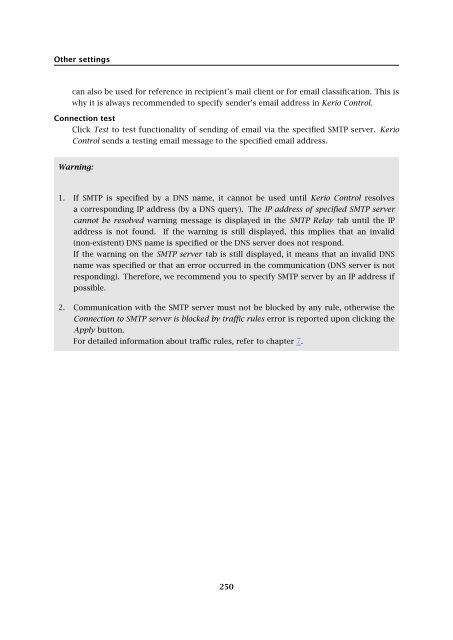Administrator's Guide - Kerio Software Archive
Administrator's Guide - Kerio Software Archive Administrator's Guide - Kerio Software Archive
Other settings can also be used for reference in recipient’s mail client or for email classification. This is why it is always recommended to specify sender’s email address in Kerio Control. Connection test Click Test to test functionality of sending of email via the specified SMTP server. Kerio Control sends a testing email message to the specified email address. Warning: 1. If SMTP is specified by a DNS name, it cannot be used until Kerio Control resolves a corresponding IP address (by a DNS query). The IP address of specified SMTP server cannot be resolved warning message is displayed in the SMTP Relay tab until the IP address is not found. If the warning is still displayed, this implies that an invalid (non-existent) DNS name is specified or the DNS server does not respond. If the warning on the SMTP server tab is still displayed, it means that an invalid DNS name was specified or that an error occurred in the communication (DNS server is not responding). Therefore, we recommend you to specify SMTP server by an IP address if possible. 2. Communication with the SMTP server must not be blocked by any rule, otherwise the Connection to SMTP server is blocked by traffic rules error is reported upon clicking the Apply button. For detailed information about traffic rules, refer to chapter 7. 250
Chapter 19 Status Information Kerio Control activities can be well monitored by the administrator (or by other users with appropriate rights). There are three types of information — status monitoring, statistics and logs. • Communication of each computer, users connected or all connections using Kerio Control can be monitored. Note: 1. Kerio Control monitors only traffic between the local network and the Internet. The traffic within the local network is not monitored. 2. Only traffic allowed by traffic rules (see chapter 7) can be viewed. If a traffic attempt which should have been denied is detected, the rules are not well defined. • Statistics provide information on users and network traffic for a certain time period. Statistics are viewed in the form of charts and tables. For details see chapter 20. • Logs are files where information about certain activity is reported (e.g. error or warning reports, debug information etc.). Each item is represented by one row starting with a timestamp (date and time of the event). Events reported are in English only (they are generated by the Kerio Control Engine). For details, refer to chapter 22. The following chapters describe what information can be viewed and how its viewing can be changed to accommodate the user’s needs. 19.1 Active hosts and connected users In Status → Active Hosts, the hosts within the local network or active users using Kerio Control for communication with the Internet will be displayed. Note: For more details about the firewall user’s logon, see chapter 11.1. Look at the upper window to view information on individual hosts, connected users, data size/speed, etc. The following information can be found in the Active Hosts window: Hostname DNS name of a host. In case that no corresponding DNS record is found, IP address is displayed instead. 251
- Page 199 and 200: 14.4 Email scanning If only an aste
- Page 201 and 202: 14.4 Email scanning Figure 14.9 Set
- Page 203 and 204: 14.5 Scanning of files transferred
- Page 205 and 206: 15.2 Time Ranges Figure 15.2 IP gro
- Page 207 and 208: 15.3 Services Figure 15.4 Time rang
- Page 209 and 210: 15.3 Services Protocol The communic
- Page 211 and 212: 15.4 URL Groups Note: 1. Generally,
- Page 213 and 214: 15.4 URL Groups Examples:: • www.
- Page 215 and 216: 16.1 Viewing and definitions of use
- Page 217 and 218: 16.2 Local user accounts Accounts m
- Page 219 and 220: 16.2 Local user accounts Name Usern
- Page 221 and 222: 16.2 Local user accounts Step 3 —
- Page 223 and 224: 16.2 Local user accounts Figure 16.
- Page 225 and 226: 16.2 Local user accounts Within thi
- Page 227 and 228: 16.3 Local user database: external
- Page 229 and 230: 16.4 User accounts in Active Direct
- Page 231 and 232: 16.4 User accounts in Active Direct
- Page 233 and 234: 16.4 User accounts in Active Direct
- Page 235 and 236: 16.5 User groups Note: In case of u
- Page 237 and 238: 16.5 User groups Using the Add and
- Page 239 and 240: Chapter 17 Administrative settings
- Page 241 and 242: 17.3 Update Checking Figure 17.2 Tr
- Page 243 and 244: 17.3 Update Checking Last update ch
- Page 245 and 246: 18.1 Routing table Route Types The
- Page 247 and 248: 18.2 Universal Plug-and-Play (UPnP)
- Page 249: 18.3 Relay SMTP server 18.3 Relay S
- Page 253 and 254: 19.1 Active hosts and connected use
- Page 255 and 256: 19.1 Active hosts and connected use
- Page 257 and 258: 19.1 Active hosts and connected use
- Page 259 and 260: 19.2 Network connections overview
- Page 261 and 262: 19.2 Network connections overview F
- Page 263 and 264: 19.4 Alerts • Session duration.
- Page 265 and 266: 19.4 Alerts • Connection failover
- Page 267 and 268: 19.4 Alerts Click an event to view
- Page 269 and 270: 20.1 Volume of transferred data and
- Page 271 and 272: 20.2 Interface statistics Figure 20
- Page 273 and 274: 20.2 Interface statistics Figure 20
- Page 275 and 276: 21.1 Monitoring and storage of stat
- Page 277 and 278: 21.2 Settings for statistics and qu
- Page 279 and 280: 21.3 Connection to StaR and viewing
- Page 281 and 282: 21.3 Connection to StaR and viewing
- Page 283 and 284: 22.1 Log settings Figure 22.1 Log s
- Page 285 and 286: 22.1 Log settings Figure 22.3 Syslo
- Page 287 and 288: 22.2 Logs Context Menu • Target f
- Page 289 and 290: 22.3 Alert Log Figure 22.7 Highligh
- Page 291 and 292: 22.5 Connection Log A typical examp
- Page 293 and 294: 22.6 Debug Log The expression must
- Page 295 and 296: 22.7 Dial Log 3. Disconnection caus
- Page 297 and 298: 22.9 Filter Log • 8000-8099 — H
- Page 299 and 300: 22.10 Http log Packet log example:
Other settings<br />
can also be used for reference in recipient’s mail client or for email classification. This is<br />
why it is always recommended to specify sender’s email address in <strong>Kerio</strong> Control.<br />
Connection test<br />
Click Test to test functionality of sending of email via the specified SMTP server. <strong>Kerio</strong><br />
Control sends a testing email message to the specified email address.<br />
Warning:<br />
1. If SMTP is specified by a DNS name, it cannot be used until <strong>Kerio</strong> Control resolves<br />
a corresponding IP address (by a DNS query). The IP address of specified SMTP server<br />
cannot be resolved warning message is displayed in the SMTP Relay tab until the IP<br />
address is not found. If the warning is still displayed, this implies that an invalid<br />
(non-existent) DNS name is specified or the DNS server does not respond.<br />
If the warning on the SMTP server tab is still displayed, it means that an invalid DNS<br />
name was specified or that an error occurred in the communication (DNS server is not<br />
responding). Therefore, we recommend you to specify SMTP server by an IP address if<br />
possible.<br />
2. Communication with the SMTP server must not be blocked by any rule, otherwise the<br />
Connection to SMTP server is blocked by traffic rules error is reported upon clicking the<br />
Apply button.<br />
For detailed information about traffic rules, refer to chapter 7.<br />
250