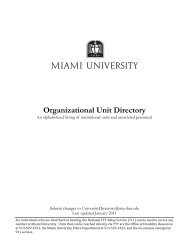Financial Aid 101 2013-2014 - Miami University
Financial Aid 101 2013-2014 - Miami University
Financial Aid 101 2013-2014 - Miami University
You also want an ePaper? Increase the reach of your titles
YUMPU automatically turns print PDFs into web optimized ePapers that Google loves.
Student to-do list<br />
(TO FINALIZE FINANCIAL AID)<br />
Make sure <strong>Miami</strong> <strong>University</strong> has your final high school transcript or GED information.<br />
Enroll full-time to receive full-time aid; notify our office via My<strong>Miami</strong>* or in writing if not attending fulltime.<br />
Accept offered aid and/or decline any unwanted aid via My<strong>Miami</strong>.*<br />
Report via My<strong>Miami</strong>* any additional non-<strong>Miami</strong> scholarships and other aid you are receiving that<br />
is not reported on your award notice.<br />
If you are selected for verification, return all requested verification documents listed as outstanding<br />
in My<strong>Miami</strong>*.<br />
Check on My<strong>Miami</strong>* to ensure all requirements are completed.<br />
A student who is a first-year student, first-time borrower, or new transfer student to <strong>Miami</strong>, will need<br />
to complete requirements to receive Federal Direct Stafford Loans:<br />
Student must complete a Master Promissory Note (MPN) and required Entrance Counseling online at<br />
studentloans.gov.<br />
* Once an accepted student confirms to attend <strong>Miami</strong> with the Office of Admission, the student receives<br />
access to BannerWeb through the student’s my<strong>Miami</strong> account.<br />
Other helpful reminders<br />
To avoid a late charge, you must respond to the Bursar statement by listing any funds that you anticipate<br />
receiving, or pay the semester bill in full by the due date. The Office of the Bursar requires a response<br />
to confirm attendance and avoid late fees or cancellation of classes. The due date is available at<br />
<strong>Miami</strong>OH.edu/bursar.<br />
Authorize access to student’s information for other people (including parents) by logging into<br />
my<strong>Miami</strong> student tab (see page 11).<br />
13