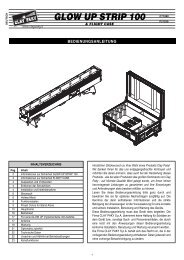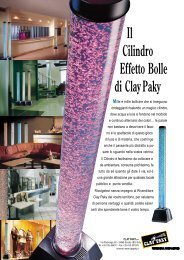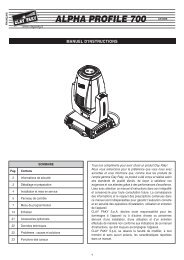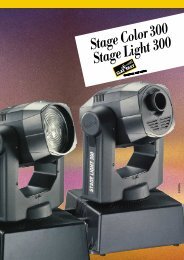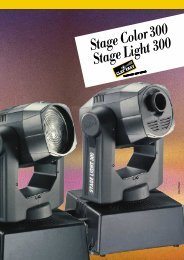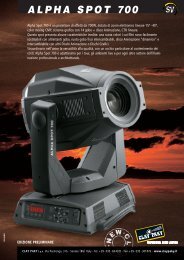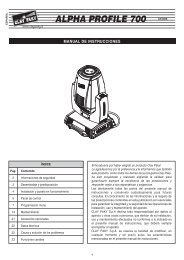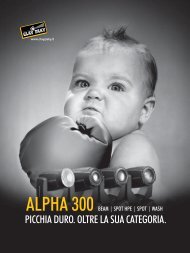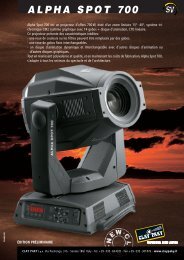ShadowLine_Manual_EN.pdf - Clay Paky
ShadowLine_Manual_EN.pdf - Clay Paky
ShadowLine_Manual_EN.pdf - Clay Paky
Create successful ePaper yourself
Turn your PDF publications into a flip-book with our unique Google optimized e-Paper software.
- When connected to an external controller, several projectors can be controlled either<br />
simultaneously or independently.<br />
• COLOUR WHEEL - channel 2<br />
10<br />
PINK<br />
9<br />
8<br />
BLUE<br />
7<br />
ORANGE<br />
6<br />
5<br />
4<br />
3<br />
GRE<strong>EN</strong><br />
VIOLET<br />
YELLOW<br />
The change of colour in response to<br />
movement of the potentiometer is linear<br />
and continuous, so that the slider<br />
can be stopped in intermediate positions<br />
to obtain a two colour beam.<br />
9<br />
2<br />
1<br />
0<br />
RED<br />
WHITE<br />
10<br />
To enable independent operation of several Shadow projectors each must be<br />
assigned a unique address code. This procedure calls for the presence of an authorized<br />
technician.<br />
Projectors are wired up to the controller and one to the next using two-core screened<br />
cable and Cannon 5 pin XLR type plug/socket connectors.<br />
To connect a DMX line, a terminating plug (9) with a 100 Ω resistor wired between<br />
pins 2 and 3 must be fitted to the last projector connected in series; the plug is not<br />
required when using an RS232/423(PMX) signal.<br />
The wires must not come into contact with each other or with the metal casing<br />
of the plug.<br />
The casing of the plug/socket must be connected to the screen and to pin 1 of<br />
the connectors.<br />
• DIMMER/STOPPER/STROBE - channel 3<br />
10<br />
9<br />
8<br />
7<br />
6<br />
5<br />
4<br />
3<br />
2<br />
1<br />
0<br />
In the 0% to 50% range of adjustment<br />
the dimmer opens gradually to maximum<br />
aperture. Strobe effect is produced<br />
from 54.7% to 95% with frequency<br />
increasing from 1 to 7 flashes/second.<br />
The aperture remains<br />
fixed from 95% to 100% of the slider<br />
range.<br />
SCRE<strong>EN</strong><br />
SCRE<strong>EN</strong><br />
RS232/423<br />
(PMX)<br />
1 23<br />
5 4<br />
SIGNAL<br />
SIGNAL<br />
DMX<br />
512<br />
1 2<br />
5 4 3<br />
SIGNAL<br />
SIGNAL<br />
• COLOUR TEMPERATURE CONVERSION - channel 4<br />
Having completed the operations described above, press the on/off switch (10).<br />
Check that the lamp comes on and that the auto-reset sequence starts.<br />
10<br />
3<br />
CHANNELS FUNCTION (SHADOW QS)<br />
CHANNEL FUNCTION<br />
1 IRIS<br />
2 COLOUR WHEEL<br />
3 DIMMER/STOPPER/ STROBE<br />
4 COLOUR TEMPERATURE CONVERSION<br />
9<br />
8<br />
7<br />
6<br />
5<br />
4<br />
3<br />
2<br />
1<br />
0<br />
Cold Filter<br />
Warm Filter<br />
The warm filter is inserted from 0% to<br />
33.2% of slider movement, no filter is<br />
present from 33.7% to 67.0%, and the<br />
cool filter is inserted from 67.5% to<br />
100% of slider movement.<br />
• IRIS - channel 1<br />
4<br />
FOCUSING<br />
10<br />
9<br />
8<br />
7<br />
6<br />
5<br />
4<br />
3<br />
100%<br />
The response of the iris to the movement<br />
of the potentiometer is linear and<br />
continuous through the full 0… 100%<br />
range, so that the slider can be<br />
stopped in any position to obtain the<br />
desired aperture diameter.<br />
• Focusing - QS-ST version<br />
Set up the channels as shown in<br />
the table. Unscrew knob (11) and<br />
move the lens (12) forwards and<br />
back until the projected image is<br />
perfectly sharp. Secure the lens by<br />
tightening knob (11).<br />
12 11<br />
2<br />
CHANNEL<br />
FUNCTION<br />
POSITION<br />
1<br />
1 IRIS<br />
100% (Maximum aperture)<br />
0<br />
0%<br />
2 COLOUR WHEEL<br />
3 DIMMER/STOPPER/ STROBE<br />
0% (White)<br />
100% (Open)<br />
4 COLOUR TEMPERATURE CONVERSION<br />
0% (White)<br />
8