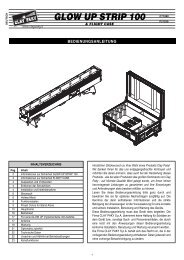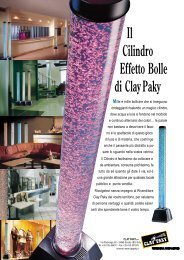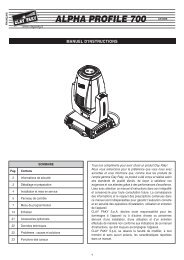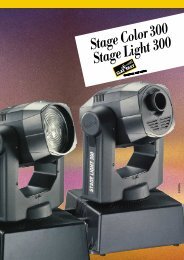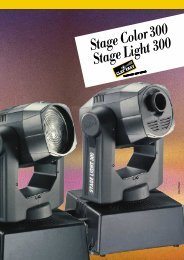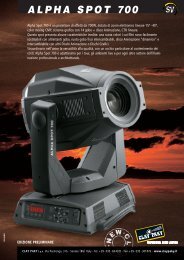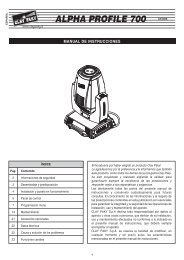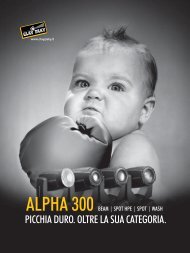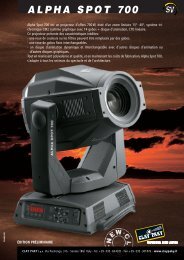ShadowLine_Manual_EN.pdf - Clay Paky
ShadowLine_Manual_EN.pdf - Clay Paky
ShadowLine_Manual_EN.pdf - Clay Paky
Create successful ePaper yourself
Turn your PDF publications into a flip-book with our unique Google optimized e-Paper software.
<strong>EN</strong>GLISH<br />
®<br />
SHADOW<br />
QS-ST HMI 1200<br />
QS-LT HMI 1200<br />
Basic HMI 1200<br />
Basic HMI 575<br />
IMPORTANT: Read carefully. It is essential for the correct and safe use of<br />
the equipment that erectors and operators should be fully conversant with<br />
the information and instructions given in this manual.<br />
1<br />
INSTRUCTION MANUAL<br />
INSTALLING THE PROJECTOR<br />
• Unpacking<br />
Open the wooden box, remove the projector from the packing and place it on a flat<br />
horizontal surface. Unpack the standard accessories supplied with the equipment.<br />
Inspect the lamp change label (1) on the projector cover and replace it with one of the<br />
optional language versions if necessary.<br />
Make certain that the label is never removed, as it displays important safety<br />
information.<br />
2<br />
POWER SUPPLY AND INTERFACE<br />
• Connecting to the electrical power supply<br />
The operations described in this heading must be carried out by a licensed<br />
electrician.<br />
It is good policy to connect projectors to the power supply by way of dedicated<br />
switches, so that each can be turned on and off individually from a remote station.<br />
8 10<br />
<strong>EN</strong>GLISH<br />
Mains<br />
L<br />
N<br />
1<br />
The projector is designed to operate at the voltage and frequency indicated on the<br />
electrical data plate (8) affixed to the rear end.<br />
Check that these two values correspond to the mains voltage and frequency.<br />
7<br />
IMPORTANT: the projector must be connected to a power supply circuit having<br />
a proper earth system (Class I appliance).<br />
2 4 5 6<br />
3<br />
• Connecting the control signals<br />
SHADOW BASIC followspots can be controlled only from the integrated control panel,<br />
while SHADOW QS models can also be controlled from a remote external controller.<br />
• Initial assembly operations<br />
Position the bracket (2) on the graduated plate (3) at the desired height, select the<br />
required hole and insert the bushing (4), the chamfered washer (5) and the screw (6)<br />
and tighten the assembly using the supplied Allen wrench.<br />
The bracket can also be mounted on the top of the projector for truss mounting by<br />
inverting the position of the graduated plate (3).<br />
Position the support as desired and then secure it by tightening the knobs (7).<br />
• Fitting the lamp<br />
Refer to directions for replacement of the lamp given under heading 8 MAINTE-<br />
NANCE.<br />
• Installing the projector<br />
The projector can be mounted in any position without its operating characteristics<br />
being affected.<br />
IMPORTANT: for ceiling installation secure the projector in the desired position by<br />
means of the holes in the support. Secure preferably using two ø12 mm bolts with<br />
nuts and lock washers.<br />
Make certain that the anchorage is stable before positioning the projector.<br />
0 - 10V 0 - 10V 0 - 10V<br />
1 IRIS<br />
3 DIM<br />
STOP<br />
0-10V CONNECTION<br />
When both the external 0-10V controller and the integrated control panel are connected,<br />
the higher level signal assumes priority.<br />
DIM 4<br />
TEMP<br />
Is<br />
COL 2<br />
• Minimum distance from target objects<br />
The projector must be positioned in such a way<br />
that objects struck by the beam are separated from<br />
the fixture by at least the distance specified on the<br />
lamp change sticker next to the symbol shown in<br />
the figure on the right.<br />
(8’ 2”)<br />
2.5 m<br />
HMI 1200<br />
(5’ 11”)<br />
1.8 m<br />
HMI 575<br />
The connection between projector and controller must be made using a multicore<br />
cable with 8 wires of 0.25mm 2 section and a DIN 8 pin 45° plug/socket connector.<br />
RS 232/423(PMX) - DMX 512 CONNECTION<br />
- Several Shadow followspots can be controlled simultaneously from the integrated<br />
control panel on one fixture.<br />
• Minimum distance of inflammable materials from any part of the fixture:<br />
0.10 m (4”) for QS and HMI 1200 Basic versions, 0.07 m (3”) for HMI 575 Basic version.<br />
The fixture may be mounted on surfaces rated normally inflammable.<br />
IMPORTANT: For better and more reliable operation of the projector, the ambient<br />
temperature must not exceed 35° C (95° F). Protection factor IP 20: the fixture is protected<br />
against penetration of solid bodies more than 12 mm (0.5”) in diameter (first<br />
digit 2), but can be damaged by spray, jet, drip or rain water (second digit 0).<br />
9<br />
7
- When connected to an external controller, several projectors can be controlled either<br />
simultaneously or independently.<br />
• COLOUR WHEEL - channel 2<br />
10<br />
PINK<br />
9<br />
8<br />
BLUE<br />
7<br />
ORANGE<br />
6<br />
5<br />
4<br />
3<br />
GRE<strong>EN</strong><br />
VIOLET<br />
YELLOW<br />
The change of colour in response to<br />
movement of the potentiometer is linear<br />
and continuous, so that the slider<br />
can be stopped in intermediate positions<br />
to obtain a two colour beam.<br />
9<br />
2<br />
1<br />
0<br />
RED<br />
WHITE<br />
10<br />
To enable independent operation of several Shadow projectors each must be<br />
assigned a unique address code. This procedure calls for the presence of an authorized<br />
technician.<br />
Projectors are wired up to the controller and one to the next using two-core screened<br />
cable and Cannon 5 pin XLR type plug/socket connectors.<br />
To connect a DMX line, a terminating plug (9) with a 100 Ω resistor wired between<br />
pins 2 and 3 must be fitted to the last projector connected in series; the plug is not<br />
required when using an RS232/423(PMX) signal.<br />
The wires must not come into contact with each other or with the metal casing<br />
of the plug.<br />
The casing of the plug/socket must be connected to the screen and to pin 1 of<br />
the connectors.<br />
• DIMMER/STOPPER/STROBE - channel 3<br />
10<br />
9<br />
8<br />
7<br />
6<br />
5<br />
4<br />
3<br />
2<br />
1<br />
0<br />
In the 0% to 50% range of adjustment<br />
the dimmer opens gradually to maximum<br />
aperture. Strobe effect is produced<br />
from 54.7% to 95% with frequency<br />
increasing from 1 to 7 flashes/second.<br />
The aperture remains<br />
fixed from 95% to 100% of the slider<br />
range.<br />
SCRE<strong>EN</strong><br />
SCRE<strong>EN</strong><br />
RS232/423<br />
(PMX)<br />
1 23<br />
5 4<br />
SIGNAL<br />
SIGNAL<br />
DMX<br />
512<br />
1 2<br />
5 4 3<br />
SIGNAL<br />
SIGNAL<br />
• COLOUR TEMPERATURE CONVERSION - channel 4<br />
Having completed the operations described above, press the on/off switch (10).<br />
Check that the lamp comes on and that the auto-reset sequence starts.<br />
10<br />
3<br />
CHANNELS FUNCTION (SHADOW QS)<br />
CHANNEL FUNCTION<br />
1 IRIS<br />
2 COLOUR WHEEL<br />
3 DIMMER/STOPPER/ STROBE<br />
4 COLOUR TEMPERATURE CONVERSION<br />
9<br />
8<br />
7<br />
6<br />
5<br />
4<br />
3<br />
2<br />
1<br />
0<br />
Cold Filter<br />
Warm Filter<br />
The warm filter is inserted from 0% to<br />
33.2% of slider movement, no filter is<br />
present from 33.7% to 67.0%, and the<br />
cool filter is inserted from 67.5% to<br />
100% of slider movement.<br />
• IRIS - channel 1<br />
4<br />
FOCUSING<br />
10<br />
9<br />
8<br />
7<br />
6<br />
5<br />
4<br />
3<br />
100%<br />
The response of the iris to the movement<br />
of the potentiometer is linear and<br />
continuous through the full 0… 100%<br />
range, so that the slider can be<br />
stopped in any position to obtain the<br />
desired aperture diameter.<br />
• Focusing - QS-ST version<br />
Set up the channels as shown in<br />
the table. Unscrew knob (11) and<br />
move the lens (12) forwards and<br />
back until the projected image is<br />
perfectly sharp. Secure the lens by<br />
tightening knob (11).<br />
12 11<br />
2<br />
CHANNEL<br />
FUNCTION<br />
POSITION<br />
1<br />
1 IRIS<br />
100% (Maximum aperture)<br />
0<br />
0%<br />
2 COLOUR WHEEL<br />
3 DIMMER/STOPPER/ STROBE<br />
0% (White)<br />
100% (Open)<br />
4 COLOUR TEMPERATURE CONVERSION<br />
0% (White)<br />
8
®<br />
®<br />
• Focusing - QS-LT version<br />
Turn knob (13) on the rear of the projector<br />
until the projected image is perfectly<br />
sharp; this procedure can be checked<br />
by means of the pointer (14) which<br />
provides an indication of the focusing<br />
distance as shown on<br />
label (15).<br />
5<br />
QS CONTROL PANEL<br />
13 14 15<br />
The controls are on the dedicated panel which can be tilted downwards through an<br />
angle of 90° starting from a position on the same axis as the projector body.<br />
C<br />
B<br />
E D F<br />
G B C<br />
7<br />
L<strong>EN</strong>S UNITS<br />
GRAPHS SHOWING BEAM DATA AND ILLUMINATION VALUES<br />
QS-ST / BASIC - Standard objective<br />
HMI 1200 (lux) 25600 6400 2844 1600 1000 711 520 400<br />
HMI 1200 (fc) 2,378 595 264 149 92.9 66.1 48.3 37.2<br />
6m<br />
4<br />
2<br />
closed iris<br />
0<br />
2<br />
4<br />
open iris<br />
6m<br />
0 5 10 15 20 25 30 35 40 DISTANCE m<br />
0” 16’ 5” 32’ 10” 49’ 3” 65’ 7” 82’ 98’ 5” 114’ 10” 131’ 3” DISTANCE ft in<br />
0 1,0 2,0 3,0 4,0 5,0 6,0 7,0 8,0 DIAMETER m<br />
0” 3’ 3” 6’ 7” 9’ 10” 13’ 1” 16’ 5” 19’ 8” 23’ 26’ 3” DIAMETER ft in<br />
QS-ST / BASIC - Wideangle objective<br />
HMI 1200 (lux) 3950 990 440 245 160 110 80 62<br />
HMI 1200 (fc) 367 92 40.9 22.8 14.9 10.2 7.43 5.76<br />
6m<br />
4<br />
2<br />
closed iris<br />
0<br />
2<br />
4<br />
open iris<br />
6m<br />
BEAM OP<strong>EN</strong>ING<br />
BEAM OP<strong>EN</strong>ING<br />
0 5 10 15 20 25 30 35 40 DISTANCE m<br />
0” 16’ 5” 32’ 10” 49’ 3” 65’ 7” 82’ 98’ 5” 114’ 10” 131’ 3” DISTANCE ft in<br />
0 2,2 4,3 6,5 8,6 10,8 12,9 15,0 17,2 DIAMETER m<br />
0” 7’ 3” 14’ 1” 21’ 4” 28’ 3” 35’ 5” 42’ 4” 49’ 3” 56’ 5” DIAMETER ft in<br />
11,5°<br />
24,6°<br />
<strong>EN</strong>GLISH<br />
QS-LT - Standard objective<br />
OP<strong>EN</strong><br />
OP<strong>EN</strong><br />
STOP<br />
IRIS<br />
COLOUR<br />
OP<strong>EN</strong> SLOW FAST OP<strong>EN</strong><br />
0 % 100 %<br />
CLOSED<br />
OP<strong>EN</strong><br />
0 % 10 %<br />
SLOW<br />
FAST<br />
STROBE<br />
DIMMER<br />
RAINBOW<br />
OP<strong>EN</strong><br />
OP<strong>EN</strong><br />
6.000 K<br />
5.600 K<br />
HMI 1200 (lux) 33750 8437 3750 2110 1350 940 690 530 415 340<br />
HMI 1200 (fc) 3,135 784 348 196 125 87.3 64.1 49.2 38.6 31.6<br />
BEAM OP<strong>EN</strong>ING<br />
6m<br />
4<br />
2<br />
0<br />
2<br />
4<br />
6m<br />
4°<br />
closed iris<br />
open iris<br />
0 % 10 %<br />
WHITE RED YELLOW MAG<strong>EN</strong>TA GRE<strong>EN</strong> ORANGE BLUE VIOLET<br />
FIXED<br />
COLOURS<br />
3.200 K<br />
0 10 20 30 40 50 60 70 80 90 100 DISTANCE m<br />
0” 32’ 10” 65’ 7” 98’ 5” 131’ 3” 164' 1" 196' 10" 229' 8" 262' 6" 295' 3" 328' 1" DISTANCE ft in<br />
0 0,7 1,4 2,0 2,7 3,3 4,0 4,6 5,3 6,0 6,7 DIAMETER m<br />
0” 2’ 4” 4’ 7” 6’ 7” 8’ 10” 10’ 10” 13’ 1” 15’ 1” 17’ 5” 19’ 8” 22’ DIAMETER ft in<br />
A I H<br />
KEY<br />
A) 8 push buttons with indicator lights for insertion of fixed colours with two-colour<br />
beam function by pressing two adjacent buttons simultaneously;<br />
B) 2 flash buttons for instant iris opening;<br />
C) 2 flash buttons for instant stopper opening;<br />
D) 1 potentiometer for iris aperture adjustment;<br />
E) 1 potentiometer for adjusting the dimmer aperture or strobe frequency;<br />
F) 1 potentiometer for adjusting the rotation speed of the colour wheel<br />
(with selector I set to rainbow);<br />
G) 1 dimmer or strobe selector;<br />
H) 1 colour temperature conversion selector;<br />
I) 1 rainbow effect or fixed colour selector.<br />
6<br />
A<br />
B<br />
STOP<br />
STROBO<br />
BASIC CONTROL PANEL<br />
D H G B A<br />
0 5<br />
100<br />
STOP<br />
QS-LT - Wideangle objective<br />
HMI 1200 (lux) 10935 2730 1215 685 440 300 225 170 120 110<br />
HMI 1200 (fc) 1,016 254 113 63.6 40.9 27.9 20.9 15.8 11.1 10.2<br />
6m<br />
4<br />
2<br />
closed iris<br />
0<br />
2<br />
4<br />
open iris<br />
6m<br />
0 10 20 30 40 50 60 70 80 90 100 DISTANCE m<br />
0” 32’ 10” 65’ 7” 98’ 5” 131’ 3” 164' 1" 196' 10" 229' 8" 262' 6" 295' 3" 328' 1" DISTANCE ft in<br />
0 1,3 2,7 4,0 5,3 6,6 8,0 9,3 10,6 11,9 13,3 DIAMETER m<br />
0” 4’ 3” 8’ 10” 13’ 1” 17’ 5” 21’ 8” 26’ 3” 30’ 6” 34’ 9” 39’ 1” 43’ 8” DIAMETER ft in<br />
8<br />
BEAM OP<strong>EN</strong>ING<br />
MAINT<strong>EN</strong>ANCE<br />
IMPORTANT: isolate the projector from the electrical power supply before commencing<br />
maintenance work of any description.<br />
The maximum temperature on the outer surface of the projector under normal<br />
operating conditions is 90°C (194° F) for QS and Basic HMI 1200 versions, and<br />
80°C (176° F) for the Basic HMI 575 version.<br />
After switching off, do not remove any part of the projector for at least 10 minutes, as<br />
indicated on the lamp change label (1).<br />
Once this time has elapsed, the risk of a lamp exploding is practically zero. If the lamp<br />
needs changing, wait a further 20 minutes to avoid the risk of burns. In the event of a<br />
lamp exploding, the projector is designed to prevent fragments of glass from being<br />
scattered. The lenses supplied with the projector must be fitted at all times, and if visibly<br />
damaged must be replaced promptly with genuine spares.<br />
7,4°<br />
COLOUR<br />
IRIS<br />
RAINBOW<br />
0 5<br />
100<br />
COLOUR<br />
IRIS<br />
• Opening the projector<br />
Loosen knob (16) to remove the lamp access cover (17) or loosen knob (18) to<br />
remove the front cover (19). Once the necessary work has been completed, refit the<br />
cover and tighten with the relative knob.<br />
0 5<br />
100<br />
19 18 16 17<br />
C<br />
E<br />
F<br />
C<br />
KEY<br />
A) 2 flash buttons for instant stopper opening;<br />
B) 2 flash buttons for instant rainbow effect;<br />
C) 2 flash buttons for instant iris opening;<br />
D) 1 selector for dimmer or strobe effect;<br />
E) 1 selector for rainbow effect or fixed colours;<br />
F) 1 potentiometer for iris aperture adjustment;<br />
G) 1 potentiometer for rainbow speed adjustment or selection of fixed colour;<br />
H) 1 potentiometer for dimmer aperture adjustment or strobe frequency.<br />
9
• Changing the lamp<br />
Open the projector, loosen the two<br />
side nuts (20) of the lamp to be<br />
changed and remove it from the supports<br />
(21). Remove the new lamp from<br />
its box, loosen the two side nuts (20)<br />
and locate the lamp in the supports<br />
(21). Finally, retighten the nuts.<br />
20<br />
21<br />
• Routine cleaning<br />
To maintain the light output of the projector undiminished, parts that tend to accumulate<br />
dust and grease must be cleaned periodically.<br />
In most circumstances, the projector will give long and trouble-free service if these<br />
simple guidelines are followed.<br />
To remove dirt from the lenses and filters, use a soft cloth moistened with any liquid<br />
detergent suitable for cleaning glass.<br />
IMPORTANT: do not use solvents or alcohol<br />
Parts that need cleaning frequently.<br />
Parts that need cleaning monthly.<br />
IMPORTANT: for uniform distribution of<br />
the light beam, the lamp must be positioned<br />
so that the glass pip (22) on the<br />
bulb does not coincide with the optical<br />
axis of the projector. With this in mind,<br />
locate the pip as high up as possible.<br />
20 22<br />
Internal components should also be given a general clean once a year, dislodging<br />
dust and dirt with a brush and removing it simultaneously with a vacuum cleaner.<br />
CAUTION: The projector uses a high pressure lamp with external starter.<br />
- When fitting a new lamp, read the manufacturer's instructions carefully.<br />
- The lamp must always be changed without delay if damaged or deformed by<br />
heat.<br />
• Changing the colour filters<br />
Having opened the projector,<br />
identify the filter to be<br />
changed, grip firmly between<br />
thumb and forefinger and push<br />
against the spring clip (23)<br />
until free of the fixed clips (24).<br />
Bend the filter outwards and<br />
remove.<br />
Offer the new filter to the<br />
spring clip (23) and anchor<br />
behind the two fixed clips (24).<br />
24<br />
23<br />
9<br />
TROUBLESHOOTING<br />
PROJECTOR DOES NOT LIGHT UP<br />
ELECTRONICS NOT WORKING<br />
PROJECTION FAULTY FAULTS<br />
REDUCED BRIGHTNESS<br />
ANOMALIES<br />
POSSIBLE CAUSES<br />
CHECKS AND REMEDIES<br />
• Installing wide angle lenses<br />
Remove the projector front<br />
cover. Unscrew knobs (25),<br />
rotate the front lens plate (26)<br />
from the parking position to<br />
the operating position in<br />
alignment with the projector<br />
axis and then perform the<br />
same operation with the rear<br />
lens plate (27).<br />
Refit the knobs and secure<br />
the two lens plates.<br />
25<br />
26<br />
27<br />
•<br />
• •<br />
•<br />
•<br />
•<br />
•<br />
••<br />
No electrical power supply.<br />
Lamp expended or faulty.<br />
Signal transmission cable shortcircuiting<br />
or disconnected.<br />
Address codes incorrect.<br />
Defect in electronic circuits.<br />
Lenses broken.<br />
Deposit of dust or grease.<br />
Check that power is available at the<br />
mains socket.<br />
Change lamp (see instructions).<br />
Change cables.<br />
See projector coding instructions.<br />
Contact an authorized technician.<br />
Contact an authorized technician.<br />
Clean (see instructions).<br />
• Lubrication of sliding contact<br />
parts - QS LT<br />
To ensure perfect operation of sliding contact<br />
parts of the projector, lubricate sparingly<br />
at 6-monthly intervals using Kernite<br />
Lube-K-AC grease.<br />
10
10<br />
TECHNICAL DATA<br />
11<br />
WIRING DIAGRAM<br />
ELECTRICAL<br />
MECHANICAL SPECIFICATIONS<br />
CONSTRUCTION<br />
FEATURES<br />
BASIC<br />
Power supply<br />
• 220 - 240V 50Hz<br />
• 200 - 220V 60Hz<br />
Lamp<br />
Metal halide with special built-in power<br />
supply.<br />
• Type: HMI 1200W<br />
- Cap: SFc 15.5-6<br />
- Colour temperature: 6000 K<br />
- Luminous flux: 110000 lm<br />
- Average life: 750 h<br />
• Type: HMI 575W<br />
- Cap: SFc 10-4<br />
- Colour temperature: 6000 K<br />
- Luminous flux: 49000 lm<br />
- Average life: 750 h<br />
Power consumption<br />
• QS-ST/LT HMI 1200:<br />
1500VA at 230V 50Hz<br />
• BASIC HMI 1200:<br />
3000VA at 230V 50Hz<br />
• BASIC HMI 575:<br />
1500VA at 230V 50Hz<br />
Safety devices<br />
• Power shuts off automatically in the<br />
event of overheating or cooling system<br />
failure.<br />
• Power shuts off automatically when<br />
cover is opened.<br />
Cooling<br />
Forced ventilation cooling system using<br />
axial flow fans.<br />
Housing<br />
• Extruded diecast aluminium.<br />
• Epoxy powder coated finish.<br />
Mounting<br />
• Steel bracket with epoxy powder coated<br />
finish.<br />
• Six installation positions, 25 mm<br />
apart.<br />
• Bracket adjustable through 100° with<br />
graduated scale for position finding.<br />
Operating position<br />
Will function in any position.<br />
QS-ST - QS-LT<br />
<strong>EN</strong>GLISH<br />
Motors<br />
N. 4 (BASIC) N. 5 (QS) microstepping<br />
motors with full microprocessor control.<br />
OPTICAL SYSTEM<br />
Main optical unit<br />
• Base in diecast aluminium.<br />
• Twin lens condenser.<br />
• High luminous efficiency spherical<br />
reflector.<br />
Weights and Dimensions<br />
• QS-ST HMI 1200: 38 kg ( 83 lbs 10 ozs)<br />
• QS-LT HMI 1200: 49 kg (107 lbs 13 ozs)<br />
• Basic HMI 1200: 38 kg ( 83 lbs 10 ozs)<br />
• Basic HMI 575: 30 kg ( 66 lbs)<br />
(17.1”)<br />
435<br />
Lens unit<br />
QS-ST and BASIC<br />
• Standard: 1:2.5/250mm<br />
• Optional: wide angle for insertion<br />
inside the projector.<br />
QS-LT<br />
Special optics with wide angle lens as<br />
standard (manual insertion).<br />
(13”÷17.5”)<br />
330÷445<br />
(46.3”)<br />
1175<br />
CONTROL SYSTEMS<br />
Channels<br />
N. 3 control channels (BASIC)<br />
N. 4 control channels (QS)<br />
Inputs<br />
SHADOW QS is set up to accept analog<br />
or digital signals from controllers or<br />
computers:<br />
• Digital serial input<br />
RS232/423(PMX) or DMX512<br />
• 0-10V analog input<br />
SHADOW Basic HMI 575<br />
SHADOW Basic HMI 1200<br />
SHADOW QS ST HMI 1200<br />
(17.1”)<br />
435<br />
(13”÷17.5”)<br />
330÷445<br />
(67.5”)<br />
1715<br />
SHADOW QS-LT HMI 1200<br />
The specifications published in this manual are not binding, and may be revised or updated<br />
at any time by <strong>Clay</strong> <strong>Paky</strong> without notice in the interests of improving product quality.<br />
The products referred to in this manual comply with<br />
EC Directives on:<br />
• Low Voltage 73/23<br />
• Electromagnetic Compatibility 89/336<br />
11