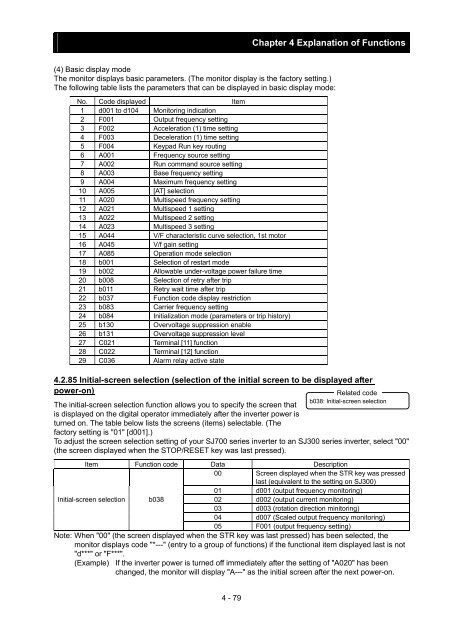SJ700-2 Instruction Manual NT204DX - Hitachi America, Ltd.
SJ700-2 Instruction Manual NT204DX - Hitachi America, Ltd.
SJ700-2 Instruction Manual NT204DX - Hitachi America, Ltd.
Create successful ePaper yourself
Turn your PDF publications into a flip-book with our unique Google optimized e-Paper software.
Chapter 4 Explanation of Functions<br />
(4) Basic display mode<br />
The monitor displays basic parameters. (The monitor display is the factory setting.)<br />
The following table lists the parameters that can be displayed in basic display mode:<br />
No. Code displayed Item<br />
1 d001 to d104 Monitoring indication<br />
2 F001 Output frequency setting<br />
3 F002 Acceleration (1) time setting<br />
4 F003 Deceleration (1) time setting<br />
5 F004 Keypad Run key routing<br />
6 A001 Frequency source setting<br />
7 A002 Run command source setting<br />
8 A003 Base frequency setting<br />
9 A004 Maximum frequency setting<br />
10 A005 [AT] selection<br />
11 A020 Multispeed frequency setting<br />
12 A021 Multispeed 1 setting<br />
13 A022 Multispeed 2 setting<br />
14 A023 Multispeed 3 setting<br />
15 A044 V/F characteristic curve selection, 1st motor<br />
16 A045 V/f gain setting<br />
17 A085 Operation mode selection<br />
18 b001 Selection of restart mode<br />
19 b002 Allowable under-voltage power failure time<br />
20 b008 Selection of retry after trip<br />
21 b011 Retry wait time after trip<br />
22 b037 Function code display restriction<br />
23 b083 Carrier frequency setting<br />
24 b084 Initialization mode (parameters or trip history)<br />
25 b130 Overvoltage suppression enable<br />
26 b131 Overvoltage suppression level<br />
27 C021 Terminal [11] function<br />
28 C022 Terminal [12] function<br />
29 C036 Alarm relay active state<br />
4.2.85 Initial-screen selection (selection of the initial screen to be displayed after<br />
power-on)<br />
Related code<br />
b038: Initial-screen selection<br />
The initial-screen selection function allows you to specify the screen that<br />
is displayed on the digital operator immediately after the inverter power is<br />
turned on. The table below lists the screens (items) selectable. (The<br />
factory setting is "01" [d001].)<br />
To adjust the screen selection setting of your <strong>SJ700</strong> series inverter to an SJ300 series inverter, select "00"<br />
(the screen displayed when the STOP/RESET key was last pressed).<br />
Item Function code Data Description<br />
00 Screen displayed when the STR key was pressed<br />
last (equivalent to the setting on SJ300)<br />
01 d001 (output frequency monitoring)<br />
Initial-screen selection b038<br />
02 d002 (output current monitoring)<br />
03 d003 (rotation direction minitoring)<br />
04 d007 (Scaled output frequency monitoring)<br />
05 F001 (output frequency setting)<br />
Note: When "00" (the screen displayed when the STR key was last pressed) has been selected, the<br />
monitor displays code "*---" (entry to a group of functions) if the functional item displayed last is not<br />
"d***" or "F***".<br />
(Example) If the inverter power is turned off immediately after the setting of "A020" has been<br />
changed, the monitor will display "A---" as the initial screen after the next power-on.<br />
4 - 79