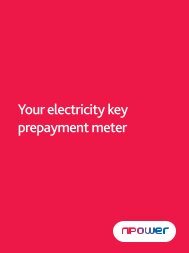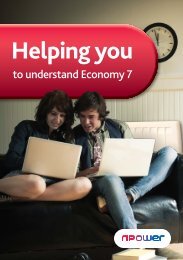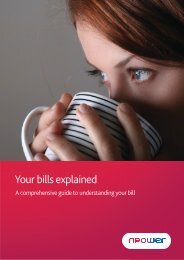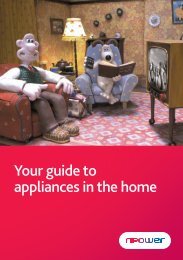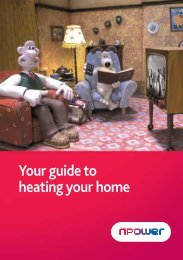Your npower home energy monitor
Your npower home energy monitor
Your npower home energy monitor
Create successful ePaper yourself
Turn your PDF publications into a flip-book with our unique Google optimized e-Paper software.
Installing your <strong>npower</strong><br />
<strong>home</strong> <strong>energy</strong> <strong>monitor</strong><br />
Setting the time<br />
Step 1<br />
Plug the display unit in using the power supply<br />
provided. Whenever the display is turned on you’ll<br />
see the set clock screen.<br />
Step 2<br />
Use the Up p and Down q buttons to adjust the<br />
time, press Set ( ) when you’ve finished.<br />
The clock screen can be accessed at any time<br />
afterwards by briefly pressing the Set ( ) button.<br />
Connecting the transmitter and display unit<br />
The transmitter and display unit communicate wirelessly so they need to be ‘paired’. You<br />
should only need to do this once.<br />
Step 5<br />
On the display unit, press the Up p and Down q buttons at the same time until the<br />
word ‘pair’ is displayed.<br />
Step 6<br />
On the transmitter, press and hold the Pair button until you see the LED light. When you<br />
release the Pair button the LED flashes as the transmitter pairs with the display unit. Slide<br />
the cover back onto the transmitter.<br />
Step 7<br />
Once the transmitter and display unit have paired the screen will show the<br />
full speedometer. Press Set ( ) to return to the main screen. If pairing is not successful,<br />
the display unit will continue to show ‘pair’. Please see ‘<strong>Your</strong> questions answered’ at the<br />
back of this booklet for help with pairing problems.<br />
Setting up the transmitter<br />
Step 3<br />
Unpack the transmitter. Remove the base from the<br />
cover by pressing the release catch on the back.<br />
Step 4<br />
Insert the three batteries provided. Once fitted, an<br />
LED on the front of the transmitter will light for<br />
a second to show that the batteries are correctly<br />
inserted. Don’t replace the cover yet.<br />
6<br />
7