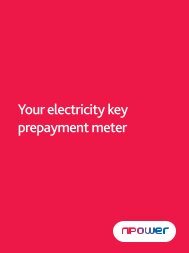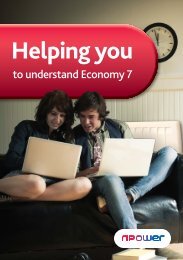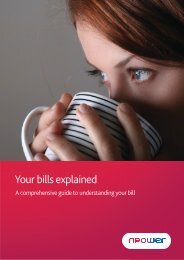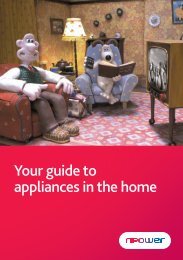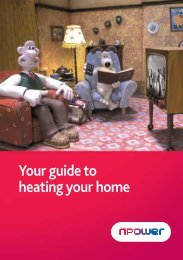Your npower home energy monitor
Your npower home energy monitor
Your npower home energy monitor
You also want an ePaper? Increase the reach of your titles
YUMPU automatically turns print PDFs into web optimized ePapers that Google loves.
Contents<br />
Introduction 3<br />
Say hello / Get in touch 3<br />
Safety first 4<br />
What’s in the box 5<br />
Installing your <strong>monitor</strong> 6<br />
Setting the time 6<br />
Setting up the transmitter 6<br />
Connecting the transmitter and display 7<br />
Fitting the sensor 8<br />
Quick reference guide 10<br />
Using your <strong>monitor</strong> 12<br />
1 Speedometer 12<br />
2 Speed 13<br />
3 Milometer 13<br />
4 Target 14<br />
5 Tariff 15<br />
6 Battery Symbol 16<br />
7 Communication Symbol 16<br />
Troubleshooting 17<br />
<strong>Your</strong> questions answered 18<br />
Say hello to your <strong>npower</strong><br />
<strong>home</strong> <strong>energy</strong> <strong>monitor</strong>!<br />
We’re very pleased to introduce your <strong>npower</strong> <strong>home</strong> <strong>energy</strong><br />
<strong>monitor</strong>, a handy little gadget to help you keep an eye on how<br />
much electricity you use and what it costs.<br />
It’s part of smartpower, the name we’re giving to our programme<br />
to help all our customers get the most out of smart metering over<br />
the coming years.<br />
<strong>Your</strong> <strong>npower</strong> electricity <strong>monitor</strong> can:<br />
• let you set targets daily for how much<br />
electricity you want to use<br />
• allow you to see almost instantly the effect of<br />
turning an appliance or light on and off<br />
• help you to compare your usage from one day to the next<br />
How does it work<br />
<strong>Your</strong> <strong>npower</strong> <strong>home</strong> <strong>energy</strong> <strong>monitor</strong> has a sensor which is fitted around the output cable<br />
connecting your meter with your fuse box or consumer unit. The sensor measures the amount<br />
of electrical current passing through the cable and the transmitter sends this information<br />
wirelessly to your display unit in real time, providing you with an indication of your<br />
<strong>energy</strong> consumption.<br />
You can install and set up your <strong>npower</strong> <strong>home</strong> <strong>energy</strong> <strong>monitor</strong> yourself - just read this booklet<br />
carefully before you start.<br />
Please note the <strong>npower</strong> <strong>home</strong> <strong>energy</strong> <strong>monitor</strong> only acts as a guide. It does not communicate<br />
directly with your meter and cannot be used to provide meter readings to your supplier.<br />
Get in touch<br />
If you have any questions about your <strong>monitor</strong> or if you’d like more advice about <strong>monitor</strong>ing<br />
your electricity usage at <strong>home</strong>, please visit www.green<strong>energy</strong>options.co.uk/<strong>npower</strong><br />
YOU MUST READ THE SAFETY INSTRUCTIONS IN THIS GUIDE BEFORE<br />
INSTALLING YOUR NPOWER HOME ENERGY MONITOR.<br />
! Pb<br />
If you’re unsure about installing your <strong>npower</strong> <strong>home</strong> <strong>energy</strong> <strong>monitor</strong> or<br />
if you have any concerns after reading the safety instructions in this<br />
guide DO NOT proceed.<br />
2<br />
For advice on setting up or using your <strong>npower</strong> <strong>home</strong> <strong>energy</strong> <strong>monitor</strong> please contact<br />
our technical support line on 0845 519 3418 † (9am to 5pm Monday to Friday)<br />
If you’re not an <strong>npower</strong> customer and you have a query regarding your bill or <strong>energy</strong> tariff<br />
please contact your supplier directly.<br />
†<br />
Technical support is provided by Green Energy Options (GEO), the third party manufacturer of your <strong>npower</strong> <strong>home</strong> <strong>energy</strong> <strong>monitor</strong>. GEO is responsible for the quality<br />
and fitness for purpose of your <strong>energy</strong> <strong>monitor</strong> and for all subsequent service/product related enquiries. Calls may be <strong>monitor</strong>ed and/or recorded for security, quality or<br />
training purposes. The cost of calls to 0845 numbers may vary so please check with your provider for exact charges. Calls from mobiles may be considerably higher.<br />
3