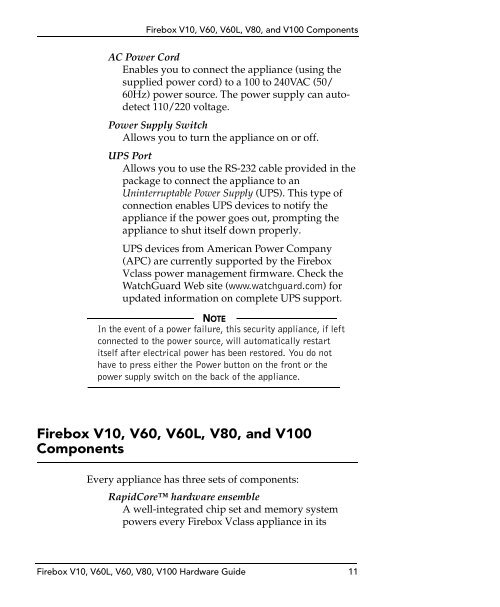Firebox v10, v60L, v60, v80, v100 Hardware Guide - WatchGuard ...
Firebox v10, v60L, v60, v80, v100 Hardware Guide - WatchGuard ...
Firebox v10, v60L, v60, v80, v100 Hardware Guide - WatchGuard ...
You also want an ePaper? Increase the reach of your titles
YUMPU automatically turns print PDFs into web optimized ePapers that Google loves.
<strong>Firebox</strong> V10, V60, V60L, V80, and V100 Components<br />
AC Power Cord<br />
Enables you to connect the appliance (using the<br />
supplied power cord) to a 100 to 240VAC (50/<br />
60Hz) power source. The power supply can autodetect<br />
110/220 voltage.<br />
Power Supply Switch<br />
Allows you to turn the appliance on or off.<br />
UPS Port<br />
Allows you to use the RS-232 cable provided in the<br />
package to connect the appliance to an<br />
Uninterruptable Power Supply (UPS). This type of<br />
connection enables UPS devices to notify the<br />
appliance if the power goes out, prompting the<br />
appliance to shut itself down properly.<br />
UPS devices from American Power Company<br />
(APC) are currently supported by the <strong>Firebox</strong><br />
Vclass power management firmware. Check the<br />
<strong>WatchGuard</strong> Web site (www.watchguard.com) for<br />
updated information on complete UPS support.<br />
NOTE<br />
In the event of a power failure, this security appliance, if left<br />
connected to the power source, will automatically restart<br />
itself after electrical power has been restored. You do not<br />
have to press either the Power button on the front or the<br />
power supply switch on the back of the appliance.<br />
<strong>Firebox</strong> V10, V60, V60L, V80, and V100<br />
Components<br />
Every appliance has three sets of components:<br />
RapidCore hardware ensemble<br />
A well-integrated chip set and memory system<br />
powers every <strong>Firebox</strong> Vclass appliance in its<br />
<strong>Firebox</strong> V10, V60L, V60, V80, V100 <strong>Hardware</strong> <strong>Guide</strong> 11