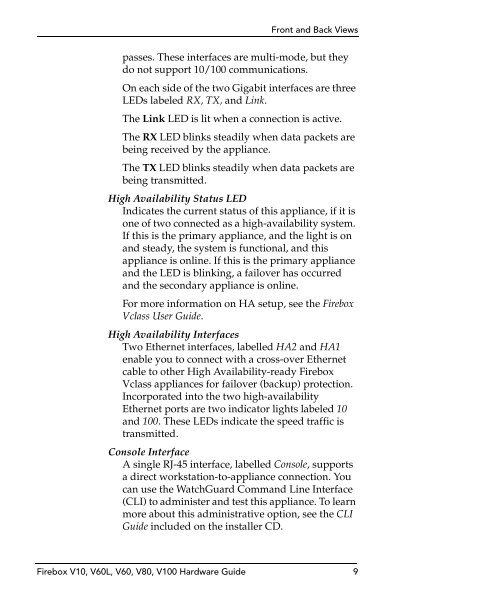Firebox v10, v60L, v60, v80, v100 Hardware Guide - WatchGuard ...
Firebox v10, v60L, v60, v80, v100 Hardware Guide - WatchGuard ...
Firebox v10, v60L, v60, v80, v100 Hardware Guide - WatchGuard ...
Create successful ePaper yourself
Turn your PDF publications into a flip-book with our unique Google optimized e-Paper software.
Front and Back Views<br />
passes. These interfaces are multi-mode, but they<br />
do not support 10/100 communications.<br />
On each side of the two Gigabit interfaces are three<br />
LEDs labeled RX, TX, and Link.<br />
The Link LED is lit when a connection is active.<br />
The RX LED blinks steadily when data packets are<br />
being received by the appliance.<br />
The TX LED blinks steadily when data packets are<br />
being transmitted.<br />
High Availability Status LED<br />
Indicates the current status of this appliance, if it is<br />
one of two connected as a high-availability system.<br />
If this is the primary appliance, and the light is on<br />
and steady, the system is functional, and this<br />
appliance is online. If this is the primary appliance<br />
and the LED is blinking, a failover has occurred<br />
and the secondary appliance is online.<br />
For more information on HA setup, see the <strong>Firebox</strong><br />
Vclass User <strong>Guide</strong>.<br />
High Availability Interfaces<br />
Two Ethernet interfaces, labelled HA2 and HA1<br />
enable you to connect with a cross-over Ethernet<br />
cable to other High Availability-ready <strong>Firebox</strong><br />
Vclass appliances for failover (backup) protection.<br />
Incorporated into the two high-availability<br />
Ethernet ports are two indicator lights labeled 10<br />
and 100. These LEDs indicate the speed traffic is<br />
transmitted.<br />
Console Interface<br />
A single RJ-45 interface, labelled Console, supports<br />
a direct workstation-to-appliance connection. You<br />
can use the <strong>WatchGuard</strong> Command Line Interface<br />
(CLI) to administer and test this appliance. To learn<br />
more about this administrative option, see the CLI<br />
<strong>Guide</strong> included on the installer CD.<br />
<strong>Firebox</strong> V10, V60L, V60, V80, V100 <strong>Hardware</strong> <strong>Guide</strong> 9