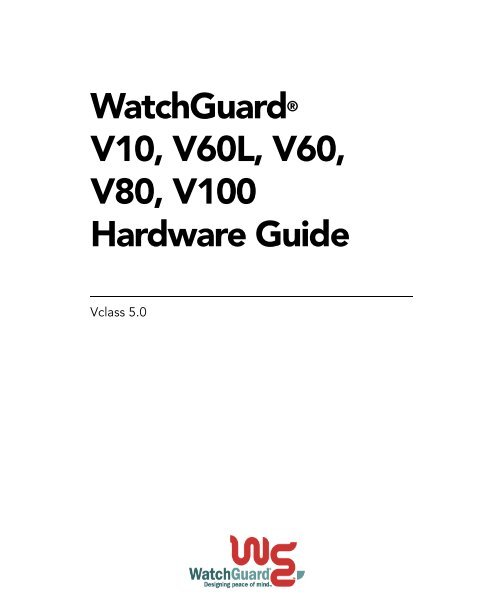Firebox v10, v60L, v60, v80, v100 Hardware Guide - WatchGuard ...
Firebox v10, v60L, v60, v80, v100 Hardware Guide - WatchGuard ...
Firebox v10, v60L, v60, v80, v100 Hardware Guide - WatchGuard ...
You also want an ePaper? Increase the reach of your titles
YUMPU automatically turns print PDFs into web optimized ePapers that Google loves.
<strong>WatchGuard</strong> ®<br />
V10, V60L, V60,<br />
V80, V100<br />
<strong>Hardware</strong> <strong>Guide</strong><br />
Vclass 5.0
FCC Certification<br />
This device has been tested and found to comply with<br />
limits for a Class A digital device, pursuant to Part 15<br />
of the FCC Rules. Operation is subject to the following<br />
two conditions:<br />
• This device may not cause harmful interference.<br />
• This device must accept any interference received,<br />
including interference that may cause undesired<br />
operation.<br />
CE Notice<br />
The CE symbol on your <strong>WatchGuard</strong> Technologies<br />
equipment indicates that it is in compliance with the<br />
Electromagnetic Compatibility (EMC) directive and<br />
the Low Voltage Directive (LVD) of the European<br />
Union (EU).<br />
Industry Canada<br />
This Class A digital apparatus meets all requirements<br />
of the Canadian Interference-Causing Equipment<br />
Regulations.<br />
Cet appareil numerique de la classe A respecte toutes<br />
les exigences du Reglement sur le materiel broulleur<br />
du Canada.<br />
ii<br />
Vclass
VCCI Notice Class A ITE<br />
<strong>Firebox</strong> V10, V60L, V60, V80, V100 <strong>Hardware</strong> <strong>Guide</strong><br />
iii
Declaration of Conformity<br />
iv<br />
Vclass
<strong>Firebox</strong> Limited <strong>Hardware</strong> Warranty<br />
This Limited <strong>Hardware</strong> Warranty (the “Warranty”) applies to the enclosed<br />
<strong>WatchGuard</strong> hardware product (the “Product”), not including any associated software<br />
which is licensed pursuant to a seperate end-user license agreement and warranty. BY<br />
USING THE PRODUCT, YOU AGREE TO THE TERMS HEREOF. If you do not agree<br />
to these terms, please return this package, along with proof of purchase, to the<br />
authorized dealer from which you purchased it for a full refund. <strong>WatchGuard</strong><br />
Technologies, Inc. (”<strong>WatchGuard</strong>”) and you agree as follows:<br />
1. Limited Warranty. <strong>WatchGuard</strong> warrants that upon delivery and for one (1) year<br />
thereafter (the “Warranty Period”): (a) the Product will be free from material defects<br />
in materials and workmanship, and (b) the Product, when properly installed and used<br />
for its intended purpose and in its intended operating environment, will perform<br />
substantially in accordance with <strong>WatchGuard</strong> applicable specifications.<br />
This warranty does not apply to any Product that has been: (i) altered, repaired or<br />
modified by any party other than <strong>WatchGuard</strong>; or (ii) damaged or destroyed by<br />
accidents, power spikes or similar events or by any intentional, reckless or negligent<br />
acts or omissions of any party. You may have additional warranties with respect to the<br />
Product from the manufacturers of Product components. However, you agree not to<br />
look to <strong>WatchGuard</strong> for, and hereby release <strong>WatchGuard</strong> from any liability for,<br />
performance of, enforcement of, or damages or other relief on account of, any such<br />
warranties or any breach thereof.<br />
2. Remedies. If any Product does not comply with the <strong>WatchGuard</strong> warranties set forth<br />
in Section 1 above, <strong>WatchGuard</strong> will, at its option, either (a) repair the Product, or (b)<br />
replace the Product; provided, that you will be responsible for returning the Product to<br />
the place of purchase and for all costs of shipping and handling. Repair or replacement<br />
of the Product shall not extend the Warranty Period. Any Product, component, part or<br />
other item replaced by <strong>WatchGuard</strong> becomes the property of <strong>WatchGuard</strong> .<br />
<strong>WatchGuard</strong> shall not be responsible for return of or damage to any software,<br />
firmware, information or data contained in, stored on, or integrated with any returned<br />
Products.<br />
3. Disclaimer and Release. THE WARRANTIES, OBLIGATIONS AND LIABILITIES<br />
OF WATCHGUARD, AND YOUR REMEDIES, SET FORTH IN PARAGRAPHS 1 AND<br />
2 ABOVE ARE EXCLUSIVE AND IN SUBSTITUTION FOR, AND YOU HEREBY<br />
WAIVE, DISCLAIM AND RELEASE ANY AND ALL OTHER WARRANTIES,<br />
OBLIGATIONS AND LIABILITIES OF WATCHGUARD AND ALL OTHER RIGHTS,<br />
CLAIMS AND REMEDIES YOU MAY HAVE AGAINST WATCHGUARD, EXPRESS<br />
OR IMPLIED, ARISING BY LAW OR OTHERWISE, WITH RESPECT TO ANY<br />
NONCONFORMANCE OR DEFECT IN THE PRODUCT (INCLUDING, BUT NOT<br />
LIMITED TO, ANY IMPLIED WARRANTY OF MERCHANTABILITY OR FITNESS<br />
FOR A PARTICULAR PURPOSE, ANY IMPLIED WARRANTY ARISING FROM<br />
COURSE OF PERFORMANCE, COURSE OF DEALING, OR USAGE OF TRADE,<br />
ANY WARRANTY OF NONINFRINGEMENT, ANY WARRANTY OF<br />
UNINTERRUPTED OR ERROR-FREE OPERATION, ANY OBLIGATION,<br />
LIABILITY, RIGHT, CLAIM OR REMEDY IN TORT, WHETHER OR NOT ARISING<br />
FROM THE NEGLIGENCE (WHETHER ACTIVE, PASSIVE OR IMPUTED) OR<br />
FAULT OF WATCHGUARD OR FROM PRODUCT LIABILITY, STRICT LIABILITY<br />
OR OTHER THEORY, AND ANY OBLIGATION, LIABILITY, RIGHT, CLAIM OR<br />
REMEDY FOR LOSS OR DAMAGE TO, OR CAUSED BY OR CONTRIBUTED TO<br />
BY,THE PRODUCT).<br />
4. Limitation of Liability. WATCHGUARD TECHNOLOGIES’ LIABILITY (WHETHER<br />
ARISING IN CONTRACT (INCLUDING WARRANTY), TORT (INCLUDING ACTIVE,<br />
PASSIVE OR IMPUTED NEGLIGENCE AND STRICT LIABILITY AND FAULT) OR<br />
OTHER THEORY) WITH REGARD TO ANY PRODUCT WILL IN NO EVENT<br />
EXCEED THE PURCHASE PRICE PAID BY YOU FOR SUCH PRODUCT. THIS<br />
SHALL BE TRUE EVEN IN THE EVENT OF THE FAILURE OF ANY AGREED<br />
REMEDY. IN NO EVENT WILL WATCHGUARD TECHNOLOGIES BE LIABLE TO<br />
<strong>Firebox</strong> V10, V60L, V60, V80, V100 <strong>Hardware</strong> <strong>Guide</strong><br />
v
YOU OR ANY THIRD PARTY (WHETHER ARISING IN CONTRACT (INCLUDING<br />
WARRANTY), TORT (INCLUDING ACTIVE, PASSIVE OR IMPUTED NEGLIGENCE<br />
AND STRICT LIABILITY AND FAULT) OR OTHER THEORY) FOR COST OF COVER<br />
OR FOR ANY INDIRECT, SPECIAL, INCIDENTAL, OR CONSEQUENTIAL<br />
DAMAGES (INCLUDING WITHOUT LIMITATION LOSS OF PROFITS, BUSINESS,<br />
OR DATA) ARISING OUT OF OR IN CONNECTION WITH THIS WARRANTY OR<br />
THE USE OF OR INABILITY TO USE THE PRODUCT, EVEN IF WATCHGUARD<br />
TECHNOLOGIES HAS BEEN ADVISED OF THE POSSIBILITY OF SUCH<br />
DAMAGES. THIS SHALL BE TRUE EVEN IN THE EVENT OF THE FAILURE OF<br />
ANY AGREED REMEDY.<br />
5. Miscellaneous Provisions. This Warranty will be governed by the laws of the state of<br />
Washington, U.S.A., without reference to its choice of law rules. The provisions of the<br />
1980 United Nations Convention on Contracts for the International Sales of Goods, as<br />
amended, shall not apply. You agree not to directly or indirectly transfer the Product or<br />
associated documentation to any country to which such transfer would be prohibited by<br />
the U.S. Export laws and regulations. If any provision of this Warranty is found to be<br />
invalid or unenforceable, then the remainder shall have full force and effect and the<br />
invalid provision shall be modified or partially enforced to the maximum extent<br />
permitted by law to effectuate the purpose of this Warranty. This is the entire<br />
agreement between <strong>WatchGuard</strong> and you relating to the Product, and supersedes any<br />
prior purchase order, communications, advertising or representations concerning the<br />
Product AND BY USING THE PRODUCT YOU AGREE TO THESE TERMS. No<br />
change or modification of this Agreement will be valid unless it is in writing, and is<br />
signed by <strong>WatchGuard</strong>.<br />
Notice to Users<br />
Information in this guide is subject to change without notice. Companies, names, and<br />
data used in examples herein are fictitious unless otherwise noted. No part of this guide<br />
may be reproduced or transmitted in any form or by any means, electronic or<br />
mechanical, for any purpose, without the express written permission of <strong>WatchGuard</strong><br />
Technologies, Inc.<br />
Copyright, Trademark, and Patent Information<br />
Copyright© 1998 - 2003 <strong>WatchGuard</strong> Technologies, Inc. All rights reserved.<br />
AppLock®, AppLock®/Web, Designing peace of mind®, <strong>Firebox</strong>®, <strong>Firebox</strong>® 1000,<br />
<strong>Firebox</strong>® 2500, <strong>Firebox</strong>® 4500, <strong>Firebox</strong>® II, <strong>Firebox</strong>® II Plus, <strong>Firebox</strong>® II<br />
FastVPN, <strong>Firebox</strong>® III, <strong>Firebox</strong>® SOHO, <strong>Firebox</strong>® SOHO 6, <strong>Firebox</strong>® SOHO 6tc,<br />
<strong>Firebox</strong>® SOHO|tc, <strong>Firebox</strong>® V100, <strong>Firebox</strong>® V80, <strong>Firebox</strong>® V60, <strong>Firebox</strong> V60L,<br />
<strong>Firebox</strong>® V10, LiveSecurity®, LockSolid®, RapidStream®, RapidCore®,<br />
ServerLock®, <strong>WatchGuard</strong>®, <strong>WatchGuard</strong>® Technologies, Inc., DVCP technology,,<br />
Enforcer/MUVPN, FireChip, HackAdmin, HostWatch, Make Security Your<br />
Strength, RapidCare, SchoolMate, ServiceWatch, Smart Security. Simply<br />
Done., Vcontroller, VPNforce are either registered trademarks or trademarks of<br />
<strong>WatchGuard</strong> Technologies, Inc. in the United States and/or other countries.<br />
© Hi/fn, Inc. 1993, including one or more U.S. Patents: 4701745, 5016009,<br />
5126739, and 5146221 and other patents pending.<br />
Microsoft®, Internet Explorer®, Windows® 95, Windows® 98, Windows NT® and<br />
Windows® 2000 are either registered trademarks or trademarks of Microsoft<br />
Corporation in the United States and/or other countries.<br />
Netscape and Netscape Navigator are registered trademarks of Netscape<br />
Communications Corporation in the United States and other countries.<br />
vi<br />
Vclass
RC2 Symmetric Block Cipher, RC4 Symmetric Stream Cipher, RC5 Symmetric Block<br />
Cipher, BSAFE, TIPEM, RSA Public Key Cryptosystem, MD, MD2, MD4, and MD5<br />
are either trademarks or registered trademarks of RSA Data Security, Inc. Certain<br />
materials herein are Copyright © 1992-1999 RSA Data Security, Inc. All rights<br />
reserved.<br />
RealNetworks, RealAudio, and RealVideo are either a registered trademark or<br />
trademark of RealNetworks, Inc. in the United States and/or other countries.<br />
Java and all Jave-based marks are trademarks or registered trademarks of Sun<br />
Microsystems, Inc. in the United States and other countries. All right reserved.<br />
© 1995-1998 Eric Young (eay@cryptsoft). All rights reserved.<br />
© 1998-2000 The OpenSSL Project. All rights reserved. Redistribution and use in<br />
source and binary forms, with or without modification, are permitted provided that the<br />
following conditions are met:<br />
1. Redistributions of source code must retain the above copyright notice, this list of<br />
conditions and the following disclaimer.<br />
2. Redistributions in binary form must reproduce the above copyright notice, this list of<br />
conditions and the following disclaimer in the documentation and/or other materials<br />
provided with the distribution.<br />
3. All advertising materials mentioning features or use of this software must display<br />
the following acknowledgment: "This product includes software developed by the<br />
OpenSSL Project for use in the OpenSSL Toolkit. (http://www.openssl.org/)"<br />
4. The names "OpenSSL Toolkit" and "OpenSSL Project" must not be used to endorse or<br />
promote products derived from this software without prior written permission. For<br />
written permission, please contact openssl-core@openssl.org.<br />
5. Products derived from this software may not be called "OpenSSL" nor may<br />
"OpenSSL" appear in their names without prior written permission of the OpenSSL<br />
Project.<br />
6. Redistributions of any form whatsoever must retain the following acknowledgment:<br />
"This product includes software developed by the OpenSSL Project for use in the<br />
OpenSSL Toolkit (http://www.openssl.org/)"<br />
THIS SOFTWARE IS PROVIDED BY THE OpenSSL PROJECT ``AS IS'' AND ANY<br />
EXPRESSED OR IMPLIED WARRANTIES, INCLUDING, BUT NOT LIMITED TO,<br />
THE IMPLIED WARRANTIES OF MERCHANTABILITY AND FITNESS FOR A<br />
PARTICULAR PURPOSE ARE DISCLAIMED. IN NO EVENT SHALL THE<br />
OpenSSL PROJECT OR ITS CONTRIBUTORS BE LIABLE FOR ANY DIRECT,<br />
INDIRECT, INCIDENTAL, SPECIAL, EXEMPLARY, OR CONSEQUENTIAL<br />
DAMAGES (INCLUDING, BUT NOT LIMITED TO, PROCUREMENT OF<br />
SUBSTITUTE GOODS OR SERVICES; LOSS OF USE, DATA, OR PROFITS; OR<br />
BUSINESS INTERRUPTION) HOWEVER CAUSED AND ON ANY THEORY OF<br />
LIABILITY, WHETHER IN CONTRACT, STRICT LIABILITY, OR TORT (INCLUDING<br />
NEGLIGENCE OR OTHERWISE) ARISING IN ANY WAY OUT OF THE USE OF<br />
THIS SOFTWARE, EVEN IF ADVISED OF THE POSSIBILITY OF SUCH DAMAGE.<br />
This product includes cryptographic software written by Eric Young<br />
(eay@cryptsoft.com). This product includes software written by Tim<br />
Hudson (tjh@cryptsoft.com).<br />
© 1995-1998 Eric Young (eay@cryptsoft.com)<br />
All rights reserved.<br />
This package is an SSL implementation written by Eric Young (eay@cryptsoft.com).<br />
The implementation was written so as to conform with Netscapes SSL.<br />
This library is free for commercial and non-commercial use as long as the following<br />
conditions are aheared to. The following conditions apply to all code found in this<br />
distribution, be it the RC4, RSA, lhash, DES, etc., code; not just the SSL code. The<br />
SSL documentation included with this distribution is covered by the same copyright<br />
terms except that the holder is Tim Hudson (tjh@cryptsoft.com).<br />
Copyright remains Eric Young's, and as such any Copyright notices in the code are not<br />
to be removed. If this package is used in a product, Eric Young should be given<br />
attribution as the author of the parts of the library used. This can be in the form of a<br />
<strong>Firebox</strong> V10, V60L, V60, V80, V100 <strong>Hardware</strong> <strong>Guide</strong><br />
vii
textual message at program startup or in documentation (online or textual) provided<br />
with the package. Redistribution and use in source and binary forms, with or without<br />
modification, are permitted provided that the following conditions are met:<br />
1. Redistributions of source code must retain the copyright notice, this list of conditions<br />
and the following disclaimer.<br />
2. Redistributions in binary form must reproduce the above copyright notice, this list of<br />
conditions and the following disclaimer in the documentation and/or other materials<br />
provided with the distribution.<br />
3. All advertising materials mentioning features or use of this software must display<br />
the following acknowledgement: "This product includes cryptographic software written<br />
by Eric Young (eay@cryptsoft.com)" The word 'cryptographic' can be left out if the<br />
routines from the library being used are not cryptographic related :-).<br />
4. If you include any Windows specific code (or a derivative thereof) from the apps<br />
directory (application code) you must include an acknowledgement: "This product<br />
includes software written by Tim Hudson (tjh@cryptsoft.com)"<br />
THIS SOFTWARE IS PROVIDED BY ERIC YOUNG ``AS IS'' AND ANY EXPRESS<br />
OR IMPLIED WARRANTIES, INCLUDING, BUT NOT LIMITED TO, THE IMPLIED<br />
WARRANTIES OF MERCHANTABILITY AND FITNESS FOR A PARTICULAR<br />
PURPOSE ARE DISCLAIMED. IN NO EVENT SHALL THE AUTHOR OR<br />
CONTRIBUTORS BE LIABLE FOR ANY DIRECT, INDIRECT, INCIDENTAL,<br />
SPECIAL, EXEMPLARY, OR CONSEQUENTIAL DAMAGES (INCLUDING, BUT<br />
NOT LIMITED TO, PROCUREMENT OF SUBSTITUTE GOODS OR SERVICES;<br />
LOSS OF USE, DATA, OR PROFITS; OR BUSINESS INTERRUPTION) HOWEVER<br />
CAUSED AND ON ANY THEORY OF LIABILITY,<br />
WHETHER IN CONTRACT, STRICT LIABILITY, OR TORT (INCLUDING<br />
NEGLIGENCE OR OTHERWISE) ARISING IN ANY WAY OUT OF THE USE OF<br />
THIS SOFTWARE, EVEN IF ADVISED OF THE POSSIBILITY OF SUCH DAMAGE.<br />
The licence and distribution terms for any publicly available version or derivative of<br />
this code cannot be changed. i.e. this code cannot simply be copied and put under<br />
another distribution licence [including the GNU Public Licence.]<br />
All other trademarks or trade names mentioned herein, if any, are the property of their<br />
respective owners.<br />
Part No: 1194-000<br />
viii<br />
Vclass
Contents<br />
CHAPTER 1 <strong>Hardware</strong> Descriptions ..............................1<br />
Package Contents ............................................................1<br />
<strong>WatchGuard</strong> <strong>Firebox</strong> V10 security appliance .......................1<br />
<strong>WatchGuard</strong> <strong>Firebox</strong> V60, V60L, and V80 security appliance ..2<br />
<strong>WatchGuard</strong> <strong>Firebox</strong> V100 security appliance .....................2<br />
Front and Back Views .......................................................3<br />
The <strong>Firebox</strong> V10 model ..................................................3<br />
The <strong>Firebox</strong> V60, V60L and V80 models .............................5<br />
The <strong>Firebox</strong> V100 model .................................................8<br />
<strong>Firebox</strong> V10, V60, V60L, V80, and V100 Components .......11<br />
Index .......................................................................13<br />
<strong>Firebox</strong> V10, V60L, V60, V80, V100 <strong>Hardware</strong> <strong>Guide</strong><br />
ix
x<br />
Vclass
CHAPTER 1<br />
<strong>Hardware</strong><br />
Descriptions<br />
This chapter provides a visual tour of the external<br />
hardware features of the <strong>WatchGuard</strong>® <strong>Firebox</strong>® V10,<br />
V60, V80, and V100 security appliances, focusing on<br />
the buttons, LEDs, interfaces, ports. Please see the <strong>Firebox</strong><br />
Vclass User <strong>Guide</strong> for installation instructions.<br />
Package Contents<br />
Each appliance model is packaged with different contents,<br />
as described in this section.<br />
<strong>WatchGuard</strong> <strong>Firebox</strong> V10 security appliance<br />
• One 12V 1.25A, power supply<br />
• Two green, straight-through, 10/100 BaseT,<br />
Ethernet cables<br />
• A CD containing the <strong>WatchGuard</strong> Vcontroller<br />
application software for use with three different<br />
operating systems: Windows 2000/XP, Solaris,<br />
<strong>Firebox</strong> V10, V60L, V60, V80, V100 <strong>Hardware</strong> <strong>Guide</strong> 1
CHAPTER 1: <strong>Hardware</strong> Descriptions<br />
and Linux. The CD also provides electronic versions of<br />
the complete user documentation set.<br />
<strong>WatchGuard</strong> <strong>Firebox</strong> V60, V60L, and V80<br />
security appliance<br />
• One power cord<br />
• One red, crossover 10/100 BaseT Ethernet cable<br />
• Three green, straight-through, 10/100 BaseT, Ethernet<br />
cables<br />
• One console, RJ 45-to-RJ 45, serial cable and DB-9<br />
adapter<br />
• One APC-manufactured, appliance-to-UPS device<br />
cable<br />
• A CD containing the <strong>WatchGuard</strong> Vcontroller<br />
application software for use with three different<br />
operating systems: Windows 2000/XP, Solaris, and<br />
Linux. The CD also provides electronic versions of the<br />
complete user documentation set.<br />
• Rack-mounting hardware. If you are mounting the<br />
appliance in a rack, note that <strong>Firebox</strong> V60L, V60, and<br />
V80 appliances are 1U high.<br />
<strong>WatchGuard</strong> <strong>Firebox</strong> V100 security<br />
appliance<br />
• One power cord<br />
• One red, crossover, 10/100 BaseT, Ethernet cable<br />
• One green, straight-through, 10/100 BaseT, Ethernet<br />
cable<br />
• Two optical, data cables<br />
• One APC-manufactured, appliance-to-UPS device<br />
cable<br />
• One console, RJ 45-to-RJ 45, serial cable and DB-9<br />
adapter<br />
• A CD containing the <strong>WatchGuard</strong> Vcontroller<br />
application software for use with three different<br />
2 Vclass
Front and Back Views<br />
operating systems: Windows 2000/XP, Solaris, and<br />
Linux. The CD also provides electronic versions of the<br />
complete user documentation set.<br />
• Rack-mounting hardware. If you are mounting the<br />
appliance in a rack, note that the <strong>Firebox</strong> V100 is 1 U<br />
high.<br />
Front and Back Views<br />
The <strong>Firebox</strong> V10 model<br />
The front panel of a <strong>Firebox</strong> V10 appliance contains the<br />
indicators shown in the following illustration.<br />
Alarm<br />
Admin<br />
Ready<br />
Power<br />
The LEDs on the front panel are as follows:<br />
Power<br />
Illuminates when the appliance has been turned<br />
on.<br />
Ready<br />
Blinks when the appliance is powering up.<br />
Illuminates when the appliance is ready for<br />
network traffic.<br />
<strong>Firebox</strong> V10, V60L, V60, V80, V100 <strong>Hardware</strong> <strong>Guide</strong> 3
CHAPTER 1: <strong>Hardware</strong> Descriptions<br />
1 (Public)<br />
Alarm<br />
Illuminates when certain alarms are triggered. For<br />
more information on alarms, see the <strong>Firebox</strong> Vclass<br />
User <strong>Guide</strong>.<br />
Admin<br />
Illuminates when a system administrator is<br />
connected to the appliance by means of the<br />
Vcontroller or the <strong>WatchGuard</strong> CLI.<br />
The back panel of a <strong>Firebox</strong> V10 appliance contains the<br />
interfaces and ports shown in the following illustration.<br />
0 (Private)<br />
Console<br />
Power<br />
0 (Private) and 1 (Public)<br />
Two Ethernet interfaces (RJ-45 connectors) labeled<br />
0 and 1, act as the primary data interfaces.<br />
Incorporated into each Ethernet interface are two<br />
indicator lights labeled 10 and 100. These LEDs<br />
indicate the speed of traffic being transmitted.<br />
Console<br />
A single RJ-45 interface permits a direct<br />
workstation-to-appliance connection. You can use<br />
the <strong>WatchGuard</strong> Command Line Interface (CLI) to<br />
configure and administer this appliance. For more<br />
information about this administrative option, see<br />
the CLI <strong>Guide</strong>.<br />
4 Vclass
Front and Back Views<br />
Power Port<br />
This interface serves as the connection to a<br />
100VAC-to-240VAC (50/60Hz) source. Use the<br />
power cord supplied in the package to connect this<br />
appliance to a UPS device or to a power outlet. The<br />
power supply can auto-detect 110/220 voltage.<br />
NOTE<br />
Always connect the power cable to the power port on the<br />
back of the V10 before you connect it to the AC outlet.<br />
NOTE<br />
In the event of a power failure, this security appliance, if left<br />
connected to the power source, automatically restarts itself<br />
after electrical power has been restored. You do not have to<br />
unplug and then reconnect the appliance to the power source.<br />
The <strong>Firebox</strong> V60, V60L and V80 models<br />
The front panels of the <strong>Firebox</strong> V60, V60L, and V80 security<br />
appliances contain the features shown in the following<br />
illustration.<br />
Accelerated Ethernet<br />
Interfaces<br />
0 (Private)<br />
1 (Public)<br />
2 (DMZ)<br />
3 (DMZ)<br />
Console Interface<br />
Ready<br />
Admin<br />
Alarm<br />
Power LED<br />
100 10 100 10 100 10 100 10<br />
0<br />
1 2<br />
3<br />
HA<br />
100 10<br />
HA2<br />
100 10<br />
HA1<br />
Ready<br />
Admin<br />
Alarm<br />
Console<br />
Reset<br />
Power<br />
High Availability<br />
Status LED<br />
High Availability<br />
(HA Interface)<br />
Reset port<br />
Accelerated Ethernet Interfaces<br />
Four accelerated, Ethernet interfaces (RJ-45<br />
connectors) labeled 0 (Private), 1 (Public), 2 (DMZ1),<br />
and 3 (DMZ2) act as the primary conduits through<br />
which passes all of the network data traffic.<br />
Incorporated into each interface are two indicator<br />
<strong>Firebox</strong> V10, V60L, V60, V80, V100 <strong>Hardware</strong> <strong>Guide</strong> 5
CHAPTER 1: <strong>Hardware</strong> Descriptions<br />
lights labeled 10 and 100. These LEDs indicate the<br />
speed of traffic being transmitted.<br />
High Availability Status LED<br />
Indicates the current status of this appliance, if it is<br />
one of two connected as a high-availability system.<br />
If this is the primary appliance, and the light is on<br />
and steady, the system is functional, and this<br />
appliance is on-line. If this is the primary appliance<br />
and the LED is blinking, a failover has occurred<br />
and the secondary appliance is online.<br />
High Availability Interfaces<br />
Two Ethernet interfaces, labelled HA2 and HA1<br />
enable you to connect with a cross-over Ethernet<br />
cable to other High Availability-ready <strong>Firebox</strong><br />
Vclass appliances for failover (backup) protection.<br />
Incorporated into the two high-availability<br />
Ethernet ports are two indicator lights labeled 10<br />
and 100. These LEDs indicate the speed traffic is<br />
transmitted.<br />
Console Interface<br />
A single RJ-45 interface, labeled Console, permits a<br />
direct workstation-to-appliance connection. You<br />
can use the <strong>WatchGuard</strong> Command Line Interface<br />
(CLI) to configure and administer this appliance.<br />
For more information about this administrative<br />
option, see the CLI <strong>Guide</strong>.<br />
Ready<br />
Blinks when the appliance is powering up.<br />
Illuminates when the appliance is ready for<br />
network traffic.<br />
Admin<br />
Illuminates when a system administrator is<br />
connected to the appliance by means of the<br />
Vcontroller or the <strong>WatchGuard</strong> CLI.<br />
6 Vclass
Front and Back Views<br />
Alarm<br />
Illuminates when certain alarms are triggered. For<br />
more information on alarms, see the <strong>Firebox</strong> Vclass<br />
User <strong>Guide</strong>.<br />
Reset port<br />
This opening allows you to insert a straight pin or<br />
paperclip and press an internal reset switch that<br />
restarts the appliance.<br />
Power LED<br />
Illuminates when the appliance has been turned<br />
on.<br />
The back panel of a <strong>Firebox</strong> V60, V60L, or V80 contains the<br />
features shown in the following illustration.<br />
Power supply switch<br />
AC Power cord<br />
"UPS" port<br />
AC Power Cord<br />
Enables you to connect the appliance (using the<br />
supplied power cord) to a 100 to 240VAC (50/<br />
60Hz) power source.<br />
NOTE<br />
Do not connect <strong>Firebox</strong> Vclass appliance to a source of power<br />
that supplies the wrong voltage. Doing so will damage the<br />
appliance and void the warranty.<br />
Power Supply Switch<br />
Allows you to turn the appliance on or off.<br />
UPS Port<br />
Permits connection of the appliance to an<br />
Uninterruptable Power Supply (UPS). This type of<br />
connection enables UPS devices to notify the<br />
<strong>Firebox</strong> V10, V60L, V60, V80, V100 <strong>Hardware</strong> <strong>Guide</strong> 7
CHAPTER 1: <strong>Hardware</strong> Descriptions<br />
appliance if the power goes out, prompting the<br />
appliance to shut itself down properly.<br />
UPS devices from American Power Company<br />
(APC) are currently supported by the <strong>Firebox</strong><br />
Vclass power management firmware. Check the<br />
<strong>WatchGuard</strong> Web site (www.watchguard.com) for<br />
updated information on complete UPS support.<br />
NOTE<br />
In the event of a power failure, this security appliance, if left<br />
connected to the power source, will automatically restart<br />
itself after electrical power has been restored. You do not<br />
have to press either the Power button on the front or the<br />
power supply switch on the back of the appliance.<br />
The <strong>Firebox</strong> V100 model<br />
The front panel of the <strong>Firebox</strong> V100 security appliance contains<br />
the features shown in the following illustration.<br />
1 (Public)<br />
0 (Private)<br />
Console Interface<br />
Rx<br />
Tx<br />
Link<br />
Rx<br />
Tx<br />
Link<br />
Ready<br />
Admin<br />
Alarm<br />
Power LED<br />
Rx<br />
Tx<br />
Link<br />
Rx<br />
Tx<br />
Link<br />
100 10<br />
100 10<br />
Ready<br />
Admin<br />
Alarm<br />
Power<br />
HA<br />
HA2<br />
HA1<br />
Console<br />
Reset<br />
High Availability<br />
Status LED<br />
High Availability<br />
(HA Interface)<br />
Reset port<br />
Gigabit interfaces<br />
Two Gigabit Ethernet interfaces, labeled 0 and 1<br />
(corresponding to Private and Public), act as the<br />
primary conduits through which network traffic<br />
8 Vclass
Front and Back Views<br />
passes. These interfaces are multi-mode, but they<br />
do not support 10/100 communications.<br />
On each side of the two Gigabit interfaces are three<br />
LEDs labeled RX, TX, and Link.<br />
The Link LED is lit when a connection is active.<br />
The RX LED blinks steadily when data packets are<br />
being received by the appliance.<br />
The TX LED blinks steadily when data packets are<br />
being transmitted.<br />
High Availability Status LED<br />
Indicates the current status of this appliance, if it is<br />
one of two connected as a high-availability system.<br />
If this is the primary appliance, and the light is on<br />
and steady, the system is functional, and this<br />
appliance is online. If this is the primary appliance<br />
and the LED is blinking, a failover has occurred<br />
and the secondary appliance is online.<br />
For more information on HA setup, see the <strong>Firebox</strong><br />
Vclass User <strong>Guide</strong>.<br />
High Availability Interfaces<br />
Two Ethernet interfaces, labelled HA2 and HA1<br />
enable you to connect with a cross-over Ethernet<br />
cable to other High Availability-ready <strong>Firebox</strong><br />
Vclass appliances for failover (backup) protection.<br />
Incorporated into the two high-availability<br />
Ethernet ports are two indicator lights labeled 10<br />
and 100. These LEDs indicate the speed traffic is<br />
transmitted.<br />
Console Interface<br />
A single RJ-45 interface, labelled Console, supports<br />
a direct workstation-to-appliance connection. You<br />
can use the <strong>WatchGuard</strong> Command Line Interface<br />
(CLI) to administer and test this appliance. To learn<br />
more about this administrative option, see the CLI<br />
<strong>Guide</strong> included on the installer CD.<br />
<strong>Firebox</strong> V10, V60L, V60, V80, V100 <strong>Hardware</strong> <strong>Guide</strong> 9
CHAPTER 1: <strong>Hardware</strong> Descriptions<br />
Ready<br />
Blinks when the appliance is powering up or<br />
powering down. It is steadily lit when the<br />
appliance is ready for network traffic.<br />
Admin<br />
Illuminates when a user or system administrator is<br />
connected to the <strong>Firebox</strong> Vclass appliance by<br />
means of the Vcontroller or the <strong>WatchGuard</strong> CLI.<br />
Alarm<br />
Indicates when an alarm is activated. For more<br />
information on alarms, see the <strong>Firebox</strong> Vclass User<br />
<strong>Guide</strong>.<br />
Reset Port<br />
Allows you to insert a straight pin or paperclip and<br />
press an internal Reset switch that restarts the<br />
appliance. This is an alternative to unplugging and<br />
replugging the power cord.<br />
Power LED<br />
Indicates whether the appliance has been fully<br />
turned on and is ready for administration or use.<br />
The back panel of a <strong>Firebox</strong> V100 includes the features<br />
shown in the following illustration.l<br />
Power supply switch<br />
AC power cord<br />
"UPS" port<br />
NOTE<br />
Do not connect any <strong>Firebox</strong> Vclass appliance to a source of<br />
power that supplies the wrong voltage. Doing so will damage<br />
the appliance and void the warranty.<br />
10 Vclass
<strong>Firebox</strong> V10, V60, V60L, V80, and V100 Components<br />
AC Power Cord<br />
Enables you to connect the appliance (using the<br />
supplied power cord) to a 100 to 240VAC (50/<br />
60Hz) power source. The power supply can autodetect<br />
110/220 voltage.<br />
Power Supply Switch<br />
Allows you to turn the appliance on or off.<br />
UPS Port<br />
Allows you to use the RS-232 cable provided in the<br />
package to connect the appliance to an<br />
Uninterruptable Power Supply (UPS). This type of<br />
connection enables UPS devices to notify the<br />
appliance if the power goes out, prompting the<br />
appliance to shut itself down properly.<br />
UPS devices from American Power Company<br />
(APC) are currently supported by the <strong>Firebox</strong><br />
Vclass power management firmware. Check the<br />
<strong>WatchGuard</strong> Web site (www.watchguard.com) for<br />
updated information on complete UPS support.<br />
NOTE<br />
In the event of a power failure, this security appliance, if left<br />
connected to the power source, will automatically restart<br />
itself after electrical power has been restored. You do not<br />
have to press either the Power button on the front or the<br />
power supply switch on the back of the appliance.<br />
<strong>Firebox</strong> V10, V60, V60L, V80, and V100<br />
Components<br />
Every appliance has three sets of components:<br />
RapidCore hardware ensemble<br />
A well-integrated chip set and memory system<br />
powers every <strong>Firebox</strong> Vclass appliance in its<br />
<strong>Firebox</strong> V10, V60L, V60, V80, V100 <strong>Hardware</strong> <strong>Guide</strong> 11
CHAPTER 1: <strong>Hardware</strong> Descriptions<br />
primary duties: protecting your network and<br />
efficiently managing all legitimate data streams.<br />
<strong>WatchGuard</strong> <strong>Firebox</strong> Vclass Operating System (OS)<br />
Every <strong>Firebox</strong> Vclass security appliance is<br />
preinstalled with the latest version of the <strong>Firebox</strong><br />
Vclass Operating System–which is identified on<br />
the packaging by a version number. This operating<br />
system includes all the software resources that<br />
make the appliance fully functional.<br />
<strong>WatchGuard</strong> <strong>Firebox</strong> Vclass administrative client<br />
applications<br />
The <strong>WatchGuard</strong> Vcontroller (or the companion<br />
<strong>WatchGuard</strong> CPM client software) gives you full<br />
control of all the customizable operating system<br />
parameters, including basic system configurations,<br />
security policies, maintenance, and activity<br />
logging.<br />
If you already have one or more operational <strong>Firebox</strong> Vclass<br />
appliances in your network, you can shortcut the installation<br />
and configuration process on a new factory-default<br />
appliance. First, export a complete configuration file from<br />
an operational appliance and then import it into the new<br />
appliance. After this is done, you can change a few key settings<br />
and have a fully functional appliance in location and<br />
ready for use. For more information, see <strong>Firebox</strong> Vclass User<br />
<strong>Guide</strong>.<br />
NOTE<br />
This manual refers to the accelerated data interfaces<br />
interchangeably as Private, Public, and (where available)<br />
DMZ or with the standard interface numbering (0, 1, etc.):<br />
0 = Private, 1 = Public, 2&3 = DMZ<br />
Where other interfaces are included (a second DMZ or High<br />
Availability), the corresponding interface numbering will be<br />
noted at that time.<br />
12 Vclass
Index<br />
A<br />
AC power 7, 11<br />
Admin LED 4, 6, 10<br />
Alarm LED 4, 7, 10<br />
C<br />
certification, FCC ii<br />
Console interface 4, 6, 9<br />
E<br />
Ethernet interfaces<br />
for <strong>Firebox</strong> V10 4<br />
for <strong>Firebox</strong> V100 8<br />
for <strong>Firebox</strong> V60 and V80 5<br />
F<br />
FCC certification ii<br />
<strong>Firebox</strong> V10<br />
back panel 4<br />
front panel 3<br />
package contents 1<br />
<strong>Firebox</strong> V100<br />
back panel 10<br />
package contents 2<br />
<strong>Firebox</strong> V60, V60L, V80<br />
back panel 7<br />
package contents 2<br />
<strong>Firebox</strong> Vclass Operating System 12<br />
<strong>Firebox</strong>es<br />
components of 11<br />
H<br />
HA interfaces 6, 9<br />
HA status LED 6, 9<br />
L<br />
LEDs<br />
Admin 4, 6, 10<br />
Alarm 4, 7, 10<br />
HA status 6, 9<br />
Power 3, 7, 10<br />
Ready 3, 6, 10<br />
P<br />
power failures 5<br />
power interface 5<br />
Power LED 3, 7, 10<br />
Power switch 7, 11<br />
R<br />
RapidCore hardware ensemble 11<br />
Ready LED 3, 6, 10<br />
Reset switch 7, 10<br />
U<br />
UPS devices<br />
supported 8<br />
UPS interface<br />
<strong>Firebox</strong> Vclass 100 11<br />
V60, V60L, V80 7<br />
V<br />
Vcontroller<br />
described 12<br />
W<br />
<strong>WatchGuard</strong> Vcontroller 12<br />
<strong>Firebox</strong> V10, V60L, V60, V80, V100 <strong>Hardware</strong> <strong>Guide</strong> 13