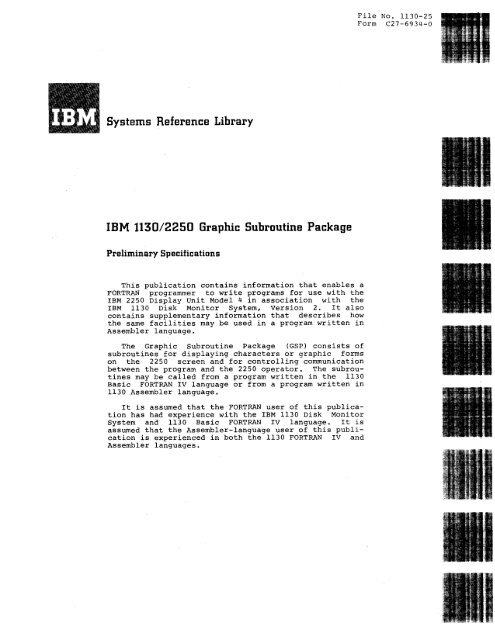IBM 1130/2250 Graphic Subroutine Package - All about the IBM ...
IBM 1130/2250 Graphic Subroutine Package - All about the IBM ...
IBM 1130/2250 Graphic Subroutine Package - All about the IBM ...
You also want an ePaper? Increase the reach of your titles
YUMPU automatically turns print PDFs into web optimized ePapers that Google loves.
File No. <strong>1130</strong>-25<br />
Form C27-6934-0<br />
<strong>IBM</strong> Systems Reference Library<br />
<strong>IBM</strong> <strong>1130</strong>/<strong>2250</strong> <strong>Graphic</strong> <strong>Subroutine</strong> <strong>Package</strong><br />
Preliminary Specifications<br />
This publication contains information that enables a<br />
FORTRAN programmer to write programs for use with <strong>the</strong><br />
<strong>IBM</strong> <strong>2250</strong> Display Unit Model 4 in association with <strong>the</strong><br />
<strong>IBM</strong> <strong>1130</strong> Disk Monitor System, Version 2. It also<br />
contains supplementary information that describes how<br />
<strong>the</strong> same facilities may be used in a program written in<br />
Assembler language.<br />
The <strong>Graphic</strong> <strong>Subroutine</strong> <strong>Package</strong> (GSP) consists of<br />
subroutines for displaying characters or graphic forms<br />
on <strong>the</strong> <strong>2250</strong> screen and for controlling communication<br />
between <strong>the</strong> program and <strong>the</strong> <strong>2250</strong> operator. The subroutines<br />
may be called from a program written in <strong>the</strong> <strong>1130</strong><br />
Basic FORTRAN IV language or from a program written in<br />
<strong>1130</strong> Assembler language.<br />
It is assumed that <strong>the</strong> FORTRAN user of this publication<br />
has had experience with <strong>the</strong> <strong>IBM</strong> <strong>1130</strong> Disk Monitor<br />
System and <strong>1130</strong> Basic FORTRAN IV language. It is<br />
assumed that <strong>the</strong> Assembler-language user of this publication<br />
is experienced in both <strong>the</strong> <strong>1130</strong> FORTRAN IV and<br />
Assembler languages.
PREFACE<br />
This publication describes subroutines<br />
that can be called from a FORTRAN program<br />
to generate characters and graphic forms<br />
and to display <strong>the</strong>m on <strong>the</strong> screen of an <strong>IBM</strong><br />
<strong>2250</strong> Display Unit Model 4 attached to an<br />
<strong>IBM</strong> <strong>1130</strong> Computing System. The displays<br />
may consist of charts, circles, arcs, rectangles,<br />
or numerous o<strong>the</strong>r configurations.<br />
This publication is divided into five<br />
major sections, a series of appendixes, and<br />
an index.<br />
The first section introduces <strong>the</strong> reader<br />
to <strong>the</strong> <strong>Graphic</strong> <strong>Subroutine</strong> <strong>Package</strong> (GSP) and<br />
<strong>the</strong> <strong>2250</strong> model 4. It also discusses <strong>the</strong><br />
format used in <strong>the</strong> detailed descriptions of<br />
each of <strong>the</strong> graphic subroutines.<br />
The second section presents an overall<br />
view of how <strong>the</strong> GSP may be used to create,<br />
modify, and display an image. It also<br />
defines terminology used in <strong>the</strong> publication.<br />
The third section provides detailed descriptions<br />
of all <strong>the</strong> graphic subroutines,<br />
except subroutines associated with communication<br />
between <strong>the</strong> <strong>2250</strong> operator and <strong>the</strong><br />
program.<br />
The fourth section describes subroutines<br />
associated with communication between <strong>the</strong><br />
<strong>2250</strong> operator and <strong>the</strong> program.<br />
The fifth section describes program<br />
errors and a subroutine that allows <strong>the</strong><br />
programmer to check whe<strong>the</strong>r a subroutine<br />
was able to perform <strong>the</strong> desired operation.<br />
Appendixes provide additional reference<br />
material, including a sample FORTRAN program,<br />
instructions for using GSP subroutines<br />
in an Assembler-language program, and<br />
<strong>the</strong> <strong>2250</strong> Assembler orders.<br />
Before using this publication, <strong>the</strong> reader<br />
must be familiar with <strong>the</strong> publication<br />
<strong>IBM</strong> <strong>1130</strong>/1800 Basic FORTRAN IV Language,<br />
Form C26-3715. He should also be familiar<br />
with <strong>the</strong> following publications:<br />
<strong>IBM</strong> <strong>1130</strong> Disk Monitor System, Version 2;<br />
System Introduction, Form C26-3709<br />
<strong>IBM</strong> <strong>1130</strong> Component Description: <strong>IBM</strong> <strong>2250</strong><br />
Display Unit Model 4, Form A27-2723<br />
In addition, <strong>the</strong> Assembler-language programmer<br />
should be familiar with <strong>the</strong> publication<br />
<strong>IBM</strong> <strong>1130</strong> Assembler Language, Form<br />
C26-5927.<br />
First Edition (August 1967)<br />
Specifications contained herein are subject to change<br />
from time to time. Any such change will be reported in<br />
subsequent revisions or in Technical Newsletters.<br />
This publication was prepared for production using an <strong>IBM</strong> computer to<br />
update <strong>the</strong> text and to control <strong>the</strong> page and line format. Page impressions<br />
for photo-offset printing were obtained from an <strong>IBM</strong> 1403 Printer<br />
using a special print chain.<br />
Copies of this and o<strong>the</strong>r <strong>IBM</strong> publications can be obtained through <strong>IBM</strong><br />
Branch Offices.<br />
A form for reader's comments appears at <strong>the</strong> back of this publication.<br />
Address any additional comments concerning <strong>the</strong> contents of this publication<br />
to <strong>IBM</strong> Corporation, Programming Publications, Department 637,<br />
Neighborhood Road, Kingston, New York 12401<br />
O International Business Machines Corporation 1967
CONTENTS<br />
GENERAL INFORMATION 7<br />
The <strong>2250</strong> Display Unit 7<br />
Machine Requirements 7<br />
Programming Requirements 7<br />
Language Compatibility 8<br />
Error Detection<br />
Format of <strong>Subroutine</strong> Descriptions. .<br />
CREATING A GRAPHIC DISPLAY 9<br />
<strong>Graphic</strong> Elements 9<br />
Nesting 9<br />
The Image Entity t } 10<br />
The Controlled Entity [ 10<br />
The Uncontrolled Entity ( ) 10<br />
The <strong>Subroutine</strong> Entity ISM 10<br />
The Tracking Entity ITI 11<br />
The Singular Entity < > 11<br />
The Origin Entity 11<br />
The LPC Entity 11<br />
The Linkage Entity 11<br />
The Message Entity 11<br />
Correlation Value 11<br />
Structure of A GSP Program 12<br />
Initialization and Definition . . . 12<br />
Initializing <strong>the</strong> <strong>Graphic</strong><br />
<strong>Subroutine</strong> <strong>Package</strong> 12<br />
Initializing an Image<br />
Construction Area 12<br />
Initializing a Generation<br />
Control Area 12<br />
Creating, Modifying, and Displaying<br />
an Image Entity 15<br />
The Image Management <strong>Subroutine</strong>s 15<br />
The Image Generation <strong>Subroutine</strong>s 15<br />
Using <strong>the</strong> <strong>Subroutine</strong>s 16<br />
Communication Between a GSP Program<br />
and <strong>the</strong> <strong>2250</strong> Operator 17<br />
Attention Handling 17<br />
Using <strong>the</strong> Alphameric Keyboard. . 19<br />
Using <strong>the</strong> Light Pen 19<br />
Using <strong>the</strong> Programmed Function<br />
Keyboard 20<br />
THE GSP SUBROUTINES 22<br />
Arguments Used by Many of <strong>the</strong><br />
<strong>Subroutine</strong>s 22<br />
Image Management <strong>Subroutine</strong>s 23<br />
GSPIN--<strong>Graphic</strong> <strong>Subroutine</strong><br />
<strong>Package</strong> Initialization 23<br />
ICAIN--Image Construction Area<br />
Initialization 24<br />
BELMT--Begin Element 25<br />
EELMT--End Element 25<br />
UELMT--Update Element 26<br />
XELMT--Extend Element 27<br />
DELMT--Delete Element 27<br />
SATRB--Set Controlled Entity<br />
Attributes 28<br />
EXEC--Execute Display 29<br />
TMDSP--Terminate Display 29<br />
GSPTM--GSP Termination 29<br />
8 Image Generation <strong>Subroutine</strong>s 29<br />
GCAIN--Generation Control Area<br />
8 Initialization 30<br />
SSCAL--Set Scaling Information . . 31<br />
SSCIS--Set Scissoring Option . . . 32<br />
SINDX--Set Index Values 32<br />
SINCR--Set Increment Values. . . 33<br />
SDATM--Set Input Data Mode . . . 33<br />
SGRAM--Set Output <strong>Graphic</strong> Mode . 34<br />
MVPOS--Move Element to a<br />
Position 34<br />
IDPOS--Indicate Element Position 35<br />
PLINE--Plot Lines 35<br />
PPNT--Plot Points 35<br />
PSGMT--Plot Line Segments 36<br />
PTEXT--Plot Text 36<br />
LKSUB--Linkage to a <strong>Subroutine</strong> . 37<br />
PGRID--Plot Grid Outline 37<br />
PCOPY--Plot Copy 38<br />
COMMUNICATING WITH THE <strong>2250</strong> OPERATOR . 39<br />
Enabling and Disabling Attention<br />
Sources 39<br />
Saving Attention Information . . 39<br />
Using <strong>the</strong> CANCEL Key 39<br />
Attention-Handling <strong>Subroutine</strong>s 40<br />
SATNS--Set Attention Status. . . 40<br />
RQATN--Request Attention<br />
Information 40<br />
ROCOR--Return Outer Correlation<br />
Value 42<br />
Entering Data With The Alphameric<br />
Keyboard 42<br />
DFMSG--Define Message Entity . . 42<br />
MSGIN--Message Entity<br />
Initialization 43<br />
ICURS--Insert Cursor 44<br />
RCURS--Remove Cursor 44<br />
TLMSG--Translate Message Data. . 45<br />
Entering Data With <strong>the</strong> Light Pen . . . . 45<br />
LOCPN--Locate Position of Light<br />
Pen 45<br />
LOCND--Locate Position of Light<br />
Pen on No Detect 46<br />
LCPOS--Locate a Position with<br />
<strong>the</strong> Tracking Symbol 46<br />
TRACK--Track Position of Light<br />
Pen 47
CTLTK--Control Light Pen<br />
Tracking 47<br />
DISTE--Disconnect Tracking<br />
Entity 49<br />
CVTTD--Convert Tracking Data . . 49<br />
Entering Data With The Programmed<br />
Function Keyboard 51<br />
SPFKL--Set Programmed Function<br />
Keyboard Lights 51<br />
ERROR HANDLING 52<br />
IERRS--Interpret Errors 52<br />
APPENDIX A: SAMPLE FORTRAN PROGRAM . . . 53<br />
APPENDIX B: EXECUTING AN <strong>1130</strong> FORTRAN<br />
PROGRAM USING GSP 59<br />
*G<strong>2250</strong> Control Card 59<br />
XEQ Card 59<br />
GSP <strong>Subroutine</strong>s as LOCALs 59<br />
Core Storage Layout Requirement. 59<br />
Program Links 59<br />
APPENDIX C: ASSEMBLER ORDERS AND ERROR<br />
CODES 61<br />
Set <strong>Graphic</strong> Mode Vector (Set<br />
<strong>Graphic</strong> Mode) 61<br />
Set <strong>Graphic</strong> Mode Point (Set<br />
<strong>Graphic</strong> Mode) 61<br />
Set Character Mode Basic (Set<br />
Character Mode) 61<br />
Set Character Mode Large (Set<br />
Character Mode) 61<br />
Set Pen Mode (Set Pen Mode). .61<br />
Start Regeneration Timer (Start •<br />
Timer) 61<br />
Store Revert Register (Store<br />
Revert Register) 62<br />
Revert (Revert) 62<br />
<strong>Graphic</strong> No-operation (Set Pen<br />
Mode) 62<br />
Move Beam Incremental<br />
(Incremental XY) 62<br />
Draw Beam Incremental<br />
(Incremental XY) 62<br />
Move Beam Absolute (Absolute XY) 62<br />
Draw Beam Absolute (Absolute XY) 62<br />
Move Beam Absolute X (Absolute<br />
X/Y) 62<br />
Move Beam Absolute Y (Absolute<br />
X/Y) 62<br />
Draw Beam Absolute X (Absolute<br />
X/Y) 63<br />
Draw Beam Absolute Y (Absolute<br />
X/Y) 63<br />
Move Beam Stroke (Character<br />
Stroke Word) 63<br />
Draw Beam Stroke (Character<br />
Stroke Word) 63<br />
Control Stroke (Character Stroke<br />
Word) 63<br />
<strong>Graphic</strong> Short Branch (Short<br />
Branch) 63<br />
<strong>Graphic</strong> Branch (Long<br />
Branch/Interrupt) 64<br />
<strong>Graphic</strong> Branch Conditional (Long<br />
Branch/Interrupt) 64<br />
<strong>Graphic</strong> Branch External (Long<br />
Branch/Interrupt) 64<br />
<strong>Graphic</strong> Branch Conditional<br />
External (Long<br />
Branch/Interrupt) 64<br />
<strong>Graphic</strong> Interrupt (Long<br />
Branch/Interrupt) 64<br />
<strong>Graphic</strong> Interrupt Conditional<br />
(Long Branch/Interrupt) 64<br />
APPENDIX D: USING THE GSP IN AN<br />
ASSEMBLER PROGRAM 65<br />
Calling a GSP <strong>Subroutine</strong> 65<br />
Array Arguments for GSP <strong>Subroutine</strong>s. . 65<br />
Additional Assembler-Language<br />
Facilities 65<br />
BXGEN--Begin External Generation 66<br />
EXGEV--End External Generation . 67<br />
IELMT--Include Element 67<br />
EXEC--Execute Display 68<br />
SATNS--Set Attention Status. . . 68<br />
RQATN--Request Attention<br />
Information 68<br />
DSPYN--<strong>2250</strong> I/O Routine 68<br />
APPENDIX E: ASSEMBLER LANGUAGE AND FORTRAN<br />
PROGRAM INTERACTION 71<br />
APPENDIX F: STANDARD <strong>1130</strong>/<strong>2250</strong><br />
CHARACTER SET 72<br />
APPENDIX G: DIMENSIONS OF STANDARD<br />
<strong>2250</strong> CHARACTERS 73<br />
INDEX 74
ILLUSTRATIONS<br />
FIGURES<br />
Figure 1. Required Core-Storage<br />
Layout for Programs Using <strong>the</strong> GSP . . . 8<br />
Figure 2. Screen and Grid Limits . . . 13<br />
Figure 3. Mapping and Scaling 14<br />
Figure 4. Scissoring Option 14<br />
Figure 5. Beginning and Ending<br />
Elements 26<br />
Figure 6. Incrementation by SINCR and<br />
SDATM 33<br />
Figure 7. <strong>Graphic</strong> Elements in <strong>the</strong><br />
Sample Program 53<br />
Figure 8. Sample Program 54<br />
Figure 9. Displays Produced by<br />
Sample Program 58<br />
Figure 10. Program Links 60<br />
Figure 11. Overflow of External<br />
Generation Area 67<br />
TABLES<br />
Table 1. Format of <strong>the</strong> Array for<br />
RQATN 41<br />
Table 2. Assembler Error Codes for<br />
<strong>2250</strong> Orders 64<br />
Table 3. Character Dimensions and<br />
Spacing 73<br />
5
GENERAL INFORMATION<br />
The set of <strong>1130</strong>/<strong>2250</strong> subroutines available<br />
for use by <strong>the</strong> FORTRAN programmer is<br />
called <strong>the</strong> <strong>IBM</strong> <strong>1130</strong>/<strong>2250</strong> <strong>Graphic</strong> <strong>Subroutine</strong><br />
<strong>Package</strong> (GSP). This package is not an<br />
extension of <strong>the</strong> FORTRAN IV language, but<br />
may be used in conjunction with it. The<br />
GSP allows a FORTRAN programmer to create<br />
displays on an <strong>IBM</strong> <strong>2250</strong> Display Unit Model<br />
4 attached to an <strong>IBM</strong> <strong>1130</strong> Computing System<br />
having 16,384 words of core storage and one<br />
disk. These displays can be constructed of<br />
lines, points, and characters. The execution<br />
of each subroutine is requested by a<br />
CALL statement.<br />
A program that uses <strong>the</strong> GSP includes<br />
calls to GSP subroutines in a sequence that<br />
causes displays to be produced and provides<br />
communication between <strong>the</strong> <strong>2250</strong> operator and<br />
<strong>the</strong> program. Such a program is described<br />
in detail in "Structure of a GSP Program."<br />
Displays are produced on <strong>the</strong> basis of<br />
control information and data supplied by<br />
<strong>the</strong> programmer in <strong>the</strong> call to each GSP<br />
subroutine. This control information and<br />
data define what is to be displayed and<br />
where it is to be displayed. The input<br />
data can be provided in main storage<br />
arrays. As supplied by <strong>the</strong> programmer,<br />
this data is meaningful to <strong>the</strong> GSP, but not<br />
to <strong>the</strong> <strong>2250</strong>. Therefore, <strong>the</strong> GSP converts<br />
this data to a format meaningful to <strong>the</strong><br />
<strong>2250</strong>.<br />
THE <strong>2250</strong> DISPLAY UNIT<br />
The <strong>2250</strong> model 4 is a cathode-ray tube<br />
display console with a light pen and<br />
optional features that enable data to be<br />
entered directly from <strong>the</strong> <strong>2250</strong> into <strong>the</strong><br />
computer. Images are displayed on <strong>the</strong><br />
cathode-ray tube under program control.<br />
The optional features are an alphameric<br />
keyboard and a programmed function keyboard.<br />
The screen (12 in. x 12 in.) is<br />
defined by a matrix (1024 x 1024) of<br />
addressable point positions. The distance<br />
between any two adjacent points is a raster<br />
unit. Each point, or screen location, is<br />
specified by a pair of x- and y-coordinates<br />
in <strong>the</strong> range 0 to 1023. The origin begins<br />
at <strong>the</strong> lower-left corner of <strong>the</strong> screen<br />
(0,0) and extends horizontally to <strong>the</strong> right<br />
along <strong>the</strong> x-axis and vertically toward <strong>the</strong><br />
top along <strong>the</strong> y-axis, so that <strong>the</strong> coordinates<br />
at <strong>the</strong> upper-right corner represent<br />
<strong>the</strong> maximum boundary of <strong>the</strong> screen<br />
(1023,1023).<br />
A display is created when an electron<br />
beam in <strong>the</strong> <strong>2250</strong> moves over <strong>the</strong> screen as<br />
directed by graphic orders. The orders may<br />
designate that <strong>the</strong> beam is to be unblanked<br />
or blanked while it is being moved. Images<br />
are displayed only if <strong>the</strong> beam is moved in<br />
<strong>the</strong> unblanked mode. The images fade rapidly,<br />
however, and must be continually regenerated<br />
to make <strong>the</strong> display appear steady<br />
and stationary. Display regeneration is<br />
accomplished by repeating <strong>the</strong> execution of<br />
<strong>the</strong> orders thirty to forty times each<br />
second. The actual regeneration rate is a<br />
function of <strong>the</strong> amount of data displayed.<br />
Alphameric characters are displayed by<br />
drawing <strong>the</strong>m with a series of strokes. The<br />
<strong>IBM</strong>-supplied character generation subroutine<br />
produces a standard set of characters<br />
of one orientation (vertical), and upper or<br />
lower case (see Appendix F). The characters<br />
are capable of being produced in<br />
ei<strong>the</strong>r of two sizes (basic or large). The<br />
<strong>2250</strong> model 4 provides <strong>the</strong> capability of<br />
subscripting and superscripting characters.<br />
The dimensions of characters produced and<br />
<strong>the</strong>ir spacing are listed in Appendix G.<br />
For a more detailed discussion of <strong>the</strong><br />
<strong>2250</strong> model 4 (including descriptions of <strong>the</strong><br />
light pen, <strong>the</strong> alphameric keyboard, and <strong>the</strong><br />
programmed function keyboard), refer to <strong>the</strong><br />
publication <strong>IBM</strong> <strong>1130</strong> Component Description:<br />
<strong>IBM</strong> <strong>2250</strong> Display Unit Model 4, Form<br />
A27-2723.<br />
MACHINE REQUIREMENTS<br />
Programs using <strong>the</strong> GSP may be executed<br />
on any <strong>IBM</strong> <strong>1130</strong> Computing System having<br />
16,384 words of core storage, one disk, and<br />
an attached <strong>2250</strong> model 4. Although <strong>the</strong><br />
programmer is not required to use <strong>the</strong> total<br />
<strong>Graphic</strong> <strong>Subroutine</strong> <strong>Package</strong>, it is anticipated<br />
that an effective graphics application<br />
will require at least 16K words of<br />
<strong>1130</strong> core storage.<br />
PROGRAMMING REQUIREMENTS<br />
The GSP provides <strong>the</strong> <strong>1130</strong> programmer<br />
with a series of subroutines to aid him in<br />
programming graphics applications using <strong>the</strong><br />
<strong>IBM</strong> <strong>2250</strong> Display Unit Model 4. The GSP is<br />
used only in association with <strong>the</strong> <strong>IBM</strong> <strong>1130</strong><br />
Disk Monitor System Version 2.<br />
An <strong>1130</strong> program using <strong>the</strong> GSP must use<br />
<strong>the</strong> *G<strong>2250</strong> control card (see Appendix B),<br />
which causes <strong>the</strong> GSP support package<br />
General Information 7
0<br />
T -<br />
1 Resident I Disk I/O 1 Main-line GSPSP ( Remainder of<br />
1 Monitor 1 Routine 1 Program <strong>Subroutine</strong>s<br />
Figure 1. Required Core-Storage Layout for Programs Using <strong>the</strong> GSP<br />
(GSPSP) to be loaded immediately following<br />
<strong>the</strong> main-line program (see Figure 1).<br />
Since <strong>the</strong> GSPSP must completely reside<br />
below core location 8192, <strong>the</strong> number of<br />
words occupied by <strong>the</strong> Resident Monitor, <strong>the</strong><br />
main-line program, and <strong>the</strong> GSPSP must not<br />
exceed 8192. For more information <strong>about</strong><br />
this requirement, as well as information<br />
<strong>about</strong> program links, see Appendix B.<br />
LANGUAGE COMPATIBILITY<br />
The facilities provided by <strong>the</strong> GSP can<br />
be used by programs written in <strong>the</strong> <strong>1130</strong><br />
Basic FORTRAN IV language or in <strong>the</strong> <strong>1130</strong><br />
Assembler language. The body of this publication<br />
is directed to <strong>the</strong> use of <strong>the</strong> GSP<br />
by programs written in <strong>the</strong> FORTRAN IV<br />
language. The use of <strong>the</strong> GSP by programs<br />
written in <strong>the</strong> Assembler language is described<br />
in Appendix D.<br />
ERROR DETECTION<br />
Input/output errors that occur while <strong>the</strong><br />
program is communicating with <strong>the</strong> <strong>2250</strong> are<br />
handled automatically by standard <strong>IBM</strong><br />
error-handling routines. These routines<br />
diagnose <strong>the</strong> errors and apply errorrecovery<br />
procedures. If an error cannot be<br />
corrected, error information is made<br />
available to <strong>the</strong> program and/or <strong>the</strong> <strong>2250</strong><br />
operator.<br />
Invalid arguments in <strong>the</strong> CALL statement<br />
for a GSP subroutine result in <strong>the</strong> GSP<br />
making codes available to <strong>the</strong> program that<br />
indicate what type of error occurred. For<br />
fur<strong>the</strong>r information see <strong>the</strong> section "Error<br />
Handling."<br />
FORMAT OF SUBROUTINE DESCRIPTIONS<br />
In this publication, <strong>the</strong> detailed description<br />
of each GSP subroutine is organized<br />
as follows:<br />
1. Name -- The mnemonic entry name of <strong>the</strong><br />
subroutine and a phrase explaining <strong>the</strong><br />
meaning of that mnemonic.<br />
2. Function -- A brief summary of what<br />
<strong>the</strong> subroutine accomplishes.<br />
3. Format Description -- An illustration<br />
of <strong>the</strong> statement for calling <strong>the</strong> subroutine.<br />
4. Argument Descriptions -- Detailed<br />
information <strong>about</strong> writing each argument.<br />
5. Cautions -- Any special restrictions<br />
on <strong>the</strong> use of <strong>the</strong> subroutine.<br />
6. Programming Notes -- Tutorial material<br />
describing <strong>the</strong> use of <strong>the</strong> subroutine<br />
and <strong>the</strong> results it accomplishes.<br />
Detailed information such as <strong>the</strong> use<br />
of paired subroutines is covered here.<br />
7. Errors -- Logical errors that can be<br />
detected during <strong>the</strong> processing of a<br />
program are noted.<br />
Items 1 through 4 are included, without<br />
headings, in all subroutine descriptions<br />
(unless a subroutine has no arguments).<br />
The remaining items are included when<br />
applicable, with appropriate headings.<br />
8
CREATING A GRAPHIC DISPLAY<br />
This section provides an overall view of<br />
<strong>the</strong> use of <strong>the</strong> GSP to create and modify<br />
images and defines terminology used later<br />
in this publication.<br />
GRAPHIC ELEMENTS<br />
The programmer is concerned with creating,<br />
modifying, and displaying an image.<br />
He does this by defining graphic elements,<br />
<strong>the</strong> constituent parts of <strong>the</strong> image, in <strong>the</strong><br />
form of data input to <strong>the</strong> GSP subroutines,<br />
which <strong>the</strong>n convert <strong>the</strong> data to a form<br />
acceptable to <strong>the</strong> <strong>2250</strong>. Element is a<br />
generic term meaning any part of an image.<br />
A specific type of element, one that serves<br />
a particular function, is denoted by <strong>the</strong><br />
term entity preceded by ano<strong>the</strong>r term identifying<br />
<strong>the</strong> type. An entity is ei<strong>the</strong>r all<br />
<strong>the</strong> graphic data making up an image (an<br />
image entity) or is a discrete portion of<br />
that data. Following are <strong>the</strong> types of<br />
elements and <strong>the</strong>ir definitions; <strong>the</strong> symbols<br />
representing <strong>the</strong> types of elements will be<br />
of use in describing <strong>the</strong> structure of image<br />
entities.<br />
= Image entity, a collection of elements<br />
that can be displayed.<br />
( ] = Controlled entity, an element that is<br />
given controllable attributes of:<br />
• visibility<br />
• detectablilty<br />
( ) = Uncontrolled entity, an element that<br />
is given fixed attributes of:<br />
• visibility (always visible)<br />
• non-detect<br />
ISI = <strong>Subroutine</strong> entity, an element that<br />
may be displayed at different screen<br />
locations in <strong>the</strong> same display.<br />
ITS = Tracking entity, an element used to<br />
collect <strong>the</strong> coordinates of points<br />
identified by <strong>the</strong> <strong>2250</strong> operator by<br />
means of <strong>the</strong> light pen.<br />
< > = Singular entity, a generic term for<br />
an element that cannot contain o<strong>the</strong>r<br />
elements. Singular entities are<br />
specifically defined as follows:<br />
= Origin entity, an element that<br />
establishes <strong>the</strong> position of <strong>the</strong><br />
element that follows it.<br />
= LPC (Line, Point, Character)<br />
entity, a collection of lines,<br />
points, or characters.<br />
= Linkage entity, a request for<br />
linkage to a subroutine or<br />
tracking entity.<br />
= Message entity, an element used<br />
to collect characters entered<br />
through <strong>the</strong> alphameric keyboard.<br />
NESTING<br />
In creating an image entity, <strong>the</strong> programmer<br />
not only defines its elements, but<br />
also its structure. The GSP provides <strong>the</strong><br />
facility of nesting (embedding) elements<br />
within o<strong>the</strong>r elements, subject to certain<br />
rules. The nested elements may be named,<br />
and depending on <strong>the</strong> name provided, <strong>the</strong><br />
program can refer to one element or an<br />
entire set of nested elements. The nesting<br />
of elements is similar in concept to <strong>the</strong><br />
nesting of FORTRAN DO statements.<br />
A nested element must be completely<br />
within <strong>the</strong> nesting element; overlapping of<br />
elements is not permitted. The rules for<br />
nesting elements can be stated as follows:<br />
• An image entity can contain any elements<br />
except image and tracking entities.<br />
• A controlled entity can contain any<br />
elements except image, controlled, and<br />
tracking entities.<br />
• An uncontrolled entity can contain any<br />
elements except image and tracking<br />
entities.<br />
• A subroutine entity can contain any<br />
elements except image, controlled, and<br />
tracking entities.<br />
• A tracking entity cannot contain any<br />
o<strong>the</strong>r elements.<br />
• A singular entity cannot contain any<br />
o<strong>the</strong>r elements.<br />
Following are two examples of image<br />
entity structures using <strong>the</strong> symbols defined<br />
above. The first image entity comprises an<br />
origin and an LPC entity. This simple<br />
structure might represent, say, positioning<br />
information (origin) and text (LPC) for<br />
displaying a message.<br />
Creating a <strong>Graphic</strong> Display 9
The second image entity comprises an<br />
uncontrolled and a controlled entity, each<br />
containing an origin and an LPC entity.<br />
The first origin and LPC entities might<br />
represent a message to <strong>the</strong> <strong>2250</strong> operator to<br />
point at a portion of <strong>the</strong> display with <strong>the</strong><br />
light pen. The controlled entity would<br />
represent <strong>the</strong> portion of <strong>the</strong> display that<br />
can be detected by <strong>the</strong> light pen<br />
(detectability attribute). In addition,<br />
this portion of <strong>the</strong> display can be made to<br />
disappear without deleting <strong>the</strong> element from<br />
<strong>the</strong> program (visibility attribute).<br />
f1<br />
f()[])<br />
THE IMAGE ENTITY<br />
An image entity is <strong>the</strong> only element that<br />
can be directly referenced for an actual<br />
display. <strong>All</strong> o<strong>the</strong>r types of elements which<br />
it is desired to display must <strong>the</strong>refore be<br />
nested in an image entity. (The subroutine<br />
and tracking entities are exceptions; see<br />
below.) Conversely, an image entity cannot<br />
be nested within any o<strong>the</strong>r element, including<br />
ano<strong>the</strong>r image entity. The content of<br />
an image entity depends on <strong>the</strong> definition<br />
of its constituent elements: controlled,<br />
uncontrolled, subroutine, and singular<br />
entities.<br />
THE CCNTROLLED ENTITY ]<br />
A controlled entity is an element with<br />
two controllable attributes -- visibility<br />
and detectability.<br />
The visibility attribute gives <strong>the</strong> program<br />
<strong>the</strong> option of ei<strong>the</strong>r displaying or not<br />
displaying a controlled entity without<br />
affecting its definition as part of an<br />
image entity. The attribute is initially<br />
set to display when <strong>the</strong> controlled entity<br />
is defined. It can be set to non-display<br />
by means of <strong>the</strong> Set Controlled Entity<br />
Attributes (SATRB) subroutine at any point<br />
in <strong>the</strong> program after <strong>the</strong> controlled entity<br />
has been completely defined. If <strong>the</strong> visibility<br />
attribute is to be set to nondisplay,<br />
<strong>the</strong> element immediately following<br />
<strong>the</strong> controlled entity must be absolutely<br />
positioned or it will be repositioned on<br />
<strong>the</strong> screen.<br />
The detectability attribute is <strong>the</strong><br />
property of selective identification, by<br />
means of <strong>the</strong> light pen, of <strong>the</strong> controlled<br />
entity. Two options are available, detect<br />
and non-detect.<br />
The standard option established when <strong>the</strong><br />
controlled entity is defined is detect. If<br />
detection is not desired, <strong>the</strong> attribute can<br />
be set to non-detect by means of <strong>the</strong> SATRB<br />
subroutine.<br />
With detectability set to detect (and<br />
when light pen attentions are enabled; see<br />
"Attention Handling"), <strong>the</strong> closing of <strong>the</strong><br />
light pen switch when a detect is made<br />
causes a light pen attention to be accepted<br />
for <strong>the</strong> detected controlled entity, and <strong>the</strong><br />
attention data is made available upon<br />
request. The attention data will include<br />
<strong>the</strong> correlation value (identifye:r; see<br />
below) of <strong>the</strong> controlled entity, <strong>the</strong> correlation<br />
value of <strong>the</strong> innermost named element<br />
detected, <strong>the</strong> character detected, or <strong>the</strong> x-<br />
and y-coordinates of <strong>the</strong> point or end point<br />
of <strong>the</strong> line detected. If <strong>the</strong> light pen is<br />
withdrawn before <strong>the</strong> switch is closed, no<br />
attention occurs.<br />
THE UNCONTROLLED ENTITY ( )<br />
The uncontrolled entity has fixed attributes<br />
of visibility (always visible) and<br />
non-detect. It can be a collection of<br />
controlled, uncontrolled, subroutine, or<br />
singular entities. Any controlled entities<br />
nested within an uncontrolled entity still<br />
possess <strong>the</strong>ir controllable attributes.<br />
Conversely, any uncontrolled entities nested<br />
within a controlled entity assume <strong>the</strong><br />
visibility and detectability attributes of<br />
<strong>the</strong> controlled entity.<br />
THE SUBROUTINE ENTITY ISM<br />
A subroutine entity is similar in concept<br />
to a program subroutine. Its principal<br />
use is to display a graphic form in<br />
more than one area of <strong>the</strong> <strong>2250</strong> screen in<br />
<strong>the</strong> same display.<br />
The only entry into a subroutine entity<br />
is by means of a linkage entity. It is not<br />
<strong>the</strong>refore necessary that a subroutine entity<br />
be defined within an image entity. This<br />
is one of <strong>the</strong> two exceptions to <strong>the</strong> rule<br />
that all elements which are to be displayed<br />
must be within an image entity (<strong>the</strong> o<strong>the</strong>r<br />
exception being <strong>the</strong> tracking entity). The<br />
linkage to a subroutine entity must be<br />
deleted or made inactive (performs<br />
no-operation) if <strong>the</strong> subroutine entity is<br />
to be deleted.<br />
A subroutine entity should contain only<br />
incremental data. It should not contain<br />
any controlled entities or absolute origin<br />
entities.<br />
The following image entity structure<br />
will result in <strong>the</strong> simultaneous displaying<br />
of three copies of <strong>the</strong> subroutine at three<br />
different places on <strong>the</strong> <strong>2250</strong> screen<br />
(assuming that all three origin entities<br />
are to different positions).<br />
10
ISIt)<br />
THE TRACKING ENTITY ITI<br />
A tracking entity is like a singular<br />
entity in that it cannot have o<strong>the</strong>r elements<br />
nested within it. It is also a<br />
special form of subroutine entity, with <strong>the</strong><br />
following features of a subroutine entity:<br />
• The generated graphic data may be<br />
incremental and <strong>the</strong>refore may be relocated<br />
on <strong>the</strong> surface of <strong>the</strong> screen.<br />
This is dependent on <strong>the</strong> output graphic<br />
mode defined for <strong>the</strong> generation control<br />
area (GCA; see "Initializing a Generation<br />
Control Area").<br />
• It may be requested by means of a<br />
linkage entity and <strong>the</strong>refore may appear<br />
at more than one screen location in <strong>the</strong><br />
same display.<br />
• It must follow <strong>the</strong> rule for deletion of<br />
a subroutine entity: linkage to <strong>the</strong><br />
tracking entity should be deleted or<br />
made inactive before deletion of <strong>the</strong><br />
tracking entity.<br />
The tracking entity differs from <strong>the</strong><br />
subroutine entity in that it may be in<br />
absolute or optimized output graphic mode<br />
(see "Initializing a Generation Control<br />
Area"). In <strong>the</strong>se cases it will be displayed<br />
in a fixed location on <strong>the</strong> screen.<br />
It also differs from <strong>the</strong> subroutine entity<br />
in that it does not have to be requested by<br />
a linkage entity in order to be displayed.<br />
THE SINGULAR ENTITY < ><br />
The term "singular entity" is used as a<br />
general name for elements that by <strong>the</strong>ir<br />
nature are complete and cannot contain<br />
o<strong>the</strong>r elements within <strong>the</strong>m. The term comprises<br />
<strong>the</strong> following: origin entity, LPC<br />
entity, linkage entity, and message entity.<br />
The Origin Entity <br />
An origin entity is an element that<br />
establishes <strong>the</strong> position of <strong>the</strong> element<br />
that follows it. The positioning will be<br />
ei<strong>the</strong>r absolute or incremental as determined<br />
by <strong>the</strong> output graphic mode defined in<br />
<strong>the</strong> appropriate generation control area<br />
(GCA; see "Initializing a Generation Control<br />
Area"). If <strong>the</strong> GCA output graphic<br />
mode is absolute, <strong>the</strong> element will be<br />
positioned to a specified point. If <strong>the</strong><br />
output graphic mode is incremental, <strong>the</strong><br />
positioning will be relative to <strong>the</strong> position<br />
of <strong>the</strong> previous element. If <strong>the</strong><br />
output graphic mode is optimized, positioning<br />
will be ei<strong>the</strong>r absolute or incremental,<br />
as determined internally by <strong>the</strong> GSP.<br />
The LPC Entity <br />
An LPC (Line, Point, Character) entity<br />
is an element containing graphic data for<br />
<strong>the</strong> combination of lines, points, and characters<br />
that determine <strong>the</strong> appearance of <strong>the</strong><br />
displayed image entity. It is <strong>the</strong>refore<br />
<strong>the</strong> principal building block of a typical<br />
graphic image entity.<br />
The Linkage Entity <br />
A linkage entity is a request for <strong>the</strong><br />
inclusion of a subroutine entity or a<br />
tracking entity. A linkage entity can be<br />
established as ei<strong>the</strong>r active or inactive<br />
(performs no operation); it can be named,<br />
if desired, and updated later (e.g.,<br />
changed from inactive to active).<br />
The Message Entity <br />
A message entity is an element that<br />
consists of alphameric data. The data can<br />
be generated by <strong>the</strong> program for display on<br />
<strong>the</strong> screen as a message to <strong>the</strong> <strong>2250</strong> Operator,<br />
or it can be entered from <strong>the</strong> alphameric<br />
keyboard as a message from <strong>the</strong> operator.<br />
A message entity has attributes of:<br />
• Character size (basic or large)<br />
• Length (number of characters)<br />
CORRELATION VALUE<br />
In defining <strong>the</strong> elements of an image<br />
entity to <strong>the</strong> GSP, <strong>the</strong> programmer may<br />
require <strong>the</strong> facility of referring to a<br />
particular element at some later point in<br />
<strong>the</strong> program. This facility is provided by<br />
<strong>the</strong> correlation value argument specified<br />
when <strong>the</strong> element is defined. At any point<br />
in <strong>the</strong> program after <strong>the</strong> element is named<br />
(i.e., assigned a correlation value), this<br />
name may be used as an argument to refer to<br />
that element.<br />
Of <strong>the</strong> elements defined above, <strong>the</strong> following<br />
must be named:<br />
• Image entity<br />
• Controlled entity<br />
• Uncontrolled entity<br />
• <strong>Subroutine</strong> entity<br />
• Tracking entity<br />
• Message entity<br />
The origin and linkage entities may be<br />
named at <strong>the</strong> programmer's option. An LPC<br />
entity cannot be named.<br />
Creating a <strong>Graphic</strong> Display 11
Correlation values should be unique<br />
within a GSP program.<br />
STRUCTURE OF A GSP PROGRAM<br />
Preparation of a program that uses <strong>the</strong><br />
GSP requires <strong>the</strong> following basic steps:<br />
1. Initialization and definition.<br />
• Initializing <strong>the</strong> GSP<br />
• Initializing an Image Construction<br />
Area<br />
• Initializing a Generation Control<br />
Area<br />
2. Creating, modifying, and displaying<br />
<strong>the</strong> image entity.<br />
3. Establishing communication between <strong>the</strong><br />
GSP program and <strong>the</strong> <strong>2250</strong> operator.<br />
INITIALIZATION AND DEFINITION<br />
Before <strong>the</strong> programmer can begin to<br />
create image entities with <strong>the</strong> image generation<br />
subroutines, certain initializing<br />
steps must be performed: activating <strong>the</strong><br />
GSP, defining environmental characteristics,<br />
defining and initializing data<br />
and control areas, establishing precision<br />
specifications, identifying I/O devices,<br />
etc. These initializing procedures are<br />
performed by <strong>the</strong> GSPIN, ICAIN, and GCAIN<br />
subroutines.<br />
Initializing <strong>the</strong> <strong>Graphic</strong> <strong>Subroutine</strong> <strong>Package</strong><br />
In order to activate <strong>the</strong> GSP and to<br />
establish its environmental characteristics,<br />
<strong>the</strong> first GSP subroutine to be<br />
called must be GSPIN, <strong>the</strong> <strong>Graphic</strong> <strong>Subroutine</strong><br />
<strong>Package</strong> Initialization subroutine.<br />
Based on <strong>the</strong> arguments provided by <strong>the</strong><br />
programmer, GSPIN sets up <strong>the</strong> control<br />
structure needed by almost all o<strong>the</strong>r GSP<br />
subroutines:<br />
1. Precision specifications, to define<br />
<strong>the</strong> format of integer and real input<br />
data.<br />
2. Error return variables, to which <strong>the</strong><br />
GSP returns indications of any errors<br />
that have been detected. There are<br />
two of <strong>the</strong>se variables: one holds an<br />
error indication for <strong>the</strong> most recent<br />
call to a GSP subroutine, and <strong>the</strong><br />
o<strong>the</strong>r a cumulative indication of<br />
errors for all previous calls. The<br />
error variables are set by most GSP<br />
subroutines.<br />
3. Unit identification, to establish correspondence<br />
between <strong>the</strong> device address<br />
and its logical unit number. The<br />
programmer defines <strong>the</strong> device address<br />
and associates a logical unit number<br />
with it. Once this association has<br />
been established by means of <strong>the</strong> GSPIN<br />
subroutine, <strong>the</strong> programmer uses <strong>the</strong><br />
logical unit number in calls to o<strong>the</strong>r<br />
GSP subroutines to refer to <strong>the</strong><br />
device.<br />
Initializing an Image Construction Area<br />
Before <strong>the</strong> programmer can begin creating<br />
image entities by means of <strong>the</strong> image generation<br />
subroutines, he must provide and<br />
initialize an image construction area (ICA)<br />
that will contain <strong>the</strong> image entity or<br />
entities that he is to create. In this<br />
area <strong>the</strong> input data, converted to <strong>2250</strong><br />
format, is stored for subsequent display.<br />
The ICA is also a control area. It<br />
contains, in addition to <strong>the</strong> image entity,<br />
information needed to define <strong>the</strong> structure<br />
of <strong>the</strong> entity.<br />
The ICA is initialized by a call to<br />
ICAIN, <strong>the</strong> Image Construction Area Initialization<br />
subroutine. More than one ICA can<br />
be used in a GSP program, but only one at a<br />
time can be active. To change ICAs, <strong>the</strong><br />
programmer must issue ano<strong>the</strong>r call to<br />
ICAIN.<br />
The ICAIN subroutine does <strong>the</strong> following:<br />
1. Assigns to <strong>the</strong> ICA an identifying<br />
correlation value.<br />
2. Establishes <strong>the</strong> limits of <strong>the</strong> ICA,<br />
<strong>the</strong>reby specifying its length.<br />
3. Makes <strong>the</strong> ICA referred to <strong>the</strong> active<br />
ICA.<br />
4. Provides an option for redefining an<br />
ICA (re-activating an ICA without<br />
changing its contents).<br />
Initializing a Generation Control Area<br />
Ano<strong>the</strong>r area that must be provided and<br />
initialized before <strong>the</strong> programmer can begin<br />
creating image entities is <strong>the</strong> generation<br />
control area (GCA). The GCA contains<br />
information needed by image generation subroutines<br />
to properly generate elements of<br />
<strong>the</strong> image entity. This information is<br />
instrumental in performing <strong>the</strong> following<br />
functions:<br />
• Mapping (scaling and scissoring) of<br />
input data to raster units representing<br />
<strong>the</strong> entire <strong>2250</strong> screen or a smaller<br />
area of <strong>the</strong> screen (grid).<br />
• Conversion of graphic data (i.e., x-<br />
12
and y-coordinates in raster units and<br />
character data in <strong>2250</strong> format) to integer,<br />
real, or character arrays in program<br />
format which can be used by nongraphic<br />
FORTRAN statements.<br />
• Selection of input data from arrays by<br />
means of an index factor, ra<strong>the</strong>r than<br />
sequentially.<br />
• Specification of successive x- and y-<br />
coordinates by means of an increment<br />
value instead of requiring an input<br />
data array to contain <strong>the</strong>m.<br />
• Specification of real or integer, and<br />
absolute or incremental input data<br />
mode; and absolute, incremental, or<br />
optimized graphic output mode (see<br />
definitions of absolute, incremental,<br />
and optimized below).<br />
More than one GCA may be defined for a<br />
program using <strong>the</strong> GSP. For example, different<br />
grid areas of <strong>the</strong> <strong>2250</strong> screen may be<br />
designated, different scaling factors<br />
(i.e., data range to grid area) may be<br />
specified, etc. However, each GCA must be<br />
fully defined before it is referred to by<br />
<strong>the</strong> subroutines concerned.<br />
The GCA is a real array with 21 elements<br />
if <strong>the</strong> program uses standard precision or<br />
with 14 elements if <strong>the</strong> program uses nonstandard<br />
EXTENDED PRECISION.<br />
Since <strong>the</strong> data within <strong>the</strong> GCA is<br />
intended to be used only by GSP subroutines,<br />
it must not be referred to in any<br />
way o<strong>the</strong>r than as an argument in GSP<br />
subroutine calls.<br />
A GCA can be fully initialized with<br />
standard values (see below) by means of <strong>the</strong><br />
GCAIN subroutine. Modification of <strong>the</strong> area<br />
with o<strong>the</strong>r values is effected by means of<br />
six supplementary subroutines, each of<br />
which alters only a particular portion of<br />
<strong>the</strong> GCA. The GCA can <strong>the</strong>refore be defined<br />
by GCAIN alone, by a combination of GCAIN<br />
and supplementary subroutines, or by all<br />
six supplementary subroutines without<br />
GCAIN.<br />
The GCA definition subroutines are:<br />
GCAIN - Generation Control Area Initialization<br />
SSCAL - Set Scaling Information<br />
(Screen, Grid, Data)<br />
SSCIS - Set Scissoring Option<br />
SINDX - Set Index Values<br />
SINCR - Set Increment Values<br />
SDATM - Set Input Data Mode<br />
SGRAM - Set Output <strong>Graphic</strong> Mode<br />
There may be, at some point in a program,<br />
several GCAs that have been defined,<br />
and depending on <strong>the</strong> options desired, <strong>the</strong><br />
appropriate GCA can be used in a call to an<br />
image generation subroutine. This is<br />
unlike <strong>the</strong> ICA where only one is active at<br />
a time. Any and all GCAs are active.<br />
THE SCREEN LIMITS: The <strong>2250</strong> screen contains<br />
a square matrix of 1024 x 1024<br />
addressable points, and <strong>the</strong> device treats<br />
<strong>the</strong> screen coordinates as if <strong>the</strong>y were all<br />
in <strong>the</strong> first quadrant, i.e., from (X=0,<br />
Y=0) to (X=1023, Y=1023). The programmer<br />
need not be concerned with <strong>the</strong>se device<br />
coordinates. He may assign values in any<br />
units to <strong>the</strong> lower-left corner and <strong>the</strong><br />
upper-right corner (see Figure 2).<br />
THE GRID LIMITS: The programmer can also<br />
define a grid, a rectangular portion of <strong>the</strong><br />
screen within which <strong>the</strong> elements are to be<br />
placed. The same units must be used for<br />
<strong>the</strong>se as for <strong>the</strong> screen limits. He defines<br />
<strong>the</strong> lower-left corner and <strong>the</strong> upper-right<br />
corner of <strong>the</strong> grid. The grid size must be<br />
less than or equal to <strong>the</strong> screen size (see<br />
Figure 2).<br />
SXL,SYL<br />
Screen<br />
Grid<br />
L_<br />
GXL, GYL<br />
GXU,GYU<br />
SXU,SYU<br />
SXL,SYL = x- and y-coordinates of lowerleft<br />
corner of <strong>the</strong> screen<br />
SXU,SYU = x- and y-coordinates of upperright<br />
corner of <strong>the</strong> screen<br />
GXL,GYL = x- and y-coordinates of lowerleft<br />
corner of <strong>the</strong> grid<br />
GXU,GYU = x- and y-coordinates of upperright<br />
corner of <strong>the</strong> grid<br />
The following are requirements for<br />
establishing screen and grid limits:<br />
SXU GXU > GXL 2 SXL<br />
SYU GYU > GYL SYL<br />
Figure 2. Screen and Grid Limits<br />
Creating a <strong>Graphic</strong> Display 13
THE DATA LIMITS (SCALING): The programmer<br />
specifies <strong>the</strong> range of his data, in<br />
programmer-defined units, that is to be<br />
mapped (scaled) into <strong>the</strong> grid. Any data<br />
which maps to a point outside <strong>the</strong> grid may<br />
be scissored (see Figure 3).<br />
SCISSORING OPTION: It is possible for user<br />
data to map to a point outside <strong>the</strong> grid.<br />
The programmer is provided two choices:<br />
ei<strong>the</strong>r nothing outside <strong>the</strong> grid will be<br />
displayed (i.e., lines are scissored at <strong>the</strong><br />
grid limits) or everything outside <strong>the</strong> grid<br />
is to be displayed (i.e., lines are scissored<br />
at <strong>the</strong> screen limits). Figure 4<br />
illustrates <strong>the</strong> two options.<br />
INDEX VALUES: The programmer may provide<br />
values to specify that every 'nth" element<br />
of an input data array, used by image<br />
generation subroutines, is to be used,<br />
where n1.<br />
INCREMENT VALUES: These values provide <strong>the</strong><br />
capability of generating successive x- and<br />
y-coordinates from some known starting<br />
point. This eliminates <strong>the</strong> need for one or<br />
more input data arrays for an image generation<br />
subroutine.<br />
INPUT DATA MODE: This value specifies <strong>the</strong><br />
type of data that <strong>the</strong> x- and y-arrays<br />
Y-AXIS<br />
INPUT<br />
1.0<br />
.9<br />
.3-<br />
0.0<br />
100<br />
SXL = 0<br />
SYL = 01<br />
GXL = I<br />
GYU = 2<br />
X - AXIS INPUT<br />
GXU = 6<br />
GYU = 6<br />
DXL = 200 DXU = 500<br />
DYL = .1 DYU = .9<br />
Scissoring occurs if: X - axis data < 200 or > 500<br />
Y-axis date < .1 or >.9<br />
Figure 3. Mapping and Scaling<br />
NOTES:<br />
Dotted lines indicate points/vectors that would not be generated.<br />
Solid lines indicate points/vectors that would be generated.<br />
Figure 4. Scissoring Option<br />
Scissor at screen limits<br />
Contain. The types are: real absolute,<br />
real incremental, integer absolute, integer<br />
incremental.<br />
Absolute data are <strong>the</strong> actual coordinates<br />
(in programmer units) where an element is<br />
to be displayed on <strong>the</strong> screen. Incremental<br />
data are coordinate values that are displacements<br />
from <strong>the</strong> coordinate values that<br />
immediately precede <strong>the</strong>m.<br />
OUTPUT GRAPHIC MODE: Output data produced<br />
by <strong>the</strong> image generation subroutines (i.e.<br />
<strong>the</strong> elements in <strong>2250</strong> format) may be in<br />
absolute, incremental, or optimized form.<br />
Optimized data is input data that has been<br />
transformed into that <strong>2250</strong> format which<br />
requires <strong>the</strong> least amount of core storage.<br />
This form usually consists of a combination<br />
of absolute and incremental data.<br />
STANDARD VALUES: The standard values established<br />
by a call to GCAIN are:<br />
screen limits: 0,0 to 1023,1023 (modify by<br />
SSCAL)<br />
grid limits: 0,0 to 1023,1023 (modify by<br />
SSCAL)<br />
data limits: 0,0 to 1023,1023 (modify by<br />
SSCAL)<br />
scissoring option: scissor to grid (modify<br />
by SSCIS)<br />
index values: all = 1 (modify by SINDX)<br />
increment values: all = 0 (modify by SINCR)<br />
input data mode: real absolute (modify by<br />
SDATM)<br />
output graphic mode: optimized (modify by<br />
SGRAM)<br />
14
CREATING, MODIFYING, AND DISPLAYING AN<br />
IMAGE ENTITY<br />
Once <strong>the</strong> communication paths to <strong>the</strong> GSP<br />
have been established (i.e., GSPIN has been<br />
called, and an ICA and at least one GCA<br />
have been defined), <strong>the</strong> programmer can<br />
begin defining an image entity. An image<br />
entity has three major characteristics:<br />
1. It consists of one or more elements.<br />
2. It has a structure.<br />
3. It can be displayed.<br />
The structure of an image entity is<br />
defined by a series of calls to <strong>the</strong> image<br />
management subroutines, while <strong>the</strong> elements<br />
of an image entity are defined by a series<br />
of calls to <strong>the</strong> image generation subroutines.<br />
In general, an element is defined<br />
by a call to an image management subroutine<br />
to define its beginning, one or more calls<br />
to <strong>the</strong> image generation subroutines to<br />
define its content (points, characters,<br />
lines), and a call to an image management<br />
subroutine to define its end. For some<br />
elements, however, only one subroutine is<br />
used to completely define <strong>the</strong> element.<br />
This is true of <strong>the</strong> message, linkage, and<br />
origin entities.<br />
The Image Management <strong>Subroutine</strong>s<br />
The image management subroutines define<br />
and control <strong>the</strong> structure of an image<br />
entity. The following is a list of all <strong>the</strong><br />
image management subroutines and <strong>the</strong>ir<br />
functions:<br />
Mnemonic Name 6 Function<br />
GSPIN <strong>Graphic</strong> <strong>Subroutine</strong> <strong>Package</strong> Initialization<br />
- specifies control<br />
information required by o<strong>the</strong>r<br />
GSP subroutines.<br />
ICAIN Image Construction Area Initialization<br />
- initializes an<br />
area for use by <strong>the</strong> GSP to<br />
contain <strong>the</strong> image entity and<br />
its control information.<br />
BELMT Begin Element - defines <strong>the</strong><br />
beginning of a controlled,<br />
uncontrolled, subroutine, or<br />
image entity.<br />
EELMT End Element - defines <strong>the</strong> end<br />
of an element whose beginning<br />
was specified by BELMT, UELMT,<br />
or XELMT.<br />
UELMT Update Element - identifies an<br />
element whose content is to be<br />
completely modified by subsequent<br />
calls to image generation<br />
subroutines.<br />
XELMT Extend Element - identifies an<br />
element whose content is to be<br />
extended by subsequent calls to<br />
image generation subroutines.<br />
DELMT Delete Element - identifies an<br />
element that is to be completely<br />
deleted from <strong>the</strong> image entity.<br />
SATRB Set Controlled Entity<br />
Attributes - resets one or more<br />
of <strong>the</strong> attributes of a controlled<br />
entity.<br />
EXEC Execute Display - performs <strong>the</strong><br />
processing required to display<br />
an image entity.<br />
TMDSP Terminate Display - performs<br />
<strong>the</strong> processing required to stop<br />
<strong>the</strong> display of an image entity.<br />
GSPTM GSP Termination - provides an<br />
optional dump of core storage<br />
and terminates use of <strong>the</strong> GSP.<br />
The Image Generation <strong>Subroutine</strong>s<br />
The image generation subroutines define<br />
<strong>the</strong> content of an element by converting <strong>the</strong><br />
input data to <strong>2250</strong> format. The following<br />
is a list of all <strong>the</strong> image generation<br />
subroutines and <strong>the</strong>ir functions:<br />
Mnemonic Name 6 Function<br />
GCAIN Generation Control Area Initialization<br />
- initializes a GCA<br />
with standard values.<br />
SSCAL Set Scaling Information - sets<br />
or resets <strong>the</strong> scaling information<br />
in <strong>the</strong> GCA.<br />
SSCIS Set Scissoring Option - sets or<br />
resets <strong>the</strong> scissoring to grid<br />
boundaries or screen boundaries.<br />
SINDX Set Index Values - sets or<br />
resets <strong>the</strong> input array indexing<br />
values in <strong>the</strong> GCA.<br />
SINCR Set Increment Values - sets or<br />
resets <strong>the</strong> increment values in<br />
<strong>the</strong> GCA.<br />
SDATM Set Input Data Mode - sets or<br />
resets <strong>the</strong> input data type to<br />
absolute or incremental, real<br />
or integer.<br />
SGRAM Set Output <strong>Graphic</strong> Mode - sets<br />
or resets <strong>the</strong> output data type<br />
to absolute, incremental, or<br />
optimized.<br />
MVPOS Move Element to a<br />
Position - establishes <strong>the</strong><br />
starting coordinates for <strong>the</strong><br />
next element.<br />
IDPOS Indicate Element<br />
Position - indicates <strong>the</strong> starting<br />
coordinates of <strong>the</strong> next<br />
element for proper scissoring<br />
after use of a linkage entity<br />
or when modifying an existing<br />
element.<br />
PLINE Plot Lines - converts input<br />
data to <strong>2250</strong> format for plotting<br />
lines.<br />
PPNT Plot Points - converts input<br />
data to <strong>2250</strong> format for plotting<br />
points.<br />
Creating a <strong>Graphic</strong> Display 15
PTEXT<br />
PSGMT<br />
LKSUB<br />
PGRID<br />
PCOPY<br />
Using <strong>the</strong> <strong>Subroutine</strong>s<br />
Plot Text - converts input data<br />
to <strong>2250</strong> format for plotting<br />
characters.<br />
Plot Line Segments - converts<br />
input data to <strong>2250</strong> format for<br />
plotting line segments.<br />
Linkage to a<br />
<strong>Subroutine</strong> - establishes<br />
linkage to a subroutine or<br />
tracking entity.<br />
Plot Grid Outline - generates<br />
<strong>2250</strong> format data to plot <strong>the</strong><br />
rectangular outline of a grid.<br />
Plot Copy of an Element - generates<br />
a copy of an element at<br />
ano<strong>the</strong>r place in an image or<br />
subroutine entity.<br />
For <strong>the</strong> purpose of illustration, assume<br />
that it is desired to display a circle<br />
using a series of points. The following<br />
might be <strong>the</strong> series of GSP subroutines<br />
called:<br />
<strong>Subroutine</strong><br />
Called Reason<br />
GSPIN GSP Initialization.<br />
ICAIN ICA Initialization.<br />
GCAIN GCA Initialization.<br />
BELMT Define <strong>the</strong> beginning of an<br />
image entity.<br />
PPNT Generate <strong>the</strong> series of<br />
points in <strong>2250</strong> format for<br />
<strong>the</strong> circle.<br />
EELMT Define <strong>the</strong> end of <strong>the</strong> image<br />
entity.<br />
EXEC<br />
Display <strong>the</strong> image entity on<br />
<strong>the</strong> <strong>2250</strong>.<br />
The above series of calls defines a<br />
single element, <strong>the</strong> image entity, whose<br />
content is a circle. Symbolically, <strong>the</strong><br />
image entity can be represented as follows:<br />
t1<br />
If it were desired to display a circle<br />
using a series of lines, <strong>the</strong> following<br />
might be <strong>the</strong> GSP subroutines called:<br />
Symbolically, <strong>the</strong> image entity is represented<br />
as:<br />
<strong>Subroutine</strong><br />
Called<br />
TMDSP<br />
UELMT<br />
MVPOS<br />
PLINE<br />
EELMT<br />
EXEC<br />
Reason<br />
Stop <strong>the</strong> display for updating.<br />
Identify <strong>the</strong> element to be<br />
changed.<br />
Define <strong>the</strong> starting position<br />
of <strong>the</strong> square.<br />
Generate <strong>the</strong> four sides of<br />
<strong>the</strong> square in <strong>2250</strong> format.<br />
Define <strong>the</strong> end of <strong>the</strong> new<br />
contents of <strong>the</strong> element.<br />
Display <strong>the</strong> image entity,<br />
now a square.<br />
Note that it is necessary to stop <strong>the</strong><br />
display (TMDSP) before updating can be<br />
accomplished.<br />
It is now desired to extend <strong>the</strong> defined<br />
element, <strong>the</strong> square, to include ano<strong>the</strong>r<br />
square. The following series of subroutines<br />
might be called:<br />
<strong>Subroutine</strong><br />
Called<br />
TMDSP<br />
XELMT<br />
MVPOS<br />
PLINE<br />
EELMT, EXEC<br />
f1<br />
Note: If points were used to construct <strong>the</strong><br />
circle, no origin entity would be needed.<br />
Now suppose <strong>the</strong> programmer wishes to<br />
change <strong>the</strong> display from that of a circle to<br />
that of a square. The following series of<br />
subroutines might be used:<br />
Reason<br />
Stop <strong>the</strong> display for updating.<br />
Define <strong>the</strong> element to which<br />
data is being added.<br />
Define <strong>the</strong> starting position<br />
of <strong>the</strong> second square.<br />
Generate <strong>the</strong> lines for <strong>the</strong><br />
second square.<br />
The display now consists of two squares,<br />
and <strong>the</strong> image entity can be symbolically<br />
represented as follows:<br />
<strong>Subroutine</strong><br />
Called Reason {
BELMT Define <strong>the</strong> beginning of two<br />
squares as an uncontrolled<br />
entity.<br />
MVPOS Position to a corner of <strong>the</strong><br />
first square.<br />
PLINE Generate <strong>the</strong> first square.<br />
MVPOS Position to a corner of <strong>the</strong><br />
second square.<br />
PLINE Generate <strong>the</strong> second square.<br />
EELMT Define <strong>the</strong> end of <strong>the</strong> two<br />
squares.<br />
EELMT Define <strong>the</strong> end of <strong>the</strong> image<br />
entity.<br />
EXEC Display <strong>the</strong> image entity.<br />
Now <strong>the</strong> image entity is represented as:<br />
(())<br />
indicating that an uncontrolled entity has<br />
been defined within <strong>the</strong> image entity.<br />
The following adds ano<strong>the</strong>r uncontrolled<br />
entity, a triangle, to <strong>the</strong> image entity.<br />
<strong>Subroutine</strong><br />
Called<br />
TMDSP<br />
XELMT<br />
BELMT<br />
MVPOS<br />
PLINE<br />
Reason<br />
Stop display for updating.<br />
Indicate that <strong>the</strong> image<br />
entity is being extended.<br />
Define <strong>the</strong> beginning of a<br />
new uncontrolled entity.<br />
Define <strong>the</strong> starting position<br />
of <strong>the</strong> triangle.<br />
Generate <strong>the</strong> sides of <strong>the</strong><br />
triangle.<br />
EELMT Referring to <strong>the</strong> image<br />
entity defines <strong>the</strong> end of<br />
both <strong>the</strong> triangle element<br />
and <strong>the</strong> update of <strong>the</strong><br />
extended image entity.<br />
EXEC Display <strong>the</strong> new image entity<br />
consisting of <strong>the</strong> two<br />
squares and <strong>the</strong> triangle.<br />
The structure of <strong>the</strong> above image entity<br />
is represented as:<br />
f()())<br />
If it is wished to delete <strong>the</strong> uncontrolled<br />
entity containing <strong>the</strong> two squares<br />
from <strong>the</strong> image entity, <strong>the</strong> following series<br />
of calls can be used:<br />
<strong>Subroutine</strong><br />
Called<br />
TMDSP<br />
Reason<br />
Stop <strong>the</strong> display for updating.<br />
DELMT Using <strong>the</strong> name of <strong>the</strong> element<br />
containing <strong>the</strong> two<br />
squares causes it to be<br />
removed from <strong>the</strong> image<br />
entity.<br />
EXEC The display will now contain<br />
only <strong>the</strong> triangle, and<br />
<strong>the</strong> structure of <strong>the</strong> image<br />
entity is: {(4>)}<br />
In order to label,. <strong>the</strong> triangle with <strong>the</strong><br />
word TRIANGLE, <strong>the</strong> -=:r;-following procedure<br />
might be used:<br />
<strong>Subroutine</strong><br />
Called<br />
TMDSP<br />
Reason<br />
Stop <strong>the</strong> display for updating.<br />
XELMT Identify <strong>the</strong> triangle<br />
uncontrolled entity for<br />
extended update.<br />
MVPOS Position to <strong>the</strong> point at<br />
which <strong>the</strong> first character<br />
is to appear.<br />
PTEXT Generate <strong>the</strong> characters in<br />
<strong>2250</strong> format for <strong>the</strong> word<br />
TRIANGLE.<br />
EELMT<br />
Define <strong>the</strong> end of this element.<br />
EXEC Display <strong>the</strong> triangle, which<br />
is now labeled with <strong>the</strong><br />
word TRIANGLE.<br />
This final image entity can be represented<br />
thusly:<br />
{()}<br />
COMMUNICATION BETWEEN A GSP PROGRAM AND THE<br />
<strong>2250</strong> OPERATOR<br />
The <strong>IBM</strong> <strong>2250</strong> Display Unit is a powerful<br />
tool for two reasons:<br />
1. It can quickly display a large amount<br />
of data.<br />
2. The <strong>2250</strong> operator can communicate with<br />
and guide <strong>the</strong> running program by using<br />
<strong>the</strong> light pen or keyboards.<br />
Up to this point, this section has been<br />
concerned mostly with <strong>the</strong> first item. The<br />
following paragraphs deal with four major<br />
areas in operator/program communication:<br />
1. Attention handling<br />
2. Using <strong>the</strong> alphameric keyboard<br />
3. Using <strong>the</strong> light pen<br />
4. Using <strong>the</strong> programmed function keyboard.<br />
Attention Handling<br />
An attention is <strong>the</strong> name of <strong>the</strong> signal<br />
generated when <strong>the</strong> <strong>2250</strong> operator depresses<br />
a programmed function key or an alphameric<br />
keyboard key, or points at a displayed<br />
image entity with <strong>the</strong> light pen and closes<br />
<strong>the</strong> light pen switch. The keyboards and<br />
<strong>the</strong> light pen are <strong>the</strong>refore attention sources.<br />
The attention causes <strong>the</strong> central<br />
Creating a <strong>Graphic</strong> Display 17
processing unit to interrupt and enter a<br />
GSP routine whose function is to ga<strong>the</strong>r all<br />
<strong>the</strong> available information <strong>about</strong> <strong>the</strong> attention.<br />
This attention information is made<br />
available to <strong>the</strong> program upon request.<br />
The attention-handling subroutines of<br />
<strong>the</strong> GSP are used to establish which attentions<br />
are to be processed and which are to<br />
be ignored, and to obtain attention information.<br />
The following are <strong>the</strong> attentionhandling<br />
subroutines and <strong>the</strong>ir functions:<br />
Mnemonic Name & Function<br />
SATNS Set Attention Status - enables<br />
<strong>the</strong> sources from which <strong>the</strong><br />
program will process attentions.<br />
RQATN Request Attention Information -<br />
requests that available attention<br />
information be formatted<br />
and provided to <strong>the</strong> program.<br />
ROCOR Return Outer Correlation Value<br />
- requests <strong>the</strong> correlation<br />
value of an element within<br />
which ano<strong>the</strong>r element is nested.<br />
There are four attention sources available<br />
to <strong>the</strong> GSP programmer:<br />
1. Light pen<br />
2. END key<br />
3. Alphameric keyboard (except END and<br />
CANCEL keys)<br />
4. Programmed function keyboard<br />
The attention information returned is<br />
different for <strong>the</strong> different sources. The<br />
details appear in <strong>the</strong> discussion of <strong>the</strong><br />
RQATN subroutine.<br />
The programmer determines which attention<br />
sources are meaningful to his program<br />
and enables those. <strong>All</strong> o<strong>the</strong>rs become disabled.<br />
He may at any point in <strong>the</strong> program<br />
change enabled sources.<br />
When <strong>the</strong> program reaches a point that<br />
requires <strong>the</strong> <strong>2250</strong> operator to specify or<br />
have specified some information by means of<br />
an attention, <strong>the</strong> program issues a call to<br />
RQATN. RQATN formats any available attention<br />
information and places it into a<br />
programmer-defined array. The program can<br />
<strong>the</strong>n determine if an attention has occurred<br />
and, if so, whe<strong>the</strong>r it is <strong>the</strong> correct one.<br />
If no attention has occurred, <strong>the</strong> program<br />
might be able to continue processing that<br />
is unrelated to <strong>the</strong> attention. If an<br />
attention is required before fur<strong>the</strong>r processing<br />
can take place, <strong>the</strong> program could<br />
issue a PAUSE statement followed by a GO TO<br />
statement to <strong>the</strong> RQATN call.<br />
If an attention has occurred and it is<br />
<strong>the</strong> correct one, <strong>the</strong> program continues<br />
processing. If <strong>the</strong> attention is incorrect,<br />
<strong>the</strong> program could simply ignore it and<br />
re-execute RQATN or notify <strong>the</strong> <strong>2250</strong> operator<br />
that his attention is inappropriate.<br />
At some point in <strong>the</strong> program it may be<br />
desirable to perform some unique function<br />
which requires <strong>the</strong> <strong>2250</strong> operator to respond<br />
with a series of attentions. However, <strong>the</strong><br />
present attention status is to be reestablished<br />
following performance of this<br />
function. This may be accomplished by<br />
saving <strong>the</strong> argument used in <strong>the</strong> last call<br />
to SATNS. Ano<strong>the</strong>r call to SATNS with a<br />
different argument establishes <strong>the</strong> new<br />
attention-handling environment (i.e., enables<br />
a different set of sources). The<br />
unique function can <strong>the</strong>n be performed.<br />
Ano<strong>the</strong>r call to SATNS with <strong>the</strong> saved argument<br />
re-establishes <strong>the</strong> attention-handling<br />
environment as it existed just prior to<br />
performing <strong>the</strong> unique function.<br />
In <strong>the</strong> previous examples of circles,<br />
squares, and triangles, a series of attentions<br />
could have been used to signal <strong>the</strong><br />
program to change <strong>the</strong> displays. The following<br />
might have been <strong>the</strong> series of calls<br />
issued:<br />
<strong>Subroutine</strong><br />
Called Reason<br />
GSPIN, ICAIN, Initialization.<br />
GCAIN<br />
BELMT Define <strong>the</strong> beginning of <strong>the</strong><br />
image entity.<br />
BELMT, MVPOS, Define a circle as a con-<br />
PLINE, EELMT trolled entity in order to<br />
be light-pen detectable and<br />
define <strong>the</strong> end of <strong>the</strong> image<br />
entity.<br />
SATNS Enable light pen attentions.<br />
EXEC Display <strong>the</strong> image entity,<br />
which can be represented<br />
as: {[]}<br />
RQATN Wait for <strong>the</strong> light pen<br />
attention on <strong>the</strong> circle,<br />
which indicates that <strong>the</strong><br />
next image entity is to be<br />
displayed.<br />
TMDSP, UELMT, Change <strong>the</strong> display to <strong>the</strong><br />
MVPOS, PLINE, square. The image entity<br />
EELMT, EXEC is still represented as:<br />
([]}<br />
RQATN Wait for <strong>the</strong> second light<br />
pen attention.<br />
TMDSP, XELMT, Change <strong>the</strong> display to that<br />
MVPOS, PLINE, of two squares. The image<br />
EELMT, EXEC entity is now represented<br />
as: {(3}<br />
SATNS Enable <strong>the</strong> programmed function<br />
keyboard, disabling<br />
<strong>the</strong> light pen.<br />
RQATN Wait for a programmed function<br />
keyboard attention.<br />
18
TMDSP, XELMT,<br />
MVPOS, PLINE,<br />
MVPOS, PTEXT,<br />
EELMT<br />
SATNS<br />
EXEC<br />
RQATN<br />
DELMT<br />
EXEC<br />
RQATN<br />
TMDSP<br />
GSPTM<br />
Using <strong>the</strong> Alphameric Keyboard<br />
The alphameric keyboard provides <strong>the</strong><br />
means of communicating characters<br />
(alphabetic, numeric, and special) to <strong>the</strong><br />
program. The characters could be codes or<br />
text, depending on <strong>the</strong>ir use by <strong>the</strong> program.<br />
If <strong>the</strong> program is enabled for alphameric<br />
keyboard attentions and is not in messagecollection<br />
mode (i.e., a call to ICURS is<br />
not in effect), <strong>the</strong> alphameric keyboard<br />
attentions are returned one at a time in<br />
<strong>the</strong> same fashion as programmed function<br />
keyboard attentions. The alphameric<br />
keyboard could be used as a programmed<br />
function keyboard is used. In messagecollection<br />
mode, however, depressing a key<br />
on <strong>the</strong> alphameric keyboard causes a<br />
character to be placed into a message<br />
entity. In this mode, <strong>the</strong> program does not<br />
receive any alphameric keyboard attentions<br />
until a call to RCURS is issued, which<br />
terminates <strong>the</strong> message-collection mode.<br />
The following is a list of <strong>the</strong> alphameric<br />
keyboard and message-collection subroutines<br />
and <strong>the</strong>ir functions:<br />
Mnemonic<br />
DFMSG<br />
MSGIN<br />
ICURS<br />
Add <strong>the</strong> triangle and text<br />
controlled entity to <strong>the</strong><br />
image entity.<br />
Enable <strong>the</strong> light pen, disabling<br />
<strong>the</strong> programmed function<br />
keyboard.<br />
Display <strong>the</strong> squares and<br />
triangle. The image entity<br />
is now represented as:<br />
II]()}<br />
Wait for <strong>the</strong> next light pen<br />
attention.<br />
Delete <strong>the</strong> element on which<br />
<strong>the</strong> attention occurred.<br />
Display <strong>the</strong> remaining element.<br />
Depending on which<br />
element was deleted, <strong>the</strong><br />
image entity can be represented<br />
as ei<strong>the</strong>r<br />
((]} or<br />
f[11<br />
Wait for <strong>the</strong> next light pen<br />
attention.<br />
Terminate <strong>the</strong> display.<br />
Terminate program execution.<br />
Name & Function<br />
Define Message Entity - defines<br />
an element into which alphameric<br />
keyboard characters will be<br />
placed.<br />
Message Entity Initialization -<br />
initializes a message entity<br />
with text.<br />
Insert Cursor - places a cursor<br />
into a message entity and<br />
establishes <strong>the</strong> messagecollection<br />
mode.<br />
RCURS Remove Cursor - deletes <strong>the</strong><br />
cursor and terminates <strong>the</strong><br />
message-collection mode.<br />
TLMSG Translate Message Data - converts<br />
alphameric data in a message<br />
entity to EBCDIC format<br />
for manipulation by <strong>the</strong> FORTRAN<br />
program.<br />
The programmer defines one or more message<br />
entities in his program and may initialize<br />
<strong>the</strong>m with text, such as instructions<br />
to <strong>the</strong> <strong>2250</strong> operator. By issuing a<br />
call to ICURS, <strong>the</strong> program enters messagecollection<br />
mode. The alphameric keyborad<br />
attentions are no longer passed to <strong>the</strong><br />
program, if <strong>the</strong> alphameric keyboard was<br />
enabled, but are sent to <strong>the</strong> GSP messagecollection<br />
routine. When <strong>the</strong> <strong>2250</strong> operator<br />
depresses a key, <strong>the</strong> character is placed<br />
into <strong>the</strong> message entity identified by <strong>the</strong><br />
call to ICURS, and <strong>the</strong> cursor advances one<br />
position. The character appears on <strong>the</strong><br />
screen. The <strong>2250</strong> operator can key in as<br />
many characters as <strong>the</strong> message entity can<br />
hold. Once <strong>the</strong> message entity is filled,<br />
all o<strong>the</strong>r characters keyed in replace <strong>the</strong><br />
last character until <strong>the</strong> JUMP key is<br />
depressed. When <strong>the</strong> GSP message-collection<br />
routine receives a JUMP signal, <strong>the</strong> cursor<br />
is moved to <strong>the</strong> next available message<br />
entity, and <strong>the</strong> <strong>2250</strong> operator can continue<br />
keying in more characters.<br />
The message entities are considered to<br />
be a closed circle; that is, if <strong>the</strong> JUMP<br />
function is executed often enough or if<br />
<strong>the</strong>re is only one message entity and <strong>the</strong><br />
JUMP key is depressed, <strong>the</strong> cursor returns<br />
to <strong>the</strong> message entity identified by <strong>the</strong><br />
initial call to ICURS. The <strong>2250</strong> operator<br />
signals that he is finished by depressing<br />
<strong>the</strong> END key or by any o<strong>the</strong>r suitable<br />
attention. When <strong>the</strong> program recognizes <strong>the</strong><br />
end-of-message attention (by means of<br />
RQATN), it <strong>the</strong>n calls RCURS to terminate<br />
<strong>the</strong> message-collection mode, and TLMSG to<br />
convert <strong>the</strong> characters from <strong>2250</strong> format to<br />
EBCDIC for fur<strong>the</strong>r manipulation.<br />
Using <strong>the</strong> Light Pen<br />
The light pen is used to communicate at<br />
least two things to <strong>the</strong> program:<br />
1. Identification of a particular controlled<br />
entity.<br />
2. The x- and y-coordinates of points or<br />
lines being defined.<br />
The SATNS subroutine enables or disables<br />
light pen attentions. If enabled, certain<br />
information is collected and, upon request,<br />
made available on each light pen attention.<br />
In particular, <strong>the</strong> correlation value of <strong>the</strong><br />
Creating a <strong>Graphic</strong> Display 19
element pointed at with <strong>the</strong> light pen is<br />
returned. The program can <strong>the</strong>n manipulate<br />
or modify <strong>the</strong> element according to <strong>the</strong><br />
application.<br />
The GSP provides <strong>the</strong> following subroutines<br />
that facilitate communication by<br />
means of <strong>the</strong> light pen.<br />
Mnemonic Name & Function<br />
LOCPN Locate <strong>the</strong> Position of <strong>the</strong><br />
Light Pen - used to identify<br />
<strong>the</strong> x- and y-coordinates of <strong>the</strong><br />
point being defined by <strong>the</strong><br />
light pen.<br />
LOCND Locate <strong>the</strong> Position of <strong>the</strong><br />
Light Pen on No Detect - used<br />
to find <strong>the</strong> x- and y-<br />
coordinates of <strong>the</strong> light pen if<br />
no attention occurred on a<br />
controlled entity during <strong>the</strong><br />
display of <strong>the</strong> image entity.<br />
LCPOS Locate a Position with <strong>the</strong><br />
Tracking Symbol - used to identify<br />
<strong>the</strong> x- and y-coordinates<br />
of a particular location on <strong>the</strong><br />
screen.<br />
TRACK Track <strong>the</strong> Position of <strong>the</strong> Light<br />
Pen - identifies a series of x-<br />
and y-coordinates and creates a<br />
tracking entity.<br />
CTLTK Control Light Pen Tracking -<br />
changes <strong>the</strong> initial light pen<br />
tracking status or <strong>the</strong> status<br />
set by a prior call to CTLTK.<br />
DISTE Disconnect Tracking Entity -<br />
disconnects <strong>the</strong> tracking entity<br />
from <strong>the</strong> temporary linkage in<br />
an image entity.<br />
CVTTD Convert Tracking Data - converts<br />
x- and y-coordinates from<br />
<strong>2250</strong> format to integer or real<br />
FORTRAN format.<br />
When a programmer calls a light pen<br />
subroutine (except CVTTD and DISTE), <strong>the</strong><br />
GSP services light pen attentions, even if<br />
<strong>the</strong> program is enabled for light pen attentions,<br />
until <strong>the</strong> <strong>2250</strong> operator or <strong>the</strong><br />
program signals that <strong>the</strong> function is completed.<br />
(This is not true for every light<br />
pen attention; see <strong>the</strong> description of<br />
TRACK.) The completion is sometimes signalled<br />
by a light pen attention (for LOCPN<br />
and LOCND) and sometimes by a call to CTLTK<br />
(for LCPOS and TRACK). When <strong>the</strong> function<br />
is signalled complete, <strong>the</strong> enable/disable<br />
status of <strong>the</strong> light pen is restored to what<br />
it was just prior to <strong>the</strong> call.<br />
LOCPN and LOCND cause a scanning pattern<br />
to be displayed until a light pen attention<br />
occurs. When <strong>the</strong> attention occurs, <strong>the</strong><br />
scanning pattern disappears, and <strong>the</strong> data<br />
<strong>about</strong> <strong>the</strong> light pen attention may be<br />
accessed by calling RQATN.<br />
LCPOS and TRACK display a special symbol<br />
called a tracking symbol. For LCPOS, <strong>the</strong><br />
<strong>2250</strong> operator places <strong>the</strong> light pen on <strong>the</strong><br />
tracking symbol, closes <strong>the</strong> switch, and as<br />
he moves <strong>the</strong> light pen across <strong>the</strong> screen,<br />
<strong>the</strong> tracking symbol moves. When <strong>the</strong> tracking<br />
symbol is at <strong>the</strong> point that <strong>the</strong> <strong>2250</strong><br />
operator wishes <strong>the</strong> define to <strong>the</strong> program,<br />
he signals <strong>the</strong> program that he has defined<br />
<strong>the</strong> point. The program <strong>the</strong>n calls CTLTK to<br />
terminate LCPOS, <strong>the</strong> tracking symbol disappears,<br />
and <strong>the</strong> defined x- and y-coordinates<br />
are returned to <strong>the</strong> program.<br />
TRACK uses <strong>the</strong> tracking symbol in much<br />
<strong>the</strong> same way as LCPOS; but here a tracking<br />
entity is being defined as <strong>the</strong> operator<br />
identifies x- and y-coordinates with <strong>the</strong><br />
light pen. A call to TRACK causes <strong>the</strong><br />
tracking symbol to appear on <strong>the</strong> screen.<br />
The <strong>2250</strong> operator places <strong>the</strong> light pen on<br />
<strong>the</strong> tracking symbol, closes <strong>the</strong> switch, and<br />
begins defining x- and y-coordinates.<br />
As <strong>the</strong> tracking symbol is moved by <strong>the</strong><br />
<strong>2250</strong> operator, <strong>the</strong> points being defined are<br />
placed into a tracking entity, and <strong>the</strong><br />
defined points or lines appear on <strong>the</strong><br />
screen. The <strong>2250</strong> operator signals <strong>the</strong><br />
program when he wishes to change from curve<br />
tracking (continuous sketching) to linear<br />
tracking (defining points or straight<br />
lines; i.e., rubber-banding) and vice<br />
versa. The <strong>2250</strong> operator must also signal<br />
<strong>the</strong> program that he has defined all <strong>the</strong><br />
desired points and lines. The program <strong>the</strong>n<br />
calls CTLTK to terminate light pen tracking<br />
by removing <strong>the</strong> tracking symbol from <strong>the</strong><br />
screen. The program next calls CVTTD to<br />
convert <strong>the</strong> x- and y-coordinates from <strong>2250</strong><br />
format to a FORTRAN data format for fur<strong>the</strong>r<br />
manipulation. DISTE may be used to disconnect<br />
<strong>the</strong> defined tracking entity without<br />
deleting it. It may still be treated as<br />
any o<strong>the</strong>r defined tracking entity, but if<br />
no linkage to it has been created, <strong>the</strong><br />
tracking entity disappears from <strong>the</strong> screen<br />
after <strong>the</strong> call to DISTE.<br />
Using <strong>the</strong> Programmed Function Keyboard<br />
The programmed function keyboard (PFKB)<br />
provides 32 pushbutton keys with 32 indicator<br />
lights and eight code-sensing contacts<br />
that sense notches punched in a plastic<br />
overlay sheet. The overlay code is a<br />
binary configuration giving values from 0<br />
to 255, <strong>the</strong>reby allowing each key to issue<br />
256 unique signals, or a total of 8192<br />
signals for all 32 keys. The meaning of<br />
each signal is defined by <strong>the</strong> program.<br />
The programmed function keyboard is<br />
ei<strong>the</strong>r enabled or disabled. If enabled,<br />
any key depressed causes an attention, and<br />
<strong>the</strong> attention data is made available by<br />
calling RQATN. In addition to <strong>the</strong> key<br />
20
number, <strong>the</strong> overlay number is also returned<br />
with <strong>the</strong> PFKB attention.<br />
A subroutine is provided to enable <strong>the</strong><br />
program to selectively light <strong>the</strong> programmed<br />
function keys. This subroutine, SPFKL,<br />
provides <strong>the</strong> programmer <strong>the</strong> means of indicating<br />
to <strong>the</strong> <strong>2250</strong> operator which of <strong>the</strong><br />
PFKB keys are meaningful at any particular<br />
point in <strong>the</strong> program. SPFKL sets each of<br />
<strong>the</strong> 32 key lights independently, ei<strong>the</strong>r on<br />
or off, as specified by <strong>the</strong> program.<br />
Creating a <strong>Graphic</strong> Display 21
THE GSP SUBROUTINES<br />
This section describes in detail each<br />
GSP subroutine (except for subroutines for<br />
communicating with <strong>the</strong> <strong>2250</strong> operator). It<br />
begins with a discussion of those arguments<br />
used in many of <strong>the</strong> argument lists for <strong>the</strong><br />
subroutines. Attention related, light pen,<br />
and keyboard subroutines are described in<br />
<strong>the</strong> section "Communicating With <strong>the</strong> <strong>2250</strong><br />
Operator."<br />
ARGUMENTS USED BY MANY OF THE SUBROUTINES<br />
In order to avoid repeated descriptions<br />
of arguments that are common to several GSP<br />
subroutines, a general description of such<br />
arguments is given at this point. When an<br />
argument has an extension to <strong>the</strong> primary<br />
definition given here, <strong>the</strong> extended meaning<br />
is included in <strong>the</strong> description of <strong>the</strong><br />
specific subroutine.<br />
corrval<br />
represents any correlation value, used<br />
as an identifier of an element. It is<br />
used by <strong>the</strong> defining subroutine and<br />
o<strong>the</strong>r GSP subroutines as a common<br />
means of reference to <strong>the</strong> element<br />
identified by it. It may be used by<br />
<strong>the</strong> programmer to associate <strong>the</strong> element<br />
with <strong>the</strong> data used to generate<br />
<strong>the</strong> element.<br />
qca<br />
The "corrval" argument is a positive<br />
integer constant, integer variable, or<br />
integer arithmetic expression in <strong>the</strong><br />
range 1 to 32767. The value should be<br />
unique for each element defined; o<strong>the</strong>rwise,<br />
<strong>the</strong> reference will be taken to<br />
mean <strong>the</strong> first element, in <strong>the</strong> active<br />
ICA, having that correlation value.<br />
represents any generation control area<br />
(GCA), which contains information<br />
needed by image generation subroutines<br />
to properly generate elements of <strong>the</strong><br />
image entity. This information is<br />
initialized or defined by <strong>the</strong> following<br />
GSP subroutines:<br />
GCAIN - GCA Initialization (standard<br />
values)<br />
SSCAL - Set Scaling Information<br />
SSCIS - Set Scissoring Option<br />
SINDX - Set Index Values<br />
SINCR - Set Increment Values<br />
SDATM - Set Input Data Mode<br />
SGRAM - Set Output <strong>Graphic</strong> Mode<br />
The GCA is a real array with ei<strong>the</strong>r 21<br />
elements (standard precision) or 14<br />
elements (extended precision). If <strong>the</strong><br />
precision of <strong>the</strong> FORTRAN program is<br />
changed, <strong>the</strong> DIMENSION statement<br />
should be changed accordingly.<br />
(However, if <strong>the</strong> GCA dimension is 21,<br />
it will be valid for ei<strong>the</strong>r<br />
precision.)<br />
count<br />
is a positive integer constant, integer<br />
variable, or integer arithmetic<br />
expression specifying <strong>the</strong> number of<br />
elements to be accessed from input<br />
data arrays for generating lines, line<br />
segments, points, or characters. This<br />
count includes those lines, line segments,<br />
and points calculated but not<br />
displayed because of scissoring. The<br />
value of "count" must be equal to or<br />
less than <strong>the</strong> number of elements in<br />
<strong>the</strong> input array.<br />
device is a positive integer constant, integer<br />
variable, or integer arithmetic<br />
expression, with values from 1 to 4,<br />
specifying <strong>the</strong> logical unit number<br />
assigned in <strong>the</strong> call to <strong>the</strong> GSPIN<br />
subroutine to a <strong>2250</strong> display unit.<br />
textcode<br />
is a positive integer constant, integer<br />
variable, or integer arithmetic<br />
expression that defines <strong>the</strong> format of<br />
<strong>the</strong> alphameric data designated by <strong>the</strong><br />
"text" argument in <strong>the</strong> PTEXT, MSGIN,<br />
and TLMSG subroutines. The "textcode"<br />
argument has <strong>the</strong> following values and<br />
meanings:<br />
1 = "text" is a real variable or<br />
array with ei<strong>the</strong>r four characters<br />
(standard precision) or six<br />
characters (extended precision)<br />
in each element. The data corresponds<br />
to <strong>the</strong> FORTRAN A-type<br />
format.<br />
2 = "text" is an integer variable or<br />
array with two characters in<br />
each element. The data corresponds<br />
to <strong>the</strong> FORTRAN A-type<br />
format.<br />
3 = "text"<br />
is an integer variable or integer<br />
array; <strong>the</strong> data in each<br />
element consists of a positive<br />
integer value representing a<br />
single character, enabling <strong>the</strong><br />
programmer to use character data<br />
in terms of <strong>the</strong>ir decimal equiv-<br />
22
alents. The data corresponds to<br />
<strong>the</strong> FORTRAN I-type format<br />
(EBCDIC codes and <strong>the</strong>ir decimal<br />
equivalents are given in Appendix<br />
F).<br />
Characters can be displayed<br />
aligned, subscripted, or superscripted,<br />
as defined by <strong>the</strong><br />
integer value in each element of<br />
<strong>the</strong> "text" array. The normal<br />
(aligned) character range is<br />
0-255. Any decimal value in<br />
this range plus 256 causes <strong>the</strong><br />
corresponding character to be<br />
subscripted; any value plus 512<br />
causes <strong>the</strong> character to be<br />
superscripted.<br />
Examples:<br />
129 + 0 = 129 aligned a<br />
129 + 256 = 385 subscripted a<br />
129 + 512 = 691 superscripted a<br />
4 = "text" is an integer variable or<br />
integer array with two characters<br />
in each element. The data<br />
corresponds to <strong>the</strong> FORTRAN A-<br />
type format; <strong>the</strong> first character<br />
in each element is a control<br />
character for aligned,<br />
subscripted, or superscripted<br />
characters as follows:<br />
Normal Subscript<br />
Superscript<br />
0 1 2<br />
or <<br />
Examples:<br />
OA or
her (unitl...unit4). These logical<br />
unit numbers are arguments in many GSP<br />
subroutines. If an argument has a<br />
value of zero, <strong>the</strong> corresponding logical<br />
unit number will not have a <strong>2250</strong><br />
device associated with it. Only one<br />
logical unit number can be associated<br />
with a device address. The device<br />
address must be <strong>the</strong> integer value 25.<br />
<strong>All</strong> o<strong>the</strong>r logical unit numbers must<br />
have <strong>the</strong> value 0.<br />
CAUTION: A call to GSPIN must be issued<br />
before any o<strong>the</strong>r GSP subroutines are<br />
called. The call is issued at least once<br />
per program or link; additional calls to<br />
GSPIN within a program or link should be<br />
preceded by calls to GSPTM (GSP<br />
termination). An error will be indicated<br />
by <strong>the</strong> GSP if GSPIN is not <strong>the</strong> first GSP<br />
subroutine called.<br />
GSPIN disables all attention sources.<br />
No attentions can be received till after<br />
<strong>the</strong> Set Attention Status (SATNS) subroutine<br />
is called enabling one or more attention<br />
sources (see "Attention Handling").<br />
PROGRAMMING NOTES:<br />
1. The <strong>1130</strong> FORTRAN precision rules are<br />
described in <strong>the</strong> <strong>1130</strong> Disk Monitor<br />
publication, and are summarized below.<br />
The numbers specify number of words.<br />
Integer Real<br />
Con- Vari- Con- Varistant<br />
able stant able<br />
Standard 1 2 2 2<br />
Precision<br />
ONE WORD 1 1<br />
INTEGERS<br />
EXTENDED 1<br />
PRECISION 3*<br />
* if ONE WORD INTEGERS is specified,<br />
use 1 word; if not specified, use 3<br />
words.<br />
2. If a program is recompiled with a<br />
different set of precision control<br />
records, <strong>the</strong> arguments of <strong>the</strong> GSPIN<br />
call must be altered to agree with <strong>the</strong><br />
new precision options.<br />
3. <strong>2250</strong> display units will have device<br />
addresses assigned when <strong>the</strong>y are<br />
installed. The "unitl...unit4" arguments<br />
permit <strong>the</strong> programmer to relate<br />
a logical number (1,2,3,4) to <strong>the</strong><br />
actual device address, and in o<strong>the</strong>r<br />
GSP calls to refer to logical device<br />
numbers. By changing <strong>the</strong> arguments<br />
for GSPIN, <strong>the</strong> logical device may be<br />
reassigned and thus will not require<br />
extensive changes for o<strong>the</strong>r GSP calls.<br />
24<br />
ERRORS:<br />
1. The "integer" or "real" argument is<br />
not 0 or 1.<br />
2. A "unit" argument is not 0 or 25.<br />
ICAIN--Image Construction Area<br />
Initialization<br />
The ICAIN subroutine defines and initializes<br />
or redefines an image construction<br />
area (ICA) where image entities and associated<br />
control information are to be generated.<br />
The ICA so defined is <strong>the</strong> active<br />
ICA.<br />
r 1<br />
1General Form<br />
i<br />
i<br />
'CALL ICAIN(corrval,ica(start),ica(end), 1<br />
I option) I<br />
L .1<br />
corrval<br />
is defined in "Arguments Used by Many<br />
of <strong>the</strong> <strong>Subroutine</strong>s." This ICA correlation<br />
value functions as an ICA identifier<br />
and is included in light pen<br />
attention data (see <strong>the</strong> discussion of<br />
<strong>the</strong> RQATN subroutine).<br />
ica(start)<br />
is a subscripted or non-subscripted<br />
integer variable specifying <strong>the</strong> first<br />
element of <strong>the</strong> array where image management<br />
and image generation subroutines<br />
will construct image entities<br />
and <strong>the</strong>ir control information. The<br />
subscript, if used, is defined by<br />
"(start)".<br />
ica (end)<br />
is a subscripted integer variable<br />
1 specifying <strong>the</strong> last element of <strong>the</strong><br />
3* 3 3 array named by "ica(start)". The subscript<br />
is defined by "(end)".<br />
option is an integer constant, integer variable,<br />
or integer arithmetic expression<br />
with <strong>the</strong> following values and meanings:<br />
0 = define and initialize an ICA<br />
1 = redefine an ICA<br />
(See <strong>the</strong> programming notes for discussion<br />
and meanings of define, initialize,<br />
and redefine.)<br />
CAUTIONS:<br />
1. A redefine "option" code should not be<br />
used unless <strong>the</strong> ICA has been previously<br />
defined with a zero "option" code.<br />
2. When redefining an ICA, <strong>the</strong>
"ica(start)" and "ica(end)" arguments<br />
must be <strong>the</strong> same as <strong>the</strong>y were when <strong>the</strong><br />
ICA was last defined.<br />
3. If a defined ICA is referred to by<br />
statements o<strong>the</strong>r than calls to GSP<br />
subroutines, <strong>the</strong> results will be<br />
unpredictable.<br />
PROGRAMMING NOTES:<br />
1. Multiple ICAs may be defined, although<br />
this may not be necessary for most<br />
programs since more than one image<br />
entity may be constructed in a single<br />
ICA. The ICA last defined by ICAIN is<br />
<strong>the</strong> active ICA and is used by image<br />
management and image generation subroutines<br />
until ano<strong>the</strong>r ICA is defined<br />
as <strong>the</strong> active ICA.<br />
2. Redefining an ICA does not change its<br />
contents, but merely establishes it as<br />
<strong>the</strong> active ICA.<br />
3. If a previously defined ICA is used as<br />
an argument in a call to ICAIN, with<br />
"option"=0, <strong>the</strong> ICA is set in an<br />
initial status, with no elements established;<br />
<strong>the</strong>refore, a previously<br />
defined ICA may be reused (redefined<br />
and reinitialized).<br />
ERRORS:<br />
1. The correlation value is not in <strong>the</strong><br />
range 1 to 32767.<br />
2. The "ica(end)" argument is equal to or<br />
less than <strong>the</strong> "ica(start)" argument.<br />
3. The "option" argument is not 0 or 1.<br />
BELMT--Begin Element<br />
The BELMT subroutine specifies <strong>the</strong><br />
beginning of an element and establishes an<br />
identification of <strong>the</strong> element.<br />
IGeneral Form<br />
'CALL BELMT(corrval,elementcode)<br />
corrval<br />
is defined in "Arguments Used by Many<br />
of <strong>the</strong> <strong>Subroutine</strong>s."<br />
elementcode<br />
is an integer constant, integer variable,<br />
or integer arithmetic expression<br />
defining <strong>the</strong> type of element which is<br />
to be begun:<br />
1 = uncontrolled entity<br />
2 = controlled entity<br />
CAUTIONS:<br />
3 = subroutine entity<br />
4 = image entity<br />
1. Although elements may be nested, <strong>the</strong>re<br />
are certain restrictions which must be<br />
observed. These are provided in<br />
"Nesting."<br />
2. Nesting of subroutine entities within<br />
elements which may be deleted (see<br />
DELMT) should be done with caution,<br />
since <strong>the</strong> deletion of an element also<br />
deletes all embedded elements. A<br />
linkage to a subroutine entity thus<br />
deleted causes unpredictable results.<br />
3. A subroutine entity must be defined<br />
before any linkages are made to it.<br />
PROGRAMMING NOTES:<br />
1. A light pen attention on a controlled<br />
entity ("elementcode" = 2) makes <strong>the</strong><br />
correlation value available along with<br />
o<strong>the</strong>r attention data (see RQATN.),<br />
thus identifying <strong>the</strong> element detected<br />
by <strong>the</strong> light pen.<br />
2. Message entities, linkage entities,<br />
tracking entities, and origin entities<br />
are defined, named, and generated by<br />
means of o<strong>the</strong>r GSP subroutines and<br />
<strong>the</strong>refore do not require BELMT and<br />
EELMT calls.<br />
ERRORS:<br />
1. The correlation value is not in <strong>the</strong><br />
range 1 to 32767.<br />
2. The "elementcode" argument is not in<br />
<strong>the</strong> range 1 to 4.<br />
EELMT--End Element<br />
The EELMT subroutine defines <strong>the</strong> end of<br />
one or more elements.<br />
1 r<br />
I 'General Form I<br />
1 E I<br />
I 'CALL EELMT(corrval) I<br />
J L<br />
J<br />
corrval<br />
is defined in "Arguments Used by Many<br />
of <strong>the</strong> <strong>Subroutine</strong>s." It specifies <strong>the</strong><br />
outermost element to be ended.<br />
PROGRAMMING NOTE: The EELMT subroutine<br />
defines <strong>the</strong> end (close) of all elements<br />
within and including <strong>the</strong> element identified<br />
by <strong>the</strong> "corrval" argument that have been<br />
previously defined and have not been previously<br />
closed. Figure 5 illustrates <strong>the</strong><br />
concept.<br />
The GSP <strong>Subroutine</strong>s 25
10 CALL BELMT(1,n)<br />
Begin Element #1<br />
1<br />
20 CALL BELMT(2,n)<br />
30 CALL EELMT(2)<br />
40 CALL BELMT(3,n)<br />
50 CALL BELMT(4,n)<br />
Begin Element #2<br />
End Element #2<br />
Begin Element #3<br />
Begin Element #4<br />
I #2<br />
I #3<br />
1<br />
60 CALL BELMT(5,n)<br />
Begin Element #5<br />
1 #5<br />
1<br />
70 CALL BELMT(6,n)<br />
Begin Element #6<br />
80 CALL EELMT(5)<br />
90 CALL BELMT(7,n)<br />
End Element #5 & 6<br />
Begin Element #7<br />
f<br />
100 CALL EELMT(1) End Elements<br />
#1,3,4, & 7<br />
Figure 5. Beginning and Ending Elements<br />
I #7<br />
-L 1 .1.<br />
ERRORS:<br />
3 subroutine entity<br />
4 = image entity<br />
1. The correlation value is not in <strong>the</strong><br />
range 1 to 32767. CAUTIONS:<br />
2. The correlation value is not currently<br />
defined.<br />
UELMT--Update Element<br />
The UELMT subroutine specifies <strong>the</strong><br />
beginning of an element update, starting at<br />
<strong>the</strong> beginning of <strong>the</strong> element. UELMT<br />
includes <strong>the</strong> option of changing <strong>the</strong> element<br />
type.<br />
r<br />
'General Form<br />
ICALL UELMT(corrval,elementcode)<br />
corrval<br />
is defined in "Arguments Used by Many<br />
of <strong>the</strong> <strong>Subroutine</strong>s."<br />
elementcode<br />
is an integer constant, integer variable,<br />
or integer arithmetic expression<br />
identifying <strong>the</strong> type of element which<br />
is to be generated:<br />
26<br />
1<br />
1. UELMT is in effect a combination of<br />
DELMT and BELMT. Therefore, if <strong>the</strong><br />
element which is to be updated contains<br />
o<strong>the</strong>r embedded elements, <strong>the</strong>se<br />
are also deleted, and <strong>the</strong>ir control<br />
information is lost. To avoid this,<br />
<strong>the</strong> cautions mentioned in <strong>the</strong> description<br />
of DELMT should be applied to<br />
UELMT as well.<br />
2. A UELMT call may not be followed by<br />
XELMT or o<strong>the</strong>r UELMT calls until <strong>the</strong><br />
updated element is ended.<br />
3. If a subroutine entity is changed to<br />
ano<strong>the</strong>r element type, linkages to that<br />
subroutine entity should first be<br />
deleted or made inactive.<br />
PROGRAMMING NOTES:<br />
1. UELMT, when applied to an embedded<br />
element, updates <strong>the</strong> element without<br />
disturbing its structural relation to<br />
<strong>the</strong> element(s) within which it is<br />
embedded.<br />
1 = uncontrolled entity 2. After a call to UELMT is issued and<br />
2 = controlled entity before updating is halted by a call to
EELMT, o<strong>the</strong>r inner elements may be sonable estimate can be made, a value of<br />
defined.<br />
zero can be used.<br />
3. If it is expected that an element is<br />
to be inserted between o<strong>the</strong>r elements,<br />
<strong>the</strong> contingency may be provided for by<br />
defining a named, inactive, linkage<br />
entity. This inactive element can be<br />
updated when required.<br />
ERRORS:<br />
1. The correlation value is not in <strong>the</strong><br />
range 1 to 32767.<br />
2. The correlation value is not currently<br />
defined.<br />
3. The call to UELMT was issued while <strong>the</strong><br />
GSP was already in update mode.<br />
4. The "elementcode" argument is not in<br />
<strong>the</strong> range 1 to 4.<br />
XELMT--Extend Element<br />
The XELMT subroutine designates <strong>the</strong><br />
beginning of an element update, starting at<br />
<strong>the</strong> end of <strong>the</strong> element. The programmer<br />
provides an estimate of <strong>the</strong> number of<br />
lines, points, or characters that are to be<br />
added to <strong>the</strong> element.<br />
'General Form<br />
CALL XELMT(corrva1,1pcvalue)<br />
corrval<br />
is described in "Arguments Used by<br />
Many of <strong>the</strong> <strong>Subroutine</strong>s."<br />
1pcvalue<br />
is a positive integer constant, integer<br />
variable, or integer arithmetic<br />
expression and should be an estimate<br />
of <strong>the</strong> number of lines, points, or<br />
characters which are to be added to<br />
<strong>the</strong> element.<br />
CAUTIONS:<br />
1. An XELMT call may not be followed by<br />
UELMT or o<strong>the</strong>r XELMT calls until <strong>the</strong><br />
updated element has been ended.<br />
2. XELMT may only be used to extend<br />
elements defined by BELMT or UELMT.<br />
PROGRAMMING NOTE: The purpose of <strong>the</strong><br />
"lpcvalue" argument is to improve <strong>the</strong> performance<br />
of <strong>the</strong> XELMT function. A value<br />
equal to or greater than <strong>the</strong> actual number<br />
of generated lines, points, or characters<br />
provides maximum efficiency. If <strong>the</strong> value<br />
is lower, efficiency is lost. If no rea-<br />
1<br />
I<br />
ERRORS:<br />
1. The correlation value is not in <strong>the</strong><br />
range of 1 to 32767.<br />
2. The correlation value is not currently<br />
defined.<br />
3. The correlation value is not for a<br />
controlled, uncontrolled, subroutine,<br />
or image entity.<br />
4. The XELMT call was issued while <strong>the</strong><br />
GSP was already in update mode.<br />
DELMT--Delete Element<br />
The DELMT subroutine deletes one or more<br />
previously defined elements. If <strong>the</strong> deleted<br />
element contains embedded elements, <strong>the</strong><br />
embedded elements are also deleted.<br />
'General Form<br />
ICALL DELMT(corrval)<br />
L<br />
corrval<br />
is defined in "Arguments Used by Many<br />
of <strong>the</strong> <strong>Subroutine</strong>s."<br />
CAUTIONS:<br />
1. Since <strong>the</strong> deletion of an element also<br />
causes <strong>the</strong> deletion of embedded elements,<br />
care must be taken to prevent<br />
<strong>the</strong> inadvertent deletion of subroutine<br />
entities that are still referred to by<br />
linkage entities. To avoid <strong>the</strong> possibility<br />
of undesired deletion, such<br />
subroutine entities should not be<br />
defined as embedded elements.<br />
2. The element following a deleted element<br />
may be repositioned on <strong>the</strong> screen<br />
unless it is absolutely positioned.<br />
PROGRAMMING NOTE: When an element is<br />
deleted, its correlation value is no longer<br />
defined as currently valid, and <strong>the</strong> element<br />
may <strong>the</strong>refore not be referred to.<br />
ERRORS:<br />
1. The correlation value is not in <strong>the</strong><br />
range 1 to 32767.<br />
2. The correlation value was never<br />
defined, or <strong>the</strong> element has been previously<br />
deleted.<br />
The GSP <strong>Subroutine</strong>s 27<br />
J
SATRB--Set Controlled Entity Attributes<br />
The SATRB subroutine is used to change<br />
<strong>the</strong> visibility and detectability attributes<br />
of a completed controlled entity. When a<br />
controlled entity is first defined, <strong>the</strong> GSP<br />
assigns standard attributes to <strong>the</strong> entity.<br />
The SATRB subroutine can be used to alter<br />
<strong>the</strong> attributes from <strong>the</strong> standard attributes,<br />
or it can be used to change <strong>the</strong><br />
attributes from those set by a previous<br />
call to <strong>the</strong> SATRB subroutine.<br />
r<br />
'General Form<br />
V<br />
'CALL SATRB(corrval,displaycode,<br />
detectcode)<br />
I. J<br />
corrval<br />
is defined in "Arguments Used by Many<br />
of <strong>the</strong> <strong>Subroutine</strong>s." It must identify<br />
a completed controlled entity.<br />
displaycode<br />
is an integer constant or integer<br />
variable specifying whe<strong>the</strong>r or not <strong>the</strong><br />
controlled entity is to be displayed<br />
on <strong>the</strong> screen, as follows:<br />
-1 = <strong>the</strong> controlled entity is not to<br />
be displayed<br />
0 = <strong>the</strong> visibility attribute is not<br />
to be changed<br />
+1 = <strong>the</strong> controlled entity is to be<br />
displayed<br />
Note: This is <strong>the</strong> standard<br />
visibility attribute established<br />
by <strong>the</strong> BELMT and UELMT<br />
subroutines.<br />
detectcode<br />
is an integer constant or integer<br />
variable specifying <strong>the</strong> detectability<br />
attribute for <strong>the</strong> controlled entity,<br />
as follows:<br />
-1 = no light pen attentions provided<br />
0 = <strong>the</strong> detectability attribute is<br />
not to be changed<br />
+1 = light pen attention provided<br />
upon light pen detect with <strong>the</strong><br />
light pen switch closed<br />
Note: This is <strong>the</strong> standard<br />
detectability attribute established<br />
by <strong>the</strong> BELMT and UELMT<br />
subroutines.<br />
PROGRAMMING NOTES: The following paragraphs<br />
contain fur<strong>the</strong>r information concerning<br />
<strong>the</strong> visibility and detectabity attributes:<br />
displaycode = -1: When a "displaycode" of<br />
minus one is specified for a controlled<br />
entity, nei<strong>the</strong>r <strong>the</strong> controlled entity nor<br />
1<br />
any embedded elements are displayed on <strong>the</strong><br />
screen. However, <strong>the</strong> controlled entity<br />
remains available (i.e., it is not deleted)<br />
and is displayed if <strong>the</strong> programmer issues<br />
ano<strong>the</strong>r call to <strong>the</strong> SATRB subroutine specifying<br />
that <strong>the</strong> controlled entity is to be<br />
displayed. When a controlled entity is not<br />
being displayed, <strong>the</strong> positions of elements<br />
following it are affected if <strong>the</strong>y are not<br />
absolutely positioned.<br />
displaycode = 0: This permits changing of<br />
<strong>the</strong> detectability attribute without affecting<br />
<strong>the</strong> existing visibility attribute.<br />
displaycode = +1: The controlled entity and<br />
all embedded elements are displayed on <strong>the</strong><br />
screen.<br />
detectcode = -1: No light pen detect occurs<br />
within <strong>the</strong> specified controlled entity or<br />
any element nested within it.<br />
detectcode = 0: This permits changing of<br />
<strong>the</strong> visibility attribute without affecting<br />
<strong>the</strong> existing detectability attribute.<br />
detectcode = +1: A light pen attention is<br />
provided, if enabled, when a light pen<br />
detect with switch closure ccurs in <strong>the</strong><br />
specified controlled entity or any element<br />
nested within it. The light pen attention<br />
data includes: (1) <strong>the</strong> light pen attention<br />
code; (2) one of <strong>the</strong> following:<br />
a. <strong>the</strong> x- and y-coordinates for <strong>the</strong> point<br />
on which <strong>the</strong> detect occurred,<br />
b. <strong>the</strong> x- and y-coordinates for <strong>the</strong> end<br />
point of a line on which <strong>the</strong> detect<br />
occurred,<br />
c. <strong>the</strong> actual character on which <strong>the</strong><br />
detect occurred;<br />
(3) <strong>the</strong> correlation values of <strong>the</strong> ICA,<br />
image entity, and controlled entity; (4)<br />
<strong>the</strong> correlation value of <strong>the</strong> innermost<br />
named element within <strong>the</strong> controlled entity,<br />
in which <strong>the</strong> detect occurred; and (5) <strong>the</strong><br />
correlation value of <strong>the</strong> lowest level subroutine<br />
entity or <strong>the</strong> innermost named element<br />
in <strong>the</strong> lowest level subroutine entity<br />
in which <strong>the</strong> light pen detect occurred.<br />
Items (4) and (5) above will be zero if not<br />
applicable.<br />
ERRORS:<br />
1. The correlation value is not in <strong>the</strong><br />
range 1 to 32767.<br />
2. The correlation value is not for a<br />
controlled entity.<br />
3. The definition of <strong>the</strong> controlled entity<br />
was never completed with a call to<br />
<strong>the</strong> EELMT subroutine.<br />
28
4. An invalid "detectcode" argument was<br />
provided.<br />
5. An invalid "displaycode" argument was<br />
provided.<br />
EXEC--Execute Display<br />
The EXEC subroutine causes an image<br />
entity to be displayed.<br />
r<br />
[General Form<br />
'CALL EXEC(device,corrval,zero)<br />
device and corrval<br />
are defined in "Arguments Used by Many<br />
of <strong>the</strong> <strong>Subroutine</strong>s." The "corrval"<br />
argument must identify a completed<br />
image entity residing in <strong>the</strong> active<br />
ICA.<br />
zero<br />
is an integer constant or integer<br />
variable and must have a value of<br />
zero.<br />
PROGRAMMING NOTE: While an image entity is<br />
being displayed, o<strong>the</strong>r image entities may<br />
be generated in o<strong>the</strong>r ICAs. Image generation<br />
or updating of an image entity in <strong>the</strong><br />
ICA containing <strong>the</strong> image entity being displayed<br />
must be preceded by a call to TMDSP<br />
to terminate <strong>the</strong> display.<br />
ERRORS:<br />
1. The correlation value is not in <strong>the</strong><br />
range 1 to 32767.<br />
2. The correlation value is not defined<br />
in <strong>the</strong> active ICA as an image entity.<br />
3. The "device" argument is invalid.<br />
TMDSP--Terminate Display<br />
The TMDSP subroutine terminates <strong>the</strong> display<br />
of an image entity.<br />
r<br />
'General Form<br />
'CALL TMDSP(device)<br />
device<br />
is defined in "Arguments Used by Many<br />
of <strong>the</strong> <strong>Subroutine</strong>s."<br />
PROGRAMMING NOTE: Keyboard attentions may<br />
be accepted from <strong>the</strong> <strong>2250</strong> display unit<br />
after <strong>the</strong> display has been terminated by a<br />
call to TMDSP.<br />
ERROR:<br />
1. The "device" argument is invalid.<br />
2. The display has already been terminated.<br />
GSPTM--GSP Termination<br />
The GSPTM subroutine resets <strong>the</strong> <strong>2250</strong>,<br />
turns off <strong>the</strong> programmed function keyboard<br />
indicators, provides a dump of a specified<br />
length, and terminates <strong>the</strong> use of <strong>the</strong> GSP.<br />
The GSPTM subroutine should be called when<br />
<strong>the</strong> graphic processing portion of <strong>the</strong> program<br />
has been completed.<br />
r<br />
'General Form<br />
'CALL GSPTM(dump,frmt,lolim,uplim)<br />
dump<br />
is an integer constant or integer<br />
variable specifying whe<strong>the</strong>r a dump is<br />
required:<br />
0 = no dump<br />
1 = dump<br />
frmt<br />
is an integer constant or integer<br />
variable and must have a value of zero<br />
to specify hexadecimal format.<br />
lolim<br />
is an integer constant or integer<br />
variable specifying <strong>the</strong> lower limit of<br />
<strong>the</strong> core dump.<br />
uplim<br />
is an integer constant or integer<br />
variable specifying <strong>the</strong> upper limit of<br />
<strong>the</strong> core dump.<br />
PROGRAMMING NOTE: To reinitialize <strong>the</strong> GSP,<br />
<strong>the</strong> GSPIN subroutine must be called.<br />
ERRORS:<br />
1. The "dump" code is not 0 or 1.<br />
2. The "frmt" argument does not have a<br />
value of zero.<br />
3. The dump limits are negative.<br />
IMAGE GENERATION SUBROUTINES<br />
Image generation subroutines are concerned<br />
with <strong>the</strong> creation of graphic elements<br />
that will eventually be displayed.<br />
They define <strong>the</strong> content of an element by<br />
converting <strong>the</strong> input data to <strong>2250</strong> format.<br />
They do not actually cause a display; this<br />
is done by means of <strong>the</strong> EXEC subroutine.<br />
1<br />
J<br />
The GSP subroutines 29
The image generation subroutines can be<br />
considered as being analogous to Arithmetic<br />
statements, which process data with no<br />
actual output produced until <strong>the</strong> issuance<br />
of I/O statements. The image generation<br />
subroutines are listed below, and a<br />
detailed description of each, in <strong>the</strong> listed<br />
sequence, follows:<br />
Category Mnemonic<br />
Name<br />
GCA Defini- GCAIN Generation Control<br />
tion<br />
Area Initialization<br />
SSCAL Set Scaling Information<br />
SSCIS Set Scissoring Option<br />
SINDX Set Index Values<br />
SINCR Set Increment Values<br />
SDATM Set Input Data Mode<br />
SGRAM Set Output <strong>Graphic</strong><br />
Mode<br />
Positioning MVPOS Move Element to a<br />
Position<br />
IDPOS Indicate Element Position<br />
LPC Genera- PLINE Plot Lines<br />
tion PPNT Plot Points<br />
PSGMT Plot Line Segments<br />
PTEXT Plot Text<br />
Linkage LKSUB Linkage to a <strong>Subroutine</strong><br />
Miscella- PGRID Plot Grid Outline<br />
neous PCOPY Plot Copy<br />
GCAIN--Generation Control Area<br />
Initialization<br />
The GCAIN subroutine initializes a generation<br />
control area (GCA) with standard<br />
values.<br />
r General Form<br />
V<br />
ICALL GCAIN(gca)<br />
L<br />
gca<br />
is defined in "Arguments Used by Many<br />
of <strong>the</strong> <strong>Subroutine</strong>s."<br />
PROGRAMMING NOTES:<br />
1. GCAIN enables <strong>the</strong> programmer to initialize<br />
a GCA with a set of standard<br />
values and options which may correspond<br />
to some or all of <strong>the</strong> values and<br />
options he would specify using <strong>the</strong> six<br />
supplementary GCA definition subroutines:<br />
SSCAL, SSCIS, SINDX, SINCR,<br />
SDATM, and SGRAM. In many cases,<br />
GCAIN in combination with one or two<br />
supplementary GCA definition subroutines<br />
is sufficient to completely<br />
define a GCA. If all six supplementary<br />
GCA definition subroutines are used<br />
to define all values and options,<br />
GCAIN may be omitted.<br />
1<br />
2. A GCA may be altered at any time by<br />
one or more of <strong>the</strong> GCA definition<br />
subroutines.<br />
3. A GCA must be fully defined before it<br />
is used as an argument for GSP subroutines<br />
o<strong>the</strong>r than <strong>the</strong> GCA definition<br />
subroutines.<br />
4. The following set of standard values<br />
and options are used to initialize <strong>the</strong><br />
specified GCA:<br />
a. Scaling (see SSCAL for definitions<br />
of mnemonics)<br />
SXL, SYL, GXL, GYL,<br />
DXL, DYL = 0<br />
SXU, SYU, GXU, GYU,<br />
DXU, DYU = 1023<br />
The grid limits are equated to <strong>the</strong><br />
screen limits, and both screen and<br />
grid are defined by <strong>the</strong> diagonal<br />
of a rectangle whose lower-left<br />
corner is established by x- and<br />
y-coordinates of 0,0 and whose<br />
upper-right corner is established<br />
by x- and y-coordinates of<br />
1023,1023. The x and y upper and<br />
lower data limits, specifying that<br />
input data is to be scaled to <strong>the</strong><br />
grid area, are initialized with a<br />
range from 0 to 1023. Therefore,<br />
<strong>the</strong> x and y scaling factors are<br />
both 1 to 1. Note that <strong>the</strong> <strong>2250</strong><br />
coordinate system, in raster<br />
units, has <strong>the</strong> same range, 0 to<br />
1023.<br />
b. Scissoring (see SSCIS for<br />
definition)<br />
scissoring option = 2<br />
The scissoring option is set for<br />
scissoring to occur at <strong>the</strong> grid<br />
boundaries.<br />
c. Indexing (see SINDX for<br />
definitions)<br />
XSIND, YSIND, XEIND, YEIND = 1<br />
<strong>All</strong> array index values are set to<br />
1.<br />
d. Incrementation (see SINCR for<br />
definitions)<br />
XSINC, YSINC, XEINC, YEINC = 0.<br />
<strong>All</strong> increment values are set to<br />
zero.<br />
e. Input data mode (see SDATM for<br />
definitions)<br />
XIPMD, YIPMD = 1<br />
The x and y input data mode is set<br />
to real absolute.<br />
f. Output graphic mode (see SGRAM for<br />
definitions)<br />
output mode = 1<br />
30
The optimized graphic output mode<br />
is set.<br />
SSCAL--Set Scaling Information<br />
The SSCAL subroutine specifies scaling<br />
information for a GCA.<br />
r<br />
'General Form<br />
V<br />
ICALL SSCAL(gca,scalearray)<br />
L<br />
gca is defined in "Arguments Used by Many<br />
of <strong>the</strong> <strong>Subroutine</strong>s."<br />
scalearray<br />
is a real array with 12 elements:<br />
element 1 = SXL - screen lower-left x-<br />
coordinate<br />
2 = SYL - screen lower-left y-<br />
coordinate<br />
3 = SXU - screen upper-right<br />
x-coordinate<br />
4 = SYU - screen upper-right<br />
y-coordinate<br />
5 = GXL - grid lower-left x-<br />
coordinate<br />
6 = GYL - grid lower-left y-<br />
coordinate<br />
7 = GXU - grid upper-right x-<br />
coordinate<br />
8 = GYU - grid upper-right y-<br />
coordinate<br />
9 = DXL - data lower-left x-<br />
coordinate<br />
10 = DYL - data lower-left y-<br />
coordinate<br />
11 = DXU - data upper-right x-<br />
coordinate<br />
12 = DYU - data upper-right y-<br />
coordinate<br />
where:<br />
SXL, SYL<br />
are arbitrary real values (screen<br />
units) representing <strong>the</strong> x- and y-<br />
coordinates that correspond to <strong>the</strong><br />
lower-left corner of <strong>the</strong> screen.<br />
These coordinate values must be less<br />
than <strong>the</strong> coordinate values used to<br />
represent <strong>the</strong> upper-right corner of<br />
<strong>the</strong> screen.<br />
SXU, SYU<br />
are arbitrary real values (screen<br />
units) representing <strong>the</strong> x- and y-<br />
coordinates that correspond to <strong>the</strong><br />
upper-right corner of <strong>the</strong> screen.<br />
These coordinate values must be<br />
greater than <strong>the</strong> coordinate values<br />
used to represent <strong>the</strong> lower-left corner<br />
of <strong>the</strong> screen.<br />
J<br />
GXL, GYL<br />
are arbitrary real values representing<br />
<strong>the</strong> x- and y-coordinates that correspond<br />
to <strong>the</strong> lower-left corner of <strong>the</strong><br />
grid and must be in <strong>the</strong> same units<br />
used to represent <strong>the</strong> screen. These<br />
coordinate values must be less than<br />
<strong>the</strong> coordinate values used to represent<br />
<strong>the</strong> upper-right corner of <strong>the</strong><br />
grid.<br />
GXU, GYU<br />
are arbitrary real values representing<br />
<strong>the</strong> x- and y-coordinates of <strong>the</strong> upperright<br />
corner of <strong>the</strong> grid and must be<br />
in <strong>the</strong> same units used to represent<br />
<strong>the</strong> screen. These coordinate values<br />
must be greater than <strong>the</strong> coordinate<br />
values used to represent <strong>the</strong> lowerleft<br />
corner of <strong>the</strong> grid.<br />
DXL, DYL<br />
are real values (data units)<br />
representing <strong>the</strong> x- and y-coordinates<br />
of lower limits of <strong>the</strong> input data to<br />
be mapped into <strong>the</strong> grid. These values<br />
may be greater or less than <strong>the</strong> values<br />
specified for DXU and DYU.<br />
DXU, DYU<br />
are real values (data units) representing<br />
<strong>the</strong> x- and y-coordinate<br />
values that correspond to <strong>the</strong> upper<br />
limits of <strong>the</strong> input data to be mapped<br />
into <strong>the</strong> grid.<br />
PROGRAMMING NOTES:<br />
1 The screen is <strong>the</strong> total usable surface<br />
of <strong>the</strong> <strong>2250</strong> cathode-ray tube; <strong>the</strong> grid<br />
is a rectangular area equal to or<br />
smaller than <strong>the</strong> screen; <strong>the</strong> data<br />
limits represent <strong>the</strong> minimum and maximum<br />
data values which are to be mapped<br />
into <strong>the</strong> grid area.<br />
2. Images projected beyond <strong>the</strong> grid or<br />
screen boundaries are cut off or<br />
"scissored" as specified by <strong>the</strong> scissoring<br />
option in <strong>the</strong> GCA (see SSCIS<br />
and GCAIN).<br />
3. The scaling data defined by SSCAL is<br />
effective for elements generated by<br />
any calls that refer to <strong>the</strong> specified<br />
GCA until a new call to SSCAL alters<br />
<strong>the</strong> scaling data.<br />
4. The scale array may be altered after a<br />
call to SSCAL without affecting <strong>the</strong><br />
GCA.<br />
5. See Figure 3 in <strong>the</strong> preceding section<br />
for an example of scaling data arguments<br />
used by <strong>the</strong> SSCAL subroutine.<br />
ERRORS:<br />
1. The lower-left screen or grid coordi-<br />
The GSP <strong>Subroutine</strong>s 31
nate values are greater than <strong>the</strong> corresponding<br />
upper-right values.<br />
2. The grid lies outside <strong>the</strong> screen boundaries.<br />
SSCIS--Set Scissoring Option<br />
The SSCIS subroutine specifies <strong>the</strong> scissoring<br />
option for a GCA (see Figure 4 in<br />
<strong>the</strong> preceding section).<br />
r<br />
'General Form<br />
F 1<br />
'CALL SSCIS(gca,scisoption)<br />
gca<br />
is defined in "Arguments Used by Many<br />
of <strong>the</strong> <strong>Subroutine</strong>s."<br />
scisoption<br />
is an integer constant, integer variable,<br />
or integer arithmetic expression<br />
with <strong>the</strong> following values and meanings:<br />
1 = scissoring occurs at screen<br />
boundaries<br />
2 = scissoring occurs at grid boundaries<br />
PROGRAMMING NOTES:<br />
1. The subroutine entity makes it possible<br />
to display a particular element at<br />
various locations on <strong>the</strong> screen,<br />
depending on <strong>the</strong> positioning prior to<br />
<strong>the</strong> linkage to <strong>the</strong> subroutine entity.<br />
The generation of data for subroutine<br />
entities is <strong>the</strong>refore in incremental,<br />
ra<strong>the</strong>r than absolute, graphic units.<br />
Scaling is based on <strong>the</strong> GCA scaling<br />
data which establishes scaling factors<br />
from <strong>the</strong> screen, grid, and data definitions<br />
(see SSCAL). Within a subroutine<br />
entity, however, <strong>the</strong> grid no<br />
longer applies to a particular rectangular<br />
area on <strong>the</strong> screen. Scissoring<br />
is <strong>the</strong>refore suppressed for <strong>the</strong> generation<br />
of elements within a subroutine<br />
entity.<br />
2. The scissoring option defined by a<br />
call to SSCIS is effective for elements<br />
generated by calls using <strong>the</strong><br />
specified GCA until a new call to<br />
SSCIS changes <strong>the</strong> scissoring option<br />
for that GCA.<br />
ERROR: The "scisoption" argument does not<br />
have a value of 1 or 2.<br />
SINDX--Set Index Values<br />
The SINDX subroutine specifies indexing<br />
1<br />
information used in accessing' data from<br />
input arrays.<br />
r<br />
'General Form<br />
ICALL SINDX(gca,indexarray)<br />
gca<br />
is defined in "Arguments Used by Many<br />
of <strong>the</strong> <strong>Subroutine</strong>s."<br />
indexarray<br />
is an integer array with four elements:<br />
element 1 = XSIND, X start index: used<br />
in PLINE, PPNT, and PSGMT<br />
subroutines to index <strong>the</strong> X<br />
input array for successive<br />
input data.<br />
2 = YSIND, Y start index: performs<br />
for <strong>the</strong> y-coordinate<br />
<strong>the</strong> same function as<br />
XSIND.<br />
3 = XEIND, X end index: used<br />
in <strong>the</strong> PSGMT subroutine,<br />
which requires 2 arrays<br />
for <strong>the</strong> X start and end<br />
values of a line segment.<br />
4 = YEIND, Y end index: performs<br />
for <strong>the</strong> y-coordinate<br />
<strong>the</strong> same function as<br />
XEIND.<br />
The value assigned to each element of<br />
<strong>the</strong> index array must be a positive<br />
integer.<br />
PROGRAMMING NOTES:<br />
1. Indexing provides a means of making a<br />
small selection or sampling from a<br />
large array.<br />
2. Input data may be combined into one<br />
array. For example, <strong>the</strong> input data<br />
for <strong>the</strong> x- and y-coordinates used by<br />
PLINE may be alternated in a single<br />
input array, and identified by subscripting<br />
(i.e. arrayname(1) for x<br />
data and arrayname(2) for y data).<br />
Then x and y start index values of +2<br />
would refer to <strong>the</strong> desired data in<br />
alternating sequence.<br />
3. The first input data obtained from, or<br />
placed in, an array is <strong>the</strong> array<br />
element named as <strong>the</strong> argument. The<br />
index applied to this array element<br />
causes <strong>the</strong> second and succeeding elements<br />
to be obtained.<br />
4. The index data defined by any call to<br />
SINDX is used for elements generated<br />
by subroutines using <strong>the</strong> specified GCA<br />
1<br />
-J<br />
32
until a new call to SINDX alters <strong>the</strong><br />
indexing information for <strong>the</strong> GCA.<br />
5. The index array may be altered after a<br />
call to SINDX without affecting <strong>the</strong><br />
GCA.<br />
ERRORS: Elements in <strong>the</strong> index array contain<br />
zeros or negative values.<br />
SINCR--Set Increment Values<br />
The SINCR subroutine specifies <strong>the</strong><br />
incrementation of current x- and y-<br />
coordinates by a designated amount for each<br />
point, line, and line segment.<br />
IGeneral Form<br />
'CALL SINCR(gca,incrementarray)<br />
1<br />
gca<br />
is defined in "Arguments Used by Many<br />
of <strong>the</strong> <strong>Subroutine</strong>s."<br />
incrementarray<br />
is a real array with four elements,<br />
each specified in data units:<br />
element 1 = XSINC, X start increment:<br />
<strong>the</strong> value by which <strong>the</strong><br />
x-coordinate is to be<br />
incremented.<br />
2 = YSINC, Y start increment:<br />
<strong>the</strong> value by which <strong>the</strong><br />
y-coordinate is to be<br />
incremented.<br />
3 = XEINC, X end increment:<br />
<strong>the</strong> value by which <strong>the</strong><br />
x-coordinate that defines<br />
<strong>the</strong> end of a line segment<br />
is to be incremented. It<br />
is used only with <strong>the</strong><br />
PSGMT subroutine.<br />
4 = YEINC, Y end increment:<br />
<strong>the</strong> value by which <strong>the</strong><br />
y-coordinate that defines<br />
<strong>the</strong> end of a line segment<br />
is to be incremented. It<br />
is used only with <strong>the</strong><br />
PSGMT subroutine.<br />
PROGRAMMING NOTES:<br />
1. If <strong>the</strong> value of an element in <strong>the</strong><br />
increment array is non-zero (e.g.<br />
XSINC = 2), a new coordinate value is<br />
computed by increasing <strong>the</strong> last established<br />
coordinate by <strong>the</strong> specified<br />
constant increment (here, 2).<br />
2. If <strong>the</strong> value of an element in <strong>the</strong><br />
increment array is zero, <strong>the</strong> derivation<br />
of a new coordinate value depends<br />
on <strong>the</strong> x or y input data mode which<br />
has been established in <strong>the</strong> GCA. For<br />
1<br />
a fur<strong>the</strong>r description of this condition,<br />
see SDATM.<br />
3. It is possible for x-coordinates to be<br />
derived by a constant increment and<br />
y-coordinates to be derived by input<br />
data, and vice versa. See Figure 6<br />
for <strong>the</strong> relationship of a constant<br />
increment specified by means of a call<br />
to SINCR and x or y incremental data<br />
specified by means of a call to SDATM.<br />
4. Increments may be positive or negative.<br />
5. The increment data defined by any call<br />
to SINCR is used for elements generated<br />
by subroutines using <strong>the</strong> specified<br />
GCA until a new call to SINCR alters<br />
<strong>the</strong> incrementation values for that<br />
GCA.<br />
6. After a call to SINCR, <strong>the</strong> increment<br />
array may be altered without affecting<br />
<strong>the</strong> GCA.<br />
SDATM--Set Input Data Mode<br />
The SDATM subroutine specifies <strong>the</strong> input<br />
data mode for a GCA.<br />
New X =<br />
xarray (n)<br />
0<br />
0<br />
New X = old<br />
absolute X<br />
A<br />
saved by <strong>the</strong><br />
GSP plus XSINC<br />
New X = old<br />
absolute X<br />
saved by <strong>the</strong><br />
GSP plus<br />
xarray (n)<br />
NOTE: The increment specified by a call to SINCR has priority and<br />
furnishes a fixed increment regardless of <strong>the</strong> input data mode or<br />
contents of <strong>the</strong> data array (see A above).<br />
Figure 6. Incrementation by SINCR and<br />
SDATM<br />
The GSP <strong>Subroutine</strong>s 33
'General Form<br />
1CALL SDATM(gca,xipmd,yipmd)<br />
gca<br />
is defined in "Arguments Used in Many<br />
of <strong>the</strong> <strong>Subroutine</strong>s."<br />
xipmd,yipmd<br />
are integer constants, integer variables,<br />
or integer arithmetic expressions<br />
defining <strong>the</strong> mode in which input<br />
data is available for <strong>the</strong> designation<br />
of x- and y-coordinates:<br />
1 = real absolute<br />
2 = real incremental<br />
3 = integer absolute<br />
4 = integer incremental<br />
5 = integer absolute in <strong>2250</strong> raster<br />
units<br />
CAUTION: If <strong>the</strong> GCA x or y input data mode<br />
and <strong>the</strong> mode of <strong>the</strong> input data do not<br />
agree, <strong>the</strong> results will be unpredictable.<br />
PROGRAMMING NOTES:<br />
1. The input data modes defined by any<br />
call to SDATM are used for elements<br />
generated by subroutines using <strong>the</strong><br />
specified GCA until a new call to<br />
SDATM changes <strong>the</strong> mode, for that GCA.<br />
2. No scaling is done if <strong>the</strong> input data<br />
mode specifies <strong>2250</strong> raster units.<br />
3. See Figure 6 for <strong>the</strong> relationship of<br />
an increment specified by means of a<br />
call to SINCR and x or y incremental<br />
input data specified by means of a<br />
call to SDATM.<br />
ERRORS: The "xipmd" or "yipmd" argument is<br />
not a positive integer in <strong>the</strong> range 1 to 5.<br />
SGRAM--Set Output <strong>Graphic</strong> Mode<br />
The SGRAM subroutine specifies <strong>the</strong> output<br />
generation mode for a GCA.<br />
r-<br />
1General Form<br />
4<br />
'CALL SGRAM(gca,opmd)<br />
L_<br />
gca<br />
is defined in "Arguments Used by Many<br />
of <strong>the</strong> <strong>Subroutine</strong>s."<br />
opmd is an integer constant, integer variable,<br />
or integer arithmetic expression<br />
with <strong>the</strong> following values and meanings:<br />
1<br />
I<br />
4<br />
1 = optimized output graphic mode<br />
2 = absolute output graphic mode<br />
3 = incremental output graphic mode<br />
PROGRAMMING NOTES:<br />
1. The GSP image generation subroutines<br />
generate incremental output data for<br />
subroutine entities regardless of <strong>the</strong><br />
output mode specified for <strong>the</strong> GCA.<br />
2. The output mode specified by any call<br />
to SGRAM is used for elements generated<br />
by calls using <strong>the</strong> specified GCA<br />
until a new call to SGRAM changes <strong>the</strong><br />
mode for that GCA.<br />
ERRORS: The "opmd" argument is not a<br />
positive integer in <strong>the</strong> range 1 to 3.<br />
MVPOS--Move Element to a Position<br />
The MVPOS subroutine creates an origin<br />
entity, in ei<strong>the</strong>r absolute or incremental<br />
mode, which positions <strong>the</strong> next element. It<br />
provides <strong>the</strong> option of naming <strong>the</strong> origin<br />
entity or of updating a previously named<br />
origin entity.<br />
r 'General Form<br />
'CALL MVPOS(gca,xcooreycoor,corrval)<br />
gca and corrval<br />
are defined in "Arguments Used by Many<br />
of <strong>the</strong> <strong>Subroutine</strong>s." The "corrval"<br />
argument may have a value of zero (see<br />
programming notes).<br />
xcoor,ycoor<br />
area constants, variables, or arithmetic<br />
expressions representing <strong>the</strong> x-<br />
and y-coordinates where <strong>the</strong> element is<br />
to be positioned. These values must<br />
be in <strong>the</strong> input data mode defined in<br />
<strong>the</strong> GCA.<br />
CAUTION: A previously defined non-zero<br />
correlation value must have been defined as<br />
an origin entity (see programming notes).<br />
PROGRAMMING NOTES:<br />
1. If <strong>the</strong> "corrval" argument is zero,<br />
MVPOS generates an unnamed origin<br />
entity.<br />
2. If <strong>the</strong> "corrval" argument is non-zero,<br />
and has not been previously defined,<br />
MVPOS defines a named origin entity.<br />
Thus defined, it may be updated by<br />
subsequent calls to MVPOS.<br />
3. If <strong>the</strong> "corrval" argument is non-zero,<br />
and has been previously defined as<br />
identifying an origin entity, MVPOS<br />
1<br />
34
updates <strong>the</strong> origin entity using <strong>the</strong><br />
specified location.<br />
4. The output generation mode used is as<br />
defined in <strong>the</strong> GCA, except that an<br />
output mode of optimize results in<br />
absolute positioning, and origin generation<br />
within a subroutine entity is<br />
always in incremental form.<br />
5. If MVPOS is called following a call to<br />
a subroutine entity, input and output<br />
should, ideally, be in absolute mode<br />
in order to reestablish absolute positioning<br />
and to permit scissoring of<br />
subsequently generated incremental<br />
data.<br />
6. If absolute repositioning does not<br />
follow a call to a subroutine entity,<br />
<strong>the</strong> GSP assumes a closed subroutine<br />
entity where positioning after execution<br />
of <strong>the</strong> subroutine is <strong>the</strong> same as<br />
it was just prior to calling <strong>the</strong><br />
subroutine entity.<br />
7. The positioning may be indicated to<br />
<strong>the</strong> GSP without causing generation of<br />
graphic data by issuing a call to<br />
IDPOS. With an absolute origin reestablished,<br />
subsequent generation may<br />
be incremental and still be capable of<br />
scissoring.<br />
ERRORS:<br />
1. An attempt is made to update an element<br />
previously defined as o<strong>the</strong>r than<br />
an origin entity.<br />
2. The correlation value is not in <strong>the</strong><br />
range 0 to 32767.<br />
3. The correlation value is not currently<br />
defined.<br />
IDPOS--Indicate Element Position<br />
The IDPOS subroutine indicates <strong>the</strong><br />
starting point from which subsequent x- and<br />
y-coordinates are to be computed. IDPOS<br />
produces no graphic data, but provides <strong>the</strong><br />
GSP with a starting point that is necessary<br />
for applying scissoring as defined in <strong>the</strong><br />
GCA.<br />
'General Form<br />
F<br />
'CALL IDPOS(gca,xcoor,ycoor)<br />
gca<br />
is expressions representing <strong>the</strong> x- and<br />
y-coordinates where <strong>the</strong> next element<br />
is to be positioned. The "xcoor" and<br />
"ycoor" arguments must be in <strong>the</strong> input<br />
data mode defined in <strong>the</strong> GCA.<br />
PROGRAMMING NOTE: The IDPOS will normally<br />
be used following generation of a linkage<br />
entity and during element updates.<br />
PLINE--Plot Lines<br />
The PLINE subroutine generates graphic<br />
data to produce lines. Scaling, indexing,<br />
incrementation, and scissoring are performed<br />
in accordance with <strong>the</strong> control data<br />
in <strong>the</strong> GCA.<br />
r 'General Form<br />
F<br />
(CALL PLINE(gca,xcoor,ycoor,count)<br />
gca and count<br />
are defined in "Arguments Used by Many<br />
of <strong>the</strong> <strong>Subroutine</strong>s."<br />
xcoor,ycoor<br />
are constants, variables, arrays, or<br />
arithmetic expressions specifying <strong>the</strong><br />
x- and y-coordinate input data. The<br />
"xcoor" and "ycoor" arguments must be<br />
in <strong>the</strong> input data mode defined in <strong>the</strong><br />
GCA.<br />
CAUTION: If <strong>the</strong> value of <strong>the</strong> "count"<br />
argument exceeds <strong>the</strong> number of elements in<br />
"xcoor" and "ycoor", <strong>the</strong> results will be<br />
unpredictable.<br />
PROGRAMMING NOTE: The PLINE subroutine<br />
assumes that <strong>the</strong> element has been positioned<br />
on <strong>the</strong> screen and that <strong>the</strong> first<br />
input data, ei<strong>the</strong>r from <strong>the</strong> x or y input<br />
data arrays or computed by increment<br />
values, represents <strong>the</strong> end position of <strong>the</strong><br />
first line to be generated.<br />
ERROR: The "count" argument is negative or<br />
zero.<br />
PPNT--Plot Points<br />
The PPNT subroutine generates graphic<br />
data to produce points. Scaling, indexing,<br />
incrementation, and scissoring are performed<br />
in accordance with <strong>the</strong> control data<br />
in <strong>the</strong> GCA.<br />
is defined in "Arguments Used by Many<br />
of <strong>the</strong> <strong>Subroutine</strong>s." 'General Form<br />
xcoor,ycoor<br />
'CALL PPNT(gca,xcoor,ycoor,count)<br />
are constants, variables, or arithmet-<br />
The GSP <strong>Subroutine</strong>s 35<br />
I
gca and count<br />
are defined in "Arguments Used by Many<br />
of <strong>the</strong> <strong>Subroutine</strong>s."<br />
xcoor,ycoor<br />
are constants, variables, arrays, or<br />
arithmetic expressions specifying <strong>the</strong><br />
x- and y-coordinate input data.<br />
"xcoor" and "ycoor" must be in <strong>the</strong><br />
input data mode defined in <strong>the</strong> GCA.<br />
CAUTION: If <strong>the</strong> value of <strong>the</strong> "count"<br />
argument exceeds <strong>the</strong> number of elements in<br />
"xcoor" and "ycoor", <strong>the</strong> results will be<br />
unpredictable.<br />
PROGRAMMING NOTE: The PPNT subroutine<br />
assumes that <strong>the</strong> element has been positioned<br />
on <strong>the</strong> screen and that <strong>the</strong> first<br />
input data, ei<strong>the</strong>r from <strong>the</strong> x and y input<br />
data arrays or computed by increment<br />
values, represents <strong>the</strong> position of <strong>the</strong><br />
first point to be generated.<br />
ERROR: The "count" argument is negative or<br />
zero.<br />
PSGMT--Plot Line Segments<br />
The PSGMT subroutine generates graphic<br />
data to produce one or more line segments.<br />
Scaling, indexing, incrementation, and<br />
scissoring are performed in accordance with<br />
<strong>the</strong> control data in <strong>the</strong> GCA.<br />
r-<br />
'General Form<br />
'CALL PSGMT(gca,xscoor,yscoor,xecoor,<br />
yecoor,count)<br />
gca and count<br />
are defined in "Arguments Used by Many<br />
of <strong>the</strong> <strong>Subroutine</strong>s."<br />
xscoor,yscoor<br />
are constants, variables, arrays, or<br />
arithmetic expressions specifying <strong>the</strong><br />
x and y starting coordinates for each<br />
line segment to be produced. The<br />
"xscoor" and "yscoor" arguments must<br />
he in <strong>the</strong> input data mode defined in<br />
<strong>the</strong> GCA.<br />
xecoor,yecoor<br />
are constants, variables, arrays, or<br />
arithmetic expressions specifying <strong>the</strong><br />
x and y end coordinates for each line<br />
segment to be produced. The "xecoor"<br />
and "yecoor" arguments must be in <strong>the</strong><br />
input data mode defined in <strong>the</strong> GCA.<br />
CAUTION: If <strong>the</strong> value of <strong>the</strong> "count"<br />
argument exceeds <strong>the</strong> number of elements in<br />
<strong>the</strong> input data, <strong>the</strong> results will be unpredictable.<br />
ERROR: The "count" argument is negative or<br />
zero.<br />
PTEXT--Plot Text<br />
The PTEXT subroutine generates graphic<br />
data to produce characters (see Appendix<br />
F).<br />
r<br />
1<br />
'General Form<br />
ICALL PTEXT(gca,text,count,size,textcode)I<br />
gca, count, and textcode<br />
are defined in "Arguments Used by Many<br />
of <strong>the</strong> <strong>Subroutine</strong>s."<br />
text is a variable or array designating <strong>the</strong><br />
alphameric characters to be displayed.<br />
The character data designated by<br />
"text" must agree with <strong>the</strong> type (real<br />
or integer) and format (A or I) specified<br />
in "textcode."<br />
size is an integer constant, integer variable,<br />
or integer arithmetic expression<br />
with <strong>the</strong> following values and meanings:<br />
1 = basic character size<br />
2 = large character size<br />
CAUTION: If <strong>the</strong> "count" argument exceeds<br />
<strong>the</strong> number of elements in "text", <strong>the</strong><br />
results will be unpredictable.<br />
PROGRAMMING NOTES:<br />
1. The PTEXT subroutine assumes that <strong>the</strong><br />
beam has been positioned at <strong>the</strong> center<br />
point of <strong>the</strong> first character to be<br />
displayed.<br />
2. If <strong>the</strong> "textcode" argument has a value<br />
of 3 and <strong>the</strong> "count" argument has a<br />
value of 1, a single character can be<br />
generated from alphameric keyboard<br />
data or light pen attention data<br />
returned by a call to RQATN.<br />
3. Scaling, incrementation, and scissoring<br />
options are not applicable to<br />
PTEXT.<br />
4. Characters are ei<strong>the</strong>r absolutely or<br />
incrementally positioned as determined<br />
by <strong>the</strong> output graphic mode for <strong>the</strong><br />
GCA. In absolute mode, a new line is<br />
begun automatically when <strong>the</strong> x-<br />
coordinate for a character is beyond<br />
<strong>the</strong> right edge of <strong>the</strong> screen. If <strong>the</strong><br />
new line function should cause <strong>the</strong><br />
y-coordinate for a character to be<br />
below <strong>the</strong> bottom of <strong>the</strong> screen, <strong>the</strong><br />
36
ERRORS:<br />
character is positioned in <strong>the</strong> upperleft<br />
corner of <strong>the</strong> screen.<br />
In incremental mode, <strong>the</strong> new line<br />
function is not performed. When <strong>the</strong><br />
x-coordinate for a character is beyond<br />
<strong>the</strong> right edge of <strong>the</strong> screen, that and<br />
following characters are blank. If<br />
<strong>the</strong>re are more than 74 basic size or<br />
49 large size characters beyond <strong>the</strong><br />
right edge of <strong>the</strong> screen, <strong>the</strong> excess<br />
appear on <strong>the</strong> left side of <strong>the</strong> screen<br />
and on <strong>the</strong> same line.<br />
If <strong>the</strong> GCA specifies optimized output<br />
graphic mode, characters are<br />
positioned absolutely.<br />
1. The "count" argument is negative or<br />
zero.<br />
2. The "size" argument is not 1 or 2.<br />
3. The "textcode" argument is not in <strong>the</strong><br />
range 1 to 4.<br />
LKSUB--Linkage to a <strong>Subroutine</strong><br />
The LKSUB subroutine creates ei<strong>the</strong>r an<br />
active or inactive linkage to a subroutine<br />
or tracking entity. It provides <strong>the</strong> option<br />
to name <strong>the</strong> linkage entity or update a<br />
previously named linkage entity.<br />
r<br />
'General Form<br />
1<br />
'CALL LKSUB(subroutine,corrval,switch)<br />
I. J<br />
subroutine<br />
is a correlation value identifying a<br />
previously named subroutine or tracking<br />
entity. This argument may have a<br />
value of zero (see programming notes).<br />
corrval<br />
is defined in "Arguments Used by Many<br />
of <strong>the</strong> <strong>Subroutine</strong>s." It identifies<br />
<strong>the</strong> linkage entity that is being<br />
created or updated. This argument may<br />
have a value of zero (see programming<br />
notes).<br />
switch is an integer constant, integer variable,<br />
or integer arithmetic expression<br />
with <strong>the</strong> following values and meanings:<br />
1 = set as active linkage entity<br />
2 = set as inactive linkage entity<br />
PROGRAMMING NOTES:<br />
1. Creating a linkage entity: LKSUB<br />
creates an unnamed linkage entity if<br />
<strong>the</strong> "corrval" argument has a value of<br />
zero. A linkage entity so created<br />
cannot be updated. LKSUB creates a<br />
named linkage entity if <strong>the</strong> "corrval"<br />
argument has a non-zero value that<br />
does not identify a previously defined<br />
element. A linkage entity so created<br />
can be referred to by its correlation<br />
value and modified (see below). The<br />
named linkage entity may be ei<strong>the</strong>r<br />
active ("switch" = 1) or inactive<br />
("switch" = 2). If <strong>the</strong> "subroutine"<br />
argument has a value of zero, <strong>the</strong><br />
linkage entity is made inactive<br />
regardless of <strong>the</strong> value specified for<br />
"switch".<br />
2. Modifying a linkage entity: LKSUB<br />
updates a linkage entity if <strong>the</strong><br />
"corrval" argument identifies a previously<br />
created linkage entity. An<br />
inactive linkage entity can be made<br />
active and vice versa; <strong>the</strong><br />
"subroutine" argument can be respecified;<br />
or both <strong>the</strong> "subroutine" and<br />
"switch" arguments can be respecified.<br />
In changing an inactive linkage entity<br />
to active, <strong>the</strong> "subroutine" argument<br />
may have a value of zero if <strong>the</strong><br />
correlation value of a subroutine or<br />
tracking entity was specified for that<br />
argument when <strong>the</strong> linkage entity was<br />
created.<br />
ERRORS:<br />
1. The linkage is being made to an element<br />
not defined as a subroutine entity<br />
or tracking entity.<br />
2. The correlation value is not in <strong>the</strong><br />
range 0 to 32767.<br />
3. The "subroutine" argument is not in<br />
<strong>the</strong> range 0 to 32767.<br />
4. The correlation value of <strong>the</strong> subroutine<br />
or tracking entity is not currently<br />
defined.<br />
5. The "switch" argument is not 1 or 2.<br />
EXAMPLES: The first example below creates a<br />
named, inactive linkage entity. The second<br />
example makes that linkage entity active.<br />
Since <strong>the</strong> element being linked to is identified<br />
in <strong>the</strong> first statement, <strong>the</strong><br />
"subroutine" argument in <strong>the</strong> second statement<br />
may have a value of zero.<br />
CALL LKSUB(5,10.2)<br />
CALL LKSUB(0,10,1)<br />
PGRID--Plot Grid Outline<br />
The PGRID subroutine generates <strong>the</strong> four<br />
The GSP <strong>Subroutine</strong>s 37
lines which form <strong>the</strong> grid as defined in <strong>the</strong><br />
GCA.<br />
r-<br />
'General Form<br />
'CALL PGRID(gca)<br />
L_<br />
gca<br />
is defined in "Arguments Used by Many<br />
of <strong>the</strong> <strong>Subroutine</strong>s."<br />
PROGRAMMING NOTES:<br />
1. Any rectangle (grid outline) may be<br />
generated by altering <strong>the</strong> GCA by means<br />
of a call to SSCAL.<br />
2. The data defined by SSCAL effectively<br />
defines <strong>the</strong> "area of interest" of <strong>the</strong><br />
input data. PGRID provides a means of<br />
putting a visible frame around this<br />
area of interest. This may be even<br />
more evident if scissoring on screen<br />
boundaries is specified. In this<br />
case, all scaled input data which<br />
falls within <strong>the</strong> screen area will be<br />
displayed, and <strong>the</strong> grid frame will<br />
outline <strong>the</strong> area of interest.<br />
PCOPY--Plot Copy<br />
The PCOPY subroutine copies a previously<br />
defined, named element and includes it as<br />
all or part of <strong>the</strong> current element which is<br />
being generated or updated.<br />
r-<br />
'General Form<br />
'CALL PCOPY(corrval)<br />
L<br />
-1<br />
-1<br />
1 I<br />
--I<br />
corrval<br />
is defined in "Arguments Used by Many<br />
of <strong>the</strong> <strong>Subroutine</strong>s." It identifies<br />
<strong>the</strong> element which is to be copied.<br />
CAUTIONS:<br />
1. Named elements embedded within <strong>the</strong><br />
element being copied are also copied,<br />
but in <strong>the</strong>ir new location will no<br />
longer have correlation values associated<br />
with <strong>the</strong>m.<br />
2. Any positioning data (see MVPOS) within<br />
<strong>the</strong> element being copied becomes a<br />
part of <strong>the</strong> new element which is being<br />
generated or updated. If this positioning<br />
data is in absolute mode, <strong>the</strong><br />
copied element will be displayed at<br />
<strong>the</strong> same location on <strong>the</strong> <strong>2250</strong> screen<br />
as <strong>the</strong> original element.<br />
PROGRAMMING NOTES:<br />
1. The PCOPY subroutine permits duplication<br />
of previously generated elements<br />
without <strong>the</strong> necessity ei<strong>the</strong>r of providing<br />
<strong>the</strong> input data or of duplicating<br />
<strong>the</strong> image generation calls used to<br />
produce <strong>the</strong> previous generation.<br />
2. To be meaningful, <strong>the</strong> element being<br />
copied should consist only of incremental<br />
data, so that it may be relocated<br />
on <strong>the</strong> <strong>2250</strong> screen.<br />
ERRORS:<br />
1. The correlation value is not in <strong>the</strong><br />
range 1 to 32767.<br />
2. The correlation value is not currently<br />
defined.<br />
3. The element defined by <strong>the</strong> correlation<br />
value is incomplete.<br />
38
COMMUNICATING WITH THE <strong>2250</strong> OPERATOR<br />
The GSP provides subroutines that permit<br />
communication between <strong>the</strong> <strong>2250</strong> operator and<br />
<strong>the</strong> program. The program communicates with<br />
<strong>the</strong> operator by placing a message on <strong>the</strong><br />
<strong>2250</strong> screen. It also provides <strong>the</strong> means by<br />
which <strong>the</strong> operator can respond to <strong>the</strong><br />
message by making <strong>the</strong> light pen, programmed<br />
function keyboard, or alphameric keyboard<br />
available for use. The operator communicates<br />
with <strong>the</strong> program by entering information<br />
from <strong>the</strong> alphameric keyboard, by depressing<br />
a programmed function key, or by<br />
pointing <strong>the</strong> light pen at a displayed image<br />
entity. Any such response causes an attention.<br />
An attention is an interruption that<br />
causes <strong>the</strong> program to change its course at<br />
an unpredictable point. When an attention<br />
occurs, processing of <strong>the</strong> user's program is<br />
interrupted and control is passed to <strong>the</strong><br />
GSP to process <strong>the</strong> attention. This processing<br />
results in information <strong>about</strong> <strong>the</strong><br />
attention being made available to <strong>the</strong><br />
user's program upon request.<br />
How <strong>the</strong> attention information is to be<br />
handled must be specified by <strong>the</strong> programmer.<br />
The information may be ignored or may<br />
be held for later processing upon request.<br />
The processing is done by routines written<br />
by <strong>the</strong> programmer.<br />
There are four attention sources available<br />
to <strong>the</strong> GSP user:<br />
• The programmed function keyboard<br />
• The END key on <strong>the</strong> alphameric keyboard<br />
• The alphameric keyboard (except END or<br />
CANCEL keys)<br />
• The light pen<br />
Note: The GSP redisplays <strong>the</strong> image entity<br />
after a keyboard attention. The GSP<br />
restarts <strong>the</strong> <strong>2250</strong> (initiates regeneration)<br />
after a light pen attention, but does not<br />
redisplay <strong>the</strong> image entity. The program<br />
must <strong>the</strong>refore issue a call to EXEC following<br />
light pen attentions to redisplay <strong>the</strong><br />
image entity.<br />
Enabling and Disabling Attention Sources<br />
The programmer permits <strong>the</strong> saving of<br />
attention information from a particular<br />
source by enabling that source. He causes<br />
<strong>the</strong> attention information to be ignored by<br />
disabling <strong>the</strong> source. The GSP provides one<br />
subroutine that both enables and disables<br />
attention sources.<br />
Desired sources must be enabled by a<br />
call to <strong>the</strong> Set Attention Status (SATNS)<br />
subroutine. Attention information from<br />
disabled sources is ignored. Attention<br />
sources may be repeatedly enabled or disabled.<br />
The enabling of an attention source<br />
causes all attentions from that source to<br />
be accepted by <strong>the</strong> GSP. By calls to <strong>the</strong><br />
Set Controlled Entity Attributes (SATRB)<br />
subroutine, <strong>the</strong> programmer can designate<br />
controlled entities for which he does not<br />
wish light pen attentions to be accepted.<br />
Light pen attentions do not occur on elements<br />
so designated, thus preventing<br />
unwanted light pen attentions from being<br />
processed.<br />
Saving Attention Information<br />
When an attention occurs from an enabled<br />
source, <strong>the</strong> program is interrupted and<br />
attention information is saved. The attention<br />
information contains <strong>the</strong> identification<br />
of <strong>the</strong> source that caused <strong>the</strong> attention.<br />
Additional information <strong>about</strong> that<br />
attention (e.g., <strong>the</strong> character detected by<br />
<strong>the</strong> light pen) is also provided.<br />
Once <strong>the</strong> attention information is saved,<br />
control is returned to <strong>the</strong> program at <strong>the</strong><br />
point where that program was interrupted.<br />
The program is not notified that an attention<br />
has occurred until attention information<br />
is requested by a call to <strong>the</strong> Request<br />
Attention Information (RQATN) subroutine.<br />
Using <strong>the</strong> CANCEL Key<br />
The alphameric keyboard CANCEL key is<br />
reserved for direct communication between<br />
<strong>the</strong> <strong>2250</strong> operator and <strong>the</strong> GSP. The key is<br />
automatically enabled as soon as <strong>the</strong> <strong>2250</strong><br />
is identified by means of a call to GSPIN.<br />
It is to be used when <strong>the</strong> <strong>2250</strong> operator has<br />
recognized a condition in <strong>the</strong> program which<br />
warrants interruption.<br />
When <strong>the</strong> CANCEL key is depressed, all<br />
activity on <strong>the</strong> <strong>2250</strong> is immediately suspended,<br />
and <strong>the</strong> alphameric keyboard END key<br />
is enabled. (The CANCEL key remains enabled.)<br />
<strong>All</strong> o<strong>the</strong>r attention sources are<br />
temporarily disabled. The <strong>2250</strong> operator<br />
must now make one of <strong>the</strong> following choices:<br />
1. Depress <strong>the</strong> END key, which causes <strong>the</strong><br />
program to terminate and a core dump<br />
to be produced.<br />
2. Again depress <strong>the</strong> CANCEL key, which<br />
restores <strong>the</strong> program as it was before<br />
<strong>the</strong> preceding CANCEL key attention<br />
occurred and causes it to continue<br />
execution at <strong>the</strong> point of <strong>the</strong> initial<br />
interruption.<br />
Communicating with <strong>the</strong> <strong>2250</strong> Operator 39
ATTENTION-HANDLING SUBROUTINES<br />
This section describes <strong>the</strong> attentionhandling<br />
subroutines available for<br />
communication between <strong>the</strong> program and <strong>the</strong><br />
<strong>2250</strong> operator. These subroutines are as<br />
follows:<br />
Set Attention Status (SATNS)<br />
Request Attention Information (RQATN)<br />
Return Outer Correlation Value (ROCOR)<br />
SATNS---Set Attention Status<br />
The SATNS subroutine designates attention<br />
sources to be processed by <strong>the</strong> program<br />
(enabled sources) and disables all o<strong>the</strong>r<br />
sources, including any sources enabled by a<br />
prior call to SATNS. Any unprocessed<br />
attention information is removed.<br />
Once attention sources are enabled,<br />
attention information from <strong>the</strong> enabled<br />
sources is accepted, while attention information<br />
from sources not enabled is ignored.<br />
Once attention information has been accepted,<br />
it can be requested at any time by a<br />
call to <strong>the</strong> RQATN subroutine.<br />
The SATNS subroutine may be called as<br />
often as desired to enable and disable<br />
attention sources. Prior to <strong>the</strong> first call<br />
to SATNS, all attention sources are disabled.<br />
1-<br />
'General Form<br />
/CALL SATNS(device,attnsource)<br />
L<br />
device is defined in "Arguments Used by Many<br />
of <strong>the</strong> <strong>Subroutine</strong>s."<br />
attnsource<br />
is an integer constant, integer variable,<br />
or integer arithmetic expression<br />
representing <strong>the</strong> code of an attention<br />
source, or attention sources, to be<br />
enabled. The sources and <strong>the</strong>ir codes<br />
are as follows:<br />
0 = all sources disabled<br />
2 = light pen<br />
4 = END key<br />
8 = alphameric keyboard key<br />
16 = programmed function keyboard key<br />
30 = all sources enabled<br />
More than one source at a time can be<br />
designated by adding <strong>the</strong> individual<br />
codes and using <strong>the</strong> sum as <strong>the</strong><br />
"attnsource" argument (e.g., 6 for<br />
Light pen and END key).<br />
1<br />
PROGRAMMING NOTES: The CANCEL key on <strong>the</strong><br />
alphameric keyboard is reserved for a system<br />
function and is not under <strong>the</strong> control<br />
of <strong>the</strong> SATNS subroutine. (See "Using <strong>the</strong><br />
CANCEL Key.")<br />
ERRORS:<br />
1. The "attnsource" code is invalid.<br />
2. The "device" argument is invalid.<br />
RQATN--Request Attention Information<br />
The RQATN subroutine enables <strong>the</strong> programmer<br />
to obtain attention information at<br />
any point in his program. By calling upon<br />
this subroutine, <strong>the</strong> programmer can determine<br />
if an attention has occurred and can<br />
identify its source.<br />
/General Form<br />
/CALL RQATN(device,arrayname)<br />
I<br />
device is defined in "Arguments Used by Many<br />
of <strong>the</strong> <strong>Subroutine</strong>s."<br />
arrayname<br />
is a 20-element integer array into<br />
which <strong>the</strong> attention information is to<br />
be placed. The attention information<br />
is inserted into <strong>the</strong> array as shown in<br />
Table 1. An array element contains<br />
meaningful information only for those<br />
attention sources designated as applicable<br />
to <strong>the</strong> element. For example,<br />
elements 5, 6, and 7 do not contain<br />
meaningful information if a keyboard<br />
is <strong>the</strong> attention source.<br />
PROGRAMMING NOTE: A call to RQATN should<br />
normally be followed by an IF statement to<br />
determine whe<strong>the</strong>r or not an attention has<br />
occurred (a value of zero in <strong>the</strong> first<br />
element of <strong>the</strong> array indicates that an<br />
attention did not occur).<br />
Example: The following sample coding illustrates<br />
a procedure that can be followed<br />
when it is necessary to wait for an attention<br />
before proceeding with program execution.<br />
10 CALL RQATN(1,IARAY)<br />
IF (IARAY(1)) 80,20,30<br />
20 PAUSE<br />
GO TO 10<br />
30 (process attention)<br />
80 (error - this condition should not<br />
occur)<br />
ERROR: The "device" argument is invalid.<br />
-1<br />
-J<br />
40
Table 1. Format of <strong>the</strong> Array for RQATN<br />
r -T<br />
'Element I<br />
Contents<br />
E -+ 1<br />
Array(1) Zero if no attention occurred; or one of <strong>the</strong> following attention source<br />
codes:<br />
Code Source<br />
2 light pen<br />
4 END key<br />
8 alphameric key<br />
16 programmed function key<br />
Array(2) A decimal number in <strong>the</strong> range 1 to 4 corresponding to <strong>the</strong> logical unit<br />
number.<br />
Array(3) For light pen, <strong>the</strong> decimal equivalent of <strong>the</strong> character detected, if<br />
applicable (see <strong>the</strong> description of "textcode" = 3 in "Arguments Used by<br />
Many of <strong>the</strong> <strong>Subroutine</strong>s"); or minus one if <strong>the</strong> detect was not on a<br />
character.<br />
For programmed function key, a decimal number in <strong>the</strong> range 0 to 31<br />
corresponding to <strong>the</strong> depressed key.<br />
For alphameric key, <strong>the</strong> decimal equivalent of <strong>the</strong> character entered from<br />
<strong>the</strong> keyboard (see Appendix F); or one of <strong>the</strong> following values:<br />
Array(4)<br />
Array(5)<br />
Array(6)<br />
Array(7)<br />
Array(8)<br />
Array(9)<br />
Array(10)<br />
Array(11)<br />
256 for <strong>the</strong> JUMP key<br />
512 for <strong>the</strong> BACKSPACE key<br />
1024 for <strong>the</strong> ADVANCE key<br />
For light pen, <strong>the</strong> x-coordinate beam position in <strong>2250</strong> raster units.<br />
For programmed function key, a decimal number in <strong>the</strong> range 0 to 255<br />
corresponding to <strong>the</strong> overlay.<br />
For light pen, <strong>the</strong> y-coordinate beam position, in <strong>2250</strong> raster units.<br />
For light pen, <strong>the</strong> correlation value of <strong>the</strong> ICA.<br />
For light pen, <strong>the</strong> correlation value of <strong>the</strong> image entity.<br />
For light pen, <strong>the</strong> correlation value of <strong>the</strong> controlled entity.<br />
For light pen, <strong>the</strong> correlation value of <strong>the</strong> innermost named element within<br />
<strong>the</strong> controlled entity in which <strong>the</strong> light pen detect occurred; or zero if<br />
not applicable.<br />
For light pen, <strong>the</strong> correlation value of <strong>the</strong> lowest level subroutine entity<br />
or <strong>the</strong> innermost element within <strong>the</strong> lowest level subroutine entity in<br />
which <strong>the</strong> light pen detect occurred; or zero of not applicable.<br />
Reserved.<br />
Array(20)<br />
Reserved.<br />
Communicating with <strong>the</strong> <strong>2250</strong> Operator 41
ROCOR--Return Outer Correlation Value ENTERING DATA WITH THE ALPHAMERIC KEYBOARD<br />
The ROCOR subroutine enables <strong>the</strong> programmer<br />
to obtain <strong>the</strong> correlation value and<br />
<strong>the</strong> identity of an element in which ano<strong>the</strong>r<br />
element is nested.<br />
r -1<br />
'General Form<br />
I.<br />
CALL ROCOR(corrval,outer,elementcode)<br />
L<br />
corrval<br />
is defined in "Arguments Used by Many<br />
of <strong>the</strong> <strong>Subroutine</strong>s."<br />
outer is an integer variable indicating<br />
where <strong>the</strong> correlation value of <strong>the</strong><br />
outer element (<strong>the</strong> one in which <strong>the</strong><br />
element identified by <strong>the</strong> "corrval"<br />
argument is nested) is to be returned.<br />
elementcode<br />
is an integer variable indicating<br />
where a code identifying <strong>the</strong> outer<br />
element is to be returned. The values<br />
that can be returned are as follows:<br />
0 = correlation value of an image<br />
entity, tracking entity, or subroutine<br />
entity was provided<br />
1 = uncontrolled entity<br />
2 = controlled entity<br />
:3 = subroutine entity<br />
4 = image entity<br />
CAUTION: Only <strong>the</strong> active image construction<br />
area (that is, <strong>the</strong> one last referred<br />
to in a call to <strong>the</strong> ICAIN subroutine) is<br />
searched. The "corrval" argument must<br />
<strong>the</strong>refore identify an element within <strong>the</strong><br />
active ICA.<br />
PROGRAMMING NOTE: The RQATN subroutine<br />
returns <strong>the</strong> correlation value of an element<br />
on which a light pen detect occurs (see<br />
Table 1). This correlation value can be<br />
used as <strong>the</strong> "corrval" argument for <strong>the</strong><br />
ROCOR subroutine to identify <strong>the</strong> next outer<br />
element.<br />
ERROR: The "corrval" argument is not<br />
defined in <strong>the</strong> active ICA.<br />
EXAMPLE: Given is <strong>the</strong> following image<br />
entity:<br />
678 9<br />
(MOD<br />
If <strong>the</strong> "corrval" argument identifies element<br />
8 or 9 <strong>the</strong> ROCOR subroutine returns<br />
<strong>the</strong> correlation value of element 7 for <strong>the</strong><br />
"outer" argument and a value of 2<br />
(controlled entity) for <strong>the</strong> "elementcode"<br />
argument.<br />
142<br />
The following paragraphs describe <strong>the</strong><br />
subroutines that allow text data to be<br />
entered from <strong>the</strong> alphameric keyboard.<br />
These subroutines are as follows:<br />
Define Message Entity (DFMSG)<br />
Message Entity Initialization (MSGIN)<br />
Insert Cursor (ICURS)<br />
Remove Cursor (RCURS)<br />
Translate Message Data (TLMSG)<br />
DFMSG--Define Message Entity<br />
The DFMSG subroutine is used to create a<br />
message entity or to redefine a message<br />
entity that was previously defined. A<br />
message entity is an element in which<br />
alphameric data entered from <strong>the</strong> alphameric<br />
keyboard or generated by <strong>the</strong> program can be<br />
placed. The message entity is identified<br />
by <strong>the</strong> correlation value supplied in <strong>the</strong><br />
call to <strong>the</strong> DFMSG subroutine.<br />
If <strong>the</strong> message entity was previously<br />
defined, a call to this subroutine can be<br />
used to change <strong>the</strong> number of characters<br />
associated with <strong>the</strong> entity or to change <strong>the</strong><br />
size at which those characters are to be<br />
displayed on <strong>the</strong> screen. The DFMSG subroutine<br />
can also be used to fill <strong>the</strong> entity<br />
with null characters or blank characters.<br />
'General Form<br />
'CALL DEMSG(corrval,count,size,initwa) 1<br />
corrval and count<br />
are defined in "Arguments Used by Many<br />
of <strong>the</strong> <strong>Subroutine</strong>s." The "count"<br />
argument indicates <strong>the</strong> number of characters<br />
in <strong>the</strong> message entity. A value<br />
of zero specifies no change.<br />
size<br />
is an integer constant, integer variable,<br />
or integer arithmetic expression<br />
specifying <strong>the</strong> size in which characters<br />
are to be displayed or, <strong>the</strong><br />
screen, as follows:<br />
0 = no change<br />
1 = basic size characters<br />
2 = large size characters<br />
initval<br />
is an integer constant, integer variable,<br />
or integer arithmetic expression<br />
specifying whe<strong>the</strong>r <strong>the</strong> message entity<br />
is to be initialized with null characters<br />
or blank characters, as follows:<br />
0 = no change<br />
-1
1 = null characters (which do not<br />
cause <strong>the</strong> beam to be<br />
repositioned)<br />
2 = blank characters (which do cause<br />
<strong>the</strong> beam to repositioned)<br />
CAUTION: If null characters are used in a<br />
message entity and <strong>the</strong> entity is followed<br />
by incremental graphic data, <strong>the</strong> replacement<br />
of a null character with a blank or<br />
alphameric character will cause <strong>the</strong> graphic<br />
data following <strong>the</strong> message entity to be<br />
displayed at a different point on <strong>the</strong><br />
screen. To avoid this, <strong>the</strong> programmer<br />
should ei<strong>the</strong>r: (1) initialize <strong>the</strong> message<br />
entity with blank characters, or (2) ensure<br />
that <strong>the</strong> following element is absolutely<br />
positioned.<br />
PROGRAMMING NOTES: Displayable characters<br />
are placed in a message entity in one of<br />
two ways. Ei<strong>the</strong>r a call to <strong>the</strong> MSGIN<br />
(Message Entity Initialization) subroutine<br />
causes alphameric data from <strong>the</strong> program to<br />
be placed in <strong>the</strong> message entity, or a call<br />
to <strong>the</strong> ICURS (Insert Cursor) subroutine<br />
permits characters entered at <strong>the</strong> alphameric<br />
keyboard to be placed in <strong>the</strong> message<br />
entity.<br />
See <strong>the</strong> programming notes for PTEXT for<br />
information <strong>about</strong> <strong>the</strong> effect of <strong>the</strong> output<br />
graphic mode on displaying characters.<br />
ERRORS:<br />
1. The correlation value is not in <strong>the</strong><br />
range 1 to 32767.<br />
2. The correlation value does not identify<br />
a message entity.<br />
3. The "count" argument is negative.<br />
4. The "size" argument is not 0, 1, or 2.<br />
5. The "initval" argument is not 0, 1, or<br />
2.<br />
6. The "count", "size', or "initval"<br />
argument is 0, but <strong>the</strong> message entity<br />
was not previously defined.<br />
MSGIN--Message Entity Initialization<br />
The MSGIN subroutine is used to place<br />
alphameric data into a previously defined<br />
message entity.<br />
'General Form<br />
CALL MSGIN(corrval,charpos,text,count, I<br />
textcode)<br />
corrval, count, and textcode<br />
are defined in "Arguments Used by Many<br />
1<br />
of <strong>the</strong> Subtoutines." The correlation<br />
value identifies <strong>the</strong> message entity<br />
into which <strong>the</strong> characters are to be<br />
placed. The "count" argument specifies<br />
<strong>the</strong> nUmber of characters to be<br />
placed in <strong>the</strong> message entity.<br />
charpos<br />
is an integer constant, integer variable,<br />
or integer arithmetic expression<br />
indicating <strong>the</strong> character position<br />
within <strong>the</strong> message entity at which <strong>the</strong><br />
first character is to be placed. Its<br />
value must be positive. A value of 1<br />
indicates <strong>the</strong> first character position;<br />
2 indicates <strong>the</strong> second character<br />
position, etc. By using a variable<br />
and by increasing its value by 1 each<br />
time <strong>the</strong> variable is used, <strong>the</strong> programmer<br />
cart place one character at a<br />
time into <strong>the</strong> message entity.<br />
text is a variable or array designating <strong>the</strong><br />
alphameric characters to be placed in<br />
<strong>the</strong> message entity. The character<br />
data designated by "text" must agree<br />
with <strong>the</strong> type (real or integer) and<br />
format (A or I) specified in<br />
"textcode".<br />
CAUTION: The total number of character<br />
positions in a message entity is established<br />
by <strong>the</strong> "count" argument provided<br />
when <strong>the</strong> entity is defined by a call to <strong>the</strong><br />
DFMSG (Define Message Entity) subroutine.<br />
The "count" and "charpos" arguments of <strong>the</strong><br />
MSGIN subroutine determine <strong>the</strong> maximum number<br />
of character positions that are filled<br />
in <strong>the</strong> message entity. If <strong>the</strong> number of<br />
characters in <strong>the</strong> variable or array exceeds<br />
<strong>the</strong> available character positions in <strong>the</strong><br />
message entity, <strong>the</strong> rightmost characters in<br />
<strong>the</strong> variable o4 array are omitted. If <strong>the</strong><br />
number of characters in <strong>the</strong> variable or<br />
array is not sufficient to fill <strong>the</strong> available<br />
character positions, <strong>the</strong> remaining<br />
characters in <strong>the</strong> message entity are<br />
unchanged.<br />
PROGRAMMING NOTE: The message entity specified<br />
in a call to <strong>the</strong> MSGIN subroutine can<br />
later be specified in a call to <strong>the</strong> ICURS<br />
(Insert Cursor) subroutine.<br />
See <strong>the</strong> programming notes for PTEXT for<br />
information <strong>about</strong> <strong>the</strong> effect of <strong>the</strong> output<br />
graphic mode on displaying characters.<br />
ERRORS:<br />
1. The correlation value is not in <strong>the</strong><br />
range 1 to 32767.<br />
2. The correlation value does not identify<br />
a message entity.<br />
Communicating with <strong>the</strong> <strong>2250</strong> Operator 43
3. The "count" argument is not a positive<br />
non-zero integer.<br />
4. The value of "count" plus "charpos"<br />
specified in this call exceeds <strong>the</strong><br />
value of <strong>the</strong> "count" argument used in<br />
<strong>the</strong> last call to <strong>the</strong> DFMSG subroutine<br />
for this message entity.<br />
5. The "textcode" argument is not in <strong>the</strong><br />
range 1 to 4.<br />
ICURS--Insert Cursor<br />
The ICURS subroutine causes a cursor to<br />
be placed at a specified position in a<br />
message entity and to be displayed. Once<br />
<strong>the</strong> cursor has been set, characters entered<br />
at <strong>the</strong> alphameric keyboard are placed in<br />
<strong>the</strong> message entity and displayed on <strong>the</strong><br />
screen.<br />
r<br />
'General Form<br />
F<br />
1CALL ICURS(device,corrval,charpos)<br />
device and corrval<br />
are defined in "Arguments Used by Many<br />
of <strong>the</strong> <strong>Subroutine</strong>s." The "corrval"<br />
argument identifies <strong>the</strong> message entity<br />
into which <strong>the</strong> cursor and alphameric<br />
data are to be placed.<br />
charpos<br />
is an integer constant, integer variable,<br />
or integer arithmetic expression<br />
specifying <strong>the</strong> character position<br />
within <strong>the</strong> message entity at which <strong>the</strong><br />
cursor is to be set. Its value must<br />
be positive. A value of 1 indicates<br />
<strong>the</strong> first character position; 2 specifies<br />
<strong>the</strong> second character position,<br />
etc.<br />
CAUTION: Before calling this subroutine,<br />
<strong>the</strong> image entity containing <strong>the</strong> message<br />
entity (identified by <strong>the</strong> "corrval"<br />
argument) must have been displayed by means<br />
of a call to EXEC.<br />
PROGRAMMING NOTES:<br />
1. After <strong>the</strong> cursor appears on <strong>the</strong><br />
screen, a character entered from <strong>the</strong><br />
alphameric keyboard is placed at <strong>the</strong><br />
location of <strong>the</strong> cursor, and <strong>the</strong> cursor<br />
is moved to <strong>the</strong> next position in <strong>the</strong><br />
message entity. A space produces a<br />
blank character. If a character is<br />
entered in <strong>the</strong> last position of <strong>the</strong><br />
message entity, <strong>the</strong> cursor is not<br />
moved, and any new characters are<br />
entered at <strong>the</strong> cursor.<br />
2. The cursor can be backspaced using <strong>the</strong><br />
BACKSPACE key, but not beyond <strong>the</strong><br />
1<br />
J<br />
first position of <strong>the</strong> message entity.<br />
Backspacing does not destroy characters.<br />
3. The same character can be entered<br />
several times in succession by holding<br />
down <strong>the</strong> CONTINUE key and depressing<br />
<strong>the</strong> desired character key. Note that<br />
<strong>the</strong> multiple entries are accepted<br />
until <strong>the</strong> CONTINUE key is released or<br />
until <strong>the</strong> message entity is filled.<br />
4. Depression of <strong>the</strong> JUMP key causes <strong>the</strong><br />
cursor to be moved to <strong>the</strong> first position<br />
of <strong>the</strong> next message entity in <strong>the</strong><br />
image entity, if any, or to <strong>the</strong> first<br />
position of <strong>the</strong> same message entity if<br />
<strong>the</strong>re is only one. This enables <strong>the</strong><br />
<strong>2250</strong> operator to "tabulate" or "skip<br />
to next line", depending on where <strong>the</strong><br />
message entities are positioned on <strong>the</strong><br />
screen.<br />
5. When a call to <strong>the</strong> ICURS subroutine is<br />
issued for a <strong>2250</strong>, all alphameric<br />
keyboard attentions are processed by<br />
<strong>the</strong> GSP even though those attentions<br />
may have been enabled for program<br />
processing.<br />
6. The cursor produced by <strong>the</strong> ICURS subroutine<br />
remains visible until it is<br />
removed from <strong>the</strong> screen by a call to<br />
<strong>the</strong> RCURS (Remove Cursor) subroutine.<br />
7. If a second call to <strong>the</strong> ICURS subroutine<br />
is issued before a call is made<br />
to <strong>the</strong> RCURS subroutine, <strong>the</strong> arguments<br />
in <strong>the</strong> second ICURS call become effective<br />
immediately.<br />
ERRORS:<br />
1. The correlation value does not identify<br />
a message entity.<br />
2. The image entity containing <strong>the</strong> message<br />
entity is not being displayed by<br />
means of a call to EXEC.<br />
3. The "device" argument is invalid.<br />
4. The "charpos" argument is greater than<br />
<strong>the</strong> size of <strong>the</strong> message entity, or is<br />
zero or negative.<br />
RCURS--Remove Cursor<br />
The RCURS subroutine removes <strong>the</strong> cursor<br />
from <strong>the</strong> <strong>2250</strong> screen and terminates message<br />
collection from <strong>the</strong> device.<br />
r 'General Form<br />
ICALL RCURS(device)<br />
1<br />
44
device is defined in "Arguments Used by Many<br />
of <strong>the</strong> <strong>Subroutine</strong>s."<br />
PROGRAMMING NOTE: This subroutine is<br />
called when <strong>the</strong> programmer no longer wants<br />
to accept alphameric keyboard input from<br />
<strong>the</strong> device. The cursor is removed from <strong>the</strong><br />
screen, no fur<strong>the</strong>r alphameric input is<br />
accepted from <strong>the</strong> device, and <strong>the</strong> alphameric<br />
keyboard reverts to its previous attention<br />
status.<br />
ERROR: The "device" argument is invalid.<br />
TLMSG--Translate Message Data<br />
The TLMSG subroutine is used to convert<br />
data associated with a message entity from<br />
<strong>2250</strong> format to EBCDIC format and to place<br />
<strong>the</strong> translated data into a specified variable<br />
or array. When in <strong>2250</strong> format, alphameric<br />
data is suitable only for display.<br />
r<br />
'General Form<br />
F<br />
CALL TLMSG(corrval,text,elcount,<br />
1 textcode) 1<br />
I<br />
J<br />
corrval and textcode<br />
are defined in "Arguments Used by Many<br />
of <strong>the</strong> <strong>Subroutine</strong>s." The correlation<br />
value identifies <strong>the</strong> message entity<br />
that is to be translated. The message<br />
entity must have been defined previously<br />
by a call to <strong>the</strong> DFMSG subroutine.<br />
text is a variable or array specifying<br />
where <strong>the</strong> translated data is to be<br />
placed. The character data designated<br />
by "text" must agree with <strong>the</strong> type<br />
(real or integer) and format (A or I)<br />
specified in "textcode".<br />
elcount<br />
is an integer constant, integer variable,<br />
or integer arithmetic expression<br />
defining <strong>the</strong> number of elements in <strong>the</strong><br />
text array.<br />
CAUTIONS:<br />
1. If <strong>the</strong> message entity contains fewer<br />
characters than <strong>the</strong> capacity of <strong>the</strong><br />
variable or array, <strong>the</strong> character positions<br />
in <strong>the</strong> unused portion of <strong>the</strong><br />
variable or array are filled with<br />
blanks.<br />
2. If <strong>the</strong> number of characters associated<br />
with <strong>the</strong> message entity exceeds <strong>the</strong><br />
capacity of <strong>the</strong> variable or array,<br />
excess characters at <strong>the</strong> end of <strong>the</strong><br />
message entity are not translated.<br />
ERRORS:<br />
1. The correlation value is not in <strong>the</strong><br />
range 1 to 32767.<br />
2. The correlation value does not identify<br />
a previously defined message<br />
entity.<br />
3. Message entity characters were not<br />
translated because <strong>the</strong> message entity<br />
exceeds <strong>the</strong> capacity of <strong>the</strong> variable<br />
or array.<br />
4. The "textcode" argument is not in <strong>the</strong><br />
range 1 to 4.<br />
5. The "elcount" argument is zero or<br />
negative.<br />
ENTERING DATA WITH THE LIGHT PEN<br />
The following paragraphs describe <strong>the</strong><br />
subroutines that facilitate communication<br />
between <strong>the</strong> GSP program and <strong>the</strong> <strong>2250</strong> operator<br />
through use of <strong>the</strong> light pen. The<br />
subroutines involve locating a position on<br />
<strong>the</strong> screen at which <strong>the</strong> light pen is<br />
pointed and using <strong>the</strong> light pen to move a<br />
tracking symbol from one screen location to<br />
ano<strong>the</strong>r. The subroutines are as follows:<br />
Locate Position of Light Pen (LOCPN)<br />
Locate Position of Light Pen on No<br />
Detect (LOCND)<br />
Locate a Position with <strong>the</strong> Tracking<br />
Symbol (LCPOS)<br />
Track Position of Light Pen (TRACK)<br />
Control Light Pen Tracking (CTLTK)<br />
Disconnect Tracking Entity (DISTE)<br />
Convert Tracking Data (CVTTD)<br />
LOCPN--Locate Position of Light Pen<br />
The LOCPN subroutine displays a scanning<br />
pattern for locating <strong>the</strong> position of <strong>the</strong><br />
light pen. Its use allows <strong>the</strong> program to<br />
identify <strong>the</strong> position of <strong>the</strong> light pen when<br />
<strong>the</strong> light pen is pointing at a blank area<br />
of <strong>the</strong> screen. Closing <strong>the</strong> light pen<br />
switch causes a light pen attention to<br />
occur. The original display is <strong>the</strong>n<br />
restored. The program can access <strong>the</strong><br />
attention information by calling <strong>the</strong><br />
Request Attention Information (RQATN) subroutine.<br />
The coordinates returned by RQATN<br />
are in <strong>2250</strong> raster units.<br />
r<br />
'General Form<br />
'CALL LOCPN(device,corrval)<br />
I.<br />
device and corrval<br />
are defined in "Arguments Used by Many<br />
of <strong>the</strong> <strong>Subroutine</strong>s." The "corrval"<br />
1<br />
Communicating with <strong>the</strong> <strong>2250</strong> Operator 45
argument must identify an image entity<br />
that is being displayed.<br />
PROGRAMMING NOTES: During <strong>the</strong> scan for <strong>the</strong><br />
light pen, <strong>the</strong> original display is not. on<br />
<strong>the</strong> screen. To locate a position that<br />
bears some relationship to <strong>the</strong> original<br />
display, <strong>the</strong>refore, <strong>the</strong> <strong>2250</strong> operator<br />
should point <strong>the</strong> light pen at <strong>the</strong> appropriate<br />
position on <strong>the</strong> screen and <strong>the</strong>n, by an<br />
alphameric or programmed function keyboard<br />
attention, signal <strong>the</strong> program to initiate<br />
<strong>the</strong> scan.<br />
After <strong>the</strong> scanning is begun, <strong>the</strong> LOCPN<br />
subroutine returns control to <strong>the</strong> calling<br />
program. Thus <strong>the</strong> program can continue<br />
processing while <strong>the</strong> <strong>2250</strong> operator is selecting<br />
a position for <strong>the</strong> light pen. When<br />
a light pen attention occurs, it is serviced<br />
by <strong>the</strong> GSP, <strong>the</strong> programmer's<br />
enable/disable status for light pen attentions<br />
is restored, and a light pen attention<br />
is available to <strong>the</strong> program. The<br />
correlation values supplied as part of <strong>the</strong><br />
attention information are zero (see RQATN).<br />
The x- and y-coordinates returned by <strong>the</strong><br />
RQATN subroutine can be used as arguments<br />
for o<strong>the</strong>r subroutine calls, for example,<br />
MVPOS or TRACK.<br />
ERRORS:<br />
1. The correlation value is not in <strong>the</strong><br />
range 1 to 32767.<br />
2. The correlation value does not identify<br />
an image entity that is being<br />
displayed.<br />
3. The "device" argument is invalid.<br />
LOCND--Locate Position of Light Pen on No<br />
Detect<br />
The LOCND subroutine displays a scanning<br />
pattern for locating <strong>the</strong> position of <strong>the</strong><br />
light pen, but only if <strong>the</strong>re was no light<br />
pen detect on <strong>the</strong> image entity that was<br />
being displayed and <strong>the</strong> light pen switch is<br />
closed. Except for <strong>the</strong>se conditions, it<br />
functions in <strong>the</strong> same manner and provides<br />
<strong>the</strong> same services as <strong>the</strong> LOCPN subroutine.<br />
r -1<br />
'General Form I<br />
i<br />
Ir<br />
ICALL LOCND(device,corrval) i<br />
device and corrval<br />
are defined in "Arguments Used by Many<br />
of <strong>the</strong> <strong>Subroutine</strong>s. The "corrval"<br />
argument must identify, an image entity<br />
that is being displayed.<br />
PROGRAMMING NOTES: Until <strong>the</strong> light pen<br />
switch is closed <strong>the</strong> display is not affected,<br />
and scanning is not initiated. O<strong>the</strong>rwise,<br />
<strong>the</strong> programming notes for <strong>the</strong> LOCPN<br />
subroutine also apply to <strong>the</strong> LOCND subroutine.<br />
ERRORS:<br />
1. The correlation value is not in <strong>the</strong><br />
range 1 to 32767.<br />
2. The correlation value does not identify<br />
an image entity that is being<br />
displayed.<br />
3. The "device" argument is invalid.<br />
LCPOS--Locate a Position with <strong>the</strong> Tracking<br />
Symbol<br />
The LCPOS subroutine displays a tracking<br />
symbol which <strong>the</strong> <strong>2250</strong> operator uses to<br />
define <strong>the</strong> absolute x- and y-coordinates of<br />
a position on <strong>the</strong> screen. Using <strong>the</strong> light<br />
pen with <strong>the</strong> switch closed, <strong>the</strong> <strong>2250</strong> operator<br />
moves <strong>the</strong> tracking symbol till its<br />
center point is in <strong>the</strong> desired position.<br />
He <strong>the</strong>n signals <strong>the</strong> program to call CTLTK<br />
(Control Light Pen Tracking) to indicate<br />
that <strong>the</strong> desired position has been found.<br />
The coordinates of <strong>the</strong> position are<br />
returned in integer variables specified in<br />
<strong>the</strong> call to CTLTK.<br />
r (General Form<br />
ICALL LCPOS(device,xstart,ystart,<br />
gca)<br />
L<br />
device and gca<br />
are defined in "Arguments Used by Many<br />
of <strong>the</strong> <strong>Subroutine</strong>s."<br />
xstart,ystart<br />
are constants or variables indicating<br />
<strong>the</strong> initial x- and y-coordinates for<br />
<strong>the</strong> center of <strong>the</strong> tracking symbol.<br />
These values must be real or integer<br />
type as currently defined for input<br />
data mode in <strong>the</strong> generation control<br />
area, and must be absolute coordinates.<br />
CAUTION: If <strong>the</strong> coordinates for <strong>the</strong> initial<br />
position of <strong>the</strong> center point of <strong>the</strong><br />
tracking symbol are off <strong>the</strong> screen, <strong>the</strong><br />
tracking symbol is positioned on <strong>the</strong> nearest<br />
boundary of <strong>the</strong> screen.<br />
PROGRAMMING NOTES: After <strong>the</strong> tracking symbol<br />
is displayed, <strong>the</strong> LCPOS subroutine<br />
returns control to <strong>the</strong> calling program.<br />
Thus <strong>the</strong> program can continue processing<br />
while <strong>the</strong> <strong>2250</strong> operator is positioning <strong>the</strong><br />
tracking symbol. See <strong>the</strong> programming notes<br />
I<br />
46
for CTLTK for information <strong>about</strong> <strong>2250</strong> operator<br />
communication with <strong>the</strong> program.<br />
The coordinates returned by <strong>the</strong> CTLTK<br />
subroutine can be used as arguments for<br />
o<strong>the</strong>r subroutine calls, for example, MVPOS<br />
and TRACK.<br />
ERROR: The "device" argument is invalid.<br />
TRACK--Track Position of Light Pen<br />
The TRACK subroutine enables <strong>the</strong> programmer<br />
to define and create a tracking<br />
entity. The TRACK subroutine displays a<br />
tracking symbol which it uses to follow pen<br />
movement as <strong>the</strong> <strong>2250</strong> operator sketches.<br />
The sketching is displayed immediately.<br />
The programmer specifies <strong>the</strong> tracking mode,<br />
whe<strong>the</strong>r lines or points are to be displayed,<br />
and <strong>the</strong> smoothness of <strong>the</strong> curves<br />
displayed by means of a call to CTLTK.<br />
r 1<br />
IGeneral Form 1<br />
1- 4<br />
1CALL TRACK(device,corrval,xstart,ystart,1<br />
1 gca) 1<br />
L<br />
J<br />
device, corrval, and gca<br />
are defined in "Arguments Used by Many<br />
of <strong>the</strong> <strong>Subroutine</strong>s." The "corrval"<br />
argument identifies <strong>the</strong> tracking entity<br />
being defined by this call to<br />
TRACK.<br />
xstart,ystart<br />
are constants or variables indicating<br />
<strong>the</strong> starting position for <strong>the</strong> center<br />
of <strong>the</strong> tracking symbol. These values<br />
must be absolute and must agree with<br />
<strong>the</strong> input data mode (integer or real)<br />
defined in <strong>the</strong> GCA.<br />
CAUTIONS: If <strong>the</strong> generated data fills <strong>the</strong><br />
image construction area while <strong>the</strong> <strong>2250</strong><br />
operator is sketching, <strong>the</strong> letter F (for<br />
Full) is superimposed on <strong>the</strong> tracking symbol,<br />
and <strong>the</strong> tracking symbol no longer<br />
follows <strong>the</strong> movement of <strong>the</strong> light pen.<br />
TRACK must not be specified for a device<br />
on which an image entity is not currently<br />
being displayed. Note, however, that an<br />
image entity need not contain visible<br />
graphic data.<br />
PROGRAMMING NOTES: After TRACK has placed<br />
<strong>the</strong> tracking symbol on <strong>the</strong> <strong>2250</strong> screen, it<br />
returns control to <strong>the</strong> calling program,<br />
thus enabling <strong>the</strong> calling program to continue<br />
o<strong>the</strong>r processing. TRACK intercepts<br />
light pen attentions on <strong>the</strong> tracking symbol,<br />
but o<strong>the</strong>r light pen attentions are<br />
made available to <strong>the</strong> calling program if<br />
<strong>the</strong>y are enabled.<br />
Sketching by means of TRACK is essentially<br />
image generation, and though processing<br />
may continue after a call to TRACK<br />
(see above), this processing must not<br />
include image generation in <strong>the</strong> ICA that<br />
contains <strong>the</strong> image entity being displayed.<br />
Image generation in <strong>the</strong> same ICA may be<br />
accomplished by (1) calling TMDSP, (2)<br />
calling image management and image generation<br />
subroutines for updating or image<br />
generation, and (3) reestablishing <strong>the</strong> display<br />
and tracking by a call to <strong>the</strong> EXEC<br />
subroutine. Note that, once displayed, <strong>the</strong><br />
tracking symbol remains a part of <strong>the</strong> image<br />
entity till a call to CTLTK specifying <strong>the</strong><br />
end function is issued.<br />
If <strong>the</strong> ICA becomes full during tracking<br />
(indicated by <strong>the</strong> letter F in <strong>the</strong> tracking<br />
symbol), <strong>the</strong> <strong>2250</strong> operator should inform<br />
<strong>the</strong> program of this condition. He may do<br />
this in <strong>the</strong> same manner as he communicates<br />
tracking options to <strong>the</strong> program, as discussed<br />
under CTLTK, "Communicating Tracking<br />
Options to <strong>the</strong> Program." The program, upon<br />
being notified of this condition, should<br />
call CTLTK to remove <strong>the</strong> tracking symbol<br />
and end light pen tracking.<br />
During <strong>the</strong> creation of a tracking entity,<br />
<strong>the</strong> tracking entity is linked to by<br />
means of graphic data that is part of <strong>the</strong><br />
image entity being displayed. Ano<strong>the</strong>r<br />
tracking entity should not be defined with<br />
TRACK until <strong>the</strong> end function for <strong>the</strong> first<br />
tracking entity has been indicated by means<br />
of CTLTK. If this rule is not followed,<br />
<strong>the</strong> last line or point may be lost.<br />
If only one tracking entity is to be<br />
defined for an image entity, it is not<br />
necessary to update a linkage entity to<br />
call <strong>the</strong> tracking entity. However, if<br />
ano<strong>the</strong>r tracking entity is defined for <strong>the</strong><br />
image entity being displayed, <strong>the</strong> first<br />
tracking entity is "disconnected" from <strong>the</strong><br />
image entity and will not be visible on <strong>the</strong><br />
screen until it has been called by means of<br />
LKSUB. To avoid <strong>the</strong> GSP automatic<br />
"disconnect," <strong>the</strong> program may call DISTE<br />
(Disconnect Tracking Entity).<br />
ERRORS:<br />
1. The correlation value is not in <strong>the</strong><br />
range 1 to 32767.<br />
2. The "device" argument is invalid.<br />
CTLTK--Control Light Pen Tracking<br />
The CTLTK subroutine, in conjunction<br />
with <strong>the</strong> TRACK subroutine, permits <strong>the</strong> <strong>2250</strong><br />
operator to sketch with <strong>the</strong> light pen.<br />
CTLTK allows <strong>the</strong> program to select one of<br />
<strong>the</strong> three modes of tracking performed by<br />
TRACK. These tracking modes are described<br />
in <strong>the</strong> programming notes below. CTLTK also<br />
Communicating with <strong>the</strong> <strong>2250</strong> Operator 47
enables <strong>the</strong> program to choose whe<strong>the</strong>r lines<br />
or points are to be used for sketching; to<br />
control <strong>the</strong> smoothness of curved lines<br />
sketched by <strong>the</strong> <strong>2250</strong> operator; to signal<br />
<strong>the</strong> end of light pen tracking or to fix a<br />
point and continue tracking, ei<strong>the</strong>r in <strong>the</strong><br />
same or a different tracking mode; and to<br />
obtain <strong>the</strong> x- and y-coordinates of <strong>the</strong><br />
tracking symbol.<br />
CTLTK, in conjunction with <strong>the</strong> LCPOS<br />
subroutine, permits <strong>the</strong> <strong>2250</strong> operator to<br />
locate a position with <strong>the</strong> tracking symbol.<br />
Unlike TRACK, LCPOS does not generate any<br />
tracking data. LCPOS and TRACK are <strong>the</strong>refore<br />
mutually exclusive. If a tracking<br />
entity is being created by means of TRACK,<br />
a call to LCPOS terminates generation of<br />
<strong>the</strong> tracking entity. Similarly, a call to<br />
TRACK following a call to LCPOS causes a<br />
tracking entity to be created from subsequent<br />
light pen attentions on <strong>the</strong> tracking<br />
symbol.<br />
r -1<br />
'General Form<br />
(CALL CTLTK(device,trackmode,distance,<br />
plopt,xyarray)<br />
device is defined in "Arguments Used by Many<br />
of <strong>the</strong> <strong>Subroutine</strong>s." It must be <strong>the</strong><br />
same as <strong>the</strong> "device" argument used in<br />
a call to TRACK or LCPOS.<br />
trackmode<br />
is an integer constant, integer variable,<br />
or integer arithmetic expression<br />
specifying <strong>the</strong> tracking mode or end<br />
function, as follows:<br />
0 = do not change <strong>the</strong> tracking mode<br />
1 = position tracking mode<br />
2 = curve tracking mode<br />
3 = linear tracking mode<br />
4 = end function; remove <strong>the</strong> tracking<br />
symbol and terminate light<br />
pen tracking (TRACK) or locating<br />
a position (LCPOS)<br />
Note: The coordinates of <strong>the</strong> center of<br />
<strong>the</strong> tracking symbol are stored (see<br />
"xyarray") each time CTLTK is called.<br />
In addition, when tracking is being<br />
performed by means of TRACK, <strong>the</strong>se<br />
coordinates are used to fix a point<br />
each time CTLTK is called, regardless<br />
of <strong>the</strong> "trackmode" option chosen. See<br />
<strong>the</strong> programming notes below for<br />
details <strong>about</strong> tracking modes.<br />
distance<br />
is an integer constant, integer variable,<br />
or integer arithmetic expression<br />
in <strong>the</strong> range 1 to 63 indicating <strong>the</strong><br />
distance in raster units (measured<br />
along <strong>the</strong> x- or y-axis) by which <strong>the</strong><br />
light pen must be moved before a new<br />
point or line is generated in curve<br />
tracking mode. A value of zero indicates<br />
that <strong>the</strong> prior "distance" value<br />
is not to be changed.<br />
plopt is an integer constant, integer variable,<br />
or integer arithmetic expression<br />
indicating whe<strong>the</strong>r points or lines are<br />
to be generated, as follows:<br />
0 = do not change last setting<br />
1 = generate lines<br />
2 = generate points<br />
xyarray is a 2-element integer array where <strong>the</strong><br />
CTLTK subroutine is to place <strong>the</strong> current<br />
x- and y-coordinates of <strong>the</strong> center<br />
point of <strong>the</strong> tracking symbol. The<br />
first element contains <strong>the</strong> x-<br />
coordinate, and <strong>the</strong> second Element<br />
contains <strong>the</strong> y-coordinate, both in<br />
<strong>2250</strong> raster units.<br />
PROGRAMMING NOTES: The following<br />
paragraphs discuss <strong>the</strong> tracking modes and<br />
communication of tracking options to <strong>the</strong><br />
program by <strong>the</strong> <strong>2250</strong> operator.<br />
Tracking Modes: Three tracking modes are<br />
available to <strong>the</strong> program: curve tracking,<br />
linear tracking, and position tracking.<br />
<strong>All</strong> tracking is done with <strong>the</strong> light pen<br />
switch closed. If <strong>the</strong> switch is open, <strong>the</strong><br />
tracking symbol does not follow <strong>the</strong> movement<br />
of <strong>the</strong> pen.<br />
Curve Tracking is used for continuous<br />
sketching of curved images. The images are<br />
displayed on <strong>the</strong> screen as <strong>the</strong>y are<br />
sketched by <strong>the</strong> <strong>2250</strong> operator. The smoothness<br />
of <strong>the</strong> curves can be controlled by <strong>the</strong><br />
program by means of <strong>the</strong> "distance" argument.<br />
When <strong>the</strong> <strong>2250</strong> operator is finished<br />
sketching, he signals <strong>the</strong> program to call<br />
CTLTK, specifying <strong>the</strong> end function<br />
("trackmode" = 4). The tracking symbol is<br />
removed. Specifying "trackmode" = 0, 1, 2,<br />
or 3 fixes a point at <strong>the</strong> current position<br />
of <strong>the</strong> tracking symbol, even if it has been<br />
moved a distance less than <strong>the</strong> value of <strong>the</strong><br />
"distance" argument since <strong>the</strong> last point<br />
was fixed, and allows tracking to continue<br />
in <strong>the</strong> mode specified by "trackmode".<br />
Linear tracking is used to define points<br />
or straight lines. In this mode, <strong>the</strong> <strong>2250</strong><br />
operator moves <strong>the</strong> tracking symbol with <strong>the</strong><br />
light pen, and <strong>the</strong> line or point is not<br />
fixed till <strong>the</strong> program issues a call to<br />
CTLTK, specifying ei<strong>the</strong>r <strong>the</strong> end function,<br />
if tracking is to be terminated,, or<br />
"trackmode" = 0, 1, 2, or 3 if tracking is<br />
to be continued. If <strong>the</strong> end function is<br />
specified, <strong>the</strong> tracking symbol is removed.<br />
48
The end point of a line can be made to move<br />
up or down, right or left, till it is fixed<br />
(rubber-banding).<br />
Position tracking is used to move <strong>the</strong><br />
tracking symbol to a new position and<br />
re-origin using that position. When <strong>the</strong><br />
tracking symbol is in <strong>the</strong> desired position,<br />
<strong>the</strong> <strong>2250</strong> operator signals <strong>the</strong> program to<br />
call CTLTK, specifying <strong>the</strong> end function, if<br />
tracking is to be terminated, or<br />
"trackmode" = 0, 1, 2, or 3 if tracking is<br />
to be continued. If <strong>the</strong> end function is<br />
specified, <strong>the</strong> tracking symbol is removed.<br />
Note: The GSP is initialized as follows:<br />
"trackmode" = 1 (position tracking)<br />
"distance" = 30<br />
"plopt" = 1 (lines)<br />
These initial values may be changed any<br />
time after GSP initialization (GSPIN) by<br />
means of CTLTK.<br />
Communicating Tracking Options to <strong>the</strong> Program:<br />
The program using <strong>the</strong> light pen<br />
tracking subroutines LCPOS, TRACK, and<br />
CTLTK may choose its own techniques for <strong>the</strong><br />
<strong>2250</strong> operator to communicate <strong>the</strong> light pen<br />
tracking options represented by <strong>the</strong><br />
"trackmode", "distance", and "plopt" arguments.<br />
The programmed function keyboard,<br />
alphameric keyboard, or light pen may be<br />
used to communicate <strong>the</strong>se options. If <strong>the</strong><br />
light pen is used, <strong>the</strong> image entity being<br />
displayed should contain controlled entities<br />
for <strong>the</strong> various options, since controlled<br />
entities can have <strong>the</strong> attribute of<br />
light pen detection. The correlation value<br />
of <strong>the</strong> controlled entity returned in <strong>the</strong><br />
attention information would inform <strong>the</strong> program<br />
of <strong>the</strong> option chosen. The programmer<br />
may also consider <strong>the</strong> inclusion of attentions<br />
to signal <strong>the</strong> "distance" option ei<strong>the</strong>r<br />
by fixed amounts or by amounts indicated<br />
by means of <strong>the</strong> attentions.<br />
ERRORS:<br />
1. The "device" argument is invalid.<br />
2. The "trackmode" argument is not in <strong>the</strong><br />
range 0 to 4.<br />
3. The "distance" argument is not in <strong>the</strong><br />
range 0 to 63.<br />
4. The "plopt" argument is not 0, 1, or<br />
2.<br />
5. The "trackmode" argument is 2, and <strong>the</strong><br />
current "distance" value is 0.<br />
DISTE--Disconnect Tracking Entity<br />
The DISTE subroutine causes <strong>the</strong> specified<br />
tracking entity to be disconnected<br />
from <strong>the</strong> image entity to which it had been<br />
temporarily linked while <strong>the</strong> tracking entity<br />
was being created by light pen sketching<br />
(see TRACK).<br />
r<br />
'General Form<br />
'CALL DISTE(corrval)<br />
L<br />
corrval<br />
is defined in "Arguments Used by Many<br />
of <strong>the</strong>, <strong>Subroutine</strong>s." In addition,<br />
"corrval" must identify a previously<br />
defined (via TRACK) tracking entity<br />
that is in <strong>the</strong> active ICA.<br />
PROGRAMMING NOTE: When a tracking entity<br />
is disconnected from <strong>the</strong> temporary linkage<br />
in an image entity, it is no longer displayed<br />
unless it has been linked to as a<br />
subroutine by means of LKSUB. Disconnecting<br />
a tracking entity does not delete it,<br />
and it may still be referred to in o<strong>the</strong>r<br />
GSP subroutine calls, e.g., LKSUB, PCOPY,<br />
DELMT.<br />
ERRORS: The correlation value is not in<br />
<strong>the</strong> range 1 to 32767 or does not identify a<br />
tracking entity.<br />
CVTTD--Convert Tracking Data<br />
The CVTTD subroutine is used to convert<br />
<strong>the</strong> x- and y-coordinate data associated<br />
with a tracking entity to program coordinates.<br />
In addition, a call to CVTTD may be<br />
used to convert <strong>the</strong> x- and y-coordinate<br />
data in origin entities, attention data<br />
arrays, or xyarrays used by CTLTK to program<br />
coordinates.<br />
r<br />
'General Form<br />
'CALL CVTTD(gca,{corrvallatnarrayl<br />
I xyarray},xarray,yarray,<br />
I elcount,audit,tereturn,<br />
I source)<br />
L 1<br />
gca and corrval<br />
are defined in "Arguments used by Many<br />
of <strong>the</strong> <strong>Subroutine</strong>s." In addition,<br />
"corrval" identifies ei<strong>the</strong>r a tracking<br />
entity or an origin entity.<br />
atnarray<br />
is an integer array that has been used<br />
as <strong>the</strong> "arrayname" argument in a call<br />
to RQATN.<br />
xyarray is an integer array that has been used<br />
as <strong>the</strong> "xyarray" argument in a call to<br />
CTLTK.<br />
1<br />
J<br />
Communicating with <strong>the</strong> <strong>2250</strong> Operator 49
xarray,yarray<br />
are variables or arrays specifying<br />
where CVTTD is to place <strong>the</strong> x- and<br />
y-coordinate data. They must agree in<br />
type (real or integer) with <strong>the</strong> input<br />
data mode specified in <strong>the</strong> GCA; however,<br />
<strong>the</strong> converted data placed in<br />
"xarray" and "yarray" corresponds to<br />
<strong>the</strong> mode (absolute, incremental) in<br />
<strong>the</strong> tracking entity, origin entity,<br />
xyarray, or attention data array.<br />
Optimized tracking entities are converted<br />
to absolute program units,<br />
elcount<br />
is an integer constant, integer variable,<br />
or integer arithmetic expression<br />
specifying <strong>the</strong> number of elements in<br />
each of <strong>the</strong> arguments "xarray " and<br />
"yarray".<br />
audit is an integer variable specifying<br />
where <strong>the</strong> CVTTD subroutine is to place<br />
a positive value indicating <strong>the</strong> number<br />
of x- and y-coordinates converted.<br />
This value will not exceed <strong>the</strong><br />
"elcount" argument value.<br />
tereturn<br />
is an integer variable that provides<br />
CVTTD <strong>the</strong> means for continuing <strong>the</strong><br />
conversion of graphic data to program<br />
data. This variable must be set with<br />
a zero value on <strong>the</strong> first of a series<br />
of calls to CVTTD. If CVTTD returns a<br />
value of zero for this variable, <strong>the</strong><br />
convert function was completed. If a<br />
non-zero value is returned, <strong>the</strong>re is<br />
more graphic data to convert. In this<br />
case <strong>the</strong> "tereturn" argument must not<br />
be altered for subsequent calls to<br />
CVTTD.<br />
source is an integer variable that indicates<br />
whe<strong>the</strong>r <strong>the</strong> second argument specifies<br />
a correlation value, an attention<br />
array, or an xyarray:<br />
1 = correlation value<br />
2 = attention array<br />
3 = xyarray<br />
In addition, CVTTD sets this variable<br />
with a return code indicating <strong>the</strong> type<br />
of data returned in <strong>the</strong> "xarray" and<br />
"yarray" arguments:<br />
1 = origin data absolute<br />
2 = origin data incremental<br />
3 = line data absolute<br />
4 = line data incremental<br />
5 = point data absolute<br />
6 = point data incremental<br />
CAUTIONS: The "corrval" argument, if used,<br />
must identify a previously defined tracking<br />
entity or origin entity.<br />
The "tereturn" argument must have an<br />
initial value of zero when converting<br />
tracking entity data to program data and<br />
must not be altered in a series of calls to<br />
convert all of a tracking entity.<br />
PROGRAMMING NOTES: If <strong>the</strong> second argument<br />
is an attention array or an xyarray, <strong>the</strong><br />
"tereturn" argument is returned as zero,<br />
and no fur<strong>the</strong>r conversion is required.<br />
Since <strong>the</strong> programmer will not know how<br />
many points, lines, or origins may be<br />
sketched by <strong>the</strong> <strong>2250</strong> operator by means of<br />
light pen tracking, <strong>the</strong> "audit",<br />
"tereturn", and "source" arguments provide<br />
<strong>the</strong> facility to convert all of <strong>the</strong> tracking<br />
entity to program coordinate units and<br />
maintain a count of <strong>the</strong> number of <strong>the</strong>se<br />
units.<br />
The CTLTK subroutine provides <strong>the</strong> facility<br />
for switching <strong>the</strong> tracking mode while<br />
<strong>the</strong> tracking entity is being created. However,<br />
CVTTD converts only one type of<br />
graphic data during a single call. The<br />
"audit" argument specifies <strong>the</strong> number of<br />
coordinates converted. The "tereturn"<br />
argument specifies if <strong>the</strong>re is more data to<br />
be converted. The "source" argument specifies<br />
<strong>the</strong> type of data placed in "xarray"<br />
and "yarray."<br />
It is <strong>the</strong> programmer's option as to <strong>the</strong><br />
disposition of data returned in "xarray"<br />
and "yarray". This data may be moved or<br />
saved as disk records and <strong>the</strong> same "xarray"<br />
and "yarray" may be used for subsequent<br />
calls; or new "xarray" and "yarray" arguments<br />
may be used in subsequent calls.<br />
The x- and y-coordinates may be placed<br />
in a single array by furnishing subscripted<br />
array arguments and indicating indexing in<br />
<strong>the</strong> GCA; however, CVTTD assumes that <strong>the</strong><br />
"elcount" argument includes <strong>the</strong> indexing<br />
factor, as in <strong>the</strong> following example:<br />
xarray = array(1)<br />
yarray = array(2)<br />
x index = 2<br />
y index = 2<br />
elcount = 10<br />
Unless <strong>the</strong> tracking entity data changes<br />
(from points to lines, etc.), 10 x-<br />
coordinates and 10 y-coordinates will be<br />
placed in alternate elements of <strong>the</strong> array<br />
from array(1) to array(20).<br />
ERRORS:<br />
1. The correlation value is not in <strong>the</strong><br />
range 1 to 32767.<br />
50
2. The "tereturn" argument is invalid.<br />
3. The "source" argument is not 1, 2, or<br />
3.<br />
4. The "elcount" argument is invalid.<br />
ENTERING DATA WITH THE PROGRAMMED FUNCTION<br />
KEYBOARD<br />
The GSP includes one subroutine, Set<br />
Programmed Function Keyboard Lights<br />
(SPFKL), that allows <strong>the</strong> program to<br />
indicate to <strong>the</strong> <strong>2250</strong> operator which programmed<br />
function keys are available for<br />
use.<br />
SPFKL--Set Programmed Function Keyboard<br />
Lights<br />
The SPFKL subroutine turns on programmed<br />
function keyboard lights. The lights to be<br />
turned on are controlled by values in an<br />
array supplied by <strong>the</strong> programmer. <strong>All</strong><br />
lights not specified are turned off.<br />
'General Form<br />
'CALL SPFKL(device,arrayname,elcount)<br />
L<br />
device is defined in "Arguments Used by Many<br />
of <strong>the</strong> <strong>Subroutine</strong>s."<br />
arrayname<br />
is an integer array that contains<br />
values to indicate which lights at <strong>the</strong><br />
programmed function keyboard are to be<br />
turned on.<br />
elcount<br />
is an integer constant, integer variable,<br />
or integer arithmetic expression<br />
indicating <strong>the</strong> number of elements in<br />
<strong>the</strong> array. The "elcount" argument may<br />
also be used to turn on or off all 32<br />
lights. The values that can be<br />
assigned to "elcount" and <strong>the</strong>ir meanings<br />
are as follows:<br />
ERRORS:<br />
-1 = <strong>All</strong> lights are turned on.<br />
0 = <strong>All</strong> lights are turned off.<br />
1 to 31 = The number of elements in<br />
<strong>the</strong> array. Each element<br />
contains a decimal number<br />
(0 to 31) indicating a<br />
light to be turned on.<br />
32 = The array contains 32 elements.<br />
The first element<br />
corresponds to <strong>the</strong> first<br />
light, <strong>the</strong> second element<br />
to <strong>the</strong> second light, etc.<br />
Each element contains a 0<br />
or 1, indicating off (0)<br />
or on (1).<br />
1. The value of <strong>the</strong> "elcount" argument is<br />
outside <strong>the</strong> range -1 to 32.<br />
2. The "elcount" argument is 32, but<br />
array elements do not contain 0 or 1.<br />
3. The "elcount" argument is 1 to 31, but<br />
array elements contain values outside<br />
<strong>the</strong> range 0 to 31.<br />
4. The "device" argument is invalid.<br />
Communicating with <strong>the</strong> <strong>2250</strong> Operator 51
ERROR HANDLING<br />
<strong>All</strong> of <strong>the</strong> GSP subroutines (image management,<br />
image generation, attention handling,<br />
etc.) are accessed by means of <strong>the</strong><br />
FORTRAN CALL statement. The FORTRAN compiler<br />
detects and identifies CALL statements<br />
which do not follow <strong>1130</strong> FORTRAN<br />
rules for CALL statement arguments.<br />
During compilation and execution, <strong>the</strong>re<br />
are no checks for an invalid number of<br />
arguments in <strong>the</strong> CALL statements. The<br />
result of this type of error is unpredictable<br />
During compilation <strong>the</strong>re are no checks<br />
for <strong>the</strong> validity of <strong>the</strong> type of arguments<br />
(array, variable, constant, etc.). During<br />
execution, <strong>the</strong> GSP subroutines assume that<br />
<strong>the</strong> arguments provided are valid in type.<br />
If <strong>the</strong>y are not <strong>the</strong> result is unpredictable<br />
The GSPIN (GSP Initialization) subroutine<br />
defines two error variables which will<br />
be set by GSP subroutines. The "return"<br />
variable is reset by each GSP subroutine<br />
(except GSPIN) with an integer value indicating<br />
<strong>the</strong> error detected by <strong>the</strong> GSP subroutine.<br />
The "cumulative" variable is not<br />
reset by each GSP subroutine, but contains<br />
<strong>the</strong> accumulated error indicators set by<br />
each GSP subroutine.<br />
The FORTRAN programmer may use <strong>the</strong>se<br />
variables as he deems necessary. Both<br />
error • variables may be tested for a zero<br />
value (no errors) by means of <strong>the</strong> FORTRAN<br />
IF statement. The "return" variable might<br />
also be tested by <strong>the</strong> computed GO TO<br />
statement. The FORTRAN programmer cannot<br />
test <strong>the</strong> individual error indicators in <strong>the</strong><br />
"cumulative" error variable but may call<br />
<strong>the</strong> IERRS (Interpret Errors) subroutine to<br />
have <strong>the</strong> accumulated errors printed. The<br />
error code values set in <strong>the</strong> "return"<br />
variable or printed by <strong>the</strong> IERRS subroutine<br />
are <strong>the</strong> same.<br />
The programmer may employ FORTRAN statements<br />
to test <strong>the</strong> error variables in <strong>the</strong><br />
initial debugging of a program using GSP.<br />
He might also retain error variable tests<br />
in a final version of <strong>the</strong> program, especially<br />
if errors might result from input<br />
from <strong>the</strong> <strong>2250</strong> operator.<br />
IERRS--Interpret Errors<br />
The IERRS subroutine produces a printout,<br />
on <strong>the</strong> system print-out device, of <strong>the</strong><br />
error codes that correspond to accumulated<br />
errors resulting from GSP subroutine calls.<br />
!General Form<br />
F-<br />
1CALL IERRS<br />
L<br />
No arguments are required.<br />
PROGRAMMING NOTES: If no errors were<br />
detected, <strong>the</strong> output of this call is:<br />
GSP ERRORS = 0<br />
If any errors were detected, <strong>the</strong> output of<br />
this call is:<br />
GSP ERRORS = N1<br />
•<br />
•<br />
GSP ERRORS = Nn<br />
where N1 is an integer value corresponding<br />
to <strong>the</strong> lowest error code identifying a<br />
detected error, and Nn is <strong>the</strong> highest. A<br />
message appears for each type of error that<br />
occurs, but only once for each type. Thus,<br />
for example, if a program contained several<br />
invalid "device" arguments, only one message<br />
for that particular kind of error<br />
would appear. The error codes in <strong>the</strong><br />
messages are <strong>the</strong> same as those returned in<br />
<strong>the</strong> "return" variable defined by GSPIN.<br />
The IERRS call is a debugging aid and<br />
does not provide <strong>the</strong> capability for testing<br />
and correcting errors dynamically.<br />
1<br />
J<br />
52
APPENDIX A: SAMPLE FORTRAN PROGRAM<br />
The sample program in Figure 8 illustrates<br />
<strong>the</strong> use of GSP subroutines in a<br />
FORTRAN program. It assumes that <strong>the</strong> <strong>2250</strong><br />
model 4 is equipped with <strong>the</strong> programmed<br />
function keyboard, in addition to <strong>the</strong> light<br />
pen. Comments in <strong>the</strong> coding explain <strong>the</strong><br />
purpose of <strong>the</strong> program and <strong>the</strong> functions of<br />
its parts. Displays produced by <strong>the</strong> sample<br />
program are shown in Figure 9.<br />
Figure 7 represents <strong>the</strong> graphic elements<br />
of <strong>the</strong> same program in terms of <strong>the</strong> symbols<br />
described in <strong>the</strong> second section of this<br />
publication.<br />
16 26 7<br />
iS1 3{70>]6[) [] []<br />
17 27 13 23 33 5<br />
[] [) (] [0>...])<br />
Correlation Value Element Contents Comments<br />
2 <strong>Subroutine</strong> entity Increment data to form<br />
circle with 72 lines<br />
3 Image entity Total display except<br />
For circle subroutine<br />
Circles displayed by means of<br />
linkages to circle subroutine<br />
4 Controlled entity Origin entity - large X<br />
6 - 13 Controlled entity Origin entity - small X<br />
16 - 23 Controlled entity Origin entity - named<br />
linkage entity<br />
Linkage entity initialized as inactive<br />
26 - 33 Linkage entity Linkage to circle subroutine<br />
5 Controlled entity Eight origin entities for<br />
labels - eight labels<br />
Initialized as non - display<br />
Figure 7. <strong>Graphic</strong> Elements in <strong>the</strong> Sample Program<br />
Appendix A 53
I<br />
I<br />
1<br />
1<br />
1<br />
1<br />
67<br />
0<br />
■<br />
1<br />
I<br />
i<br />
[<br />
<strong>IBM</strong><br />
- FORTRAN GSP SAMPLE PROGRAM<br />
vxt 2GRn<br />
FORTRAN Coding Form<br />
PO G<br />
IH TRUCE.<br />
G,,,,,<br />
PUNCH<br />
A. 1 . 7<br />
CARD ELECTED NUMBER<br />
STATEMENT<br />
NVA41118 12<br />
FORTRAN STATEMENT<br />
56 8 25 27 28 29 10 33 34 3 6 38 41 4A 46 se s so 42 56 A 39 60 62 1,5<br />
1D2NTIFICATION<br />
sEwfw<br />
6 M19 71 72 73 74 75 7A 77 78 70 00<br />
12 Nog soz ME PROMOT DRA S A c Rffiggiamm g BABOBOROOMIMMINTH 1-<br />
BE<br />
A1 ___,<br />
gopmE sffigggiggfiggieggpmulgR s<br />
_<br />
A E gmegmu BER@IggiumigE DEPENDING<br />
1_<br />
ril OM1D ♦LIMMUNON CREATED, THR WOOROM wffigmgo THEIOEMMO MM<br />
i ,<br />
cl ___ 1I<br />
LIGHT PEN DE EC ON CENTERIILABIMIIHE ouggpmp's omNpml 1 '<br />
C<br />
0 NUMB (STATtMtNT 149)<br />
6-- --<br />
LIG4HT4PENI Dt FICAON OUTER<br />
. -L --<br />
ISP I 4- CALE:Lb-FS CENTtlI R<br />
gm II ♦ismumgempgrED x sTATEmEmp 264011111111 I 1 r<br />
M Mil NOMMEN 'DEMON CIRCA cammumumRlocammlemATImpexE 1 1<br />
1111 ORMNOPROMRINO AT MENT EiliP, 1 111■11111011111101111111 III 1 II<br />
C . LIMMUIPE4 0 TECT ON1 A Y LABEL 'AMES AMMIIIBEI♦INVISIBLE<br />
kSTATE ENT 2261<br />
C 1 PROGRAMED FUNCTION KE I 11 1<br />
1 END'SwUN (III! EN 0)<br />
32<br />
•<br />
1 11 6. PREMTEUOIWUNCTION KEY 2 MMMIOMMIIIRCL S IN I 4 SIBL<br />
■ 1111 ' CUENIENIESITAIN I 11111111111111111<br />
BMW PRA7MOMMIOUNCTION KE( 3 ZAKESIOMMISORCLES VISIBLE,<br />
C (STATENT1,91 ). 1 I II NM II=<br />
c<br />
C l__ _ --<br />
'FUN PRO Malll 111.11<br />
1111DIMENSION SUATEMLNT FOR V<br />
-I<br />
IOU@IARRADM111<br />
1<br />
111 MANSIONIMEM(4061,CIRX(8 1 ,C1RYMOOTAMMOUS 7smAMOONNUOUIT (32),<br />
11 MIEDIMAT N 20'1 1 i p prmoi<br />
-<br />
11111111E11111111M<br />
1., 11 ___<br />
11111111ffiNITIA GSPPPECISIONARGOOR VARIOBLES, AND DEVICE<br />
CALLIGSPON(0) offiglii / 1 c um 1 2s,) o ip EMMEN= Mill 1<br />
1<br />
I 11150BOOLIzE' 1 A 1G coIsIOROMMUM4100331112011MAMOON1111 I<br />
CALL IcAImmicA ilmicA(400 70) IIIIIIIIIIII♦♦♦♦♦IIIIIIIIII♦I<br />
<strong>IBM</strong><br />
- FORTRAN GSP SAMPLE PROGRA<br />
--..,<br />
l'A'<br />
FORTRAN Coding Form<br />
=CPUL70E4S<br />
--<br />
-2-7<br />
2<br />
FORTRAN STATEMENT<br />
' S<br />
, ., ,ii iliiii , ..6"„miF c .,. .,...,..... -<br />
M I 011 UITIA C INCREMEN AL<br />
♦AIM 1G c APareEAMENINNIII<br />
L CALL SD'AT GcAl2,111 2.<br />
1 1 1 , ,<br />
c 1<br />
L COMPUTE CpORDINATEG FOR CIRCLE SUBROUTINE<br />
L ,_,—<br />
C,...13.1415/6/180.0<br />
1<br />
'<br />
+7<br />
12 ;2-B% 01<br />
1 IN<br />
- r<br />
ii H ^ETA = 5.<br />
1111111 -1— _,.___<br />
II DO 1910:011181011111111 IIII<br />
RADIN = THETA*FL AT II)*C 1<br />
-<br />
111 SMALX(I)=R*COGORADIND<br />
1 MALYTI)=R*ISIN 'RAPIN)<br />
1--. -<br />
C<br />
GENERATE CI -<br />
1 ]<br />
CLE SUBROUTINE, COR<br />
III MB BEL UNBORN=<br />
_____<br />
g g gpm PLINE ,G ICA,S ALX,SMALY,72) I I<br />
1<br />
_i_ CALL EEL 112)<br />
1 ,- III<br />
,I REAḎ AN u LABEL<br />
20 FORMAT(A4)<br />
-<br />
-I---- ,<br />
-CHARACTERS PRO READER i1 it<br />
1_<br />
- _<br />
READ(2,20),x ' -<br />
1 _I<br />
1 1 0 FOV AT(8AIZEMI 11.1<br />
-I<br />
NM AD(2,3 RLABL 11111111<br />
In IdalB]=178)<br />
+-<br />
=EWA<br />
OORDINATE F R LAp E<br />
___ X =51. 2<br />
_<br />
-<br />
- YI.--512.0<br />
,--<br />
_<br />
, ■ 1 1<br />
III<br />
Figure 8. Sample Program (Sheet 2 of 7)<br />
PUNCH<br />
IDSEC/VENCE<br />
,..”-.<br />
514
'<br />
1<br />
!<br />
1<br />
,<br />
,<br />
i<br />
I<br />
I<br />
1<br />
1<br />
1<br />
<strong>IBM</strong><br />
PROGRAMMER<br />
FORTRAN GSP SAMPLE PROGRAM<br />
FORTRAN Coding Form<br />
PUNCHING<br />
INSTRUCTIONS<br />
CARDELECTROMMBER.<br />
TATEMENT<br />
UMBER<br />
3 4 10<br />
16 18 20 22 24<br />
22<br />
30<br />
110111111111111■11<br />
111111EAMMIECOOTRES<br />
11_ , ill15111141.71<br />
)1H II<br />
I<br />
u<br />
FORTRAN STATEMENT<br />
RIA<br />
III<br />
0 40 42 43 4 45 46 .17 48 49 50 51 52 53 54 55 56 57 58<br />
T<br />
0011111011111111111111<br />
lei: ,<br />
il<br />
lowoniArion<br />
sicuouci<br />
9O6MULS666]6069M71 nun,o,n7am<br />
7<br />
1 til • 10 TI L 19 I I<br />
h<br />
1111111EGINIMP0IIIIIIIIMME11131•111111111111<br />
mommumm me<br />
--1--<br />
,<br />
nnlnlnnl i 1 ,<br />
.<br />
ROMILEMBRE1110111 NNINIIi<br />
:II<br />
,<br />
111111 m a<br />
'1 ' I<br />
R 001.' fi IIII II<br />
. I I '<br />
IMO 4 5 16111 I<br />
DEON019010011 II<br />
RA animism IMMO<br />
1<br />
Cr 411g111<br />
111111 II<br />
crR y (I)=c<br />
Eg<br />
'<br />
1<br />
'' E SMALL CORRVA = - 1<br />
'<br />
: •<br />
I DO 50 1=1<br />
-<br />
I CALL B E L mg11.11111211<br />
I mom<br />
,<br />
VPOENGCA)CI.R'X<br />
,<br />
MEM<br />
1 SONIIPTEA(1GcA ) x)1 1 1,1 II<br />
g cAugium (5+1)77<br />
, L I<br />
1 II<br />
-<br />
NI f,<br />
2 3 d 5 6 7 8 9 10 II 12 13 14 15 16 17 18 19 20 21 22 23 24 25 26 27 28 29 30 31 32 33 34 35 36 37 38 39 40 41 42 43 44 45 4b 47 dB 49 50 51 52 53 54 55 56 57 58 50 60 61 62 63 6,1 65 66 67 6B 69 70 71 72 73<br />
1<br />
!<br />
1<br />
_.i. 1<br />
<strong>IBM</strong><br />
FORTRAN GSP SAMPLE PROGRAM<br />
FORTRAN Coding Farm<br />
PUNOIING<br />
INSTR.:110M<br />
RAGE4 " 7<br />
CARD ELECTRO NUMBER*<br />
STATEMENT IDENTIFIt Al ION<br />
FORTRAN STATEMENT 5EQUEr<br />
0 27 28 72<br />
75 7 '7 7 79 0<br />
NEN Egg INNEEERE N E R A ffigrumjung pp Elmo CI RMIIIMBROUT:I NE ,_<br />
ggg Egg Egg'E ARN 4I =MON TR<br />
C1ORRVAL 3-123<br />
1111 an BELIMO4M1 2 I 1111 111111111 11111111111111111<br />
mvPos(GcAnciRx(1 c P i<br />
Illi LKSUB(2)25-1-I12)1<br />
1<br />
OEM IEEL T(151+I)<br />
IN IMMI1111111 €111111MIT E<br />
r i<br />
INN 18 E EGIMEI81111 all 11111111111111111111111 7<br />
111 1 =1 11111111111111111111 I 11111111111<br />
ALL VPOS(GCANCIR IX(I)+100.0 II<br />
o L L PTEXT(GCAIRLABIRII) 74,10<br />
IIIIN<br />
1 III ©1ILABiELI SORER IMAGE ENTITY<br />
T<br />
T<br />
1111 1311EUE11111111 III<br />
1111 1.11111111111111111121A11131A BE L s a10111 NMI II<br />
1111111111111MIT Re( 5 -1 ) 1 i 1111■111 111111111111 i-<br />
gl N A B L 1E LI GH<br />
ll<br />
IIMADIUMIZEIRMs 1 MMEDIEINIEMIKEYBOARD<br />
1111111E11 1 1 1<br />
1111 M SAIN MEMP1111111 1 11 1 11 1<br />
MINI III IIIIIIIMP R 0G RWMAI<br />
R DINEME111 !<br />
VINO gam(4)=Immommomm II 11110 11111111111M<br />
1111 MO (12) =2 11111•1111111111 111111111 IIIIIIIIIIIIIIIME<br />
1111 113) =3 [ I ! SWIM III 111111111111<br />
IIII SPFKL(1 7 E0112110/11111 NI III■ 111111111<br />
IIII■ 11111111111E111111 II III 111111111111<br />
1 2 6 7 2B 29 30 31 32 33 34 35 36 37 38 30 40 41 42 43 44 45 . 47 48 119 50 51 52 53 54 55 56 57 58 50 60 61 62 63 64 65 66 67 68 69 70 71 72 73 74 /5 76 /8 79<br />
71<br />
,<br />
7<br />
Figure 8. Sample Program (Sheet 4 of 7)<br />
Appendix A 55
,<br />
1<br />
I<br />
i<br />
I<br />
,<br />
1<br />
,<br />
DM<br />
,<br />
!<br />
,<br />
FORTRAN Coding Form<br />
<strong>IBM</strong><br />
G8481.11C PA ,F<br />
---- FORTRAN GSP SAMPLE PROGRAM<br />
5 OF 7<br />
817(758.81,0E17<br />
ARD fltC1- 1713 mum.,<br />
FORTRAN STATEMENT<br />
SFQIIENCL<br />
E LL i START DISPLAY<br />
70 MULLIMENDOMIERIII IIIIIIIIIIIIIIII 11111 ' 717- 11 111111R EQUEST AT ENT1ONS ! ATTENTION 1 I 1 1<br />
4 6s6 67 68 69 70 71 72 70 74 75 76 77 7B 79 80<br />
130 CALL ROATN(11TATND1 mill 1,1111<br />
IIF ,(IATNWD100,104,1101<br />
i 1<br />
.100 PAUSE 1 IIIII ' 1111111111<br />
t: i---,<br />
@0 TO 8 r<br />
1<br />
( Mill I F INIKOMMEMBIoN AVAILAftt MEET PEN' ITK8<br />
C: NE EINIIIMEHT PE 60 rg 2 0<br />
110MINIATN I (1) I-2 1201,210,d2OL . T "<br />
.,___<br />
-44<br />
I ,1 F PFX ,do TO 430 1ELS EST<br />
I '<br />
5<br />
_,<br />
_I<br />
II LL .<br />
120 IF CIATN(1 1 Hi )0,i301,80<br />
II 11<br />
tffli mum I 1111 Fl PrKB 1 OR 0 G) TP , ii II " I<br />
1<br />
S C miggignwpw, 2 GO TO 160 111111111<br />
1I<br />
1 II,<br />
F PFKB , 3 0 MORE GD TO 180<br />
, , , 1 ---. ,<br />
L I_<br />
130 IF TATi N I (3)-2)1140716],48 6 <strong>All</strong> l i_ I _ I !<br />
I -LH-- L<br />
C 1 IF PE IKB 41-40 lb 1501 EL8EIREPE ,<br />
I 140 IF TAMA/MEW 1.5078 1— 11<br />
Ell 1 1 1111fio INATE DISPiAY<br />
150 CALL T.MDSP 1)<br />
1 CAI GSPir<br />
-1-Lt M A SK ' AL 'L CIRCLES NVIS1BLE<br />
1 460 66 70 I-1,6'<br />
11<br />
II I 1–<br />
Mil1[7,0 L LK 1S B(2,24i-I, ) I;<br />
I I<br />
I I I I<br />
,L5.„1,,,,,,,,,,:t.„,05, 11, ,12a0:, r:„,n ,2:41 J2., 23 24 25 26 27 2B 29 48 31 3'<br />
Figure 8. Sample Program (Sheet 5 of 7)<br />
6 31 38 39 40 41 42 47 44 45 46 47 AB 49 50 51 52 53 54 55 56 575a 6 6 6 80<br />
<strong>IBM</strong><br />
-- FORTRAN GSP SAMPLE PROGRAM<br />
OG,<br />
ZZIT<br />
1 I<br />
GO T<br />
:70'<br />
1-,.<br />
FORTRAN Coding Form<br />
FORTRAN<br />
STATEMENT<br />
„1<br />
CI 1 IF CORP'VAL LESS; THAN 14 0 0 260 EL imp I<br />
::<br />
PUNCI■<br />
—6 or 7<br />
CARD ELECTRO NUMBEr<br />
-m-<br />
8 9 10 11 12 13 . 5 16 17 18 19 20 2 27 28 2 0 J1 J 16 37 38 37 40 41 42 . 44 45 46 4/ 48 49 50 51 52 53 54 55 56 57 58 59 60 62 64 ' 66 6/ 68 69 70 71 72 73 74 75 76 8 BO<br />
■ 6 60 TO 180 1 11111111111 :, ILL il IIIIIIIIIIMMIIIIIIIM<br />
C<br />
I1 4 i AK'E AIL C RES U VISIBLE IFPFKB 3! E EAPIEMTES III<br />
, 1110 , , ( I AlTN( 31- 3) 8071 90118SO _Li_<br />
1<br />
I 1<br />
',, 11111111 II I<br />
!<br />
,_- 190 2001 111=11/18 1 :11<br />
1 M<br />
,<br />
1111111 r '---<br />
—1-<br />
20'.0 IL ILKSIL1B (I21)25+I 11 )1- [•<br />
I i [ WI I<br />
O 80 i . 1 1 I<br />
1111 I<br />
C II l it I F LIGHT PEN CE't-Ec .i.<br />
-H-<br />
04 L AB EL4 MA Eg1111<br />
I<br />
210 IF ( IIATN:( ) 23 10 ) 2 7 23 , i : 1 , I !, 11 I 111111111 ! I<br />
i2,20 CALL SATLRB(5_1-f,111)1<br />
7--r---<br />
' ,<br />
C<br />
i 1<br />
1 1_.<br />
1<br />
IIIIIII<br />
GIO TO : :70<br />
FIUME<br />
L _L IF1CORRVAL LESS: 1 THA4 1 4 14 iREPEAT TE IST1<br />
11 ili<br />
1<br />
1 I<br />
II<br />
1 . 1<br />
10111I F1 CIO,R=LI --' 14 IGOI Tr0 240<br />
I<br />
-1 1 , 1 INZEURVAIL GRE,At ER ITiH 4 14 GO TO 2510 III<br />
230 IF ( I AT4 )-41)701,2,407250 ' , I 11 11111<br />
CI , j d<br />
I I ,L p D IEITECT -0N 'CENTER<br />
2 140 CALL SATRB(E1171)<br />
1--..<br />
XIIIIMIE LABWIM I IBLEI I<br />
1 „ I<br />
'!<br />
II IIII 1<br />
1<br />
2mi IF (IA'T.4(7)-14)260127 , 1) 27f I<br />
, 1 I<br />
±<br />
LP DETECT,,, 04 01UTER X) MAKE _ITSIICIRCL IVISIBL<br />
1 ■<br />
1 eALL LKSUB(21IATN(7) 1+21 ''<br />
' ];<br />
' IIIIIIIIIIIIII<br />
GO T01 70 h INNIS II<br />
1 11111111111111<br />
I 1 1 III IIIIIIIIIIII 1<br />
12 5 89 0117 156171819 i<br />
25 26 x7 28 x9 J 74 35 76 77 38 39 60 41 42 43 44 45 46 47 48 49 50 51 52 53 54 55 56 57 58 59 40 4 1 62 63 64 65 66 67 68 69 70 71 72 73 74 IS 76 77 78 79 8<br />
Figure 8. Sample Program (Sheet 6 of 7)<br />
56<br />
1581,1FICA110
<strong>IBM</strong><br />
PROGRAM<br />
PROGRAMMER<br />
STATEMENT<br />
NUMBER<br />
FORTRAN GSP SAMPLE PROGRAM<br />
F<br />
F<br />
A L<br />
0<br />
A<br />
T<br />
N<br />
N<br />
L K S<br />
7 0<br />
7<br />
C 2<br />
I F COR RVAL<br />
15 17 19 20 6 27 30 3<br />
7<br />
2<br />
T<br />
0<br />
LESS<br />
A<br />
C I<br />
FORTRAN Coding Form<br />
FORTRAN<br />
36 37 30<br />
THAN<br />
R<br />
40<br />
45 6 47<br />
53,4„<br />
16 REPEAT EST'<br />
II<br />
prouSI BLE<br />
II<br />
INIM<br />
Mil<br />
NMI lir<br />
OF 7<br />
CARO REMO NUMFIER•<br />
IIRNIIVICAPON<br />
SEQUENCF<br />
64 65 66 67 68 69 0 7 74 75 76 78 79 BO<br />
2 3 4 5 6 7 B 9 10 11 12 13 14 15 16 17 18 19 20 21 22 23 24 25 26 27 20 29 30 32 33 34 35 36 3738 39 40 41 42 40 44 6 48 50 51 52 53 56 57 58 59 60 61 62 63 64 65 66 67 6B 69 70 71 72 73 74 5 76 78 79 85<br />
Figure 8. Sample Program (Sheet 7 of 7)<br />
Appendix A 57
X<br />
NUM 2<br />
x NUM 3 x NUM1<br />
X<br />
X<br />
x NUM 4<br />
x NUM8<br />
x NUM 5 x NUM 7<br />
X<br />
x NUM 6<br />
A. Display Produced After Call to EXEC B. Display Produced After Light Pen Attention<br />
on Center X.<br />
X NUM 2<br />
X NUM 3<br />
O NUM1<br />
x NUM 4<br />
x NUM8<br />
x NUM 5 x NUM 7<br />
x NUM 6<br />
C. Display Produced After Light Pen Attention<br />
on X Labeled NUM1.<br />
Figure 9. Displays Produced by Sample Program<br />
58
APPENDIX B: EXECUTING AN <strong>1130</strong> FORTRAN PROGRAM USING GSP<br />
*G<strong>2250</strong> Control Card<br />
The *G<strong>2250</strong> is a Supervisor Control<br />
Record, one of which must be entered for<br />
each main-line program of a job that uses<br />
<strong>the</strong> GSP. The format for this control<br />
record is as follows:<br />
cc 1 *G<strong>2250</strong>MLNME<br />
where MLNME is <strong>the</strong> name of a main-line<br />
program using GSP.<br />
Note: If <strong>the</strong> main-line program is executed<br />
from working storage, <strong>the</strong> main-line name<br />
may be omitted.<br />
The *G<strong>2250</strong> control card follows <strong>the</strong> same<br />
rules as *LOCAL, *NOCAL, and *FILES control<br />
cards (see <strong>1130</strong> Disk Monitor publication).<br />
XEQ Card<br />
The following is a modification to <strong>the</strong><br />
format rules for <strong>the</strong> XEQ card required for<br />
program execution using <strong>the</strong> GSP:<br />
Columns 16 and 17 of <strong>the</strong> XEQ record<br />
must contain <strong>the</strong> count of <strong>the</strong> *G<strong>2250</strong>,<br />
*LOCAL, *NOCAL, and *FILES records.<br />
The count is decimal and right justified.<br />
GSP <strong>Subroutine</strong>s as LOCALs<br />
Any of <strong>the</strong> GSP subroutines called by <strong>the</strong><br />
program can be defined as LOCALs. GSP<br />
internal subroutines must never be defined<br />
as LOCALs.<br />
Core Storage Layout Requirement<br />
The requirement described in <strong>the</strong> first<br />
section of this publication, that GSPSP<br />
must completely reside below core location<br />
8192, can be met as follows:<br />
1. Compile and store <strong>the</strong> main graphic<br />
processing program as a subroutine.<br />
2. Compile and execute a main-line program<br />
that contains nothing more than a<br />
call to <strong>the</strong> main graphic processing<br />
program.<br />
*MAIN-LINE PROGRAM<br />
CALL SUBX<br />
STOP<br />
END<br />
*MAIN GRAPHIC PROCESSING PROGRAM<br />
SUBX CALL GSPIN<br />
Program Links<br />
CALL GSPTM<br />
STOP<br />
END<br />
When a program contains one or more<br />
links and it is desirable to transmit an<br />
image entity in an ICA residing in COMMON<br />
from one link to ano<strong>the</strong>r for display, GSPSP<br />
must reside in <strong>the</strong> same core locations for<br />
all links. This can be accomplished by<br />
ensuring that <strong>the</strong> links use <strong>the</strong> same disk<br />
I/O subroutine and that <strong>the</strong>ir main-line<br />
programs are <strong>the</strong> same size. The above<br />
requirement, that GSPSP reside completely<br />
below 8192, must also be met. Both<br />
requirements can be met as follows:<br />
1. Compile and store <strong>the</strong> main graphic<br />
processing programs as subroutines.<br />
2. Compile and execute <strong>the</strong> main-line programs<br />
that contain nothing more than<br />
calls to <strong>the</strong> appropriate main graphic<br />
processing programs.<br />
The skeleton coding in Figure 10 illustrates<br />
this approach in a program containing<br />
three links.<br />
Note: FORTRAN DEFINE FILE statements, if<br />
used, must appear in <strong>the</strong> main-line program.<br />
Program links that must have main-line<br />
programs of equal size must <strong>the</strong>refore contain<br />
duplicate DEFINE FILE statements if<br />
<strong>the</strong>se statements are needed.<br />
Appendix B 59
A B C<br />
r r "1 r 1<br />
Main-line ICALL SUBX I CALL SUBY 1 (CALL SUBZ<br />
Programs (STOP 1 ISTOP I (STOP<br />
IEND 1 IEND I 1END<br />
1 J L .1 L<br />
SUBX SUBY SUBZ<br />
Main CALL GSPIN CALL GSPIN CALL GSPIN<br />
<strong>Graphic</strong><br />
Processing • • •<br />
Programs<br />
• • •<br />
•<br />
CALL LINK(B)<br />
RETURN<br />
END<br />
•<br />
CALL LINK(C)<br />
RETURN<br />
END<br />
•<br />
CALL GSPTM<br />
CALL EXIT<br />
RETURN<br />
END<br />
Figure 10. Program Links<br />
60
APPENDIX C: ASSEMBLER ORDERS AND ERROR CODES<br />
This appendix provides information <strong>about</strong><br />
<strong>the</strong> <strong>1130</strong>/<strong>2250</strong> assembler orders: <strong>the</strong>ir<br />
names, mnemonics, and <strong>the</strong> corresponding<br />
<strong>2250</strong> model 4 orders; coding formats; and<br />
notes pertaining to using <strong>the</strong> orders. The<br />
information <strong>about</strong> each order is presented<br />
as follows:<br />
Assembler Order (<strong>2250</strong> Order)<br />
r 1<br />
'Coding format and Assembler I<br />
Imnemonic<br />
Notes: A character mode must be established<br />
before executing a character stroke<br />
or entering a character stroke subroutine.<br />
Set Character Mode Large (Set Character<br />
Mode)<br />
r<br />
T27<br />
'[label] ISCML<br />
1<br />
Notes: Operand limitations, restrictions,<br />
significance of format and tag fields, etc.<br />
Functional descriptions of <strong>the</strong> <strong>2250</strong><br />
model 4 orders are contained in <strong>the</strong> publication<br />
<strong>IBM</strong> <strong>1130</strong> Component Description: <strong>IBM</strong><br />
<strong>2250</strong> Display Unit Model 4, Form A27-2723.<br />
This appendix is to be used in conjunction<br />
with that publication.<br />
Table 2 lists <strong>the</strong> codes used to identify<br />
errors encountered during assembly of <strong>the</strong><br />
orders, <strong>the</strong> causes of <strong>the</strong> errors, and <strong>the</strong><br />
actions taken by <strong>the</strong> Assembler.<br />
Set <strong>Graphic</strong> Mode Vector (Set <strong>Graphic</strong> Mode)<br />
r -T<br />
127<br />
F<br />
I(label] ISGMV<br />
Notes: The graphic mode vector must be<br />
established before generating lines. Vector<br />
mode is set automatically if no graphic<br />
mode has been previously set (see <strong>the</strong> <strong>2250</strong><br />
model 4 Component Description publication).<br />
Set <strong>Graphic</strong> Mode Point (Set <strong>Graphic</strong> Mode)<br />
[21 127 1<br />
V<br />
([label] ISGMP<br />
Notes: The graphic mode point must be<br />
established before generating points. 121 T27<br />
1<br />
Set Character Mode Basic (Set Character<br />
Mode)<br />
1<br />
Notes: The notes for SCMB also apply for<br />
SCML.<br />
Set Pen Mode (Set Pen Mode)<br />
T<br />
[21 T27 135<br />
F + + i<br />
([label] ISPM 1/hex digit or I<br />
i 1 'equivalent<br />
L i 1 I<br />
Notes: The operand may be any hex digit or<br />
any valid absolute Assembler expression in<br />
<strong>the</strong> range 0 to F. The bit pattern of a hex<br />
digit and <strong>the</strong> effect of a 1 in a bit<br />
position are as follows:<br />
8 4 2 1<br />
L<br />
1(lahel] ISTMR<br />
L<br />
L_->defer light pen interrupts<br />
>enable light pen interrupts<br />
>disable light pen detects<br />
>enable light pen detects<br />
For example, /9 (1001) defers interrupts<br />
and enables detects. Hex values 0, 3, C,<br />
and F result in no-operation.<br />
Start Regeneration Timer (Start Timer)<br />
r<br />
1 Notes: The STMR order should be <strong>the</strong> first<br />
121 T27 I order in an order program. Its use is<br />
F + i required for accepting keyboard attentions<br />
1(label] ISCMB<br />
I and setting <strong>the</strong> status of <strong>the</strong> light pen<br />
L i J switch.<br />
Appendix C 61
Store Revert Register (Store Revert Draw* Beam Incremental (Incremental XY)<br />
Register)<br />
r T T<br />
121 127<br />
Illabell ISRVT<br />
Notes: The SRVT order is used for return<br />
linkage when multiple levels of subroutines<br />
are used. A graphic branch indirect<br />
through <strong>the</strong> second word of <strong>the</strong> SRVT order<br />
returns control to <strong>the</strong> calling program.<br />
The SRVT order should appear in <strong>the</strong> subroutine<br />
preceding any graphic branch orders<br />
within <strong>the</strong> subroutine.<br />
Revert (Revert)<br />
r<br />
T27<br />
1[label] (RVT<br />
Notes: If an order subroutine does not<br />
contain any graphic branch orders, <strong>the</strong> RVT<br />
order can be used to return control to <strong>the</strong><br />
main order program at <strong>the</strong> order following<br />
<strong>the</strong> branch to <strong>the</strong> subroutine. If <strong>the</strong><br />
subroutine is two or more levels from <strong>the</strong><br />
main order program, <strong>the</strong> RVT order does not<br />
pass control to <strong>the</strong> main order program.<br />
<strong>Graphic</strong> No-operation (Set Pen Mode)<br />
121 T27<br />
([label] IGNOP<br />
- , 121 127 135 I<br />
I 1- + + -i<br />
- 1 lElabell IDBI 1X,Y<br />
I<br />
L i L. ]<br />
Notes: In vector mode, beam movement is<br />
unblanked; in point mode, only <strong>the</strong> end<br />
point is unblanked. The notes for MBI also<br />
apply.<br />
*The word "draw" here and in following<br />
orders relates to unblanked beam movement.<br />
Move Beam Absolute (Absolute XY)<br />
r<br />
121<br />
F<br />
I ([label]<br />
1 I.<br />
T27 135<br />
!MBA<br />
--1<br />
+ -1<br />
1X,Y<br />
Notes: The x- and y-coordinates may be any<br />
valid absolute Assembler expressions, but<br />
must be in <strong>the</strong> range 0 to 1023.<br />
Draw Beam Absolute (Absolute XY)<br />
r<br />
121 T27 T35<br />
F-<br />
lElabell IDBA<br />
1X,Y<br />
- Notes: In vector mode, beam movement is<br />
1 unblanked; in point mode, only <strong>the</strong> end<br />
-1 point is unblanked. The notes for MBA also<br />
1 apply.<br />
- J<br />
Move Beam Absolute X (Absolute X/Y)<br />
Notes: GNOP is assembled as an SPM order<br />
with an operand of hexadecimal 00. It can r<br />
be used to reserve a single word in an 121 T27 T35<br />
order stream for later modification. F + +<br />
([label] IMBAX IX<br />
L I i<br />
Move* Beam Incremental (Incremental XY)<br />
r- T T -1 Notes: The operand may be any valid abso-<br />
121 127 135 I lute Assembler expression, but must be in<br />
V- --1- + —I <strong>the</strong> range 0 to 1023.<br />
1(labell IMBI IX,Y 1<br />
L i 1 J<br />
Move Beam Absolute Y (Absolute X/Y)<br />
Notes: The x- and y-coordinates may be any<br />
valid absolute Assembler expressions, but r<br />
must be in <strong>the</strong> range +63 to -64. 121 T27 T35<br />
V- + +<br />
*The word "move" here and in following ([label] IMBAY 1Y<br />
orders relates to blanked beam movement. L 1 J.<br />
62<br />
-J<br />
-1<br />
-J<br />
-1<br />
1
Notes: The notes for MBAX also apply here. facility to achieve desired results. The<br />
notes for MBS also apply.<br />
Draw Beam Absolute X (Absolute X/Y)<br />
[21 T27<br />
F<br />
lElabel] IDBAX<br />
T35<br />
Ix 1<br />
Notes: In vector mode, beam movement is<br />
unblanked; in point mode, only <strong>the</strong> end<br />
point is unblanked. The notes for MBAX<br />
also apply.<br />
Draw Beam Absolute Y (Absolute X/Y)<br />
[21 127<br />
T35<br />
F -4- 4<br />
([label] IDBAY 1Y<br />
1<br />
Notes: In vector mode, beam movement is<br />
unblanked; in point mode, only <strong>the</strong> end<br />
point is unblanked. The notes for MBAX<br />
also apply.<br />
Move Beam Stroke (Character Stroke Word)<br />
Notes: The x- and y-coordinates may be any<br />
valid absolute Assembler expressions, but X<br />
must be in <strong>the</strong> range 0 to 6, and Y must be<br />
in <strong>the</strong> range 0 to 7. The x- and y-<br />
coordinates occupy a half-word. For<br />
consecutive orders, <strong>the</strong> coordinates for two<br />
orders are placed in one word. The revert<br />
function is executed if an R is placed in<br />
column 32. Character stroke orders must be<br />
executed out of line by means of a graphic<br />
branch following a set character mode<br />
order.<br />
Draw Beam Stroke (Character Stroke Word)<br />
-I- T<br />
1<br />
1<br />
Control Stroke (Character Stroke Word)<br />
[21 T27<br />
I[label] ICS<br />
I[label] ICS<br />
I[label] ICS<br />
1(labell ICS<br />
l[label] ICS<br />
T 1<br />
121 127 132 135 1<br />
1- + + + 1 7 = new line<br />
I[label] IMBS 1[R] IX,Y I<br />
L<br />
1 J. 1 J<br />
T T<br />
132 135<br />
+ + 1<br />
1[R] 11,[data] 1<br />
1 12,[data] 1<br />
IR I2,[data] 1<br />
1 [R] I4,[data] 1<br />
IR 17,(datal<br />
i J.<br />
;21 1 27 T32<br />
V -+ + + + 4 <strong>Graphic</strong> Short Branch (Short Branch)<br />
([label] IDBS 1[R] 1[D] IX,Y 1<br />
L _1 J. .I. 1 J<br />
Notes: A D in column 33 indicates that<br />
less than normal (decreased) intensity is<br />
desired (recommended for character strokes<br />
less than 3 character units long; see <strong>the</strong><br />
<strong>2250</strong> model 4 Component Description publication<br />
for details <strong>about</strong> character units).<br />
Programmed intensity provides a means of<br />
generating characters that have nearly uniform<br />
intensity for all <strong>the</strong> strokes of <strong>the</strong><br />
character regardless of <strong>the</strong> stroke lengths.<br />
The programmer should experiment with this<br />
Notes: The first operand, which may be any<br />
valid absolute Assembler expression, has<br />
<strong>the</strong> following meanings:<br />
1 = subscripting - <strong>the</strong> character grid is<br />
offset downward 3 vertical<br />
character units.<br />
2 = no operation - <strong>the</strong> order performs no<br />
operation if R is not<br />
specified.<br />
2 = null function - <strong>the</strong> order performs a<br />
null function if R is<br />
specified.<br />
4 = superscripting - <strong>the</strong> character grid is<br />
offset upward 3 vertical<br />
character units.<br />
<strong>the</strong> beam is positioned<br />
at <strong>the</strong> next line (R<br />
must be specified).<br />
The "data" operand may be any data <strong>the</strong><br />
programmer wants, but must not exceed 7<br />
bits. Data exceeding <strong>the</strong> limit is truncated<br />
to <strong>the</strong> 7 low-order bits.<br />
If revert (R) is not specified for <strong>the</strong><br />
superscript control order, execution continues<br />
with <strong>the</strong> second word after <strong>the</strong><br />
superscript control order. Placing a subscript<br />
control after <strong>the</strong> superscript control<br />
order gives a character stroke subroutine<br />
<strong>the</strong> capability of being executed in<br />
superscript, subscript, or normal mode if<br />
different entry points to <strong>the</strong> subroutine<br />
are defined.<br />
T<br />
I-21 T27 135<br />
F + + i<br />
([label] IGSB [address<br />
L<br />
L L_<br />
.1<br />
Notes: The address may be ei<strong>the</strong>r symbolic<br />
or an absolute Assembler expression, but<br />
must have a value less than 8192. Use of<br />
<strong>the</strong> symbolic operand is restricted to<br />
referring to graphic orders that are within<br />
<strong>the</strong> same Assembler-language program.<br />
Appendix C 63<br />
i
<strong>Graphic</strong> Branch (Long Branch/Interrupt) <strong>Graphic</strong> Branch Conditional External 4flong<br />
Branch/Interrupt)<br />
r- T<br />
I-2i 127 132 135<br />
T33 . II<br />
1 r<br />
V -I- f f f<br />
i 21 T27 T33<br />
1[label] 1GB 1(I] 1(N1 'address I 1- + +<br />
L<br />
1 1 1 1 41 I(label] 1GBCE 1(N]<br />
Notes: An I in column 32 specifies an<br />
indirect branch. An N in column 33 specifies<br />
a two-word no-operation. The notes<br />
for GSB also apply, except that <strong>the</strong> address<br />
is not restricted to a value of 8191.<br />
<strong>Graphic</strong> Branch Conditional (Long<br />
Branch/Interrupt)<br />
II. 127 132 133 T35<br />
f<br />
V<br />
1(label] 'GBC 1(I] 1(N] 'address,<br />
I 1 1 I 'condition<br />
L<br />
1 1 i i<br />
Notes: The condition for <strong>the</strong> branch may be<br />
one of <strong>the</strong> following:<br />
D = branch if light pen detect<br />
S = branch if light pen switch<br />
closed<br />
DS or SD = branch if light pen detect<br />
and switch closed<br />
The notes for GB also apply.<br />
1 r<br />
I<br />
1<br />
135<br />
'name,<br />
'condition I<br />
Notes: The conditions for <strong>the</strong> branch are<br />
<strong>the</strong> same as those described for GBC. The<br />
notes for GBE also apply.<br />
<strong>Graphic</strong> Interrupt (Long Branch/Interrupt)<br />
21 T27T<br />
35 33 T<br />
1<br />
-I<br />
1 $(label] (GI 1(N] 1(dataD<br />
$ L 1 1 A<br />
Notes: An N in column 33 specifies a<br />
two-word no-operation. Data may be a symbolic<br />
address, number, or expression. The<br />
range of numerical data or an expression,<br />
when resolved, must be +32767 to -32768.<br />
The data word may be used for any purpose.<br />
<strong>Graphic</strong> Interrupt Conditional (Long<br />
Branch/Interrupt)<br />
<strong>Graphic</strong> Branch External (Long T 1<br />
Branch/Interrupt) [21 T27 T33 135 I<br />
V f f<br />
-V i<br />
-T T<br />
1 [label] 1GIC 1 (N] 1 (data), I<br />
r2i 127 T33 135 I 1 I<br />
(condition 1<br />
I<br />
V f -I- f .1 L 11<br />
Mabel] IGBE 1[N] !name 1<br />
L_ 1 J. 1 r<br />
Notes: The conditions for <strong>the</strong> interrupt are<br />
Notes: Name is <strong>the</strong> name of an external <strong>the</strong> same as for GBC. The notes for GI also<br />
order program (subroutine). An N in column apply.<br />
33 specifies a two-word no operation.<br />
1<br />
Table 2. Assembler Error Codes for <strong>2250</strong> Orders<br />
• Error<br />
Code I Cause<br />
L<br />
64<br />
z<br />
T<br />
Action Taken by<br />
1<br />
Assembler<br />
W x- or y-coordinate, or both, not within Operand set to zero.<br />
<strong>the</strong> specified range; or invalid operand.<br />
X Character o<strong>the</strong>r than R or I in Field set to zero.<br />
column 32; or character o<strong>the</strong>r than D or<br />
N in column 33.<br />
y Unnecessary operand specified; or<br />
unnecessary Tag or Format field entry.<br />
Invalid condition in a conditional<br />
branch or interrupt order.<br />
Operand ignored; Tag or Format field<br />
ignored.<br />
Condition bits in first word set to<br />
zero.<br />
-J
APPENDIX D: USING THE GSP IN AN ASSEMBLER PROGRAM<br />
The Assembler language programmer can<br />
use <strong>the</strong> GSP in a number of ways:<br />
1. He may use all <strong>the</strong> GSP subroutines as<br />
defined for <strong>the</strong> FORTRAN programmer.<br />
2. He may use only <strong>the</strong> image generation<br />
subroutines.<br />
3. He may use only <strong>the</strong> subroutines for<br />
attention handling (except ROCOR).<br />
4. He may use both image generation and<br />
attention handling (except ROCOR) subroutines.<br />
In order to use all <strong>the</strong> GSP subroutines<br />
he must be thoroughly familiar with <strong>the</strong><br />
body of this publication.<br />
In order to use only <strong>the</strong> image generation<br />
subroutines, <strong>the</strong> programmer must use<br />
BXGEN and EXGEN as defined below under<br />
"Generating Orders Outside of an ICA."<br />
The programmer is required to use <strong>the</strong><br />
attention handling subroutines to allow <strong>the</strong><br />
<strong>2250</strong> operator to communicate with <strong>the</strong> program,<br />
unless no operator communication is<br />
required or unless <strong>the</strong> programmer has<br />
replaced <strong>the</strong> <strong>IBM</strong>-supplied <strong>2250</strong> ISS with his<br />
own.<br />
If any part of all of <strong>the</strong> GSP is being<br />
used, <strong>the</strong> first GSP subroutine called must<br />
be GSPIN. GSPIN starts <strong>the</strong> <strong>2250</strong> (<strong>the</strong><br />
device is regenerating but nothing is<br />
displayed), <strong>the</strong>rby activating <strong>the</strong> keyboards<br />
for attentions. In particular, <strong>the</strong> CANCEL<br />
key is activated, which <strong>the</strong> <strong>2250</strong> operator<br />
can use to terminate a program. If <strong>the</strong><br />
Assembler language programmer wishes to<br />
have complete control of <strong>the</strong> program, he<br />
may call DSPYN (see below) to perform a<br />
Reset Display. This action stops regeneration<br />
and deactivates <strong>the</strong> keyboards. Since<br />
<strong>the</strong> CANCEL key is not active, <strong>the</strong> <strong>2250</strong><br />
operator can not terminate <strong>the</strong> program<br />
until <strong>the</strong> device is restarted.<br />
Since <strong>the</strong> format of <strong>the</strong> Assembler CALL<br />
statement is different from that of <strong>the</strong><br />
FORTRAN CALL statement, <strong>the</strong> programmer must<br />
be aware of <strong>the</strong> proper calling sequence.<br />
CALLING A GSP SUBROUTINE<br />
In Assembler language, <strong>the</strong> calling<br />
sequence to a GSP subroutine is as follows:<br />
[label] CALL GSP subroutine name<br />
[label] DC<br />
[label] DC<br />
address of first parameter<br />
address of second parameter<br />
[label] DC address of last parameter<br />
For example, to call GSPIN <strong>the</strong> Assembler<br />
language programmer might code <strong>the</strong> following:<br />
CALL GSPIN<br />
DC ZERO address of integer argument<br />
DC ZERO address of real argument<br />
DC RETRN address of return error<br />
field<br />
DC CUMUL address of cumulative<br />
error field<br />
DC UNIT1 address of logical unit 1<br />
DC ZERO address of zero field<br />
indicating no device 2<br />
DC ZERO address of zero field<br />
indicating no device 3<br />
DC ZERO address of zero field<br />
indicating no device 4<br />
ZERO DC 0<br />
RETRN DC 0<br />
CUMUL DC 0<br />
UNIT1 DC 25<br />
The list of DCs following a call to any<br />
GSP subroutine must contain nothing but<br />
addresses, and <strong>the</strong>re must be as many DCs as<br />
<strong>the</strong>re are arguments in <strong>the</strong> FORTRAN argument<br />
list.<br />
ARRAY ARGUMENTS FOR GSP SUBROUTINES<br />
Input arrays to <strong>the</strong> GSP must be stored<br />
in column order in descending storage<br />
addresses, with <strong>the</strong> value of <strong>the</strong> first of<br />
<strong>the</strong> array's subscripts increasing most<br />
rapidly and <strong>the</strong> value of <strong>the</strong> last increasing<br />
least rapidly. In o<strong>the</strong>r words, arrays<br />
must be stored with element (1,1,1) in a<br />
higher core location than element (2,3,4).<br />
In scanning <strong>the</strong> array from element (1,1,1),<br />
<strong>the</strong> left indices are advanced more rapidly<br />
than those on <strong>the</strong> right. (See <strong>IBM</strong> <strong>1130</strong>/1800<br />
Basic FORTRAN IV Language, Form C26-3715,<br />
"Arrangement of Arrays in Storage".)<br />
ADDITIONAL ASSEMBLER-LANGUAGE FACILITIES<br />
Three subroutines, BXGEN, EXGEN, and<br />
IELMT, allow <strong>the</strong> Assembler-language pro-<br />
Appendix D 65
grammer to use <strong>the</strong> GSP image generation<br />
subroutines without <strong>the</strong> necessity of using<br />
<strong>the</strong> image management subroutines, that is,<br />
to generate orders outside of an ICA.<br />
Before any call to an image generation<br />
subroutine, <strong>the</strong> programmer calls BXGEN,<br />
Begin External Generation.. He can now use<br />
any of <strong>the</strong> image generation subroutines to<br />
create a graphic order program. The generated<br />
orders are placed in an area that <strong>the</strong><br />
Assembler-language programmer designates,<br />
not in an ICA. If <strong>the</strong> programmer is using<br />
both external generation facilities and<br />
image management, i.e., an ICA, he can<br />
re-establish an ICA as <strong>the</strong> generation output<br />
area by calling EXGEN, End External<br />
Generation. IELMT, Include Element, allows<br />
<strong>the</strong> Assembler-language programmer to define<br />
to <strong>the</strong> GSP any subroutine entities that<br />
have been generated outside of an ICA.<br />
The EXEC, SATNS, and RQATN subroutines<br />
have additional facilities for use by <strong>the</strong><br />
Assembler-language programmer as detailed<br />
below. Finally, a <strong>2250</strong> ISS called DSPYN<br />
has been defined to provide <strong>the</strong> Assemblerlanguage<br />
programmer with all <strong>the</strong> necessary<br />
<strong>2250</strong> I/O operations.<br />
BXGEN, EXGEN, IELMT, EXEC, SATNS, RQATN,<br />
and DSPYN are defined below for use by <strong>the</strong><br />
Assembler language programmer.<br />
BXGEN--Begin External Generation<br />
The BXGEN subroutine enables <strong>the</strong><br />
Assembler-language programmer to use image<br />
generation subroutines to generate graphic<br />
data outside of an image construction area.<br />
It. initializes <strong>the</strong> GSP in <strong>the</strong> external<br />
generation mode until a call to EXGEN has<br />
been serviced.<br />
CALL<br />
DC<br />
DC<br />
DC<br />
DC<br />
BXGEN<br />
start<br />
length<br />
gen-count<br />
non-gen-count<br />
start<br />
is <strong>the</strong> symbolic or absolute address<br />
where <strong>the</strong> first graphic order generated<br />
is to be stored.<br />
length is <strong>the</strong> address of a one-word field<br />
containing an integer value that<br />
defines <strong>the</strong> length of <strong>the</strong> area in<br />
which <strong>the</strong> image generation subroutines<br />
can store generated orders.<br />
gen-count<br />
is <strong>the</strong> address of a one-word field<br />
where <strong>the</strong> total number of words generated<br />
is to be stored. This field is<br />
set to zero by BXGEN and is updated by<br />
each image generation subroutine.<br />
non-gen-count<br />
is <strong>the</strong> address of a one-word field<br />
that is set to zero by BXGEN. At <strong>the</strong><br />
completion of each image generation<br />
subroutine call it is set to zero if<br />
<strong>the</strong> generation was completed. If <strong>the</strong><br />
generation was incomplete, it contains<br />
<strong>the</strong> amount of <strong>the</strong> "count" argument not<br />
used by <strong>the</strong> image generation. subroutines<br />
(which have a "count" argument)<br />
when <strong>the</strong> area specified by <strong>the</strong> "start"<br />
and "length" arguments has been<br />
filled. Those image generation subroutines<br />
which do not have <strong>the</strong> "count"<br />
argument (PGRID, PCOPY, LKSUB, and<br />
MVPOS) store <strong>the</strong> number of words <strong>the</strong>y<br />
were unable to generate.<br />
CAUTIONS:<br />
1. Only image generation subroutines can<br />
be called between a call to BXGEN and<br />
a call to EXGEN. The generation produced<br />
by MVPOS and LKSUB is unnamed.<br />
2. It is <strong>the</strong> Assembler language program's<br />
responsibility to check<br />
"non-gen-count" for a non-zero value<br />
(see programming notes). No error<br />
return code is furnished if<br />
"non-gen-count" is non-zero.<br />
3. A second call to BXGEN before a call<br />
to EXGEN is invalid.<br />
PROGRAMMING NOTES: The Assembler-language<br />
programmer may use <strong>the</strong> external generation<br />
facility of GSP to generate, in line,<br />
graphic data for displaying if he provides<br />
those graphic orders necessary to form a<br />
complete graphic program (i.e., an STMR<br />
order at <strong>the</strong> beginning of <strong>the</strong> graphic<br />
program and a GB order to <strong>the</strong> STMR order to<br />
insure regeneration).<br />
The Assembler-language program must take<br />
corrective action if <strong>the</strong> "non-gen-count"<br />
argument becomes non-zero. Two possible<br />
approaches are as follows:<br />
1 The program can maintain a pointer to<br />
<strong>the</strong> last order generated by each image<br />
generation subroutine. (The<br />
"gen-count" argument provides <strong>the</strong><br />
information needed to maintain <strong>the</strong><br />
pointer.) Upon an occurrence of <strong>the</strong><br />
non-zero condition, <strong>the</strong> program can<br />
(a) call EXGEN; (b) call BXGEN specifying<br />
a new generation area; (c) tie<br />
<strong>the</strong> two areas toge<strong>the</strong>r by means of a<br />
graphic branch order; (d) reissue <strong>the</strong><br />
last image generation call and continue.<br />
This sequence is illustrated in<br />
Figure 11.<br />
2. Following a call to BXGEN, a call to<br />
PLINE (for example) contains arguments<br />
XARRAY, YARRAY, and COUNT, where COUNT<br />
66
CALL BXGEN<br />
CALL PLINE<br />
pointer = "start"<br />
CALL PPNT<br />
pointer = "start"<br />
CALL PSGMT<br />
(area A)<br />
+ "gen-count"<br />
+ "gen-count"<br />
(returns non-zero "non-gen-count")<br />
A<br />
r 1<br />
IPLINE orders1<br />
- -><br />
IPPNT orders I<br />
- -><br />
IPSGMT orders1<br />
1(incomplete)1<br />
1<br />
*CORRECTIVE ACTION<br />
CALL EXGEN (area A)<br />
CALL BXGEN (area B)<br />
store GB order at pointer<br />
reissue call to PSGMT for area B<br />
B<br />
IPSGMT orders!<br />
Figure 11. Overflow of External Generation Area<br />
is equal to 100. Upon return from<br />
PLINE, "non-gen-count" has a value of<br />
40. This value indicates that <strong>the</strong><br />
last 40 elements of XARRAY and YARRAY<br />
could not be generated because <strong>the</strong><br />
area specified by "start" and "length"<br />
became filled. The program can (a)<br />
save <strong>the</strong> generated orders in ano<strong>the</strong>r<br />
area or on disk; (b) call EXGEN; (c)<br />
call BXGEN, ei<strong>the</strong>r for <strong>the</strong> same or a<br />
new area; (d) repeat <strong>the</strong> call to PLINE<br />
after adjusting <strong>the</strong> XARRAY and YARRAY<br />
arguments to point to <strong>the</strong> sixty-first<br />
elements in <strong>the</strong> arrays, and <strong>the</strong> COUNT<br />
argument to 40.<br />
The first approach is recommended should<br />
corrective action be needed following a<br />
call to PGRID, PCOPY, LKSUB, or MVPOS.<br />
Ei<strong>the</strong>r approach can be used following those<br />
subroutines that have a "count" argument.<br />
It is suggested that <strong>the</strong> external generation<br />
area be at least two words longer<br />
than what is specified by <strong>the</strong> "length"<br />
argument. Having <strong>the</strong> extra words ensures<br />
that <strong>the</strong> program can insert a branch order<br />
if <strong>the</strong> external generation area becomes<br />
full.<br />
With careful use of BXGEN and EXGEN, <strong>the</strong><br />
Assembler-language programmer can mix<br />
graphic data produced by <strong>the</strong> image generation<br />
subroutines and pre-assembled graphic<br />
orders moved to <strong>the</strong> same area.<br />
ERRORS:<br />
1. The value of <strong>the</strong> "length" argument is<br />
zero or negative.<br />
2. A call to BXGEN was issued when <strong>the</strong><br />
GSP was already in <strong>the</strong> external generation<br />
mode.<br />
EXGEN--End External Generation<br />
The EXGEN subroutine enables <strong>the</strong><br />
Assembler-language programmer to specify<br />
<strong>the</strong> end of <strong>the</strong> external generation mode.<br />
CALL EXGEN<br />
ERROR: A call to EXGEN was issued when <strong>the</strong><br />
GSP was not in <strong>the</strong> external generation<br />
mode.<br />
IELMT--Include Element<br />
The IELMT subroutine identifies to <strong>the</strong><br />
GSP any subroutine entities outside an ICA<br />
that are to be included in <strong>the</strong> active ICA.<br />
CALL IELMT<br />
DC corrval<br />
DC startaddr<br />
DC endaddr<br />
corrval<br />
is <strong>the</strong> address of a one-word field<br />
containing a correlation value, as<br />
defined in "Arguments Used by Many of<br />
<strong>the</strong> <strong>Subroutine</strong>s."<br />
startaddr<br />
is <strong>the</strong> address of <strong>the</strong> first order of<br />
<strong>the</strong> included element.<br />
endaddr<br />
is <strong>the</strong> address of <strong>the</strong> last order of<br />
<strong>the</strong> included element.<br />
CAUTIONS: The included element is not moved<br />
from its defined area. IELMT establishes<br />
control information pointing to its location.<br />
The included element is assumed to<br />
be a subroutine entity and may be referred<br />
to only by means of a call to LKSUB.<br />
PROGRAMMING NOTES: Included elements may be<br />
Appendix D 67
deleted by means of DELMT. Only <strong>the</strong> control<br />
information established by IELMT is<br />
deleted; <strong>the</strong> subroutine entity itself is<br />
not altered.<br />
ERRORS:<br />
1. The correlation value is not in <strong>the</strong><br />
range 1 to 32767.<br />
2. The <strong>the</strong> address for <strong>the</strong> first order is<br />
equal to or greater than <strong>the</strong> address<br />
for <strong>the</strong> last order.<br />
3. No ICA has been defined.<br />
EXEC--Execute Display<br />
The EXEC subroutine causes an image to<br />
be displayed on <strong>the</strong> <strong>2250</strong> screen.<br />
CALL EXEC<br />
DC device<br />
DC corrval or stadd<br />
DC idopt<br />
device and corrval<br />
are addresses of one-word fields containing<br />
<strong>the</strong> logical unit number and<br />
correlation value, as defined in<br />
"Arguments Used by Many of <strong>the</strong> <strong>Subroutine</strong>s."<br />
When "corrval" is used, it<br />
must have been previously defined as<br />
an image entity (order program).<br />
stadd is <strong>the</strong> address of a graphic order in<br />
an order program. It may be used<br />
instead of correlation value in<br />
Assembler-language programs, and is<br />
written as an integer constant, integer<br />
variable, or integer arithmetic<br />
expression.<br />
idopt is <strong>the</strong> address of a one-word field<br />
that specifies whe<strong>the</strong>r <strong>the</strong> second<br />
argument is a correlation value or a<br />
starting address. It is written as an<br />
integer constant or integer variable<br />
with <strong>the</strong> following meanings:<br />
0 = <strong>the</strong> second argument is a correlation<br />
value<br />
1 = <strong>the</strong> second argument is a starting<br />
address<br />
CAUTION: The correlation value, when used,<br />
must have been previously defined as a<br />
completed image entity. The image entity<br />
must reside in <strong>the</strong> active ICA when <strong>the</strong><br />
"idopt" argument equals zero.<br />
PROGRAMMING NOTE: While an image entity is<br />
being displayed, o<strong>the</strong>r image entities may<br />
be generated in o<strong>the</strong>r ICAs. Image generation<br />
or updating of an image entity in <strong>the</strong><br />
ICA containing <strong>the</strong> image entity being displayed<br />
must be preceded by a call to TMDSP<br />
to terminate <strong>the</strong> display.<br />
ERRORS:<br />
1. The correlation value is not in <strong>the</strong><br />
range 1 to 32767.<br />
2. The "idopt" argument is zero, but <strong>the</strong><br />
correlation value is not defined in<br />
<strong>the</strong> active ICA as an image entity.<br />
3. The "device" argument is invalid.<br />
SATNS--Set Attention Status<br />
The "attnsource" codes for this subroutine<br />
differ for <strong>the</strong> Assembler-language programmer<br />
as follows:<br />
Code Meaning<br />
1 Order controlled attentions<br />
are enabled.<br />
30 <strong>All</strong> sources except order controlled<br />
attentions are enabled.<br />
31 <strong>All</strong> sources are enabled.<br />
<strong>All</strong> o<strong>the</strong>r codes remain as described for <strong>the</strong><br />
FORTRAN programmer.<br />
When code 1 is specified (or code 31),<br />
an attention occurs when a <strong>Graphic</strong> Interrupt<br />
or <strong>Graphic</strong> Conditional Interrupt order<br />
is encountered. (If conditional, <strong>the</strong> condition<br />
or conditions for <strong>the</strong> interrupt must<br />
be met.) The interrupt orders are described<br />
in Appendic C.<br />
RQATN--Request Attention Information<br />
For order controlled attentions, RQATN<br />
places attention source code 1 in Array(1);<br />
a decimal number in <strong>the</strong> range 1 to 4<br />
corresponding to <strong>the</strong> logical unit number in<br />
Array(2); <strong>the</strong> address of <strong>the</strong> order causing<br />
<strong>the</strong> attention in Array(11); and <strong>the</strong> address<br />
of <strong>the</strong> next sequential order in Array(12).<br />
The o<strong>the</strong>r elements of <strong>the</strong> array are filled<br />
with zeros.<br />
Following an order controlled attention,<br />
<strong>the</strong> GSP restarts <strong>the</strong> display but does not<br />
redisplay <strong>the</strong> image entity (<strong>the</strong> <strong>2250</strong> is<br />
regenerating, but <strong>the</strong> screen is blank).<br />
For light pen attentions, in addition to<br />
<strong>the</strong> data explained in Table 1, RQATN places<br />
<strong>the</strong> address of <strong>the</strong> order detected by <strong>the</strong><br />
light pen in Array(11) and <strong>the</strong> address of<br />
<strong>the</strong> next sequential order in Array(12).<br />
DSPYN--<strong>2250</strong> I/O Routine<br />
This subroutine provides <strong>the</strong> Assemblerlanguage<br />
programmer with various I/O<br />
functions for <strong>the</strong> <strong>2250</strong>, in addition to<br />
those provided by o<strong>the</strong>r GSP subroutines.<br />
68
LIBF DSPYN<br />
DC Control parameter<br />
DC I/O area<br />
DC Error routine<br />
The calling sequence parameters are described<br />
in <strong>the</strong> following paragraphs.<br />
Control Parameter<br />
This parameter consists of four hexadecimal<br />
digits as shown below:<br />
The I/O area consists of eight hexadecimal<br />
digits which represent a bit pattern to<br />
indicate <strong>the</strong> keys to be lighted. <strong>All</strong> o<strong>the</strong>r<br />
keys are turned off. The keys are specified<br />
by bits 0-31 as follows:<br />
r<br />
KeysTKeysTKeysTKeysTKeysTKeysTKeysTKeys I<br />
I 0-3 14-7 18-11112- 116- 120- 124- 128- I<br />
1 1 1 115 119 123 127 131 1<br />
1 I. 1 1 J. -L. .1<br />
1 2 3 LL<br />
The calling sequence for this function<br />
is:<br />
device<<br />
I/O function<<br />
I 1 I I<br />
J. J 1 1<br />
1 J<br />
LIBF DSPYN<br />
DC /1958<br />
Device is <strong>the</strong> actual device in use. A<br />
hexadecimal 19 is required.<br />
The I/O function digits specify <strong>the</strong><br />
operation to be performed. The functions,<br />
<strong>the</strong>ir associated hexadecimal values, and<br />
<strong>the</strong> required parameters are listed and<br />
described below.<br />
Hex Required<br />
Function Code Parameters*<br />
Start Regeneration 50 Control,I/O area,<br />
Error<br />
Set Programmed<br />
Function Lights 58 Control,I/O area<br />
Read Status 60 Control,I/O area<br />
No-Operation 40 Control<br />
Reset Display 48 Control,Error<br />
Sense Device 70 Control,Error<br />
*Any parameter not required for a particular<br />
function must be omitted.<br />
Start Regeneration: Starts regeneration of<br />
<strong>the</strong> display at <strong>the</strong> core address specified<br />
by <strong>the</strong> I/O area parameter. If <strong>the</strong> device<br />
is busy, regeneration is stopped and<br />
restarted at <strong>the</strong> address specified. Regeneration<br />
is stopped by any interrupt.<br />
Should regeneration fail to start, a<br />
second attempt is made. Should this fail,<br />
DSPYN branches to <strong>the</strong> specified error routine,<br />
or to a standard error routine,<br />
described under "Error Parameter," if zero<br />
is specified for <strong>the</strong> error parameter.<br />
The calling sequence for this function<br />
is:<br />
LIBF DSPYN<br />
DC /1950<br />
DC AREA<br />
DC ERROR<br />
Set Programmed Function Lights: Resets <strong>the</strong><br />
display (sed below) and lights <strong>the</strong> programmed<br />
function lights specified in a<br />
two-word I/0 area. The display is not<br />
restarted.<br />
DC<br />
AREA<br />
Read Status: Causes <strong>the</strong> status of <strong>the</strong> <strong>2250</strong><br />
at <strong>the</strong> time of <strong>the</strong> last attention to be<br />
transferred from <strong>the</strong> area where it was<br />
stored when <strong>the</strong> attention was recognized to<br />
a six-word area specified as <strong>the</strong> I/O area.<br />
When an attention occurs, subsequent attentions<br />
are ignored until <strong>the</strong> program executes<br />
<strong>the</strong> Read Status function. If no<br />
attention has occurred since <strong>the</strong> last Read<br />
Status function was executed, <strong>the</strong> first<br />
word of <strong>the</strong> six-word area will contain<br />
zero.<br />
For <strong>the</strong> status format see <strong>the</strong> Component<br />
Description publication for <strong>the</strong> <strong>2250</strong> model<br />
4. Since Read Status does not initiate a<br />
read, no error conditions are applicable.<br />
is:<br />
The calling sequence for this function<br />
LIBF DSPYN<br />
DC /1960<br />
DC AREA<br />
No-Operation: Provides no-operation; no<br />
input/output command is issued. The calling<br />
sequence for this functiOn is:<br />
LIBF DSPYN<br />
DC /1940<br />
Reset Display: Resets <strong>the</strong> address register,<br />
device status word, keyboards, all<br />
data registers, and stops regeneration.<br />
Should Reset Display fail to effect a<br />
reset, a second attempt is made. Should<br />
this fail, DSPYN branches to <strong>the</strong> specified<br />
error routine, or to a standard error<br />
routine, described under "Error Parameter,"<br />
if zero is specified for <strong>the</strong> error parameter.<br />
The calling sequence for this function<br />
is:<br />
Appendix D 69
LIBF DSPYN<br />
DC /1948<br />
DC ERROR<br />
Sense Device: Reads <strong>the</strong> device status word<br />
and places it in <strong>the</strong> accumulator.<br />
Should <strong>the</strong> operation be unsuccessful, a<br />
second attempt is made. Should this fail,<br />
DSPYN branches to <strong>the</strong> specified error routine,<br />
or to a standard error routine,<br />
described under 'Error Parameter," if zero<br />
is specified for <strong>the</strong> error parameter.<br />
The calling sequence for this function<br />
is:<br />
LIBF DSPYN<br />
DC /1970<br />
DC ERROR<br />
I/O Area Parameter<br />
The I/O area parameter applies to <strong>the</strong><br />
Start Regeneration, Set Programmed Function<br />
Lights, and Read Status functions. Information<br />
<strong>about</strong> this parameter is contained in<br />
<strong>the</strong> above descriptions of <strong>the</strong>se three functions.<br />
Error Parameter<br />
The error parameter is <strong>the</strong> address of<br />
<strong>the</strong> user's routine that is to receive<br />
control in <strong>the</strong> event of an error, or is<br />
zero. When control is passed to <strong>the</strong> user's<br />
error routine, <strong>the</strong> accumulator contains a<br />
code identifying <strong>the</strong> error. If <strong>the</strong> accumulator<br />
contains zero when control is<br />
returned from <strong>the</strong> user's error routine, <strong>the</strong><br />
function is retried. If <strong>the</strong> error code is<br />
still in <strong>the</strong> accumulator when control is<br />
returned from <strong>the</strong> user's error routine, or<br />
if zero is specified for <strong>the</strong> error parameter,<br />
<strong>the</strong> following action is taken.<br />
A Reset Display followed by a final<br />
attempt is made to effect <strong>the</strong> desired<br />
operation. Should this fail <strong>the</strong> following<br />
information is typed out on <strong>the</strong> system<br />
print-out device:<br />
1. Last status information<br />
2. Function being performed<br />
3. The error<br />
4. Last DSW sensed<br />
5. Address of last instruction executed<br />
The routine <strong>the</strong>n waits for ei<strong>the</strong>r a D<br />
(for terminate with dump), R (for retry),<br />
or T (for terminate without dump) to be<br />
entered on <strong>the</strong> <strong>1130</strong> console keyboard. Upon<br />
sensing a D, <strong>the</strong> <strong>2250</strong> is reset, <strong>the</strong> PFKB<br />
lights are turned off, and <strong>the</strong> program<br />
exits. If an R is sensed, <strong>the</strong> operation is<br />
retried.<br />
70
APPENDIX E: ASSEMBLER LANGUAGE AND FORTRAN PROGRAM INTERACTION<br />
An Assembler-language programmer can<br />
generate graphic elements for use by FOR-<br />
TRAN programs in one of three ways:<br />
1. By using a common ICA.<br />
2. By using BXGEN, EXGEN, and IELMT.<br />
3. By using preassembled order subroutines<br />
and IELMT.<br />
If <strong>the</strong> FORTRAN program calls <strong>the</strong><br />
Assembler-language program as a subroutine<br />
or vice versa, one of <strong>the</strong> programs will<br />
call GSPIN and define an ICA. If <strong>the</strong> GCA<br />
is passed as an argument, or if <strong>the</strong> called<br />
program sets up its own GCA, both programs<br />
can now use any of <strong>the</strong> GSP subroutines, and<br />
<strong>the</strong> elements generated will be placed in<br />
<strong>the</strong> ICA for subsequent display.<br />
On <strong>the</strong> o<strong>the</strong>r hand, a FORTRAN program can<br />
call an Assembler-language program passing<br />
as an argument <strong>the</strong> ICA. The Assemblerlanguage<br />
program can <strong>the</strong>n use <strong>the</strong> external<br />
generation mode to create one or more<br />
subroutine entities and include <strong>the</strong>m in <strong>the</strong><br />
ICA (see Appendix D). The correlation<br />
values for <strong>the</strong> subroutines can ei<strong>the</strong>r be<br />
provided by <strong>the</strong> FORTRAN program as<br />
arguments or passed back to <strong>the</strong> FORTRAN<br />
program by <strong>the</strong> Assembler-language program.<br />
Care must be exercised to ensure that <strong>the</strong>se<br />
correlation values are unique within that<br />
ICA.<br />
Appendix E 71
APPENDIX F; STANDARD <strong>1130</strong>/<strong>2250</strong> CHARACTER SET<br />
The following are <strong>the</strong> characters and<br />
<strong>the</strong>ir decimal equivalents that can be generated<br />
for display on <strong>the</strong> <strong>2250</strong> by using <strong>the</strong><br />
PTEXT or MSGIN subroutne, or can be entered<br />
from <strong>the</strong> alphameric keyboard.<br />
Character Decimal<br />
<strong>Graphic</strong> Equivalent<br />
Character<br />
<strong>Graphic</strong><br />
Decimal<br />
Equivalent<br />
Character Decimal<br />
<strong>Graphic</strong> Equivalent<br />
A 193 *d 132 6 246<br />
B 194 *e 133 7 247<br />
C 195 *f 134 8 248<br />
D 196 *g 135 9 249<br />
E<br />
197<br />
*h<br />
136<br />
4,<br />
74<br />
F<br />
198 *i 137<br />
.<br />
75<br />
G 199 *j 145 < 76<br />
H 200 *k 146 ( 77<br />
I 201 *1 147 + 78<br />
J 209 *m 148 *1 79<br />
K 210 *n 149 & 80<br />
L 211 *0 150 40. 90<br />
M 212 *p 151 $ 91<br />
N 213 *q 152 * 92<br />
0 214 *r 153 ) 93<br />
P 215 *s 162 *; 94<br />
Q 216 *t 163 *7 95<br />
R 217 *u 164 - (minus) 96<br />
S 226 *v 165 / 97<br />
T 227 *w 16 107<br />
U 228 *x 167 i 108<br />
V 229 *y 168 *_<br />
(under- 109<br />
W 230 *2 169<br />
score)<br />
X 231 0 240 *> 110<br />
Y 232 1 241 * 111<br />
Z 233 2 242 *: 122<br />
*a 129 3 243 # 123<br />
*b 130 4 244 @ 124<br />
*c 131 5 245 1 125<br />
= 126<br />
* It 127<br />
(space) 64<br />
*These characters are not in <strong>the</strong> <strong>1130</strong> FORTRAN Source Program Character set.<br />
72
APPENDIX G: DIMENSIONS OF STANDARD <strong>2250</strong> CHARACTERS<br />
Table 3 lists <strong>the</strong> dimensions and spacing unit (r.u.) equals approximately .012<br />
of <strong>the</strong> characters produced by <strong>the</strong> <strong>2250</strong> inches. <strong>All</strong> inch dimensions are approxicharacter<br />
stroke subroutines. Character mate.<br />
spacing is center to center. One raster<br />
Table 3. Character Dimensions and Spacing<br />
r T 1<br />
1 Character Size<br />
Characteristics F -1<br />
Basic 1 Large<br />
1-<br />
Characters per line (maximum) 74 49<br />
Lines per display (maximum) 52 35<br />
Number of characters on display (maximum) 3,848 1,715<br />
Spacing between characters (r.u.) 14 21<br />
Spacing between characters (inches) .16 .25<br />
Spacing between lines of characters (r.u.) 20 30<br />
Spacing between lines of characters (inches) .24 .36<br />
Character size (r.u. - vertical x horizontal) 14 x 10 21 x 15<br />
Character size (inches - vertical x horizontal) .16 x .12 .24 x .18<br />
Subscript offset (r.u. - grid movement down) 6 9<br />
Subscript offset (inches - grid movement down) .07 .11<br />
Superscript offset (r.u. - grid movement up) 6 9<br />
Superscript offset (inches - grid movement up) .07 .11<br />
L J.<br />
Appendix G 73
INDEX<br />
When more than one reference is given,<br />
<strong>the</strong> first page number indicates <strong>the</strong> major<br />
reference.<br />
absolute data 14<br />
absolute position 35,36<br />
active ICA 12,24<br />
active linkage entity 11,37<br />
addressable screen positions 7,13<br />
ADVANCE key 41<br />
alphameric characters<br />
character dimensions and spacing 73<br />
character set 7,72<br />
character stroke 7,61,63<br />
decimal equivalents 72<br />
generation of 36<br />
off-screen 36,37<br />
alphameric keyboard 19,41,42<br />
alphameric keyboard subroutines<br />
DFMSG, define message entity 42<br />
ICURS, insert cursor 44<br />
MSGIN, message entity initialization<br />
RCURS, remove cursor 44<br />
TLMSG, translate message entity 45<br />
array<br />
attention data (RQATN) 41<br />
input data 14,32,65<br />
text data 22<br />
Assembler language<br />
additional facilities for 65-66<br />
CALL statement format 65<br />
error codes 64<br />
interaction with FORTRAN 71<br />
use of <strong>the</strong> GSP 65<br />
Assembler orders<br />
CS, control stroke 63<br />
DI3A, draw beam absolute 62<br />
UBAX, draw beam absolute x 63<br />
DRAY, draw beam absolute y 63<br />
DBI, draw beam incremental 62<br />
DBS, draw beam stroke 63<br />
GB, graphic branch 64<br />
GBC, graphic branch conditional 64<br />
GBCE, graphic branch conditional<br />
external 64<br />
GBE, graphic branch external 64<br />
GI, graphic interrupt 64<br />
GIC, graphic interrupt conditional 64<br />
GNOP, graphic no-operation 62<br />
GSB, graphic short branch 63<br />
MBA, move beam absolute 62<br />
MBAX, move beam absolute x 62<br />
MBAY, move beam absolute y 62<br />
MBI, move beam incremental 62<br />
MBS, move beam stroke 63<br />
RVT, revert 62<br />
SCMB, set character mode basic 61<br />
SCML, set character mode large 61<br />
SGMP, set graphic mode point 61<br />
SGMV, set graphic mode vector 61<br />
SPM, set pen mode 61,62<br />
SRVT, store revert register 62<br />
STMR, start regeneration timer 61<br />
attention 17,39<br />
attention information<br />
for detect on a controlled entity 10,28<br />
for order controlled attention 68<br />
returned by RQATN 39-41<br />
unprocessed 40<br />
attention-handling subroutines<br />
ROCOR, request outer correlation<br />
value 42<br />
RQATN, request attention information 40<br />
SATNS, set attention status 40<br />
attentions on <strong>the</strong> tracking symbol 47<br />
attention sources 17,39,40,68<br />
A-type format 22<br />
BACKSPACE key 41,44<br />
basic size characters 36,42,61,73<br />
BELMT, begin element 25<br />
blanked beam movement 7<br />
branch orders<br />
43 GB, graphic branch 64<br />
GBC, graphic branch conditional 64<br />
GBCE, graphic branch conditional<br />
external 64<br />
GBE, graphic branch external 64<br />
GSB, graphic short branch 63<br />
BXGEN, begin external generation 66<br />
CALL statement, Assembler-language<br />
format 65<br />
CANCEL key 39,40,65<br />
changing an element type 26<br />
character data (see alphameric characters)<br />
character generation subroutine 7<br />
character mode orders<br />
SCMB, set character mode basic 61<br />
SCML, set character mode large 61<br />
character stroke orders<br />
CS, control stroke 63<br />
DBS, draw beam stroke 63<br />
MBS, move beam stroke 63<br />
character stroke subroutine 61,63<br />
COMMON, ICA residing in 59<br />
communication between <strong>2250</strong> operator and<br />
program 17,39,49<br />
constant increment 33<br />
CONTINUE key 44<br />
controlled entity<br />
definition 9,10<br />
attributes 10,28<br />
setting or changing attributes 28<br />
conversion of tracking data 49<br />
coordinates 7<br />
copy an element 38<br />
core-storage layout 8,59<br />
core-storage requirements 7<br />
correlation value 11,22,28,41,42<br />
CS, control stroke 63<br />
CTLTK, control light pen tracking 47<br />
cursor 19,44<br />
curve tracking mode 48,49
curves 47,48<br />
CVTTD, convert tracking data 49<br />
data limits 14,31<br />
DBA, draw beam absolute 62<br />
DBAX, draw beam absolute x 63<br />
DBAY, draw beam absolute y 63<br />
DBI, draw beam incremental 62<br />
DBS, draw beam stroke 63<br />
decimal equivalents of characters 72<br />
defer light pen interrupts 61<br />
DEFINE FILE statement 59<br />
DELMT, delete element 27<br />
detect 10<br />
detect ability attribute 10,28<br />
device address 12,23<br />
device status word 70<br />
DFMSG, define message entity 42<br />
dimensions of characters 73<br />
disabled attention sources 18,39,40<br />
disable light pen detects 61<br />
displaying an image 29,68<br />
DISTE, disconnect tracking entity 49<br />
draw beam orders<br />
DBA, draw beam absolute 62<br />
DBAX, draw beam absolute x 63<br />
DBAY, draw beam absolute y 63<br />
DBI, draw beam incremental 62<br />
DBS, draw beam stroke 63<br />
DSPYN, <strong>2250</strong> input/output routine 65,68<br />
dumps 29,39,70<br />
EELMT, end element 25<br />
element 9<br />
enable light pen detects 61<br />
enable light pen interrupts 61<br />
enabled attention sources 18,39,40<br />
END key 19,39,40,41<br />
end light pen tracking 48<br />
ending an element 25,26<br />
entity<br />
controlled 9,10,28<br />
image 9,10<br />
linkage 9,11,37<br />
LPC 9,11<br />
message 9,11,42-45<br />
origin 9,11,34<br />
singular 9,11<br />
subroutine 9,10<br />
tracking 9,11,47-50<br />
uncontrolled 9,10<br />
error<br />
codes 52,70<br />
input/output 8<br />
invalid arguments 8,52<br />
print-out of codes 52<br />
return variables 12,52<br />
user's routine (Assembler language) 70<br />
EXEC, execute display 29,68<br />
EXGEN, end external generation 66,67<br />
extended precision 23,24<br />
external generation 66,67<br />
GB, graphic branch 64<br />
GBC, graphic branch conditional 64<br />
GBCE, graphic branch conditional<br />
external 64<br />
GBE, graphic branch external 64<br />
GCA, generation control area<br />
contents 12,13<br />
definition 12,22<br />
dimension 22<br />
initialization 12,22,30<br />
standard values 14,30<br />
used in interacting FORTRAN/Assembler<br />
programs 11<br />
GCA definition subroutines<br />
GCAIN, GCA initialization 13,30<br />
SDATM, set input data mode 33<br />
SGRAM, set output graphic mode 34<br />
SINCR, set increment values 33<br />
SINDX, set index values 32<br />
SSCAL, set scaling information 31<br />
SSCIS, set scissoring option 32<br />
GCAIN, generation control area<br />
initialization 13,30<br />
generation control area (see GCA)<br />
GI, graphic interrupt 64<br />
GIC, graphic interrupt conditional 64<br />
GNOP, graphic no-operation 62<br />
graphic element (see entity)<br />
graphic order (see Assembler orders)<br />
grid limits 13,30,31,37<br />
GSB, graphic short branch 63<br />
GSP subroutines as LOCALS 59<br />
GSP support package (GSPSP) 7,8,59<br />
GSP termination 29<br />
GSPIN, graphic subroutine package<br />
initialization 12,23,65<br />
GSPSP, GSP support package 7,8,59<br />
GSPTM, GSP termination 29<br />
*G<strong>2250</strong> control card 7,59<br />
ICA, image construction area<br />
active and inactive 12,24<br />
contents 12<br />
definition 12<br />
initialization 12,24-25<br />
multiple ICAs 12,25<br />
programs not using an ICA 66<br />
redefining and reinitializing 24-25<br />
used in interacting FORTRAN/Assembler<br />
programs 71<br />
ICAIN, image construction area<br />
initialization 12,24<br />
IDPOS, indicate element position 35<br />
ICURS, insert cursor 44<br />
IELMT, include element 66,67<br />
IERRS, interpret errors 52<br />
image construction area (see ICA)<br />
image entity<br />
definition 9,10<br />
displaying 29<br />
outside an ICA 66<br />
image generation subroutines 15,29<br />
image management subroutines 15,23<br />
inactive linkage entity 11,37<br />
increment values 14,30,33<br />
incremental input data 14,33<br />
incremental output 34<br />
incremental positioning of text 36<br />
index values for input arrays 14,30,32<br />
initial tracking mode 49<br />
initialization subroutines<br />
GCAIN, GCA initialization 13,30<br />
GSPIN, GSP initialization 12,23<br />
Index 75
ICAIN, ICA initialization 12,24<br />
initializing a message entity 43<br />
input data arrays 14,32,33<br />
input data mode 14,30,32,33<br />
input/output errors 8<br />
input/output functions (DSPYN) 68-70<br />
inserting an element 27<br />
intensity of character strokes 63<br />
interrupt orders<br />
GI, graphic interrupt 64<br />
GIC, graphic interrupt conditional 64<br />
I-type format 22<br />
JUMP key 9,41,44<br />
large size characters 36,42,61,73<br />
LCPOS, locate a position with <strong>the</strong> tracking<br />
symbol 46<br />
light pen 19,45<br />
light pen attention information 41<br />
light pen subroutines<br />
CTLTK, control light pen tracking 47<br />
CVTTD, convert tracking data 49<br />
DISTE, disconnect tracking entity 49<br />
LCPCS, locate a position with <strong>the</strong> tracking<br />
symbol 46<br />
LOCND, locate position of light pen on no<br />
detect 46<br />
LOCPN, locate position of light pen 45<br />
TRACK, track position of light pen 47<br />
light programmed function keys 21,51<br />
line plotting 35<br />
line segments 36<br />
linear tracking 48<br />
linkage entity<br />
active and inactive 11,37<br />
creating 37<br />
definition 9,11<br />
linkage to deleted elements 10,11,27<br />
linkage to a tracking entity 47,49<br />
modifying 37<br />
named and unnamed 37<br />
LKSUB, linkage to a subroutine 37<br />
LOCAL control card 59<br />
LOCND, locate position of light pen on no<br />
detect 46<br />
LOCPN, locate position of light pen 45<br />
logical unit number 12,22,23,24<br />
LPC entity 9,11<br />
main-line program 8,59-60<br />
mapping 14<br />
MBA, move beam absolute 62<br />
MBAX, move beam absolute x 62<br />
MBAY, move beam absolute y 62<br />
MBI, move<br />
MBS, move beam beam stroke incremental 62<br />
63<br />
message-collection mode 19,44-45<br />
message-collection subroutines (see alphameric<br />
keyboard subroutines)<br />
message entity<br />
creating 42<br />
definition 9,11<br />
initialization 43<br />
inserting characters from <strong>the</strong><br />
keyboard 44<br />
inserting and removing a cursor 44<br />
move beam orders<br />
MBA, move beam absolute 62<br />
MBAX, move beam absolute x 62<br />
MBAY, move beam absolute y 62<br />
MBI, move beam incremental 62<br />
MBS, move beam stroke 63<br />
MSGIN, message entity initialization 43<br />
MVPOS, move element to a position 34<br />
named elements 11<br />
named linkage entity 37<br />
nesting elements 9<br />
new line 36,63<br />
non-detect 10,28<br />
non-display 10,28<br />
no-operation<br />
CS order 63<br />
GNOP order 62<br />
DSPYN function 69<br />
SPM order 61<br />
null characters 42,63<br />
off-screen text 36<br />
one word integers 23,24<br />
optimized data 14<br />
order controlled attentions 68<br />
orders (see Assembler orders)<br />
origin entity<br />
creating 34<br />
definition 9,11<br />
following a subroutine entity 35<br />
incremental and absolute positioning 35<br />
named and unnamed 34<br />
output graphic mode 14,30,34<br />
overlay (PFKB) 20,41<br />
PCOPY, plot copy 38<br />
pen mode order 61<br />
PGRID, plot grid outline 37<br />
PLINE, plot lines 35<br />
plotting subroutines<br />
PCOPY, plot copy 38<br />
PGRID, plot grid outline 37<br />
PLINE, plot lines 35<br />
PPNT, plot points 35<br />
PSGMT, plot line segments 36<br />
PTEXT, plot text 36<br />
point mode order 61<br />
point plotting 35,61<br />
position tracking 49<br />
positioning an element 11,34,35,36<br />
PPNT, plot points 35<br />
precision 12,23,24<br />
print-out of error codes 52<br />
programmed function keyboard 20,41,51<br />
programmed intensity of character<br />
strokes 63<br />
program links 59-60<br />
program termination 29,39<br />
PSGMT, plot line segments 36<br />
PTEXT, plot text 36<br />
raster unit 7<br />
RCURS, remove cursor 44<br />
read status (DSPYN) 69<br />
redefine an ICA 24,25<br />
redisplay an image 39<br />
regeneration 7,61,66<br />
reinitializing <strong>the</strong> GSP 29<br />
76
eposition after a subroutine entity 35<br />
reset display (DSPYN) 65,69<br />
restart <strong>the</strong> <strong>2250</strong> 39<br />
retry an operation (DSPYN) 70<br />
return linkage 62<br />
revert orders<br />
RVT, revert 62<br />
SRVT, store revert register 62<br />
ROCOR, return outer correlation value 42<br />
RQATN, request attention information<br />
39,40,68<br />
rubber-banding 49<br />
RVT, revert 62<br />
SATNS, set attention status 39,40,68<br />
SATRB, set controlled entity<br />
attributes 28,39<br />
scaling 14,30,31<br />
scan for light pen 46<br />
scanning pattern 45,46<br />
scissoring in a subroutine entity 32<br />
scissoring option 14,30,32,35<br />
SCMB, set character mode basic 61<br />
SCML, set character mode large 61<br />
screen limits 7,13,30,31<br />
SDATM, set input data mode 33<br />
sense device (DSPYN) 70<br />
SGMP, set graphic mode point 61<br />
SGMV, set graphic mode vector 61<br />
SGRAM, set output graphic mode 34<br />
SINCR, set increment values 33<br />
SINDX, set index values 32<br />
singular entity 9,11<br />
sketching with <strong>the</strong> light pen 47,48<br />
smoothness of curves 48<br />
SPFKL, set programmed function keyboard<br />
lights 51<br />
SPM, set pen mode 61<br />
SRVT, store revert register 62<br />
SSCAL, set scaling information 31<br />
SSCIS, set scissoring option 32<br />
standard precision 23,24<br />
standard values for GCA 14,30<br />
start regeneration (DSPYN) 69<br />
start regeneration timer order 61<br />
status of <strong>2250</strong> 69<br />
STMR, start regeneration timer 61<br />
stroke intensity 63<br />
stroke orders<br />
CS, control stroke 63<br />
DBS, draw beam stroke 63<br />
MBS, move beam stroke 63<br />
subroutine entity<br />
contents 10<br />
definition 9<br />
deletion 27<br />
entry to a subroutine 10<br />
subroutines outside an ICA 67<br />
subscripting characters 7,23,63,73<br />
superscripting characters 7,23,63,73<br />
supervisor control record (*G<strong>2250</strong>) 7,59<br />
termination<br />
of display 29<br />
of light pen tracking 48<br />
of message-collection mode 19,44<br />
of program 29,39<br />
text array 22<br />
text formats 22,23<br />
TLMSG, translate message data 45<br />
TMDSP, terminate display 29<br />
TRACK, track position of light pen 47<br />
tracking entity<br />
creating 47<br />
compared with subroutine entity 11<br />
conversion of tracking data 49<br />
definition 9<br />
disconnect from an image entity 49<br />
linkage 47<br />
termination 48<br />
tracking modes 20,47,48<br />
tracking symbol 20,46,47<br />
UELMT, update element 26<br />
unblanked beam movement 7<br />
uncontrolled entity 9,10<br />
unit identification 12,23,24<br />
unnamed linkage entity 37<br />
unprocessed attention information 40<br />
updating<br />
a linkage entity 37<br />
an element 26,29<br />
an origin entity 34-35<br />
user's error routine (Assembler<br />
language) 70<br />
vector mode order 61<br />
visibility attribute 10,28<br />
wait for an attention 40<br />
XELMT, extend element 27<br />
XEQ card 59<br />
<strong>2250</strong> display unit 7<br />
<strong>2250</strong> input/output routine (DSPYN) 65,68<br />
Index 77
READER'S COMMENTS<br />
<strong>IBM</strong> <strong>1130</strong>/<strong>2250</strong> <strong>Graphic</strong> <strong>Subroutine</strong> <strong>Package</strong>; Preliminary Specifications<br />
C27-6934-0.<br />
Your comments will help us produce better publications for your use. Please check or<br />
fill in <strong>the</strong> items below, adding explanations and o<strong>the</strong>r comments in <strong>the</strong> space provided.<br />
<strong>All</strong> comments and suggestions become <strong>the</strong> property of <strong>IBM</strong>.<br />
Which of <strong>the</strong> following terms best describes your job<br />
3 Programmer H Systems Analyst V Customer Engineer<br />
3 Manager V Engineer V Systems Engineer<br />
V Operator V Ma<strong>the</strong>matician V Sales Representative<br />
V Instructor V Student/Trainee V O<strong>the</strong>r (explain)<br />
Does your installation subscribe to <strong>the</strong> SRL Revision Service V Yes V No<br />
How did you use this publication<br />
3 As an introduction<br />
3 As a reference manual<br />
3 As a text (student)<br />
3 As a text (instructor)<br />
3 For ano<strong>the</strong>r purpose (explain)<br />
Did you find <strong>the</strong> material easy to read and understandNo V Yes (explain below)<br />
Did you find <strong>the</strong> material organized for convenient use V Yes V No (explain below)<br />
Specific criticisms (explain below)<br />
Clarifications on pages<br />
Additions on pages<br />
Deletions on pages<br />
Errors on pages<br />
Explanations and o<strong>the</strong>r comments:<br />
No postage necessary if mailed in U.S.A.
C27-69311-0<br />
FOLD<br />
FOLD<br />
FIRST CLASS<br />
PERMIT NO. 116<br />
KINGSTON, N. Y.<br />
BUSINESS REPLY MAIL<br />
NO POSTAGE STAMP NECESSARY IF MAILED IN U. S. A.<br />
POSTAGE WILL BE PAID BY<br />
<strong>IBM</strong> CORPORATION<br />
NEIGHBORHOOD ROAD<br />
KINGSTON, N. Y. 12401<br />
ATTN: PROGRAMMING PUBLICATIONS<br />
DEPARTMENT 637<br />
•=11111111111111=<br />
•11111111•1111111=<br />
FOLD<br />
FOLD<br />
International Business Machines Corporation<br />
Data Processing Division<br />
112 East Post Road, White Plains, N.Y.10601<br />
[USA Only]<br />
<strong>IBM</strong> World Trade Corporation<br />
B21 United Nations Plaza, New York, New York 10 017<br />
[International]
C27-69314-0<br />
International Business Machines Corporation<br />
Data Processing Division<br />
112 East Post Road, White Plains, N.Y.10601<br />
[USA Only]<br />
<strong>IBM</strong> World Trade Corporation<br />
821 United Nations Plaza, New York, New York 10 017<br />
[International]