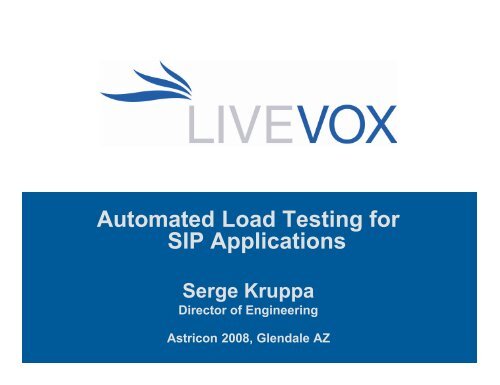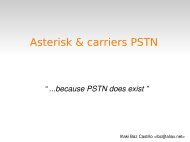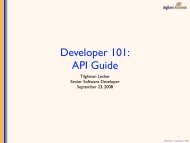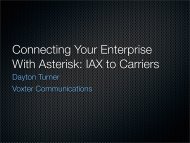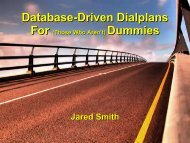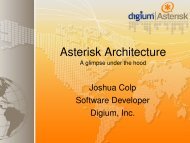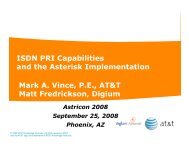Automated Load Testing for SIP Applications - Asterisk-ES
Automated Load Testing for SIP Applications - Asterisk-ES
Automated Load Testing for SIP Applications - Asterisk-ES
Create successful ePaper yourself
Turn your PDF publications into a flip-book with our unique Google optimized e-Paper software.
<strong>Automated</strong> <strong>Load</strong> <strong>Testing</strong> <strong>for</strong><br />
<strong>SIP</strong> <strong>Applications</strong><br />
Serge Kruppa<br />
Director of Engineering<br />
Astricon 2008, Glendale AZ
About LiveVox<br />
• Leading provider of hosted VoIP dialing solutions, with<br />
integrated ACD and IVR, to the credit and collections industry<br />
• Combines patented technology with industry expertise to<br />
address clients operational challenges and compliance<br />
requirements<br />
• Replaces premise-based dialers and doubles agent<br />
productivity at the lowest cost of ownership in the market<br />
• Use of Hosted VoIP Dialer increased 400% in the past year<br />
(May 2008)<br />
• Based in San Francisco with 80 FTEs around the world<br />
2<br />
LiveVox Confidential – All Rights Reserved
Why load testing<br />
• To meet business objectives<br />
– Customer satisfaction<br />
– Revenue growth<br />
• How to achieve them<br />
– Minimize downtime<br />
– Maximize scalability<br />
– Offer consistent quality<br />
• Proactive approach to capacity management<br />
– Find possible bottlenecks<br />
– Forecast scalability limits<br />
– Address issues early and effectively<br />
3<br />
LiveVox Confidential – All Rights Reserved
Different types of load<br />
• <strong>Load</strong> triggered by internal or external events<br />
– <strong>SIP</strong> messages<br />
– RTP packets<br />
– HTTP requests<br />
• <strong>Load</strong> created on plat<strong>for</strong>m components<br />
– Internal H/W: CPU, memory, NICs, hard disk<br />
– External H/W: LAN/WAN, dependent systems<br />
– <strong>Applications</strong><br />
4<br />
LiveVox Confidential – All Rights Reserved
What will break<br />
• Excessive load will create<br />
– Real-time issues (deadlocks, race conditions)<br />
– Network overload (packet loss, jitter, etc.)<br />
– Hard disk capacity issues (running out of space)<br />
– Memory failures (application crash due to memory<br />
leaks, malloc() failures, etc.)<br />
– CPU overload<br />
• Affecting call quality<br />
– Choppy audio, call delays or failures, loss of data<br />
• <strong>Load</strong> and quality are correlated<br />
– Maintain sufficient headroom, timely upgrades<br />
5<br />
LiveVox Confidential – All Rights Reserved
What to measure<br />
• Monitor<br />
– CPUs<br />
– Memory<br />
– <strong>SIP</strong> messages timestamps<br />
– RTP jitter and packet loss<br />
– Application logs<br />
Often<br />
symptoms<br />
of network<br />
issues<br />
• Place live calls (MOS human validation)<br />
LiveVox Confidential – All Rights Reserved
Real world scenarios<br />
• Contact center call recording capacity<br />
– Simulate several <strong>SIP</strong> UAS (agents and debtors) receiving<br />
calls made by the Media Server in response to HTTP<br />
requests. Agent UAS instances must play an audio file<br />
that will be recorded by the Media Server.<br />
• <strong>SIP</strong> proxy per<strong>for</strong>mance<br />
– Simulate multiple <strong>SIP</strong> UAC (Media Servers) making calls<br />
to a high capacity UAS (carrier) through a <strong>SIP</strong> proxy with<br />
load balancing functionality.<br />
• Contact center outbound call pacing<br />
– Simulate several agents that will log in to a predictive<br />
dialer via a Web interface and then receive a call<br />
(<strong>SIP</strong> UAS) while debtor (other UAS) calls are bridged<br />
to them.<br />
7<br />
LiveVox Confidential – All Rights Reserved
Open source tools used<br />
• <strong>Load</strong> generators<br />
– <strong>SIP</strong> : <strong>SIP</strong>p<br />
– HTTP : JMeter<br />
• <strong>SIP</strong> packet capture and analysis<br />
– Tcpdump (Linux) or WinPCAP (Windows)<br />
– Wireshark<br />
• <strong>Load</strong> monitoring and reporting<br />
– Cacti<br />
– Top, vmstat, sar, etc.<br />
LiveVox Confidential – All Rights Reserved
Downloads<br />
►<strong>SIP</strong>p<br />
http://sipp.source<strong>for</strong>ge.net/<br />
►Wireshark<br />
http://www.wireshark.org/<br />
►JMeter<br />
http://jakarta.apache.org/jmeter/<br />
LiveVox Confidential – All Rights Reserved<br />
9
Test architecture<br />
10<br />
LiveVox Confidential – All Rights Reserved
• Concepts covered<br />
Call recording scenario<br />
– <strong>SIP</strong>p and JMeter introduction<br />
– UAS scenario customization<br />
• Network diagram<br />
2<br />
2<br />
3<br />
1<br />
11<br />
LiveVox Confidential – All Rights Reserved
Introduction to <strong>SIP</strong>p<br />
• Requires detailed knowledge of <strong>SIP</strong><br />
• Scenarios are expressed in XML<br />
• "<strong>SIP</strong>p is a free Open Source test tool and traffic<br />
generator <strong>for</strong> the <strong>SIP</strong> protocol “<br />
• Has several user agent scenarios<br />
– uac<br />
– uas<br />
– uac_pcap, etc.<br />
• Can use custom scenario files<br />
LiveVox Confidential – All Rights Reserved
<strong>SIP</strong>p features<br />
• Support <strong>for</strong> both IPv4 and IPv6<br />
• RTP media support (PCAP)<br />
• Call rate distributions<br />
– Fixed, uni<strong>for</strong>m, exponential<br />
• High per<strong>for</strong>mance and reliable<br />
• Complex scenarios are possible<br />
• Statistics<br />
LiveVox Confidential – All Rights Reserved
UAC and UAS default scenarios<br />
►UAC:sipp –sn uac 127.0.0.1<br />
►UAS:sipp –sn uas<br />
LiveVox Confidential – All Rights Reserved<br />
14
UAC and UAS custom scenarios<br />
►sipp –sd uas > uas.xml<br />
– UAS: sipp –sf uas.xml<br />
– uas.xml<br />
►sipp –sd uac > uac.xml<br />
– UAC: sipp –sf uac.xml 127.0.0.1<br />
– uac.xml<br />
LiveVox Confidential – All Rights Reserved<br />
15
<strong>SIP</strong>p command line options<br />
►Usage<br />
– sipp remote_host[:remote_port][options]<br />
►Regular options<br />
– -sn name :use a default scenario<br />
– -sd filename :Dumps a default scenario<br />
– -sf filename : load an alternate XML scenario file<br />
LiveVox Confidential – All Rights Reserved<br />
16
<strong>SIP</strong>p advanced options<br />
►Advanced options<br />
– -r rate : set the call rate (default = 10)<br />
– -rp period : rate period in milliseconds (default = 1000ms)<br />
• Example: -r 10 -rp 1000, 10 calls every second<br />
– -m calls : stop and exit when set number of calls are<br />
processed<br />
– -l : set the maximum number of simultaneous calls<br />
– -rate_increase:specify the rate increase every –fd<br />
seconds<br />
– -nr : disable retransmission in UDP mode<br />
– -rsa host[:port] : set the proxy server IP address<br />
– -i : set local IP address<br />
– -p : set local UDP port<br />
LiveVox Confidential – All Rights Reserved<br />
17
Actual call recording scenario<br />
RTP<br />
RTP<br />
► UAS 1 : sipp –sf debtor.xml –i 10.10.100.122 –p 5061 –rsa<br />
10.10.100.120:5060<br />
► UAS 2 : sipp –sf agent.xml –i 10.10.100.122 –p 5062 –rsa<br />
10.10.100.120:5060<br />
LiveVox Confidential – All Rights Reserved<br />
18
<strong>SIP</strong>p scenario screen<br />
• Default screen (press 1)<br />
• Exit codes:<br />
– 0 (zero) indicate that all calls were successful<br />
– 1 indicates that at least one call failed<br />
– 97 indicates an abnormal exit on internal command<br />
– 99 indicating a normal exit without processing calls<br />
– -1 used to indicate a fatal error<br />
LiveVox Confidential – All Rights Reserved
Scenario keywords mapping<br />
► UAS 2 : sipp –sf agent.xml –i 10.10.100.120 –p 5062<br />
10.10.100.50:5060<br />
► Agent.xml<br />
–rsa<br />
<br />
<br />
<br />
<br />
<br />
Content-Length: 0<br />
]]><br />
<br />
LiveVox Confidential – All Rights Reserved<br />
20
Main <strong>SIP</strong>p elements<br />
• , send a <strong>SIP</strong> request or response<br />
• , receive a <strong>SIP</strong> request or response<br />
• , pause the scenario<br />
• , no operation<br />
• , branch within scenario (“goto”)<br />
21<br />
LiveVox Confidential – All Rights Reserved
Playing out audio<br />
<br />
<br />
<br />
<br />
<br />
<br />
<br />
<br />
<br />
Can be any RTP packet<br />
capture made by<br />
Wireshark or tcpdump<br />
(including DTMF)<br />
Note: the action is<br />
non-blocking<br />
Blocking pause while the<br />
audio is played out<br />
22<br />
LiveVox Confidential – All Rights Reserved
Regular expressions<br />
► Problem: the Media Server expects the BYE message To: and<br />
From: headers to contain correct URIs, as set when the session<br />
was created (INVITE)<br />
► Solution: retrieve the To: and From: header URIs using a regular<br />
expression and re-use these URIs in the BYE message<br />
<br />
<br />
<br />
<br />
<br />
<br />
Introduction to JMeter<br />
• Apache project<br />
• JMeter is a 100% pure Java desktop application<br />
designed to load test functional behavior and<br />
measure per<strong>for</strong>mance of Web as well as other<br />
types of applications<br />
• A test plan describes a series of steps JMeter<br />
will execute when run.<br />
LiveVox Confidential – All Rights Reserved
Call recording JMeter test plan<br />
25<br />
LiveVox Confidential – All Rights Reserved
Test sequence and results<br />
►Test execution<br />
► Start UAS 1 : sipp –sf debtor.xml –i 10.10.100.122 –p 5061 –<br />
rsa 10.10.100.120:5060<br />
► Start UAS 2 : sipp –sf agent.xml –i 10.10.100.122 –p 5062 –rsa<br />
10.10.100.120:5060<br />
► Run Jmeter CallRecording.jmx test plan<br />
►Test results<br />
► Reached 85% CPU usage <strong>for</strong> 750 simultaneously recorded calls<br />
26<br />
LiveVox Confidential – All Rights Reserved
• Concepts covered<br />
<strong>SIP</strong> proxy scenario<br />
– Use of tcpdump and Wireshark<br />
• Network diagram<br />
2<br />
1<br />
27<br />
LiveVox Confidential – All Rights Reserved
Test sequence<br />
►Test execution<br />
► Start tcpdump on <strong>SIP</strong> proxy: tcpdump udp port 5060 -s 1600 -<br />
vv -w test.pcap<br />
► Start UAC : sipp –sn uac 10.10.100.50 –r 40 –rp 1000<br />
► Start UAS : sipp –sn uas<br />
28<br />
LiveVox Confidential – All Rights Reserved
Test results analysis - packets<br />
►Tcpdump packet capture analysis<br />
► Launch Wireshark<br />
► Open .pcap file<br />
► Choose VoIP call<br />
statistics<br />
► Select one of the<br />
calls from the list<br />
► Click on Graph<br />
► Review the <strong>SIP</strong><br />
message graph<br />
1<br />
3<br />
2<br />
10.10.100.120 sip:10.10.100.120 sip:1777666555510.10.100<br />
29<br />
LiveVox Confidential – All Rights Reserved
Test results analysis - delays<br />
►A Wireshark IO graph can be very useful to see<br />
delays at a glance<br />
30<br />
LiveVox Confidential – All Rights Reserved
Test results<br />
►Test results<br />
► We believe delays were caused by the NIC or Linux NIC driver<br />
of the blade server that was used <strong>for</strong> the <strong>SIP</strong> proxy<br />
► Switching the <strong>SIP</strong> proxy to a regular (non-blade) server fixed<br />
the delay problem<br />
► This is still being investigated by Livevox<br />
31<br />
LiveVox Confidential – All Rights Reserved
• Concepts covered<br />
Call pacing scenario<br />
– Use of JMeter to simulate agent behavior<br />
• Network diagram<br />
New step 1 compared<br />
to the original Call<br />
Recording test plan<br />
3<br />
4<br />
3<br />
1 2<br />
1<br />
32<br />
LiveVox Confidential – All Rights Reserved
What is call pacing<br />
• Call pacing is the processing logic which<br />
determines the rate at which calls are made by<br />
a dialer in a call center outbound campaign.<br />
• The timing of dial attempts is dependent on<br />
agent availability and other real-time factors.<br />
• Selecting a pacing algorithm implies a tradeoff<br />
between agent productivity and the quality of<br />
interactions with customers.<br />
• Poor pacing algorithms drastically increase call<br />
abandonment and are a nuisance to customers.<br />
33<br />
LiveVox Confidential – All Rights Reserved
What do we want to achieve<br />
• Simulate the interactions between the agents<br />
and the Livevox Voice Portal<br />
– Campaign login/logout<br />
– Ready/not ready status change<br />
• Create converged <strong>SIP</strong>p and JMeter test plans<br />
that mimic real-life call pacing challenges<br />
– Change of shift in the call center<br />
– Dialing lists of non-homogeneous quality<br />
• Review key per<strong>for</strong>mance indicators via the<br />
Livevox Voice Portal real-time and historical<br />
reports<br />
34<br />
LiveVox Confidential – All Rights Reserved
The Livevox Voice Portal<br />
►Predictive call pacing has been selected <strong>for</strong> that<br />
campaign<br />
35<br />
LiveVox Confidential – All Rights Reserved
Provisioning test agents<br />
36<br />
LiveVox Confidential – All Rights Reserved
The normal agent login process<br />
37<br />
LiveVox Confidential – All Rights Reserved
The agent login JMeter test plan<br />
38<br />
LiveVox Confidential – All Rights Reserved
ACD real-time status<br />
►The “virtual” agent has logged in and set itself to the<br />
ACD “Ready” state<br />
►At the same time, the <strong>SIP</strong>p agent.xml script has<br />
received a call from the Livevox plat<strong>for</strong>m<br />
►The agent is online and ready to receive calls<br />
39<br />
LiveVox Confidential – All Rights Reserved
Test sequence and results<br />
►Test execution<br />
► Start UAS 1 : sipp –sf debtor.xml –i 10.10.100.122 –p 5061 –rsa<br />
10.10.100.120:5060<br />
► Start UAS 2 : sipp –sf agent.xml –i 10.10.100.122 –p 5062 –rsa<br />
10.10.100.120:5060<br />
► Run Jmeter AgentLogin.jmx test plans<br />
► Run Jmeter CallRecording.jmx test plans<br />
►Test results<br />
► The Livevox call pacing algorithm delivers solid results <strong>for</strong> all the<br />
test scenarios considered, according to several key metrics<br />
► Avg Ready Time (average amount of time agents spend waiting <strong>for</strong><br />
a call)<br />
► % talk, % wrap and % ready times (eg. % talk = total talk / [talk +<br />
wrap + ready])<br />
► Abandon rate (Operator Transfer Failed / Attempted Operator<br />
Transfers)<br />
► Please contact skruppa@livevox.com <strong>for</strong> more in<strong>for</strong>mation<br />
40<br />
LiveVox Confidential – All Rights Reserved
Questions<br />
• Please feel free to contact us <strong>for</strong> more<br />
in<strong>for</strong>mation<br />
Serge Kruppa<br />
skruppa@livevox.com<br />
http://www.livevox.com<br />
THANK YOU!<br />
41<br />
LiveVox Confidential – All Rights Reserved