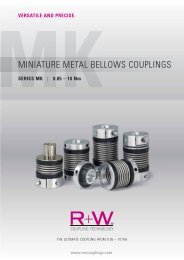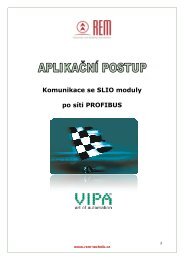You also want an ePaper? Increase the reach of your titles
YUMPU automatically turns print PDFs into web optimized ePapers that Google loves.
<strong>HS6B</strong> Subminiature Interlock Switches<br />
Safety Precautions<br />
• In order to avoid electric shock or fire, turn the power off before<br />
installation, removal, wiring, maintenance, or inspection of the<br />
switch.<br />
• If relays are used in the circuit between the interlock switch<br />
and the load, use only safety relays, since welded or sticking<br />
contacts of standard relays may invalidate the functions of the<br />
interlock switch. Perform a risk assessment and make a safety<br />
circuit which satisfies the requirements of the safety category.<br />
• Do not place a PLC in the circuit between the interlock switch<br />
and the load. Safety security can be endangered in the event<br />
of a malfunction of the PLC.<br />
• Do not disassemble or modify the interlock switch, otherwise a<br />
malfunction or an accident may occur.<br />
• Do not install the actuator in the location where a human body<br />
may come in contact. Otherwise injury may occur.<br />
Instructions<br />
• Regardless of door types, do not use the interlock switch as a<br />
door stop. Install a mechanical door stop at the end of the door<br />
to protect the interlock switch against excessive force.<br />
• Do not apply excessive shock to the interlock switch when<br />
opening or closing the door. A shock to the interlock switch<br />
exceeding 1,000 m/s 2 may cause damage to the interlock<br />
switch.<br />
• If the operating atmosphere is contaminated, use a protective<br />
cover to prevent the entry of foreign objects into the interlock<br />
switch through the actuator entry slots.<br />
• Entry of a considerable amount of foreign objects into the<br />
interlock switch may affect the mechanism of the interlock<br />
switch and cause a malfunction.<br />
• Do not store the interlock switches in a dusty, humid, or<br />
organic-gas atmosphere.<br />
• Use proprietary actuators only. When other actuators are<br />
used, the interlock switch may be damaged.<br />
• Cover the unused actuator entry slot using the slot plug<br />
supplied with the interlock switch.<br />
Mounting<br />
Mount the interlock switch on the<br />
machine. Mount the actuator on the<br />
hinged door.<br />
Note: When mounting an actuator, make sure<br />
that the actuator enters into the slot in<br />
the correct direction, as shown on the<br />
right.<br />
Recommended Screw Tightening Torque<br />
• Interlock switch (M4 screw): 1.0 to 1.5 N·m<br />
• Actuator (M4 screw): 1.0 to 1.5 N·m<br />
• Mounting bolts are not supplied, and must be purchased<br />
separately by the user.<br />
Note: The above recommended tightening torque of the mounting<br />
screw is the value with hex socket head bolts. When other<br />
screws are used and tightened to a smaller torque, make<br />
sure that the screws do not become loose after mounting.<br />
Cable<br />
• Do not fasten or loosen the gland at the bottom of the interlock<br />
switch.<br />
• When bending cable during wiring, make sure that the cable<br />
radius is kept at 40 mm minimum.<br />
• When wiring, make sure that water or<br />
oil does not enter from the end of<br />
cable.<br />
Gland<br />
Minimum<br />
Radius<br />
40 mm<br />
(100)<br />
Wire Identification<br />
• Wires can be identified by color and/or a white line printed on<br />
the wire.<br />
No.<br />
Insulation<br />
Color<br />
No.<br />
Insulation<br />
Color<br />
1 Orange/White 4 Brown<br />
2 Blue/White 5 Blue<br />
3 Brown/White 6 Orange<br />
Colored Insulation<br />
Jacket<br />
Dummy Insulation<br />
(black)<br />
Terminal Number Identification<br />
• When wiring, the terminal number on each contact can be<br />
identified by wire color.<br />
• The following diagrams show a safety (main) contact and one<br />
or two auxiliary contacts for two-contact and three-contact<br />
types.<br />
Blue 11<br />
Orange 33<br />
Blue 11<br />
Brown 21<br />
Orange 33<br />
1NC-1NO<br />
Zb<br />
2NC-1NO<br />
Zb<br />
12 Blue/White Blue 11<br />
34 Orange/White Orange 31<br />
12 Blue/White<br />
22 Brown/White<br />
34 Orange/White<br />
Blue 11<br />
Brown 21<br />
Orange 31<br />
2NC<br />
Zb<br />
3NC<br />
Zb<br />
12 Blue/White<br />
32 Orange/White<br />
12 Blue/White<br />
22 Brown/White<br />
32 Orange/White<br />
• When wiring, cut any dummy insulation (black) and any<br />
unused wires at the end of the jacket to avoid incorrect wiring.<br />
(07/03/16)<br />
19