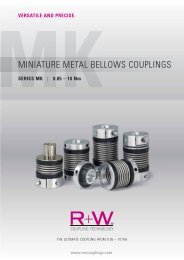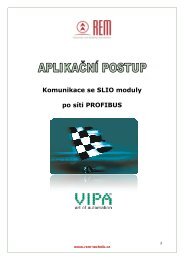Create successful ePaper yourself
Turn your PDF publications into a flip-book with our unique Google optimized e-Paper software.
<strong>HS6E</strong> Subminiature Interlock Switches with Solenoid<br />
Recommended Tightening Torque of<br />
Mounting Screws<br />
• Interlock switch: 1.0 to 1.5 N·m (three M4 screws)<br />
• Actuators: 1.0 to 1.5 N·m (two M4 screws)<br />
• The above recommended tightening torques of the mounting<br />
screws are the values with hex socket head bolts. When other<br />
screws are used and tightened to a smaller torque, make sure<br />
that the screws do not become loose after mounting.<br />
• Mounting bolts are not supplied with the interlock and must be<br />
supplied by the user.<br />
• To avoid unauthorized or unintended removal of the interlock<br />
switch and the actuator, it is recommended that the interlock<br />
switch and the actuator are installed in an unremovable<br />
manner, for example using special screws, rivets, or welding<br />
the screws.<br />
• When installing the HS9Z-A62S actuator, use the mounting<br />
plate (supplied with the actuator) on the hinged door, and<br />
secure the actuator tightly using two M4 screws.<br />
• The mounting plate has orientation.<br />
• Do not lose the mounting plate.<br />
M4 Screws<br />
Mounting Plate (supplied)<br />
Wire Identification<br />
• Wires can be identified by the color and or a white line printed<br />
on the wire.<br />
No. Insulation Color No. Insulation Color<br />
1 Blue/White 7 White<br />
2 Gray 8 Black<br />
3 Pink 9 Pink/White<br />
4 Orange 10 Brown/White<br />
5 Orange/White 11 Brown<br />
6 Gray/White 12 Blue<br />
Note: Wires of gray or gray/white are not used and should not be connected.<br />
11<br />
12<br />
1 4<br />
10<br />
3 2 5<br />
9 6<br />
8 7<br />
Colored Insulation<br />
Jacket<br />
Terminal Number Identification<br />
• When wiring, identify the terminal number of each contact by<br />
the color of insulation.<br />
• The following table shows the identification of terminal<br />
numbers.<br />
• When wiring, cut unused wires at the end of the jacket to avoid<br />
incorrect wiring.<br />
Rubber Bushing<br />
Type<br />
Contact Arrangement<br />
Door Monitor<br />
Lock Monitor<br />
Hinged Door<br />
M4 Tapped Hole<br />
<strong>HS6E</strong>-L<br />
(+) (–)<br />
White A2 A1 Black<br />
Cables<br />
• Do not fasten or loosen the gland at the bottom of the interlock<br />
switch.<br />
• When bending the cable during wiring, make sure that the<br />
cable radius is kept at 30 mm minimum.<br />
• When wiring, make sure that water or oil does not enter from<br />
the end of the cable.<br />
• Do not open the lid of the interlock switch. Otherwise the<br />
interlock switch will be damaged.<br />
• The solenoid has polarity. Make sure of the correct polarity<br />
when wiring.<br />
<strong>HS6E</strong>-M<br />
<strong>HS6E</strong>-N<br />
<strong>HS6E</strong>-P<br />
Main circuit: Blue<br />
Monitor circuit: Brown<br />
Monitor circuit: Orange<br />
Main circuit: Blue<br />
Monitor circuit: Brown<br />
Monitor circuit: Orange<br />
Main circuit: Blue<br />
Monitor circuit: Brown<br />
Monitor circuit: Orange<br />
Main circuit: Blue<br />
Monitor circuit: Brown<br />
Monitor circuit: Orange<br />
11 12<br />
41 42<br />
21 22 Brown/White Pink 53 54<br />
31 32 Orange/White<br />
11<br />
21<br />
31<br />
12<br />
41 42<br />
22 Brown/White Pink 51 52<br />
32 Orange/White<br />
11 12 41 42<br />
21 22 Brown/White Pink 53 54<br />
33 34 Orange/White<br />
11 12 41 42<br />
21 22 Brown/White Pink 51 52<br />
33 34 Orange/White<br />
Blue/White<br />
Pink/White<br />
Blue/White<br />
Pink/White<br />
Blue/White<br />
Pink/White<br />
Blue/White<br />
Pink/White<br />
Note: The contact arrangements show the contact status when the actuator<br />
is inserted and locked.<br />
Gland<br />
Minimum Radius<br />
30 mm<br />
(70)<br />
Minimum<br />
Radius<br />
30 mm<br />
(50)<br />
Gland<br />
(07/03/16)<br />
15