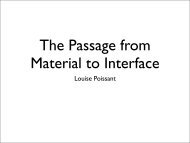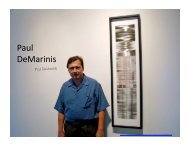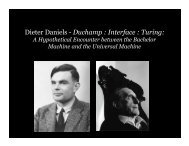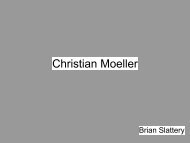Download - Daniel Sauter
Download - Daniel Sauter
Download - Daniel Sauter
Create successful ePaper yourself
Turn your PDF publications into a flip-book with our unique Google optimized e-Paper software.
SuperCollider<br />
<strong>Sauter</strong>/AD508/S08/based on http://www.psi-o.net/pseudonym/
download + tutorials<br />
<strong>Download</strong> at:<br />
http://supercollider.sourceforge.net//<br />
Intro for Beginners:<br />
http://www.psi-o.net/pseudonym/<br />
Fredrik Olofsson: Writing Algorithms That Sound<br />
http://www.fredrikolofsson.com/software/writingAlgorithmsThatSound.html<br />
SuperCollider sWiki:<br />
http://swiki.hfbk-hamburg.de:8888/MusicTechnology/6
server + client<br />
Server: SCSynth<br />
Client application: SCLang<br />
SCSynth is responsible for the sound synthesis, sequencing<br />
and sample manipulation. Since it runs as a server, it can be<br />
located on the local machine, or another computer across a<br />
local network, or across the WWW.<br />
SCLang is the programming environment. It works like a<br />
normal text editor, but includes features such as the help<br />
system and the real-time Interpreter.
using SuperCollider<br />
boot localhost and internal server<br />
or write the following command into the post window,<br />
followed by ENTER (fn-RETURN on a Mac):<br />
Server.local.boot<br />
Server.internal.boot<br />
all commands (including multi-line programs) are executed<br />
with enter ENTER (not RETURN!).<br />
Try:<br />
{ SinOsc.ar(400, 0, 0.1) }.play
GUI<br />
SuperCollider is capable of the creation and use of Graphic<br />
User Interfaces for real-time control of the UGens<br />
w = SCWindow.new("myFirstSCWindow").front;<br />
This introduction focuses on direct text-based creation and<br />
manipulation of syntax, as well as Interfacing with Processing<br />
Applets, and therefore omits an intro to GUI within SC.
using help<br />
to look up syntax and definitions, mark (double-click) the<br />
function, and press Command-Shift- (choose SuperCollider<br />
Help).<br />
SinOsc
SynthDefs<br />
Synth Definitions (SynthDef) are container objects for all<br />
synthesis unit generators (UGens).<br />
Much like an analogue Synth, a SynthDef is where you place<br />
all the modules to control the different parts of the synthesis<br />
engine such as amplitude, frequency, effects etc.<br />
SuperCollider enables to build a SynthDef which would be<br />
impossibly complex to build with electronics. Working<br />
algorithmically, any characteristic of the SynthDef can be<br />
modulated. It is possible to create a musical patch which can<br />
change its properties 'on the fly'.
UGens<br />
A List of subclasses from UGens can be called with the<br />
following command (listed in the post window):<br />
UGen.subclasses.do{|x| if(x.respondsTo(\ar), {x.postln}) }<br />
UGen.subclasses.do{|x| if(x.respondsTo(\ar), {x.postln}) }
SuperCollider<br />
Processing<br />
SynthDef(\sine, { |amp = 0.5, freq =<br />
440|<br />
var data = SinOsc.ar(freq, 0, amp);<br />
Out.ar(0, data ! 2);<br />
}).store;<br />
import supercollider.*;<br />
Synth synth;<br />
void setup ()<br />
{<br />
size(800, 200);<br />
// uses default sc server at 127.0.0.1:57110<br />
// does NOT create synth!<br />
synth = new Synth("sine");<br />
// set initial arguments<br />
synth.set("amp", 0.5);<br />
synth.set("freq", 80);<br />
}<br />
// create synth<br />
synth.create();<br />
void draw ()<br />
{<br />
background(0);<br />
stroke(255);<br />
line(mouseX, 0, mouseX, height);<br />
}<br />
void mouseMoved ()<br />
{<br />
synth.set("freq", 40 + (mouseX * 3));<br />
}<br />
void stop ()<br />
{<br />
synth.free();<br />
}
Speech<br />
"hello world".speak<br />
Speech.init(2);<br />
Speech.channels[0].speak("hallo");<br />
Speech.channels[0].isActive;<br />
Speech.channels[0].voice_(3);<br />
Speech.channels[0].speak("hallo");<br />
Speech.channels[0].pitch_(60);<br />
Speech.channels[0].speak("hallo");<br />
Speech.channels[0].volume_(-20.dbamp);<br />
Speech.channels[0].pitchMod_(50);<br />
Speech.channels[0].speak("hallo");<br />
Speech.channels[0].stop(\immediate);<br />
Speech.channels[0].stop(\endOfWord);<br />
Speech.channels[0].stop(\endOfSentence);
Things to try<br />
// modulate phase<br />
{ SinOsc.ar(800, SinOsc.ar(XLine.kr(1, 1000, 9), 0, 2pi), 0.25) }.play;<br />
(<br />
// example signal to process<br />
play({<br />
var z;<br />
z = Decay2.ar(<br />
Impulse.ar(8, 0,LFSaw.kr(0.3, 0, -0.3, 0.3)),<br />
0.001, 0.3, Mix.ar(Pulse.ar([80,81], 0.3)))<br />
})<br />
)<br />
// sustainer<br />
play({<br />
var z;<br />
z = Decay2.ar(<br />
Impulse.ar(8, 0,LFSaw.kr(0.3, 0, -0.3, 0.3)),<br />
0.001, 0.3, Mix.ar(Pulse.ar([80,81], 0.3)));<br />
Compander.ar(z, z,<br />
thresh: MouseX.kr(0.1, 1),<br />
slopeBelow: 0.1,<br />
slopeAbove: 1,<br />
clampTime: 0.01,<br />
relaxTime: 0.01<br />
)*0.1;<br />
})<br />
)
More things to try<br />
//play me<br />
{Pan2.ar(RLPF.ar(Gendy2.ar(1,3,minfreq:20, maxfreq:MouseX.kr(100,1000), durscale:0.0, initCPs:4),<br />
500,0.3, 0.2), 0.0)}.play<br />
// crackle<br />
(<br />
SynthDef("help-Crackle", { arg out=0;<br />
Out.ar(out,<br />
Crackle.ar(1.95, 0.5)<br />
)<br />
}).play;<br />
)<br />
//following frequencymodulates a sine with a noise ugen outputing a signal between 250 and 550<br />
(mul: 150, add: 400)<br />
{ SinOsc.ar( LFNoise2.ar(150, 400), 0, 0.1) }.play<br />
Many more interesting things to try by Frederik Olofsson<br />
(http://www.fredrikolofsson.com):<br />
http://www.fredrikolofsson.com/software/EMS-SCTutorialsPublic.sit



![the coming age of calm technology[1] - Daniel Sauter](https://img.yumpu.com/47923551/1/184x260/the-coming-age-of-calm-technology1-daniel-sauter.jpg?quality=85)