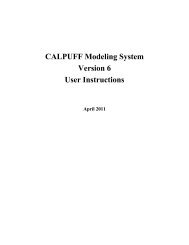Volume 1 - The Atmospheric Studies Group at TRC
Volume 1 - The Atmospheric Studies Group at TRC
Volume 1 - The Atmospheric Studies Group at TRC
You also want an ePaper? Increase the reach of your titles
YUMPU automatically turns print PDFs into web optimized ePapers that Google loves.
d<strong>at</strong>a files are one-degree sheets, and are named by the l<strong>at</strong>itude and longitude of the<br />
southeast corner of the sheet. <strong>The</strong> land use d<strong>at</strong>a files are sheets covering one degree<br />
l<strong>at</strong>itude and two degrees longitude. <strong>The</strong>y are also named by the l<strong>at</strong>itude and<br />
longitude of the southeast corner of the sheet.<br />
Extracting D<strong>at</strong>a Subsets<br />
<strong>The</strong> SUBDOMN utility must be run via the CALPUFF PROfessional (CALPRO)<br />
GUI to prepare the surface and precipit<strong>at</strong>ion d<strong>at</strong>a files for CALMET, and ozone d<strong>at</strong>a<br />
file for CALPUFF. Those st<strong>at</strong>ions to be extracted for a simul<strong>at</strong>ion are selected by<br />
providing a l<strong>at</strong>itude and longitude range appropri<strong>at</strong>e to the CALMET domain. <strong>The</strong><br />
output files produced are CALMET/CALPUFF-ready. In addition, SUBDOMN<br />
requires the map projection and the d<strong>at</strong>um for the CALMET grid coordin<strong>at</strong>es so th<strong>at</strong><br />
it can prepare the st<strong>at</strong>ion inform<strong>at</strong>ion needed for the CALMET control file. <strong>The</strong><br />
st<strong>at</strong>ion coordin<strong>at</strong>es in the d<strong>at</strong>aset files are transformed to the CALMET coordin<strong>at</strong>es,<br />
and the full control file section for each (Input <strong>Group</strong> 7 for surface st<strong>at</strong>ions, Input<br />
<strong>Group</strong> 9 for precipit<strong>at</strong>ion st<strong>at</strong>ions) is written to a list file. Surface st<strong>at</strong>ion inform<strong>at</strong>ion<br />
is written to SURF_STN.LST; precipit<strong>at</strong>ion st<strong>at</strong>ion inform<strong>at</strong>ion is written to<br />
PRECIP_STN.LST. An editor can be used to cut-and-paste the control file sections<br />
from these files into the CALMET control file. St<strong>at</strong>ion inform<strong>at</strong>ion for the ozone<br />
st<strong>at</strong>ions, transformed to the CALMET/CALPUFF coordin<strong>at</strong>e system, is included in<br />
the OZONE.DAT file for CALPUFF.<br />
Two screens in the GUI are filled in for SUBDOMN. If the “shared inform<strong>at</strong>ion” has<br />
been identified and saved in a file, the “shared inform<strong>at</strong>ion” is autom<strong>at</strong>ically upd<strong>at</strong>ed<br />
into the first screen, “Grid setting” (Figure 5-7). Otherwise, all the fields in the first<br />
screen can be typed in using the CALMET applic<strong>at</strong>ion parameters. <strong>The</strong> second<br />
screen, “Inputs/Outputs & Run”, is shown in Figure 5-8. For each of the three d<strong>at</strong>a<br />
sets (surface, precipit<strong>at</strong>ion and ozone), a “box” th<strong>at</strong> covers entire modeling domain<br />
and an appropri<strong>at</strong>e buffer zone around the modeling domain (order of magnitude of<br />
100 km) should be defined. Minimum and maximum longitude and l<strong>at</strong>itude defining<br />
th<strong>at</strong> box are the inputs to the second screen, along with the names of the standard d<strong>at</strong>a<br />
files and the d<strong>at</strong>a output files.<br />
<strong>The</strong> RUCDECODE utility must be run in a command-window to prepare the<br />
3D.DAT file(s) of RUC d<strong>at</strong>a for CALMET. Its control file is configured to identify a<br />
domain and a time period to extract. Each applic<strong>at</strong>ion of RUCDECODE requires its<br />
own control file and the user must manage the names of the input and output files<br />
cre<strong>at</strong>ed. Multiple RUC 3D.DAT files may be needed if the space-time domain of an<br />
applic<strong>at</strong>ion produces a 3D.DAT file th<strong>at</strong> exceeds the limits imposed by the oper<strong>at</strong>ing<br />
system. An example control file is listed in Table 5-6. <strong>The</strong> RUCDECODE program<br />
is contained on the DVD with the d<strong>at</strong>a files.<br />
Final Report Vol.1 94