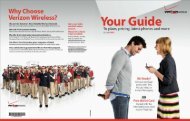Spectrum by LG Software Update - Verizon Wireless Support
Spectrum by LG Software Update - Verizon Wireless Support
Spectrum by LG Software Update - Verizon Wireless Support
You also want an ePaper? Increase the reach of your titles
YUMPU automatically turns print PDFs into web optimized ePapers that Google loves.
<strong>Spectrum</strong> <strong>by</strong> <strong>LG</strong> <strong>Software</strong> <strong>Update</strong><br />
Upgrade Assistant Tool instructions for Windows Vista users<br />
1. Connect the computer to the <strong>LG</strong> <strong>Spectrum</strong> via USB Cable and click Run VZW <strong>Software</strong> upgrade assistant.exe<br />
If you don’t take any action in 30 seconds the device will return to user setting mode. You can continue with the<br />
upgrade when you plug the device in at a later point in time.<br />
2. Click on the Click on the I accept the terms in the license agreement button and click Yes to install the USB driver<br />
and the Upgrade Assistant Tool.<br />
3. Click Install Now to install <strong>Software</strong> Upgrade Assistant, click Close when complete. The below icon will appear after<br />
the Upgrade Assistant has been installed successfully.<br />
Data charges may apply. 2012 <strong>Verizon</strong> <strong>Wireless</strong>.