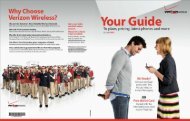LG Spectrum update PDF - Verizon Wireless Support
LG Spectrum update PDF - Verizon Wireless Support
LG Spectrum update PDF - Verizon Wireless Support
You also want an ePaper? Increase the reach of your titles
YUMPU automatically turns print PDFs into web optimized ePapers that Google loves.
SOFTWARE UPGRADE<br />
GET THE MOST OUT OF<br />
YOUR SPECTRUM BY <strong>LG</strong>.<br />
<strong>Verizon</strong> <strong>Wireless</strong> is pleased to announce a new software upgrade, VS920ZV7, for your <strong>Spectrum</strong> by <strong>LG</strong>.<br />
This <strong>update</strong> provides several improvements for your device, as well as upgrading to the Android Operating<br />
System 4.0.4 (Ice Cream Sandwich).<br />
<strong>Verizon</strong> <strong>Wireless</strong> and <strong>LG</strong> encourage you to download this upgrade.<br />
CUSTOMIZABLE LOCK SCREEN<br />
ALL APPS SCREEN<br />
Fast access to desired applications<br />
from the lock screen. Simply swipe<br />
up for direct access to your phone,<br />
email, text messages or any other<br />
application added to this screen.<br />
Add widgets, downloads and apps to your<br />
homescreen panels via the All Apps<br />
Screen and the Widget Screen.<br />
The home screen now includes a<br />
customizable Launch Bar. You can<br />
easily drag apps, shortcuts and<br />
folders in or out of the Launch Bar<br />
for access from any home screen.<br />
Multitask with ease using<br />
the Recent Apps Feature. Just<br />
press and hold the Home Key<br />
to access and easily switch<br />
applications by tapping on<br />
thumbnails or swiping away apps<br />
that you are done with to close.<br />
LAUNCH BAR<br />
MULTITASK<br />
Data charges may apply. © 2012 <strong>Verizon</strong> <strong>Wireless</strong>. 0712-F1487
NOTIFICATION PANEL<br />
DATA USAGE<br />
Enhanced notifications<br />
window includes access to<br />
settings menu and new swipe-<br />
to-dismiss functionality<br />
for individual notifications.<br />
Monitor your data usage all in<br />
one place. Set warning levels,<br />
check individual app usage or<br />
turn off data completely.<br />
Important Note: The on-device<br />
Data Usage meter may not match<br />
the amount of data for which the<br />
customer will be charged by<br />
<strong>Verizon</strong> <strong>Wireless</strong> because the<br />
on-device meter may include<br />
data usage that is not billed to<br />
the customer. The My <strong>Verizon</strong> Mobile<br />
app reflects billable data usage<br />
and best indicator of how much<br />
of the current month’s data<br />
allowance has been used.<br />
Power saver function<br />
can turn off the battery consuming<br />
functions (auto-sync, Wi-Fi,<br />
Bluetooth®, vibrate on touch,<br />
brightness, screen timeout and<br />
front key light),<br />
POWER SAVER<br />
Data charges may apply. © 2012 <strong>Verizon</strong> <strong>Wireless</strong>. 0712-F1487
Here are some feature enhancements included with this software release:<br />
New Features<br />
Enhanced Customer <strong>Support</strong> with <strong>Verizon</strong> Remote Diagnostics.<br />
+ New customer care solution to improve customer service experience. When a customer<br />
calls into <strong>Verizon</strong> <strong>Wireless</strong> customer care, this solution, with the customer’s permission,<br />
allows support personnel to remotely view the user’s device for device training, application<br />
demonstrations and troubleshooting.<br />
+ Added Viewdini App.<br />
Software Enhancements<br />
+ Firmware Over The Air (FOTA) is now supported.<br />
+ Watch & Learn videos are supported via streaming.<br />
+ Improved voice clarity during voice calls.<br />
+ Power button turns on LCD backlight while on a voice call.<br />
The following apps have been upgraded for improved performance:<br />
+ Play Store<br />
+ Gmail<br />
+ Talk<br />
+ YouTube<br />
For step-by-step instructions on how to perform<br />
the download, please visit verizonwireless.com/spectrum<br />
<strong>Spectrum</strong> by <strong>LG</strong><br />
Data charges may apply. © 2012 <strong>Verizon</strong> <strong>Wireless</strong>. 0712-F1487