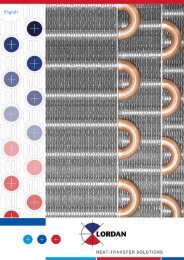See how simPRO Enterprise
See how simPRO Enterprise
See how simPRO Enterprise
Create successful ePaper yourself
Turn your PDF publications into a flip-book with our unique Google optimized e-Paper software.
Isn’t it time your business operated with<br />
maximum efficiency and delivered the<br />
profits you deserve<br />
<strong>See</strong> <strong>how</strong> <strong>simPRO</strong> <strong>Enterprise</strong> can help<br />
you simplify job management, maintain<br />
a positive cash flow and return a profit<br />
on every job.
Fully Featured<br />
99<br />
Advanced Estimating<br />
99<br />
Advanced Ordering<br />
99<br />
Advanced Scheduling<br />
What is it<br />
<strong>simPRO</strong> <strong>Enterprise</strong> is a feature-rich business management tool<br />
designed from the ground up by trade and service contractors for the<br />
trade and service industry.<br />
Because we understand the way trade service companies function,<br />
we’ve covered every aspect of the business from estimating to project<br />
management and service delivery.<br />
It really is Job Management Made Simple.<br />
Who needs it<br />
<strong>simPRO</strong> <strong>Enterprise</strong> is ideal for contracting and service businesses.<br />
You’ll start noticing the cost savings and efficiencies immediately.<br />
It will most likely work with your existing accounting systems and can<br />
be tailored to map to the unique processes of your business.<br />
What can I do with it<br />
Create fast accurate quotes or estimates directly from catalogues<br />
of popular suppliers<br />
Schedule staff efficiently and transfer employment costs directly<br />
to jobs<br />
Create purchase orders directly from supplier catalogues and<br />
send costs directly to each individual job<br />
Utilise a purchasing system that recommends the cheapest<br />
supplier and automatically checks each supplier invoice for<br />
discrepancies<br />
Access all the information you need about any quote, job,<br />
purchase order, progress claim or invoice from any location<br />
Invoice upon completion of a job<br />
99<br />
Stock Control<br />
99<br />
Mobility Solutions<br />
99<br />
Invoicing<br />
99<br />
Reporting<br />
99<br />
Job Creation<br />
99<br />
Job Costing<br />
99<br />
Multiple Warehouses<br />
99<br />
Multiple Companies<br />
99<br />
Multiple Currencies<br />
99<br />
Time Sheets<br />
99<br />
Reports<br />
99<br />
Import Supplier<br />
Catalogues<br />
99<br />
Full Online and Phone<br />
Support<br />
99<br />
Project Management<br />
99<br />
Progress Claims<br />
99<br />
Retentions<br />
99<br />
Accounting Software<br />
Integration<br />
99<br />
Local Server for Self<br />
Hosting<br />
99<br />
Platform Independent<br />
Windows | Mac | Linux<br />
Integrate with <strong>simPRO</strong> Field for a complete mobility solution<br />
Integrate with popular accounting software including:<br />
<strong>simPRO</strong> your business<br />
1300 139 467
Extended functionality and integration through Add-ons<br />
Client Management Portal (CMP)<br />
The <strong>simPRO</strong> CMP allows you to keep your customers in the loop with live updates on the services<br />
you’re performing for them. This helps you provide better service and reduce your administrative<br />
overhead by helping your customers to help themselves.<br />
Point of Sale<br />
For customers with a s<strong>how</strong>room or a basic retail front who perform over-the-counter transactions,<br />
we have a solution designed specifically for touch-screen POS systems. It live-feeds transaction<br />
information through to <strong>simPRO</strong> to provide up-to-the-minute business management reports.<br />
Barcoding<br />
Our PDA Barcoding Add-on allows you to use a PDA with a barcode scanner to easily perform<br />
stocktakes and adjustments. Users can also easily transfer stock to jobs or between storage devices<br />
(e.g. restocking a van from the warehouse).<br />
Plan Scan - On-screen Take-offs<br />
Load PDF or scanned plans, take-off your quantities and send them directly into <strong>simPRO</strong>. Quotes are<br />
automatically created with departments, sections, items and pre-builds.<br />
simTRAC - Vehicle Tracking<br />
Monitor the vehicles assigned to your jobs on Google’s premium maps. Useful for working out who<br />
to assign jobs to as they come in, as well as monitoring where vehicles are in relation to where they<br />
should be.<br />
Import supplier catalogues<br />
Over the years, <strong>simPRO</strong> has developed partnerships with major<br />
wholesale suppliers whose catalogues and price lists are available to<br />
you through the system. What’s more, they are kept up to date so you<br />
know the figures are accurate when you call them into a job.<br />
Integrated catalogues include:<br />
Sign up for a<br />
free 30 day trial of<br />
<strong>simPRO</strong> <strong>Enterprise</strong> at<br />
simpro.com.au
Field mobility solutions<br />
<strong>simPRO</strong> Ultra<br />
Being browser-based, <strong>simPRO</strong> can run on just about<br />
any internet connected device including Android and<br />
Windows tablets as well as the Apple iPad. Designed<br />
specifically for technicians in the field, <strong>simPRO</strong> Ultra<br />
gives field staff access only to the work and tasks<br />
allocated to them.<br />
Digital Pen Solution<br />
The Digital Pen solution allows your technicians to<br />
fill out paper-based service reports and job cards on<br />
location. The data is then sent directly into the <strong>simPRO</strong><br />
database at the office.<br />
Australia (Head Office)<br />
<strong>simPRO</strong> PDA<br />
This solution allows your technicians to access job<br />
information via smart phone or PDA. Jobs can be<br />
dispatched directly to their device from which they<br />
can then allocate time & materials to the job, create<br />
purchase orders, capture clients’ signatures and<br />
update back to the office in real time.<br />
31 McKechnie Drive<br />
Eight Mile Plains QLD 4113<br />
Australia<br />
Tel 1300 139 467<br />
Fax +61 7 3036 6183<br />
Not ready for <strong>Enterprise</strong><br />
New Zealand<br />
Level 4 / 369 Queen St<br />
Auckland 1010<br />
New Zealand<br />
Tel 0800 100 854<br />
Fax +64 9 925 1129<br />
United Kingdom<br />
Robert Denholm House<br />
Bletchingley Road<br />
Nutfield, Surrey RH1 4HW<br />
United Kingdom<br />
Tel 0800 622 6376<br />
Fax +44 8 704 795 332<br />
<strong>simPRO</strong> Streamline is ideal for<br />
startup contracting & service<br />
businesses and busy owners who<br />
are likely to still be on the tools.<br />
Just sign up and set up. It only<br />
takes a few minutes and you’re<br />
good to go.<br />
<strong>simPRO</strong> Streamline automates<br />
your day-to-day activities and<br />
simplifies your processes. You’ll<br />
start noticing the efficiencies<br />
straight away.<br />
Try it free<br />
for 30 days at<br />
simpro.com.au<br />
simpro.com.au | 1300 139 467