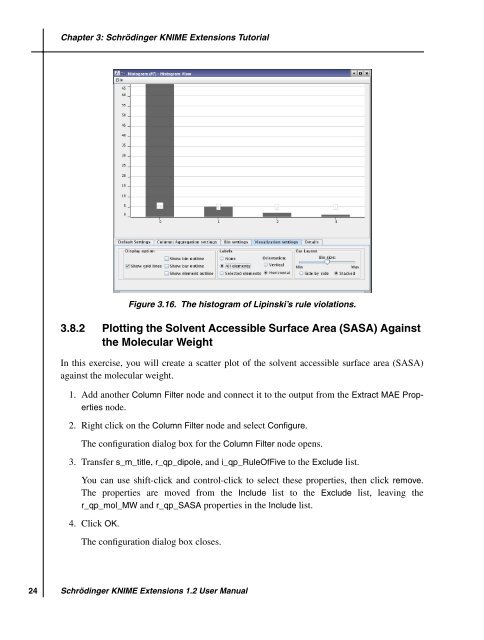KNIME User's Manual - ISP
KNIME User's Manual - ISP
KNIME User's Manual - ISP
You also want an ePaper? Increase the reach of your titles
YUMPU automatically turns print PDFs into web optimized ePapers that Google loves.
Chapter 3: Schrödinger <strong>KNIME</strong> Extensions Tutorial<br />
Figure 3.16. The histogram of Lipinski’s rule violations.<br />
3.8.2 Plotting the Solvent Accessible Surface Area (SASA) Against<br />
the Molecular Weight<br />
In this exercise, you will create a scatter plot of the solvent accessible surface area (SASA)<br />
against the molecular weight.<br />
1. Add another Column Filter node and connect it to the output from the Extract MAE Properties<br />
node.<br />
2. Right click on the Column Filter node and select Configure.<br />
The configuration dialog box for the Column Filter node opens.<br />
3. Transfer s_m_title, r_qp_dipole, and i_qp_RuleOfFive to the Exclude list.<br />
You can use shift-click and control-click to select these properties, then click remove.<br />
The properties are moved from the Include list to the Exclude list, leaving the<br />
r_qp_mol_MW and r_qp_SASA properties in the Include list.<br />
4. Click OK.<br />
The configuration dialog box closes.<br />
24<br />
Schrödinger <strong>KNIME</strong> Extensions 1.2 User <strong>Manual</strong>