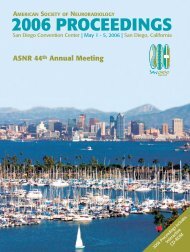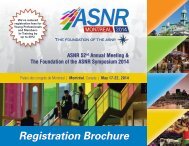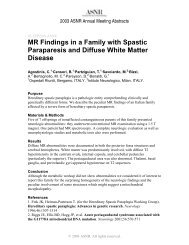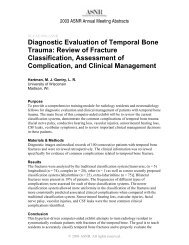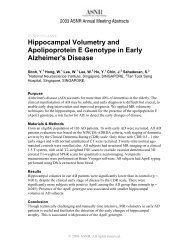FOR ELECTRONIC EDUCATION EXHIBIT - ASNR
FOR ELECTRONIC EDUCATION EXHIBIT - ASNR
FOR ELECTRONIC EDUCATION EXHIBIT - ASNR
Create successful ePaper yourself
Turn your PDF publications into a flip-book with our unique Google optimized e-Paper software.
<strong>ASNR</strong> 51 ST ANNUAL MEETING<br />
THE FOUNDATION OF THE <strong>ASNR</strong> SYMPOSIUM 2013<br />
MAY 18-23, 2013 | SAN DIEGO CONVENTION CENTER | SAN DIEGO, CALI<strong>FOR</strong>NIA<br />
GUIDELINES & REQUIREMENTS<br />
<strong>FOR</strong> <strong>ELECTRONIC</strong> <strong>EDUCATION</strong> <strong>EXHIBIT</strong> (eEdE) Presentations<br />
Education Exhibits Subcommittee & Program Committee.................. 2<br />
Promotion of Commercial Products Statement.................................. 3<br />
Education Exhibit Awards................................................................... 3<br />
Exhibit Hours...................................................................................... 3<br />
Electronic Education Exhibit (eEdE) Presentations............................. 3<br />
Design Specifications......................................................................... 4<br />
Guidelines for Macintosh Users.......................................................... 5<br />
Publication in Neurographics............................................................. 5<br />
Preparation Tips for Creating Electronic Education<br />
Exhibit (eEdE) Presentations ........................................................ 6<br />
HIPAA and Patient Confidentiality...................................................... 6<br />
<strong>ELECTRONIC</strong> <strong>EDUCATION</strong> <strong>EXHIBIT</strong> DISPLAY DATES:<br />
MONDAY, MAY 20 – THURSDAY, MAY 23, 2013<br />
This document describes the requirements for those developing electronic education exhibits for<br />
presentation at the <strong>ASNR</strong> 51 ST Annual Meeting. These guidelines, requirements, and clarifications<br />
have been developed to facilitate the preparation and delivery of quality presentations and to further<br />
enhance the learning experience of attendees viewing the electronic education exhibits.<br />
Presentation submission deadline date: Friday, April 5, 2013 by 5:00pm PST<br />
Visit www.asnr.org/2013 to register online!
<strong>EDUCATION</strong> <strong>EXHIBIT</strong>S SUBCOMMITTEE & PROGRAM COMMITTEE<br />
<strong>EDUCATION</strong> <strong>EXHIBIT</strong>S SUBCOMMITTEE<br />
Dheeraj Gandhi, MD<br />
Chair<br />
Stephen Gebarski, MD<br />
Consultant<br />
Ellen G. Hoeffner, MD<br />
Consultant<br />
Ashley H. Aiken, MD<br />
Sameer A. Ansari, MD, PhD<br />
Nafi Aygun, MD<br />
Kathleen A. Barry, MD<br />
Timothy J. Biega, MD<br />
Mary E. Cunnane, MD<br />
Lawrence E. Ginsberg, MD<br />
Ajay Gupta, MD<br />
Ellen G. Hoeffner, MD<br />
Benajmin Y. Huang, MD, MPH<br />
Gaurav Jindal, MD<br />
Sangam G. Kanekar, MD, DNB<br />
Rihan Khan, MD<br />
Robert E. Morales, MD<br />
Susan Palasis, MD<br />
Gregory W. Petermann, MD<br />
Jordan M. Prager, MD<br />
Otto Rapalino, MD<br />
Amit M. Saindane, MD<br />
Haris Sair, MD<br />
Gaurang V. Shah, MD<br />
James G. Smirniotopoulos, MD<br />
Maria Vittoria Spampinato, MD<br />
Ashok Srinivasan, MD<br />
Christopher P. Wood, MD<br />
Geoffrey Young, MD<br />
PROGRAM COMMITTEE<br />
Mauricio Castillo, MD, FACR<br />
President-Elect/Program Chair<br />
Jacopo Annese, PhD<br />
Robert M. Barr, MD<br />
Walter S. Bartynski, MD<br />
Norman J. Beauchamp, Jr., MD<br />
Jacqueline A. Bello, MD<br />
Allan L. Brook, MD<br />
Harry J. Cloft, MD, PhD<br />
Colin P. Derdeyn, MD<br />
Girish M. Fatterpekar, MBBS, DNB, MD<br />
Nancy J. Fischbein, MD<br />
John L. Go, MD<br />
P. Ellen Grant, MD<br />
Christopher P. Hess, MD, PhD<br />
Nickoleta L. Hoefling, MD<br />
David F. Kallmes, MD<br />
Lucien M. Levy, MD, PhD<br />
Weili Lin, PhD<br />
Philip M. Meyers, MD<br />
Michelle A. Michel, MD<br />
Suresh K. Mukherji, MD, FACR<br />
Mark E. Mullins, MD, PhD<br />
Thomas P. Naidich, MD<br />
Alexander M. Norbash, MD<br />
A. Orlando Ortiz, MD, MBA<br />
C. Douglas Phillips, MD, FACR<br />
Whitney B. Pope, MD, PhD<br />
Tina Young Poussaint, MD<br />
Robert M. Quencer, MD<br />
Noriko Salamon, MD<br />
Pina C. Sanelli, MD, MPH<br />
Pamela W. Schaefer, MD<br />
Dennis Shaw, MD<br />
A. Gregory Sorensen, MD<br />
Gordon K. Sze, MD<br />
Chip Truwit, MD<br />
Gregory G. Zaharchuk, MD, PhD<br />
Visit www.asnr.org/2013 to register online!<br />
<strong>ASNR</strong> 51 ST Annual Meeting & The Foundation of the <strong>ASNR</strong> Symposium 2013<br />
May 18-23, 2013 | San Diego Convention Center | San Diego, California<br />
2
PROMOTION OF COMMERCIAL<br />
PRODUCTS STATEMENT<br />
As a sponsor accredited by the Accreditation Council for<br />
Continuing Medical Education (ACCME), the American Society of<br />
Neuroradiology must ensure balance, independence, objectivity,<br />
and scientific rigor in all of its educational activities. It is an ACCME<br />
requirement that audiences at educational programs for which<br />
continuing medical education hours are awarded be informed of a<br />
presenter’s academic and professional affiliations, or the existence<br />
of any significant financial interest or other relationship an author or<br />
co-author has with the manufacturer(s) of any commercial product(s)<br />
or services discussed in the electronic scientific exhibit. Any such<br />
relationships must be disclosed in the exhibit.<br />
Presentations given at the <strong>ASNR</strong> 51 ST Annual Meeting & The<br />
Foundation of the <strong>ASNR</strong> Symposium 2013 should serve an<br />
educational purpose. They should not promote commercial<br />
products. Solicitation of sales is inappropriate and unacceptable in<br />
any education presentation.<br />
<strong>EDUCATION</strong> <strong>EXHIBIT</strong> AWARDS<br />
Each year the Education Exhibits Committee judges the printed<br />
education exhibits and electronic education exhibits presented at the<br />
<strong>ASNR</strong> Annual Meeting. Awards are given in three categories based on<br />
score. The categories are Summa Cum Laude, Magna Cum Laude, and<br />
Cum Laude. Award winning exhibits receive a ribbon and each author<br />
receives a certificate of award that will be sent post meeting. Creative<br />
use of multimedia, an eye-catching visual appearance, and ease of use<br />
will be the primary criteria in the judging for Education Exhibit Awards.<br />
Judging will occur prior to the opening of the Education Exhibit<br />
Hall. Advance submission required by Friday, April 5, 2013.<br />
DESCRIPTION<br />
An Electronic Education Exhibits (eEdE) is an interactive, visually<br />
oriented educational display that demonstrates novel and<br />
innovative applications for computers in neuroradiology clinical<br />
practice, training, and/or research that highlight the unique<br />
advantages of the computer and exploits its interactive potential.<br />
The Education Exhibits Committee encourages the use of<br />
multimedia in eEdEs. Creative use of multimedia, an eye-catching<br />
visual appearance, and ease of use will be primary criteria in the<br />
judging for Education Exhibit Awards.<br />
• Electronic Education Exhibits are intended to provide <strong>ASNR</strong><br />
Annual Meeting attendees with an introduction to the creative<br />
and novel uses of computers. As such, they should be designed<br />
to be demonstrations of an application focusing on the<br />
unique manner in which specific learning and/or patient care<br />
is enhanced through the use of the computer and interactive<br />
software. As a guideline, the typical attendee should be able to<br />
complete the eEdE within fifteen (15) minutes.<br />
• The Education Exhibits Committee discourages the submission<br />
of complete programs or applications.<br />
<strong>EXHIBIT</strong> HOURS<br />
Location<br />
San Diego Convention Center - Hall B1 (Ground Level)<br />
Hall B1 will be open<br />
6:30am - 9:00pm, Monday, May 20 - Wednesday, May 22, 2013<br />
6:30am - 3:00pm, Thursday, May 23, 2013<br />
PRESENTER REQUIREMENTS<br />
All presenters are required to abide by the following:<br />
• Advance Submission Required:<br />
All eEdE presentations must be finalized and submitted by<br />
Friday, April 5, 2013 to <strong>ASNR</strong>. Digital source files must be<br />
submitted at that time also. Authors who have not submitted<br />
their presentation by the deadline will be given the option<br />
of either submitting as an Education Exhibit (Printed) or<br />
withdrawing the presentation.<br />
No exceptions will be made to this policy.<br />
• Consent for Use in Neurographics<br />
By submitting an Electronic Education Exhibit (eEdE) abstract<br />
for presentation at the <strong>ASNR</strong> Annual Meeting, the authors<br />
give <strong>ASNR</strong> permission to publish the final presentation in<br />
Neurographics, the online educational journal of the <strong>ASNR</strong><br />
and The Foundation of the <strong>ASNR</strong>.<br />
• Authors who do not consent to the use of their presentation<br />
in Neurographics will be given the option of presenting as an<br />
Education Exhibit (Printed) or withdrawing their presentation.<br />
<strong>ASNR</strong> PROVIDED HARDWARE<br />
AND SOFTWARE<br />
Hardware: The standard computers will be equipped with:<br />
• 17” LCD monitor (1024 x 768 resolution) • 2GB RAM<br />
• Windows 7 operating system<br />
Software: Installed presentation software programs will include:<br />
• Internet Explorer • QuickTime • Acrobat Reader<br />
• Windows Media Player<br />
• Office 2010<br />
Presenters requiring other hardware or software should contact<br />
Valerie Geisendorfer, CMP, Senior Manager of Scientific<br />
Meetings, at vgeisendorfer@asnr.org to confirm availability.<br />
<strong>ASNR</strong> will configure computers to ensure that presentations can<br />
not be downloaded via USB ports or other means.<br />
Shared Display: Shared displays are those presentations that<br />
will run on a browser with or without browser plugins and do<br />
not require Internet access.<br />
(Note: Presentations created using HTML, VRML, Flash,<br />
QuickTime, RealMedia, websites, and PowerPoint can be run on a<br />
browser using browser plugins and do not require Internet access.)<br />
Visit www.asnr.org/2013 to register online!<br />
<strong>ASNR</strong> 51 ST Annual Meeting & The Foundation of the <strong>ASNR</strong> Symposium 2013<br />
May 18-23, 2013 | San Diego Convention Center | San Diego, California<br />
3
DESIGN SPECIFICATIONS<br />
PRESENTATION LENGTH<br />
• We recommend keeping the presentations to less than 40-<br />
45 powerpoint slides. Presentations exceeding 50 slides<br />
may not be considered for awards.<br />
• The typical user should be able to complete the presentation<br />
within fifteen (15) minutes.<br />
• The presentation should be a demonstration highlighting the<br />
specific use of computers and/or a specific application.<br />
• Submission of complete programs or applications are<br />
discouraged by the Education Exhibits Committee.<br />
OPERATION OF <strong>ELECTRONIC</strong><br />
<strong>EDUCATION</strong> <strong>EXHIBIT</strong><br />
• Include Forward, Back and Home Buttons.<br />
• Do not include an auto advance feature.<br />
MOVIES<br />
• <strong>ASNR</strong> can only accept movies that have been created with<br />
standard compression codec’s compatible with Windows. Files<br />
should be saved as .avi or .mpg, using the following codec’s:<br />
– Cinepak – Intel Indeo Video R3.2 – Indeo 5.10<br />
– Intel RAW – Mpeg 1 – Mpeg 2<br />
– MS Mpeg 4 – Divx 3/4/5<br />
• Do not embed video files.<br />
• Copy the vid eo clips you want to insert into the same folder<br />
as your presentation.<br />
• Submit the video files to <strong>ASNR</strong> with your presentation.<br />
• File size should be kept to less than 20 MB. In most cases,<br />
lower resolution video files are very effective.<br />
USE OF IMAGES<br />
• JPEG images are the preferred file format for inserted images.<br />
• The size of the screen will be 1024 x 768 pixels, meaning that<br />
any image with more pixels than that in the X or Y coordinate<br />
will not be displayed.<br />
• Images to be placed in eEdE presentations should be resized to<br />
approximately 800 x 600 pixels and saved as JPEG or TIFF files.<br />
• Embedded images that are created at a dpi setting higher<br />
than 75 dpi are not necessary and will only increase the file<br />
size of your presentation.<br />
• PACS files are too large. If using a PACS image, it must be<br />
reduced to 75 dpi.<br />
• Avoid overloading presentation with unnecessary images.<br />
The typical user should be able to complete presentation<br />
within fifteen (15) minutes.<br />
Visit www.asnr.org/2013 to register online!<br />
<strong>ASNR</strong> 51 ST Annual Meeting & The Foundation of the <strong>ASNR</strong> Symposium 2013<br />
May 18-23, 2013 | San Diego Convention Center | San Diego, California<br />
4<br />
FONTS<br />
• Recommended fonts are Arial, Verdana, and Tahoma.<br />
• <strong>ASNR</strong> will only supply fonts that are included in the basic<br />
installation of Windows. Use of fonts not included in Windows<br />
can lead to words that bleed into graphics or bullets that may<br />
be the wrong style.<br />
Microsoft provides a utility to determine if a font can be<br />
embedded. It is located at the following link:<br />
http://www.microsoft.com/typography/TrueTypeProperty21.mspx<br />
Office XP / 2007<br />
1. Click File, and then Save As.<br />
2. On the Tools drop down menu select Save Options<br />
3. On that menu you will see an Embed TrueType Fonts check<br />
box. Check the box.<br />
Office 2000<br />
1. Click File, and then Save As.<br />
2. On the Tools drop down menu select Embed TrueType Fonts.<br />
ANIMATIONS<br />
• Save your files to a CD-ROM, DVD-ROM, Compact Flash Card,<br />
Media Stick, Multimedia Card, SD Card, or USB Thumb Drive.<br />
• If you create a CD, be sure to close or finalize your session. If<br />
this step is not accomplished, you cannot access the CD from<br />
any computer.<br />
SAVING AND SUBMITTING YOUR<br />
PRESENTATION<br />
• When building your presentation, all files (PowerPoint and<br />
external, i.e. movie files) associated with your presentation<br />
must reside in one folder/location.<br />
• REMINDER. The first slide of your presentation must<br />
include your unique presentation number which was<br />
assigned to you in your notification letter.<br />
• REMINDER. The second slide of your presentation<br />
must list your disclosures or no disclosure. A required<br />
disclosure slide will be included in all presentations when<br />
finalizing your presentation submission.<br />
• Bibliographic sources may be included on individual slides<br />
pertaining to that slides’ topic or a list can be included on one<br />
of the last slides of your presentation. Both may be included.<br />
• When creating your media for transfer, copy the entire folder<br />
to the portable disk.<br />
• Label your media with the following information:<br />
1. Your name<br />
2. <strong>ASNR</strong> 2013 Annual Meeting<br />
3. Presentation Number<br />
4. Abstract Control Number<br />
5. File names
GUIDELINES <strong>FOR</strong> MACINTOSH USERS<br />
MOVIES<br />
QuickTime is not native to Windows computers. PowerPoint<br />
only supports QuickTime movies up to version 2.5. To insure<br />
the best chance of success, create your movies as AVI files. In<br />
addition, use Cinepak for compression instead of Sorenson.<br />
Movies saved as AVI’s have the best chance of success on<br />
a Windows machine. You can also convert your movies to<br />
the mpeg format in QuickTime Pro. Please test your movies<br />
and slides on a Windows machine before finalizing your<br />
presentation. Use the method outlined below for testing your<br />
movies on a PC.<br />
It is imperative to test your “new” presentation on an actual<br />
Windows PC for verification.<br />
The following test will determine the compatibility of<br />
movie files:<br />
1. Click Start, and then click Run.<br />
2. In the Open box, type the appropriate command for your<br />
operating system.<br />
• In Microsoft Windows 98 or Microsoft Windows<br />
Millennium Edition (Me), type: mplayer.exe<br />
• In Microsoft Windows NT 4.0 or Microsoft Windows<br />
2007/XP, type: mplay32.exe<br />
3. Click OK. Media Player is started.<br />
4. On the File menu, click Open.<br />
5. Select the movie that you want to verify. Click Open. The<br />
video will play if it is the correct format.<br />
IMAGES<br />
Use common image formats that are cross platform compatible<br />
such as JPG, PNG, GIF, and BMP.<br />
FONTS<br />
Use common cross platform compatible fonts such as Arial,<br />
Verdana, and Courier. It will be necessary to load your<br />
presentation onto a Windows machine. Many custom Mac fonts<br />
will not translate properly to the Windows platform.<br />
ANIMATIONS<br />
Use simple entry animation effects, such as fly in/out,<br />
appear, and dissolve. Also, do not use exit animations:<br />
PowerPoint 2000 for Windows does not support exit<br />
animations.<br />
FILE EXTENSIONS<br />
If your Mac version of Office does not append the file<br />
extension, be sure to include it in your filename. Use .ppt for<br />
PowerPoint files and .pps for PowerPoint show files.<br />
PUBLICATION IN NEUROGRAPHICS<br />
All Educational Exhibits will be evaluated, and select exhibits will be invited to submit to Neurographics, the online peer-reviewed<br />
educational journal of the <strong>ASNR</strong>. Invited exhibits will be designated with ribbons at the meeting. Formal invitations will be sent to the<br />
corresponding authors of selected exhibits within a month after the <strong>ASNR</strong> annual meeting. Any manuscripts derived from material<br />
presented at the <strong>ASNR</strong> 51st Annual Meeting must be submitted first to Neurographics or the AJNR, if solicited.<br />
Visit www.asnr.org/2013 to register online!<br />
<strong>ASNR</strong> 51 ST Annual Meeting & The Foundation of the <strong>ASNR</strong> Symposium 2013<br />
May 18-23, 2013 | San Diego Convention Center | San Diego, California<br />
5
PRESENTATION TIPS <strong>FOR</strong> CREATING <strong>ELECTRONIC</strong> <strong>EDUCATION</strong><br />
<strong>EXHIBIT</strong> (eEdE) PRESENTATIONS<br />
The appearance of an Electronic Education Exhibit reflects on the authors and everyone wants to look their best when presenting<br />
for their colleagues’ review. Unfortunately, the quality of many Electronic Education Exhibits is often diminished by poor<br />
organization, lack of proper preparation and unappealing visuals. The Presentation Tips below address key areas of preparation<br />
and are designed to help authors develop an Electronic Education Exhibit that is both professional and eye-catching.<br />
To be most effective, Electronic Education Exhibits should be:<br />
• Self-explanatory and user friendly<br />
• Interactive rather than simply an electronic slide presentation<br />
• Visually attractive, and not wordy<br />
• Fast paced and robust, requiring minimal wait times during viewer access<br />
ORGANIZATION<br />
For an exhibit that is clear and readily<br />
understood:<br />
• Organize and present content in a<br />
logical order.<br />
• Everything presented should support<br />
the central points of the presentation.<br />
• Text and visual components should<br />
complement and reinforce one another.<br />
• Be concise and to the point,<br />
highlighting key facts.<br />
CONTENT<br />
The content should flow in a rapidly<br />
digestible, visually oriented manner to<br />
facilitate the goal of rapid unequivocal<br />
understanding.<br />
• Clearly state the purpose and<br />
educational objectives.<br />
• Use good descriptive acronyms (e.g.,<br />
AChA for anterior choroidal artery or<br />
DRG for dorsal root ganglion) rather<br />
than non-descriptive letters or numbers.<br />
• Reference figure and illustration<br />
numbers appropriately.<br />
• Proofread all text, figures, and<br />
illustrations for factual, grammatical,<br />
and spelling errors.<br />
FONT<br />
• Recommended fonts are Arial,<br />
Verdana, and Tahoma.<br />
• Use consistent font type throughout<br />
the exhibit. It is more visually<br />
appealing when the same font type is<br />
used for the entire exhibit.<br />
• Emphasize key points using a larger<br />
font size, bolding, or highlighting in a<br />
different color.<br />
VISUAL PRESENTATION<br />
• Artistry should not impede the<br />
educational objectives.<br />
• Softer colors with good contrast<br />
between the print and background are<br />
recommended. Pure red and green<br />
can be difficult for some people to see<br />
and should be avoided.<br />
HEALTH INSURANCE PORTABILITY AND ACCOUNTABILITY<br />
ACT OF 1996 (HIPAA)<br />
COMPLIANCE<br />
By <strong>ASNR</strong> policy, the content of all educational presentations<br />
given at <strong>ASNR</strong> meetings must be in compliance with the Health<br />
Insurance Portability and Accountability Act of 1996 (HIPAA)<br />
and U.S. Department of Health and Human Services regulations<br />
implementing this act.<br />
To comply with HIPAA regulations, patient confidentiality must<br />
be maintained in all educational presentations (oral, printed, or<br />
electronic).<br />
Members of the <strong>ASNR</strong> Audio Visual, Education Exhibits, and<br />
Program Committees will monitor session and education exhibit<br />
presentations to identify ways to improve overall presentation<br />
Visit www.asnr.org/2013 to register online!<br />
<strong>ASNR</strong> 51 ST Annual Meeting & The Foundation of the <strong>ASNR</strong> Symposium 2013<br />
May 18-23, 2013 | San Diego Convention Center | San Diego, California<br />
6<br />
quality and HIPAA compliance throughout the programming.<br />
For inquiries about this policy, contact ltannehill@asnr.org.<br />
PATIENT CONFIDENTIALITY<br />
Patient confidentiality must be protected. Names, dates<br />
of scans, birth dates, medical record numbers or identities<br />
must not be included on slides.<br />
By <strong>ASNR</strong> policy, the content of all educational presentations<br />
given at the <strong>ASNR</strong> meeting must be HIPAA compliant.<br />
Members of the <strong>ASNR</strong> Audio Visual, Education Program<br />
committees, and the <strong>ASNR</strong> staff will be monitoring HIPAA<br />
compliance by presenters.