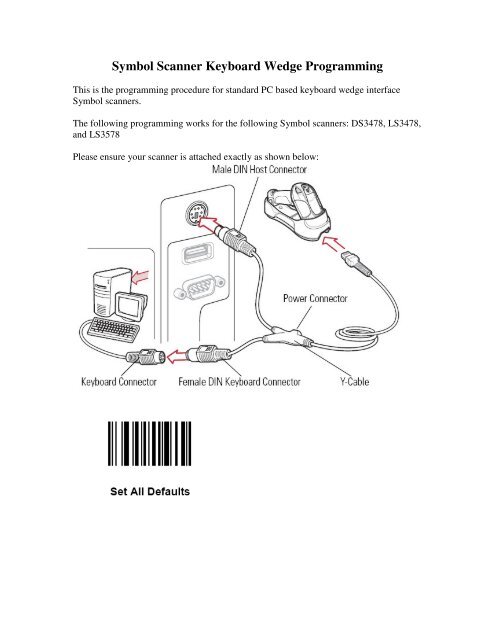Symbol Scanner Keyboard Wedge Programming
Symbol Scanner Keyboard Wedge Programming
Symbol Scanner Keyboard Wedge Programming
You also want an ePaper? Increase the reach of your titles
YUMPU automatically turns print PDFs into web optimized ePapers that Google loves.
<strong>Symbol</strong> <strong>Scanner</strong> <strong>Keyboard</strong> <strong>Wedge</strong> <strong>Programming</strong><br />
This is the programming procedure for standard PC based keyboard wedge interface<br />
<strong>Symbol</strong> scanners.<br />
The following programming works for the following <strong>Symbol</strong> scanners: DS3478, LS3478,<br />
and LS3578<br />
Please ensure your scanner is attached exactly as shown below:
*IMPORTANT* With the DS3478, LS3478, or LS3578 you must scan the pairing<br />
barcode on the cradle before setting the interface host type.