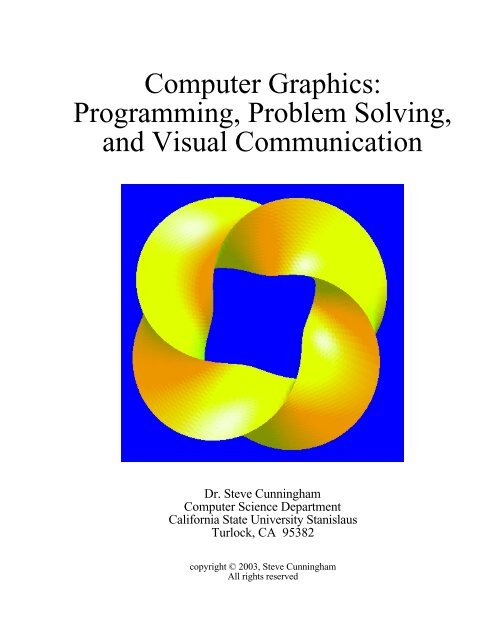Computer Graphics: Programming, Problem Solving, and Visual ...
Computer Graphics: Programming, Problem Solving, and Visual ...
Computer Graphics: Programming, Problem Solving, and Visual ...
Create successful ePaper yourself
Turn your PDF publications into a flip-book with our unique Google optimized e-Paper software.
<strong>Computer</strong> <strong>Graphics</strong>:<br />
<strong>Programming</strong>, <strong>Problem</strong> <strong>Solving</strong>,<br />
<strong>and</strong> <strong>Visual</strong> Communication<br />
Dr. Steve Cunningham<br />
<strong>Computer</strong> Science Department<br />
California State University Stanislaus<br />
Turlock, CA 95382<br />
copyright © 2003, Steve Cunningham<br />
All rights reserved
CONTENTS:<br />
Preface<br />
• What is <strong>Computer</strong> <strong>Graphics</strong><br />
• What is a <strong>Graphics</strong> API<br />
• Why do <strong>Computer</strong> <strong>Graphics</strong><br />
• Overview of the Book<br />
Getting Started<br />
• 3D Geometry<br />
- 3D model coordinate systems<br />
- 3D world coordinate system<br />
- 3D eye coordinate system<br />
- Clipping<br />
- Projections<br />
- 2D eye coordinates<br />
- 2D screen coordinates<br />
• Appearance<br />
- Color<br />
- Texture mapping<br />
- Depth buffering<br />
• The viewing process<br />
- Different implementation, same result<br />
- Summary of viewing advantages<br />
• A basic OpenGL program<br />
- The structure of the main() program using OpenGL<br />
- Model space<br />
- Modeling transformation<br />
- 3D world space<br />
- Viewing transformation<br />
- 3D eye space<br />
- Projections<br />
- 2D eye space<br />
- 2D screen space<br />
- Appearance<br />
- Another way to see the program<br />
• OpenGL extensions<br />
• Summary<br />
• Questions<br />
• Exercises<br />
• Experiments<br />
Chapter 1: Viewing <strong>and</strong> Projection<br />
• Introduction<br />
• Fundamental model of viewing<br />
• Definitions<br />
- Setting up the viewing environment<br />
- Defining the projection<br />
- View volumes<br />
- Calculating the perspective transformation<br />
- Clipping on the view volume<br />
- Defining the window <strong>and</strong> viewport<br />
3/15/03 Page 2
• Some aspects of managing the view<br />
- Hidden surfaces<br />
- Double buffering<br />
- Clipping planes<br />
• Stereo viewing<br />
• Implementation of viewing <strong>and</strong> projection in OpenGL<br />
- Defining a window <strong>and</strong> viewport<br />
- Reshaping the window<br />
- Defining a viewing environment<br />
- Defining perspective projection<br />
- Defining an orthogonal projection<br />
- Managing hidden surface viewing<br />
- Setting double buffering<br />
- Defining clipping planes<br />
• Implementing a stereo view<br />
• Summary<br />
• Questions<br />
• Exercises<br />
• Experiments<br />
Chapter 2: Principles of Modeling<br />
Simple Geometric Modeling<br />
• Introduction<br />
• Definitions<br />
• Some examples<br />
- Point <strong>and</strong> points<br />
- Line segments<br />
- Connected lines<br />
- Triangle<br />
- Sequence of triangles<br />
- Quadrilateral<br />
- Sequence of quads<br />
- General polygon<br />
- Polyhedron<br />
- Aliasing <strong>and</strong> antialiasing<br />
- Normals<br />
- Data structures to hold objects<br />
- Additional sources of graphic objects<br />
- A word to the wise<br />
Transformations <strong>and</strong> modeling<br />
• Introduction<br />
• Definitions<br />
- Transformations<br />
- Composite transformations<br />
- Transformation stacks <strong>and</strong> their manipulation<br />
- Compiling geometry<br />
• A word to the wise<br />
Scene graphs <strong>and</strong> modeling graphs<br />
• Introduction<br />
• A brief summary of scene graphs<br />
- An example of modeling with a scene graph<br />
• The viewing transformation<br />
• The scene graph <strong>and</strong> depth testing<br />
3/15/03 Page 3
• Using the modeling graph for coding<br />
- Example<br />
- Using st<strong>and</strong>ard objects to create more complex scenes<br />
• Summary<br />
• Questions<br />
• Exercises<br />
• Experiments<br />
• Projects<br />
Chapter 3: Implementing Modeling in OpenGL<br />
• The OpenGL model for specifying geometry<br />
- Point <strong>and</strong> points mode<br />
- Line segments<br />
- Line strips<br />
- Line loops<br />
- Triangle<br />
- Sequence of triangles<br />
- Quads<br />
- Quad strips<br />
- General polygon<br />
- Antialiasing<br />
- The cube we will use in many examples<br />
• Additional objects with the OpenGL toolkits<br />
- GLU quadric objects<br />
> GLU cylinder<br />
> GLU disk<br />
> GLU sphere<br />
- The GLUT objects<br />
- An example<br />
• A word to the wise<br />
• Transformations in OpenGL<br />
• Code examples for transformations<br />
- Simple transformations<br />
- Transformation stacks<br />
- Inverting the eyepoint transformation<br />
- Creating display lists<br />
• Summary<br />
• Questions<br />
• Exercises<br />
• Experiments<br />
• Projects<br />
Chapter 4: Mathematics for Modeling<br />
• Coordinate systems <strong>and</strong> points<br />
• Points, lines, <strong>and</strong> line segments<br />
• Distance from a point to a line<br />
• Line segments <strong>and</strong> parametric curves<br />
• Vectors<br />
• Dot <strong>and</strong> cross products of vectors<br />
• Reflection vectors<br />
• Transformations<br />
• Planes <strong>and</strong> half-spaces<br />
• Distance from a point to a plane<br />
• Polygons <strong>and</strong> convexity<br />
3/15/03 Page 4
• Polyhedra<br />
• Collision detection<br />
• Polar, cylindrical, <strong>and</strong> spherical coordinates<br />
• Higher dimensions<br />
• Questions<br />
• Exercises<br />
• Experiments<br />
Chapter 5: Color <strong>and</strong> Blending<br />
• Introduction<br />
• Principles<br />
- Specifying colors<br />
- The RGB cube<br />
- Luminance<br />
- Other color models<br />
- Color depth<br />
- Color gamut<br />
- Color blending with the alpha channel<br />
- Challenges in blending<br />
- Modeling transparency with blending<br />
- Indexed color<br />
- Using color to create 3D images<br />
• Some examples<br />
- An object with partially transparent faces<br />
• Color in OpenGL<br />
- Specifying colors<br />
- Enabling blending<br />
• A word to the wise<br />
• Code examples<br />
- A model with parts having a full spectrum of colors<br />
- The HSV cone<br />
- The HLS double cone<br />
- An object with partially transparent faces<br />
• Summary<br />
• Questions<br />
• Exercises<br />
• Experiments<br />
• Projects<br />
Chapter 6: <strong>Visual</strong> Communication<br />
• Introduction<br />
• General issues in visual communication<br />
- Use appropriate representation for your information<br />
- Keep your images focused<br />
- Use appropriate presentation levels for your information<br />
- Use appropriate forms for your information<br />
- Be very careful to be accurate with your information<br />
- Underst<strong>and</strong> <strong>and</strong> respect the cultural context of your audience<br />
- Make your interactions reflect familiar <strong>and</strong> comfortable relationships between cause<br />
<strong>and</strong> effect<br />
• Shape<br />
- Comparing shape <strong>and</strong> color encodings<br />
3/15/03 Page 5
• Color<br />
- Emphasis colors<br />
- Background colors<br />
- Color deficiencies in audience<br />
- Naturalistic color<br />
- Pseudocolor <strong>and</strong> color ramps<br />
- Implementing color ramps<br />
- Using color ramps<br />
- To light or not to light<br />
- Higher dimensions<br />
• Dimensions<br />
• Image context<br />
- Choosing an appropriate view<br />
- Legends to help communicate your encodings<br />
- Labels to help communicate your problem<br />
• Motion<br />
- Leaving traces of motion<br />
- Motion blurring<br />
• Interactions<br />
• Cultural context of the audience<br />
• Accuracy<br />
• Output media<br />
• Implementing some of these ideas in OpenGL<br />
- Using color ramps<br />
- Legends <strong>and</strong> labels<br />
- Creating traces<br />
- Using the accumulation buffer<br />
• A word to the wise<br />
Chapter 7: Graphical <strong>Problem</strong> <strong>Solving</strong> in Science<br />
• Introduction<br />
• Examples<br />
• Diffusion<br />
- Temperatures in a bar<br />
- Spread of disease<br />
• Function graphing <strong>and</strong> applications<br />
• Parametric curves <strong>and</strong> surfaces<br />
• Graphical objects that are the results of limit processes<br />
• Scalar fields<br />
• Simulation of objects <strong>and</strong> behaviors<br />
- Gas laws <strong>and</strong> diffusion principles<br />
- Molecular display<br />
- A scientific instrument<br />
- Monte Carlo modeling process<br />
• 4D graphing<br />
- Volume data<br />
- Vector fields<br />
• Graphing in higher dimensions<br />
• Data-driven graphics<br />
• Code examples<br />
- Diffusion<br />
- Function graphing<br />
- Parametric curves <strong>and</strong> surfaces<br />
- Limit processes<br />
3/15/03 Page 6
- Scalar fields<br />
- Representation of objects <strong>and</strong> behaviors<br />
- Molecular display<br />
- Monte Carlo modeling<br />
- 4D graphing<br />
- Higher dimensional graphing<br />
- Data-driven graphics<br />
• Summary<br />
• Credits<br />
• Questions<br />
• Exercises<br />
• Experiments<br />
• Projects<br />
Chapter 8: Lighting <strong>and</strong> Shading<br />
Lighting<br />
• Definitions<br />
- Ambient, diffuse, <strong>and</strong> specular light<br />
- Surface normals<br />
• Light properties<br />
- Light color<br />
- Positional lights<br />
- Spotlights<br />
- Attenuation<br />
- Directional lights<br />
- Positional <strong>and</strong> moving lights<br />
Materials<br />
Shading<br />
• Definitions<br />
- Flat shading<br />
- Smooth shading<br />
• Examples of flat <strong>and</strong> smooth shading<br />
• Calculating per-vertex normals<br />
- Averaging polygon normals<br />
- Analytic computations<br />
• Other shading models<br />
- Vertex <strong>and</strong> pixel shaders<br />
Lighting, Shading, <strong>and</strong> Materials in Scene Graphs<br />
Global Illumination<br />
Local Illumination<br />
• Lights <strong>and</strong> materials in OpenGL<br />
- Specifying <strong>and</strong> defining lights<br />
- Defining materials<br />
- Setting up a scene to use lighting<br />
- Using GLU quadric objects<br />
- An example: lights of all three primary colors applied to a white surface<br />
- Code for the example<br />
• A word to the wise<br />
- Shading example<br />
• Summary<br />
• Questions<br />
• Exercises<br />
• Experiments<br />
• Projects<br />
3/15/03 Page 7
Chapter 9: Texture Mapping<br />
• Introduction<br />
• Definitions<br />
- 1D texture maps<br />
- 2D texture maps<br />
- 3D texture maps<br />
- Associating a vertex with a texture point<br />
- The relation between the color of the object <strong>and</strong> the color of the texture map<br />
- Other meanings for texture maps<br />
- Texture mapping in the scene graph<br />
• Creating a texture map<br />
- Getting an image as a texture map<br />
- Generating a synthetic texture map<br />
• Texture mapping <strong>and</strong> billboards<br />
- Including multiple textures in one texture map<br />
• Interpolation for texture maps<br />
• Antialiasing in texturing<br />
• MIP mapping<br />
• Multitexturing<br />
• Using billboards<br />
• Texture mapping in OpenGL<br />
- Associating vertices <strong>and</strong> texture points<br />
- Capturing a texture from the screen<br />
- Texture environment<br />
- Texture parameters<br />
- Getting <strong>and</strong> defining a texture map<br />
- Texture coordinate control<br />
- Texture interpolation<br />
- Texture mapping <strong>and</strong> GLU quadrics<br />
• Some examples<br />
- The Chromadepth process<br />
- Environment maps<br />
• A word to the wise<br />
• Code examples<br />
- A 1D color ramp<br />
- An image on a surface<br />
- An environment map<br />
- Multitexturing code<br />
• Summary<br />
• Questions<br />
• Exercises<br />
• Experiments<br />
• Projects<br />
Chapter 10: The Rendering Pipeline<br />
• Introduction<br />
• The pipeline<br />
• The rendering pipeline for OpenGL<br />
- Texture mapping in the rendering pipeline<br />
- Per-fragment operations<br />
- Some extensions to OpenGL<br />
- An implementation of the rendering pipeline in a graphics card<br />
• The rasterization process<br />
3/15/03 Page 8
• Some 3D Viewing Operations with <strong>Graphics</strong> Cards<br />
• Summary<br />
• Questions<br />
• Exercises<br />
• Experiments<br />
Chapter 11: Event H<strong>and</strong>ling<br />
• Definitions<br />
• Some examples of events<br />
- keypress events<br />
- mouse events<br />
- menu events<br />
- window events<br />
- system events<br />
- software events<br />
• The vocabulary of interaction<br />
• Object selection<br />
• Events <strong>and</strong> the scene graph<br />
• A word to the wise<br />
• Events in OpenGL<br />
• Callback registering<br />
• Some details<br />
- More on menus<br />
• Code examples<br />
- Idle event callback<br />
- Keyboard callback<br />
- Menu callback<br />
- Mouse callback for mouse motion<br />
- Mouse callback for object picking<br />
• Details on picking<br />
- Definitions<br />
- Making picking work<br />
- The pick matrix<br />
- Using the back buffer to do picking<br />
- A selection example<br />
- A summary of picking<br />
The MUI (Micro User Interface) Facility<br />
• Introduction<br />
• Definitions<br />
- Menu bars<br />
- Buttons<br />
- Radio buttons<br />
- Text boxes<br />
- Horizontal sliders<br />
- Vertical sliders<br />
- Text labels<br />
• Using the MUI functionality<br />
• Some examples<br />
• Installing MUI for Windows<br />
• A word to the wise<br />
• Summary<br />
• Questions<br />
• Exercises<br />
• Experiments<br />
3/15/03 Page 9
• Projects<br />
Chapter 12: Dynamics <strong>and</strong> Animation<br />
• Introduction<br />
• Definitions<br />
• Keyframe animation<br />
- Temporal aliasing<br />
- Building an animation<br />
• Some examples<br />
- Moving objects in your model<br />
- Moving parts of objects in your model<br />
- Moving the eye point or the view frame in your model<br />
- Changing features of your models<br />
• Some points to consider when doing animations with OpenGL<br />
• Code examples<br />
• A word to the wise<br />
• Summary<br />
• Questions<br />
• Exercises<br />
• Experiments<br />
• Projects<br />
Chapter 13: High-Performance <strong>Graphics</strong> Techniques<br />
• Definitions<br />
• Techniques<br />
- Hardware avoidance<br />
- Designing out visible polygons<br />
- Culling polygons<br />
- Avoiding depth comparisons<br />
- Front-to-back drawing<br />
- Binary space partitioning<br />
- Clever use of textures<br />
- System speedups<br />
- Level of detail<br />
- Reducing lighting computation<br />
- Fog<br />
- Collision detection<br />
• A word to the wise<br />
• Summary<br />
• Questions<br />
• Exercises<br />
• Experiments<br />
• Projects<br />
Chapter 14: Interpolation <strong>and</strong> Spline Modeling<br />
• Introduction<br />
- Interpolations<br />
- Extending interpolations to more control points<br />
- Generating normals for a patch<br />
- Generating texture coordinates for a patch<br />
• Interpolations in OpenGL<br />
- Automatic normal <strong>and</strong> texture generation with evaluators<br />
- Additional techniques<br />
• Definitions<br />
3/15/03 Page 10
• Some examples<br />
- Spline curves<br />
- Spline surfaces<br />
• A word to the wise<br />
• Summary<br />
• Questions<br />
• Exercises<br />
• Experiments<br />
• Projects<br />
Chapter 15: Per-Pixel Operations<br />
• Introduction<br />
• Definitions<br />
• Ray casting<br />
• Ray tracing<br />
• Ray tracing <strong>and</strong> global illumination<br />
• Volume rendering<br />
• Fractal images<br />
• Iterated function systems<br />
• Per-pixel operations supported by OpenGL<br />
• Summary<br />
• Questions<br />
• Exercises<br />
• Experiments<br />
• Projects<br />
Chapter 16: Hardcopy<br />
• Introduction<br />
• Definitions<br />
- Digital images<br />
- Print<br />
- Film<br />
- Video<br />
- Digital video<br />
- 3D object prototyping<br />
- The STL file<br />
• Summary<br />
• Questions<br />
• Exercises<br />
• Experiments<br />
• Projects<br />
References <strong>and</strong> Resources<br />
• References<br />
• Resources<br />
Appendices<br />
• Appendix I: PDB file format<br />
• Appendix II: CTL file format<br />
• Appendix III: STL file format<br />
Index<br />
3/15/03 Page 11
Evaluation<br />
• Instructor’s evaluation<br />
• Student’s evaluation<br />
Because this is a draft of a textbook for an introductory, API-based computer graphics course, the<br />
author recognizes that there may be some inaccuracies, incompleteness, or clumsiness in the<br />
presentation <strong>and</strong> apologizes for these in advance. Further development of these materials, as well<br />
as source code for many projects <strong>and</strong> additional examples, is ongoing continuously. All such<br />
materials will be posted as they are ready on the author’s Web site:<br />
http://www.cs.csustan.edu/~rsc/NSF/<br />
Your comments <strong>and</strong> suggestions will be very helpful in making these materials as useful as<br />
possible <strong>and</strong> are solicited; please contact<br />
Steve Cunningham<br />
California State University Stanislaus<br />
rsc@cs.csustan.edu<br />
While the author retains copyright <strong>and</strong> other associated rights, permission is given to use this<br />
manuscript <strong>and</strong> associated materials in both electronic <strong>and</strong> printed form as a resource for a<br />
beginning computer graphics course.<br />
This work was supported by National Science Foundation grant DUE-9950121. All<br />
opinions, findings, conclusions, <strong>and</strong> recommendations in this work are those of the author<br />
<strong>and</strong> do not necessarily reflect the views of the National Science Foundation. The author<br />
also gratefully acknowledges sabbatical support from California State University Stanislaus<br />
<strong>and</strong> thanks the San Diego Supercomputer Center, most particularly Dr. Michael J. Bailey,<br />
for hosting this work <strong>and</strong> for providing significant assistance with both visualization <strong>and</strong><br />
science content. Ken Brown, a student of the author’s, provided invaluable <strong>and</strong> muchappreciated<br />
assistance with several figures <strong>and</strong> concepts in this manuscript. The author<br />
also thanks students Ben Eadington, Jordan Maynard, <strong>and</strong> Virginia Muncy for their<br />
contributions through examples, <strong>and</strong> a number of others for valuable conversations <strong>and</strong><br />
suggestions on these notes.<br />
3/15/03 Page 12
Preface<br />
<strong>Computer</strong> graphics is one of the most exciting ways that computing has made an impact on the<br />
world. From the simple ways that spreadsheets allow you to create charts to see data, to the<br />
ways graphics has enhanced entertainment by providing new kinds of cartoons <strong>and</strong> special effect,<br />
to the ways graphics has enabled us to see <strong>and</strong> underst<strong>and</strong> scientific principles, computer<br />
graphics is everywhere we turn. This important presence has come from the greatly improved<br />
graphics hardware <strong>and</strong> software that is found in current computing systems. With these<br />
advances, computer graphics has emerged from a highly technical field, needing very expensive<br />
computers <strong>and</strong> frame buffers <strong>and</strong> requiring programmers to master all the mathematics <strong>and</strong><br />
algorithms needed to create an image. It has now become a field that allows the graphics<br />
programmer to think <strong>and</strong> work at a much higher level of modeling <strong>and</strong> to create effective images<br />
that communicate effectively with the user. We believe that the beginning computer graphics<br />
course should focus on how the student can learn to create effective communications with<br />
computer graphics, including motion <strong>and</strong> interaction, <strong>and</strong> that the more technical details of<br />
algorithms <strong>and</strong> mathematics for graphics should be saved for more advanced courses.<br />
What is <strong>Computer</strong> <strong>Graphics</strong><br />
<strong>Computer</strong> graphics is involved in any work that uses computation to create or modify images,<br />
whether those images are still or moving; interactive or fixed; on film, video, screen, or print. It<br />
can also be part of creating objects that are manufactured from the processes that also create<br />
images. This makes it a very broad field, encompassing many kinds of uses in the creative,<br />
commercial, <strong>and</strong> scientific worlds. This breadth means that there are many kinds of tools to<br />
create <strong>and</strong> manipulate images for these different areas. The large number of tools <strong>and</strong><br />
applications means that there are many different things one could learn about computer graphics.<br />
In this book, we do not try to cover the full scope of work that can be called computer graphics.<br />
Rather, we view computer graphics as the art <strong>and</strong> science of creating synthetic images by<br />
programming the geometry <strong>and</strong> appearance of the contents of the images, <strong>and</strong> by displaying the<br />
results of that programming on appropriate devices that support graphical output <strong>and</strong> interaction.<br />
This focus on creating images by programming means that we must learn how to think about<br />
how to represent graphical <strong>and</strong> interaction concepts in ways that can be used by the computer,<br />
which both limits <strong>and</strong> empowers the graphics programmer.<br />
The work of the programmer is to develop appropriate representations for the geometric objects<br />
that are to make up the images, to assemble these objects into an appropriate geometric space<br />
where they can have the proper relationships with each other as needed for the image, to define<br />
<strong>and</strong> present the look of each of the objects as part of that scene, to specify how the scene is to be<br />
viewed, <strong>and</strong> to specify how the scene as viewed is to be displayed on the graphic device. The<br />
programming may be done in many ways, but in current practice it usually uses a graphics API<br />
that supports the necessary modeling <strong>and</strong> does most of the detailed work of rendering the scene<br />
that is defined through the programming. There are a number of graphics APIs available, but the<br />
OpenGL API is probably most commonly used currently.
In addition to the creation of the modeling, viewing, <strong>and</strong> look of the scene, the programmer has<br />
two other important tasks. Because a static image does not present as much information as a<br />
moving image, the programmer may want to design some motion into the scene, that is, may<br />
want to define some animation for the image. And because the programmer may want the user<br />
to have the opportunity to control the nature of the image or the way the image is seen, the<br />
programmer may want to design ways for the user to interact with the scene as it is presented.<br />
These additional tasks are also supported by the graphics API.<br />
What is a <strong>Graphics</strong> API<br />
An API is an Application <strong>Programming</strong> Interface—a set of tools that allow a programmer to<br />
work in an application area. The API’s tools are oriented to the tasks of the application area, <strong>and</strong><br />
allow a programmer to design applications using the concepts of the area without having to deal<br />
with the details of the computer system. Among the advantages of an API is that it hides the<br />
details of any one computer system <strong>and</strong> allows the programmer to develop applications that will<br />
work on any of a wide range of systems. Thus a graphics API is a set of tools that allow a<br />
programmer to write applications that include the use of interactive computer graphics without<br />
dealing with system details for tasks such as window h<strong>and</strong>ling <strong>and</strong> interactions.<br />
Besides covering the basic ideas of interactive computer graphics, this book will introduce you to<br />
the OpenGL graphics API <strong>and</strong> to give you a number of examples that will help you underst<strong>and</strong><br />
the capabilities that OpenGL provides <strong>and</strong> will allow you to learn how to integrate graphics<br />
programming into your other work.<br />
Why do <strong>Computer</strong> <strong>Graphics</strong><br />
<strong>Computer</strong> graphics has many faces, so there are many reasons why one might want to use<br />
computer graphics in his or her work. Many of the most visible uses of computer graphics are to<br />
create images for the sciences (scientific visualization, explanations to the public), entertainment<br />
(movies, video games, special effects), for creative or aesthetic work (art, interactive<br />
installations), for commercial purposes (advertising, communication, product design), or for<br />
general communication (animated weather displays, information graphics). The processes<br />
described in this book are all fundamental to each of these applications, although some of the<br />
applications will want the kinds of sophistication or realism in images that are not possible<br />
through simple API programming.<br />
In all of these application areas, <strong>and</strong> more, there is a fundamental role for computer graphics in<br />
solving problems. <strong>Problem</strong> solving is a basic process in all human activity, so computer graphics<br />
can play a fundamental role in almost any area, as shown in Figure 1. This figure describes what<br />
occurs as someone:<br />
• identifies a problem<br />
• addresses the problem by building a model that represents it <strong>and</strong> allows it to be considered<br />
more abstractly<br />
• identifies a way to represent the problem geometrically<br />
• creates an image from that geometry so that the problem can be seen visually<br />
3/15/03 Page 2
• uses the image to underst<strong>and</strong> the problem or the model <strong>and</strong> to try to underst<strong>and</strong> a possible<br />
solution.<br />
<strong>Problem</strong><br />
Model<br />
Geometry<br />
Image<br />
Figure 1: <strong>Computer</strong> graphics in the problem-solving process<br />
The image that represents a problem can be made in many ways. One of the classical uses of<br />
images in problem solving is simply to sketch an image—a diagram or picture—to communicate<br />
the problem to a colleague so it can be discussed informally. (In the sciences, it is assumed that<br />
restaurants are not happy to see a group of scientists or mathematicians come to dinner because<br />
they write diagrams on the tablecloth!) But an image can also be made with computer graphics,<br />
<strong>and</strong> this is especially useful when it is important to share the idea to a larger audience. If the<br />
model permits it, this image may be an animation or an interactive display so that the problem<br />
can be examined more generally than a single image would permit. That image, then, can be<br />
used by the problem-solver or the audience to gain a deeper underst<strong>and</strong>ing of the model <strong>and</strong><br />
hence of the problem, <strong>and</strong> the problem can be refined iteratively <strong>and</strong> a more sophisticated model<br />
created, <strong>and</strong> the process can continue.<br />
This process is the basis for all of the discussions in a later chapter on graphical problem solving<br />
in the sciences, but it may be applied to more general application areas. In allowing us to bring<br />
the visual parts of our brain <strong>and</strong> our intelligence to a problem, it gives us a powerful tool to think<br />
about the world. In the words of Mike Bailey of the San Diego Supercomputer Center, computer<br />
graphics gives us a “brain wrench” that magnifies the power of our mind, just as a physical<br />
wrench magnifies the power of our h<strong>and</strong>s.<br />
Overview of the Book<br />
This book is a textbook for a beginning computer graphics course for students who have a good<br />
programming background, equivalent to a full year of programming courses. We use C as the<br />
programming language in our examples because it is the most common language for developing<br />
applications with OpenGL. The book can be used by students with no previous computer<br />
graphics experience <strong>and</strong> less mathematics <strong>and</strong> advanced computer science studies than the<br />
traditional computer graphics course. Because we focus on graphics programming rather than<br />
algorithms <strong>and</strong> techniques, we have fewer instances of data structures <strong>and</strong> other computer<br />
science techniques. This means that this text can be used for a computer graphics course that can<br />
be taken earlier in a student’s computer science studies than the traditional graphics course, or<br />
for self-study be anyone with a sound programming background. In particular, this book can be<br />
used as a text for a computer graphics course at the community college level.<br />
3/15/03 Page 3
Many, if not most, of the examples in this book are taken from sources in the sciences, <strong>and</strong> we<br />
include a chapter that discusses several kinds of scientific <strong>and</strong> mathematical applications of<br />
computer graphics. This emphasis makes this book appropriate for courses in computational<br />
science or in computer science programs that want to develop ties with other programs on<br />
campus, particularly programs that want to provide science students with a background that will<br />
support development of computational science or scientific visualization work. It is tempting to<br />
use the word “visualization” somewhere in the title of this book, but we would reserve that word<br />
for material that is primarily focused on the science with only a sidelight on the graphics;<br />
because we reverse that emphasis, the role of scientific visualization is in the application of the<br />
computer graphics.<br />
The book is organized along fairly traditional lines, treating projection, viewing, modeling,<br />
rendering, lighting, shading, <strong>and</strong> many other aspects of the field. It also includes an emphasis on<br />
using computer graphics to address real problems <strong>and</strong> to communicate results effectively to the<br />
viewer. As we move through this material, we describe some general principles in computer<br />
graphics <strong>and</strong> show how the OpenGL API provides the graphics programming tools that<br />
implement these principles. We do not spend time describing in depth the algorithms behind the<br />
techniques or the way the techniques are implemented; your instructor will provide these if he or<br />
she finds it necessary. Instead, the book focuses on describing the concepts behind the graphics<br />
<strong>and</strong> on using a graphics API (application programming interface) to carry out graphics<br />
operations <strong>and</strong> create images.<br />
We have tried to match the sequence of chapters in the book to the sequence we would expect to<br />
be used in a beginning computer graphics course, <strong>and</strong> in some cases the presentation of one<br />
module will depend on your knowing the content of an earlier chapter. However, in other cases<br />
it will not be critical that earlier chapters have been covered. It should be pretty obvious if other<br />
chapters are assumed, <strong>and</strong> we may make that assumption explicit in some modules.<br />
The book focuses on computer graphics programming with a graphics API, <strong>and</strong> in particular uses<br />
the OpenGL API to implement the basic concepts that it presents. Each chapter includes a<br />
general discussion of a topic in graphics as well as a discussion of the way the topic is h<strong>and</strong>led in<br />
OpenGL. However, another graphics API might also be used, with the OpenGL discussion<br />
serving as an example of the way an API could work. Many of the fundamental algorithms <strong>and</strong><br />
techniques that are at the root of computer graphics are covered only at the level they are needed<br />
to underst<strong>and</strong> questions of graphics programming. This differs from most computer graphics<br />
textbooks that place a great deal of emphasis on underst<strong>and</strong>ing these algorithms <strong>and</strong> techniques.<br />
We recognize the importance of these for persons who want to develop a deep knowledge of the<br />
subject <strong>and</strong> suggest that a second graphics course can provide that knowledge. We believe that<br />
the experience provided by API-based graphics programming will help you underst<strong>and</strong> the<br />
importance of these algorithms <strong>and</strong> techniques as they are developed <strong>and</strong> will equip you to work<br />
with them more fluently than if you met them with no previous background.<br />
This book includes several features that are not found in most beginning textbooks. These<br />
features support a course that fits the current programming practice in computer graphics. The<br />
discussions in this book will focus on 3D graphics <strong>and</strong> will almost completely omit uniquely 2D<br />
3/15/03 Page 4
techniques. It has been traditional for computer graphics courses to start with 2D graphics <strong>and</strong><br />
move up to 3D because some of the algorithms <strong>and</strong> techniques have been easier to grasp at the<br />
2D level, but without that concern it is easier to begin by covering 3D concepts <strong>and</strong> discuss 2D<br />
graphics as the special case where all the modeling happens in the X-Y plane.<br />
Modeling is a very fundamental topic in computer graphics, <strong>and</strong> there are many different ways<br />
that one can model objects for graphical display. This book uses the st<strong>and</strong>ard beginning<br />
approach of focusing on polygon-based modeling because that approach is supported by<br />
OpenGL <strong>and</strong> most other graphics APIs. The discussion on modeling in this book places an<br />
important emphasis on the scene graph as a fundamental tool in organizing the work needed to<br />
create a graphics scene. The concept of the scene graph allows the student to design the<br />
transformations, geometry, <strong>and</strong> appearance of a number of complex components in a way that<br />
they can be implemented quite readily in code, even if the graphics API itself does not support<br />
the scene graph directly. This is particularly important for hierarchical modeling, but it also<br />
provides a unified design approach to modeling <strong>and</strong> has some very useful applications for<br />
placing the eye point in the scene <strong>and</strong> for managing motion <strong>and</strong> animation.<br />
A key feature of this book is an emphasis on using computer graphics to create effective visual<br />
communication. This recognizes the key role that computer graphics has taken in developing an<br />
underst<strong>and</strong>ing of complex problems <strong>and</strong> in communicating this underst<strong>and</strong>ing to others, from<br />
small groups of working scientists to the general public. This emphasis is usually missing from<br />
computer graphics textbooks, although we expect that most instructors include this somehow in<br />
their courses. The discussion of effective communication is integrated throughout several of the<br />
basic chapters in the book, because it is an important consideration in graphics modeling,<br />
viewing, color, <strong>and</strong> interaction. We believe that a systematic discussion of this subject will help<br />
prepare students for more effective use of computer graphics in their future professional lives,<br />
whether this is in technical areas in computing or is in areas where there are significant<br />
applications of computer graphics.<br />
This book also places a good deal of emphasis on creating interactive displays. Most computer<br />
graphics textbooks cover interaction <strong>and</strong> the creation of interactive graphics. Historically this<br />
was a difficult area to implement because it involved writing or using specialized device drivers,<br />
but with the growing importance of OpenGL <strong>and</strong> other graphics APIs this area has become much<br />
more common. Because we are concerned with effective communication, we believe it is<br />
critically important to underst<strong>and</strong> the role of interaction in communicating information with<br />
graphics. Our discussion of interaction includes a general treatment of event-driven<br />
programming <strong>and</strong> covers the events <strong>and</strong> callbacks used in OpenGL, but it also discusses the role<br />
of interaction in creating effective communications. This views interaction in the context of the<br />
task that is to be supported, not just the technology being studied, <strong>and</strong> thus integrates it into the<br />
overall context of the book.<br />
This book’s approach, discussing computer graphics principles without covering the details of<br />
the algorithms <strong>and</strong> mathematics that implement them, differs from most computer graphics<br />
textbooks that place a much larger emphasis on underst<strong>and</strong>ing these graphics algorithms <strong>and</strong><br />
techniques. We recognize the importance of these ideas for persons who want to develop a deep<br />
knowledge of the subject <strong>and</strong> suggest that a second graphics course can provide that knowledge.<br />
3/15/03 Page 5
We believe that the experience provided by API-based graphics programming will help the<br />
student underst<strong>and</strong> the importance of these algorithms <strong>and</strong> techniques as they are developed <strong>and</strong><br />
will equip someone to work with them more fluently than if they were covered with no previous<br />
computer graphics background.<br />
3/15/03 Page 6