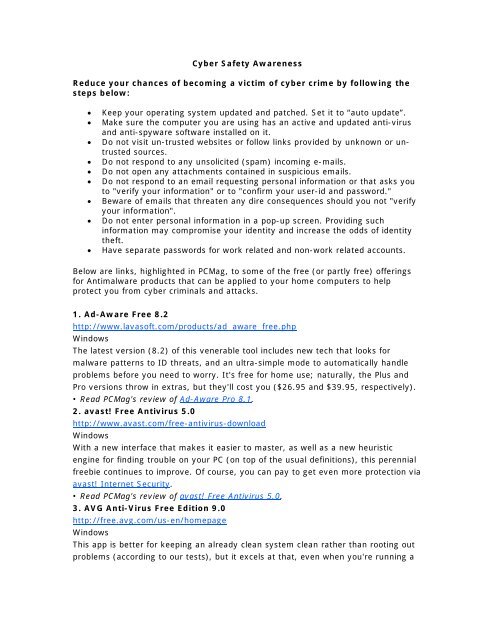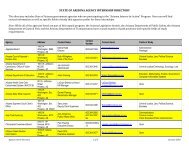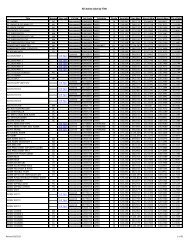Create successful ePaper yourself
Turn your PDF publications into a flip-book with our unique Google optimized e-Paper software.
<strong>Cyber</strong> <strong>Safety</strong> <strong>Awareness</strong><br />
Reduce your chances of becoming a victim of cyber crime by following the<br />
steps below:<br />
• Keep your operating system updated and patched. Set it to “auto update”.<br />
• Make sure the computer you are using has an active and updated anti-virus<br />
and anti-spyware software installed on it.<br />
• Do not visit un-trusted websites or follow links provided by unknown or untrusted<br />
sources.<br />
• Do not respond to any unsolicited (spam) incoming e-mails.<br />
• Do not open any attachments contained in suspicious emails.<br />
• Do not respond to an email requesting personal information or that asks you<br />
to "verify your information" or to "confirm your user-id and password."<br />
• Beware of emails that threaten any dire consequences should you not "verify<br />
your information".<br />
• Do not enter personal information in a pop-up screen. Providing such<br />
information may compromise your identity and increase the odds of identity<br />
theft.<br />
• Have separate passwords for work related and non-work related accounts.<br />
Below are links, highlighted in PCMag, to some of the free (or partly free) offerings<br />
for Antimalware products that can be applied to your home computers to help<br />
protect you from cyber criminals and attacks.<br />
1. Ad-Aware Free 8.2<br />
http://www.lavasoft.com/products/ad_aware_free.php<br />
Windows<br />
The latest version (8.2) of this venerable tool includes new tech that looks for<br />
malware patterns to ID threats, and an ultra-simple mode to automatically handle<br />
problems before you need to worry. It's free for home use; naturally, the Plus and<br />
Pro versions throw in extras, but they'll cost you ($26.95 and $39.95, respectively).<br />
• Read PCMag's review of Ad-Aware Pro 8.1.<br />
2. avast! Free Antivirus 5.0<br />
http://www.avast.com/free-antivirus-download<br />
Windows<br />
With a new interface that makes it easier to master, as well as a new heuristic<br />
engine for finding trouble on your PC (on top of the usual definitions), this perennial<br />
freebie continues to improve. Of course, you can pay to get even more protection via<br />
avast! Internet Security.<br />
• Read PCMag's review of avast! Free Antivirus 5.0.<br />
3. AVG Anti-Virus Free Edition 9.0<br />
http://free.avg.com/us-en/homepage<br />
Windows<br />
This app is better for keeping an already clean system clean rather than rooting out<br />
problems (according to our tests), but it excels at that, even when you're running a
Windows system in Safe Mode.<br />
• Read PCMag's review of AVG Anti-Virus Free Edition 9.0.<br />
4. Malwarebytes' Anti-Malware 1.36<br />
http://www.malwarebytes.org/<br />
Windows<br />
Even other security companies, such as like Norton, use Malwarebytes' software,<br />
probably because it's fast fast fast at scanning a system for problems. Thankfully, it<br />
also does a good job of cleaning up what it finds. Pay for the Pro version to get realtime<br />
protection.<br />
• Read PCMag's review of Malwarebytes' Anti-Malware 1.36.<br />
5. Microsoft Security Essentials 1.0<br />
http://www.microsoft.com/Security_Essentials/<br />
Windows<br />
Microsoft realized the dirty truth: Windows is susceptible to viruses! And rather than<br />
try to make a buck off this fact, it's doing the right thing by putting out its own antimalware<br />
for free to the masses. It's not great protection, but it's better than nothing.<br />
It works great with Windows, of course, in 74 countries and 25 languages.<br />
• Read PCMag's review of Microsoft Security Essentials 1.0.<br />
6. Panda Cloud Antivirus Free Edition 1.0<br />
http://www.cloudantivirus.com/en/<br />
Windows<br />
This is our PCMag Editors' Choice among free anti-malware software and for good<br />
reason. Half the detection action happens in the cloud (AKA, over the Internet) so<br />
you're not downloading over-sized definition files anymore. There's no update<br />
button. It's also great at finding malware. Security expert Neil J. Rubenking called it<br />
"the best free antivirus software available."<br />
• Read PCMag's review of Panda Cloud Antivirus Free Edition 1.0.<br />
7. ThreatFire 4.5<br />
http://www.threatfire.com/<br />
Windows<br />
It's no longer our Editors' Choice, but we still like the fact that this heuristics-only<br />
anti-malware fighter can work side-by-side with traditional definitions-based virus<br />
killers to provide supplemental protection. It's fast and even removes rootkits.<br />
• Read PCMag's review of ThreatFire 4.5.<br />
8. Trend Micro HouseCall 7.1<br />
http://housecall.trendmicro.com/index.html<br />
Windows<br />
Like Panda, Trend is now using a cloud-based database of malware definitions to find<br />
problems, and requires no actual installation on your system. It doesn't run in the<br />
background (so no real-time protection), but that also means it's a great 'second<br />
opinion' to run along with other anti-malware programs.<br />
• Read PCMag's review of Trend Micro HouseCall 7.1.