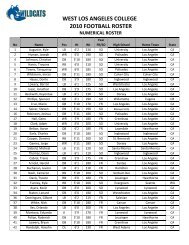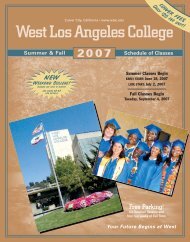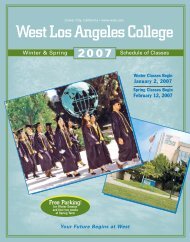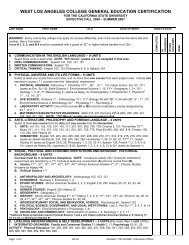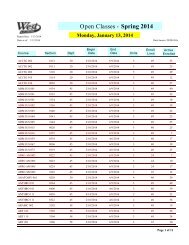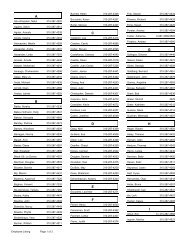information - West Los Angeles College
information - West Los Angeles College
information - West Los Angeles College
You also want an ePaper? Increase the reach of your titles
YUMPU automatically turns print PDFs into web optimized ePapers that Google loves.
WEST LOS ANGELES COLLEGE<br />
TEACHING TECHNOLOGIES<br />
AND STUDENT LEARNING<br />
SPRING 2013
<strong>West</strong> <strong>Los</strong> <strong>Angeles</strong> <strong>College</strong> | Tech Fair - Spring 2013<br />
WELCOME<br />
Join us for Tech Fair - Spring 2013!<br />
All workshops are open to faculty and staff who are able to attend.<br />
Faculty can file for Flex Credit for attending workshops.<br />
Welcome to Tech Fair -‐ Spring 2013! We received an overwhelming number of presenter proposals and are <br />
pleased to present a full schedule with a variety of topics. <br />
In cooperaCon with the Student Success CommiEee and the Achieving the Dream iniCaCve at <strong>West</strong>, we are <br />
excited to host Diego James Navarro, full-‐Cme faculty at Cabrillo <strong>College</strong> and ExecuCve Director of Academy <br />
for <strong>College</strong> Excellence (ACE), as our Keynote Speaker. Please save the date for his Keynote Address -‐ <br />
Establishing Academic Velocity: A Classroom-‐Based Intrinsic/Affec
<strong>West</strong> <strong>Los</strong> <strong>Angeles</strong> <strong>College</strong> | Tech Fair - Spring 2013<br />
KEYNOTE ADDRESS<br />
Keynote Address - Thursday, April 25, 2013<br />
Establishing Academic Velocity: A Classroom-Based<br />
Intrinsic/Affective Model of Student Engagement<br />
1:00 - 4:00 pm | GC 160<br />
DIEGO JAMES NAVARRO<br />
Full-Time Faculty, Cabrillo <strong>College</strong><br />
Executive Director, Academy for <strong>College</strong><br />
Excellence<br />
THURSDAY<br />
April<br />
25<br />
Diego's commitment to social change grew, in part, from his work as a community organizer for the American Friends<br />
Service Committee, a Quaker humanitarian aid organization, while still in college. He went on to accrue over twenty<br />
years of experience in research and management positions in the computer industry with Hewlett Packard Labs, Apple<br />
Computer, and NCR Corporation, and two successful high-tech start-up companies.<br />
Diego grew up in Pomona and graduated from Pomona High School unable to read or write at a college-level. He began<br />
his higher education at Pasadena City <strong>College</strong> (PCC). While attending to PCC, he supported himself as a Computer<br />
Support Specialist at Bank of America. He holds a B.A. in Information Systems from Antioch University and a graduate<br />
degree from Harvard University’s Graduate School of Business.<br />
Diego began teaching at Cabrillo <strong>College</strong> when he founded the Academy for <strong>College</strong> Excellence in 2002 after performing<br />
a year and a half of research studying the needs of underprepared students, and piloting various curriculum and<br />
pedagogy.<br />
Establishing Academic Velocity: A Classroom-Based Intrinsic/Affective<br />
Model of Student Engagement<br />
This presentation will focus on an innovative curricular approach to student engagement and support<br />
with basic skills students that is both scalable and sustainable. The approach is based on an Intrinsic<br />
Student Engagement Model that does not require additional support outside the classroom than what<br />
is already available to all students of the college. The Academy for <strong>College</strong> Excellence (ACE) model<br />
uses a teach-the-teacher, multi-level professional development approach for faculty, staff, and<br />
administrators so the college can scale the program using its own resources once ACE-trained.<br />
Navarro will share examples of how colleges adapt the ACE model to meet their students’ needs, and<br />
the unique facets of ACE’s professional development approach which helps colleges meet the needs<br />
of developmental education students from the inside out. In addition, Navarro will share evidence of<br />
ACE’s success with each of the models highlighted above, citing longitudinal, multi-college studies on<br />
ACE’s intrinsic student engagement model.<br />
Tech Fair - Spring 2013 ! 2!
<strong>West</strong> <strong>Los</strong> <strong>Angeles</strong> <strong>College</strong> | Tech Fair - Spring 2013<br />
FRIDAY WEBINARS<br />
Join us for Friday webinars, online workshops that can be accessed from the comfort of your home or office<br />
with an Internet connection and phone line.<br />
To access the Webinar,<br />
1. Go to www.cccconfer.org.<br />
2. Click the Participant Log In button under the Webinars logo<br />
(bottom right of the home page).<br />
3. Locate the webinar title and click Go.<br />
4. Fill in the boxes for First Name, Last Name, Email Address<br />
and Screen Name (your first name). Click Connect.<br />
5. After clicking connect, Elluminate software will launch to prepare<br />
your computer for the webinar.<br />
6. To access the audio portion of the Webinar to ask questions if<br />
you do not have a computer microphone, call (888) 886-3951<br />
and enter the phone access code that corresponds to the<br />
webinar below.<br />
Log in 10 minutes ahead of time to be sure your system is setup to view the webinar.<br />
www.cccconfer.org<br />
Friday, March 15<br />
9:00-10:00 am Using Survey Monkey For Course Evaluation and Student Feedback | Dr. Jan Vanderpool<br />
PHONE ACCESS CODE: 681721<br />
10:15-11:15 am What's Wrong With My Computer | Dr. Jan Vanderpool | PHONE ACCESS CODE: 347384<br />
Friday, March 22<br />
10:15-11:15 am Education on the Move | Dr. Jan Vanderpool | PHONE ACCESS CODE: 242717<br />
Friday, April 12<br />
9:00-10:00 am The Best Free Stuff on the Internet | Dr. Jan Vanderpool | PHONE ACCESS CODE: 625031<br />
10:15-11:15 am Fun Projects Think Tank | Stephen McClain | PHONE ACCESS CODE: 533321<br />
Friday, April 19<br />
9:00-10:00 am Refining Online Research | Dr. Jan Vanderpool | PHONE ACCESS CODE: 137796<br />
10:15-11:15 am Websites That Make Teaching Easier! | Stephen McClain | PHONE ACCESS CODE: 410044<br />
Friday, May 3<br />
9:00-10:00 am Dropbox: Your Life's Work, Wherever You Are | Steven Carter | PHONE ACCESS CODE: 316449<br />
10:15-11:15 am Evernote: Remember Everything | Steven Carter | PHONE ACCESS CODE: 246116<br />
Friday, May 10<br />
9:00-10:00 am Pinterest for The Classroom | Paul Calderon | PHONE ACCESS CODE: 382985<br />
10:15-11:15 am The Importance of Research Papers, Not Just In English Class | Stephen McClain<br />
PHONE ACCESS CODE: 131997<br />
3<br />
Faculty can file for Flex Credit for attending workshops.
<strong>West</strong> <strong>Los</strong> <strong>Angeles</strong> <strong>College</strong> | Tech Fair - Spring 2013<br />
WORKSHOP TRACKS<br />
DIGITAL CAMPUS<br />
Presentations in this track focus on<br />
technologies that enhance campus<br />
services, activities, or processes.<br />
• Conquer Your CourseMap<br />
• Creating Course Outlines Using<br />
ECD<br />
• Digital Tools and Technology to<br />
Organize and Assess Your Class<br />
• Document Imaging and<br />
Conversion<br />
• E-Book Publishing<br />
• Effective Online Discussions<br />
• Google Voice<br />
• Humanizing Your Online Course<br />
• Introduction to ECD<br />
• Introduction to Turnitin.com<br />
• Online Teaching Timesaving Tips<br />
• Say Goodbye to PowerPoint<br />
Presentations<br />
• Searching Online Library<br />
Resources<br />
• Switching from PC to Mac What<br />
You Need to Know<br />
• Using Etudes to Assess SLOs<br />
• Using Video in the Classroom and<br />
Beyond<br />
• What's Wrong With My Computer<br />
TEACHING & LEARNING<br />
Presentations in this track focus on<br />
sharing and discussing pedagogy to<br />
improve teaching and learning.<br />
• A Dream Deferred: Access and<br />
Success for Students of Color -<br />
Strategies for Success<br />
• Creative Media Solutions for the<br />
Classroom<br />
• Education on the Move<br />
• Effective Online Discussions<br />
• Etudes vs. Facebook: Comparing<br />
Student Participation in Different<br />
Online Environments<br />
• Flipping the Classroom<br />
• Fun Projects Think Tank<br />
• How to Be a Good<br />
Environmentalist<br />
• How to Get Great Student<br />
Research Papers with a Research<br />
Paper Template<br />
TEACHING & LEARNING<br />
(continued)<br />
• Humanizing Your Online Course<br />
• Let's Create a Tutorial - Part 1<br />
• Let's Create a Tutorial - Part 2<br />
• Online Teaching Timesaving Tips<br />
• Preview of VET NET Ally<br />
• Refining On-line Research<br />
• Syllabus Quiz & Class Contracts<br />
• The Importance of Research<br />
Papers, Not Just in English Class<br />
• TMC's: How to Do It!<br />
• Using Etudes to Assess SLOs<br />
• Using Survey Monkey for Course<br />
Evaluation and Student Feedback<br />
• Using the Quality Matters Rubric<br />
to Improve Online or Hybrid<br />
Classes<br />
TECHNOLOGY & THE<br />
CLASSROOM<br />
Presentations in this track focus on<br />
discussing and demonstrating<br />
instructional technology strategies,<br />
techniques, issues, and solutions.<br />
• 10 Great Lesson Planning and<br />
Technology Tools<br />
• Class Planning & Organization on<br />
Schoology<br />
• Course Hero and Flashcard+<br />
• Creating IMS Content Packages<br />
• Death by PowerPoint<br />
• Digital Tools and Technology to<br />
Organize and Assess Your Class<br />
• Dropbox: Your Life's work,<br />
Wherever You Are<br />
• Embedding Technology Into<br />
Instruction<br />
• Exploiting the Resources of CCC<br />
Confer<br />
• Flipping the Classroom<br />
• Google Voice<br />
• Instructional Media Training for<br />
Smart Classrooms<br />
• Powerpoint 101: How to Teach<br />
Social Science Concepts With<br />
Technology<br />
• Say Goodbye to PowerPoint<br />
Presentations<br />
• Star in Your Own Instructional<br />
Videos Using Movie Maker for<br />
Windows XP<br />
TECHNOLOGY & THE<br />
CLASSROOM<br />
(continued)<br />
• Switching from PC to Mac What<br />
You Need to Know<br />
• Taking Advantage of Smart<br />
Classrooms<br />
• The Best Free Stuff on the Internet<br />
• Turn Your Phone On<br />
• Using Media for Reading<br />
Apprenticeship<br />
• Using Survey Monkey for Course<br />
Evaluation and Student Feedback<br />
• Using the Quality Matters Rubric<br />
to Improve Online or Hybrid<br />
Classes<br />
• Windows 8: What's New!<br />
WEB 2.0 & SOCIAL<br />
SOFTWARE<br />
Presentations in this track focus on<br />
tools that support the joint creation<br />
of content, user-centered design,<br />
and collaboration.<br />
• Animate and Elucidate in<br />
Xtranormal Web-based Animation<br />
Software<br />
• Apple Genius Bar @ <strong>West</strong><br />
• Class Planning & Organization on<br />
Schoology<br />
• Course Hero and Flashcard+<br />
• E-Book Publishing<br />
• Engrade Basics<br />
• Evernote: Remember Everthing<br />
• Facebook Pages<br />
• Google Hangouts<br />
• Google+ The Educators Platform<br />
• Pinterest for The Classroom<br />
• Social Media for Your Class and<br />
Career<br />
• Student-Created Group<br />
PowerPoints/GoogleDocs<br />
Presentations to Enhance<br />
Learning<br />
• Twitter<br />
• Video Editing Via Youtube<br />
• Webinar Essentials 101<br />
• Websites the Make Teaching<br />
Easier!<br />
• Webinar Essentials 101<br />
• Weebly for Education<br />
Tech Fair - Spring 2013 ! 4!
d<br />
d<br />
Digital<br />
Design<br />
Studio<br />
s<br />
a faculty resource center<br />
The Digital Design Studio is a faculty resource center<br />
created to facilitate the development, production and<br />
distribution of educational media content. We provide<br />
faculty with the technical and creative support<br />
necessary to expand new media and technology usage<br />
in the traditional classroom and digital environment.<br />
The Digital Design Studio serves as a centralized<br />
knowledge base to facilitate campus collaboration,<br />
to provide access to digital tools and to innovate<br />
practices for teaching and learning with technology.<br />
We are now offering the following services and resources:<br />
DEVELOPMENT<br />
One-on-one consultations<br />
topics including:<br />
> Appropriate hardware and<br />
software solutions<br />
> Migrating content to the<br />
digital environment<br />
> Multi-media and web<br />
based assignments and<br />
evaluation<br />
> Using digital tools for<br />
enhanced classroom<br />
organization<br />
PRODUCTION<br />
Audio and video creation<br />
using:<br />
> Podcasting (short<br />
audio-visual clips)<br />
> Screen and Lecture<br />
Capture training<br />
> Student generated<br />
multi-media content<br />
> Promotional and guest<br />
lecturer video<br />
HOSTING<br />
DISTRIBUTION<br />
Setting up:<br />
> YouTube Channel - hosting<br />
instructional video content<br />
> iTunes University - online<br />
course specific materials<br />
(text, audio, video)<br />
> Collaborative online work<br />
spaces (wikis, blogs, social<br />
media)<br />
> Multi-media integration<br />
into Etudes<br />
Starting March 11th, 2013, we will also offer eCertificates and electronic badges in the following:<br />
DDS Digital Tools eCertificate<br />
> Google Genius<br />
> Cloud Storage King or Queen<br />
> Google Docs Director<br />
> Evernote Entrepreneur<br />
> iPad Innovator<br />
DDS Social Media eCertificate<br />
> Social Media Super Star<br />
> LinkedIn Maverick<br />
> Facebook Phenom<br />
> Edmodo Educator<br />
> Google + Guru<br />
DDS Video eCertificate<br />
> Video Pioneer<br />
> Video Auteur<br />
> Video Producer I and II<br />
> Video Studio<br />
DDS Presentation eCertificate<br />
> PowerPoint<br />
> Keynote<br />
> SlideRocket<br />
> Camtasia for Mac<br />
> Camtasia for Windows<br />
All services and resources are available to faculty by appointment. Please contact us.<br />
Scott Kecken - Keckensa@wlac.edu - 310-287-4406 Office 310-287-4567 Studio<br />
The Digital Design Studio is a joint venture between the Office of Teaching and Learning and the Distance Learning Program<br />
5<br />
Faculty can file for Flex Credit for attending workshops.
<strong>West</strong> <strong>Los</strong> <strong>Angeles</strong> <strong>College</strong> | Tech Fair - Spring 2013<br />
March 11 - May 23, 2013<br />
MONDAY, MARCH 11<br />
1:00 - 2:00 pm Document Imaging and Conversion HLRC-218<br />
John Titus l Digital Campus<br />
This workshop will help you use document imaging, conversion, and processing using an optical scanner, tablet or<br />
smartphone camera to digitize a document or printed source for display or editing via Optical Character Recognition<br />
(OCR). Convert files to the Portable Document Format (PDF) for use on virtually any platform. These files can then be<br />
emailed or uploaded and made available online to staff and/or students 24/7 in Etudes, Google Drive/Docs, <strong>West</strong>'s<br />
Library catalog, Facebook, Google+, etc.<br />
2:15 - 3:15 pm Engrade Basics CE-225<br />
Joy Ogami Avila | Technology & the Classroom / Web 2.0 & Social Software<br />
This workshop is designed to provide the basic set-up and use of the online gradebook Engrade. This course will<br />
review how to set-up an account, how to add students, add courses, add graded material, and how to modify the<br />
grading criteria.<br />
3:30 - 4:30 pm<br />
A Dream Deferred: Access and Success for Students of Color -<br />
Strategies for Success<br />
CE-225<br />
Dr. Adrienne Foster | Teaching & Learning<br />
Strategies and discussion will focus on current research findings on the success of students of color in community<br />
colleges. Discussion will center around WLAC's focus on student success initiatives such as Project LEARN.<br />
TUESDAY, MARCH 12<br />
3:30 - 4:30 pm TMC's: How to Do It! HLRC-4E<br />
Donna Olvera & Dr. Judith-Ann Friedman | Teaching & Learning<br />
This workshop covers the what, why, and how to do the application for the TMC. You will be shown step by step how<br />
easy it is to get this done. You will be provided resource materials and supplementary <strong>information</strong>.<br />
WEDNESDAY, MARCH 13<br />
1:00 - 2:00 pm Using the Quality Matters Rubric to Improve Online or Hybrid Classes HLRC-4E<br />
Eric Ichon & Jim Marteney | Teaching & Learning / Technology & the Classroom<br />
<strong>West</strong> now subscribes to Quality Matters (QM), a faculty-centered peer-review process which enables instructors to<br />
improve the design of their online and hybrid courses. The QM Rubric is a set of 8 general standards and 41 specific<br />
standards used to evaluate the design of online and blended courses. This workshop will help you get started!<br />
2:15 - 3:15 pm Death by PowerPoint HLRC-4E<br />
Jim Marteney | Technology & the Classroom<br />
Tired of presenting PowerPoints that put your class to sleep This session will give you multiple tips and ideas on how<br />
to create and present award-winning PowerPoints.<br />
Tech Fair - Spring 2013 ! 6!
3:30 - 4:30 pm<br />
WEDNESDAY, MARCH 13<br />
How to Get Great Student Research Papers with a<br />
Research Paper Template<br />
HLRC-4E<br />
Grace Chee | Teaching & Learning<br />
I received the best student research papers last semester by providing them with a research paper template. Students<br />
loved it and told me that they would use the template for their other classes. I’ll share the template with you and how I<br />
supervised their first searches for primary and secondary sources. The results were impressive.<br />
THURSDAY, MARCH 14<br />
1:00 - 2:00 pm<br />
Student-Created Group PowerPoints /<br />
GoogleDocs Presentations to Enhance Learning<br />
HLRC-4E<br />
Susan Herdzina | Technology & the Classroom / Web 2.0 & Social Software<br />
Certainly many professors already use PowerPoint to help students learn and understand important concepts. There is<br />
also a lot that students can learn by planning, researching, creating, and presenting their own projects to the class. In<br />
writing classes, students can do group presentations—in addition to their research for essays—to learn new skills,<br />
utilize multimedia, and enhance the learning of other students. This workshop is about how to introduce the projects,<br />
implement them, monitor them, and evaluate them. There will be brief tips about introducing and instructing students in<br />
using both Microsoft PowerPoint and GoogleDrive Presentations (which can be accessed for free).<br />
2:15 - 3:15 pm Introduction to Turnitin.com HLRC-4E<br />
Susan Herdzina | Digital Campus<br />
Turnitin.com is a good deterrent against plagiarism, and it's also very easy for students to use. Turnitin.com is an antiplagiarism<br />
program; access is available through the Distance Education Office. There will be no more disputes about<br />
whether a student submitted work or not because electronic submissions are time-stamped. It is also possible to scan,<br />
upload, and submit traditional paper submissions to Turnitin.com for plagiarism checking. There will be brief instructions<br />
on introducing and using Turinitin.com plus general tips about the site. There will also be an opportunity for hands-on<br />
experience with Turnitin.com.<br />
3:30 - 4:30 pm Twitter FA-304<br />
Brian Olsen | Web 2.0 & Social Software<br />
Participants in this workshop will create and customize their own Twitter account and publish their first "Tweet." We will<br />
also cover the proper use of hashtags, communicating with other members, and URL shortening services. Participants<br />
may bring mobile phones to connect with.<br />
FRIDAY, MARCH 15<br />
9:00 - 10:00 am Using Survey Monkey for Course Evaluation and Student Feedback Webinar<br />
Dr. Jan Vanderpool | Teaching & Learning / Technology & the Classroom<br />
Student feedback can be an important tool in improving one’s teaching practice. Instructors can determine which<br />
strategies worked best and which ones students felt were ineffective, or worse, irrelevant. Student interests can be<br />
ascertained and future course presentations altered to inject greater relevancy into the material. This workshop will<br />
provide an overview of Survey Monkey as a course evaluation tool useful in both online as well as face-to-face<br />
classroom settings.<br />
Access the webinar at www.cccconfer.org. To access the audio portion of the Webinar to ask questions if you do not<br />
have a computer microphone, call (888) 886-3951 and enter PHONE ACCESS CODE: 681721.<br />
See login directions on page 3.<br />
7 Faculty can file for Flex Credit for attending workshops.
FRIDAY, MARCH 15<br />
10:15 - 11:15 am What's Wrong With My Computer Webinar<br />
Dr. Jan Vanderpool | Digital Campus<br />
Computers have become ubiquitous with modern life and this is especially true in the field of education. As computers<br />
have become more capable and the world more connected, their underlying architecture has become increasingly<br />
complex. Add to this complexity the deviousness of the global creators of viruses, adware, malware and spyware and it<br />
is a wonder that one's computers work at all. This workshop will explore some simple, easy-to-perform procedures that<br />
one may undertake to protect one's computers from harm and remove performance sapping intruders.<br />
Access the webinar at www.cccconfer.org. To access the audio portion of the Webinar to ask questions if you do not<br />
have a computer microphone, call (888) 886-3951 and enter PHONE ACCESS CODE: 347384.<br />
See login directions on page 3.<br />
MONDAY, MARCH 18<br />
1:00 - 2:00 pm Webinar Essentials 101 HLRC-4E<br />
Dr. Jan Vanderpool | Web 2.0 & Social Software<br />
This workshop defines a webinar and then presents an easy-to-follow, step-by-step guide to preparing for, creating,<br />
promoting, conducting and evaluating a successful and memorable webinar.<br />
2:15 - 3:15 pm Exploiting the Resources of CCC Confer HLRC-4E<br />
Dr. Jan Vanderpool | Technology & the Classroom<br />
Taking an online class can be a very daunting and at times lonely experience. One of the reasons online classes have<br />
such a high drop-out rate is the isolation that many students feel. This workshops presents CCC Confer, a free and<br />
available District resource that may help in tempering this isolation by audio and video to personalize the online learning<br />
experience in a way that is simple to implement and at no additional cost to the student. The platform allows students to<br />
feel as if they are part of a collective effort to construct knowledge in the virtual classroom. The CCC platform is also a<br />
great collaboration tool for educators to meet and share ideas.<br />
3:30 - 4:30 pm Embedding Technology Into Instruction HLRC-4E<br />
Dr. Jan Vanderpool | Technology & the Classroom<br />
This session provides an introduction into and a demonstration of some of the latest technology tools available to bring<br />
classroom and online instruction to life. Included tools are those for collaboration, guided research, curriculum<br />
development, course evaluation, rubric creation and technology based professional development.<br />
TUESDAY, MARCH 19<br />
1:00 - 2:00 pm<br />
Star in Your Own Instructional Videos Using Movie Maker for<br />
Windows XP<br />
CE-225<br />
Bruce Jacobs l Technology & the Classroom<br />
Want to make sure your class understands and has 24/7 access to <strong>information</strong>, concepts, or procedures you deem<br />
particularly important Then create your own instructional videos that can be accessed by students for review<br />
anywhere, anytime on YouTube, Etudes, or any other video hosting site. Using Windows Movie Maker, a free program<br />
included with Windows XP, you’ll learn how to record and input, how to do simple edits, and how to save the finished<br />
product to various media. It’s easy. Fun. And reinforces exactly what you want your class to learn.<br />
Tech Fair - Spring 2013 ! 8!
WEDNESDAY, MARCH 20<br />
3:30 - 4:30 pm Instructional Media Training for Smart Classrooms GC-230<br />
Leo Calderon | Technology & the Classroom<br />
This workshop will help you take full advantage of our modern instructional media equipment in the new General<br />
Classroom and MSA buildings, as well as portable projector and laptop setups. This step-by-step training session will<br />
teach you how to project your PowerPoint presentations, screen films, use overhead transparencies, connect to the<br />
Internet, etc. using the modern touch screen technology in our new smart classroom facilities.<br />
THURSDAY, MARCH 21<br />
3:30 - 4:30 pm E-Book Publishing FA-304<br />
Brian Olsen | Digital Campus / Web 2.0 & Social Software<br />
Learn how to publish your course text e-books and make them available for iPad, Kindle and the Amazon marketplace.<br />
FRIDAY, MARCH 22<br />
10:15 - 11:15 am Education on the Move Webinar<br />
Dr. Jan Vanderpool | Teaching & Learning<br />
The advent of modestly-priced, yet fully-configured, mobile devices, Smartphones, Tablets, Netbooks and Laptops<br />
creates exciting new channels to provide instruction to greater numbers of students both inside and outside of the<br />
traditional classroom. The 21st century student is a constantly connected and communicating being, always on the<br />
move and demanding of an <strong>information</strong> source that can keep pace with his/her hectic schedule. By incorporating<br />
relevant education apps into the instructional matrix, mobile computing can fill that need while expanding the classroom<br />
and enhancing the learning experience.<br />
Access the webinar at www.cccconfer.org. To access the audio portion of the Webinar to ask questions if you do not<br />
have a computer microphone, call (888) 886-3951 and enter PHONE ACCESS CODE: 242717.<br />
See login directions on page 3.<br />
MONDAY, MARCH 25<br />
1:00 - 2:00 pm Google+ The Educators Platform CE-225<br />
Paul Calderon | Technology & the Classroom Web 2.0 & Social Software<br />
Discover newest social media technologies that have positioned Google+ as the perfect platform for enhancing and<br />
extending your classroom. Automatically aggregate <strong>information</strong>, organize the class into groups, centralize location of<br />
projects, and more.<br />
2:15 - 3:15 pm Course Hero and Flashcard+ CE-225<br />
Paul Calderon | Technology & the Classroom / Web 2.0 & Social Software<br />
Give your students enhanced study tools to master class materials. Integrate Course Hero into your class and offer<br />
videos and quizzes. Create flashcards that students can download and study on most mobile devices.<br />
3:30 - 4:30 pm Class Planning & Organization on Schoology CE-225<br />
Paul Calderon | Technology & the Classroom / Web 2.0 & Social Software<br />
Schoology is the online Swiss Army Knife to get your class connected and organized. Integrating with Google Docs,<br />
Schoology allows you to organize your syllabus, send messages, track grades and attendance, and much more.<br />
9 Faculty can file for Flex Credit for attending workshops.
TUESDAY, MARCH 26<br />
3:30 - 4:30 pm Instructional Media Training for Smart Classrooms MSA-003<br />
Leo Calderon | Technology & the Classroom<br />
This workshop will help you take full advantage of our modern instructional media equipment in the new General<br />
Classroom and MSA buildings, as well as portable projector and laptop setups. This step-by-step training session will<br />
teach you how to project your PowerPoint presentations, screen films, use overhead transparencies, connect to the<br />
Internet, etc. using the modern touch screen technology in our new smart classroom facilities.<br />
WEDNESDAY, MARCH 27<br />
1:00 - 2:00 pm 10 Great Lesson Planning and Technology Tools HLRC-4E<br />
Luo Yilan | Technology & the Classroom / Web 2.0 & Social Software<br />
This workshop will introduce 10 great lesson planning and technology tools. Use these tech tools to pull together great<br />
lessons and design amazing and memorable student projects. It includes: Planboard, Timetoast, Teachers Pay<br />
Teachers, Prezi, QR code, TED-ED and more.<br />
2:15 - 3:15 pm Searching Online Library Resources HLRC-218<br />
Judy Chow l Digital Campus / Technology & the Classroom<br />
Learn how to search and access (on campus and remotely) <strong>West</strong>'s Library online databases (including periodicals),<br />
online catalogs, eBooks, and how to incorporate these resources in courses.<br />
3:30 - 4:30 pm Google Hangouts FA-304<br />
Brian Olsen | Web 2.0 & Social Software<br />
In this workshop we will discuss the Social Network "Google Plus." Participants in this platform will learn how to create<br />
a profile, a "Page" for their class, and learn how to set up a "hangout" to discuss topics over video conferencing.<br />
THURSDAY, MARCH 28<br />
1:00 - 2:00 pm Say Goodbye to PowerPoint Presentations HLRC-4E<br />
Janelle Blount | Technology & the Classroom / Web 2.0 & Social Software<br />
Are you tired of the same old PowerPoint presentation format The solution is Prezi, a presentation tool that literally<br />
zooms! This workshop will introduce you to Prezi, provide presentation examples, allow you to create a Prezi account,<br />
and teach you how to create a Prezi presentation.<br />
2:15 - 3:15 pm Introduction to ECD CE-104<br />
Kristina Thomas l Digital Campus<br />
This workshop will explore the basic functions of the Electronic Curriculum Development (ECD) system. Topics covered:<br />
what ECD is, how to use it, and the elements of the main menu. You will need a username to log in to the system. If<br />
you do not have one, please email thomaskf@wlac.edu to request this before the workshop date.<br />
3:30 - 4:30 pm Flipping the Classroom CE-104<br />
Kenneth Taira | Teaching & Learning / Technology & The Classroom<br />
“Flipping the classroom” is using in-class time for collaborative activities and doing the lectures online outside of class.<br />
Ken Taira is in his third year of teaching his e-commerce course this way and would like to both share his experience<br />
and hear yours.<br />
Tech Fair - Spring 2013 ! 10!
MONDAY, APRIL 8<br />
1:00 - 2:00 pm Windows 8: What's New! CE-225<br />
Mony Patel | Technology & the Classroom<br />
Want to learn what's new in Windows 8 Learn what's different from Windows 7. Learn how to set up tiles for your<br />
applications and how to use it like your old Windows 7 computer. Learn how to install Windows 8 apps and have<br />
general questions answered.<br />
2:15 - 3:15 pm Google+ The Educators Platform HLRC-4E<br />
Paul Calderon | Technology & the Classroom Web 2.0 & Social Software<br />
Discover newest social media technologies that have positioned Google+ as the perfect platform for enhancing and<br />
extending your classroom. Automatically aggregate <strong>information</strong>, organize the class into groups, centralize location of<br />
projects and more.<br />
3:30 - 4:30 pm Class Planning & Organization on Schoology HLRC-4E<br />
Paul Calderon | Technology & the Classroom / Web 2.0 & Social Software<br />
Schoology is the online Swiss Army Knife to get your class connected and organized. Integrating with Google Docs,<br />
Schoology allows you to organize your syllabus, send messages, track grades and attendance, and much more.<br />
TUESDAY, APRIL 9<br />
3:30 - 4:30 pm Facebook Pages FA-304<br />
Brian Olsen | Web 2.0 & Social Software<br />
In this workshop, we will cover creating, administrating, and promoting a "page" on Facebook.com for your class.<br />
THURSDAY, APRIL 11<br />
3:30 - 4:30 pm<br />
A Dream Deferred: Access and Success for Students of Color -<br />
Strategies for Success<br />
HLRC-4E<br />
Dr. Adrienne Foster | Teaching & Learning<br />
Strategies and discussion will focus on current research findings on the success of students of color in community<br />
colleges. Discussion will center around WLAC's focus on student success initiatives such as Project LEARN.<br />
11 Faculty can file for Flex Credit for attending workshops.
SCHEDULE OVERVIEW by WORKSHOP TITLE<br />
10 Great Lesson Planning and Technology Tools<br />
Mar. 27 from 1:00-2:00 pm in HLRC-4E<br />
May 13 from 1:00-2:00 pm in CE-225<br />
A Dream Deferred: Access and Success for Students of<br />
Color - Strategies for Success<br />
Mar. 11 from 3:30-4:30 pm in CE 225<br />
Apr 11 from 3:30-4:30 pm in HLRC-4E<br />
Animate and Elucidate in Xtranormal Web-based<br />
Animation Software<br />
Apr. 17 from 3:30-4:30 pm in CE-104<br />
Apple Genius Bar @ <strong>West</strong><br />
Apr. 15 from 2:15-3:15 pm in CE-225<br />
Class Planning & Organization on Schoology<br />
Mar. 25 from 3:30-4:30 pm in CE-225<br />
Apr. 8 from 3:30-4:30 pm in HLRC-4E<br />
Conquer Your CourseMap<br />
Apr. 24 from 1:00-2:00 pm in HLRC 4E<br />
May 15 from 1:00-2:00 pm in HLRC-4E<br />
Course Hero and Flashcard+<br />
Mar. 25 from 2:15-3:15 pm in CE-225<br />
Creating Course Outlines Using ECD<br />
May 9 from 3:30-4:30 pm in CE-225<br />
Creating IMS Content Packages<br />
May 7 from 3:30-4:30 pm in CE-225<br />
Creative Media Solutions for the Classroom<br />
Apr. 29 from 2:15-3:15 pm in CE-225<br />
May 6 from 3:30-4:30 pm in HLRC-4E<br />
Death by PowerPoint<br />
Mar. 13 from 2:15-3:15 pm in HLRC-4E<br />
May 8 from 1:00-2:00 pm in HLRC-4E<br />
Digital Tools and Technology to Organize and Assess<br />
Your Class<br />
Apr. 29 from 1:00-2:00 pm in CE-225<br />
May 2 from 3:30-4:30 pm in HLRC-4E<br />
Document Imaging and Conversion<br />
Mar. 11 from 1:00-2:00 pm in HLRC 218<br />
May 9 from 1:00-2:00 pm in HLRC 218<br />
Dropbox: Your Life's Work, Wherever You Are<br />
May 3 from 9:00 - 10:00 am (Webinar)<br />
E-Book Publishing<br />
Mar. 21 from 3:30-4:30 pm in FA 304<br />
Education on the Move<br />
Mar. 22 from 10:15-11:15 pm (Webinar)<br />
Effective Online Discussions<br />
Apr. 22 from 2:15-3:15 pm in HLRC 4E<br />
May 20 from 3:30-4:30 pm in HLRC-4E<br />
Embedding Technology Into Instruction<br />
Mar. 18 from 3:30-4:30 pm in HLRC 4E<br />
Engrade Basics<br />
Mar. 11 from 2:15-3:15 pm in CE-225<br />
Etudes vs. Facebook: Comparing Student Participation<br />
in Different Online Environments<br />
May 13 from 2:15-3:15 pm in CE-225<br />
May 21 from 2:15-3:15 pm in HLRC-4E<br />
Evernote: Remember Everthing<br />
May 3 from 10:15-11:15 am (Webinar)<br />
Exploiting the Resources of CCC Confer<br />
Mar. 18 from 2:15-3:15 pm in HLRC-4E<br />
Facebook Pages<br />
Apr. 9 from 3:30-4:30 pm in FA 304<br />
Flipping the Classroom<br />
Mar. 28 from 3:30-4:30 pm in CE-104<br />
Fun Projects Think Tank<br />
Apr. 12 from 10:15-11:15 am in (Webinar)<br />
Google Hangouts<br />
Mar. 27 from 3:30-4:30 pm in FA-304<br />
Google Voice<br />
May 9 from 2:15-3:15 pm in HLRC-4E<br />
May 22 from 2:15-3:15 pm in HLRC-4E<br />
Google+ The Educators Platform<br />
Mar. 25 from 1:00-2:00 pm in CE-225<br />
Apr. 8 from 2:15-3:15 pm in HLRC-4E<br />
How to Be a Good Environmentalist<br />
Apr. 24 from 2:15-3:15 pm in HLRC-4E<br />
May 8 from 2:15-3:15 pm in HLRC-4E<br />
How to Get Great Student Research Papers with a<br />
Research Paper Template<br />
Mar. 13 from 3:30-4:30 pm in HLRC-4E<br />
Humanizing Your Online Course<br />
Mar. 7 from 1:00-2:00 pm in HLRC-4E<br />
Instructional Media Training for Smart Classrooms<br />
Mar. 20 from 1:00-2:00 pm in GC-230<br />
Mar. 26 from 3:30-4:30 pm in MSA-003<br />
Introduction to ECD<br />
Mar. 28 from 2:15-3:15 pm in CE-104<br />
Introduction to Turnitin.com<br />
Mar. 14 from 2:15-3:15 pm in HLRC-4E<br />
Apr. 30 from 1:00 - 2:00 pm in HLRC-4E<br />
Let's Create a Tutorial - Part 1<br />
Apr. 18 from 3:30 - 4:30 pm in CE-225<br />
Tech Fair - Spring 2013 ! 12!
SCHEDULE OVERVIEW by WORKSHOP TITLE<br />
Let's Create a Tutorial - Part 2<br />
May 13 from 3:30-4:30 pm in CE-225<br />
Online Teaching Timesaving Tips<br />
Apr. 22 from 3:30-4:30 pm in HLRC 4E<br />
May 20 from 2:15-3:15 pm in HLRC-4E<br />
Pinterest for The Classroom<br />
May 10 from 9:00-10:00 am (Webinar)<br />
PowerPoint 101: How to Teach Social Science<br />
Concepts With Technology<br />
Apr. 22 from 1:00-2:00 pm in GC 380Q<br />
Preview of VET NET Ally<br />
Apr. 16 from 1:00-2:00 pm in HLRC 4E<br />
May 21 from 1:00-2:00 pm in HLRC-4E<br />
Refining Online Research<br />
Apr. 19 from 9:00-10:00 am (Webinar)<br />
Say Goodbye to PowerPoint Presentations<br />
Mar. 28 from 1:00-2:00 pm in HLRC-4E<br />
Searching Online Library Resources<br />
Mar. 27 from 2:15-3:15 pm in HLRC-218<br />
Social Media for Your Class and Career<br />
Apr. 29 from 3:30-4:30 pm in CE-225<br />
May 14 from 3:30-4:30 pm in HLRC-4E<br />
Star in Your Own Instructional Videos Using Movie<br />
Maker for Windows XP<br />
Mar. 19 from 1:00-2:00 pm in CE-225<br />
Student-Created Group PowerPoints/GoogleDocs<br />
Presentations to Enhance Learning<br />
Mar. 14 from 1:00-2:00 pm in HLRC-4E<br />
Apr. 30 from 2:15-3:15 pm in HLRC-4E<br />
Switching from PC to Mac What You Need to Know<br />
Apr. 15 from 1:00-2:00 pm in CE-225<br />
Syllabus Quiz & Class Contracts<br />
May 22 from 2:15-3:15 pm in HLRC-4E<br />
Taking Advantage of Smart Classrooms<br />
May 22 from 1:00-2:00 pm in HLRC-4E<br />
The Best Free Stuff on the Internet<br />
Apr. 12 from 9:00-10:00 am in (Webinar)<br />
The Importance of Research Papers, Not Just in English<br />
Class<br />
May 10 from 10:15-11:15 am (Webinar)<br />
TMC's: How to Do It!<br />
Mar. 12 from 3:30-4:30 pm in HLRC-4E<br />
Twitter<br />
Mar. 14 from 3:30-4:30 pm in FA 304<br />
Using Etudes to Assess SLOs<br />
Apr. 23 from 3:30-4:30 pm in HLRC 4E<br />
May 6 from 2:15-3:15 pm in HLRC-4E<br />
Using Media for Reading Apprenticeship<br />
May 15 from 1:00-2:00 pm in HLRC-4E<br />
Using Survey Monkey for Course Evaluation and<br />
Student Feedback<br />
Mar. 15 from 9:00-10:00 am (Webinar)<br />
Using the Quality Matters Rubric to Improve Online or<br />
Hybrid Classes<br />
Mar. 13 from 1:00-2:00 pm in HLRC 4E<br />
May 8 from 3:30-4:30 pm in HLRC-4E<br />
Using Video in the Classroom and Beyond<br />
May 15 from 2:15-3:15 pm in HLRC-4E<br />
May 16 from 3:30-4:30 pm in HLRC-4E<br />
Video Editing Via Youtube<br />
Apr. 24 from 3:30-4:30 pm in FA 304<br />
Webinar Essentials 101<br />
Mar. 18 from 1:00-2:00 pm in HLRC-4E<br />
Websites the Make Teaching Easier!<br />
Apr. 19 from 10:15-11:15 am (Webinar)<br />
Weebly for Education<br />
Apr. 15 from 3:30-4:30 pm in CE-225<br />
What's Wrong With My Computer<br />
Mar. 15 from 10:15-11:15 am (Webinar)<br />
Windows 8: What's New!<br />
Apr. 8 from 1:00-2:00 pm in CE-225<br />
May 6 from 1:00-2:00 pm in CE-225<br />
KEYNOTE ADDRESS<br />
by Diego James Navarro<br />
Establishing Academic Velocity:<br />
A Classroom-Based Intrinsic/<br />
Affective Model of Student<br />
Engagement<br />
THURSDAY<br />
APRIL 25 from 1-4 pm<br />
GC 160<br />
Turn Your Phone On<br />
May 20 from 1:00-2:00 pm in HLRC-4E<br />
13 Faculty can file for Flex Credit for attending workshops.
FRIDAY, APRIL 12<br />
9:00 - 10:00 am The Best Free Stuff on the Internet Webinar<br />
Dr. Jan Vanderpool | Technology & the Classroom<br />
The Internet holds a vast treasure of helpful and even essential tools for the modern educator. Locating this buried<br />
treasure can, however, be quite a daunting challenge. This workshop will provide you with easy-to-use tools for locating<br />
the best vetted and free education resources that the Web has to offer.<br />
Access the webinar at www.cccconfer.org. To access the audio portion of the Webinar to ask questions if you do not<br />
have a computer microphone, call (888) 886-3951 and enter PHONE ACCESS CODE: 625031.<br />
See login directions on page 3.<br />
10:15 - 11:15 am Fun Projects Think Tank Webinar<br />
Stephen McClain | Teaching & Learning<br />
We will meet as educators and discuss what fun or interesting projects we use in class to further the intellectual<br />
development of our beloved students and how we can use these ideas in each others’ courses.<br />
Access the webinar at www.cccconfer.org. To access the audio portion of the Webinar to ask questions if you do not<br />
have a computer microphone, call (888) 886-3951 and enter PHONE ACCESS CODE: 533321.<br />
See login directions on page 3.<br />
MONDAY, APRIL 15<br />
1:00 - 2:00 pm Switching from PC to Mac What You Need to Know CE-225<br />
Steven Carter | Digital Campus / Technology & the Classroom<br />
Whether you’ve decided to make the leap from a PC to Mac already, or have just been contemplating making a switch,<br />
you’re probably curious about a few of the main usability differences. This workshop should give you a basic<br />
understanding of user interface (OSX operating system), window management, keyboard commands, and how things<br />
are organized on you new laptop or desktop – so that you can get back to work.<br />
2:15 - 3:15 pm Apple Genius Bar @ <strong>West</strong> CE-225<br />
Steven Carter | Web 2.0 & Social Software<br />
Need helping troubleshooting a technical issue with you Apple product (Macbook, iPad, iPhone, iPod, iPod Touch)<br />
Stop by to learn the basics of Apple’s new operating system and get tips on taking your user experience to the next<br />
level.<br />
2:15 - 3:15 pm Weebly for Education CE-225<br />
Steven Carter | Web 2.0 & Social Software<br />
Learn the ease of creating a dynamic online learning community by using Weebly to design a free website and blog that<br />
allows you to share and communicate with your students.<br />
TUESDAY, APRIL 16<br />
1:00 - 2:00 pm Preview of VET NET Ally HLRC-4E<br />
Tamara Jones-Jamison l Teaching & Learning<br />
VET NET Ally provides veterans with a welcoming and supportive environment in which to pursue their academic<br />
pursuits. This program will provide our campus with a visible network of knowledgeable supporters of veterans and<br />
service members. By becoming an Ally, you will have the opportunity to openly support those who have volunteered to<br />
serve in the defense of our nation. This workshop is a snippet of a full training.<br />
Tech Fair - Spring 2013 ! 14!
WEDNESDAY, APRIL 17<br />
3:30 - 4:30 pm Animate and Elucidate in Xtranormal Web-based Animation Software CE-104<br />
Bruce Jacobs | Technology & the Classroom / Web 2.0 & Social Software<br />
Just because it’s fun doesn’t mean it’s not useful. Xtranormal is an easy-to-learn animation tool that can be used by<br />
students to show understanding of complicated ideas and concepts in practically any subject matter. Users select from<br />
a variety of different settings and characters and then put words into their mouths simply by typing the dialogue, which<br />
the program automatically turns into speech. Finished animations can be saved to computer or downloaded for viewing<br />
on YouTube, Facebook, Etudes, and most social media platforms. If you can explain inflation and quantitative easing in<br />
a cartoon, you can explain anything. Take a first look at http://www.bearishnews.com/post/4029.<br />
THURSDAY, APRIL 18<br />
3:30 - 4:30 pm Let's Create a Tutorial - Part 1 CE-225<br />
Diane Matsuno | Teaching & Learning<br />
Research shows that encouraging students to “teach” each other is an effective way to increase student retention.<br />
Student-created tutorials require critical thinking and promote student engagement. Implement this teaching tool in your<br />
course by providing examples of course tutorials. Bring your SLOs and tutorial ideas to the workshop, and we’ll use<br />
simple technology to create them.<br />
FRIDAY, APRIL 19<br />
9:00 - 10:00 am Refining Online Research Webinar<br />
Dr. Jan Vanderpool | Teaching & Learning<br />
All too often when students are asked to write a paper that requires some form of research, instructors are presented<br />
with references that are less than stellar. When cited at all, references to unsubstantiated material located on nebulous<br />
websites are treated as uncontested truths. Critical thinking skills are absent as students parrot material retrieved from<br />
the top Google search results. This workshop will provide tools for instructors to guide students in more effective use of<br />
the web in finding, analyzing and verifying the authenticity of <strong>information</strong> prior to inclusion in their papers.<br />
Access the webinar at www.cccconfer.org. To access the audio portion of the Webinar to ask questions if you do not<br />
have a computer microphone, call (888) 886-3951 and enter PHONE ACCESS CODE: 137796.<br />
See login directions on page 3.<br />
10:15 - 11:15 am Websites That Make Teaching Easier! Webinar<br />
Stephen R. McClain | Technology & The Classroom<br />
We will examine websites that we educators can use to help us teach our students and make our jobs easier.<br />
Access the webinar at www.cccconfer.org. To access the audio portion of the Webinar to ask questions if you do not<br />
have a computer microphone, call (888) 886-3951 and enter PHONE ACCESS CODE: 410044.<br />
See login directions on page 3.<br />
15 Faculty can file for Flex Credit for attending workshops.
1:00 - 2:00 pm<br />
MONDAY, APRIL 22<br />
PowerPoint 101: How to Teach<br />
Social Science Concepts With Technology<br />
GC 380Q<br />
Grace Chee | Technology & the Classroom<br />
Students learn better with interactive technology. PowerPoint is a great way to organize teaching technologies since it<br />
is easy to insert photos, music, or videos to illustrate your lectures. I’ll share my examples of photographs, art, music<br />
and video: the fall of the Berlin wall, a medieval university in Timbuktu, and an African Jesus portrait from an eleventh<br />
century Ethiopian monastery are a few examples.<br />
2:15 - 3:15 pm Effective Online Discussions HLRC-4E<br />
Jim Marteney | Digital Campus / Teaching & Learning<br />
As much as we think we need great modules and content, the energy in your class comes from the discussions.<br />
Participating in stimulating exchanges and deeply exploring concepts with their classmates is what brings students to<br />
your class. In this session, we will explore not only the nuts and bolts of discussions, but also some strategies you can<br />
use to make your discussions more appealing.<br />
3:30 - 4:30 pm Online Teaching Timesaving Tips HLRC-4E<br />
Jim Marteney | Digital Campus / Teaching & Learning<br />
We all know that teaching online becomes very time consuming as we create an online experience for our students. If<br />
we learn a few tricks, we can cut down the time we spend staring at our computer screen and working on repetitive<br />
tasks. In this workshop, we will look at close to 15 tips that will give you more time to create that great online course.<br />
TUESDAY, APRIL 23<br />
3:30 - 4:30 pm Using Etudes to Assess SLOs HLRC-4E<br />
Alice Taylor | Digital Campus / Teaching & Learning / Technology & The Classroom<br />
Etudes has tools that can help you assess SLOs! Bring your course SLOs to this workshop and brainstorm on how to<br />
use Etudes to gather the data you need to assess them.<br />
WEDNESDAY, APRIL 24<br />
1:00 - 2:00 pm Conquer Your CourseMap HLRC-4E<br />
Alice Taylor | Digital Campus<br />
The CourseMap tool In Etudes has the potential to save you and your students time, increase retention and help your<br />
students succeed. Like many of Etudes's tools, it is so robust - so full of bells and whistles - that we can all use help in<br />
using it effectively. In this hands-on workshop, spiff up your current CourseMap. Not teachng in Etudes now Come<br />
practice on an old course.<br />
2:15 - 3:15 pm How to Be a Good Environmentalist HLRC-4E<br />
Grace Chee | Digital Campus<br />
Running out of cabinet space for student records I will show you how to be a good environmentalist and get rid of<br />
paper by taking attendance and doing grades on Excel. Your life will be so much easier at the end of the semester, and<br />
students will feel that your grades are transparent.<br />
Tech Fair - Spring 2013 ! 16!
WEDNESDAY, APRIL 24<br />
3:30 - 4:30 pm Video Editing Via Youtube FA-304<br />
Brian Olsen | Web 2.0 & Social Software<br />
In this workshop, participants will be able to edit a YouTube video. In addition, we will cover annotations integrating<br />
music.<br />
THURSDAY, APRIL 25 - KEYNOTE ADDRESS<br />
1:00 - 4:00 pm<br />
Establishing Academic Velocity: A Classroom-Based<br />
Intrinsic/Affective Model of Student Engagement<br />
GC 160<br />
Diego James Navarro, Full-Time Faculty, Cabrillo <strong>College</strong> and Executive Director, Academy for <strong>College</strong> Excellence<br />
This presentation will focus on an innovative curricular approach to student engagement and support with basic skills<br />
students that is both scalable and sustainable. The approach is based on an Intrinsic Student Engagement Model that<br />
does not require additional support outside the classroom than what is already available to all students of the college.<br />
The Academy for <strong>College</strong> Excellence (ACE) model uses a teach-the-teacher, multi-level professional development<br />
approach for faculty, staff, and administrators so the college can scale the program using its own resources once ACEtrained.<br />
Navarro will share examples of how colleges adapt the ACE model to meet their students’ needs, and the unique facets<br />
of ACE’s professional development approach which helps colleges meet the needs of developmental education<br />
students from the inside out. In addition, Navarro will share evidence of ACE’s success with each of the models<br />
highlighted above, citing longitudinal, multi-college studies on ACE’s intrinsic student engagement model.<br />
MONDAY, APRIL 29<br />
1:00 - 2:00 pm<br />
Digital Tools and Technology to<br />
Organize and Assess Your Class<br />
CE-225<br />
Scott Kecken | Digital Campus / Technology & The Classroom<br />
What digital tools and technology can you use to easily organize your class, check papers for plagiarism, store files<br />
online, and generate collaborative documents This workshop will show what tools and technology are available for<br />
faculty to easily learn on their own or at the Digital Design Studio (DDS). The overview will look at Google, cloud<br />
storage, Turn It In, Evernote and iPads / iPods. Come see how you can earn an e-certificate in Digital Tools from the<br />
DDS.<br />
2:15 - 3:15 pm Creative Media Solutions for the Classroom CE-225<br />
Scott Kecken | Teaching & Learning<br />
Engage your students with creative media presentations and exercises. Learn how to bring 21st century learning to the<br />
millennial learner. This workshop will give you an overview of the resources and services available to faculty at the<br />
Instructional Media Center and Digital Design Studio. Explore the creative and effective ways you can learn to take<br />
your students' learning beyond the classroom.<br />
3:30 - 4:30 pm Social Media for Your Class and Career CE-225<br />
Scott Kecken l Web 2.0 & Social Media<br />
The Digital Design Studio (DDS) is offering a new e-certificate in Social Media available for faculty to learn all things<br />
social media. Facebook, Twitter or LinkedIn What works for you, your class, your career This workshop will give you<br />
an overview of the social media tools available to learn on your own or at the DDS. Discover social networking tools to<br />
communicate with students and colleagues, showcase your curriculum vitae and broaden your network. Join us.<br />
17 Faculty can file for Flex Credit for attending workshops.
TUESDAY, APRIL 30<br />
1:00 - 2:00 pm Introduction to Turnitin.com HLRC-4E<br />
Susan Herdzina | Digital Campus<br />
Turnitin.com is a good deterrent against plagiarism, and it's also very easy for students to use. Turnitin.com is an antiplagiarism<br />
program; access is available through the Distance Education Office. There will be no more disputes about<br />
whether a student submitted work or not because electronic submissions are time-stamped. It is also possible to scan,<br />
upload, and submit traditional paper submissions to Turnitin.com for plagiarism checking. There will be brief instructions<br />
on introducing and using Turinitin.com plus general tips about the site. There will also be an opportunity for hands-on<br />
experience with Turnitin.com.<br />
2:15 - 3:15 pm<br />
Student-Created Group PowerPoints /<br />
GoogleDocs Presentations to Enhance Learning<br />
HLRC-4E<br />
Susan Herdzina | Technology & the Classroom / Web 2.0 & Social Software<br />
Certainly many professors already use PowerPoint to help students learn and understand important concepts. There is<br />
also a lot that students can learn by planning, researching, creating, and presenting their own projects to the class. In<br />
writing classes, students can do group presentations—in addition to their research for essays—to learn new skills,<br />
utilize multimedia, and enhance the learning of other students. This workshop is about how to introduce the projects,<br />
implement them, monitor them, and evaluate them. There will be brief tips about introducing and instructing students in<br />
using both Microsoft PowerPoint and GoogleDrive Presentations (which can be accessed for free).<br />
THURSDAY, MAY 2<br />
3:30 - 4:30 pm<br />
Digital Tools and Technology to Organize<br />
and Assess Your Class<br />
HLRC-4E<br />
Scott Kecken | Digital Campus / Technology & The Classroom<br />
What digital tools and technology can you use to easily organize your class, check papers for plagiarism, store files<br />
online, and generate collaborative documents This workshop will show what tools and technology are available for<br />
faculty to easily learn on their own or at the Digital Design Studio (DDS). The overview will look at Google, cloud<br />
storage, Turn It In, Evernote and iPads / iPods. Come see how you can earn an e-certificate in Digital Tools from the<br />
DDS.<br />
FRIDAY, MAY 3<br />
9:00 - 10:00 am Dropbox: Your Life's Work, Wherever You Are Webinar<br />
Steven Carter | Technology & the Classroom<br />
Learn how to use this free service that lets you take all of your photos, docs, and videos anywhere. This means that any<br />
file you save to your Dropbox account will automatically save to your computers, tablets, phones and even the Dropbox<br />
website. Never email yourself a file again!<br />
Access the webinar at www.cccconfer.org. To access the audio portion of the Webinar to ask questions if you do not<br />
have a computer microphone, call (888) 886-3951 and enter PHONE ACCESS CODE: 316449.<br />
See login directions on page 3.<br />
Tech Fair - Spring 2013 ! 18!
FRIDAY, MAY 3<br />
10:15 - 11:15 am Evernote: Remember Everything Webinar<br />
Steven Carter | Web 2.0 & Social Software<br />
Learn how to store your ideas, things you like, things you hear, and things you see. Evernote provides useful tools to<br />
put you on the path to a superhuman memory.<br />
Access the webinar at www.cccconfer.org. To access the audio portion of the Webinar to ask questions if you do not<br />
have a computer microphone, call (888) 886-3951 and enter PHONE ACCESS CODE: 246116.<br />
See login directions on page 3.<br />
MONDAY, MAY 6<br />
1:00 - 2:00 pm Windows 8: What's New! CE-225<br />
Mony Patel | Technology & the Classroom<br />
Want to learn what's new in Windows 8 Learn what's different from Windows 7. Learn how to set up tiles for your<br />
applications and how to use it like your old Windows 7 computer. Learn how to install Windows 8 apps and have<br />
general questions answered.<br />
2:15 - 3:15 pm Using Etudes to Assess SLOs HLRC-4E<br />
Alice Taylor | Digital Campus / Teaching & Learning / Technology & The Classroom<br />
Etudes has tools that can help you assess SLOs! Bring your course SLOs to this workshop and brainstorm on how to<br />
use Etudes to gather the data you need to assess them.<br />
3:30 - 4:30 pm Creative Media Solutions for the Classroom HLRC-4E<br />
Scott Kecken | Teaching & Learning<br />
Engage your students with creative media presentations and exercises. Learn how to bring 21st century learning to the<br />
millennial learner. This workshop will give you an overview of the resources and services available to faculty at the<br />
Instructional Media Center and Digital Design Studio. Explore the creative and effective ways you can learn to take<br />
your students' learning beyond the classroom.<br />
TUESDAY, MAY 7<br />
3:30 - 4:30 pm Creating IMS Content Packages CE-225<br />
Kenneth Taira | Technology & the Classroom<br />
In Etudes LMS, they're called "modules"; in Moodle LMS, they're called IMS content packages. Learn how to author<br />
and use them in your online and web-enhanced courses.<br />
WEDNESDAY, MAY 8<br />
1:00 - 2:00 pm Death by PowerPoint HLRC-4E<br />
Jim Marteney | Technology & The Classroom<br />
Tired of presenting PowerPoints that put your class to sleep This session will give you multiple tips and ideas on how<br />
to create and present award-winning PowerPoints.<br />
19 Faculty can file for Flex Credit for attending workshops.
WEDNESDAY, MAY 8<br />
2:15 - 3:15 pm How to Be a Good Environmentalist HLRC-4E<br />
Grace Chee | Digital Campus<br />
Running out of cabinet space for student records I will show you how to be a good environmentalist and get rid of<br />
paper by taking attendance and doing grades on Excel. Your life will be so much easier at the end of the semester, and<br />
students will feel that your grades are transparent.<br />
3:30 - 4:30 pm Using the Quality Matters Rubric to Improve Online or Hybrid Classes HLRC-4E<br />
Eric Ichon & Jim Marteney | Teaching & Learning / Technology & the Classroom<br />
<strong>West</strong> now subscribes to Quality Matters (QM), a faculty-centered peer-review process which enables instructors to<br />
improve the design of their online and hybrid courses. The QM Rubric is a set of 8 general standards and 41 specific<br />
standards used to evaluate the design of online and blended courses. This workshop will help you get started!<br />
THURSDAY, MAY 9<br />
1:00 - 2:00 pm Document Imaging and Conversion HLRC-218<br />
John Titus l Digital Campus<br />
This workshop will help you use document imaging, conversion, and processing using an optical scanner, tablet or<br />
smartphone camera to digitize a document or printed source for display or editing via Optical Character Recognition<br />
(OCR). Convert files to the Portable Document Format (PDF) for use on virtually any platform. These files can then be<br />
emailed or uploaded and made available online to staff and/or students 24/7 in Etudes, Google Drive/Docs, <strong>West</strong>'s<br />
Library catalog, Facebook, Google+, etc.<br />
2:15 - 3:15 pm Google Voice CE-225<br />
Grace Chee | Web 2.0 & Social Software<br />
Google Voice is fantastic! It’s like having a personal secretary. I feel comfortable giving out my cell phone number to<br />
students. Plus, I can receive and make free phone calls and texts to the U.S. while out of the country.<br />
3:30 - 4:30 pm Creating Course Outlines Using ECD CE-225<br />
Kristina Thomas | Digital Campus<br />
This workshop will explore how to update and change the Course Outline using the Electronic Curriculum<br />
Development (ECD) system. We will go over the initiator's role and the steps in the update and change process. You<br />
will need a username to access the system. If you do not have one, please email thomaskf@wlac.edu to request<br />
this before the workshop date.<br />
FRIDAY, MAY 10<br />
9:00 - 10:00 am Pinterest for The Classroom Webinar<br />
Paul Calderon | Technology & the Classroom / Web 2.0 & Social Software<br />
Pinterest has emerged as one of the top social media platforms and is perfect for creating a visual layout of class<br />
material. Discover how to create a “Board” for your class and invite your students to participate. Post relevant class<br />
materials and engage your students at a deeper level. Visually organize and distribute <strong>information</strong> as well as news and<br />
announcements.<br />
Access the webinar at www.cccconfer.org. To access the audio portion of the Webinar to ask questions if you do not<br />
have a computer microphone, call (888) 886-3951 and enter PHONE ACCESS CODE: 382985.<br />
See login directions on page 3.<br />
Tech Fair - Spring 2013 ! 20!
FRIDAY, MAY 10<br />
10:15 - 11:15 am The Importance of Research Papers, Not Just in English Class Webinar<br />
Stephen McClain | Teaching & Learning<br />
This workshop expresses the importance of students in all classes doing at least one research paper and why.<br />
Access the webinar at www.cccconfer.org. To access the audio portion of the Webinar to ask questions if you do not<br />
have a computer microphone, call (888) 886-3951 and enter PHONE ACCESS CODE: 131997.<br />
See login directions on page 3.<br />
MONDAY, MAY 13<br />
1:00 - 2:00 pm 10 Great Lesson Planning and Technology Tools CE-225<br />
Luo Yilan | Technology & the Classroom / Web 2.0 & Social Software<br />
This workshop will introduce 10 great lesson planning and technology tools. Use these tech tools to pull together great<br />
lessons and design amazing and memorable student projects. It includes: Planboard, Timetoast, Teachers Pay<br />
Teachers, Prezi, QR code, TED-ED and more.<br />
2:15 - 3:15 pm<br />
Etudes vs. Facebook: Comparing Student Participation<br />
in Different Online Environments<br />
CE-225<br />
Linda Alexander & Kevin Huotari | Teaching & Learning<br />
In recent years, it has been suggested that social media can be used for instructional purposes. We explored this issue<br />
by examining student submissions on Facebook vs. Etudes. We discovered that although submissions on Facebook<br />
were generally shorter and more informal than those in Etudes, they were similar in terms of insight and interest in the<br />
topic.<br />
3:30 - 4:30 pm Let's Create a Tutorial - Part 2 CE-225<br />
Diane Matsuno | Teaching & Learning<br />
We’ll share and continue work on the tutorials started in Let’s Create a Tutorial - Part 1. We’ll look at strategies to<br />
engage students in creating tutorials and look at technologies available to maintain your own “Khan Academy.”<br />
Newcomers are welcome!<br />
TUESDAY, MAY 14<br />
3:30 - 4:30 pm Social Media for Your Class and Career HLRC-4E<br />
Scott Kecken l Digital Campus<br />
The Digital Design Studio (DDS) is offering a new e-certificate in Social Media available for faculty to learn all things<br />
social media. Facebook, Twitter or LinkedIn What works for you, your class, your career This workshop will give you<br />
an overview of the social media tools available to learn on your own or at the DDS. Discover social networking tools to<br />
communicate with students and colleagues, showcase your curriculum vitae, and broaden your network. Join us.<br />
WEDNESDAY, MAY 15<br />
1:00 - 2:00 pm Using Media for Reading Apprenticeship HLRC-4E<br />
Nancy Sander | Technology & the Classroom<br />
Students practice Reading Apprenticeship in ESL, Art 102 and Personal Development 40. This workshop will show how<br />
media can enhance student and faculty understanding of Reading Apprenticeship through the use of document readers<br />
and through recording of one or several of the Reading Apprenticeship routines in class. A film of an actual class<br />
practice RA will be shared.<br />
21 Faculty can file for Flex Credit for attending workshops.
WEDNESDAY, MAY 15<br />
2:15 - 3:15 pm Using Video in the Classroom and Beyond HLRC-4E<br />
Scott Kecken l Digital Campus<br />
From Flip video cameras to YouTube and everything in between, learn how to get the best use of digital video in your<br />
classroom. See how other instructors are using video as well as how you can effectively use video to enhance your<br />
assignments. Learn how you can earn an e-certificate in Video from the Digital Design Studio (DDS), a new faculty<br />
resource center.<br />
3:30 - 4:30 pm Conquer Your CourseMap HLRC-4E<br />
Alice Taylor | Digital Campus<br />
The CourseMap tool In Etudes has the potential to save you and your students time, increase retention, and help your<br />
students succeed. Like many of Etudes's tools, it is so robust - so full of bells and whistles - that we can all use help in<br />
using it effectively. In this hands-on workshop, spiff up your current CourseMap. Not teachng in Etudes now Come<br />
practice on an old course.<br />
THURSDAY, MAY 16<br />
3:30 - 4:30 pm Using Video in the Classroom and Beyond HLRC-4E<br />
Scott Kecken l Digital Campus<br />
From Flip video cameras to YouTube and everything in between, learn how to get the best use of digital video in your<br />
classroom. See how other instructors are using video as well as how you can effectively use video to enhance your<br />
assignments. Learn how you can earn an e-certificate in Video from the Digital Design Studio (DDS), a new faculty<br />
resource center.<br />
MONDAY, MAY 20<br />
1:00 - 2:00 pm Turn Your Phone On CE-225<br />
Nancy Sander l Technology & the Classroom / Web 2.0 & Social Software<br />
Students have powerful media tools ready for use in the classroom. By asking students to get creative with smart<br />
phones, these tools can be easily and readily available for classroom use for activities such as ethnographic<br />
interviewing. ESL students use phones to record brief interviews and then post the interviews for analysis.<br />
2:15 - 3:15 pm Online Teaching Timesaving Tips CE-225<br />
Jim Marteney | Digital Campus / Teaching & Learning<br />
We all know that teaching online becomes very time consuming as we create an online experience for our students. If<br />
we learn a few tricks, we can cut down the time we spend staring at our computer screen and working on repetitive<br />
tasks. In this workshop, we will look at close to 15 tips that will give you more time to create that great online course.<br />
3:30 - 4:30 pm Effective Online Discussions CE-225<br />
Jim Marteney | Digital Campus / Teaching & Learning<br />
As much as we think we need great modules and content, the energy in your class comes from the discussions.<br />
Participating in stimulating exchanges and deeply exploring concepts with their classmates is what brings students to<br />
your class. In this session, we will explore not only the nuts and bolts of discussions, but also some strategies you can<br />
use to make your discussions more appealing.<br />
Tech Fair - Spring 2013 ! 22!
TUESDAY, MAY 21<br />
1:00 - 2:00 pm Preview of VET NET Ally HLRC-4E<br />
Tamara Jones-Jamison l Teaching & Learning<br />
VET NET Ally provides veterans with a welcoming and supportive environment in which to pursue their academic<br />
pursuits. This program will provide our campus with a visible network of knowledgeable supporters of veterans and<br />
service members. By becoming an Ally, you will have the opportunity to openly support those who have volunteered to<br />
serve in the defense of our nation. This workshop is a snippet of a full training.<br />
2:15 - 3:15 pm<br />
Etudes vs. Facebook: Comparing Student Participation<br />
in Different Online Environments<br />
HLRC-4E<br />
Linda Alexander & Kevin Huotari | Teaching & Learning<br />
In recent years, it has been suggested that social media can be used for instructional purposes. We explored this issue<br />
by examining student submissions on Facebook vs. Etudes. We discovered that, although submissions on Facebook<br />
were generally shorter and more informal than those in Etudes, they were similar in terms of insight and interest in the<br />
topic.<br />
WEDNESDAY, MAY 22<br />
1:00 - 2:00 pm Taking Advantage of Smart Classrooms HLRC-4E<br />
Neffetiti Austin l Technology & the Classroom<br />
In a smart classroom, instructors have access to multiple teaching platforms, but don't always take advantage of or<br />
know how to use the equipment. I'll walk you through the basics and help you enhance your classroom experience.<br />
2:15 - 3:15 pm Syllabus Quiz & Class Contracts HLRC-4E<br />
Grace Chee | Teaching & Learning<br />
A <strong>West</strong> LA colleague shared with me his classroom management successes because of syllabus quizzes. I have<br />
expanded the syllabus quiz to include course objectives, student learning outcomes, and some essential concepts and<br />
definitions in my discipline. The results are fantastic! Students remind themselves of the themes and goals of the class<br />
on their own throughout the semester. I'll help you create your own and share my contract with you.<br />
3:30 - 4:30 pm Google Voice HLRC-4E<br />
Grace Chee | Web 2.0 & Social Software<br />
Google Voice is fantastic! It’s like having a personal secretary. I feel comfortable giving out my cell phone number to<br />
students. Plus, I can receive and make free phone calls and texts to the U.S. while out of the country.<br />
THURSDAY, MAY 23<br />
3:30 - 4:30 pm Moodle 2: An Introduction HLRC-4E<br />
Kenneth Taira | Digital Campus<br />
The Moodle 2 Learning Management System is being used on many college campuses, including California State<br />
Universities. Come see how to use the system and how to generate content and exams.<br />
23 Faculty can file for Flex Credit for attending workshops.
NOTES<br />
Tech Fair - Spring 2013 ! 24!
LOS ANGELES COMMUNITY COLLEGE DISTRICT<br />
Board of Trustees<br />
Steve Veres, President<br />
Tina Park, First Vice President<br />
Nancy Pearlman, Second Vice President<br />
Kelly Candaele<br />
Mona Field<br />
Manuel Santiago<br />
Scott J. Svonkin<br />
Daniel Campos, Student Trustee<br />
District Administration<br />
Dr. Daniel J. LaVista, Chancellor<br />
Dr. Adriana D. Barrera, Deputy Chancellor<br />
Dr. Yasmin Delahoussaye, Vice Chancellor for<br />
Educational Programs and Institutional Effectiveness<br />
Felicito Cajayon, Vice Chancellor of<br />
Economic & Workforce Development<br />
Jeanette Gordon, Chief Financial Officer/Treasurer<br />
Camille A. Goulet, General Counsel<br />
James D. O’Reilly, Executive Director,<br />
Facilities Planning and Development<br />
<strong>West</strong> <strong>Los</strong> <strong>Angeles</strong> <strong>College</strong> Administration<br />
Nabil Abu-Ghazaleh, President<br />
Kenneth B. Takeda, Vice President of<br />
Administrative Services<br />
Phyllis Braxton, Vice President of<br />
Student Services (Interim)<br />
Robert Sprague, Vice President of Academic Affairs<br />
Aracely Aguiar, Dean of Academic Affairs<br />
Mary-Jo Apigo, Dean of Teaching and Learning<br />
Shalamon Duke, Dean of Student Support Services<br />
Judith-Ann Friedman, Dean of Academic Affairs<br />
John M. Goltermann, Dean of Student Services<br />
Eric Ichon, Dean of Academic Affairs/Distance Learning<br />
Mark Pracher, Dean of Academic Affairs/Development<br />
Rebecca Tillberg, Dean of Research & Planning<br />
Kathy Walton, Dean of Curriculum, Retention &<br />
Educational Services<br />
Celena Alcala, Associate Dean of Student Activities<br />
Barry Sloan, Associate Dean of Academic Affairs/Contract<br />
Education<br />
***<br />
Steve Aggers, Athletic Director<br />
Nick Dang, Manager of <strong>College</strong> Information Systems<br />
Allan Hansen, Facilities Manager<br />
Michelle Long-Coffee, Advertising/PR Director<br />
Maureen O’Brien, Chief Financial Administrator<br />
Larry Packham, <strong>College</strong> Enterprise Manager<br />
Glenn Schenk, Financial Aid Manager<br />
(Vacant), Compliance Officer<br />
Thank you to all the presenters, participants,<br />
and sponsors who have made<br />
<strong>West</strong>’s Tech Fair - Spring 2013 possible!<br />
Tech Fair is made possible in part by the Title V grants and <br />
sponsored by the Office of Teaching & Learning. <br />
For ques>ons or more informa>on, <br />
contact Mary-‐Jo Apigo at apigomj@wlac.edu.<br />
25<br />
Faculty can file for Flex Credit for attending workshops.
WEST LOS ANGELES COLLEGE<br />
www.wlac.edu/techfair<br />
9000 Overland Avenue, Culver City, CA 90230<br />
Tech Fair - Spring 2013 ! 26!