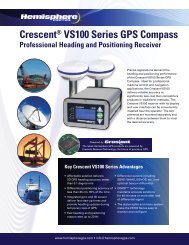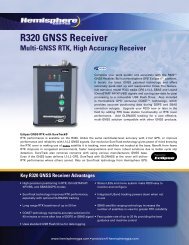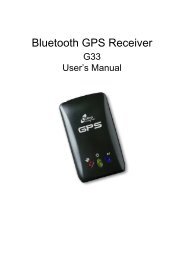875-0175-000 (GPS Technical Reference).book - GPSDGPS
875-0175-000 (GPS Technical Reference).book - GPSDGPS
875-0175-000 (GPS Technical Reference).book - GPSDGPS
Create successful ePaper yourself
Turn your PDF publications into a flip-book with our unique Google optimized e-Paper software.
<strong>GPS</strong> <strong>Technical</strong> <strong>Reference</strong><br />
Part No. <strong>875</strong>-<strong>0175</strong>-<strong>000</strong> Rev. B1
This device complies with Part 15 of the FCC rules. Operation is subject to the following<br />
two conditions:<br />
• This device may not cause harmful interference.<br />
• This device must accept any interference that may cause undesired operation.<br />
COPYRIGHT NOTICE<br />
Hemisphere <strong>GPS</strong> LLC Precision <strong>GPS</strong> Applications<br />
© Copyright Hemisphere <strong>GPS</strong> LLC (2007). All rights reserved.<br />
No part of this manual may be reproduced, transmitted, transcribed, stored in a retrieval<br />
system or translated into any language or computer language, in any form or by any<br />
means, electronic, mechanical, magnetic, optical, chemical, manual or otherwise, without<br />
the prior written permission of Hemisphere <strong>GPS</strong>.<br />
TRADEMARKS<br />
Hemisphere <strong>GPS</strong> and the Hemisphere <strong>GPS</strong> logo, Satloc and the Satloc logo, Mapstar, Air<br />
Star Outback Guidance and eDrive are trademarks of Hemisphere <strong>GPS</strong> LLC. Other<br />
trademarks are the properties of their respective owners.<br />
NOTICE TO CUSTOMERS<br />
Contact your local dealer for technical assistance. To find the authorized dealer near you,<br />
call or write us at:<br />
Hemisphere <strong>GPS</strong> LLC<br />
4110 9th Street Telephone number: (403) 259-3311<br />
Calgary, Alberta, Canada T2G3C4 Fax number: (403) 259-8866<br />
E-mail address: sales@hemisphere<strong>GPS</strong>.com
<strong>GPS</strong> <strong>Technical</strong> <strong>Reference</strong><br />
Table of Contents<br />
1: Quick Start . . . . . . . . . . . . . . . . . . . . . . . . . . . . . 1<br />
Receiver Quick Start . . . . . . . . . . . . . . . . . . . . . . . . . . . . . 2<br />
NMEA 0183 Message Interface 2<br />
Binary Message Interface 2<br />
PocketMAX PC 3<br />
2: Introduction . . . . . . . . . . . . . . . . . . . . . . . . . . . . . 5<br />
Introduction . . . . . . . . . . . . . . . . . . . . . . . . . . . . . . . . . . . . 6<br />
<strong>GPS</strong> . . . . . . . . . . . . . . . . . . . . . . . . . . . . . . . . . . . . . . . . . . . 7<br />
Satellite Tracking 7<br />
Positioning Accuracy 7<br />
Update Rates 8<br />
SBAS . . . . . . . . . . . . . . . . . . . . . . . . . . . . . . . . . . . . . . . . . . 9<br />
Automatic Tracking 9<br />
Performance 9<br />
WAAS . . . . . . . . . . . . . . . . . . . . . . . . . . . . . . . . . . . . . . . . 11<br />
WAAS D<strong>GPS</strong> 11<br />
WAAS Signal Information 14<br />
WAAS Reception 14<br />
WAAS Coverage 15<br />
i
Table of Contents<br />
EGNOS . . . . . . . . . . . . . . . . . . . . . . . . . . . . . . . . . . . . . . . 16<br />
ESTB Coverage 16<br />
MSAS . . . . . . . . . . . . . . . . . . . . . . . . . . . . . . . . . . . . . . . . . 18<br />
e-Dif - Extended Differential Option . . . . . . . . . . . . . . . . 19<br />
e-Dif operation 21<br />
Start-Up 21<br />
Calibration 21<br />
e-Dif Performance 22<br />
Base Station Operation . . . . . . . . . . . . . . . . . . . . . . . . . . 23<br />
Start up 23<br />
Calibration 23<br />
Base Station Performance 24<br />
Local Differential Option . . . . . . . . . . . . . . . . . . . . . . . . . 25<br />
Start-up 25<br />
L-Dif Performance 25<br />
OmniSTAR . . . . . . . . . . . . . . . . . . . . . . . . . . . . . . . . . . . . 26<br />
OmniSTAR D<strong>GPS</strong> 26<br />
OmniSTAR Signal Information 27<br />
OmniSTAR Reception 27<br />
OmniSTAR Coverage 27<br />
Automatic Tracking 28<br />
Receiver Performance 29<br />
Radiobeacon D<strong>GPS</strong> . . . . . . . . . . . . . . . . . . . . . . . . . . . . . . 30<br />
Radiobeacon range 30<br />
ii
<strong>GPS</strong> <strong>Technical</strong> <strong>Reference</strong><br />
Radiobeacon Reception 31<br />
Antenna Placement 32<br />
Radiobeacon Coverage 32<br />
Crescent Vector Evaluation Kit . . . . . . . . . . . . . . . . . . . . 34<br />
Moving Base Station RTK 34<br />
Supplemental Sensors - Reduced Time Search 35<br />
Supplemental Sensors - Heading System Backup 35<br />
Post processing . . . . . . . . . . . . . . . . . . . . . . . . . . . . . . . . . 36<br />
Evaluating Receiver Performance . . . . . . . . . . . . . . . . . . 37<br />
3: Receiver Operation . . . . . . . . . . . . . . . . . . . . . . 41<br />
Receiver Operation . . . . . . . . . . . . . . . . . . . . . . . . . . . . . 42<br />
Powering the Receiver System . . . . . . . . . . . . . . . . . . . . 43<br />
Communicating with the Receiver . . . . . . . . . . . . . . . . . 44<br />
NMEA 0183 Interface 44<br />
Binary Interface 45<br />
RTCM SC-104 Protocol 46<br />
Configuring the Receiver . . . . . . . . . . . . . . . . . . . . . . . . . 48<br />
Firmware . . . . . . . . . . . . . . . . . . . . . . . . . . . . . . . . . . . . . . 49<br />
Installing applications onto the receiver 50<br />
Subscription Codes . . . . . . . . . . . . . . . . . . . . . . . . . . . . . . 56<br />
Subscribing to an application 56<br />
Interpreting the $JI Subscription Date Codes 59<br />
iii
Table of Contents<br />
Configuring the Data Message Output . . . . . . . . . . . . . . 65<br />
This Port and The Other Port 65<br />
Saving the Receiver Configuration . . . . . . . . . . . . . . . . . 67<br />
Using Port D for RTCM Input . . . . . . . . . . . . . . . . . . . . . 68<br />
4: PocketMAX PC Utility . . . . . . . . . . . . . . . . . . . 71<br />
5: NMEA 0183 Commands and Messages . . . . . 73<br />
NMEA 0183 Message Elements . . . . . . . . . . . . . . . . . . . . 75<br />
General Commands . . . . . . . . . . . . . . . . . . . . . . . . . . . . . 76<br />
$JASC,D1 78<br />
$JASC, VIRTUAL 80<br />
$JALT 80<br />
$JLIMIT 82<br />
$JAPP 82<br />
84<br />
$JBAUD 85<br />
$JCONN 85<br />
$JDIFF 86<br />
$JK 87<br />
$JPOS 88<br />
$JQUERY,GUIDE 89<br />
$JRESET 89<br />
iv
<strong>GPS</strong> <strong>Technical</strong> <strong>Reference</strong><br />
$JSAVE 90<br />
$JSHOW 91<br />
$JT 94<br />
$JI 95<br />
$JBIN 95<br />
<strong>GPS</strong> Commands . . . . . . . . . . . . . . . . . . . . . . . . . . . . . . . . 97<br />
$JASC 98<br />
$JAGE,AGE 99<br />
$JOFF 100<br />
$JMASK 100<br />
$JNP 101<br />
$J4STRING 101<br />
$JSMOOTH 102<br />
$JTAU,SPEED 103<br />
SBAS Commands . . . . . . . . . . . . . . . . . . . . . . . . . . . . . . 105<br />
$JWAASPRN 106<br />
$JGEO 107<br />
$JRD1 108<br />
$JASC,RTCM 108<br />
e-Dif Commands . . . . . . . . . . . . . . . . . . . . . . . . . . . . . . . 110<br />
$JRAD,1 110<br />
$JRAD,1,P 111<br />
$JRAD,1,LAT,LON,HEIGHT 111<br />
$JRAD,2 112<br />
v
Table of Contents<br />
$JRAD,3 113<br />
Crescent Vector Commands . . . . . . . . . . . . . . . . . . . . . 114<br />
$JATT,TILTAID 116<br />
$JATT,TILTCAL 117<br />
$JATT,GYROAID 117<br />
$JATT,LEVEL 118<br />
$JATT,CSEP 119<br />
$JATT,MSEP 119<br />
$JATT,HTAU 119<br />
$JATT,PTAU 121<br />
$JATT,HRTAU 122<br />
$JTAU,COG 123<br />
$JTAU,SPEED 124<br />
$JATT,HBIAS 125<br />
$JATT,PBIAS 126<br />
$JATT,NEGTILT 126<br />
$JATT,ROLL 127<br />
$JATT,SEARCH 127<br />
$JATT,FLIPBRD 128<br />
$JATT,SUMMARY 128<br />
$JATT,HELP 131<br />
$JASC 131<br />
HEHDG Data 132<br />
HEHDM Message 133<br />
vi
<strong>GPS</strong> <strong>Technical</strong> <strong>Reference</strong><br />
HEHDT Data 133<br />
PSAT,HPR Data 133<br />
INTLT Data 134<br />
ROT Data 134<br />
Base Station Commands . . . . . . . . . . . . . . . . . . . . . . . . 135<br />
$JRAD,1 135<br />
$JRAD,1,P 136<br />
$JRAD,1,LAT,LON,HEIGHT 136<br />
$JRAD,9,1,1 138<br />
Local Differential Commands . . . . . . . . . . . . . . . . . . . . 139<br />
$JRTK,1,LAT,LON,HEIGHT 139<br />
JASC,DFX,1 140<br />
Data Messages . . . . . . . . . . . . . . . . . . . . . . . . . . . . . . . . . 141<br />
GPGNS Data Message 142<br />
GPGGA Data Message 143<br />
GPGLL Data Message 144<br />
GPGSA Data Message 145<br />
GPGST Data Message 146<br />
GPGSV Data Message 147<br />
GPRMC Data Message 148<br />
GPRRE Data message 149<br />
GPVTG Data Message 149<br />
GPZDA Data Message 150<br />
GRS Data Message 151<br />
vii
Table of Contents<br />
RD1 Data Message 152<br />
Beacon Receiver Commands . . . . . . . . . . . . . . . . . . . . . 155<br />
$GPMSK Beacon Tune Command 155<br />
$PCSI,1 Beacon Status Command 157<br />
$PCSI,3,2 Ten Closest Stations 158<br />
$PCSI,3,3 Station Database 160<br />
NMEA 0183 queries 161<br />
Standard Queries 162<br />
Proprietary Queries 163<br />
RAIM Commands and Messages . . . . . . . . . . . . . . . . . . 170<br />
$JRAIM 170<br />
The Purpose of the Probability of False Alarm<br />
(probFALSE) 171<br />
$PSAT,GBS Data Message 171<br />
$PSAT,GBS Data Message Defined 172<br />
OmniSTAR Commands . . . . . . . . . . . . . . . . . . . . . . . . . 173<br />
$JLBEAM 174<br />
$JLXBEAM 176<br />
$JOMS 178<br />
$JOMR 179<br />
$JFREQ 180<br />
6: Binary Data . . . . . . . . . . . . . . . . . . . . . . . . . . . 183<br />
Binary Message Structure . . . . . . . . . . . . . . . . . . . . . . . 184<br />
viii
<strong>GPS</strong> <strong>Technical</strong> <strong>Reference</strong><br />
Bin 1 186<br />
Bin 2 188<br />
Bin 80 190<br />
Bin 93 191<br />
Bin 94 193<br />
Bin 95 194<br />
Bin 96 195<br />
Bin 97 198<br />
Bin 98 199<br />
Bin 99 201<br />
Binary Messages . . . . . . . . . . . . . . . . . . . . . . . . . . . . . . . 205<br />
SBinaryMsgHeader 205<br />
SBinaryMsg1 207<br />
SBinaryMsg2 208<br />
SChannelData 209<br />
SChannelL2Data 210<br />
SBinaryMsg99 211<br />
SBinaryMsg100 211<br />
SSVAlmanData 212<br />
SBinaryMsg98 212<br />
SBinaryMsg97 213<br />
SObservations 214<br />
SBinaryMsg96 214<br />
SBinaryMsg95 215<br />
ix
Table of Contents<br />
SBinaryMsg94 216<br />
SBinaryMsg80 218<br />
SMsg91data 219<br />
SBinaryMsg91 220<br />
SOBsPacket 221<br />
SBinaryMsg76 222<br />
SObsPacket 224<br />
SBinaryMsg76 225<br />
SMsg71Data 226<br />
SBinaryMsg71 227<br />
7: NMEA 2<strong>000</strong> . . . . . . . . . . . . . . . . . . . . . . . . . . . 229<br />
NMEA 2<strong>000</strong> . . . . . . . . . . . . . . . . . . . . . . . . . . . . . . . . . . . 230<br />
GNSSSPositionData 230<br />
GNSSPositionRapidUpdate 236<br />
NMEACogSogData 237<br />
A: Troubleshooting . . . . . . . . . . . . . . . . . . . . . . . 239<br />
B: Resources . . . . . . . . . . . . . . . . . . . . . . . . . . . . 243<br />
<strong>Reference</strong> Documents 243<br />
Hemisphere<strong>GPS</strong> Website 244<br />
FAA WAAS Website 245<br />
ESA EGNOS System Test Bed Website 245<br />
x
<strong>GPS</strong> <strong>Technical</strong> <strong>Reference</strong><br />
Solar and Ionosphereic Activity Websites 245<br />
OmniSTAR Service Activation 245<br />
xi
<strong>GPS</strong> <strong>Technical</strong> <strong>Reference</strong><br />
List of Tables<br />
Horizontal accuracy probability statistics. . . . . . . . . . . . . 37<br />
Horizontal accuracy statistical conversions . . . . . . . . . . . 38<br />
$JT response . . . . . . . . . . . . . . . . . . . . . . . . . . . . . . . . . . 59<br />
SX-1 and SLX HEX example . . . . . . . . . . . . . . . . . . . . . 59<br />
SX-2 receiver data code . . . . . . . . . . . . . . . . . . . . . . . . . . 60<br />
SX-2 HEX example . . . . . . . . . . . . . . . . . . . . . . . . . . . . . 62<br />
NMEA message elements . . . . . . . . . . . . . . . . . . . . . . . . 73<br />
General commands . . . . . . . . . . . . . . . . . . . . . . . . . . . . . 74<br />
Default configuration . . . . . . . . . . . . . . . . . . . . . . . . . . . . 87<br />
<strong>GPS</strong> commands . . . . . . . . . . . . . . . . . . . . . . . . . . . . . . . . 95<br />
SBAS Commands . . . . . . . . . . . . . . . . . . . . . . . . . . . . . 103<br />
e-Dif Commands. . . . . . . . . . . . . . . . . . . . . . . . . . . . . . . 108<br />
<strong>GPS</strong> heading commands . . . . . . . . . . . . . . . . . . . . . . . . 112<br />
HDT, ROT, INLT, HPR, HDG, HDM . . . . . . . . . . . . . 130<br />
Base station commands . . . . . . . . . . . . . . . . . . . . . . . . . 133<br />
Data messages . . . . . . . . . . . . . . . . . . . . . . . . . . . . . . . . 139<br />
GPGNS data message . . . . . . . . . . . . . . . . . . . . . . . . . . 140<br />
GPGGA data message defined . . . . . . . . . . . . . . . . . . . 141<br />
GPGLL data message defined . . . . . . . . . . . . . . . . . . . . 142<br />
GPGSA data message defined . . . . . . . . . . . . . . . . . . . . 143<br />
GPGTS data message defined . . . . . . . . . . . . . . . . . . . . 144<br />
GPGSV data message defined . . . . . . . . . . . . . . . . . . . . 145<br />
GPRMC data message defined . . . . . . . . . . . . . . . . . . . 146<br />
GPRRE data message defined . . . . . . . . . . . . . . . . . . . . 147<br />
GPVTG data message defined . . . . . . . . . . . . . . . . . . . . 147<br />
GPZDA data message defined . . . . . . . . . . . . . . . . . . . . 148<br />
GRS data message . . . . . . . . . . . . . . . . . . . . . . . . . . . . . 149<br />
xiii
List of Tables<br />
RD1 data message defined . . . . . . . . . . . . . . . . . . . . . . . 150<br />
SBX Beacon commands . . . . . . . . . . . . . . . . . . . . . . . . 153<br />
OmniSTAR commands. . . . . . . . . . . . . . . . . . . . . . . . . . 171<br />
Binary message structure . . . . . . . . . . . . . . . . . . . . . . . . 183<br />
Bin 1 message . . . . . . . . . . . . . . . . . . . . . . . . . . . . . . . . 184<br />
Bin 2 message . . . . . . . . . . . . . . . . . . . . . . . . . . . . . . . . . 186<br />
Bin 80 message . . . . . . . . . . . . . . . . . . . . . . . . . . . . . . . 188<br />
Bin 93 message . . . . . . . . . . . . . . . . . . . . . . . . . . . . . . . 189<br />
Bin 94 message . . . . . . . . . . . . . . . . . . . . . . . . . . . . . . . 191<br />
Bin 95 message . . . . . . . . . . . . . . . . . . . . . . . . . . . . . . . 192<br />
Bin 96 messages . . . . . . . . . . . . . . . . . . . . . . . . . . . . . . . 193<br />
Sat Obs array (from message type 96) . . . . . . . . . . . . . . 194<br />
UNICS_TT_SNR_PRN [12] structure . . . . . . . . . . . . . . 194<br />
UIDoppler_FL structure . . . . . . . . . . . . . . . . . . . . . . . . . 195<br />
Bin 97 messages . . . . . . . . . . . . . . . . . . . . . . . . . . . . . . . 196<br />
Bin 98 message . . . . . . . . . . . . . . . . . . . . . . . . . . . . . . . 197<br />
AlmanData structure array . . . . . . . . . . . . . . . . . . . . . . . 198<br />
Bin 99 message . . . . . . . . . . . . . . . . . . . . . . . . . . . . . . . 199<br />
ChannelData array . . . . . . . . . . . . . . . . . . . . . . . . . . . . . 200<br />
GNSSPositionData . . . . . . . . . . . . . . . . . . . . . . . . . . . . . 228<br />
GNSSPositionData . . . . . . . . . . . . . . . . . . . . . . . . . . . . . 230<br />
GNSSPositionRapidUpdate . . . . . . . . . . . . . . . . . . . . . . 234<br />
GNSSPositionRapidUpdate . . . . . . . . . . . . . . . . . . . . . . 234<br />
NMEACogSogData . . . . . . . . . . . . . . . . . . . . . . . . . . . . 235<br />
NMEACogSogData . . . . . . . . . . . . . . . . . . . . . . . . . . . . 235<br />
Troubleshooting . . . . . . . . . . . . . . . . . . . . . . . . . . . . . . . 238<br />
OmniSTAR contact information . . . . . . . . . . . . . . . . . . 244<br />
xiv
<strong>GPS</strong> <strong>Technical</strong> <strong>Reference</strong><br />
List of Figures<br />
Broadcast WAAS ionspheric correction map . . . . . . . . . 13<br />
Extrapolated WAAS ionspheric correction map . . . . . . . 14<br />
WAAS coverage . . . . . . . . . . . . . . . . . . . . . . . . . . . . . . . 15<br />
EGNOS coverage . . . . . . . . . . . . . . . . . . . . . . . . . . . . . . . 17<br />
e-Dif error drift . . . . . . . . . . . . . . . . . . . . . . . . . . . . . . . . 20<br />
Worldwide OmniSTAR coverage . . . . . . . . . . . . . . . . . . 28<br />
World D<strong>GPS</strong> radiobeacon coverage . . . . . . . . . . . . . . . . 33<br />
RightARM main screen . . . . . . . . . . . . . . . . . . . . . . . . . . 50<br />
PocketMAX PC screen capture . . . . . . . . . . . . . . . . . . . . 70<br />
OmniSTAR regions . . . . . . . . . . . . . . . . . . . . . . . . . . . . 245<br />
xv
1: QUICK START<br />
Quick Start
1: Quick Start<br />
RECEIVER QUICK START<br />
The purpose of this chapter is to help you get your Crescent<br />
A100 ® , A110, R100 R110, D<strong>GPS</strong> Max, or Vector receiver running<br />
quickly. This chapter is not intended to replace the balance of this<br />
reference manual and it assumes that you have a reasonable<br />
amount of knowledge with installing and operating of <strong>GPS</strong><br />
navigation systems.<br />
If you are new to <strong>GPS</strong>, SBAS, or other <strong>GPS</strong> systems, we<br />
recommend that you consult Appendix A for further information on<br />
these services and technology.<br />
Note: In this reference guide, “receiver” refers to the<br />
Crescent OEM board, A100, R100, R110 and Crescent<br />
Vector.<br />
NMEA 0183 Message Interface<br />
The receiver uses the NMEA 0183 interface for interfacing, which<br />
allows you to easily make configuration changes by sending<br />
text-type commands to the receiver.<br />
Where appropriate, relevant commands for making the<br />
configuration changes are discussed in the following chapters.<br />
Chapter 5, however, is devoted to describing the NMEA 0183<br />
interface in detail.<br />
Binary Message Interface<br />
In addition to the NMEA 0183 interface, the receiver also supports<br />
a selection of binary messages. There is a wider array of<br />
information available through the binary messages, plus binary<br />
messages are inherently more efficient with data. If your<br />
application has a requirement for raw measurement data, for<br />
instance, this information is available only in a binary format.<br />
Consult Chapter 6 for more information on binary messages.<br />
2
<strong>GPS</strong> <strong>Technical</strong> <strong>Reference</strong><br />
PocketMAX PC<br />
Chapter 4 of this manual provides sufficient information on how to<br />
communicate to the Receiver Evaluation system using our<br />
PocketMAX PC utility. This program allows you to graphically<br />
monitor the status and function of the receiver, in addition to<br />
providing an interface for its control.<br />
We recommend that you gain your initial experience with the<br />
receiver using this utility and then migrate your work either to a<br />
dumb terminal or begin the integration of appropriate commands<br />
and messages within your application software.<br />
3
2: INTRODUCTION<br />
Introduction<br />
<strong>GPS</strong><br />
SBAS<br />
WAAS<br />
EGNOS<br />
MSAS<br />
COAST TM Technology<br />
e-Dif ® - Extended Differential Option<br />
Base Station<br />
Local Differential ® Option<br />
OmniSTAR ®<br />
Radio Beacon D<strong>GPS</strong><br />
Vector<br />
Post Processing<br />
Evaluating Receiver Performance
2: Introduction<br />
INTRODUCTION<br />
This chapter provides a brief introduction to the receiver and some<br />
of its high-level features. The remaining chapters provide more<br />
detailed information on the workings of the product and the<br />
integration requirements.<br />
As mentioned in the previous chapter, if you are new to <strong>GPS</strong>,<br />
SBAS, and other <strong>GPS</strong> systems, we recommend that you consult<br />
Appendix A for further information on these services and<br />
technologies.<br />
For your convenience, both the <strong>GPS</strong> and SBAS operation of the<br />
receiver module features automatic operational algorithms. When<br />
powered for the first time, the receiver system will perform a “cold<br />
start,” which involves acquiring the available <strong>GPS</strong> satellites in view<br />
and the SBAS differential service.<br />
If SBAS is not available in your area, an external source of RTCM<br />
SC-104 differential correction may be used. If you choose to use an<br />
external source of correction data, you will need to ensure that the<br />
external source supports an eight data bit, no parity, and one stop<br />
bit configuration (8-N-1).<br />
This chapter describes the various modes of operation and features<br />
of your receiver.<br />
6
<strong>GPS</strong> <strong>Technical</strong> <strong>Reference</strong><br />
<strong>GPS</strong><br />
The <strong>GPS</strong> engine is always operating, regardless of the D<strong>GPS</strong> mode<br />
of operation. The following sections describe the general operation<br />
of the receiver.<br />
Satellite Tracking<br />
The receiver automatically searches for <strong>GPS</strong> satellites, acquires the<br />
signal, and manages the associated navigation information<br />
required for positioning and tracking. This is a hands-free mode of<br />
operation. Satellite acquisition quality is described as a<br />
Signal-to-Noise Ratio (SNR). A higher SNR is indicative of better<br />
quality signal reception. SNR information is provided by the<br />
receiver through the use of NMEA 0183 data messages available<br />
via its multiple serial ports.<br />
Positioning Accuracy<br />
The receiver is a sub-meter, 95% accurate product under ideal<br />
conditions horizontally (minimal error). To determine the<br />
positioning performance of the receiver, Hemisphere <strong>GPS</strong> gathers a<br />
24-hour data set of positions in order to log the diurnal<br />
environmental effects and also to log full <strong>GPS</strong> constellation<br />
changes. Shorter data sets than 24 hours tend to provide more<br />
optimistic results.<br />
Keeping in mind that this horizontal performance specification is a<br />
real world, but ideal scenario test, obstruction of satellites,<br />
multipath signals from reflective objects, and operating with poor<br />
corrections will detract from the receiver’s ability to provide<br />
accurate and reliable positions. Differential performance can also<br />
be compromised if the receiver module is used in a region without<br />
sufficient ionospheric coverage. If external corrections are used,<br />
the baseline separation between the remote base station antennas<br />
can affect performance.<br />
7
2: Introduction<br />
Since the receiver will be used in the real world, blockage of the<br />
line of sight to SBAS satellites is often inevitable. The COAST<br />
function provides solace from obstruction of SBAS service for up to<br />
30 to 40 minutes, depending on the amount of tolerable<br />
performance drift.<br />
The estimated positioning precision is accessible through the use of<br />
NMEA 0183 command responses as described in Chapter 5 (The<br />
GST NMEA data message). As the receiver is not able to determine<br />
accuracy with respect to a known location in real time (this is<br />
traditionally performed in post-mission analyses), the precision<br />
numbers are relative in nature and are only approximates.<br />
Update Rates<br />
The update rate of each NMEA 0183 and binary message of the<br />
receiver can be set independently with a maximum that is<br />
dependant upon the message type. Some messages have a 1 Hz<br />
maximum, for example, while other messages have a 20 Hz. The<br />
higher update rates, such as 20 Hz, are an option and can be<br />
obtained at an additional cost.<br />
Higher update rates are valuable for applications where higher<br />
speeds are present, such as aviation, or more frequent updates are<br />
required for manual navigational tasks, such as agricultural<br />
guidance.<br />
8
<strong>GPS</strong> <strong>Technical</strong> <strong>Reference</strong><br />
SBAS<br />
The following section describes the general operation and<br />
performance monitoring of the Space-Based Augmentation System<br />
(SBAS) demodulator within the receiver module.<br />
Automatic Tracking<br />
The SBAS demodulator featured within the receiver will<br />
automatically scan and track two SBAS satellite signals, specified<br />
by the user by the $JWAASPRN command (defaulted to WAAS PRN<br />
122 and 134). This automatic tracking allows the user to focus on<br />
other aspects of their application rather than ensuring the receiver<br />
is tracking SBAS correctly.<br />
The SBAS demodulator features two-channel tracking that provides<br />
an enhanced ability to maintain acquisition on a SBAS signal<br />
satellite in regions where more than one satellite is in view. This<br />
redundant tracking approach will result in more consistent<br />
acquisition of a signal when in an area where signal blockage of<br />
either satellite is possible.<br />
Performance<br />
The performance of SBAS is described in terms of Bit Error Rate<br />
(BER). The SBAS receiver requires a line of sight to the SBAS<br />
satellite in order to acquire a signal.<br />
The BER number indicates the number of unsuccessfully decoded<br />
symbols in a moving window of 2048 symbols. Due to the use of<br />
forward error correction algorithms, one symbol is composed of<br />
two bits. The BER value for both SBAS receiver channels is<br />
available in the RD1 NMEA 0183 data message described in<br />
Chapter 5.<br />
A lower BER indicates that data is being successfully decoded with<br />
fewer errors, providing more consistent throughput. The BER has a<br />
default, no-lock of 500 or more. As the receiver begins to<br />
9
2: Introduction<br />
successfully acquire a signal, it will result in a lower BER. For best<br />
operation, this value should be less than 150 and ideally less than<br />
20.<br />
SBAS broadcasts an ionospheric map on a periodic basis that may<br />
take up to five minutes to receive upon startup. The receiver uses<br />
the broadcast ionosphere model until it downloads the SBAS map,<br />
which can result in a lower performance compared to when the<br />
map has been downloaded. This will be the case for any <strong>GPS</strong><br />
product supporting SBAS services.<br />
Warning:<br />
When the map has been downloaded, you may observe a<br />
position jump due to the potential difference between the<br />
<strong>GPS</strong> ionospheric model and the ionosphere SBAS map. To<br />
minimize the impact of this issue on your use of the<br />
receiver, you may wish to wait up to five minutes before<br />
using the receiver or issue the $JQUERY,GUIDE<br />
message to “ask” the receiver if it feels the performance will<br />
be sufficient for operation.<br />
10
<strong>GPS</strong> <strong>Technical</strong> <strong>Reference</strong><br />
WAAS<br />
The US Federal Aviation Administration is in the process of<br />
developing a Wide Area Augmentation System (WAAS) for the<br />
purpose of providing accurate positioning to the aviation industry.<br />
In addition to providing a high quality and accurate service for this<br />
industry, this service is available free of charge to all other civilian<br />
users and markets in North America.<br />
Other Government agencies are in the process of developing<br />
similar, compatible systems for their respective geographic<br />
regions. In Europe, the European Space Agency, the European<br />
Commission and EUROCONTROL are jointly developing the<br />
European Geostationary Overlay System (EGNOS). In Japan, the<br />
MTSAT Satellite-based Augmentation System (MSAS) is in<br />
development by the Japan Civil Aviation Bureau (JCAB). These<br />
compatible augmentation systems fall into a broader category<br />
often referred to as Space Based Augmentation System (SBAS).<br />
The receiver is capable of receiving correction data from all<br />
WAAS-compatible SBAS.<br />
WAAS D<strong>GPS</strong><br />
WAAS differential, and other compatible SBAS, use a state-based<br />
approach in their software architecture. These services take in<br />
reference data from a network of base stations and endeavor to<br />
model the sources of error directly, rather than computing the sum<br />
impact of errors upon observed ranges. The advantage of this<br />
approach is that the error source can be more specifically<br />
accounted during the correction process.<br />
Specifically, WAAS calculates separate errors for the following:<br />
• Ionospheric error<br />
• <strong>GPS</strong> satellite timing errors<br />
• <strong>GPS</strong> satellite orbit errors<br />
11
2: Introduction<br />
Provided that a <strong>GPS</strong> satellite is available to the WAAS reference<br />
station network for tracking purposes, orbit and timing error<br />
corrections will be available for that satellite. Ionospheric<br />
corrections for that satellite are only available if the signal passes<br />
through the ionospheric map provided by WAAS, which covers the<br />
majority of North America.<br />
To improve upon the ionospheric map provided by WAAS, the<br />
receiver extrapolates information from the broadcast ionospheric<br />
coverage map, extending its effective coverage. This allows the<br />
receiver to be used successfully in regions that competitive<br />
products may not. This is especially important in Canada for<br />
regions north of approximately 54° N latitude and east of 110° W<br />
longitude. Please not that the process of estimating ionospheric<br />
corrections beyond the WAAS broadcast map would not be as good as<br />
having an extended WAAS map in the first place. This difference may<br />
lead to minor accuracy degradation.<br />
Figures 2-1 and 2-2, on pages 13 and 14, depict the broadcast<br />
WAAS ionspheric map extent and the Hemisphere <strong>GPS</strong><br />
extrapolated version, respectively. As can be seen from Figure 2-2,<br />
the coverage compared to Figure 2-1 extends further in all<br />
directions, enhancing usable coverage.<br />
12
<strong>GPS</strong> <strong>Technical</strong> <strong>Reference</strong><br />
Figure 2-1. Broadcast WAAS ionspheric correction map<br />
13
2: Introduction<br />
Figure 2-2. Extrapolated WAAS ionspheric correction map<br />
WAAS Signal Information<br />
WAAS and other SBAS systems transmit correction data on the<br />
same frequency as <strong>GPS</strong>, allowing the use of the same receiver<br />
equipment used for <strong>GPS</strong>. Another advantage of having WAAS<br />
transmit on the same frequency as <strong>GPS</strong> is that only one antenna<br />
element is required.<br />
WAAS Reception<br />
Since WAAS broadcasts on the L-band, the signal requires a line of<br />
site in the same manner as <strong>GPS</strong> to maintain signal acquisition.<br />
Currently, two commercial satellites are transmitting WAAS data<br />
for public use and two additional satellites are in test mode. Due to<br />
14
<strong>GPS</strong> <strong>Technical</strong> <strong>Reference</strong><br />
their location, these satellites may appear lower on the horizon,<br />
depending on your geographic position on land and on which<br />
satellite you are tuned to. When using WAAS correction data, the<br />
receiver is able to provide you with the azimuth and elevation of al<br />
satellites to aid in determining their position with respect to the<br />
antenna.<br />
WAAS Coverage<br />
Figure 2-3, below, depicts the current WAAS coverage as provided<br />
by the currently leased geostationary satellites. The WAAS<br />
satellites are identified by their Pseudo-Range Number (PRN). PRN<br />
satellites 135 and 138 are scheduled to from testing mode into<br />
operation in the Fall of 2006. In some areas, two or more satellites<br />
may be visible. Please note that signal coverage may be present in<br />
some areas without either sufficient ionospheric map coverage or<br />
satellites with valid orbit and clock corrections. In such a case,<br />
differential positioning with WAAS may not be possible, as four or<br />
more satellites with correctors must be available to compute a<br />
D<strong>GPS</strong> position.<br />
Figure 2-3. WAAS coverage<br />
15
2: Introduction<br />
EGNOS<br />
The European Geostationary Navigation Overlay Station (EGNOS)<br />
is one of two commercial satellites transmitting differential<br />
correction data for public use. EGNOS is currently located over the<br />
Atlantic and Pacific oceans. Due to its location over the oceans,<br />
these satellites may appear lower over the horizon, depending on<br />
your geographic position on the land. in regions where the<br />
satellites appear lower on the horizon, they may be more prone to<br />
being masked by terrain, foliage, buildings or other objects,<br />
resulting in signal loss. The further that you are away from the<br />
equator, and the satellite’s longitude, will cause the satellite to<br />
appear lower on the horizon. Hemisphere <strong>GPS</strong>’ COAST technology<br />
helps alleviate this problem by maintaining system performance<br />
when EGNOS signal loss occurs for extended periods of time. More<br />
information on COAST technology is provided later in this chapter.<br />
ESTB Coverage<br />
Figure 2-4, on page 17, presents approximate EGNOS cover<br />
provided by the leased Inmarsat Atlantic Ocean Region-East<br />
(AORE) and Indian Ocean region (IOR) satellites.<br />
Although EGNOS is not yet broadcasting an official signal,<br />
Figure 2-4 presents approximate EGNOS test-bed coverage<br />
provided by the leased geostationary satellites. Figure 2-4<br />
approximates coverage with white shading. Virtually all of Europe,<br />
part of Northern Africa and into the Middle East is covered with at<br />
least one signal. Most of Europe is covered by two signals.<br />
Note: The satellite elevation angle lowers with increasing<br />
distance away from the equator and from the satellite’s<br />
longitude. Although a good amount of signal coverage is<br />
shown in norther latitudes for EGNOS, it may not be usable<br />
due to its low elevation angle and the potential for it to be<br />
obstructed. ideally, testing of the system in the area of its<br />
use is recommended to ensure that the signal is sufficiently<br />
available.<br />
16
<strong>GPS</strong> <strong>Technical</strong> <strong>Reference</strong><br />
Figure 2-4. EGNOS coverage<br />
17
2: Introduction<br />
MSAS<br />
The MTSAT Satellite-based Augmentation System (MSAS) is<br />
currently run by the Japan Civil Aviation Bureau (JCAB). The MSAS<br />
signal is being broadcast in test mode and no coverage map is<br />
available. Further information on the system can is posted at the<br />
web site below:<br />
http://www.kasc.go.jp/MSAS/index_e.html<br />
18
<strong>GPS</strong> <strong>Technical</strong> <strong>Reference</strong><br />
E-DIF - EXTENDED DIFFERENTIAL<br />
OPTION<br />
The receiver module is designed to work with Hemisphere <strong>GPS</strong>’<br />
patent-pending Extended Differential (e-Dif) software. e-Dif is an<br />
optional mode where the receiver can perform with differential-like<br />
accuracy for extended periods of time without the use of a<br />
differential service. It models the effects of ionosphere,<br />
troposphere, and timing errors for extended periods by computing<br />
its own set of pseudo-corrections.<br />
e-Dif may be used anywhere geographically and is especially useful<br />
where SBAS networks have not yet been installed, such as South<br />
America, Africa, Australia, and Asia. Since e-Dif is an option, you<br />
will need to arrange for an evaluation software key for your<br />
receiver. It can be easily installed in the field using a PC computer<br />
and through the issue of a $JK NMEA 0183 command.<br />
Positioning with e-Dif is relatively jump-free, provided that the<br />
receiver consistently maintains a lock on at least four satellites at<br />
one time. The accuracy of positioning will have a slow drift that<br />
limits use of the e-Dif for approximately 30 to 40 minutes,<br />
however, it depends on how tolerable your application is to drift, as<br />
e-Dif can be used for longer periods.<br />
You should test this mode of operation and determine if it is<br />
suitable for your application and for how long you are comfortable<br />
with its use. As accuracy will slowly drift, you will need to<br />
determine at what point you would like to recalibrate e-Dif in order<br />
to maintain a certain level of accuracy.<br />
Figure 2-5, on page 20, displays the static positioning error of e-Dif<br />
while it is allowed to age for 14 consecutive cycles of 30 minutes.<br />
The top line indicates the age of the differential corrections. The<br />
receiver computes a new set of corrections using e-Dif during the<br />
calibration at the beginning of each hour and modifies these<br />
corrections according to its models. After the initialization, the age<br />
correspondingly increases from zero until the next calibration.<br />
The position excursion from the true position (the lines centered on<br />
the zero axis are Northing (dark line) and Easting (light line)) with<br />
19
2: Introduction<br />
increasing correction age is smooth from position to position, but<br />
you can see that there is a slow drift to the position. The amount of<br />
drift will depend on the rate of change of the environmental errors<br />
relative to the models used inside the e-Dif software engine.<br />
Figure 2-5. e-Dif error drift<br />
As mentioned, it is up to you for how long you would like e-Dif to<br />
function before performing another calibration. We recommend<br />
that you test this operation mode to determine the level of<br />
performance that is acceptable to you.<br />
20
<strong>GPS</strong> <strong>Technical</strong> <strong>Reference</strong><br />
e-Dif operation<br />
Operation of the receiver unit with the optional e-Dif application<br />
requires the sending of NMEA 0183 commands. These commands<br />
may be automatically issued through customized software or a<br />
simple terminal interface running on a PC, PDA or data logger.<br />
Chapter 5 provides detailed information on the commands<br />
supported by the e-Dif feature.<br />
Start-Up<br />
When you turn the receiver on with the e-Dif application running, it<br />
will require a minimum of a few minutes to gather enough satellite<br />
tracking information to model the errors for the future (up to 10<br />
minutes may be required depending on your environment). You do<br />
not have to keep the receiver stationary for this process, but you<br />
should ensure that the receiver maintains acquisition on the<br />
satellites available. We refer to this process of gathering<br />
information and the subsequent initialization of e-Dif as<br />
“calibration.”<br />
Calibration<br />
Calibration is the process of zeroing the increasing errors in the<br />
e-Dif modeling process. Calibration can be performed either in a<br />
relative or absolute sense, depending on your positioning needs.<br />
Relative positioning will provide positions that are accurate to one<br />
another. However, there may be some offset compared to truth.<br />
Additionally, unless the same arbitrary point is used for all<br />
calibrations, and its assume position stored, it is possible for<br />
different cycles of e-Dif to have an offset.<br />
Calibrating for relative positioning is easier than for absolute<br />
positioning, since any arbitrary position can be used. Calibrating for<br />
absolute positioning mode requires that you perform this task with<br />
the antenna at a known reference location, and use this point for<br />
subsequent calibrations.<br />
21
2: Introduction<br />
e-Dif Performance<br />
The receiver’s positioning performance is dependant upon the rate<br />
at which the environmental modeling of e-Dif and the<br />
environmental errors diverge. The more that e-Dif is able to model<br />
the errors correctly, the longer that e-Dif will provide reliable and<br />
accurate positioning. As there is no way in real-time to know the<br />
rate of divergence, a rule of thumb is to set your maximum age of<br />
differential to either 30 or 40 minutes, depending on how much<br />
error your application is able to tolerate (or simply recalibrate<br />
before 30 to 40 minutes goes by). Our testing has shown that<br />
accuracy will often be better than 1.0 m virtually 95% of the time<br />
after 30 minutes of e-Dif operation.<br />
We suggest that you perform your own testing at your location to<br />
determine the level of performance that you would expect to see<br />
on average. When testing this feature, it is a good idea to look at a<br />
number of e-Dif cycles per day, and monitor performance against a<br />
known coordinate and possibly other receivers in autonomous and<br />
differential mode. This should be done over a number of days with<br />
different states of the ionoshpere. You can monitor the energy level<br />
of the ionosphere based upon the amount of solar flare activity at<br />
the following websites:<br />
http://iono.jpl.nasa.gov<br />
http://www.spaceweather.com<br />
22
<strong>GPS</strong> <strong>Technical</strong> <strong>Reference</strong><br />
BASE STATION OPERATION<br />
Operation of the receiver with the optional base station application<br />
requires the sending of NMEA 0183 commands. These commands<br />
may be automatically issued through customized software or<br />
through a simple terminal interface running on a PC, PDA or data<br />
logger. Chapter 5 provides detailed information on the commands<br />
supported by the base station feature.<br />
Start up<br />
When you turn the receiver on with the base station application<br />
running (the e-Dif application is used, but different commands<br />
must be issued), it will require a minimum of a few minutes to<br />
gather enough satellite tracking information to model the errors for<br />
the future. Up to 10 minutes may be required depending on your<br />
environment. You do have to keep the receiver stationary for this<br />
process and it is important to secure the antenna for the base<br />
station in a stable location. We refer to this process of gathering<br />
information and the subsequent initialization of base station as<br />
“calibration.”<br />
Calibration<br />
Calibration is the process of zeroing the increasing errors in the<br />
base station modeling process. Calibration can be performed either<br />
in a relative or absolute sense, depending on your positioning<br />
needs. Relative positioning will provide positions that are accurate<br />
to one another, however, there may be some offset compared to<br />
truth.<br />
Calibrating for relative positioning is easier than for absolute<br />
position, since any arbitrary position can be used. Calibrating for<br />
absolute positioning mode requires that you perform this task with<br />
the antenna at a known reference location.<br />
23
2: Introduction<br />
Base Station Performance<br />
The positioning performance of the receiver unit is dependant upon<br />
the rate at which the environmental modeling of the base station<br />
feature and the environmental errors diverge. The more that the<br />
base station is able to model the errors correctly, the longer that<br />
base station will provide reliable and accurate positioning.<br />
We suggest that you perform your own testing at your location to<br />
determine the level of performance that you would expect to see<br />
on average. When testing this feature, it is a good idea to look at a<br />
number of lengths of tests, and monitor performance against a<br />
known coordinate and possibly other receivers in autonomous and<br />
differential mode. This should be done over a number of days with<br />
different states of the ionosphere. You can monitor the energy level<br />
of the ionosphere based upon the amount of solar flare activity at<br />
the following Web sites:<br />
http://iono.jpl.nasa.gov<br />
http://www.spaceweather.com<br />
24
<strong>GPS</strong> <strong>Technical</strong> <strong>Reference</strong><br />
LOCAL DIFFERENTIAL OPTION<br />
Local differential (L-Dif) is a specialized message type that can only<br />
be sent between two Crescent-based receivers. One receiver is<br />
used as the base station and must remain stationary. It is<br />
extremely useful to know the coordinates of the base station<br />
position, but averaging the position over several days will also<br />
suffice. The second receiver is used as a rover and the messages<br />
must be sent either through a cable or over a radio link.<br />
Start-up<br />
When you turn the receiver on with the L-Dif running, it will require<br />
several commands to initialize the proprietary messages that are<br />
sent over the air. These commands are outlined in Chapter 5.<br />
L-Dif Performance<br />
The positioning performance of the receiver in L-Dif mode is<br />
dependant upon the environment of the base and rover receivers,<br />
the distance between them and the accuracy of the entered<br />
coordinates of the base station. We suggest that you perform your<br />
own testing at your location to determine the level of performance<br />
that you would expect to see on average. When testing this<br />
feature, it is a good idea to look at a lengthy test of<br />
12-24 hours, in different environments, and monitor performance<br />
against a known coordinate. This should be done over a number of<br />
days with different states of the ionosphere. You can monitor the<br />
energy level of the ionosphere based upon the amount of solar<br />
flare activity at the following Web sites:<br />
http://iono.jpl.nasa.gov<br />
http://www.spaceweather.com<br />
25
2: Introduction<br />
OMNISTAR<br />
OmniSTAR is a worldwide terrestrial D<strong>GPS</strong> service that provides<br />
correction data to subscribers of the system with the use of a<br />
geostationary transponder.<br />
OmniSTAR D<strong>GPS</strong><br />
OmniSTAR is a wide area D<strong>GPS</strong> service. The information broadcast<br />
by this service is based upon a network of reference stations placed<br />
at geographically strategic locations. The network stations<br />
communicate <strong>GPS</strong> correction data to control centers where it is<br />
decoded, checked, and repackaged into a proprietary format for<br />
transmission to a geostationary L-band communications satellite.<br />
The satellite rebroadcasts the correction information back to Earth<br />
over a large signal footprint where the D<strong>GPS</strong> MAX’s L-band<br />
differential satellite receiver demodulates the data.<br />
The OmniSTAR signal content is not RTCM SC-104, but a<br />
proprietary wide-area signal that is geographically independent.<br />
With this service, the positioning accuracy does not degrade as a<br />
function of distance to a base station, as the data content is not<br />
composed of a single base station’s information, but an entire<br />
network’s information. When the D<strong>GPS</strong> MAX L-band D<strong>GPS</strong> receiver<br />
demodulates the proprietary signal, it converts it into a local-area<br />
format for input to the <strong>GPS</strong> receiver (standard RTCM SC-104,<br />
message Type 1).<br />
The L-band D<strong>GPS</strong> receiver interpolates corrections from the<br />
wide-area signal, specific to your location using Virtual Base<br />
Station (VBS) processing algorithms. The resulting RTCM<br />
corrections are those that would be calculated if a reference station<br />
were set up at your present location. This type of solution ensures<br />
a consistent level of accuracy across the entire coverage area. The<br />
<strong>GPS</strong> receiver provides position information to the L-band D<strong>GPS</strong><br />
receiver for VBS calculations.<br />
26
<strong>GPS</strong> <strong>Technical</strong> <strong>Reference</strong><br />
OmniSTAR Signal Information<br />
The OmniSTAR L-band signal is a line-of-sight UHF signal that is<br />
similar to <strong>GPS</strong>. There must be a line of sight between the D<strong>GPS</strong><br />
MAX’s antenna and the geostationary communications satellite in<br />
order for the L-band differential receiver inside the D<strong>GPS</strong> MAX to<br />
acquire the signal.<br />
Various L-band communications satellites are used for transmitting<br />
the correction data to OmniSTAR users around the world. When the<br />
D<strong>GPS</strong> MAX has acquired an OmniSTAR signal, the elevation and<br />
azimuth are available in the menu system in order for you to<br />
troubleshoot line of sight problems. Contact OmniSTAR for further<br />
information on this service. OmniSTAR contact information is<br />
provided in Appendix A of this manual.<br />
OmniSTAR Reception<br />
The OmniSTAR service broadcasts at a similar frequency to <strong>GPS</strong>,<br />
and as a result, is a line-of-sight system. There must be a line of<br />
sight between the antenna and the OmniSTAR satellite for<br />
reception of the service.<br />
The OmniSTAR service uses geostationary satellites for<br />
communication. The elevation angle to these satellites is<br />
dependent upon latitude. For latitudes higher than approximately<br />
55° north or south, the OmniSTAR signal may be blocked more<br />
easily by obstructions such as trees, buildings, terrain, or other<br />
objects.<br />
OmniSTAR Coverage<br />
Figure 2-6, on page 28, shows approximate OmniSTAR service<br />
coverage. Regions without coverage, or with poor coverage, are<br />
shown with dark shading.<br />
27
2: Introduction<br />
Figure 2-6. Worldwide OmniSTAR coverage<br />
Note: Signal coverage may be present in some areas<br />
without reference stations within the region. Operating<br />
outside of the reference station network may cause the<br />
applicability of the correction data to be less, resulting in a<br />
lower degree of positioning accuracy due to spatial<br />
decorrelation.<br />
Note: OmniSTAR is a terrestrial-only service.<br />
Automatic Tracking<br />
The receiver features an automatic mode that allows the receiver<br />
to locate the best spot beam if more than one is available in a<br />
particular region. This function frees you from having to adjust the<br />
28
<strong>GPS</strong> <strong>Technical</strong> <strong>Reference</strong><br />
frequency of the L-band D<strong>GPS</strong> receiver. The OmniSTAR receiver<br />
also features a manual tune mode for flexibility.<br />
Receiver Performance<br />
The OmniSTAR receiver provides both a lock icon and a BER to<br />
describe the lock status and reception quality. Both of these<br />
features depend on a line-of-sight between the<br />
CDA-3 antenna and the geostationary communications satellite<br />
broadcasting OmniSTAR correction information.<br />
The CDA-3 Antenna is designed with sufficient gain at low elevation<br />
angles to perform well at higher latitudes where the signal power is<br />
lower and the satellite appears lower on the horizon.<br />
The BER number indicates the number of unsuccessfully decoded<br />
symbols in a moving window of 2048 symbols. Due to the use of<br />
forward error correction algorithms, one symbol is composed of<br />
two bits.<br />
The BER has a default, no-lock value of 500. As the receiver begins<br />
to successfully acquire the signal, it will result in a lower BER. For<br />
best operation, this value should be less than 150 and ideally less<br />
than 20.<br />
29
2: Introduction<br />
RADIOBEACON D<strong>GPS</strong><br />
Many marine authorities, such as Coast Guards, have installed<br />
networks of radiobeacons that broadcast D<strong>GPS</strong> corrections to users<br />
of this system. With the increasing utility of these networks for<br />
terrestrial applications, there is an increasing trend towards<br />
densification of these networks inland.<br />
Radiobeacon range<br />
The broadcasting range of a 300 kHz beacon is dependent upon a<br />
number of factors, including transmission power, free space loss,<br />
ionospheric state, surface conductivity, ambient noise, and<br />
atmospheric losses.<br />
The strength of a signal decreases with distance from the<br />
transmitting station, due in large part to spreading loss. This loss is<br />
a result of the signal’s power being distributed over an increasing<br />
surface area as the signal radiates away from the transmitting<br />
antenna.<br />
The expected range of a broadcast also depends upon the<br />
conductivity of the surface over which it travels. A signal will<br />
propagate further over a surface area with high conductivity than a<br />
surface with low conductivity. Lower conductivity surfaces, such as<br />
dry, infertile soil, absorb the power of the transmission more than<br />
higher conductivity surfaces, such as sea water or arable land.<br />
A radiobeacon transmission has three components:<br />
• Direct line of sight wave<br />
• Ground wave<br />
• Sky wave<br />
The line of sight wave is not significant beyond visual range of the<br />
transmitting tower and does not have a substantial impact upon<br />
signal reception.<br />
30
<strong>GPS</strong> <strong>Technical</strong> <strong>Reference</strong><br />
The ground wave portion of the signal propagates along the surface<br />
of the earth, losing strength due to spreading loss, atmospheric<br />
refraction and diffraction, and attenuation by the surface over<br />
which it travels (dependent upon conductivity).<br />
The portion of the beacon signal broadcast skyward is known as<br />
the “sky wave.” Depending on its reflectance, the sky wave may<br />
bounce off the ionosphere and back to Earth, causing reception of<br />
the ground wave to fade. Fading occurs when the ground and sky<br />
waves interfere with each other. The effect of fading is that<br />
reception may fade in and out. However, this problem usually<br />
occurs in the evening when the ionosphere becomes more<br />
reflective and usually on the edge of coverage areas. Fading is not<br />
usually an issue with overlapping coverage areas of beacons and<br />
their large overall range.<br />
Atmospheric attenuation plays a minor part in signal transmission<br />
range, as it absorbs and scatters the signal. This type of loss is the<br />
least significant of those described.<br />
Radiobeacon Reception<br />
Various sources of noise affect beacon reception and include:<br />
• Engine noise<br />
• Alternator noise<br />
• Noise from power lines<br />
• DC to AC inverting equipment<br />
• Electric devices such as CRT’s electric motors and<br />
solenoids<br />
Noise generated by this type of equipment can mask the beacon<br />
signal, reducing or impairing reception.<br />
31
2: Introduction<br />
Antenna Placement<br />
When using the internal beacon receiver as the correction source,<br />
selecting an appropriate location for installation of the antenna will<br />
influence the performance of the internal beacon receiver. The<br />
following list provides some general guidelines for deciding upon an<br />
antenna location:<br />
• Choose a location with a clear, unobstructed view of the<br />
sky. This is important for <strong>GPS</strong>, WAAS, and OmniSTAR<br />
signal reception.<br />
• Choose a location that is at least three feet away form all<br />
forms of transmitting antennas, communications, and<br />
electrical equipment. This will reduce the amount of noise<br />
present at the antenna, improving beacon receiver<br />
performance.<br />
• Install the antenna in the best location for your<br />
application, such as the center line of your vehicle or<br />
vessel. The position calculated by the beacon receiver is<br />
measured to the center of the antenna.<br />
• Do not locate the antenna in areas that exceeds<br />
environmental conditions that are specified.<br />
Radiobeacon Coverage<br />
Figure 2-7, on page 33, shows the approximate radiobeacon<br />
coverage throughout the world. In this figure, light shaded regions<br />
note current coverage, with beacon stations symbolized as white<br />
circles. The world beacon networks continue to expand. For more<br />
current coverage, consult the Hemisphere <strong>GPS</strong> web site at<br />
www.hemispheregps.com.<br />
32
<strong>GPS</strong> <strong>Technical</strong> <strong>Reference</strong><br />
Figure 2-7. World D<strong>GPS</strong> radiobeacon coverage<br />
33
2: Introduction<br />
CRESCENT VECTOR EVALUATION<br />
KIT<br />
The purpose of a Crescent Vector Evaluation system is to provided<br />
accurate and reliable heading and position information at high<br />
update rates. To accomplish this task, the unit uses one high<br />
performance <strong>GPS</strong> engine and two multipath resistant antennas for<br />
<strong>GPS</strong> signal processing. One antenna is designated as the primary<br />
<strong>GPS</strong>. The antenna is designated as the secondary <strong>GPS</strong>. Positions<br />
computed by the unit are referenced to the phase center of the<br />
primary <strong>GPS</strong> antenna. Heading data references the vector base<br />
case formed from the primary <strong>GPS</strong> antenna phases center to the<br />
secondary <strong>GPS</strong> antenna phase center.<br />
Moving Base Station RTK<br />
The Crescent Vector’s <strong>GPS</strong> engine uses both the LI <strong>GPS</strong> C/A code<br />
and phase data to compute the location of the secondary <strong>GPS</strong><br />
antenna in relation to the primary <strong>GPS</strong> antenna with a very high<br />
sub-centimeter level of precision. The technique of computing the<br />
location of the secondary <strong>GPS</strong> antenna with respect to the primary<br />
antenna, when the primary antenna is moving is often referred to<br />
as moving base station Real-Time Kinematic, or moving base<br />
station RTK.<br />
RTK technology, generally, is very sophisticated and requires a<br />
significant number of possible solutions to be analyzed where<br />
various combinations of integer numbers of LI wavelengths to each<br />
satellite intersect within a certain search volume. The integer<br />
number of wavelengths is often referred to as the “Ambiguity,” as<br />
they are initially ambiguous at the start of the RTK solution.<br />
The Crescent Vector places a constraint on the RTK solution with<br />
the prior knowledge of the fact that the secondary <strong>GPS</strong> antenna<br />
has a fixed separation usually of 0.50 m (this can vary based on<br />
setup) from the primary <strong>GPS</strong> antenna. This reduces the search<br />
volume considerably, hence the startup times, since the location of<br />
the secondary antenna can theoretically fall only on the surface of<br />
a sphere with a radius of 0.50m centered on the location of the<br />
34
<strong>GPS</strong> <strong>Technical</strong> <strong>Reference</strong><br />
primary antenna, versus a normal search volume that is greater<br />
than a cubic meter.<br />
Supplemental Sensors - Reduced Time Search<br />
In addition to incorporating the <strong>GPS</strong> engine, integrated inside the<br />
Crescent Vector are a gyro and a tilt sensor. When used, the tilt<br />
sensor aids the rate at which a heading solution is computed on<br />
startup and also during reaquisition if the <strong>GPS</strong> heading is lost due<br />
to obstructions. Each supplement sensor may be turned on or off<br />
individually, however, the full functionality of the Crescent Vector is<br />
realized only when all are used.<br />
The tilt sensor reduces the search volume further beyond the<br />
volume associated with just a fixed antenna separation. Since the<br />
Crescent Vector knows the approximate inclination of the<br />
secondary antenna with respect to the primary. The gyro only<br />
benefits reacquisition, since it initially requires a <strong>GPS</strong> heading to<br />
self-calibrate. The gyro further reduces the search volume.<br />
Reducing the RTK search volume also has the benefit of improving<br />
the reliability and accuracy of selecting the correct heading solution<br />
by eliminating other possible erroneous solutions.<br />
Note: By default, the tilt aiding and the gyro are turned on.<br />
Supplemental Sensors - Heading System Backup<br />
The gyro is able to operate as secondary source of heading during<br />
periods of <strong>GPS</strong> outages due to obstruction. The Crescent Vector will<br />
use the gyro for heading during a short outage. If the outage lasts<br />
longer than 3 minutes, the gyro will be deemed to have drifted too<br />
far and will stop outputting. There is no user control over the timeout<br />
period of the gyro.<br />
35
2: Introduction<br />
POST PROCESSING<br />
The receiver module is able to output raw measurement data for<br />
post processing applications. The raw measurement and ephemeris<br />
data are contained in the Bin 95 and Bin 96 messages documented<br />
in this manual. Both messages must be logged in a binary file.<br />
Depending on your application, you can included site data within<br />
the binary file and perform the translation to RINEX yourself.<br />
We make a Windows-based RINEX translator available, however,<br />
RINEX has no facility to store station information. Our translator is<br />
available by contacting technical support at Hemisphere <strong>GPS</strong>.<br />
36
<strong>GPS</strong> <strong>Technical</strong> <strong>Reference</strong><br />
EVALUATING RECEIVER<br />
PERFORMANCE<br />
As mentioned earlier, Hemisphere <strong>GPS</strong> evaluates performance of<br />
the receiver with the objective of determining best-case<br />
performance in a real-world environment. Our static testing has<br />
shown that the receiver achieves a performance better than one<br />
meter 95% of the time.<br />
The qualifier of 95% is a statistical probability. Often you may see<br />
manufacturers using a probability of “rms,” or standard deviation.<br />
Performance measures with the probability are not directly<br />
comparable to a 95% measure since they are lower probability<br />
(less than 70% probability).<br />
Table 2-1 summarizes the common horizontal statistical<br />
probabilities.<br />
Table 2-1: Horizontal accuracy probability statistics<br />
Accuracy measure<br />
Probability<br />
(%)<br />
Rms (root mean square) 63 to 68<br />
CEP (circular error probability) 50<br />
R95 (95% radius) 95 to 98<br />
2drms (twice the distance<br />
root)<br />
95<br />
It is possible to convert from one statistic to another using<br />
Table 2-2, on page 38. Using the value where the “From” row<br />
meets the “To” column, multiply the accuracy by this conversion<br />
value.<br />
37
2: Introduction<br />
Table 2-2: Horizontal accuracy statistical conversions<br />
To<br />
From CEP rms R95 2drms<br />
CEP 1 1.2 2.1 2.4<br />
rms 0.83 1 1.7 2.0<br />
R95 0.48 0.59 1 1.2<br />
2drms 0.42 0.5 .83 1<br />
For example, if Product A after testing, results in an accuracy of 90<br />
cm 95% (R95) and you want to compare this to Product B that has<br />
a sub-meter horizontal rms specification, select the value from<br />
where the “R95” row and the “rms” column intersect (to convert to<br />
rms).<br />
You will see that this conversion value is 0.59. Multiply the 90 cm<br />
accuracy by this conversion factor and the result will be 53 cm rms.<br />
If you now compare this to Product B’s specification of sub-meter<br />
rms, you can see the first Product A would offer better<br />
performance.<br />
To properly evaluate one receiver against another statistically, they<br />
should be using identical correction input (from an external source)<br />
and also share the same antenna using a power splitter (equipped<br />
with appropriate DC-blocking of the receivers and a bias-T to<br />
externally power the antenna). With this type of setup, the errors<br />
in the system are identical with the exception of receiver noise.<br />
Although this is a comparison of the <strong>GPS</strong> performance qualities of a<br />
receiver, it excludes other performance merits of a <strong>GPS</strong> engine.<br />
The dynamic ability of a receiver should always be compared in a<br />
similar way with the test subjects sharing the same antenna.<br />
Unless a receiver is moving, its software filters are not stressed in a<br />
similar manner to the final product application. When testing<br />
dynamically, a much more accurate reference would need to be<br />
38
<strong>GPS</strong> <strong>Technical</strong> <strong>Reference</strong><br />
used, such as an RTK system, so that a “truth” position per epoch<br />
is available.<br />
Further, there are other performance merits of a <strong>GPS</strong> engine, such<br />
as its ability to maintain a lock on <strong>GPS</strong> and SBAS satellites. In this<br />
case, the same <strong>GPS</strong> antenna should be shared between the<br />
receiver test subjects. For the sake of comparing the tracking<br />
availability of one receiver to another, no accurate “truth” system<br />
is required, unless performance testing is also to be analyzed.<br />
Again, an RTK system would be required, however, it is<br />
questionable how its performance will fair with environments where<br />
there are numerous obstructions, such as foliage. Other methods<br />
of providing a truth reference may need to be provided through<br />
observation times on surveyed monuments or traversing<br />
well-known routes.<br />
If you require assistance in developing a test setup or procedure<br />
for evaluation of the receiver, please contact Hemisphere <strong>GPS</strong>.<br />
39
3: RECEIVER<br />
OPERATION<br />
Receiver Operation<br />
Powering the Receiver System<br />
Communicating with the Receiver Module<br />
Configuring the Receiver<br />
Firmware<br />
Subscription Codes<br />
Configuring the Data Message Output<br />
Saving the Receiver Configuration<br />
Using Port D for RTCM Input
3: Receiver Operation<br />
RECEIVER OPERATION<br />
This chapter introduces the following topics on the receiver<br />
operation:<br />
• General operational features of the receiver system<br />
• Operating modes<br />
• Receiver default operation parameters<br />
42
<strong>GPS</strong> <strong>Technical</strong> <strong>Reference</strong><br />
POWERING THE RECEIVER SYSTEM<br />
Once appropriate power is connected, the receiver will be<br />
immediately powered. Please refer to the receiver specific manual<br />
for the power specifications of your product.<br />
With the application of power, the receiver will proceed through an<br />
internal start-up sequence, however, it will be ready to<br />
communicate immediately.<br />
When installed so the antenna you are using has an unobstructed<br />
view of the sky, the receiver will provide a position quickly, within<br />
approximately 60 seconds. SBAS lock requires approximately 30<br />
seconds to acquire.<br />
Note: The receiver can take up to 5 minutes for a full<br />
ionospheric map to be received from SBAS. Optimum<br />
accuracy will be obtained once the receiver is processing<br />
corrected positions using complete ionosphere information.<br />
43
3: Receiver Operation<br />
COMMUNICATING WITH THE<br />
RECEIVER<br />
The receiver module features three primary serial ports that may<br />
be configured independently from each other:<br />
• Port A<br />
• Port B<br />
• Port C<br />
The ports may be configured for any mixture of NMEA 0183, binary,<br />
and RTCM SC-104 data. The usual data output is limited to NMEA<br />
0183 data messages, since these are industry standard.<br />
Note: If you require different data types to be output from<br />
the receiver simultaneously, such as NMEA 0183 and binary<br />
or NMEA 0183 and RTCM, ensure that the software used for<br />
logging and processing of the data has been designed to<br />
correctly parse the different data types from the single<br />
stream of data.<br />
NMEA 0183 Interface<br />
NMEA 0183 is a communications standard established by the<br />
National Marine Electronics Association (NMEA). NMEA 0183<br />
provides data definitions for a variety of navigation instruments<br />
and related equipment. Such instruments supported include<br />
gyrocompasses, Loran receivers, echo sounders, <strong>GPS</strong> receivers,<br />
and more. NMEA 0183 functionality is virtually standard on all <strong>GPS</strong><br />
equipment available. NMEA 0183 has an ASCII character format<br />
that allows you to read the data via terminal software on the<br />
receiving device, if possible. An example of one second of NMEA<br />
0813 data from the receiver is provided on the top of page 45.<br />
44
<strong>GPS</strong> <strong>Technical</strong> <strong>Reference</strong><br />
$GPGGA,144049.0,5100.1325,N,11402.2729,W,1,07,1.0,102<br />
7.4,M,0,M,,010 *61 $GPVTG,308.88,T,308.88,M,<br />
0,0.04,N,0.08,K*42$GPGSV,3,1,10,02,73,087,54,04,<br />
00,172,39,07,66,202,54,08,23,147,48,*79$GPGSV,3,2,<br />
10,09,23,308,54,11,26,055,54,15,00,017,45,21,02,<br />
353,45*78,GPGSV,3,3,10,26,29,257,51,27,10,147,45<br />
,45,,,,,,,,*74<br />
Depending on each manufacturer’s goals for a product, they may<br />
have the need to combine data into custom messages. This allows<br />
them to improve communication and programming efficiency. The<br />
standard NMEA 0183 provides for manufacturers to define their<br />
own custom, proprietary messages, as required. Proprietary NMEA<br />
0813 messages are likely to be supported only by the specific<br />
manufacturer. In the case of the receiver, it is likely that you will<br />
need to support custom NMEA 0183 commands within your<br />
application if you wish to have your software configure the unit<br />
on-the-fly.<br />
The receiver supports a variety of standard and proprietary NMEA<br />
0813 messages. These messages are used to configure the<br />
receiver and also contain the required information from the<br />
receiver. You may configure a selection of NMEA 0183 data<br />
messages on one port at various update rates. Each message has a<br />
maximum update rate, and a different selection of NMEA 0183<br />
messages with different rates on another port.<br />
Chapter 5 presents information relating to the NMEA 0183 interface<br />
of the receiver smart antenna. Appendix A - Resources provides<br />
contact information should you wish to purchase a copy of the<br />
NMEA 0183 standard.<br />
Binary Interface<br />
Binary messages may be output from the receiver simultaneously<br />
as NMEA 0183 data. Binary messages have a proprietary definition<br />
and would likely require custom software support if you wish to use<br />
them. Binary messages are inherently more efficient than NMEA<br />
0183 and would be used when you require maximum<br />
communication efficiency. Use of the binary messages for most<br />
45
3: Receiver Operation<br />
users is not recommended - the NMEA 0183 interface allows you to<br />
control the operation of the receiver and also receives most types<br />
of information regarding status and positioning.<br />
Note: If you wish to log binary data, please ensure that<br />
your logging software has opened the file as a binary file,<br />
otherwise you may loose data.<br />
RTCM SC-104 Protocol<br />
RTCM SC-104 is a standard that defines the data structure for<br />
differential correction information for a variety of differential<br />
correction applications. It has been developed by the Radio<br />
<strong>Technical</strong> Commission for Maritime services (RTCM) and has<br />
become an industry standard for communication of correction<br />
information. RTCM is a binary data protocol and is not readable<br />
with a terminal program. It appears as “garbage” data on-screen,<br />
since it is a binary format and not ASCII text. The following is an<br />
example of how the RTCM data appears on-screen:<br />
mRMP@PJfeUtNsmMFM{nVtIOTDbA^xGh~kDH`_FdW_yqLRryrDuhcB<br />
\@}N`ozbSD@O^}nrGqkeTlpLLrYpDqAsrLRrQN{zW|uW@H`z]~aGx<br />
WYt@I`_FxW_qqLRryrDCikA\@Cj]DE]|E@w_mlroMNjkKOsmMFM{W<br />
DwW@HVEbA^xGhLJQH`_F`W_aNsmMFM[WVLA\@S}amz@ilIuPqx~IZ<br />
hTCpLLrYpdP@kOsmMFM[kVDHwVGbA^P{WWuNt_SW_yMsmMnqdrhcC<br />
\@sE^ZfC@}vJmNGAHJVhTCqLRryrdviStW@H_GbA^P{wxu[k<br />
RTCM has various levels of detail, however, the highest level is the<br />
message. RTCM defines numerous messages that contain specific<br />
information. The receiver module processes the C/A code and does<br />
not support more advanced methods of differential positioning,<br />
such as real-time kinematic (RTK), that uses different RTCM<br />
message types. Considering this fact, only certain RTCM messages<br />
are important for use with the receiver:<br />
• The Type 1 and Type 9 messages contain similar<br />
information. These two messages contain pseudo range<br />
corrections and range rate corrections to each satellite.<br />
46
<strong>GPS</strong> <strong>Technical</strong> <strong>Reference</strong><br />
• The Type 2 message contains delta differential corrections<br />
that are used when the remote receiver is using a different<br />
satellite navigation message than used by the base<br />
station.<br />
• The Type 5 message contains <strong>GPS</strong> constellation health<br />
information used for improving tracking performance of a<br />
<strong>GPS</strong> receiver.<br />
• The Type 6 message contains null information and is<br />
broadcast so that a beacon receiver demodulating the data<br />
from the broadcast does not lose the lock when the beacon<br />
station has no new data to transmit.<br />
Note: RTCM is a local area data standard. This means that<br />
when positioning with external connection input to the<br />
receiver from an external source or outputting corrections<br />
from the receiver to another <strong>GPS</strong> receiver, performance will<br />
degrade as a function of distance from the base station.<br />
The additional degradation will depend on the difference in<br />
observed orbit and ionospheric errors between the reference<br />
station and the remote unit. A general rule of thumb would<br />
be an additional 1 m error per 100 miles. This error is often<br />
seen as a bias in positioning, resulting in a position offset.<br />
The scatter of the receiver is likely to remain close to<br />
constant.<br />
The RTCM SC-104 data output by the receiver is converted from<br />
the RTCA SC-159 data broadcast by the SBAS network.<br />
Appendix A contains the contact information should you wish to<br />
purchase a copy of the RTCM SC-104 specifications.<br />
47
3: Receiver Operation<br />
CONFIGURING THE RECEIVER<br />
All aspects of receiver operation may be configured through any<br />
serial port with the use of NMEA 0183 commands. These<br />
commands are described in the Chapter 5. The following items are<br />
user-configurable:<br />
• Selecting one of the two on-board applications (SBAS or<br />
e-Dif if present)<br />
• Setting the baud rate of both communication ports<br />
• Choosing NMEA 0183 data messages to output on the<br />
serial ports and the update rate of each message<br />
• Setting the maximum differential age cut-off<br />
• Setting the satellite elevation angle cut-off mask<br />
48
<strong>GPS</strong> <strong>Technical</strong> <strong>Reference</strong><br />
FIRMWARE<br />
The software that runs the receiver is often referred to as<br />
“firmware,” since it operates at a low level. The type of firmware<br />
within the receiver is for the processor. This type of firmware may<br />
be upgraded in the field through the serial port A as new revisions<br />
become available.<br />
The processor of the receiver’s engine supports two simultaneous<br />
versions of firmware. Only one of them operates at a given time.<br />
These two versions of firmware may have different functionality<br />
and are also referred to as “applications.”<br />
The receiver currently ships with a SBAS (WAAS) application and<br />
the e-Dif application unless you have purchased a Local Differential<br />
(L-Dif TM ) subscription. Then the two applications would be SBAS<br />
(WAAS) and local-dif rover or base. Chapter 5 describes the $JAPP<br />
command used to change between the two receiver applications.<br />
49
3: Receiver Operation<br />
Installing applications onto the receiver<br />
This section deals with installing applications (e-Dif, L-Dif, RTK,<br />
SBAS (WAAS, EGNOS, MSAS, etc.), LBAND, etc.) onto your<br />
receiver.<br />
To install the software onto your receiver:<br />
1. Open the RightARM program with the receiver on.<br />
Figure 4-1. RightARM main screen<br />
2. Connect the serial cable from the receiver’s data port to<br />
computer’s serial port.<br />
50
<strong>GPS</strong> <strong>Technical</strong> <strong>Reference</strong><br />
3. Click in the tool bar in the tool bar at the top of the<br />
main RightARM screen to open the Open Receiver window.<br />
(See figure 4-1, on page 51, for the connect button.)<br />
4. Select the appropriate COM Port for your computer.<br />
5. Select the appropriate Baud Rate.<br />
Note: Make sure the sure the receiver’s baud rate matches<br />
the RightARM’s baud rate.<br />
6. Click .<br />
7. Click from the tool bar at the top of the main RightARM<br />
screen. (See figure 4-1, on page 51, for the connect button.)<br />
51
3: Receiver Operation<br />
8. Click the Application or Application 2 (only certain receivers)<br />
radio button under the Program Type section.<br />
Note: Make sure that you select the proper application. If<br />
you give the $JAPP command in SLXMon or Pocket Max PC<br />
(terminal program) you will see a response. For example,<br />
$JAAP,waas,lband,1,2. This means that WAAS is application<br />
1 and LBAND is application 2.<br />
52
<strong>GPS</strong> <strong>Technical</strong> <strong>Reference</strong><br />
9. Click .<br />
10. Choose your desired file. For example,<br />
<strong>GPS</strong>ARCHWAAS_68.BIN.<br />
Note: Make sure that the latest file is in the active directory<br />
that you choose.<br />
11. Click .<br />
53
3: Receiver Operation<br />
12. Click . This will display the version in the<br />
status section. For example, 6.8.<br />
13. Cycle the power on the receiver. You will see the Active Loader<br />
check mark will go away. The status window will state “Active<br />
Loader Received.” The receiver is then in receiver mode.<br />
54
<strong>GPS</strong> <strong>Technical</strong> <strong>Reference</strong><br />
14. The status window will display “Programing Done” when the<br />
unit is finished programming.<br />
The application will now be loaded on your receiver.<br />
55
3: Receiver Operation<br />
SUBSCRIPTION CODES<br />
This section covers the following:<br />
• Finding the serial number and inputting a subscription code<br />
(e-Dif, L-Dif (base and rover), RTK, 20 Hz or 10Hz, etc.) into a<br />
Hemisphere <strong>GPS</strong> receiver<br />
• Viewing the status and interpreting the $JI subscription date<br />
codes<br />
Subscribing to an application<br />
These instructions explain how to activate an application code on a<br />
Hemisphere <strong>GPS</strong> receiver.<br />
Requirements<br />
• You must have a serial communication cable to connect<br />
the Hemisphere <strong>GPS</strong> receiver to the serial COM port on<br />
your computer<br />
• Download SLXmon from the Hemisphere <strong>GPS</strong> web site or<br />
use a generic terminal program such as MS Windows<br />
HyperTerminal<br />
• The application in which to subscribe must loaded onto the<br />
Hemisphere <strong>GPS</strong> receiver. See “Installing applications onto<br />
the receiver” on page 50.<br />
• The application subscription code must be purchased from<br />
Hemisphere <strong>GPS</strong> or an authorized Hemisphere <strong>GPS</strong><br />
representative<br />
56
<strong>GPS</strong> <strong>Technical</strong> <strong>Reference</strong><br />
To activate the application on a Hemisphere <strong>GPS</strong> receiver:<br />
1. Connect the Hemisphere <strong>GPS</strong> receiver to the serial COM port<br />
on your computer.<br />
2. Run the SLXmon program on your computer.<br />
3. Select FILE > CONNECT to open communication with the<br />
receiver (select appropriate COM port and Baud rate).<br />
4. Select CONTROL > VIEW COMMAND PAGE to open the<br />
command window.<br />
5. Type the following command in the MESSAGE window:<br />
$JAPP<br />
6. Confirm what applications are loaded onto the receiver and the<br />
order in which they appear. One example of a line in the<br />
response list is:<br />
$>JAPP,WAAS,DIFF<br />
In that example, WASS (SBAS, EGNOS, MSAS, etc) is the<br />
number one application (or application number 1) and DIFF,<br />
which is the same as e-Dif, is the “other” application (or<br />
application number 2). Use the following command to switch<br />
the applications:<br />
$JAAP,O<br />
7. If DIFF is listed as application number 2 in the $JAPP response<br />
then type the following command in the message window:<br />
$JAPP,O<br />
“O” stands for “Other” in the example. This will swap the two<br />
applications so that DIFF will be the current application<br />
8. Type the following command in the MESSAGE window:<br />
$JI<br />
57
3: Receiver Operation<br />
9. The first number in the response is the serial number of the<br />
receiver. An example of the response is:<br />
$>JI,810133,1,3,09031998,01/06/1998,12/31/2018,3.5,31<br />
where the serial number is 810133. Write down that serial<br />
number and provide it to Hemisphere <strong>GPS</strong> with your request<br />
for an e-Dif subscription code<br />
10. Type the following command in the MESSAGE window after<br />
receiving the subscription code from Hemisphere <strong>GPS</strong>:<br />
$JK,nnnn<br />
“nnnn” is the subscription number in the example. The receiver<br />
will respond with “subscription accepted.”<br />
e-Dif is now loaded as the current application and is ready for use.<br />
58
<strong>GPS</strong> <strong>Technical</strong> <strong>Reference</strong><br />
Interpreting the $JI Subscription Date Codes<br />
This section provides information on interpreting the $JI<br />
subscription date codes. An example of the $JI subscription date<br />
code is listed below. The date code is in bold and underlined text.<br />
$>JI,12838,1,7,26022003,01/01/1900,01/01/<br />
3<strong>000</strong>,6.8Hx,38<br />
The date code means different things depending on whether you<br />
are querying an SX-1 or SX-2 receiver. See Table 3-1 to<br />
Table 3-3, on pages 59 and 60, to determine your receiver type.<br />
The date codes can be used to gain a quick understanding of what<br />
subscription codes were applied to the receiver.<br />
Table 3-1: $JT response<br />
Receiver<br />
SX-1<br />
SX-2<br />
SLX2<br />
SLX3<br />
$JT response<br />
SX1x<br />
SX2x<br />
SLXx<br />
SX1x<br />
Note: “x” represents the receiver type you have. For<br />
example, in SX2i, “i” represents e-Dif. See Table 3-2, on<br />
page 60, for a list of receiver response and the $JT reply.<br />
59
3: Receiver Operation<br />
Table 3-2: $JT response and application<br />
$JT response<br />
$JT reply<br />
Plessey GP4020 xScale<br />
RTK rover None None SX2r<br />
RTX base None None SX2b<br />
e-Dif SLXi SX1i SX2i<br />
Attitude slave None None SX2a<br />
Attitude master None None SX2a<br />
Omnistar SLXg None SX2g<br />
WAAS SLXg SX1g SX2g<br />
Standalone SLXg SX1g SX2g<br />
Vector OEM None None SX2a<br />
Table 3-3: SX-1 and SLX HEX example<br />
Date Code Hexadecimal Response<br />
3<strong>000</strong> HEX 0 1 Hz SBAS enabled<br />
3001 HEX 1 5 Hz SBAS enabled<br />
3002 HEX 2 1 Hz SBAS/e-Dif enabled<br />
3003 HEX 3 5 Hz SBAS/e-Dif enabled<br />
60
<strong>GPS</strong> <strong>Technical</strong> <strong>Reference</strong><br />
Table 3-3: SX-2 receiver data code<br />
Date Code<br />
Response<br />
3<strong>000</strong> 10 Hz SBAS enabled<br />
3001 20 Hz SBAS enabled<br />
3002 10 Hz SBAS/e-Dif enabled<br />
3003 20 Hz SBAS/e-Dif enabled<br />
3004 10 Hz SBAS/RTK enabled<br />
3005 20 Hz SBAS/RTK enabled<br />
3006 10 Hz SBAS/e-Dif/RTK enabled<br />
3007 20 Hz SBAS/e-Dif/RTK enabled<br />
3008 10 Hz SBAS/L-Dif enabled<br />
3009 20 Hz SBAS/L-Dif enabled<br />
3010 10 Hz SBAS/e-Dif/L-Dif enabled<br />
3011 20 Hz SBAS/e-Dif/L-Dif enabled<br />
3012 10 Hz SBAS/RTK/L-Dif enabled<br />
3013 20 Hz SBAS/RTK/L-Dif enabled<br />
3014 10 Hz SBAS/e-Dif/RTK/L-Dif enabled<br />
3015 10 Hz SBAS/e-Dif/RTK/L-Dif enabled<br />
The date code can be used to gain a quick understanding of what<br />
subscription codes have been applied to the receiver.<br />
61
3: Receiver Operation<br />
How the date code section of the $JI query relates to the<br />
date code found in the $JK query<br />
Here are some examples. The date code is in bold and highlighted<br />
text.<br />
$JI query date code example:<br />
$>JI,311077,1,7,04102005,01/01/1900,01/01/<br />
3<strong>000</strong>,6.8Hx,46<br />
$JK date code example:<br />
$>JK,01/01/3<strong>000</strong>,0,(1,2 or no number)<br />
Note: In the $JK examples, the second to last digit on the<br />
right in the date code is the hex value. The last digit to the<br />
right acts as the value of output rate in Hertz. If 1 or 2 does<br />
not appear, then the output rate is at the default of 10 Hz.<br />
The date codes are identical in either query and are directly related<br />
to each other. The last digit in the $JK query is the hexadecimal<br />
equivalent of the last two digits in the date code. To better illustrate<br />
this, here is another example. The date code is in bold and<br />
underlined text.<br />
$JI query date code example:<br />
$>JI,311077,1,7,04102005,01/01/1900,01/01/<br />
3015,6.8Hx,46<br />
$JK date code example:<br />
$>JK,01/01/3015,F<br />
In this example, the date code is showing 15 in the last two digits.<br />
Therefore, the Hex number following the date code in the $JK<br />
query is F.<br />
62
<strong>GPS</strong> <strong>Technical</strong> <strong>Reference</strong><br />
Table 3-1, on page 59, and 3-5 below, allow you to identify what<br />
codes have been applied to the <strong>GPS</strong> receiver by looking at one of<br />
two queries.<br />
Table 3-4: SX-2 HEX example<br />
Date Code Hexadecimal Response<br />
3<strong>000</strong> HEX 0 10 Hz SBAS enabled<br />
3001 HEX 1 20 Hz SBAS enabled<br />
3002 HEX 2 10 Hz SBAS/e-Dif enabled<br />
3003 HEX 3 20 Hz SBAS/e-Dif enabled<br />
3004 HEX 4 10 Hz SBAS/RTK enabled<br />
3005 HEX 5 20 Hz SBAS/RTK enabled<br />
3006 HEX 6 10 Hz SBAS/e-Dif/RTK enabled<br />
3007 HEX 7 20 Hz SBAS/e-Dif/RTK enabled<br />
3008 HEX 8 10 Hz SBAS/L-Dif enabled<br />
3009 HEX 9 20 Hz SBAS/L-Dif enabled<br />
3010 HEX A 10 Hz SBAS/e-Dif/L-Dif enabled<br />
3011 HEX B 20 Hz SBAS/e-Dif/L-Dif enabled<br />
3012 HEX C 10 Hz SBAS/RTK/L-Dif enabled<br />
3013 HEX D 20 Hz SBAS/RTK/L-Dif enabled<br />
3014 HEX E 10 Hz SBAS/e-Dif/RTK/L-Dif enabled<br />
3015 HEX F 10 Hz SBAS/e-Dif/RTK/L-Dif enabled<br />
63
3: Receiver Operation<br />
This allows you to identify what codes have been applied to the<br />
<strong>GPS</strong> receiver by looking at one of two queries.<br />
Note: This addition to the end of the $JK response indicates<br />
a receiver that has had a code applied to it to downgrade its<br />
maximum output capabilities to 1 Hz.<br />
64
<strong>GPS</strong> <strong>Technical</strong> <strong>Reference</strong><br />
CONFIGURING THE DATA MESSAGE<br />
OUTPUT<br />
The receiver features three primary bi-directional ports referred to<br />
as A, B, and C, in addition to its differential-only Port D. <strong>GPS</strong> data<br />
messages for all three ports are easily configured by sending NMEA<br />
0183 commands to the receiver module through all of its<br />
communication ports. The output of Port B can be configured<br />
through A, for instance, and vice versa. The $JASC NMEA message<br />
discussed in Chapter 5 in details allows you to turn messages on<br />
and off as you require.<br />
This Port and The Other Port<br />
The NMEA 0183 interface for Port A and B both use “This” and<br />
“Other” terminology. When interfacing to either port for the sake of<br />
turning data messages on or off, on that same port, the port is<br />
referred to as “This” port. If you wish to turn a data message on or<br />
off, on the opposite port to which you are communicating, the<br />
opposite port is referred to as the “Other” port.<br />
For example, if you are communicating with the receiver<br />
Port B, and wish to turn the GPGGA message on at an update rate<br />
of 5 Hz on Port A, the following command would be used.<br />
$JASC,GPGGA,5,OTHER<br />
If you wish to turn the GPGGA message on at 5 Hz on Port B, you<br />
would issue the following command.<br />
$JASC,GPGGA,5<br />
When turning a message on or off on “This” port, you do not need<br />
to indicate “This” at the end of the message. In contrast, when<br />
turning messages on or off on Port C from Port A, or Port B, you<br />
must use the following procedure. For example, if you are<br />
communicating with the receiver on Port A and wish to turn on the<br />
GLL NMEA 0183 message at 10 Hz on Port C, the following<br />
command, on page 65, would be used.<br />
65
3: Receiver Operation<br />
$JASC,GPGLL,10,PORTC<br />
As with Port A and B, if you are communicating directly with Port C,<br />
you do not need to indicate anything at the end of the message.<br />
Consult Chapter 5 for more information on NMEA 0183 messages.<br />
66
<strong>GPS</strong> <strong>Technical</strong> <strong>Reference</strong><br />
SAVING THE RECEIVER<br />
CONFIGURATION<br />
Each time that you change the configuration of the receiver, you<br />
may wish to save the new configuration so the receiver does not<br />
have to be reconsidered again for the next power cycle.<br />
To save the settings, issue the $JSAVE command and the receiver<br />
will record the current configuration to non-volatile memory. The<br />
receiver will let you know when the save process has been<br />
completed, which can take approximately five seconds.<br />
67
3: Receiver Operation<br />
USING PORT D FOR RTCM INPUT<br />
The receiver has a port that has been designed to accommodate<br />
externally supplied corrections input according to the RTCM SC-104<br />
protocol. Port D provides this functionality, although it has been<br />
fixed to operate at a baud rate of 9600 (8 data bits, no parity, and<br />
1 stop bit – 8-N-1).<br />
To use Port D of the receiver for correction input, you must set the<br />
receiver to operate in beacon differential mode using the following<br />
command:<br />
$JDIFF,BEACON<br />
This command was designed to “turn on” Port D differential<br />
operation in our products, since many use the Hemisphere <strong>GPS</strong><br />
SBX beacon module, interfaced to Port D.<br />
Although the following RTCM SC-104 message types do not all<br />
contain differential data, the receiver is compatible with them.<br />
• Type 1<br />
• Type 2<br />
• Type 3<br />
• Type 5<br />
• Type 6<br />
• Type 7<br />
• Type 9<br />
• Type 16<br />
To return to using SBAS as the correction source, send the<br />
following command to the receiver:<br />
$JDIFF,WAAS<br />
68
<strong>GPS</strong> <strong>Technical</strong> <strong>Reference</strong><br />
You will find detailed information on NMEA 0183 messages<br />
supported by the receiver in Chapter 5.<br />
69
4: POCKETMAX PC<br />
UTILITY<br />
PocketMAX PC
4: PocketMAX PC Utility<br />
PocketMAX PC and PocketMAX (a PDA version) are freely available<br />
utilities designed for use with Hemisphere <strong>GPS</strong> products. Since<br />
these utilities were not designed specifically for one receiver alone,<br />
they support features not offered by the receiver, such as tracking<br />
of the OmniSTAR differential service and display of our Vector<br />
product’s true heading. However, the interface may be used for all<br />
I/O operations. PocketMAX PC runs on any PC with Windows 95,<br />
98, or NT 4.0+ (Windows 2<strong>000</strong> and Windows XP). Screen<br />
resolution of 800x600 or greater is recommended. You must<br />
connect one of the receiver’s serial ports to a COM port on your<br />
computer. You can download the current version of PocketMAX PC<br />
or PocketMAX from the Hemisphere <strong>GPS</strong> website.<br />
Figure 4-1 is an example screen capture from this utility.<br />
Figure 4-1. PocketMAX PC screen capture<br />
72
5: NMEA 0183<br />
COMMANDS AND<br />
MESSAGES<br />
NBEA 0183 Message Elements<br />
General Commands<br />
<strong>GPS</strong> Commands<br />
SBAS Commands<br />
Crescent vector Commands<br />
e-Dif Commands<br />
Base Station Commands<br />
Local Differential Commands<br />
Data Messages<br />
Beacon Receiver Commands<br />
RAIM Commands and Messages<br />
OmniSTAR Commands
5: NMEA 0183 Commands and Messages<br />
The receiver supports a selection of NMEA 0183 and proprietary<br />
binary messages. This chapter identifies the selection of standard<br />
and proprietary NMEA 0183 messages for the receiver. Chapter 6<br />
describes the binary software interface in detail.<br />
It’s your choice as a systems designer to choose whether or not to<br />
support a NMEA 0183-only software interface or a selection of both<br />
NMEA 0183 and binary messages. The receiver is configured only<br />
with NMEA 0183 commands. Three NMEA 2<strong>000</strong> commands are<br />
provided and are described in Chapter 6.<br />
74
<strong>GPS</strong> <strong>Technical</strong> <strong>Reference</strong><br />
NMEA 0183 MESSAGE ELEMENTS<br />
NMEA 0183 messages have a common structure, consisting of a<br />
message header, data fields, checksum, and carriage return/line<br />
feed message terminator. An example of an NMEA 0183 sentence is<br />
as follows:<br />
$XXYYY,ZZZ,ZZZ,ZZZ…*XX<br />
The components of this generic NMEA 0183 message example are<br />
displayed in Table 5-1.<br />
Table 5-1: NMEA message elements<br />
Element<br />
Description<br />
$ Message header character<br />
XX<br />
YYY<br />
zzz<br />
*xx<br />
<br />
<br />
NMEA 0183 Talker field. GP indicates a <strong>GPS</strong><br />
talker<br />
Type of <strong>GPS</strong> NMEA 0183 Message<br />
Variable length message fields<br />
Checksum<br />
Carriage return<br />
Line feed<br />
Null, or empty fields, occur when no information is available for<br />
that field.<br />
75
5: NMEA 0183 Commands and Messages<br />
GENERAL COMMANDS<br />
This section provides the various commands related to the general<br />
operation and configuration of the receiver. Table 5-2 provides the<br />
general commands’ messages and descriptions.<br />
Table 5-2: General commands<br />
Message<br />
$JASC,Dx<br />
$JAIR<br />
$JASC,VIRTUAL<br />
$JASC,RTCM<br />
$JALT<br />
$JAPP<br />
$JBAUD<br />
$JCONN<br />
$JDIFF<br />
$JK<br />
Description<br />
Command to turn on diagnostic information<br />
Command to place the receiver into “AIR”<br />
mode, where the receiver will respond better<br />
to the high dynamics associated with<br />
airborne applications<br />
Command used to output RTCM data fed into<br />
the other port, through the current port<br />
Command used to output RTCM data, from<br />
the SBAS demodular<br />
Command used to set the altitude aiding<br />
mode of the receiver<br />
Command used to query the current<br />
application and also choose the current<br />
application<br />
Baud rate change or query command<br />
Virtual circuit command used to interface to<br />
the internal beacon or communicate with the<br />
menu system microprocessor<br />
Command used to set or query the<br />
differential mode<br />
Command used to subscribe certain features<br />
of use of the receiver<br />
76
<strong>GPS</strong> <strong>Technical</strong> <strong>Reference</strong><br />
Table 5-2: General commands<br />
Message<br />
$JPOS<br />
$JQUERY,GUIDE<br />
$JRESET<br />
$JSAVE<br />
$JSHOW<br />
$JT<br />
$JBIN<br />
$JI<br />
Description<br />
Command used to provide the receiver with<br />
a seed position to acquire a SBAS signal<br />
more quickly upon startup This is not<br />
normally needed<br />
Command used to poll the receiver for it’s<br />
opinion on whether or not it is providing<br />
suitable accuracy after both SBAS and <strong>GPS</strong><br />
have been acquired (up to 5 min)<br />
Command used to reset the configuration of<br />
the receiver<br />
Command used to save the configuration of<br />
the receiver<br />
Command used to query the receiver for it’s<br />
configuration<br />
Command used to poll the receiver for it’s<br />
receiver type<br />
Command used to turn on the various binary<br />
messages supported by the receiver<br />
Command used to get information from the<br />
receiver, such as it’s serial number and<br />
firmware version information<br />
The following sections provide detailed information relating to the<br />
use of each command.<br />
Note: Please ensure that you save any changes that you<br />
wish to survive beyond the current power-up by using the<br />
$JSAVE command and wait for the $>SAVE COMPLETE<br />
response.<br />
77
5: NMEA 0183 Commands and Messages<br />
$JASC,D1<br />
This command allows you to adjust the output of the RD1<br />
diagnostic information message from the receiver.<br />
This command has the following structure:<br />
$JASC,D1,R[,OTHER]<br />
Currently, only the RD1 message is currently defined, with x = 1.<br />
The message status variable “R” may be one of the following<br />
values:<br />
R<br />
Description<br />
0 OFF<br />
1 ON<br />
When the “,OTHER” data field (without the brackets) is specified,<br />
this command will enact a change in the RD1 message on the other<br />
port.<br />
$JAIR<br />
This command allows you to place the primary <strong>GPS</strong> engine within<br />
the receiver into AIR mode HIGH, where the receiver is optimized<br />
for the high dynamic environment associated with airborne<br />
platforms. JAIR defaults to normal (NORM) and this setting is<br />
recommended for most applications. The AUTO option allows the<br />
receiver to decide when to turn JAIR on high. Turning AIR mode on<br />
to HIGH is not recommended for Crescent Vector operation.<br />
$JAIR,NORM ==> normal track and nav filter bandwidth<br />
$JAIR,HIGH ==> highest track and nav filter bandwidth<br />
$JAIR,LOW ==> lowest track and nav filter bandwidth<br />
78
<strong>GPS</strong> <strong>Technical</strong> <strong>Reference</strong><br />
$JAIR,AUTO ==> default track and nav filter bandwidth, usually<br />
the same as normal, but automatically goes to<br />
HIGH above 30 m/sec.<br />
On "HIGH" setting, larger "sudden drops in SNR" are tolerated<br />
before observation data is discarded from the Navigation solution.<br />
This may be beneficial when an aircraft is rapidly banking (e.g.,<br />
crop-duster) and, hence, the <strong>GPS</strong> signal rapidly transitions its entry<br />
into the antenna from area of high-antenna-gain pattern to that of<br />
low antenna gain.<br />
The format of this command follows:<br />
$JAIR,R<br />
Where feature status variable “R” may be one of the following<br />
values:<br />
R<br />
Description<br />
0 or NORM NORM<br />
1 or HIGH HIGH<br />
2 or LOW LOW<br />
3 or AUTO NORM (AUTO)<br />
The receiver will reply with the following response:<br />
$>JAIR,MAN,NORM<br />
$>JAIR,MAN,HIGH<br />
$>JAIR,MAN,LOW<br />
$>JAIR,AUTO,NORM<br />
79
5: NMEA 0183 Commands and Messages<br />
$JASC, VIRTUAL<br />
When using an external correction source, this command is used to<br />
“daisy chain” RTCM data from being input from one port and output<br />
through the other. For example, if RTCM is input on Port B, this data<br />
will correct the receiver position and also be output through Port A.<br />
The receiver acts as a pass-through for the RTCM data. Either port<br />
may be configured to accept RTCM data input. This command then<br />
allows the opposite port to output the RTCM data.<br />
To configure the receiver to output RTCM data on the current port<br />
from data input on the other port, issue the following command:<br />
$JASC,VIRTUAL,R<br />
To configure the receiver to output RTCM data on the other port<br />
from RTCM data input on the current port, issue the following<br />
command:<br />
$JASC,VIRTUAL,R,OTHER<br />
Where the message status variable “R” may be one of the<br />
following:<br />
R<br />
Description<br />
0 OFF<br />
1 ON<br />
The receiver will reply with the following response:<br />
$><br />
$JALT<br />
This command turns altitude aiding on or off for the receiver<br />
module. When set to on, altitude aiding uses a fixed altitude<br />
instead of using one satellite’s observations to calculate the<br />
altitude. The advantage of this feature, when operating in an<br />
80
<strong>GPS</strong> <strong>Technical</strong> <strong>Reference</strong><br />
application where a fixed altitude is acceptable, is that the extra<br />
satellite’s observations can be used to the betterment of the<br />
latitude, longitude, and time offset calculations, resulting in<br />
improved accuracy and integrity. Marine markets, for example,<br />
may be well suited for use of this feature.<br />
This command has the following layout:<br />
$JALT,C,V[,GEOID] <br />
Where feature status variable “C” and threshold variable “V” may<br />
be one of the following:<br />
c<br />
NEVER<br />
SOMETIMES<br />
ALWAYS<br />
Description<br />
This is the default mode of operation where<br />
altitude aiding is not used.<br />
Setting this feature to SOMETIMES allows<br />
the receiver to use altitude aiding,<br />
depending upon the PDOD threshold,<br />
specified by “V.”<br />
Setting this feature to ALWAYS allows the<br />
receiver to use altitude aiding regardless of<br />
a variable. In this case, you may specify<br />
the ellipsoidal altitude, “V,” that the receiver<br />
should use. Optionally, if you specify the<br />
“GEOID” field, the receiver will use the<br />
GEOID as its reference.<br />
The receiver will reply with the following response:<br />
$><br />
If the antenna is at a constant height, then altitude aiding should<br />
help with accuracy. Using a D<strong>GPS</strong> position, average the height over<br />
a period of time. The longer the time period, the more accurate this<br />
81
5: NMEA 0183 Commands and Messages<br />
height value will be. Then take the average height and issue the<br />
following command:<br />
$JALT,ALWAYS,h<br />
Where “h” is the ellipsoid height. If you are using the height<br />
reported from the GGA message this is actually geoidal and not<br />
ellipsoidal height. In this case, you will need to issue the following<br />
command:<br />
$JALT,ALWAYS,h,GEOID<br />
$JLIMIT<br />
This command is used to change the threshold of estimated<br />
horizontal performance for which the D<strong>GPS</strong> position LED is<br />
illuminated. The default value for this parameter is a conservative<br />
10.0 meters. This command has the following format:<br />
$JLIMIT,LIMIT<br />
Where “LIMIT” is the new limit in meters.<br />
The receiver will respond with the following message:<br />
$><br />
$JAPP<br />
This command allows you to request the receiver for the currently<br />
installed applications and to choose which application to use. The<br />
receiver, by default, comes pre-installed with WAAS (SBAS) in<br />
application slot 1 and a second application, e-Dif, in application<br />
slot 2. You must purchase an activation code from Hemisphere <strong>GPS</strong><br />
if you want to use e-Dif.<br />
82
<strong>GPS</strong> <strong>Technical</strong> <strong>Reference</strong><br />
To poll the receiver for the current applications, send the following<br />
message:<br />
$JAPP<br />
There are no data fields to specify in this message. The receiver<br />
will respond with the following message:<br />
$>JAPP,CURRENT,OTHER,[1 OR 2],[2 OR 1]<br />
Where “CURRENT” indicates the current application in use and<br />
“OTHER” indicates the secondary application that is not currently in<br />
use. 1 and 2 indicate which application slot is currently being used.<br />
Available applications are as follows:<br />
Application<br />
WAAS<br />
AUTODIFF<br />
LOCDIF (local<br />
differential rover)<br />
RTKBAS (local<br />
differential base)<br />
For the sake of the application names, the SBAS application is<br />
referred to as WAAS by the receiver’s internal software. For<br />
example, if the response to $JAPP is<br />
$>JAPP,WAAS,AUTODIFF,1,2 indicating that WAAS (SBAS) is in<br />
application slot 1, e-Dif is in application slot 2, and that WAAS in<br />
application slot 1 is currently being used. To change from the<br />
current application to the other application, when two applications<br />
are present, issue the following command:<br />
$JAPP,OTHER<br />
83
5: NMEA 0183 Commands and Messages<br />
Or<br />
$JAPP,APP<br />
Where “APP” may be one of the following by name:<br />
Application<br />
WAAS<br />
AUTODIFF<br />
LOCDIF<br />
RTKBAS<br />
Description<br />
This will change to the SBAS<br />
application.<br />
This will change to the e-Dif<br />
application, referred to as<br />
“autodiff” in the firmware.<br />
This will change to the local<br />
differential rover application.<br />
This will change to the local<br />
differential base application.<br />
If you issue a $JAPP,OTHER on a receiver, continuing<br />
with the above example, the response to $JAPP would<br />
then be $>JAPP,AUTODIFF,WAAS,2,1, indicating that application<br />
slot 2, containing e-Dif, is currently being used.<br />
Note: Other derivatives of the $JAPP command are the<br />
$JAPP,1 and $JAPP,2 commands that<br />
can be used to set the receiver to use the first and second<br />
application. It is best to follow up the sending of these<br />
commands with a $JAPP query to see which application is 1<br />
or 2. These two commands are best used when upgrading<br />
the firmware inside the receiver, as the firmware upgrading<br />
utility uses the application number to designate which<br />
application to overwrite.<br />
84
<strong>GPS</strong> <strong>Technical</strong> <strong>Reference</strong><br />
$JBAUD<br />
This command is used to configure the baud rates of the receiver.<br />
This command has the following structure:<br />
$JBAUD,R[,OTHER] <br />
Where “R” may be one of the following baud rates:<br />
Baud<br />
rate<br />
4800<br />
9600<br />
19200<br />
38400<br />
57600<br />
When this command has been issued without the “,OTHER” data<br />
field (without the brackets), the baud rate of the current port will<br />
be changed accordingly. When the “,OTHER” data field is specified<br />
(without the brackets), a baud rate change will occur for the other<br />
port.<br />
The receiver will reply with the following response:<br />
$><br />
85
5: NMEA 0183 Commands and Messages<br />
$JCONN<br />
This command is used to create a virtual circuit between the A and<br />
B port, if needed. This allows you to communicate through the<br />
receiver to the device on the opposite port.<br />
The virtual circuit command has the following form:<br />
$JCONN,P<br />
Where the connection type, “P,” may be on o f the following:<br />
p<br />
AB<br />
X<br />
C<br />
Description<br />
Specify “AB” in order to connect the A port to<br />
the B port<br />
Once a virtual circuit has been established, to<br />
remove the virtual circuit, specify “X” in this<br />
command to return the current port to normal<br />
Specify "C" in order to communicate directly<br />
to the optional SBX beacon receiver<br />
$JDIFF<br />
This command is used to change the differential mode of the<br />
receiver module.<br />
The structure of this command is as follows:<br />
$JDIFF,DIFF<br />
86
<strong>GPS</strong> <strong>Technical</strong> <strong>Reference</strong><br />
Where the differential mode variable “DIFF” has one of the<br />
following values:<br />
DIFF<br />
OTHER<br />
THIS<br />
BEACON<br />
WAAS<br />
RTK<br />
X<br />
NONE<br />
Description<br />
Specifying OTHER instructs the receiver to use<br />
external corrections input through the opposite<br />
port from which you are communicating.<br />
THIS instructs the receiver to use external<br />
corrections input through the same port from<br />
which you are communicating.<br />
Specifying BEACON instructs the receiver to use<br />
RTCM corrections entering Port C at a fixed rate<br />
of 9600 baud. This input does not have to be<br />
from a beacon receiver, such as SBX. However,<br />
this is a common source of corrections.<br />
Specifying WAAS instructs the receiver to use<br />
SBAS. This is also the response when running<br />
the local dif application as the base.<br />
This is the response when running the local dif<br />
application for the rover.<br />
Specifying X instructs the receiver to use e-Dif<br />
mode (the receiver will respond back with<br />
$JDIFF,AUTO to a $JDIFF query).<br />
In order for the receiver to operate in<br />
autonomous mode, the NONE argument may be<br />
specified in this command.<br />
$JK<br />
This command is used to subscribe the receiver to various options,<br />
such as higher update rates, e-Dif (or base station capability) or<br />
L-Dif. This command will have the following format:<br />
$JK,X…<br />
87
5: NMEA 0183 Commands and Messages<br />
Where “X…” is the subscription key provided by Hemisphere <strong>GPS</strong><br />
and is 10 characters in length.<br />
If you send the $JK command without a subscription key, as<br />
follows, it will return the expiry date of the subscription.<br />
$JK<br />
Reply:<br />
$>JK,12/31/2003,1<br />
$JPOS<br />
This command is used to speed up the initial acquisition when<br />
changing continents with the receiver. For example, powering the<br />
receiver for the first time in Europe after it has been tested in<br />
Canada. This will allow the receiver to begin the acquisition process<br />
for the closest SBAS spot beams. This will save some time with<br />
acquisition of the SBAS service. However, use of this message is<br />
typically not required due to the quick overall startup time of the<br />
receiver module.<br />
This command has the following layout:<br />
$JPOS,LAT,LON<br />
Where “LAT” and “LON” have the following requirements:<br />
Position<br />
component<br />
LAT<br />
description<br />
Latitude component must be entered in<br />
decimal degrees. This component does not<br />
have to be more accurate than half a degree.<br />
88
<strong>GPS</strong> <strong>Technical</strong> <strong>Reference</strong><br />
Position<br />
component<br />
LON<br />
description<br />
Longitude component must be entered in<br />
decimal degrees. This component does not<br />
have to be more accurate than half a degree.<br />
Note: This command is not normally required for operation<br />
of the receiver module.<br />
$JQUERY,GUIDE<br />
This command is used to poll the receiver for its opinion on<br />
whether or not it is providing suitable accuracy after the both SBAS<br />
and <strong>GPS</strong> have been acquired (up to 5 min). This feature takes into<br />
consideration the download status of the SBAS ionospheric map<br />
and also the carrier phase smoothing of the unit.<br />
This command has the following format:<br />
$JQUERY,GUIDE<br />
If the receiver is ready for use with navigation, or positioning with<br />
optimum performance, it will return the following message:<br />
$>JQUERY,GUIDE,YES<br />
Otherwise, it will return the following message:<br />
$>JQUERY,GUIDE,NO<br />
89
5: NMEA 0183 Commands and Messages<br />
$JRESET<br />
This command is used to reset the receiver to its default operating<br />
parameters. The $JRESET command does the following:<br />
• Turn off outputs on all ports<br />
• Save the configuration<br />
• Set the configuration to its defaults (refer to table 5-3 below)<br />
Table 5-3: Default configuration<br />
Configuration<br />
Setting<br />
Elev Mask 5<br />
Residual limit 10<br />
Alt aiding<br />
Age of Diff<br />
Air mode<br />
Diff type<br />
NMEA precision<br />
COG smoothing<br />
speed smoothing<br />
WAAS<br />
None<br />
45 minutes<br />
Auto<br />
Default for app<br />
5 decimals<br />
None<br />
None<br />
UERE thresholds<br />
This message has the following format:<br />
$JRESET<br />
$JRESET,ALL does everything $JRESET does, plus it clears<br />
almanacs.<br />
$JRESET,BOOT does everything $JRESET,ALL does, plus it does the<br />
following:<br />
90
<strong>GPS</strong> <strong>Technical</strong> <strong>Reference</strong><br />
• Clears use of the Real-Time clock at startup<br />
• Clears use of backed-up ephemeris and almanacs<br />
• Re-boots the receiver when done<br />
$JSAVE<br />
Sending this command is required after making changes to the<br />
operating mode of the receiver module.<br />
This command has the following structure:<br />
$JSAVE<br />
The receiver will reply with the following two messages. Ensure<br />
that the receiver indicates that the save process is complete before<br />
turning the receiver off or changing the configuration further.<br />
$> SAVING CONFIGURATION. PLEASE WAIT...<br />
$> Save Complete<br />
No data fields are required. The receiver will indicate that the<br />
configuration is being saved and will notify you when the save is<br />
complete.<br />
$JSHOW<br />
This command is used to poll the receiver for its current operating<br />
configuration.<br />
This command has the following structure:<br />
$JSHOW[,SUBSET] <br />
Using the $JSHOW command without the optional “subset” field will<br />
provide a complete response from the receiver. An example of this<br />
response follows:<br />
91
5: NMEA 0183 Commands and Messages<br />
$>JSHOW,BAUD,9600 (1)<br />
$>JSHOW,BAUD,9600,OTHER (2)<br />
$>JSHOW,BAUD,9600,PORTC (3)<br />
$>JSHOW,ASC,GPGGA,1.0,OTHER (4)<br />
$>JSHOW,ASC,GPVTG,1.0,OTHER (5)<br />
$>JSHOW,ASC,GPGSV,1.0,OTHER (6)<br />
$>JSHOW,ASC,GPGST,1.0,OTHER (7)<br />
$>JSHOW,ASC,D1,1,OTHER (8)<br />
$>JSHOW,DIFF,WAAS (9)<br />
$>JSHOW,ALT,NEVER (10)<br />
$>JSHOW,LIMIT,10.0 (11)<br />
$>JSHOW,MASK,5 (12)<br />
$>JSHOW,POS,51.0,-114.0 (13)<br />
$>JSHOW,AIR,AUTO,OFF (14)<br />
$>JSHOW,FREQ,1575.4200,250 (15)<br />
$>JSHOW,AGE,1800 (16)<br />
This example response is summarized in the following table:<br />
Line<br />
Description<br />
1 This line indicates that the current port is set to a<br />
baud rate of 9600.<br />
2 This line indicates that the other port is set to a baud<br />
rate of 9600.<br />
3 This line indicates that Port C is set to a baud rate of<br />
9600. (Port C is not usually connected externally on<br />
the finished product.)<br />
4 This line indicates that GPGGA is output at a rate of<br />
1 Hz from the other port.<br />
5 This line indicates that GPVTG is output at a rate of<br />
1 Hz from the other port.<br />
6 This line indicates that GPGSV is output at a rate of<br />
1 Hz from the other port.<br />
92
<strong>GPS</strong> <strong>Technical</strong> <strong>Reference</strong><br />
Line<br />
Description<br />
7 This line indicates that GPGST is output at a rate of<br />
1 Hz from the other port.<br />
8 This line indicates that D1 is output at a rate of 1 Hz<br />
from the other.<br />
9 This line indicates that the current differential mode<br />
is WAAS.<br />
10 This line indicates the status of the altitude aiding<br />
feature.<br />
11 The receiver does not support this feature.<br />
12 This line indicates the elevation mask cutoff angle, in<br />
degrees.<br />
13 This line indicates the current send position used for<br />
startup, in decimal degrees.<br />
14 This line indicates the current status of the AIR<br />
mode.<br />
15 This line indicates the current frequency of the<br />
L-band receiver.<br />
16 This line indicates the current maximum acceptable<br />
differential age in seconds.<br />
When issuing this command with the optional “,subset” data field<br />
(without the brackets), a one-line response is provided. The subset<br />
field may be either CONF or GP.<br />
When CONF is specified for “,subset” (without the brackets), the<br />
following response is provided:<br />
$>JSHOW,CONF,N,0.0,10.0,5,A,60W<br />
93
5: NMEA 0183 Commands and Messages<br />
This response is summarized in the following table:<br />
Message<br />
component<br />
$JSHOW,CONF<br />
N<br />
Description<br />
Message header<br />
“N” indicates no altitude aiding<br />
0.0 “0.0” indicates the aiding value, if<br />
specified (either height or PDOP<br />
threshold)<br />
10.0 Residual limit for the $JLIMIT<br />
command<br />
5 Elevation mask cutoff angle, in<br />
degrees<br />
A<br />
AIR mode indication<br />
60 Maximum acceptable age of<br />
correction data in seconds<br />
W<br />
Current differential mode, “W”<br />
indicates WAAS mode<br />
When GP is specified for “,subset,” the following is an example<br />
response provided:<br />
$>JSHOW,GPGGA,1.0<br />
This response will provide the >$JSHOW,GP message header,<br />
followed by each message currently being output through the<br />
current port and also the update rate for that message.<br />
$JT<br />
This command displays the type of receiver engine within the<br />
receiver and has the following format:<br />
94
<strong>GPS</strong> <strong>Technical</strong> <strong>Reference</strong><br />
$JTThe receiver will return the following<br />
response, indicating that the receiver is an SX2g (“g”<br />
for global differential operation) when in SBAS mode<br />
and SX2i (“i” for internal differential operation)<br />
when in e-Dif mode:<br />
$>JT,SX12<br />
$JI<br />
This command displays receiver information. It has the following<br />
format:<br />
$JI<br />
The receiver will reply with the following message:<br />
$>JI,11577,1,5,11102002,01/01/1900,01/01/3003,6.3,46<br />
This command is summarized in the following table:<br />
Message<br />
component<br />
Description<br />
11577 This field provides the serial number of the<br />
<strong>GPS</strong> engine<br />
1 This field is the fleet number<br />
5 This is the hardware version<br />
11102002 This field is the production date code<br />
01/01/1900 This field is the subscription begin date<br />
1/01/3003 This field is the subscription expiration date<br />
1.1 This field is the application software version<br />
number<br />
46 This field is a place holder<br />
95
5: NMEA 0183 Commands and Messages<br />
$JBIN<br />
This command allows you to request the output of the various<br />
binary messages, most notably, the Bin95 and Bin96 messages.<br />
The latter two messages contain all information required for post<br />
processing.<br />
This message has the following structure:<br />
$JBIN,MSG,R<br />
Where “MSG” is the message name and “R” is the message rate as<br />
shown in the following table:<br />
MSG R (Hz) Description<br />
Bin1 10, 2, 1, 0 or .2 Binary <strong>GPS</strong> position message<br />
Bin2 10, 2, 1, 0 or .2 Binary message containing <strong>GPS</strong><br />
DOP’s<br />
Bin80 1 or 0 Binary message containing SBAS<br />
information<br />
Bin95 1 or 0 Binary message containing<br />
ephemeris information<br />
Bin96 10, 2, 1 or 0 Binary message containing code<br />
and carrier phase information<br />
Bin97 10, 2, 1, 0 or .2 Binary message containing process<br />
statistics<br />
Bin98 1 or 0 Binary message containing<br />
satellite and almanac information<br />
Bin99 10, 2, 1, 0 or .2 Binary message containing <strong>GPS</strong><br />
diagnostic information<br />
96
<strong>GPS</strong> <strong>Technical</strong> <strong>Reference</strong><br />
The receiver will reply with the following information:<br />
$><br />
Note: Higher update rates may be available with a<br />
subscription on Bin 1, 2, 96, 97 and 99.<br />
97
5: NMEA 0183 Commands and Messages<br />
<strong>GPS</strong> COMMANDS<br />
This section describes the selection of commands specific to the<br />
configuration and operation of the receiver’s internal <strong>GPS</strong> engine.<br />
Table 5-4 provides a brief description of the commands supported<br />
by the <strong>GPS</strong> engine for its configuration and operation.<br />
Table 5-4: <strong>GPS</strong> commands<br />
Message<br />
$JASC,GP<br />
$JAGE<br />
$JOFF<br />
$JMASK<br />
$J4STRING<br />
Description<br />
This command is used to configure<br />
the NMEA 0183 message output of<br />
the <strong>GPS</strong> engine<br />
A command used to configure the<br />
maximum age of D<strong>GPS</strong> corrections<br />
This command is used to turn off all<br />
data output by the <strong>GPS</strong> engine<br />
This command allows you to modify<br />
the cut-off angle for tracking of <strong>GPS</strong><br />
satellites<br />
This command allows you to<br />
configure the <strong>GPS</strong> for output of the<br />
GPPGA, GPGSA, GPVTG, and GPZDA<br />
messages at a specific baud rate<br />
The following subsections provide detailed information relating to<br />
the use of each command.<br />
Note: Please ensure that you save any changes that you<br />
wish to survive beyond the current power-up by using the<br />
$JSAVE command and wait for the $>SAVE COMPLETE<br />
response.<br />
98
<strong>GPS</strong> <strong>Technical</strong> <strong>Reference</strong><br />
$JASC<br />
This command allows you to turn <strong>GPS</strong> data messages on at a<br />
particular update rate, or turn them off. When turning messages<br />
on, you have the choice of the various update rates available,<br />
depending on what your requirements are.<br />
This command has the following layout:<br />
$JASC,MSG,R[,OTHER]<br />
Where “MSG” is the name of the data message and “R” is the<br />
message rate, as shown in the table below. Sending the command<br />
without the optional “,OTHER” data field (without the brackets) will<br />
enact a change on the current port.<br />
Sending a command with a zero value for the “R” field turns off a<br />
message.<br />
MSG R (Hz) Description<br />
GPGBS 20, 10, 2, 2, 0<br />
or .2<br />
GPGGA 20, 10, 2, 1, 0<br />
or .2<br />
GPGLL 20, 10, 2, 1, 0<br />
or .2<br />
GPGNS 20, 10, 2, 2, 0<br />
or .2<br />
GPGRS 20, 10, 2, 2, 0<br />
or .2<br />
Satellite fault detection used for<br />
RAIM<br />
<strong>GPS</strong> Fix Data<br />
Geographic Position -<br />
Latitude/Longitude<br />
GNSS Fix Data<br />
GNSS Range residuals<br />
GPGSA 1 or 0 GNSS (Global Navigation Satellite<br />
System DOP (and active satellites))<br />
GPGST 1 or 0 GNSS pseudorange error statistics<br />
GPGSV 1 or 0 GNSS satellite in view<br />
99
5: NMEA 0183 Commands and Messages<br />
MSG R (Hz) Description<br />
GPRMC<br />
10, 2, 1, 0 or<br />
.2<br />
Recommended minimum specific<br />
GNSS data<br />
GPRRE 1 or 0 Range residual message<br />
GPVTG<br />
GPZDA<br />
10, 2, 1, 0 or<br />
.2<br />
10, 2, 1, 0 or<br />
.2<br />
Course over ground and ground<br />
speed<br />
Time and date<br />
When the “,OTHER” data field (without the brackets) is specified,<br />
this command will enact a change on the other port.<br />
The receiver will reply with the following response:<br />
$><br />
$JAGE,AGE<br />
This command allows you to choose the maximum allowable age<br />
for correction data. The default setting for the receiver is 1800<br />
seconds, however, you may change this value as you feel<br />
appropriate. Using COAST technology, the receiver is able to use<br />
old correction data for extended periods of time. If you choose to<br />
use a maximum correction age older than 1800 seconds<br />
(30 minutes) we recommend that you consider testing the receiver<br />
to ensure that the new setting meets your requirements as<br />
accuracy will slowly drift with increasing time.<br />
This command has the following structure:<br />
$JAGE,AGE<br />
Where maximum differential age time-out variable, “age” may be a<br />
value from 6 to 8100 seconds (135 minutes).<br />
100
<strong>GPS</strong> <strong>Technical</strong> <strong>Reference</strong><br />
The receiver will reply with the following response:<br />
$><br />
$JOFF<br />
This command allows you to turn off all data messages being<br />
output through the current or other port, including any binary<br />
messages, such as Bin95 and Bin96.<br />
This command has the following definition:<br />
$JOFF[,OTHER]<br />
When the “,OTHER” data field (without the brackets) is specified,<br />
this command will turn off all messages on the other port. There<br />
are no variable data fields for this message. The receiver will reply<br />
with the following response:<br />
$><br />
$JMASK<br />
This command allows you to change the elevation cutoff mask<br />
angle for the <strong>GPS</strong> engine. Any satellites below this mask angle will<br />
be ignored, even if available. The default angle is 5 degrees, as<br />
satellites available below this angle will have significant<br />
tropospheric refraction errors.<br />
This message has the following format:<br />
$JMASK,E<br />
Where the elevation mask cutoff angle “E” may be a value from 0<br />
to 60 degrees.<br />
The receiver will reply with the following response:<br />
$><br />
101
5: NMEA 0183 Commands and Messages<br />
$JNP<br />
This command allows the user to specify the number of decimal<br />
places output in the GGA and GLL messages.<br />
This command has the following definition:<br />
$JNP,X<br />
Where “x” specifies the number of decimal places from 1 to 8. This<br />
command will affect both the GGA and the GLL messages.<br />
$J4STRING<br />
This command allows the GPGGA, GPVTG, GPGSA, and GPZDA<br />
messages to all be output with the issue of a single command. The<br />
output rate of each message is limited to 1 Hz. However, you may<br />
choose the set the baud rate of the current or other port at the<br />
same time.<br />
This command has the following definition:<br />
$J4STRING[,R][,OTHER] <br />
Where “R” may be one of the following baud rates:<br />
Baud<br />
rate<br />
4800<br />
9600<br />
19200<br />
38400<br />
57600<br />
102
<strong>GPS</strong> <strong>Technical</strong> <strong>Reference</strong><br />
When the “,OTHER” data field (without the brackets) is specified,<br />
this command will turn on the four NMEA 0183 messages on the<br />
other port.<br />
The receiver will reply with the following response:<br />
$><br />
$JSMOOTH<br />
There is a new command, $JSMOOTH, that enables the user to<br />
change the carrier smoothing interval. This command was designed<br />
to offer the user flexibility for tuning in different environments.<br />
You may find a slight improvement in positioning performance<br />
using either the short or long smoothing interval, depending on<br />
your multipath environment. The default for this command is 900<br />
seconds (15 minutes) or LONG.<br />
To change the smoothing interval to 300 seconds (5 minutes), or<br />
SHORT, use the following command:<br />
$JSMOOTH,SHORT<br />
If you wish to change the smoothing interval to 900 seconds<br />
(15 minutes), or LONG, use the following command:<br />
$JSMOOTH,LONG<br />
You can also enter this command using the number of seconds you<br />
wish to use for smoothing. The limits are from 15 seconds to 6<strong>000</strong><br />
seconds (100 minutes). Use the following command, where “X” is<br />
the number of seconds you wish used for the carrier smoothing<br />
interval:<br />
$JSMOOTH,x<br />
If you wish to request the status of this message, send the<br />
following command. It will return the word SHORT or LONG as well<br />
as the number of seconds used. The status of this command is also<br />
103
5: NMEA 0183 Commands and Messages<br />
output in the $JSHOW message:<br />
$JSMOOTH<br />
Note: If you are unsure of the best value for this setting, it<br />
is best to be conservative and leave it at the default setting<br />
of LONG (900 seconds).<br />
$JTAU,SPEED<br />
The speed time constant allows you to adjust the level of<br />
responsiveness of the speed measurement provided in the $GPVTG<br />
message. The default value of this parameter is 0.0 seconds of<br />
smoothing. Increasing the time constant will increase the level of<br />
speed measurement smoothing. The following command is used to<br />
adjust the speed time constant.<br />
$JTAU,SPEED,TAU<br />
Where “TAU” is the new time constant that falls within the range of<br />
0.0 to 200.0 seconds. The setting of this value depends upon the<br />
expected dynamics of the receiver. If the receiver will be in a highly<br />
dynamic environment, this value should be set to a lower value,<br />
since the filtering window would be shorter, resulting in a more<br />
responsive measurement. However, if the receiver will be in a<br />
largely static environment, this value can be increased to reduce<br />
measurement noise. The following formula provides some guidance<br />
on how to set this value initially, however, we recommend that you<br />
test how the revised value works in practice. If you are unsure<br />
what is the best value for this setting, it is best to be conservative<br />
and leave it at the default setting.<br />
TAU (IN SECONDS) = 10 / MAXIMUM ACCELERATION (IN M/S2)<br />
104
<strong>GPS</strong> <strong>Technical</strong> <strong>Reference</strong><br />
You may query the receiver for the current speed time constant by<br />
issuing the same command without an argument:<br />
$JTAU,SPEED<br />
Note: If you are unsure of the best value for this setting, it<br />
is best to be conservative and leave it at the default setting<br />
of 0.0 seconds<br />
105
5: NMEA 0183 Commands and Messages<br />
SBAS COMMANDS<br />
This section details the NMEA 0183 messages accepted by the<br />
internal SBAS engine of the receiver.<br />
Table 5-5 provides a brief description of the command supported by<br />
the SBAS demodulator for its control and operation.<br />
Table 5-5: SBAS Commands<br />
Message<br />
$JWAASPRN<br />
$JGEO<br />
$JRD1<br />
$JASC,RTCM<br />
Description<br />
This message is used to reconfigure the SBAS<br />
PRN numbers for use with different WAAS PRNs<br />
as well as other Space Based Augmentation<br />
Systems (such as EGNOS and MSAS)<br />
This command is used to poll the SBAS<br />
demodulator for information relating to your<br />
current location and SBAS satellites<br />
This command is used to poll the receiver for the<br />
SBAS diagnostic information<br />
This feature allows you to configure the receiver<br />
to output RTCM data from the SBAS demodulator<br />
The following subsections provide detailed information relating to<br />
the use of each command.<br />
Note: Please ensure that you save any changes that you<br />
wish to survive beyond the current power-up by using the<br />
$JSAVE command and wait for the $>SAVE COMPLETE<br />
response.<br />
106
<strong>GPS</strong> <strong>Technical</strong> <strong>Reference</strong><br />
$JWAASPRN<br />
This command allows you to both poll the receiver for the SBAS<br />
PRN’s in memory, and change them, if desired.<br />
To poll the receiver for the current SBAS PRN’s, send the following<br />
message:<br />
$JWAASPRN<br />
There are no data fields to specify in this message. The receiver<br />
will respond with the following message:<br />
$>JWAASPRN,PRN1,PRN2<br />
Where “PRN1” indicates the first PRN number and “PRN2” indicates<br />
the second PRN number. The PRN numbers for WAAS are 122, 134,<br />
135 and 138. WAAS PRNs 135 and 138 are currently in test mode.<br />
EGNOS is currently using PRN 120, but also has PRN 131. To<br />
manually change the current PRN numbers, the following message<br />
should be used:<br />
$JWAASPRN[,SV1[,SV2]] <br />
Where “SV1” is the PRN number of the first SBAS satellite and<br />
“SV2” is the PRN number of the second SBAS satellite. “sv1” or<br />
both “SV1” and “SV2” may be specified. The receiver will reply with<br />
the following response:<br />
If you wish to return the unit to automated SBAS tracking, the<br />
following command should be sent to the receiver:<br />
$><br />
$JWAASPRN,,,AUTO <br />
The receiver will reply with the following response:<br />
$><br />
107
5: NMEA 0183 Commands and Messages<br />
$JGEO<br />
This message is used to display information related to the current<br />
frequency of SBAS and its location in relation to the receiver’s<br />
antenna. To query the receiver for the currently used SBAS satellite<br />
information, use the following query:<br />
$JGEO<br />
The receiver will respond with the following data message:<br />
$>JGEO,SENT=1575.4200,USED=1575.4200,PRN=PRN,LON=L<br />
ON,EL=ELE,AZ=AZ<br />
This message response is summarized in the following table:<br />
Data field<br />
$>JGEO<br />
Sent=1575.4200<br />
Used=1575.4200<br />
PRN=prn<br />
Lon=-lon<br />
El=ele<br />
AZ=az<br />
Description<br />
Message header<br />
Frequency sent to the digital signal<br />
processor<br />
Frequency currently used by the digital<br />
signal processor<br />
WAAS satellite PRN number<br />
Longitude of the satellite<br />
Elevation angle from the receiver antenna<br />
to the WAAS satellite, reference to the<br />
horizon<br />
Azimuth from the receiver antenna to the<br />
WAAS satellite, reference to the horizon<br />
To monitor this information for dual SBAS satellites, add the “,ALL”<br />
variable to the $JGEO message as follows:<br />
$JGEO[,ALL] <br />
108
<strong>GPS</strong> <strong>Technical</strong> <strong>Reference</strong><br />
This will result in the following output message:<br />
$>JGEO,SENT=1575.4200,USED=1575.4200,PRN=122,LON=<br />
-54,EL=9.7,AZ=114.0<br />
$>JGEO,SENT=1575.4200,USED=1575.4200,PRN=134,LON=<br />
178,EL=5.0,AZ=252.6<br />
As can be seen from this output, the first message is identical to<br />
the output from the $JGEO query. However, the second message<br />
provides information on the WAAS satellite not being currently<br />
used. Both outputs follow the format in the previous table for the<br />
$JGEO query.<br />
$JRD1<br />
This command is used to request diagnostic information from the<br />
receiver module.<br />
To command the receiver to output the diagnostic information<br />
message for the currently used SBAS satellites at a rate of 1 Hz,<br />
use the following query:<br />
$JASC,D1,1[,OTHER]<br />
The receiver will respond with the following data message:<br />
Setting the update rate to zero, as follows, will turn off this<br />
message:<br />
$><br />
$JASC,D1,0<br />
$JASC,RTCM<br />
This command allows you to configure the receiver to output RTCM<br />
corrections from SBAS, or beacon, through either receiver serial<br />
109
5: NMEA 0183 Commands and Messages<br />
port. The correction data output is RTCM SC-104, even though<br />
SBAS uses a different over-the-air protocol (RTCA).<br />
To have the receiver unit output RTCM corrections, send the<br />
following command to the smart antenna:<br />
$JASC,RTCM,R[,OTHER]<br />
The message status variable “R” may be one of the following<br />
values:<br />
R<br />
Description<br />
0 OFF<br />
1 ON<br />
When the “,OTHER” data field (without the brackets) is specified,<br />
this command will turn RTCM data on or off on the other port.<br />
The receiver will reply with the following response:<br />
$><br />
110
<strong>GPS</strong> <strong>Technical</strong> <strong>Reference</strong><br />
E-DIF COMMANDS<br />
This section provides information related to the NMEA 0183<br />
messages accepted by the receiver’s e-Dif application.<br />
Table 5-6 provides a brief description of the commands supported<br />
by the e-Dif application for its control and operation.<br />
Table 5-6: e-Dif Commands<br />
Message<br />
$JRAD,1<br />
$JRAD,1,P<br />
$JRAD,1,lat,lon,<br />
height<br />
$JRAD,2<br />
$JRAD,3<br />
Description<br />
This command is used to display the<br />
current reference position<br />
Store present position as reference<br />
Store entered position as reference<br />
Use reference position as base<br />
Use current position as base<br />
Note: Please ensure that you save any changes that you<br />
wish to survive beyond the current power-up by using the<br />
$JSAVE command and wait for the $>SAVE COMPLETE<br />
response.<br />
$JRAD,1<br />
This command is used to display the current reference position.<br />
This command has the following format:<br />
$JRAD,1<br />
111
5: NMEA 0183 Commands and Messages<br />
The receiver will reply with a response similar to the following:<br />
$>JRAD,1,51.00233513,-114.08232345,1050.212<br />
Upon startup of the receiver with the e-Dif application running, as<br />
opposed to the SBAS application, no reference position will be<br />
present in memory. If you attempt to query for the reference<br />
position, the receiver will respond with the following message:<br />
$>JRAD,1,FAILED,PRESENT LOCATION NOT STABLE<br />
$JRAD,1,P<br />
This command records the current position as the reference with<br />
which to compute e-Dif corrections. This would be used in relative<br />
mode, as no absolute point information is specified.<br />
This command has the following format:<br />
$JRAD,1,P<br />
The receiver will reply with the following response:<br />
$>JRAD,1,OK<br />
$JRAD,1,LAT,LON,HEIGHT<br />
This command is a derivative of the $JRAD,1,P command and is<br />
used when absolute positioning is desired.<br />
This command has the following layout:<br />
$JRAD,1,LAT,LON,HEIGHT<br />
112
<strong>GPS</strong> <strong>Technical</strong> <strong>Reference</strong><br />
The data fields in this command are described in the following<br />
table:<br />
lat<br />
lon<br />
Data<br />
field<br />
height<br />
Description<br />
This is the latitude of the reference point in<br />
degrees decimal degrees.<br />
This is the longitude of the reference point in<br />
degrees decimal degree.<br />
This is the ellipsoidal height of the reference<br />
point in meters. Ellipsoidal height can be<br />
calculated by adding the altitude and the<br />
geiodal separation, both available from the<br />
GGA sentence. (See example below.)<br />
Example of ellipsoidal height calculation<br />
$GPGGA,173309.00,5101.04028,N,11402.38289,W,2,07,1.4,1071.<br />
0,M,-17.8,M,6.0, 0122*48<br />
ellipsoidal height = 1071.0 + (-17.8) = 1053.2 meters<br />
The receiver will reply with the following response:<br />
$>JRAD,LAT,LON,HEIGHT<br />
Note: Both latitude and longitude must be entered as<br />
decimal degrees. The receiver will not accept the command<br />
if there are no decimal places<br />
$JRAD,2<br />
This command is used to force the receiver to used the new<br />
reference point. This command is normally used following a<br />
$JRAD,1 type command.<br />
113
5: NMEA 0183 Commands and Messages<br />
This command has the following format:<br />
$JRAD,2<br />
The receiver will reply with the following response:<br />
$>JRAD,2,OK<br />
$JRAD,3<br />
This command is used for two primary purposes. The first purpose<br />
is to invoke the e-Dif function once the unit has started up with the<br />
e-Dif application active. The second purpose is to update the e-Dif<br />
solution (calibration) using the current position as opposed to the<br />
reference position used by the $JRAD,2 command.<br />
This command has the following format:<br />
$JRAD,3<br />
The receiver will respond with the following command if it has<br />
tracked enough satellites for a long enough period before you sent<br />
the command. This period of time can be from 3 to 10 minutes long<br />
and is used for modeling errors going forward.<br />
$>JRAD,3,OK<br />
If the e-Dif algorithms do not find that there has been sufficient<br />
data collected, the receiver will send the following response:<br />
$>JRAD,3,FAILED,NOT ENOUGH STABLE SATELLITE TRACKS<br />
If you receive the failure message after a few minutes of operation,<br />
try again shortly later until the “OK” acknowledgement message is<br />
sent. The e-Dif application will begin operating as soon as the<br />
$JRAD,3,OK message has been sent, however, you will still need to<br />
define a reference position for e-Dif, unless relative positioning is<br />
sufficient for your needs.<br />
114
<strong>GPS</strong> <strong>Technical</strong> <strong>Reference</strong><br />
CRESCENT VECTOR COMMANDS<br />
This section details the various settings that relate to the <strong>GPS</strong><br />
heading aspect of the Crescent Vector OEM heading system. For a<br />
comprehensive list of all commands that can be used with the<br />
Crescent Vector, please refer to the CSI Programming Manual,<br />
available for download from our website at:<br />
http://www.csi-wireless.com/products/documents/<br />
ProgrammingManual_011.pdf<br />
Table 5-7 summarizes the commands detailed in this section.<br />
Table 5-7: <strong>GPS</strong> heading commands<br />
Message<br />
TILTAID<br />
TILTCAL<br />
GYROAID<br />
LEVEL<br />
CSEP<br />
MSEP<br />
HTAU<br />
PTAU<br />
Description<br />
Command to turn on tilt aiding and query the current<br />
feature status<br />
Command to calibrate tilt aiding and query the<br />
current feature status<br />
Command to turn on gyro aiding and query the<br />
current feature status and query the current feature<br />
status<br />
Command to turn on level operation and query the<br />
current feature status<br />
Query to retrieve the current separation between<br />
<strong>GPS</strong> antennas<br />
Command to manually set the <strong>GPS</strong> antenna<br />
separation and query the current setting<br />
Command to set the heading time constant and to<br />
query the current setting<br />
Command to set the pitch time constant and to query<br />
the current setting<br />
115
5: NMEA 0183 Commands and Messages<br />
Table 5-7: <strong>GPS</strong> heading commands<br />
Message<br />
HRTAU<br />
JTAU,COG<br />
JTAU,SPEED<br />
HBIAS<br />
PBIAS<br />
NEGTILT<br />
ROLL<br />
SEARCH<br />
FLIPBRD<br />
SUMMARY<br />
HELP<br />
JASC<br />
HEHDG<br />
HEHDM<br />
HEHDT<br />
Description<br />
Command to set the rate of turn time constant and to<br />
query the current setting<br />
Command to set the course over ground time<br />
constant and to query the current setting<br />
Command to set the speed time constant and to<br />
query the current setting<br />
Command to set the heading bias and to query the<br />
current setting<br />
Command to set the pitch bias and to query the<br />
current setting<br />
Command to turn on the negative tilt feature and to<br />
query the current setting<br />
Command to configure the Crescent Vector for roll or<br />
pitch output<br />
Command to force a new RTK heading search<br />
Command to allow upside down installation<br />
Query to show the current configuration of the<br />
Crescent Vector<br />
Query to show the available commands for <strong>GPS</strong><br />
heading operation and status<br />
Command to turn on different messages<br />
Command to provide magnetic deviation and<br />
variation for calculating magnetic or true heading<br />
Command provides magnetic heading of the vessel<br />
derived from the true heading calculated<br />
Command to provide true heading of the vessel<br />
116
<strong>GPS</strong> <strong>Technical</strong> <strong>Reference</strong><br />
Table 5-7: <strong>GPS</strong> heading commands<br />
Message<br />
HPR<br />
INTLT<br />
HEROT<br />
Description<br />
Proprietary NMEA sentence that provides the<br />
heading, pitch/roll information and time in a single<br />
message<br />
Proprietary NMEA sentence that provides the title<br />
measurement from the internal inclinometer, in<br />
degrees<br />
Command that contains the vessel’s rate of turn<br />
information<br />
$JATT,TILTAID<br />
The Crescent Vector’s internal tilt sensor (accelerometer) is<br />
enabled by default and constrains the RTK heading solution to<br />
reduce startup and re acquisition times. Since this sensor resides<br />
inside the Crescent Vector, the receiver enclosure must be installed<br />
in a horizontal plane, as must the Antenna Array.<br />
To turn the tilt-aiding feature off, use the following command:<br />
$JATT,TILTAID,NO<br />
You may turn this feature back on with the following command.<br />
$JATT,TILTAID,YES,<br />
To query the Crescent Vector for the current status of this feature,<br />
issue the following command.<br />
$JATT,TILTAID<br />
Note: If you choose to increase the antenna separation of<br />
your Crescent Vector OEM beyond the default 0.5 m length,<br />
use of tilt aiding is required.<br />
117
5: NMEA 0183 Commands and Messages<br />
$JATT,TILTCAL<br />
The tilt sensor of the Crescent Vector can be calibrated in the field;<br />
however the Crescent Vector enclosure must be horizontal when<br />
performing the calibration. To calibrate the Crescent Vector’s<br />
internal tilt sensor, issue the following command.<br />
$JATT,TILTCAL<br />
The calibration process takes about two seconds to complete. The<br />
calibration is automatically saved to memory for subsequent power<br />
cycles.<br />
$JATT,GYROAID<br />
The Crescent Vector’s internal gyro is shipped off by default, and it<br />
offers two benefits. It will shorten re acquisition times when a <strong>GPS</strong><br />
heading is lost, due to obstruction of satellite signals, by reducing<br />
the search volume required for solution of the RTK. It will also<br />
provide an accurate substitute heading for a short period<br />
(depending on the roll and pitch of the vessel) ideally seeing the<br />
system through to re acquisition. This is why we highly recommend<br />
you turn the gyro aiding on.<br />
Exceeding rates of 90 degrees per second is not recommended<br />
since the gyro cannot measure rates beyond this point. This is a<br />
new recommendation since we now use gyro measurements to get<br />
a heading rate measurement.<br />
To turn on the gyro-aiding feature, use the following command:<br />
$JATT,GYROAID,YES<br />
If you wish to turn this feature off, use the following command:<br />
$JATT,GYROAID,NO<br />
If you wish to request the status of this message, send the<br />
following command:<br />
$JATT,GYROAID<br />
118
<strong>GPS</strong> <strong>Technical</strong> <strong>Reference</strong><br />
Every time the Crescent Vector is powered, the gyro goes through<br />
a ‘warm-up’ procedure. This warm up calibrates the gyro to a point<br />
where it is operational to its fullest potential. The gyro will<br />
automatically warm up by itself over the span of several minutes.<br />
This ‘self-calibration’ is the equivalent to performing the procedure<br />
below. You may wish to follow this procedure if you need the gyro<br />
fully calibrated at a certain time.<br />
When your Crescent Vector unit is installed, apply power and wait<br />
several minutes until it has acquired a <strong>GPS</strong> signal and it is<br />
computing heading. Ensure that the gyroaiding feature is on by<br />
issuing a $JATT,GYROAID command. Then, slowly spin<br />
the unit for one minute at a rate of no more than 15 degrees per<br />
second. Then, let it sit stationary for four minutes. Your Crescent<br />
Vector’s gyro is now fully calibrated. Since this setting cannot be<br />
saved, this procedure must be performed every time the Crescent<br />
Vector’s power is cycled.<br />
$JATT,LEVEL<br />
This command is used to invoke the level operation mode of the<br />
Crescent Vector. If your application will not involve the system<br />
tilting more than ±10° maximum, then you may choose to use this<br />
mode of operation. The benefit of using level operation is increased<br />
robustness and faster acquisition times of the RTK heading<br />
solution. By default, this feature is turned off. The command to<br />
turn this feature on follows:<br />
$JATT,LEVEL,YES<br />
To turn this feature off, issue the following command:<br />
$JATT,LEVEL,NO<br />
To determine the current status of this message, issue the<br />
following command:<br />
$JATT,LEVEL<br />
119
5: NMEA 0183 Commands and Messages<br />
$JATT,CSEP<br />
This command polls the Crescent Vector for the current separation<br />
between antennas, as solved for by the attitude algorithms. It has<br />
the following format:<br />
$JATT,CSEP<br />
The Crescent Vector will reply with the following:<br />
$JATT,x,CSEP<br />
Where “x” is the antenna separation in m.<br />
$JATT,MSEP<br />
This command is used to manually enter a custom separation<br />
between antennas (must be accurate to within one to two<br />
centimeters). Using the new center-to-center measurement, send<br />
the following command to the Crescent Vector:<br />
$JATT,MSEP,sep<br />
Where “sep” is the measured antenna separation entered in<br />
meters.<br />
To show the current antenna separation, issue the following<br />
command:<br />
$JATT,MSEP<br />
$JATT,HTAU<br />
The heading time constant allows you to adjust the level of<br />
responsiveness of the true heading measurement provided in the<br />
$HEHDT message. The default value of this constant is 2.0 seconds<br />
of smoothing when the gyro is enabled. The gyro by default is<br />
enabled, but can be turned off. By turning the gyro off, the<br />
equivalent default value of the heading time constant would be 0.5<br />
seconds of smoothing. This is not done automatically, and<br />
120
<strong>GPS</strong> <strong>Technical</strong> <strong>Reference</strong><br />
therefore must be entered manually by the user. Increasing the<br />
time constant will increase the level of heading smoothing.<br />
The following command is used to adjust the heading time<br />
constant:<br />
$JATT,HTAU,htau<br />
Where “htau” is the new time constant that falls within the range of<br />
0.0 to 3600.0 seconds.<br />
Depending on the expected dynamics of the vessel, you may wish<br />
to adjust this parameter. For instance, if the vessel is very large<br />
and is not able to turn quickly, increasing this time is reasonable.<br />
The resulting heading would have reduced ‘noise’, resulting in<br />
consistent values with time. However, artificially increasing this<br />
value such that it does not agree with a more dynamic vessel could<br />
create a lag in the heading measurement with higher rates of turn.<br />
A convenient formula for determining what the level of smoothing<br />
follows for when the gyro is in use. If you are unsure on how to set<br />
this value, it’s best to be conservative and leave it at the default<br />
setting.<br />
htau (in seconds)<br />
=<br />
40 / maximum rate of turn (in °/s) – gyro ON<br />
htau (in seconds)<br />
=<br />
10 / maximum rate of turn (in °/s) – gyro OFF<br />
121
5: NMEA 0183 Commands and Messages<br />
You may query the Crescent Vector for the current heading time<br />
constant by issuing the same command without an argument:<br />
$JATT,HTAU<br />
Note: If you are unsure of the best value for this setting, it’s<br />
best to be conservative and leave it at the default setting of<br />
2.0 seconds when the gyro is on and at 0.5 seconds when<br />
the gyro is off.<br />
$JATT,PTAU<br />
The pitch time constant allows you to adjust the level of<br />
responsiveness of the pitch measurement provided in the<br />
$PSAT,HPR message. The default value of this constant is 0.5<br />
seconds of smoothing. Increasing the time constant will increase<br />
the level of pitch smoothing.<br />
The following command is used to adjust the pitch time constant:<br />
$JATT,PTAU,ptau<br />
Where ‘ptau’ is the new time constant that falls within the range of<br />
0.0 to 3600.0 seconds.<br />
Depending on the expected dynamics of the vessel, you may wish<br />
to adjust this parameter. For instance, if the vessel is very large<br />
and is not able to pitch quickly, increasing this time is reasonable.<br />
The resulting pitch would have reduced ‘noise’, resulting in<br />
consistent values with time. However, artificially increasing this<br />
value such that it does not agree with a more dynamic vessel could<br />
create a lag in the pitch measurement. A convenient formula for<br />
determining what the level of smoothing follows. If you are unsure<br />
on how to set this value, it’s best to be conservative and leave it at<br />
the default setting.<br />
ptau (in seconds)<br />
=<br />
10 / maximum rate of pitch (in °/s)<br />
122
<strong>GPS</strong> <strong>Technical</strong> <strong>Reference</strong><br />
You may query the Crescent Vector OEM for the current pitch time<br />
constant by issuing the same command without an argument:<br />
$JATT,PTAU<br />
Note: If you are unsure of the best value for this setting, it’s<br />
best to be conservative and leave it at the default setting of<br />
0.5 seconds.<br />
$JATT,HRTAU<br />
The heading rate time constant allows you to adjust the level of<br />
responsiveness of the rate of heading change measurement<br />
provided in the $HEROT message. The default value of this<br />
constant is 2.0 seconds of smoothing. Increasing the time constant<br />
will increase the level of heading smoothing.<br />
The following command is used to adjust the heading time<br />
constant:<br />
$JATT,HRTAU,hrtau<br />
Where “hrtau” is the new time constant that falls within the range<br />
of 0.0 to 3600.0 seconds.<br />
Depending on the expected dynamics of the vessel, you may wish<br />
to adjust this parameter. For instance, if the vessel is very large<br />
and is not able to turn quickly, increasing this time is reasonable.<br />
The resulting heading would have reduced ‘noise’, resulting in<br />
consistent values with time. However, artificially increasing this<br />
value such that it does not agree with a more dynamic vessel could<br />
create a lag in the rate of heading change measurement with<br />
higher rates of turn. A convenient formula for determining what the<br />
level of smoothing follows. If you are unsure on how to set this<br />
value, it’s best to be conservative and leave it at the default<br />
setting.<br />
123
5: NMEA 0183 Commands and Messages<br />
hrtau (in seconds)<br />
=<br />
10 / maximum rate of the rate of turn (in °/s2)<br />
You may query the Crescent Vector for the current heading rate<br />
time constant by issuing the same command without an argument:<br />
$JATT,HRTAU<br />
Note: If you are unsure of the best value for this setting, it’s<br />
best to be conservative and leave it at the default setting of<br />
2.0 seconds.<br />
$JTAU,COG<br />
The course over ground (COG) time constant allows you to adjust<br />
the level of responsiveness of the COG measurement provided in<br />
the $GPVTG message. The default value of this constant is 0.0<br />
seconds of smoothing. Increasing the time constant will increase<br />
the level of COG smoothing.<br />
The following command is used to adjust the COG time constant:<br />
$JTAU,COG,tau<br />
Where “tau” is the new time constant that falls within the range of<br />
0.0 to 200.0 seconds.<br />
The setting of this value depends upon the expected dynamics of<br />
the Crescent. If the Crescent will be in a highly dynamic<br />
environment, this value should be set to a lower value since the<br />
filtering window would be shorter, resulting in a more responsive<br />
measurement. However, if the receiver will be in a largely static<br />
environment, this value can be increased to reduce measurement<br />
noise. The following formula provides some guidance on how to set<br />
this value. If you are unsure what is the best value for this setting,<br />
it’s best to be conservative and leave it at the default setting.<br />
124
<strong>GPS</strong> <strong>Technical</strong> <strong>Reference</strong><br />
tau (in seconds)<br />
=<br />
10 / maximum rate of change of course (in °/s)<br />
You may query the Crescent for the current course over ground<br />
time constant by issuing the same command without an argument:<br />
$JTAU,COG<br />
Note: If you are unsure of the best value for this setting, it’s<br />
best to be conservative and leave it at the default setting of<br />
0.0 seconds.<br />
$JTAU,SPEED<br />
The speed time constant allows you to adjust the level of<br />
responsiveness of the speed measurement provided in the $GPVTG<br />
message. The default value of this parameter is 0.0 seconds of<br />
smoothing. Increasing the time constant will increase the level of<br />
speed measurement smoothing. The following command is used to<br />
adjust the speed time constant:<br />
$JTAU,SPEED,tau<br />
Where “tau” is the new time constant that falls within the range of<br />
0.0 to 200.0 seconds.<br />
The setting of this value depends upon the expected dynamics of<br />
the receiver. If the Crescent will be in a highly dynamic<br />
environment, this value should be set to a lower value since the<br />
filtering window would be shorter, resulting in a more responsive<br />
measurement. However, if the receiver will be in a largely static<br />
environment, this value can be increased to reduce measurement<br />
noise. The following formula provides some guidance on how to set<br />
this value initially, however, we recommend that you test how the<br />
revised value works in practice. If you are unsure what is the<br />
125
5: NMEA 0183 Commands and Messages<br />
best value for this setting, it’s best to be conservative and leave it<br />
at the default setting.<br />
tau (in seconds)<br />
=<br />
10 / maximum acceleration (in m/s2)<br />
You may query the Crescent for the current speed time constant by<br />
issuing the same command without an argument.<br />
$JTAU,SPEED<br />
Note: If you are unsure of the best value for this setting, it’s<br />
best to be conservative and leave it at the default setting of<br />
0.0 seconds.<br />
$JATT,HBIAS<br />
You may adjust the heading output from the Crescent Vector in<br />
order to calibrate the true heading of the Antenna Array to reflect<br />
the true heading of the vessel using the following command:<br />
$JATT,HBIAS,x<br />
Where “x” is a bias that will be added to the Crescent Vector’s<br />
heading, in degrees. The acceptable range for the heading bias is -<br />
180.0° to 180.0°. The default value of this feature is 0.0°.<br />
To determine what the current heading compensation angle is,<br />
send the following message to the Crescent Vector:<br />
$JATT,HBIAS<br />
126
<strong>GPS</strong> <strong>Technical</strong> <strong>Reference</strong><br />
$JATT,PBIAS<br />
You may adjust the pitch / roll output from the Crescent Vector in<br />
order to calibrate the measurement if the Antenna Array is not<br />
installed in a horizontal plane. The following NMEA message allows<br />
to you to calibrate the pitch/roll reading from the Crescent Vector:<br />
$JATT,PBIAS,x<br />
Where “x” is a bias that will be added to the Crescent Vector’s<br />
pitchroll measure, in degrees. The acceptable range for the pitch<br />
bias is -15.0° to 15.0°. The default value of this feature is 0.0°.<br />
To determine what the current pitch compensation angle is, send<br />
the following message to the Crescent Vector.<br />
Note: The pitch / roll bias is added after the negation of the<br />
pitch / roll measurement (if so invoked with the<br />
$JATT,NEGTILT command).<br />
$JATT,NEGTILT<br />
When the secondary <strong>GPS</strong> antenna is below the primary <strong>GPS</strong><br />
antenna, the angle from the horizon at the primary <strong>GPS</strong> antenna to<br />
the secondary <strong>GPS</strong> antenna is considered negative.<br />
Depending on your convention for positive and negative pitch / roll,<br />
you may wish to change the sign (either positive or negative) of<br />
the pitch / roll. To do this, issue the following command:<br />
$JATT,NEGTILT,YES<br />
To return the sign of the pitch / roll measurement to its original<br />
value, issue the following command:<br />
$JATT,NEGTILT,NO<br />
127
5: NMEA 0183 Commands and Messages<br />
To query the Crescent Vector for the current state of this feature,<br />
issue the following command:<br />
$JATT,NEGTILT<br />
$JATT,ROLL<br />
If you wish to get the roll measurement, you will need to install the<br />
Antenna Array perpendicular to the vessel’s axis, and send the<br />
following command to the Crescent Vector:<br />
$JATT,ROLL,YES<br />
If you wish to return the Crescent Vector to its default mode of<br />
producing the pitch measurement, issue the following command:<br />
$JATT,ROLL,NO<br />
You may query the Crescent Vector for the current roll / pitch<br />
status with the following command:<br />
$JATT,ROLL<br />
$JATT,SEARCH<br />
You may force the Crescent Vector to reject the current RTK<br />
heading solution, and have it begin a new search with the following<br />
command:<br />
$JATT,SEARCH<br />
Note: The SEARCH function will not work if the GYROAID<br />
feature has been enabled. In this case power must be cycled<br />
to the receiver to have a new RTK solution computed.<br />
128
<strong>GPS</strong> <strong>Technical</strong> <strong>Reference</strong><br />
$JATT,FLIPBRD<br />
This new command was added to allow for the Crescent Vector<br />
OEM board to be installed upside down. This command should only<br />
be used with the Vector Sensor and the Crescent Vector OEM<br />
board, since flipping the OEM board doesn’t affect the antenna<br />
array, which needs to remain facing upwards. When using this<br />
command, the board needs to be flipped about roll, so that the<br />
front still faces the front of the vessel. To turn this ‘upside down’<br />
feature on, use the following command:<br />
$JATT,FLIPBRD,YES<br />
If you wish to return the Crescent Vector to its default mode of<br />
being right side up, issue the following command:<br />
$JATT,FLIPBRD,NO<br />
You may query the Crescent Vector for the current flip status with<br />
the following command:<br />
$JATT,FLIPBRD<br />
$JATT,SUMMARY<br />
This command is used to receive a summary of the current<br />
Crescent Vector settings.<br />
This command has the following format:<br />
$JATT,SUMMARY<br />
The response has the following format:<br />
$>JATT,SUMMARY,htau,hrtau,ptau,ctau,spdtau,hbias,pbia<br />
s,hexflag<br />
An example of the response to this message follows:<br />
129
5: NMEA 0183 Commands and Messages<br />
$>JATT,SUMMARY,TAU:H=0.50,HR=2.00,COG=0.00,SPD=0.00,B<br />
IAS:H=0.00,P=0.00,FLAG_HEX:GN-RMTL=01<br />
Field<br />
htau<br />
hrtau<br />
ptau<br />
cogtau<br />
spdtau<br />
hbias<br />
pbias<br />
hexflag<br />
Description<br />
This data field provides the current heading time<br />
constant in seconds<br />
This data field provides the current heading rate time<br />
constant in seconds<br />
This data field provides the current pitch time constant<br />
in seconds<br />
This data field provides the current course over ground<br />
time constant in seconds<br />
This data field provides the current speed time constant<br />
in seconds<br />
This data field gives the current heading bias in degrees<br />
This data field gives the current pitch/roll bias in<br />
degrees<br />
This field is a hex code that summarizes the heading<br />
feature status and is described in the following table<br />
Flag<br />
Value<br />
Feature<br />
on<br />
Feature<br />
off<br />
Gyro aiding 02 0<br />
Negative tilt 01 0<br />
Roll 08 0<br />
Tilt aiding 02 0<br />
Level 01 0<br />
130
<strong>GPS</strong> <strong>Technical</strong> <strong>Reference</strong><br />
The “GN- RMTL” field is two separate hex flags, “GN” and “RMTL.”<br />
The “GN” value is determined by computing the sum of the gyro<br />
aiding and negative tilt values, depending if they are on or off. If<br />
the feature is on, their value is included in the sum. If the feature is<br />
off, it has a value of zero when computing the sum. The value<br />
of RMTL is computed in the same fashion but by adding the values<br />
of roll, tilt aiding, and level operation.<br />
For example, if gyro aiding, roll, and tilt aiding features were each<br />
on, the values of ‘GN’ and ‘RMTL’ would be the following:<br />
GN = hex ( 02 + 0 ) = hex ( 02 ) = 2<br />
RMTL = hex ( 08 + 02) = hex (10) = A<br />
‘GN-RMTL’ = 2A<br />
The following tables summarize the possible feature configurations<br />
for the first GN character and the second RMTL character.<br />
GM<br />
value<br />
Gyro<br />
value<br />
Negative<br />
tilt<br />
0 Off Off<br />
1 Off On<br />
2 On Off<br />
3 On On<br />
RMTL value Roll Tilt aiding Level<br />
0 Off Off Off<br />
1 Off Off On<br />
2 Off On Off<br />
3 Off On On<br />
8 On Off Off<br />
131
5: NMEA 0183 Commands and Messages<br />
RMTL value Roll Tilt aiding Level<br />
9 On Off On<br />
A On On Off<br />
B On On On<br />
$JATT,HELP<br />
The Crescent Vector supports a command that you can use to get a<br />
short list of the supported commands if you find yourself in the<br />
field without documentation.<br />
This command has the following format:<br />
$JATT,HELP<br />
The response to this command will be the following:<br />
$>JATT,HELP,CSEP,MSEP,EXACT,LEVEL,HTAU,HRTAU,HBIASPBI<br />
AS,NEGTILT,ROLL,TILTAID,TILTCAL,MAGAID,MAGCAL,MAGCLR,<br />
GYROAID,COGTAU,SPDTAU,SEARCH,SUMMARY<br />
$JASC<br />
This command allows you to turn <strong>GPS</strong> data messages on at a<br />
particular update rate, or turn them off. When turning messages<br />
on, you have the choice of the various update rates available,<br />
depending on what your requirements are.<br />
This command has the following layout:<br />
$JASC,MSG,R[,OTHER]<br />
Where “MSG” is the name of the data message and “R” is the<br />
message rate, as shown in the table below. Sending the command<br />
without the optional “,OTHER” data field (without the brackets) will<br />
enact a change on the current port.<br />
132
Sending a command with a zero value for the “R” field turns off a<br />
message.<br />
When the “,OTHER” data field (without the brackets) is specified,<br />
this command will enact a change on the other port.<br />
The receiver will reply with the following response:<br />
$><br />
Table 5-8: HDT, ROT, INLT, HPR, HDG, HDM<br />
Field R (Hz) Description<br />
HDG 20, 10, 1, 0 or .2 Magnetic deviation and variation<br />
HDM 20, 10, 1, 0 or .2 Magnetic heading<br />
HDT 20, 10, 1, 0 or .2 RTK-derived <strong>GPS</strong> heading<br />
HPR 20, 10, 1, 0 or .2 Proprietary message containing<br />
heading and roll or pitch<br />
INTLT 1 or 0 Internal tilt sensor measurement<br />
ROT 20, 10, 1, 0 or .2 RTC-derived <strong>GPS</strong> rate of turn<br />
HEHDG Data<br />
This message provides magnetic deviation and variation for<br />
calculating magnetic or true heading. This message simulates data<br />
from a magnetic sensor, although it does not actually contain one.<br />
The purpose of this message is to support older systems which may<br />
not be able to accept the HDT message, which is recommended for<br />
use. The HDG data message has the following format:<br />
$HEHDG,s.s,d.d,D,v.v,V*cc<br />
Where “s.s” is the magnetic sensor reading in degrees. Where “d.d”<br />
is the magnetic deviation in degrees. Where “D” is either ‘E’ for<br />
Easterly deviation or ‘W’ for Westerly deviation. Where “v.v” is the
5: NMEA 0183 Commands and Messages<br />
magnetic variation in degrees. Where “V” is either ‘E’ for Easterly<br />
deviation or ‘W’ for Westerly deviation.<br />
HEHDM Message<br />
This message provides magnetic heading of the vessel derived<br />
from the true heading calculated. The HDM data message has the<br />
following format:<br />
$HEHDM,x.x,M*cc<br />
Where “x.x” is the current heading in degrees and “M” indicates<br />
magnetic heading.<br />
HEHDT Data<br />
This message provides true heading of the vessel. This is the<br />
direction that the vessel (antennas) is pointing and is not<br />
necessarily the direction of vessel motion (the course over ground).<br />
The HDT data message has the following format:<br />
$HEHDT,x.x,T*cc<br />
Where “x.x” is the current heading in degrees and “T” indicates<br />
true heading.<br />
PSAT,HPR Data<br />
The $PSAT,HPR message is a proprietary NMEA sentence that<br />
provides the heading, pitch/roll information and time in a single<br />
message. This message has the following format:<br />
$PSAT,HPR,time,heading,pitch,roll,type*7B<br />
134
<strong>GPS</strong> <strong>Technical</strong> <strong>Reference</strong><br />
Field<br />
Time<br />
Heading<br />
Pitch<br />
roll<br />
Type<br />
Description<br />
UTC time (HHMMSS.SS)<br />
Heading (degrees)<br />
Pitch (degrees)<br />
Roll (degrees)<br />
“N” for <strong>GPS</strong> derived heading<br />
“G” for gyro heading<br />
INTLT Data<br />
The $PSAT,INTLT data message is a proprietary NMEA sentence<br />
that provides the title measurement from the internal inclinometer,<br />
in degrees. It delivers an output of crude accelerometer<br />
measurements of pitch and roll with no temperature compensation<br />
or calibration for <strong>GPS</strong> heading/pitch/roll. This message has the<br />
following format:<br />
$PSAT,INTLT,pitch,roll*7B<br />
Where “pitch” and “roll” are in degrees.<br />
ROT Data<br />
The HEROT data message contains the vessel’s rate of turn<br />
information. It has the following format:<br />
$HEROT,x.x,A*cc<br />
Where “x.x” is the rate of turn in degrees per minute and “A” is a<br />
flag indicating that the data is valid. The “x.x” field is negative<br />
when the vessel bow turns to port.<br />
135
5: NMEA 0183 Commands and Messages<br />
BASE STATION COMMANDS<br />
This section provides information related to the NMEA 0183<br />
messages accepted by the receiver’s e-Dif application Base Station<br />
feature.<br />
Table 5-9 provides a brief description of the commands supported<br />
by the Base Station feature for its control and operation.<br />
Table 5-9: Base station commands<br />
Message<br />
$JRAD,1<br />
$JRAD,1,P<br />
$JRAD,lat,lon,height<br />
$JRAD,9,1,1<br />
Description<br />
This command is used to display the<br />
current reference position<br />
Store present position as reference<br />
Store entered position as reference<br />
Initialize Base Station feature<br />
The following subsections provide detailed information relating to<br />
the use of each command.<br />
Note: Please ensure that you save any changes that you<br />
wish to survive beyond the current power-up by using the<br />
$JSAVE command and wait for the $>SAVE COMPLETE<br />
response.<br />
$JRAD,1<br />
This command is used to display the current reference position.<br />
This command has the following format:<br />
$JRAD,1<br />
136
<strong>GPS</strong> <strong>Technical</strong> <strong>Reference</strong><br />
The receiver will reply with a response similar to the following:<br />
$>JRAD,1,51.00233513,-114.08232345,1050.212<br />
Upon startup of the receiver with the e-Dif application running, as<br />
opposed to the SBAS application, no reference position will be<br />
present in memory. If you attempt to query for the reference<br />
position, the receiver will respond with the following message:<br />
$JRAD,1,FAILED,PRESENT LOCATION NOT STABLE<br />
$JRAD,1,P<br />
This command records the current position as the reference with<br />
which to compute Base Station corrections. This would be used in<br />
relative mode, as no absolute point information is specified.<br />
This command has the following format:<br />
$JRAD,1,P<br />
The receiver will reply with the following response:<br />
$>JRAD,1,OK<br />
$JRAD,1,LAT,LON,HEIGHT<br />
This command is a derivative of the $JRAD,1,P command and is<br />
used when absolute positioning is desired.<br />
This command has the following layout:<br />
$JRAD,1,LAT,LON,HEIGHT<br />
137
5: NMEA 0183 Commands and Messages<br />
Where the data fields in this command are described in the<br />
following table.<br />
Data field<br />
lat<br />
lon<br />
height<br />
Description<br />
This is the latitude of the reference point in<br />
degrees decimal degrees.<br />
This is the longitude of the reference point in<br />
degrees decimal degrees.<br />
This is the ellipsoidal height of the reference<br />
point in meters. Ellipsoidal height can be<br />
calculated by adding the altitude and the geiodal<br />
separation, both available from the GGA<br />
sentence. See example below.<br />
Example of ellipoidal height calculation<br />
$GPGGA,173309.00,5101.04028,N,11402.38289,W,2,07,1.4,<br />
1071.0,M,-17.8,M,6.0, 0122*48<br />
ellipsoidal height = 1071.0 + (-17.8) = 1053.2 meters<br />
The receiver will reply with the following response:<br />
$>JRAD,LAT,LON,HEIGHT<br />
Note: Both latitude and longitude must be entered as<br />
decimal degrees. The receiver will not accept the command<br />
if there are no decimal places.<br />
138
<strong>GPS</strong> <strong>Technical</strong> <strong>Reference</strong><br />
$JRAD,9,1,1<br />
This command initializes the Base Station feature and uses the<br />
previously entered point, either with $JRAD,1,P or<br />
$JRAD,1,lat,long,height, as the reference with which to compute<br />
Base Station corrections. This would be used for both relative mode<br />
and absolute mode.<br />
This command has the following format:<br />
$JRAD,9,1,1<br />
The receiver will reply with the following response:<br />
$>JRAD,9,OK<br />
Note: The $JASC,RTCM,1 command must be sent to the<br />
receiver to start outputting standard RTCM corrections.<br />
Note: Please refer to the Base Station instructions<br />
document for more detailed setup steps.<br />
139
5: NMEA 0183 Commands and Messages<br />
LOCAL DIFFERENTIAL COMMANDS<br />
$JRTK,1,LAT,LON,HEIGHT<br />
This command initializes the Local Differential (L-Dif) feature and<br />
uses the entered point coordinates as the reference with which to<br />
compute L-Dif corrections.<br />
This command has the following format:<br />
$JRTK,1,LAT,LON,HEIGHT<br />
Where the data fields in this command are described in the<br />
following table.<br />
Data field<br />
lat<br />
lon<br />
height<br />
Description<br />
This is the latitude of the reference point in<br />
degrees decimal degrees.<br />
This is the longitude of the reference point in<br />
degrees decimal degrees.<br />
This is the ellipsoidal height of the reference<br />
point in meters. Ellipsoidal height can be<br />
calculated by adding the altitude and the geiodal<br />
separation, both available from the GGA<br />
sentence. See example below.<br />
Example of ellipsoidal height calculation<br />
$GPGGA,173309.00,5101.04028,N,11402.38289,W,2,07,1.4,<br />
1071.0,M,-17.8,M,6.0, 0122*48<br />
ellipsoidal height = 1071.0 + (-17.8) = 1053.2 meters<br />
140
<strong>GPS</strong> <strong>Technical</strong> <strong>Reference</strong><br />
Note: Both latitude and longitude must be entered as<br />
decimal degrees. The receiver will not accept the command<br />
if there are no decimals.<br />
JASC,DFX,1<br />
This command is used only on the base receiver when using local<br />
differential mode to turn on the proprietary messages that are sent<br />
to the rover to help correct its position.<br />
Note: The $JASC,DFX,1 command must be sent to the<br />
receiver to start outputting proprietary L-Dif corrections.<br />
Note: Please refer to the Local Differential instructions<br />
document for more detailed setup steps.<br />
141
5: NMEA 0183 Commands and Messages<br />
DATA MESSAGES<br />
The following subsections describe the NMEA 0183 data messages<br />
listed in Table 5-10 in detail.<br />
Table 5-10: Data messages<br />
Message<br />
Max<br />
rate<br />
Description<br />
GPGNS 20 Hz Fixes data for single or combined satellite<br />
navigation systems<br />
GPGGA 20 Hz <strong>GPS</strong> fix data<br />
GPGLL 20 Hz Geographic position - latitude/longitude<br />
GPGSA 1 Hz GNSS (Global Navigation Satellite<br />
System) DOP and active satellites<br />
GPGST 1 Hz GNSS pseudorange error statistics<br />
GPGSV 1 Hz GNSS satellite in view<br />
GPRMC 20 Hz Recommended minimum specific GNSS<br />
data<br />
GPRRE 1 Hz Range residual message<br />
GPVTG 20 Hz Course over ground and ground speed<br />
GPZDA 20 Hz Time and date<br />
GRS 20 Hz Supports the Receiver Autonomous<br />
Integrity Monitoring (RAIM)<br />
RD1 1 Hz SBAS diagnostic information (proprietary<br />
NMEA 0183 message)<br />
Note: For clarity, each data message will be presented on a<br />
new page.<br />
142
<strong>GPS</strong> <strong>Technical</strong> <strong>Reference</strong><br />
Note: 20 Hz output is only available with a 20 Hz subscription.<br />
GPGNS Data Message<br />
The GPGNS message fixes data for <strong>GPS</strong>, GLONASS, possible future<br />
satellite systems and system combining these. The GPGNS data<br />
message is broken down into its components in Table 5-11. This<br />
message follows the following form:<br />
$GPGNS,hhmmss.ss,llll.ll,a,yyyyy.yy,a,mm,ss,h.h,a.a,<br />
g.g,d.d,r.r*hh<br />
Table 5-11: GPGNS data message<br />
Field<br />
GNS,hhmmss<br />
.ss<br />
llll.ll<br />
a<br />
yyyyy.yy<br />
a<br />
mm<br />
ss<br />
h.h<br />
a.a<br />
g.g<br />
d.d<br />
r.r<br />
Description<br />
UTC of Position<br />
Latitude, N/S<br />
Latitude, N/S<br />
Longitude, E/W<br />
Longitude, E/W<br />
Mode indicator<br />
Total number of satellites in use,<br />
00-99<br />
HDOP<br />
Antenna altitude, meters,<br />
re: mean-sea-level (geoid)<br />
Geoidal seperation, meters<br />
Age of differential data<br />
Differential reference station ID<br />
143
5: NMEA 0183 Commands and Messages<br />
GPGGA Data Message<br />
The GPGGA message contains detailed <strong>GPS</strong> position information<br />
and is the most frequently used NMEA 0183 data message. The<br />
GGA data message is broken down into its components in<br />
Table 5-12. This message takes the following form:<br />
$GPGGA,HHMMSS.SS,DDMM.MMMM,S,DDDMM.MMMM,S,N,QQ,PP.P,S<br />
AAAAA.AA,M,±XXXX.XX,M,SSS,AAAA*CC<br />
Table 5-12: GPGGA data message defined<br />
Field<br />
HHMMSS.SS<br />
DDMM.MMMMMS<br />
S<br />
DDDMM.MMMMMM<br />
S<br />
N<br />
QQ<br />
Description<br />
UTC time in hours, minutes, and<br />
seconds of the <strong>GPS</strong> position<br />
Latitude in degrees, minutes, and<br />
decimal minutes<br />
S = N or S = S, for North or South<br />
latitude<br />
Longitude in degrees, minutes, and<br />
decimal minutes<br />
S = E or S = W, for East or West<br />
longitude<br />
Quality indicator,<br />
0 = no position,<br />
1 = un-differentially corrected position<br />
2 = differentially corrected position<br />
Number of satellites used in position<br />
computation<br />
PP.P HDOP = 0.0 to 9.9<br />
SAAAA.AA<br />
M<br />
Antenna altitude<br />
Altitude units, M = meters<br />
144
<strong>GPS</strong> <strong>Technical</strong> <strong>Reference</strong><br />
Table 5-12: GPGGA data message defined<br />
Field<br />
+/-XXXXX.XX<br />
M<br />
SSS<br />
AAA<br />
*CC<br />
<br />
Description<br />
Geoidal separation (needs geoidal<br />
height option)<br />
Geoidal seperation units, M = meters<br />
Age of differential corrections in<br />
seconds<br />
<strong>Reference</strong> station identification<br />
Checksum<br />
Carriage return and line feed<br />
GPGLL Data Message<br />
The GPGLL message contains latitude and longitude. The GLL data<br />
message is broken down into its components in table 5-13. This<br />
message has the following format:<br />
$GPGLL,DDMM.MMMM,S,DDDMM.MMMM,S,HHMMSS.SS,S*CC<br />
Table 5-13: GPGLL data message defined<br />
Field<br />
DDMM.MMMMM<br />
S<br />
DDDMM.MMMMM<br />
S<br />
HHMMSS.SS<br />
Description<br />
Latitude in degrees, minutes, and decimal<br />
minutes<br />
S = N or S = S, for North or South latitude<br />
Longitude in degrees, minutes, and decimal<br />
minutes<br />
S = E or S = W, for East or West longitude<br />
UTC time in hours, minutes, and seconds of<br />
<strong>GPS</strong> position<br />
145
5: NMEA 0183 Commands and Messages<br />
Table 5-13: GPGLL data message defined<br />
Field<br />
S<br />
*SS<br />
<br />
Description<br />
Status, S = A = valid, S = V = invalid<br />
Checksum<br />
Carriage return system<br />
GPGSA Data Message<br />
The GPGSA message contains <strong>GPS</strong> DOP and active satellite<br />
information. Only satellites used in the position computation are<br />
present in this message. Null fields are present when data is<br />
unavailable due to the number of satellites tracked. Table 5-14<br />
breaks down the GSA message into its components. This message<br />
has the following format:<br />
$GPGSA,A,B,CC,DD,EE,FF,GG,HH,II,JJ,KK,MM,NN,OO,P.P,Q.Q<br />
,R.R*CC<br />
Table 5-14: GPGSA data message defined<br />
Field<br />
A<br />
B<br />
CC to OO<br />
Description<br />
Satellite acquisition mode M = manually forced to 2D<br />
or 3D, A = automatic swap between 2D and 3D<br />
Position mode, 1 = fix not available, 2 = 2D fix,<br />
3 = 3D fix<br />
Satellites used in the position solution, a null field<br />
occurs if a channel is unused<br />
P.P Position Dilution of Precision (PDOP) = 1.0 to 9.9<br />
Q.Q Horizontal Dilution of Precision (HDOP) 1.0 to 9.9<br />
R.R Vertical Dilution of Precision (VDOP) = 1.0 to 9.9<br />
146
<strong>GPS</strong> <strong>Technical</strong> <strong>Reference</strong><br />
Table 5-14: GPGSA data message defined<br />
Field<br />
*CC<br />
<br />
Description<br />
Checksum<br />
Carriage return and line feed<br />
GPGST Data Message<br />
The GPGST message contains Global Navigation Satellite System<br />
(GNSS) pseudorange error statistics. Table 5-15, breaks down the<br />
GST message into its components. This message has the following<br />
format:<br />
$GPGST,HHMMSS.SS,A.A,B.B,C.C,D.D,E.E,F.F,G.G<br />
*CC<br />
Table 5-15: GPGTS data message defined<br />
Field<br />
HHMMSS.SSS<br />
A.A<br />
B.B<br />
C.C<br />
E.E<br />
F.F<br />
G.G<br />
Description<br />
UTC time in hours, minutes, and seconds of the<br />
<strong>GPS</strong> position<br />
Root mean square (rms) value of the standard<br />
deviation of the range inputs to the navigation<br />
process. Range inputs include pseudoranges and<br />
differential GNSS (DGNSS) corrections<br />
Standard deviation of semi-major axis of error<br />
ellipse (meters)<br />
Standard deviation of semi-minor axis of error<br />
ellipse (meters)<br />
Standard deviation of latitude error (meters)<br />
Standard deviation of longitude error (meters)<br />
Standard deviation of altitude error (meters)<br />
147
5: NMEA 0183 Commands and Messages<br />
Table 5-15: GPGTS data message defined<br />
Field<br />
*CC<br />
<br />
Description<br />
Checksum<br />
Carriage return and line feed<br />
(NMEA, NMEA 0183: Standard for Interfacing Electronic Devices,<br />
version 3.00, 2006)<br />
GPGSV Data Message<br />
The GPGSV message contains <strong>GPS</strong> satellite information. Null fields<br />
occur where data is not available due to the number of satellites<br />
tracked. Table 5-16 breaks down the GSV data message into it<br />
components. This message has the following format:<br />
$GPGSV,T,M,N,II,EE,AAA,SS,…II,EE,AAA,SS,*CC<br />
Table 5-16: GPGSV data message defined<br />
Field<br />
T<br />
Description<br />
Total number of messages<br />
M Message number, m = 1 to 3<br />
N<br />
II<br />
Total number of satellites in view<br />
Satellite number<br />
EE elevation in degrees, ee = 0 to 90<br />
AAA Azimuth (true) in degrees, aaa = 0 to 359<br />
SS SNR (dB) + 30, ss = 99<br />
*CC<br />
<br />
Checksum<br />
Carriage return and line feed<br />
148
<strong>GPS</strong> <strong>Technical</strong> <strong>Reference</strong><br />
GPRMC Data Message<br />
The GPRMC message contains recommended minimum specific<br />
<strong>GPS</strong> data. Table 5-17 breaks down the RMC data message into its<br />
components. This message has the following format:<br />
$GPRMC,HHMMSS.SS,A,DDMM.MMM,N,DDDMM.MMM,W,Z.Z,Y.Y,DDM<br />
MYY,D.D,V *CC<br />
Table 5-17: GPRMC data message defined<br />
Field<br />
HHMMSS.SS<br />
A<br />
DDMM.MMMMM<br />
N<br />
DDDMM.MMM<br />
W<br />
Z.Z<br />
Y.Y<br />
DDMMYY<br />
D.D<br />
V<br />
*CC<br />
<br />
Description<br />
UTC time in hours, minutes, and seconds of<br />
the <strong>GPS</strong> position<br />
Status is valid if A = A, status is invalid if<br />
A = V<br />
Latitude in degrees, minutes, and decimal<br />
minutes<br />
S = N or S = S, for North or South latitude<br />
Longitude in degrees, minutes, and decimal<br />
minutes<br />
S = E or S = W, for East or West longitude<br />
Ground speed in knots<br />
Track made good, reference to true north<br />
UTC date of position fix in day, month and<br />
year<br />
Magnetic Variation in degrees<br />
Variation sense v = E = East, V = W = West<br />
Checksum<br />
Carriage return and line feed<br />
149
5: NMEA 0183 Commands and Messages<br />
GPRRE Data message<br />
The GPRRE message contains the satellite range residuals and<br />
estimated position error. Table 5-18 breaks down the RRE data<br />
message into its components. This message has the following<br />
format:<br />
$GPRRE,N,II,RR…II,RR,HHH.H,VVV.V *CC<br />
Table 5-18: GPRRE data message defined<br />
Field<br />
N<br />
II<br />
RR<br />
HHH.H<br />
VVV.V<br />
*CC<br />
<br />
Description<br />
Number of satellites used in position computation<br />
Satellite number<br />
Range residual in meters<br />
Horizontal position error estimate in meters<br />
Vertical position error estimate in meters<br />
Checksum<br />
Carriage return and line feed<br />
GPVTG Data Message<br />
The VTG message contains velocity and course information.<br />
Table 5-19 breaks down the VTG data message into its<br />
components. This message has the following format:<br />
$GPVTG,TTT,C,TTT,C,GGG.GG,U,GGG,GG,U*CC<br />
Table 5-19: GPVTG data message defined<br />
Field<br />
TTT<br />
Description<br />
True course over ground, TTT = <strong>000</strong> to 359, in<br />
degrees<br />
150
<strong>GPS</strong> <strong>Technical</strong> <strong>Reference</strong><br />
Table 5-19: GPVTG data message defined<br />
Field<br />
C<br />
Description<br />
True course over ground indicator, C = T always<br />
TTT Magnetic course over ground, TTT = <strong>000</strong> to 359,<br />
in degrees<br />
C<br />
GGG.GG<br />
U<br />
GGG.GG<br />
U<br />
*CC<br />
<br />
Magnetic course over ground indicator, always<br />
C = M<br />
Speed over ground, <strong>000</strong> to 999 km/h<br />
Speed over ground units, U = N = Nautical<br />
mile/hour<br />
Speed over ground, <strong>000</strong> to 999 km/h<br />
Speed over ground units, U = K = kilometer/h<br />
Checksum<br />
Carriage return and line feed<br />
GPZDA Data Message<br />
The GPZDA message contains Universal Time information.<br />
Table 5-20 breaks down the ZDA data message into its<br />
components. Table 5-20 breaks down the GPZDA data message<br />
into its components. This message has the following format:<br />
$GPZDA,HHMMSS.SS,DD,MM,YYYY,XX,YY*CC<br />
Table 5-20: GPZDA data message defined<br />
Field<br />
HHMMSS.SS<br />
Message<br />
UTC time in hours, minutes, and seconds of the<br />
<strong>GPS</strong> unit<br />
DD Day, DD = 0 to 31<br />
151
5: NMEA 0183 Commands and Messages<br />
Table 5-20: GPZDA data message defined<br />
Field<br />
Message<br />
MM Month, MM = 1 to 12<br />
YYYY<br />
Year<br />
XX Local zone description in hours, XX = -13 to 13<br />
YY Local zone description in minutes, YY = 0 to 59<br />
*CC<br />
<br />
Checksum<br />
Carriage return and line feed<br />
GRS Data Message<br />
The GRS message supports the Receiver Autonomous Intergrity<br />
Monitoring (RAIM).The GGA data message is broken down into its<br />
components in Table 5-21. This message takes the following form:<br />
$--GRS.hhmmss.ss,x,x.x,x.x,x.x,x.x,x.x,<br />
x.x,x.x,x.x,x.x,x.x,x.x,x.x*hh<br />
Table 5-21: GRS data message<br />
Field<br />
hhmmss.ss<br />
x<br />
Description<br />
UTC time of the GGA or GNS fix associated<br />
with this sentence<br />
Mode: 0=residuals were used to calculate<br />
the position given in the matching<br />
GGA or GNS sentence<br />
1=residuals were recomputed<br />
after the GGA or GNS position<br />
was computed<br />
152
<strong>GPS</strong> <strong>Technical</strong> <strong>Reference</strong><br />
Table 5-21: GRS data message<br />
Field<br />
x.x,x.x,x.x,x.x,<br />
x.x,x.x,x.x,x.x,<br />
x.x,x.x,x.x,x.x<br />
Description<br />
Range residuals, in meters, for satellites<br />
used in the navigation solution. Order<br />
must match order of satellite ID numbers<br />
in GSA. When GRS is used, GSA and GSV<br />
are generally required<br />
(NMEA, NMEA 0183: Standard for Interfacing Electronic<br />
Devices, version 3.00, 2006)<br />
RD1 Data Message<br />
The RD1 message contains diagnostic information for SBAS<br />
operation. Table 5-22 breaks down the RD1 data message into its<br />
components. This message has the following format:<br />
$RD1,SECOFWEEK,WEEKNUM,FREQMHZ,DSPLOCKED,BERBER2,<br />
AGC,DDS,DOPPLER,DSPSTAT,ARMSTAT,DIFFSTATUS,NAVCON<br />
DITION *CC<br />
Table 5-22: RD1 data message defined<br />
Field<br />
SecOfWeek<br />
WeekNum<br />
FeqMHz<br />
DSPLocked<br />
BER-BER2<br />
Description<br />
The Second of <strong>GPS</strong> Week (may be a couple of<br />
seconds old)<br />
The <strong>GPS</strong> week number<br />
The L-band frequency in MHz (1475.4200 is<br />
used for SBAS)<br />
N/A<br />
BER - BERs are given for both SBAS satellites<br />
being tracked<br />
153
5: NMEA 0183 Commands and Messages<br />
Table 5-22: RD1 data message defined<br />
Field<br />
AGC<br />
DDS<br />
DOPPLER<br />
DSPSTAT<br />
ARMSTAT<br />
DiffSTATUS<br />
NAVCONDITION<br />
*CC<br />
<br />
Description<br />
L-band signal strength<br />
0.0 for SBAS<br />
0 for SBAS<br />
A status bit mask for the DSP tracking of<br />
SBAS<br />
A status bit mask for the ARM <strong>GPS</strong> solution<br />
The SBAS PRN of the satellite in use<br />
A series of hex character fields, which is read<br />
from right to left, with each field representing<br />
the number of <strong>GPS</strong> satellites satisfying a<br />
certain condition, all of which conditions are<br />
required if the satellite is to be used in the<br />
solution<br />
Checksum<br />
Carriage return and line feed<br />
The following table describes the ARM status.<br />
Field<br />
Description<br />
01 <strong>GPS</strong> lock<br />
02 D<strong>GPS</strong> valid data<br />
04 The ARM processor<br />
has lock<br />
08 D<strong>GPS</strong> solution<br />
10 D<strong>GPS</strong> solution is<br />
good<br />
154
<strong>GPS</strong> <strong>Technical</strong> <strong>Reference</strong><br />
Field<br />
Description<br />
20 Not used<br />
40 Not used<br />
An example of the NavCondition is presented in the following table<br />
for the 179889A value.<br />
Field<br />
A<br />
Description<br />
The number of satellites with lock and carrier phase<br />
9 The number of satellites with ephemeris received<br />
8 The number of satellites with healthy ephemeris<br />
8 The number of satellites that are tracked, have an<br />
ephemeris, which is healthy, and are above the<br />
elevation mask<br />
9 The number of satellites that above the elevation<br />
mask<br />
7 The number of satellites with differential<br />
1 The number of satellites with no differential<br />
155
5: NMEA 0183 Commands and Messages<br />
BEACON RECEIVER COMMANDS<br />
If you are integrating a Hemisphere <strong>GPS</strong> SBX beacon module along<br />
with the receiver <strong>GPS</strong> engine, we recommend that the beacon<br />
receiver be interfaced to Port D of the receiver engine. We have<br />
implemented some command and message pass-through<br />
intelligence for such an integration. In this configuration, the<br />
commands in the following table may be issued to the beacon<br />
receiver through either Port A, Port B, or Port C of the receiver<br />
module. Table 5-23 summarizes the beacon commands passed<br />
through from Port A, B, and C to Port D, to which the SBX beacon<br />
module would be interfaced.<br />
Table 5-23: SBX Beacon commands<br />
Message<br />
$GPMSK<br />
$PCSI,1<br />
$PCSI,3,2<br />
$PCSI,3,3<br />
Description<br />
Command to tune beacon receiver and turn on<br />
diagnostic information<br />
This command is used to get beacon status<br />
information from the SBX beacon engine inside the<br />
receiver<br />
Command to list the 10 closest stations<br />
Command to display the contents of the station<br />
database<br />
$GPMSK Beacon Tune Command<br />
This command instructs the SBX to tune to a specified frequency<br />
and automatically select the correct MSK rate. When this command<br />
is sent through either Port A, B, or C, it will automatically be routed<br />
to Port D. The resulting confirmation of this message will be<br />
returned to the same port from which the command was sent. It<br />
has the following form:<br />
$GPMSK,fff.f,F,mmm,M,n
<strong>GPS</strong> <strong>Technical</strong> <strong>Reference</strong><br />
Response:<br />
$PCSI,ACK,GPMSK,fff.f,F,mmm,M,n<br />
If using database tuning mode the command has the following<br />
form:<br />
$GPMSK,,D,,D<br />
Field<br />
fff.f<br />
F<br />
mmm<br />
M<br />
n<br />
Description<br />
This field is the beacon frequency in kHz (283.5 to<br />
325) and may be left null if the following field is set to<br />
automatic “A” or database “D”<br />
This field selects the frequency selection mode, either<br />
manual “M” or automatic “A” or Database “D”<br />
This field is the MSK bit rate. If the following field is set<br />
to automatic "A" or database "D", this field can be left<br />
null.<br />
This field selects the MSK rate selection mode, either<br />
manual "M" or automatic "A" or database "D"<br />
Period of output of performance status message 0 to<br />
100 seconds ($CRMSS)<br />
When this message is acknowledged by the SBX, it will<br />
immediately tune to the frequency specified and demodulate at the<br />
rate specified. When the “n” field is set to a non-zero value, the<br />
SBX will output the $CRMSS message at that period through the<br />
serial port from which the SBX was tuned. When issuing the tune<br />
command with a nonzero “n” field through Port B, the periodic<br />
output of the $CRMSS message will not impact the output of RTCM<br />
on Port A. However, when tuning the SBX with a non-zero “n” field<br />
through Port A, the NMEA 0183 status message will be interspersed<br />
within the RTCM data. Most <strong>GPS</strong> engines will not be able to filter<br />
the NMEA 0183 message, causing the overall data to fail parity<br />
157
5: NMEA 0183 Commands and Messages<br />
checking. When power to the SBX is removed and reapplied, the<br />
status output interval resets to zero (no output).<br />
Note: When tuning the SBX engine, if the “n” field in this<br />
message is non-zero, the status data message output by the<br />
SBX may interrupt the flow of RTCM data to the <strong>GPS</strong><br />
receiver. Re-power the SBX to stop the output of the<br />
$CRMSS message, or retune the Beacon receiver with the<br />
“n” field set to zero.<br />
$PCSI,1 Beacon Status Command<br />
This command is used to obtain $PCSI,CS0 beacon status data<br />
from an SBX engine when interfaced to the receiver Port D. When<br />
this command is sent through either Port A, B, or C it will<br />
automatically be routed to Port D. The resulting $PCSI,CS0<br />
message will be returned to the same port from which the<br />
command was sent at the desired rate. It has the following<br />
format:<br />
Response:<br />
$PCSI,1,1<br />
$PCSI,CS0,Pxxxy.yyy,SN,fff.f,M,ddd,R,SS,SNR,MTP,WER,ID,H,T,G<br />
Field<br />
ID<br />
H<br />
Description<br />
1024 (undefined), 0-1023 (valid range)<br />
8 (undefined), 0-7 (valid range)<br />
158
<strong>GPS</strong> <strong>Technical</strong> <strong>Reference</strong><br />
Example:<br />
$PCSI,CS0,P030-<br />
0.<strong>000</strong>,19001,313.0,D,100,D,18,8,80,0,63,0,1,48<br />
Field<br />
Description<br />
Tune modes “A”uto, “M”anual, and “D”atabase<br />
WER<br />
G<br />
The percentage of bad 30-bit RTCM words<br />
in the last 25 words<br />
The AGC gain in dB (0 to 48 dB)<br />
$PCSI,3,2 Ten Closest Stations<br />
This command displays the ten closest stations to you. It has the<br />
following format:<br />
Response:<br />
$PCSI,3,2<br />
$PCSI,3,2,StationID,name,freq,status,time,date,<br />
distance,health,WER<br />
$PCSI,3,2, …<br />
$PCSI,3,2, …<br />
$PCSI,3,2, …<br />
$PCSI,3,2, …<br />
159
5: NMEA 0183 Commands and Messages<br />
…<br />
Field<br />
Name<br />
Status<br />
Description<br />
Displays time/date of update for a station added by<br />
using information from an almanac message (in the<br />
format ddmmyy->time)<br />
0 (operational), 1 (undefined), 2 (no information),<br />
3 (do not use)<br />
Time Have not been implemented. Currently displayed at 0<br />
Date Have not been implemented. Currently displayed at 0<br />
Distance<br />
Health<br />
WER<br />
Calculated in nautical miles<br />
-1 (not updated), 8 (undefined), 0-7 (valid range)<br />
-1 (not updated), 0-100 (valid range)<br />
Example:<br />
$PCSI,3,2, 849,Polson<br />
$PCSI,3,2, 848,Spokane<br />
$PCSI,3,2, 907,Richmond<br />
$PCSI,3,2, 888,Whidbey Is.<br />
MT,2870,0,210,0,0,-1,-1<br />
WA,3160,0,250,0,0,-1,-1<br />
BC,3200,0,356,0,0,-1,-1<br />
WA,3020,0,363,0,0,-1,-1<br />
$PCSI,3,2, 887,Robinson Pt. WA,3230,0,383,0,0,-1,-1<br />
$PCSI,3,2, 874,Billings<br />
$PCSI,3,2, 871,Appleton<br />
MT,3130,0,389,0,0,-1,-1<br />
WA,3<strong>000</strong>,0,420,0,0,-1,-1<br />
$PCSI,3,2, 908,Amphitrite Pt BC,3150,0,448,0,0,-1,-1<br />
$PCSI,3,2, 886,Fort Stevens OR,2870,0,473,0,0,-1,-1<br />
$PCSI,3,2, 909,Alert Bay<br />
BC,3090,0,480,0,0,-1,-1<br />
160
<strong>GPS</strong> <strong>Technical</strong> <strong>Reference</strong><br />
$PCSI,3,3 Station Database<br />
This command displays the contents of the station database. It<br />
has the following format:<br />
Response:<br />
$PCSI,3,3<br />
$PCSI,3,3,IDref1,IDref2,StationID,name,frq,lat,long,<br />
datum,status<br />
$PCSI,3,3, …<br />
$PCSI,3,3, …<br />
$PCSI,3,3, …<br />
$PCSI,3,3, …<br />
…<br />
Field<br />
Description<br />
Lat Scaled by 364 (+ve indicates N and -ve indicates S)<br />
Long The longitude is scaled by 182 (+ve indicates N and -<br />
ve indicates S)<br />
Datum<br />
Status<br />
1 (NAD83), 0(WGS84)<br />
0 (operational), 1(undefined), 2 (no information), 3, (do<br />
not use)<br />
Example:<br />
$PCSI,3,3,0282,0283,0891,Level Island AK,2950,20554,-<br />
24221,1,0<br />
$PCSI,3,3,0306,0307,0906,Sandspit BC,3<strong>000</strong>,19377,-<br />
23991,1,0<br />
161
5: NMEA 0183 Commands and Messages<br />
$PCSI,3,3,0278,0279,0889,Annette Is. AK,3230,20044,-<br />
23951,1,0<br />
$PCSI,3,3,0300,0301,0909,Alert Bay BC,3090,18412,-<br />
23099,1,0<br />
$PCSI,3,3,0302,0303,0908,Amphitrite Pt<br />
BC,3150,17806,-22850,1,0<br />
$PCSI,3,3,0270,0271,0885,C. Mendocino CA,2920,14718,-<br />
22641,1,0<br />
$PCSI,3,3,0272,0273,0886,Fort Stevens OR,2870,16817,-<br />
22559,1,0<br />
$PCSI,3,3,0304,0305,0907,Richmond BC,3200,17903,-<br />
22407,1,0<br />
$PCSI,3,3,0276,0277,0888,Whidbey Is. WA,3020,17587,-<br />
22331,1,0<br />
...<br />
NMEA 0183 queries<br />
This section discusses the standard and proprietary NMEA 0183<br />
queries accepted by the SBX.<br />
It is important to note that when issued to the SBX primary<br />
communications port, the response messages will be output<br />
interspersed with RTCM correction information. This may cause<br />
conflicts with a <strong>GPS</strong> receiver’s ability to compute differential<br />
corrected solutions. To avoid this potential conflict, Section 3.5<br />
describes the use of the SBX secondary communication port for<br />
performance and configuration status querying and reporting.<br />
Standard Queries<br />
162
<strong>GPS</strong> <strong>Technical</strong> <strong>Reference</strong><br />
The following subsections describe the selection of valid standard<br />
NMEA-0183 queries, and their responses.<br />
$GPCRQ Receiver Operating Status Query<br />
This standard NMEA query prompts the SBX for its operational<br />
status. It has the following format:<br />
Response:<br />
$GPCRQ,MSK<br />
$CRMSK,fff.f,X,ddd,Y,n*CS<br />
Field<br />
Description<br />
fff.f Frequency in kHz (283.5 to 325)<br />
x<br />
ddd<br />
y<br />
Tune mode (M = manual tune mode, A = automatic<br />
tune mode)<br />
MSK bit rate (100, or 200 bps)<br />
MSK rate selection (M = manual tune mode,<br />
A = automatic tune mode)<br />
n Period of output of performance status message, 0<br />
to 100 seconds ($CRMSS)<br />
The $GPCRQ,MSK query may be issued through the secondary<br />
serial port with a standard response issued to the same port. This<br />
will not affect the output of RTCM data from the main serial port,<br />
when the receiver has acquired a lock on a beacon station.<br />
$GPCRQ Receiver Performance Status Query<br />
163
5: NMEA 0183 Commands and Messages<br />
This standard NMEA query prompts the SBX for its performance<br />
status:<br />
Response:<br />
$GPCRQ,MSS<br />
$CRMSS,xx,yy,fff.f,ddd*CS<br />
Field<br />
xx<br />
yy<br />
Description<br />
Signal Strength (dB μV/m)<br />
Signal to Noise Ratio (dB)<br />
fff.f Frequency in kHz (283.5 to 325)<br />
ddd Frequency in kHz (283.5 to 325)<br />
The $GPCRQ,MSS query may be issued through the secondary<br />
serial port with a standard response issued to the same port. This<br />
will not affect the output of RTCM data from the main serial port,<br />
when the receiver has acquired a lock on a beacon station.<br />
Proprietary Queries<br />
The following subsections describe the selection of valid CSI<br />
Wireless proprietary NMEA-0183 queries, and their responses.<br />
$PCSI,0 Receiver Help Query<br />
This command queries the SBX for a list of available proprietary<br />
$PCSI commands:<br />
$PCSI,0<br />
Response:<br />
164
<strong>GPS</strong> <strong>Technical</strong> <strong>Reference</strong><br />
$PCSI,ACK,0<br />
$PCSI,P003-0K,012<br />
$PCSI,0 ->HELP Msg<br />
$PCSI,1 ->Status line A,,<br />
$PCSI,2 ->Status line B,<br />
$PCSI,3 ->Dump Search<br />
$PCSI,4 ->Wipe Search<br />
$PCSI,5 ->Port Rate,,<br />
$PCSI,6 ->Reserved<br />
$PCSI,7 ->RTCM Mode<br />
$PCSI,1 Status Line A, Channel 0<br />
This query commands the SBX to output a selection of parameters<br />
related to the operational status of its primary channel. It has the<br />
following format:<br />
Response:<br />
$PCSI,1<br />
$PCSI,ACK,1$PCSI,CS0,<br />
PXXX-Y.YYY,SN,fff.f,M,ddd,R,SS,SNR,MTP,Q,ID,H,T<br />
Field<br />
Description<br />
CSO Channel 0<br />
165
5: NMEA 0183 Commands and Messages<br />
Field<br />
PXXX-<br />
Y.YYY<br />
S/N<br />
fff.f<br />
M<br />
ddd<br />
R<br />
SS<br />
SNR<br />
MTP<br />
Q<br />
ID<br />
Description<br />
Resident SBX firmware version<br />
SBX receiver serial number<br />
Channel 0 current frequency<br />
Frequency Mode (‘A’ – Auto or ‘M’ – Manual)<br />
MSK bit rate<br />
RTCM rate<br />
Signal strength<br />
Signal to noise ratio<br />
Message throughput<br />
Quality number {0-25} – number of successive<br />
good 30 bit RTCM words received<br />
Beacon ID to which the receiver’s primary<br />
channel is tuned<br />
H Health of the tuned beacon [0-7]<br />
T $PCSI,1 status output period [0-99]<br />
Optionally, the Status Line A query can be issued requesting the<br />
output of the response message at a specified output rate. It has<br />
the following format, where T is the output period in seconds:<br />
Response:<br />
$PCSI,1,T<br />
$PCSI,ACK,1$PCSI,CS0,PXXXY.YYY,SN,fff.f,M,ddd,R,SS,SN<br />
R,MTP,Q,ID,H,T<br />
166
<strong>GPS</strong> <strong>Technical</strong> <strong>Reference</strong><br />
Cycling receiver power discontinues the output of this message.<br />
Additionally, message output can be halted by issuing the<br />
$PCSI,1 query without the output period field.<br />
The response message has the same format as discussed above. In<br />
addition to this modified version of the Status Line A command, an<br />
additional S field may be placed after the T field, resulting in the<br />
following command:<br />
$PCSI,1,T,S<br />
The S field is not a variable and specifies that the output of the<br />
Status Line A message should continue after the power has been<br />
cycled. To return the receiver to the default mode (in which<br />
message output ceases after receiver power is cycled) a<br />
$PCSI,1 query must be sent to the receiver.<br />
The $PCSI,1 query may be sent through the either serial port for<br />
reporting of the full status of the primary receiver channel. The<br />
response to the query will be returned to the port that the<br />
command was issued. When querying the primary receiver channel<br />
using the secondary serial port, no interruptions in RTCM data<br />
output will occur on the primary port, provided the SBX has<br />
acquired a valid beacon.<br />
$PCSI,2 Status Line B, Channel 1<br />
This query commands the SBX to output a selection of parameters<br />
related to the operational status of its secondary channel. It has<br />
the following format:<br />
$PCSI,2<br />
167
5: NMEA 0183 Commands and Messages<br />
Response:<br />
$PCSI,ACK,2$PCSI,CS1,<br />
PXXX-Y.YYY,SN,fff.f,M,ddd,R,SS,SNR,MTP,Q,ID,H,T<br />
Field<br />
Description<br />
CS1 Channel 1<br />
PXXX-<br />
Y.YYY<br />
S/N<br />
fff.f<br />
M<br />
ddd<br />
R<br />
SS<br />
SNR<br />
MTP<br />
Q<br />
ID<br />
Resident SBX firmware version<br />
SBX receiver serial number<br />
Channel 1 current frequency<br />
Frequency Mode (‘A’ – Auto or ‘M’ – Manual)<br />
MSK bit rate<br />
RTCM rate<br />
Signal strength<br />
Signal to noise ratio<br />
Message throughput<br />
Quality number {0-25} – number of successive<br />
good 30 bit RTCM words received<br />
Beacon ID to which the receiver’s secondary<br />
channel is tuned<br />
H Health of the tuned beacon [0-7]<br />
T $PCSI,1 status output period [0-99]<br />
Optionally, the Status Line B query can be modified to request the<br />
output of the response message once every period. It has the<br />
following format, where T is the output period in seconds:<br />
$PCSI,2,T<br />
168
<strong>GPS</strong> <strong>Technical</strong> <strong>Reference</strong><br />
Response:<br />
$PCSI,ACK,2$PCSI,CS0,<br />
PXXX-Y.YYY,SN,fff.f,M,ddd,R,SS,SNR,MTP,Q,ID,H,T<br />
The response message has the same format as discussed above.<br />
The Status Line B message output cannot be set to remain active<br />
after the power of the SBX has been cycled.<br />
The $PCSI,2 query may be sent through the either serial port for<br />
reporting of the full status of the secondary receiver channel. The<br />
response to the query will be returned to the port that the<br />
command was issued. When querying the secondary receiver<br />
channel using the secondary serial port, no interruptions in RTCM<br />
data output will occur on the primary port, provided that SBX has<br />
acquired a valid beacon.<br />
$PCSI,3 Receiver Search Dump<br />
This query commands the SBX to display the search information<br />
used for beacon selection in Automatic Beacon Search mode. The<br />
output has three frequencies per line.<br />
Response:<br />
$PCSI,3<br />
$PCSI,ACK,3<br />
$PCSI,01,2835,209,0E,00,-<strong>000</strong>9,02,2840,339,0E,00,<br />
-0012,03,2845,006,0E,00,<strong>000</strong>9$PCSI,04,2850,342,0E,00,-<br />
0010,05,2855,547,0E,00,-<strong>000</strong>5,06,2860,109,0E,00,-0011<br />
$PCSI,07,2865,188,0E,00,-<strong>000</strong>7,08,2870,272,0E,00,-<br />
<strong>000</strong>4,09,2<strong>875</strong>,682,0E,00,-<strong>000</strong>6$PCSI,10,2880,645,0E,00,<br />
-<strong>000</strong>7,11,2885,256,0E,00,-<strong>000</strong>9,12,2890,<strong>000</strong>,06,00,-0012<br />
$PCSI,13,2895,132,0E,00,-<strong>000</strong>9,14,2900,281,0E,00,<br />
-0010,15,2905,634,0E,00,-<strong>000</strong>8$PCSI,16,2910,172,0E,00,<br />
-<strong>000</strong>7,17,2915,006,0E,00,-<strong>000</strong>9,18,2920,546,0E,00,-0014<br />
169
5: NMEA 0183 Commands and Messages<br />
$PCSI,19,2925,358,0E,00,-<strong>000</strong>8,20,2930,479,0E,00,-<br />
<strong>000</strong>9,21,2935,358,0E,00,-0011$PCSI,22,2940,853,0E,00,-<br />
<strong>000</strong>5,23,2945,588,0E,00,-0015,24,2950,210,0E,00,-0011<br />
$PCSI,25,2955,<strong>000</strong>,06,00,-0011,26,2960,663,0E,00,-<br />
0010,27,2965,596,0E,00,-<strong>000</strong>9$PCSI,28,2970,<strong>000</strong>,06,00,-<br />
<strong>000</strong>9,29,2975,917,0E,00,-<strong>000</strong>9,30,2980,<strong>000</strong>,06,00,-<br />
0016$PCSI,31,2985,343,0E,00,-0013,32,2990,546,0E,00,-<br />
0010,33,2995,546,0E,00,-0010$PCSI,34,3<strong>000</strong>,172,0E,00,-<br />
0014,35,3005,006,0E,00,-0011,36,3010,1006,0E,00,-<br />
<strong>000</strong>9<br />
$PCSI,37,3015,006,0E,00,-0015,38,3020,300,0E,00,-<br />
0013,39,3025,277,0E,00,-0100$PCSI,40,3030,479,0E,00,-<br />
0010,41,3035,006,0E,00,-0012,42,3040,050,0E,00,-<br />
<strong>000</strong>8$PCSI,43,3045,<strong>000</strong>,06,00,-0014,44,3050,172,0E,00,-<br />
0013,45,3055,<strong>000</strong>,06,00,-0011$PCSI,46,3060,<strong>000</strong>,06,00,-<br />
0011,47,3065,<strong>000</strong>,06,00,-0014,48,3070,<strong>000</strong>,06,00,-<br />
0010$PCSI,49,3075,<strong>000</strong>,06,00,-0012,50,3080,006,0E,00,-<br />
0015,51,3085,<strong>000</strong>,06,00,-0015$PCSI,52,3090,300,0E,00,-<br />
<strong>000</strong>7,53,3095,<strong>000</strong>,06,00,-0013,54,3100,<strong>000</strong>,06,00,-<br />
0013$PCSI,55,3105,<strong>000</strong>,06,00,-0012,56,3110,127,0E,00,-<br />
0013,57,3115,<strong>000</strong>,06,00,-0012$PCSI,58,3120,596,0E,00,-<br />
0012,59,3125,051,0E,00,-<strong>000</strong>9,60,3130,<strong>000</strong>,06,00,-<br />
0011$PCSI,61,3135,213,0E,00,-<strong>000</strong>8,62,3140,<strong>000</strong>,06,00,-<br />
0011,63,3145,<strong>000</strong>,06,00,-0015$PCSI,64,3150,302,0E,00,-<br />
<strong>000</strong>8,65,3155,<strong>000</strong>,06,00,-<strong>000</strong>9,66,3160,<strong>000</strong>,06,00,-<br />
<strong>000</strong>3$PCSI,67,3165,<strong>000</strong>,06,00,-0013,68,3170,<strong>000</strong>,06,00,-<br />
0011,69,3175,612,0E,01,<strong>000</strong>0$PCSI,70,3180,<strong>000</strong>,06,00,-<br />
0015,71,3185,<strong>000</strong>,06,00,-<strong>000</strong>8,72,3190,<strong>000</strong>,06,00,-<br />
<strong>000</strong>9$PCSI,73,3195,<strong>000</strong>,06,00,0011,74,3200,1002,0E,01,-<br />
<strong>000</strong>2,75,3205,067,0E,00,-<br />
<strong>000</strong>8<br />
$PCSI,76,3210,001,0E,00,-<strong>000</strong>8,77,3215,<strong>000</strong>,06,00,-<br />
<strong>000</strong>9,78,3220,132,0E,00,-<strong>000</strong>9$PCSI,79,3225,<strong>000</strong>,06,00,-<br />
0010,80,3230,339,0E,00,-0013,81,3235,<strong>000</strong>,06,00,-<br />
0011$PCSI,82,3240,<strong>000</strong>,06,00,-0010,83,3245,202,0E,00,-<br />
<strong>000</strong>7,84,3250,006,0E,00,-<strong>000</strong>2<br />
170
<strong>GPS</strong> <strong>Technical</strong> <strong>Reference</strong><br />
RAIM COMMANDS AND MESSAGES<br />
RAIM stands for receiver autonomous integrity monitoring. RAIM is<br />
a <strong>GPS</strong> integrity monitoring scheme that uses redundant ranging<br />
signals to detect a satellite malfunction that results in a large range<br />
error. The CSI products use RAIM to alert users when errors have<br />
exceeded a user specified tolerance. RAIM is available for SBAS,<br />
Beacon and OmniSTAR applications.<br />
$JRAIM<br />
This command allows you to set the parameters of the RAIM<br />
scheme that affects the output of the $PSAT,GBS message.<br />
This command has the following structure:<br />
Where:<br />
$JRAIM,HPR,probHPR,probFALSE<br />
Variable<br />
HPR<br />
probHPR<br />
probFALSE<br />
Description<br />
Horizontal Protection Radius (HPR). You will<br />
receive notification in the $PSAT,GBS message<br />
that the horizontal error has exceeded this<br />
amount. The acceptable range for this value is 1<br />
to 10,<strong>000</strong> meters. The default is 10 meters.<br />
Maximum allowed probability that the position<br />
computed lies outside the HPR. The acceptable<br />
range for this value is from 0.001% to 50%. The<br />
default is 5%<br />
Maximum allowed probability that there is a false<br />
alarm (That the position error is reported outside<br />
the of the HPR, but it is really within the HPR).<br />
The acceptable range for this value is from<br />
0.001% to 50%. The default is 1%.<br />
171
5: NMEA 0183 Commands and Messages<br />
The Purpose of the Probability of False Alarm<br />
(probFALSE)<br />
The purpose of the probability of false alarm is to help make a<br />
decision as to whether to declare a fault or warning in an uncertain<br />
situation. As an example, you have several satellites which may<br />
have failed, all giving similar probabilities of failure. One would put<br />
you outside of the horizontal protection radius (HPR) and the<br />
others would not. You always choose the one that puts you outside<br />
of the radius to be safe, but in this situation, you have likely made<br />
an error (the failed satellite may actually be another satellite). So<br />
here, there is a high probability of false alarm. The high probability<br />
of false alarm can be used to downgrade a fault to a warning. If the<br />
probability of false alarm (probFALSE) is > 5%, (assuming this is<br />
the chosen threshold) a fault is downgraded to a warning.<br />
There are other situations where the probability of false alarm is<br />
high due to geometry. Because of the geometry, you may get<br />
excessive faults, even though you are actually within the protection<br />
radius. Again, downgrading to a warning prevents excessive faults<br />
when the conditions are highly uncertain.<br />
The philosophy is to only issue a fault if you are relatively certain<br />
(to within the probability of a false alarm) that the protection<br />
radius has been exceeded, else issue a warning.<br />
$PSAT,GBS Data Message<br />
The GBS message is used to support Receiver Autonomous<br />
Integrity Monitoring (RAIM). In the table below, the GBS data<br />
message is broken down into its components. This message takes<br />
the following form:<br />
$PSAT,GBS,hhmmss.ss,ll.l,LL.L,aa.a,ID,p.ppppp,b.b,s.s<br />
,flag*cc<br />
172
<strong>GPS</strong> <strong>Technical</strong> <strong>Reference</strong><br />
$PSAT,GBS Data Message Defined<br />
Field<br />
hhmmss.ss<br />
ll.l<br />
LL.L<br />
aa.a<br />
ID<br />
p.ppppp<br />
b.b<br />
s.s<br />
flag<br />
*cc<br />
Description<br />
UTC time in hours, minutes and seconds of the<br />
GGA or GNS fix associated with this sentence<br />
Expected error in latitude<br />
Expected error in longitude<br />
Expected error in altitude<br />
ID number of most likely failed satellite<br />
Probability of HPR fault<br />
Estimate of range bias, in meters, on most likely<br />
failed satellite<br />
Standard deviation of range bias estimate<br />
Good (0), Warning (1), Bad or Fault (2) Flag<br />
(based on horizontal radius<br />
Checksum<br />
To start outputting the $PSAT,GBS message once per second (the<br />
only output rate available), enter the following:<br />
$JASC,GPGBS,1<br />
Or, to turn the $PSAT,GBS message off, send the following<br />
command.<br />
$JASC,GPGBS,0
5: NMEA 0183 Commands and Messages<br />
OMNISTAR COMMANDS<br />
This section details the commands accepted by the LX-1 OmniSTAR<br />
receiver to configure and monitor the OmniSTAR functionality of<br />
the receiver. Table 5-24 provides a brief description of the<br />
commands supported by the OmniSTAR sensor for its configuration<br />
and control.<br />
Table 5-24: OmniSTAR commands<br />
Message<br />
$JLBEAM<br />
$JLXBEAM<br />
$JOMS<br />
$JOMR<br />
$JFREQ<br />
Description<br />
This command requests the current spot beam<br />
tables in use by the OmniSTAR receiver.<br />
This command requests debug information for the<br />
current spot beam tables.<br />
This command requests the OmniSTAR engine to<br />
provide the current subscription information for the<br />
OmniSTAR service.<br />
This command requests the OmniSTAR receiver to<br />
provide raw OmniSTAR region information.<br />
This command allows you to tune the OmniSTAR<br />
receiver either in automatic mode or manually.<br />
The following subsections provide detailed information relating to<br />
the use of each command.<br />
Note: Please ensure that you save any changes that you<br />
wish to maintain beyond the current power-up by using the<br />
$JSAVE command.<br />
174
<strong>GPS</strong> <strong>Technical</strong> <strong>Reference</strong><br />
$JLBEAM<br />
This command displays the current spot beams used by the<br />
OmniSTAR receiver.<br />
This command has the following layout:<br />
$JLBEAM<br />
The receiver will output the following data:<br />
$>JLBEAM,Sent frequency1,Used<br />
frequency2,Baud xxx,Geo xxx<br />
(1)<br />
$>JLBEAM,frequency1,longitude1,latitude1,symb<br />
ol1,satlongitude1<br />
(2)<br />
.<br />
.<br />
.<br />
$>JLBEAM,frequencyn,longituden,latituden,baud<br />
,satlongituden<br />
The first line of this output is described in the following table:<br />
Data Field<br />
$JLBEAM<br />
Sent<br />
frequency<br />
Used<br />
frequency<br />
Bad xxxx<br />
Description<br />
Message Header<br />
This field provides the frequency sent to the digital<br />
signal processor.<br />
This field provides the frequency currently being<br />
used by the digital signal processor.<br />
This data field provides the currently used baud<br />
rate of the acquired signal.<br />
175
5: NMEA 0183 Commands and Messages<br />
Data Field<br />
Geo xxx<br />
Description<br />
This field provides the currently used satellites<br />
longitude, in degrees.<br />
The second line, and those that follow, are described in the<br />
following table:<br />
Data Field<br />
$>JLBEAM<br />
frequency<br />
longitude<br />
latitude<br />
baud<br />
satlongitude<br />
Description<br />
Message Header<br />
This data field provides the frequency of the spot<br />
beam.<br />
This data field indicates the longitude of the<br />
center of the spot beam, in degrees.<br />
This data field indicates the latitude of the center<br />
of the spot beam, in degrees.<br />
This field indicates the baud rate at which this<br />
spot beam is modulated.<br />
This data field provides the satellites longitude, in<br />
degrees.<br />
An example of this response follows:<br />
176
<strong>GPS</strong> <strong>Technical</strong> <strong>Reference</strong><br />
$>JLBEAM,Sent 1551.4890,Used 1551.4890,Baud 1200,Geo<br />
-101<br />
$>JLBEAM,1556.8250,-88,45,1200,(-101)<br />
$>JLBEAM,1554.4970,-98,45,1200,(-101)<br />
$>JLBEAM,1551.4890,-108,45,1200,(-101)<br />
$>JLBEAM,1531.2300,25,50,1200,(16)<br />
$>JLBEAM,1535.1375,-75,0,1200,(-98)<br />
$>JLBEAM,1535.1375,-165,13,1200,(-98)<br />
$>JLBEAM,1535.1525,20,6,1200,(25)<br />
$>JLBEAM,1558.5100,135,-30,1200,(160)<br />
$>JLBEAM,1535.1375,90,15,1200,(109)<br />
$>JLBEAM,1535.1375,179,15,1200,(109)<br />
$JLXBEAM<br />
This command displays the current spot beams used by the<br />
OmniSTAR receiver.<br />
This command has the following layout:<br />
$JLBEAM<br />
The receiver will output the following data:<br />
$>JLBEAMEX,0 (1)<br />
$> Table:0 (2)<br />
$> Beam:1,DDSfreq1,long1,lat1,symbol1,satlong1<br />
.<br />
.$> Beam:n,DDSfreqn,longn,symboln,satlongn<br />
$> Table:1<br />
Data Field<br />
DDSfreq<br />
Description<br />
This field provides the DDS frequency<br />
177
5: NMEA 0183 Commands and Messages<br />
Data Field<br />
long<br />
lat<br />
symbol<br />
satlong<br />
Description<br />
This variable is the longitude of the spot beam<br />
centroid<br />
This field provides the latitude of the spot beam<br />
centroid<br />
This data field indicates the symbol rate used for<br />
that particular spot beam<br />
This field provides the longitude of the L-band<br />
satellite<br />
An example of this response follows:<br />
$>JLBEAMEX,0<br />
$> Table:0<br />
$> Beam:0,1753247034,-88,45,1200,-101<br />
$> Beam:1,1750643210,-98,45,1200,-101<br />
$> Beam:2,1747278819,-108,45,1200,-101<br />
$> Beam:3,1724619511,25,50,1200,16<br />
$> Beam:4,1728989976,-75,0,1200,-98<br />
$> Beam:5,1728989976,-165,13,1200,-98<br />
$> Beam:6,1729006753,20,6,1200,25<br />
$> Beam:7,1755131675,135,-30,1200,160<br />
$> Beam:8,1728989976,90,15,1200,109<br />
$> Beam:9,1728989976,179,15,1200,109<br />
$> Table:1<br />
178
<strong>GPS</strong> <strong>Technical</strong> <strong>Reference</strong><br />
$JOMS<br />
This command requests the raw OmniSTAR subscription<br />
information and has the following form:<br />
$JOMS<br />
The receiver will respond with the following message:<br />
$>JOMS,Opt,Source,Type,AccrReduction,StartDate,EndDat<br />
e,HourGlass,ExtentionTime,LinkVector,SoftwareVersion<br />
This message is summarized in the following table.<br />
Data Field<br />
Ots<br />
Source<br />
AccrReduction<br />
StartDate<br />
HourGlass<br />
Extension Time<br />
Link Vector<br />
SoftWareVersion<br />
Description<br />
This field indicates a WET or DRY subscription<br />
RTCM source ID or ALL if VBS<br />
0 is most accurate<br />
Subscription end date<br />
Seconds of metered time<br />
Seconds of extension<br />
Hexadecimal mask of links<br />
This item shows the OmniSTAR library version<br />
An example of this response follows:<br />
$>JOMS,DRY,ALL,VBS,0,01/06/2<strong>000</strong>,01/06/<br />
2001,0,0,1E00,1.43<br />
179
5: NMEA 0183 Commands and Messages<br />
$JOMR<br />
This command displays raw OmniSTAR region information and has<br />
the following structure:<br />
$JOMR<br />
The receiver will respond with the following messages:<br />
$JOMR,1,latitude1,longitude1,radius1<br />
$JOMR,2,latitude2,longitude2,radius2<br />
$JOMR,3,latitude3,longitude3,radius3<br />
$JOMR,4,latitude4,longitude4,radius4<br />
$JOMR,5,latitude5,longitude5,radius5<br />
Where latitude and longitude are expressed in radians and the<br />
radius is in meters.<br />
If your receiver has an active subscription, the first line<br />
should show the inclusion area. The subsequent lines will show<br />
additional inclusion and/or exclusion areas. A negative radius<br />
indicates that the region is an exclusion zone. An example<br />
follows:<br />
$>JOMR,1,.994787,-1.605694,45<strong>000</strong>00.<strong>000</strong><br />
$>JOMR,2,0.<strong>000</strong><strong>000</strong>,0.<strong>000</strong><strong>000</strong>,0.<strong>000</strong><strong>000</strong><br />
$>JOMR,3,0.<strong>000</strong><strong>000</strong>,0.<strong>000</strong><strong>000</strong>,0.<strong>000</strong><strong>000</strong><br />
$>JOMR,4,0.<strong>000</strong><strong>000</strong>,0.<strong>000</strong><strong>000</strong>,0.<strong>000</strong><strong>000</strong><br />
$>JOMR,5,0.<strong>000</strong><strong>000</strong>,0.<strong>000</strong><strong>000</strong>,0.<strong>000</strong><strong>000</strong><br />
180
<strong>GPS</strong> <strong>Technical</strong> <strong>Reference</strong><br />
$JFREQ<br />
This message allows you to either manually or automatically tune<br />
the OmniSTAR receiver.<br />
This command has the following structure:<br />
$JFREQ,freq,symb<br />
Where “freq” is the frequency in kHz and “symb” is the symbol rate<br />
(1200 or 2400 baud).<br />
The receiver will reply with the following response:<br />
$><br />
Entering a frequency of zero with no associated symbol rate will<br />
place the OmniSTAR engine into automatic mode. Entering a valid<br />
frequency and symbol rate will manually tune the receiver.<br />
The following table provides frequency information for the<br />
OmniSTAR satellites.<br />
Coverage Area Longitude Frequency<br />
Baud<br />
Rate<br />
Sat.<br />
Name<br />
Eastern U.S. 101 West 1556.825 1200 AMSC-E<br />
Central U.S. 101 West 1554.497 1200 AMSC-C<br />
Western U.S. 101 West 1551.489 1200 AMSC-W<br />
Central<br />
America, South<br />
America,<br />
Caribbean<br />
98 West 1535.1375 1200 Am-SAT<br />
181
Coverage Area Longitude Frequency<br />
Baud<br />
Rate<br />
Sat.<br />
Name<br />
West Africa,<br />
South Africa,<br />
Asia, Pacific<br />
Islands<br />
East Africa,<br />
Middle East<br />
Australia,<br />
Far East<br />
109 East 1535.1375 1200 AP-SAT<br />
25 East 1536.1525 1200 EA-SAT<br />
160 East 1535.185 1200 OCSAT<br />
Europe 16 East 1531.230 1200 EMS<br />
Note: Sending this command does not require you to send<br />
a $JSAVE command to save changes to the tuning of the<br />
OmniSTAR egnine.
6: BINARY DATA<br />
Binary Message Structure<br />
Binary Message
6: Binary Data<br />
BINARY MESSAGE STRUCTURE<br />
The receiver supports a selection of binary data messages that<br />
provide improved communication port efficiency.<br />
The binary messages supported by the receiver are in an Intel<br />
Little Endian format for direct read in a PC environment. You can<br />
find more information on this format at the following Web site:<br />
http://www.cs.umass.edu/~verts/cs32/endian.html<br />
Each binary message begins with an 8-byte header and ends with a<br />
carriage-return, line-feed pair (0x0D, 0x0A). The first four<br />
characters of the header is the ASCII sequence $BIN.<br />
Table 6-1, on page 183, provides the general binary message<br />
structure.<br />
184
<strong>GPS</strong> <strong>Technical</strong> <strong>Reference</strong><br />
Table 6-1: Binary message structure<br />
Group Components Type Bytes Value<br />
Header<br />
Synchronization<br />
String<br />
4 byte string<br />
4<br />
$BIN<br />
Block ID - a number<br />
which tells the type<br />
of binary message<br />
Unsigned<br />
short<br />
2<br />
1, 2, 80, 93, 94,<br />
95, 96, 97, 98,<br />
or 99<br />
DataLength - the<br />
length of the binary<br />
messages<br />
Unsigned<br />
short<br />
2<br />
52, 16, 40, 56,<br />
96, 128, 300, 28,<br />
68, or 304<br />
Data Binary Data -<br />
varying fields of<br />
data with a total<br />
length of<br />
DataLength bytes<br />
Mixed fields 52, 16,<br />
40, 56,<br />
96, 128,<br />
300, 28,<br />
68, or 304<br />
Varies - see<br />
message tables<br />
Epilogue<br />
Checksup - sum of<br />
all bytes of the data<br />
(all Datalength<br />
bytes). The sum is<br />
placed in a 2 byte<br />
integer<br />
Unsigned<br />
short<br />
2<br />
Sum of data<br />
bytes<br />
CR- Carriage return<br />
Byte<br />
1<br />
0D hex<br />
LF - Line feed<br />
Byte<br />
1<br />
0A hex<br />
The total length of the binary message packet is DataLength plus<br />
12 (8 byte header, 2 byte checksum, and 2 bytes for CR, LF).<br />
185
6: Binary Data<br />
Bin 1<br />
Table 6-2: Bin 1 message<br />
This message has a BlockID of 1 and is 52 bytes, excluding the<br />
header and epilogue. It consists of <strong>GPS</strong> position and velocity data.<br />
It is the only binary message that can be output at a rate of 5 Hz.<br />
Table 6-2 describes the content of this message.<br />
Name Components Type Bytes Value<br />
AgeOfDiff<br />
NumOfSats<br />
Age of differential,<br />
seconds.<br />
Use Extended AgeOfDiff<br />
first.<br />
If both = 0, then no<br />
differential<br />
Number of satellites used<br />
in the <strong>GPS</strong> solution<br />
Byte 1 0 to 255<br />
Byte 1 0 to 12<br />
<strong>GPS</strong>Week<br />
<strong>GPS</strong> week associated with<br />
this message<br />
Unsigned<br />
short<br />
2 0 to 65536<br />
<strong>GPS</strong>TimeOfWeek<br />
<strong>GPS</strong> tow (sec) associated<br />
with this message<br />
Double 8 0.0 to<br />
604800.0<br />
Latitude Latitude in degrees north Double 8 -90.0 to<br />
90.0<br />
Longitude Longitude in degrees East Double 8 -180.0 to<br />
180.0<br />
Height<br />
Altitude above the<br />
ellipsoid in meters<br />
Float 4<br />
VNorth Velocity north in m/s Float 4<br />
VEast Velocity east in n/s Float 4<br />
Vup Velocity up in m/s Float 4<br />
StdDevResid<br />
Standard deviation of<br />
residuals in meters<br />
Float 4 Positive<br />
186
<strong>GPS</strong> <strong>Technical</strong> <strong>Reference</strong><br />
Table 6-2: Bin 1 message<br />
Name Components Type Bytes Value<br />
NavMode<br />
Navigation mode:<br />
0 = No fix<br />
1 = 2D no Diff.<br />
2 = 3D no Diff.<br />
3 = 2D with Diff.<br />
4 = 3D Diff.<br />
5 = RTK Search<br />
6 = RTK Diff.<br />
Unsigned<br />
short<br />
2 Bits 0<br />
through 6 =<br />
Navemode<br />
Bit 7 =<br />
Manual<br />
mark<br />
If bit 7 is set (left-most<br />
bit), then this is a manual<br />
mark position<br />
Extended<br />
AgeOfDiff<br />
Extended age of<br />
differential, seconds.<br />
If 0, use 1 byte<br />
AgeOfDiff listed above<br />
Unsigned<br />
short<br />
2 0 to 65536<br />
187
6: Binary Data<br />
Bin 2<br />
Table 6-3: Bin 2 message<br />
This message has a BlockID of 2 and is 16 bytes, excluding the<br />
header and epilogue. This message contains various quantities that<br />
are related to the <strong>GPS</strong> solution. Table 6-3 describes the details of<br />
this message in order.<br />
Name Components Type Bytes Value<br />
MaskSatsTracked<br />
A mask of satellites<br />
tracked by the <strong>GPS</strong>.<br />
Bit 0 corresponds to<br />
the <strong>GPS</strong> satellite<br />
with PRN 1.<br />
Unsigned<br />
long<br />
4 Individual bits<br />
represent<br />
satellites<br />
MaskSatsUsed<br />
A mask of satellites<br />
used in the <strong>GPS</strong><br />
solution. Bit 0<br />
corresponds to the<br />
<strong>GPS</strong> satellite with<br />
PRN 1.<br />
Unsigned<br />
long<br />
4 Individual bits<br />
represent<br />
satellites<br />
<strong>GPS</strong>UtcDiff<br />
Whole seconds<br />
between UTC and<br />
<strong>GPS</strong> time (<strong>GPS</strong><br />
minus UTC)<br />
Unsigned<br />
short<br />
2 Positive<br />
HDOPTimes10<br />
Horizontal dilution<br />
of precision scaled<br />
by 10 (0.1 units)<br />
Unsigned<br />
short<br />
2 Positive<br />
VDOPTimes10<br />
Vertical dilution of<br />
precision scaled by<br />
10 (0.1 units)<br />
Unsigned<br />
short<br />
2 Positve<br />
WAAS PRN bitmask<br />
PRN and tracked or<br />
used status masks<br />
Unsigned<br />
short<br />
2 See page 173<br />
188
<strong>GPS</strong> <strong>Technical</strong> <strong>Reference</strong><br />
WAAS PRN mask:<br />
• Bit 00 Mask of satellites tracked by first WAAS satellite<br />
• Bit 01 Mask of satellites tracked by second WAAS satellite<br />
• Bit 02 Mask of satellites used by first WAAS satellite<br />
• Bit 03 Mask of satellites used by second WAAS satellite<br />
• Bit 04 Unused<br />
• Bit 05-09 Value used to find PRN of first WAAS satellite<br />
(This value + 120 = PRN)<br />
• Bit 10-14 Value used to find PRN of second WAAS satellite<br />
(This value + 120 = PRN)<br />
• Bit 15 Unused<br />
189
6: Binary Data<br />
Bin 80<br />
Table 6-4: Bin 80 message<br />
This message has a BlockID of 80 and is 40 bytes, excluding the<br />
header and epilogue. This message contains the WAAS message.<br />
Table 6-4 describes the constituents of this message in order.<br />
Name Components Type Bytes Value<br />
PRN Broadcast PRN Unsigned<br />
short<br />
Spare Not used at this time Unsigned<br />
short<br />
MsgSecOfWeek Seconds of week for message Unsigned<br />
long<br />
2<br />
2 Future<br />
use<br />
4<br />
WaasMsg[8]<br />
250 bit WAAS message (RTCA<br />
DO0229). 8 unsigned longs,<br />
with most significant bit<br />
received first<br />
Unsigned<br />
long<br />
4 x 8 =<br />
32<br />
190
<strong>GPS</strong> <strong>Technical</strong> <strong>Reference</strong><br />
Bin 93<br />
Table 6-5: Bin 93 message<br />
This message has a BlockID of 93 and is 45 bytes excluding the<br />
header and epilogue. This message contains information relating to<br />
the WAAS ephemeris. Table 6-5 describes the contents of this<br />
message in order.<br />
Name Components Type Bytes Value<br />
SV<br />
Satellite to which this data<br />
belongs<br />
Unsigned<br />
short<br />
2<br />
Spare Not used at this time Unsigned<br />
short<br />
2 Future<br />
use<br />
TOWSecOfWeek<br />
Time at which this arrived<br />
(LSB = 1 sec)<br />
Unsigned<br />
long<br />
4<br />
IODE<br />
Unsigned<br />
short<br />
2<br />
URA<br />
Consult the ICD-<strong>GPS</strong>-200 for<br />
definition in Appendix A<br />
Unsigned<br />
short<br />
2<br />
TO Bit 0 = 1 sec Long 4<br />
XG Bit 0 = 0.08 m Long 4<br />
YG Bit 0 = 0.08 m Long 4<br />
ZG Bit 0 = 0.4 m Long 4<br />
XGDot Bit 0 = 0.<strong>000</strong>625 m/sec Long 4<br />
YXDot Bit 0 = 0.<strong>000</strong>625 m/sec Long 4<br />
ZGDot Bit 0 = 0.004 m/sec Long 4<br />
XGDotDot Bit 0 = 0.<strong>000</strong>0125 m/sec/sec Long 4<br />
YGDotDot Bit 0 = 0.<strong>000</strong>0125 m/sec/sec Long 4<br />
ZGDotDot Bit 0 = 0.<strong>000</strong>0625 m/sec/sec Long 4<br />
191
6: Binary Data<br />
Table 6-5: Bin 93 message<br />
Name Components Type Bytes Value<br />
Gf0 Bit 0 = 2**-31 sec Unsigned<br />
short<br />
Gf0Dot Bit 0 = 2**-40sec/sec Unsigned<br />
short<br />
2<br />
2<br />
192
<strong>GPS</strong> <strong>Technical</strong> <strong>Reference</strong><br />
Bin 94<br />
Table 6-6: Bin 94 message<br />
This message has a BlockID of 94 and is 96 bytes, excluding the<br />
header and epilogue. This message contains ionospheric and UTC<br />
conversion parameters. Table 6-6 describes the details of this<br />
message in order.<br />
Name Components Type Bytes Value<br />
a0, a1,<br />
a2, a3<br />
b0, b1,<br />
b2, b3<br />
AFCRL alpha<br />
parameters<br />
AFCRL beta<br />
parameters<br />
Double 8 x 4 = 32<br />
Double 8 x 4 = 32<br />
A0, A1 Coefficients for<br />
determining UTC<br />
time<br />
Double 8 x 2 = 16<br />
tot<br />
<strong>Reference</strong> time for<br />
A0 and A1, second<br />
of <strong>GPS</strong> week<br />
Unsigned<br />
long<br />
4<br />
wnt<br />
Current UTC<br />
reference week<br />
Unsighned<br />
short<br />
2<br />
wnlsf<br />
Week number when<br />
dtlsf becomes<br />
effective<br />
Unsighned<br />
short<br />
2<br />
dn Day of week (1-7)<br />
when dtlsf becomes<br />
effective<br />
Unsighned<br />
short<br />
2<br />
dtls<br />
dtlsf<br />
Cumulative past<br />
leap<br />
Scheduled future<br />
leap<br />
Short 2<br />
Short 2<br />
Spare<br />
Not used at this<br />
time<br />
Unsigned<br />
Short<br />
2 Future<br />
use<br />
193
6: Binary Data<br />
Bin 95<br />
Table 6-7: Bin 95 message<br />
This message has a BlockID of 95 and is 128 bits, excluding the<br />
header and epilogue. This message contains ephemeris data of all<br />
12 channels. Table 6-7 describes the contents of this message in<br />
order.<br />
Name Components Type Bytes Value<br />
SV<br />
The satellite to which this data<br />
belongs<br />
unsigned<br />
short<br />
2<br />
Spare1 Not used at this time unsigned<br />
short<br />
2 Future<br />
use<br />
SecOfWeek<br />
Time at which this arrived<br />
(LSB = 6)<br />
unsigned<br />
long<br />
4<br />
SF1words[10] Unparsed SF 1 message unsigned<br />
long<br />
SF2words[10] Unparsed SF 2 message unsigned<br />
long<br />
SF3words[10] Unparsed SF 3 message unsigned<br />
long<br />
4 x 10 =<br />
40<br />
4 x 10 =<br />
40<br />
4 x 10 =<br />
40<br />
194
<strong>GPS</strong> <strong>Technical</strong> <strong>Reference</strong><br />
Bin 96<br />
Table 6-8: Bin 96 messages<br />
This message has a BlockID of 96 and is 300 bytes excluding the<br />
header and epilogue. This message contains phase and code data.<br />
Table 6-8 to Table 6-11, on pages 193 to 195 describes the<br />
constituents of this message in order.<br />
Name Components Type Bytes Values<br />
Spare1 Not used at this time Unsigned<br />
short<br />
Week <strong>GPS</strong> week number Unsigned<br />
short<br />
2 Future<br />
use<br />
2<br />
TOW<br />
Predicted <strong>GPS</strong> time in<br />
seconds<br />
Double 8<br />
Sat Obs Observation data Structure<br />
array<br />
24 x 12=<br />
288<br />
See table<br />
6-9 on<br />
page 193<br />
195
6: Binary Data<br />
Table 6-9: Sat Obs array (from message type 96)<br />
Name Components Type Bytes<br />
UNICS_TT_SNR_PRN See Table 6-10 Unsigned long 4<br />
UIDopplet_FL[12] See Table 6-11 Unsigned long 4<br />
PseudoRange[12] Pseudo range Double 8<br />
Phase[12] Phase (m) L1 wave =<br />
0.190293672798365<br />
Double 8<br />
Table 6-10: UNICS_TT_SNR_PRN [12] structure<br />
Name Description Bits Location Value<br />
PRN Pseudorandom noise 8 0-7 PRN is 0 if no data<br />
SNR Signal-to noise ratio 8 8-15 SNR=10.0 *log 10 *<br />
(0.8192*SNR)<br />
PTT PhaseTrackTime 8 16-23 In units of 1/10 sec<br />
range=0 to 25 sec<br />
(see next field)<br />
CSC CycleSlip Counter 8 24-31 Increments by 1<br />
every cycle with<br />
natural rollover<br />
after 255<br />
196
<strong>GPS</strong> <strong>Technical</strong> <strong>Reference</strong><br />
Table 6-11: UIDoppler_FL structure<br />
Name Bits Location Value<br />
Phase 1 0 1 if valid<br />
0 otherwise<br />
TrackTime 1 1 1 if track time > 25.5 seconds<br />
0 otherwise<br />
Unused 2 2-3 Unused<br />
Doppler 28 4-31 Signed (two’s compliment) Doppler in<br />
units of m/sec x 4096.<br />
(i.e., LSB=1/4096), range = +/- 32768<br />
m/sec. Computed as phase change over<br />
1/10 sec.<br />
197
6: Binary Data<br />
Bin 97<br />
Table 6-9: Bin 97 messages<br />
This message has a BlockID of 97 and is 28 bytes, excluding the<br />
header and epilogue. This message contains statistics for processor<br />
utilization. Table 6-9 describes the details of this message in order.<br />
Name Components Type Bytes Value<br />
CPUFactor<br />
CPU utilization factor.<br />
Multiply by 450e-06 to<br />
get percentage of spare<br />
CPU that is available<br />
Unsigned<br />
long<br />
4 Positive<br />
MissedSubFrame<br />
The total number of<br />
missed sub frames in<br />
the navigation message<br />
since power on<br />
Unsigned<br />
short<br />
2 Positive<br />
MaxSubFramePnd<br />
Max sub frames queued<br />
for processing at any<br />
one time<br />
Unsigned<br />
short<br />
2 Positive<br />
MissedAccum<br />
The total number of<br />
missed code<br />
accumulation<br />
measurements in the<br />
channel-tracking loop<br />
Unsigned<br />
short<br />
2 Positive<br />
MissedMeas<br />
The total number<br />
missed pseudorange<br />
measurements<br />
Unsigned<br />
short<br />
2 Positive<br />
Spare 1 Not used at this time Unsigned<br />
long<br />
Spare 2 Not used at this time Unsigned<br />
long<br />
Spare 3 Not used at this time Unsigned<br />
long<br />
4 Future<br />
Use<br />
4 Future<br />
use<br />
4 Future<br />
use<br />
198
<strong>GPS</strong> <strong>Technical</strong> <strong>Reference</strong><br />
Table 6-9: Bin 97 messages<br />
Name Components Type Bytes Value<br />
Spare 4 Not used at this time Unsigned<br />
short<br />
Spare 5 Not used at this time Unsigned<br />
short<br />
2 Future<br />
use<br />
2 Future<br />
use<br />
Bin 98<br />
This message has a BlockID of 98 and is 68 bytes, excluding the<br />
header and epilogue. This message contains data derived from the<br />
satellite almanacs. Table 6-10 describes the contents of this<br />
message in order.<br />
Table 6-10: Bin 98 message<br />
Name Components Type Bytes Value<br />
AlmanData<br />
Almanac-deriveddata,<br />
8 satellites at<br />
a time<br />
Structure<br />
array<br />
8 x 8 =<br />
64<br />
See the<br />
following<br />
table<br />
LastAlman<br />
IonoUTCVFlag<br />
Last almanac<br />
processed<br />
Flag that is set<br />
when ionoshpere<br />
modeling data is<br />
extracted from the<br />
<strong>GPS</strong> sub frame 4<br />
Byte 1 0 to 31<br />
Byte 1 0 = not<br />
logged<br />
2 = valid<br />
Spare<br />
Not used at this<br />
time<br />
Unsigned<br />
short<br />
2 Future use<br />
199
6: Binary Data<br />
AlmanData structure array<br />
Name Components Type Byte Value<br />
DoppHz<br />
CountUpdate<br />
Svindex<br />
Predicted Doppler in HZ<br />
for the satellite in<br />
question (assuming a<br />
stationary satellite)<br />
Number of times the<br />
almanac has changed<br />
for this satellite since<br />
the receiver was turned<br />
on<br />
Channel number<br />
(groups of 8)<br />
Short 2<br />
Byte 1 Positive<br />
Byte 1 0 to 7<br />
8 to 15<br />
16 to 23<br />
24 to 31<br />
AlmVFlag Almanac valid flag Byte 1 0 = not logged<br />
1 = invalid<br />
2 = valid<br />
3 = has data (not<br />
yet validated)<br />
AlmHealth<br />
Elev<br />
Azimuth<br />
Almanac health from<br />
sub frame 4 of the <strong>GPS</strong><br />
message<br />
Elevation angle in<br />
degrees<br />
1/2 the azimuth in<br />
degrees<br />
Byte 1 See ICD-<strong>GPS</strong>-200 in<br />
Appendix A<br />
Char 1 -90 to 90<br />
Byte 1 0 to 180 represents<br />
360 degrees<br />
200
<strong>GPS</strong> <strong>Technical</strong> <strong>Reference</strong><br />
Bin 99<br />
Table 6-11: Bin 99 message<br />
This message has a BlockID of 99 and is 304 bytes, excluding the<br />
header and epilogue. This message contains quantities related to<br />
the tracking of the individual <strong>GPS</strong> satellites, along with some other<br />
relevant data. Table 6-11 describes the constituents of this<br />
message in order.<br />
Name Components Type Bytes Value<br />
NavMode2<br />
UTCTimeDiff<br />
Navigation mode<br />
data (lower 3 bits<br />
hold the <strong>GPS</strong> mode,<br />
upper bit set if<br />
differential is<br />
available)<br />
Whole seconds<br />
between UTC and<br />
<strong>GPS</strong> time (<strong>GPS</strong><br />
minus UTC)<br />
Byte 1 Lower 3 bits take<br />
on the values<br />
0 = time not<br />
valid<br />
1 = No fix<br />
2 = 2D fix<br />
3 = 3D fix<br />
Upper bit (bit 7)<br />
is 1 if differential<br />
is available<br />
Byte 1 Positive<br />
<strong>GPS</strong>Week<br />
<strong>GPS</strong> week<br />
associated with this<br />
message<br />
Unsigned<br />
short<br />
2 0 to 65536<br />
<strong>GPS</strong>TimeofWeek<br />
<strong>GPS</strong> tow (sec)<br />
associated with this<br />
message<br />
Double 8 0.0 to 604800.0<br />
ChannelData<br />
12 structure (see<br />
page 185 to 187)<br />
containing tracking<br />
data for each of the<br />
12 receiver<br />
channels<br />
Structure<br />
array<br />
12 x 24<br />
= 288<br />
See ChannelData<br />
Array table (page<br />
185 to 187)<br />
201
6: Binary Data<br />
Table 6-11: Bin 99 message<br />
Name Components Type Bytes Value<br />
ClockErrAtL1<br />
The clock error of<br />
the <strong>GPS</strong> clock<br />
oscillator at L1<br />
frequency in Hz<br />
Short 2 -32768 to<br />
32768<br />
Spare<br />
Not used at this<br />
time<br />
Unsigned<br />
short<br />
2 Future use<br />
ChannelData array<br />
Name Components Type Bytes Value<br />
Channel Channel number Byte 1 0 to 12<br />
SV Satellite being tracked, 0<br />
= not tracked<br />
Byte 1 0 to 32<br />
Status<br />
LastSubframe<br />
Status bit mask (code<br />
carrier bit frame...)<br />
Last sub frame processed<br />
in the <strong>GPS</strong> message<br />
Byte 1 Bit<br />
0 = code lock<br />
1 = carrier lock<br />
2 = bit lock<br />
3 = frame sync<br />
4 = frame sync<br />
and new<br />
epoch<br />
5 = channel<br />
reset<br />
6 = phase lock<br />
7 = spare<br />
Byte 1 1 to 5<br />
EphmvFlag Ephemeris valid flag Byte 1 0 = not logged<br />
1 = invalid<br />
2 = valid<br />
3 = has data<br />
(not yet<br />
validated)<br />
202
<strong>GPS</strong> <strong>Technical</strong> <strong>Reference</strong><br />
ChannelData array<br />
Name Components Type Bytes Value<br />
EphmHealth<br />
Satellite health from sub<br />
frame 1 of the <strong>GPS</strong><br />
message<br />
Byte 1 See<br />
ICD-<strong>GPS</strong>-200<br />
in Appendix A<br />
AlmVFlag Almanac valid flag Byte 1 0 = not logged<br />
1 = invalid<br />
2 = valid<br />
3 = has data<br />
(not yet<br />
validated)<br />
AlmHealth<br />
Almanac health from sub<br />
frame 4 of the <strong>GPS</strong><br />
message<br />
Byte 1 See<br />
ICD-<strong>GPS</strong>-200<br />
in Appendix A<br />
Elev elevation angle in degrees Char 1 -90 to 90<br />
Azimuth<br />
URA<br />
1/2 the azimuth in<br />
degrees<br />
User range error from sub<br />
frame 1 of the <strong>GPS</strong><br />
message<br />
Byte 1 0 to 180<br />
degrees<br />
represents 0 to<br />
360 degrees<br />
Byte 1 See<br />
ICD-<strong>GPS</strong>-200<br />
in Appendix A<br />
Spare Not used at this time Byte 1 Future use<br />
CliForSNR<br />
Code lock indicator for<br />
SNR (SNR = 10.0 *<br />
log10(4096*CliForSNR/<br />
Nose_Floor = 8<strong>000</strong>0.0)<br />
Unsigned<br />
short<br />
2 Positive<br />
DiffCorr<br />
PosResid<br />
100 times the differential<br />
correction for this<br />
channel’s pseudorange<br />
10 times the position<br />
residual from the <strong>GPS</strong><br />
solution for this channel<br />
Short 2<br />
Short 2<br />
203
6: Binary Data<br />
ChannelData array<br />
Name Components Type Bytes Value<br />
VelResid<br />
DoppHZ<br />
NCOHz<br />
10 times the velocity<br />
residual from the <strong>GPS</strong><br />
solution for this channel<br />
Expected Doppler for this<br />
channel in Hz<br />
Carrier track offset for<br />
this channel in Hz<br />
Short 2<br />
Short 2<br />
Short 2<br />
204
<strong>GPS</strong> <strong>Technical</strong> <strong>Reference</strong><br />
BINARY MESSAGES<br />
This section provides the code for the binary messages that<br />
Hemisphere <strong>GPS</strong> uses.<br />
Note: Due to the code length, some code on the right side<br />
may wrap to a new line. The code is aligned to be on the<br />
right side in these cases.<br />
SBinaryMsgHeader<br />
typedef struct<br />
{<br />
char m_strSOH[4]; /* start of header ($BIN) */<br />
unsigned short m_byBlockID; /* ID of message (1,2,99,98,97,96,95,<br />
94,93 or 80 ) */<br />
unsigned short m_wDataLength; /* 52 16,304,68,28,300,128,96,56, or 40<br />
*/} SBinaryMsgHeader;<br />
typedef struct<br />
{<br />
unsigned long ulDwordPreamble; /* 0x4E494224 = $BIN */<br />
unsigned long ulDwordInfo; /* 0x0034<strong>000</strong>1 or 0x001<strong>000</strong>02 or<br />
0x013<strong>000</strong>63 */<br />
} SBinaryMsgHeaderDW; /* or 0x00440062 or 0x001C0061 or<br />
0x012C0060 */<br />
/* or 0x008<strong>000</strong>5F or 0x006<strong>000</strong>5E<br />
or0x0038005D */<br />
/* or 0x00280050 */<br />
#define BIN_MSG_PREAMBLE 0x4E494224 /* $BIN = 0x4E494224 */<br />
#define BIN_MSG_HEAD_TYPE1 0x0034<strong>000</strong>1 /* 52 = 0x34 */<br />
#define BIN_MSG_HEAD_TYPE2 0x001<strong>000</strong>02 /* 16 = 0x10 */<br />
#define BIN_MSG_HEAD_TYPE99 0x013<strong>000</strong>63 /* 99 = 0x63, 304 = 0x130<br />
*/<br />
#define BIN_MSG_HEAD_TYPE100 0x013<strong>000</strong>64 /* 100 = 0x64, 304 =<br />
0x130 */<br />
#define BIN_MSG_HEAD_TYPE98 0x00440062 /* 98 = 0x62, 68 = 0x44 */<br />
#define BIN_MSG_HEAD_TYPE97 0x001C0061 /* 97 = 0x61, 28 = 0x1C */<br />
#define BIN_MSG_HEAD_TYPE96 0x012C0060 /* 96 = 0x60, 300 = 0x12C<br />
*/<br />
#define BIN_MSG_HEAD_TYPE95 0x008<strong>000</strong>5F /* 95 = 0x5F, 128 =<br />
0x80 */<br />
205
6: Binary Data<br />
#define BIN_MSG_HEAD_TYPE94 0x006<strong>000</strong>5E /* 94 = 0x5E, 96 = 0x60 */<br />
#define BIN_MSG_HEAD_TYPE93 0x0038005D /* 93 = 0x5D, 56 = 0x38 */<br />
#define BIN_MSG_HEAD_TYPE91 0x0198005B /* 91 = 0x5B, 408 = 0x198<br />
= total size in bytes<br />
-8 -2 -2*/<br />
#define BIN_MSG_HEAD_TYPE80 0x00280050 /* 80 = 0x50, 40 = 0x28 */<br />
#if !defined(OLD_BIN76)<br />
#define BIN_MSG_HEAD_TYPE76 0x019<strong>000</strong>4C /* 76 = 0x4C, 400 = 0x190<br />
= total size in bytes<br />
-8 -2 -2*/<br />
#else<br />
#define BIN_MSG_HEAD_TYPE76 0x0198004C /* 76 = 0x4C, 408 = 0x198<br />
= total size in bytes<br />
bytes -8 -2 -2*/<br />
#endif<br />
#define BIN_MSG_HEAD_TYPE71 0x01980047 /* 71 = 0x47, 408 = 0x198<br />
= total size in<br />
bytes -8 -2 -2*/<br />
#define BIN_MSG_CRLF 0x0A0D /* CR LF = 0x0D, 0x0A */<br />
#define CHANNELS_12 12<br />
#if MAXCHANNELS > CHANNELS_12<br />
#error Need to increase CHANNELS_12 in Structs.h<br />
#endif<br />
typedef union<br />
{<br />
SBinaryMsgHeader sBytes;<br />
SBinaryMsgHeaderDW sDWord;<br />
} SUnionMsgHeader;<br />
206
<strong>GPS</strong> <strong>Technical</strong> <strong>Reference</strong><br />
SBinaryMsg1<br />
typedef struct<br />
{<br />
SUnionMsgHeader m_sHead;<br />
unsigned char m_byAgeOfDiff;<br />
/* age of differential, seconds<br />
(255 max)*/<br />
unsigned char m_byNumOfSats; /* number of satellites used (12<br />
max) */<br />
unsigned short m_w<strong>GPS</strong>Week; /* <strong>GPS</strong> week */<br />
double m_d<strong>GPS</strong>TimeOfWeek; /* <strong>GPS</strong> tow */<br />
double m_dLatitude; /* Latitude degrees, -90..90 */<br />
double m_dLongitude; /* Latitude degrees, -180..180 */<br />
float m_fHeight; /* (m), Altitude ellipsoid */<br />
float m_fVNorth; /* Velocity north m/s */<br />
float m_fVEast; /* Velocity east m/s */<br />
float m_fVUp; /* Velocity up m/s */<br />
float m_fStdDevResid;<br />
/* (m), Standard Deviation of z<br />
Residuals */<br />
unsigned short m_wNavMode;<br />
unsigned short m_wAgeOfDiff; /* age of diff using 16 bits */<br />
unsigned short m_wCheckSum; /* sum of all bytes of the header<br />
and data*/<br />
unsigned short m_wCRLF; /* Carriage Return Line Feed */<br />
} SBinaryMsg1; /* length = 8 + 52 + 2 + 2 = 64 */<br />
207
6: Binary Data<br />
SBinaryMsg2<br />
typedef struct<br />
{<br />
SUnionMsgHeader m_sHead;<br />
unsigned long m_ulMaskSatsTracked; /* SATS Tracked, bit mapped<br />
0..31 */<br />
unsigned long m_ulMaskSatsUsed; /* SATS Used, bit mapped<br />
0..31 */<br />
unsigned short m_wGpsUtcDiff; /* <strong>GPS</strong>/UTC time difference<br />
(<strong>GPS</strong> minus UTC)*/<br />
unsigned short m_wHDOPTimes10; /* HDOP (0.1 units) */<br />
unsigned short m_wVDOPTimes10; /* VDOP (0.1 units) */<br />
unsigned short m_wWAASMask; /* Bits 0-1: tracked sats,<br />
Bits 2-3:used sats, Bits<br />
5-9 WAAS PRN 1 minus 120,<br />
Bits 10-14 WAAS PRN 1 minus<br />
120 */<br />
unsigned short m_wCheckSum; /* sum of all bytes of the<br />
header and data*/<br />
unsigned short m_wCRLF; /* Carriage Return Line Feed */<br />
} SBinaryMsg2; /* length = 8 + 16 + 2 + 2 = 28 */<br />
208
<strong>GPS</strong> <strong>Technical</strong> <strong>Reference</strong><br />
SChannelData<br />
typedef struct<br />
{<br />
unsigned char m_byChannel; /* channel number */<br />
unsigned char m_bySV; /* satellite being tracked, 0 ==<br />
not tracked */<br />
unsigned char m_byStatus; /* Status bits (code carrier bit<br />
frame...) */<br />
unsigned char m_byLastSubFrame; /* last subframe processed */<br />
unsigned char m_byEphmVFlag; /* ephemeris valid flag */<br />
unsigned char m_byEphmHealth; /* ephemeris health */<br />
unsigned char m_byAlmVFlag; /* almanac valid flag */<br />
unsigned char m_byAlmHealth; /* almanac health */<br />
char m_chElev; /* elevation angle */<br />
unsigned char m_byAzimuth; /* 1/2 the Azimuth angle */<br />
unsigned char m_byURA; /* User Range Error */<br />
unsigned char m_byDum; /* Place Holder */<br />
unsigned short m_wCliForSNR; /* code lock indicator for SNR<br />
divided by 32 */<br />
short m_nDiffCorr; /* Differential correction *<br />
100 */<br />
short m_nPosResid; /* position residual * 10 */<br />
short m_nVelResid; /* velocity residual * 10 */<br />
short m_nDoppHz; /* expected doppler in HZ */<br />
short m_nNCOHz; /* track from NCO in HZ */<br />
} SChannelData; /* 24 bytes */<br />
209
6: Binary Data<br />
SChannelL2Data<br />
//#if defined(_DUAL_FREQ_)<br />
typedef struct<br />
{<br />
unsigned char m_byChannel; /* channel number */<br />
unsigned char m_bySV;<br />
/* satellite being tracked, 0 == not<br />
tracked */<br />
unsigned char m_byStatus; /* Status bits (code carrier bit frame...)<br />
*/<br />
unsigned char m_byLastSubFrame; /* last subframe processed */<br />
unsigned char m_byEphmVFlag; /* ephemeris valid flag */<br />
unsigned char m_byEphmHealth; /* ephemeris health */<br />
unsigned char m_byAlmVFlag; /* almanac valid flag */<br />
unsigned char m_byAlmHealth; /* almanac health */<br />
char m_chElev; /* elevation angle */<br />
unsigned char m_byAzimuth; /* 1/2 the Azimuth angle */<br />
// unsigned char m_byURA; /* User Range Error */<br />
// unsigned char m_byDum; /* Place Holder */<br />
short m_nL1CACodeNoise;<br />
unsigned short m_wCliForSNR; /* code lock indicator for SNR divided by<br />
32*/<br />
short m_nL1CAL2Piono;<br />
/* L1CA - L2P phase difference in meters<br />
* 100.*/<br />
short m_nL2CodeRange; /* L2 Code Range * 10 */<br />
short m_nWAASiono; /* WAAS Iono Estimate in meters * 10 */<br />
short m_nDoppHz; /* expected doppler in HZ */<br />
short m_nNCOHz; /* track from NCO in HZ */<br />
} SChannelL2Data; /* 24 bytes */<br />
//#endif<br />
210
<strong>GPS</strong> <strong>Technical</strong> <strong>Reference</strong><br />
SBinaryMsg99<br />
typedef struct<br />
{<br />
SUnionMsgHeader m_sHead;<br />
unsigned char m_byNavMode;<br />
/* Nav Mode FIX_NO, FIX_2D,<br />
FIX_3D (high bit=has_diff) */<br />
char m_cUTCTimeDiff;<br />
/* whole Seconds between<br />
UTC and <strong>GPS</strong> */<br />
unsigned short m_w<strong>GPS</strong>Week; /* <strong>GPS</strong> week */<br />
double m_d<strong>GPS</strong>TimeOfWeek; /* <strong>GPS</strong> tow */<br />
SChannelData m_asChannelData[CHANNELS_12]; /* channel data */<br />
short m_nClockErrAtL1; /<br />
* clock error at L1, Hz */<br />
unsigned short m_wSpare; /* spare */<br />
unsigned short m_wCheckSum;<br />
/* sum of all bytes of the header<br />
and data*/<br />
unsigned short m_wCRLF; /* Carriage Return Line Feed */<br />
} SBinaryMsg99; /* length = 8 + 304 + 2 + 2 =<br />
316 */<br />
SBinaryMsg100<br />
//#if defined(_DUAL_FREQ_)<br />
typedef struct<br />
{<br />
SUnionMsgHeader m_sHead;<br />
unsigned char m_byNavMode; /* Nav Mode FIX_NO, FIX_2D, FIX_3D<br />
(high bit=has_diff) */<br />
char m_cUTCTimeDiff; /* whole Seconds between UTC and <strong>GPS</strong> */<br />
unsigned short m_w<strong>GPS</strong>Week; /* <strong>GPS</strong> week */<br />
double m_d<strong>GPS</strong>TimeOfWeek; /* <strong>GPS</strong> tow */<br />
SChannelL2Data m_asChannelData[CHANNELS_12]; /* channel data */<br />
short m_nClockErrAtL1; /* clock error at L1, Hz */<br />
unsigned short m_wSpare; /* spare */<br />
unsigned short m_wCheckSum; /* sum of all bytes of the header and data<br />
*/<br />
unsigned short m_wCRLF; /* Carriage Return Line Feed */<br />
} SBinaryMsg100; /* length = 8 + 304 + 2 + 2 = 316 */<br />
//#endif<br />
211
6: Binary Data<br />
SSVAlmanData<br />
typedef struct<br />
{<br />
short m_nDoppHz; /* doppler in HZ for stationary receiver */<br />
unsigned char m_byCountUpdate; /* count of almanac updates */<br />
unsigned char m_bySVindex; /* 0 through 31 (groups of 8)*/<br />
unsigned char m_byAlmVFlag; /* almanac valid flag */<br />
unsigned char m_byAlmHealth; /* almanac health */<br />
char m_chElev; /* elevation angle */<br />
unsigned char m_byAzimuth; /* 1/2 the Azimuth angle */<br />
} SSVAlmanData; /* 8 bytes */<br />
SBinaryMsg98<br />
typedef struct<br />
{<br />
SUnionMsgHeader m_sHead;<br />
SSVAlmanData m_asAlmanData[8]; /* SV data, 8 at a time */<br />
unsigned char m_byLastAlman; /* last almanac processed */<br />
unsigned char m_byIonoUTCVFlag; /* iono UTC flag */<br />
unsigned short m_wSpare; /* spare */<br />
unsigned short m_wCheckSum; /* sum of all bytes of the header and<br />
data*/<br />
unsigned short m_wCRLF; /* Carriage Return Line Feed */<br />
} SBinaryMsg98; /* length = 8 + (64+1+1+2) + 2 + 2 =<br />
80 */<br />
212
<strong>GPS</strong> <strong>Technical</strong> <strong>Reference</strong><br />
SBinaryMsg97<br />
typedef struct<br />
{<br />
SUnionMsgHeader m_sHead;<br />
unsigned long m_ulCPUFactor;<br />
/* CPU utilization Factor<br />
(%=multby 450e-6)*/<br />
unsigned short m_wMissedSubFrame; /* missed subframes */<br />
unsigned short m_wMaxSubFramePend; /* max subframe pending */<br />
unsigned short m_wMissedAccum; /* missed accumulations */<br />
unsigned short m_wMissedMeas; /* missed measurements */<br />
unsigned long m_ulSpare1;<br />
/* spare 1 (zero)*/<br />
unsigned long m_ulSpare2;<br />
/* spare 2 (zero)*/<br />
unsigned long m_ulSpare3;<br />
/* spare 3 (zero)*/<br />
unsigned short m_wSpare4;<br />
/* spare 4 (zero)*/<br />
unsigned short m_wSpare5;<br />
/* spare 5 (zero)*/<br />
unsigned short m_wCheckSum; /* sum of all bytes of the<br />
headerand data */<br />
unsigned short m_wCRLF; /* Carriage Return Line Feed */<br />
} SBinaryMsg97;<br />
213
6: Binary Data<br />
SObservations<br />
typedef struct<br />
{<br />
unsigned long m_ulCS_TT_SNR_PRN; /* Bits 0-7 PRN (PRN is 0 if no data)<br />
*/<br />
/* Bits 8-15 SNR_value<br />
SNR = 10.0*log10(<br />
0.8192*SNR_value) */<br />
/* Bits 16-23 Phase Track Time in units<br />
of 1/10 second (range = 0 to 25.5<br />
seconds (see next word) */<br />
/* Bits 24-31 Cycle Slip Counter<br />
Increments by 1 every cycle slip<br />
with natural roll over after 255 */<br />
unsigned long m_ulDoppler_FL;<br />
/* Bit 0: 1 if Valid Phase, 0 otherwise<br />
Bit 1: 1 if Track Time > 25.5 sec,<br />
0 otherwise<br />
Bits 2-3: unused<br />
Bits 4-32: Signed (two's compliment)<br />
doppler in units of m/sec x 4096.<br />
(i.e., LSB = 1/4096). Range =<br />
+/- 32768 m/sec. Computed as<br />
phase change over 1/10 sec. */<br />
double m_dPseudoRange; /* pseudo ranges (m) */<br />
double m_dPhase; /* phase (m) L1 wave len =<br />
0.190293672798365 */<br />
} SObservations; /* 24 bytes */<br />
SBinaryMsg96<br />
typedef struct<br />
{<br />
SUnionMsgHeader m_sHead;<br />
unsigned short m_wSpare1; /* spare 1 (zero)*/<br />
unsigned short m_wWeek; /* <strong>GPS</strong> Week Number */<br />
double m_dTow; /* Predicted <strong>GPS</strong> Time in seconds */<br />
SObservations m_asObvs[CHANNELS_12];/* 12 sets of observations */<br />
unsigned short m_wCheckSum; /* sum of all bytes of the header and<br />
data */<br />
unsigned short m_wCRLF; /* Carriage Return Line Feed */<br />
} SBinaryMsg96;<br />
214
<strong>GPS</strong> <strong>Technical</strong> <strong>Reference</strong><br />
SBinaryMsg95<br />
/* sent only upon command or when values change */<br />
typedef struct<br />
{<br />
SUnionMsgHeader m_sHead;<br />
unsigned short m_wSV;<br />
/* The satellite to which this data<br />
belongs. */<br />
unsigned short m_wSpare1; /* spare 1 (chan number (as zero<br />
9/1/2004)*/<br />
unsigned long m_TOW6SecOfWeek; /* time at which this arrived (LSB =<br />
6sec)*/<br />
unsigned long m_SF1words[10]; /* Unparsed SF 1 message words. */<br />
unsigned long m_SF2words[10]; /* Unparsed SF 2 message words. */<br />
unsigned long m_SF3words[10]; /* Unparsed SF 3 message words. */<br />
/* Each of the subframe words contains<br />
one 30-bit <strong>GPS</strong> word in the lower<br />
30 bits, The upper two bits are ignored<br />
Bits are placed in the words from left<br />
to right as they are received */<br />
unsigned short m_wCheckSum; /* sum of all bytes of the header and<br />
data */<br />
unsigned short m_wCRLF; /* Carriage Return Line Feed */<br />
} SBinaryMsg95; /* length = 8 + (128) + 2 + 2 = 140 */<br />
215
6: Binary Data<br />
SBinaryMsg94<br />
/* sent only upon command or when values change */<br />
typedef struct<br />
{<br />
SUnionMsgHeader m_sHead;<br />
/* Iono parameters. */<br />
double m_a0,m_a1,m_a2,m_a3; /* AFCRL alpha parameters. */<br />
double m_b0,m_b1,m_b2,m_b3; /* AFCRL beta parameters. */<br />
/* UTC conversion parameters. */<br />
double m_A0,m_A1; /* Coeffs for determining UTC time. */<br />
unsigned long m_tot;<br />
/* <strong>Reference</strong> time for A0 & A1, sec of <strong>GPS</strong><br />
week. */<br />
unsigned short m_wnt; /* Current UTC reference week number. */<br />
unsigned short m_wnlsf; /* Week number when dtlsf becomes<br />
effective. */<br />
unsigned short m_dn;<br />
/* Day of week (1-7) when dtlsf becomes<br />
effective. */<br />
short m_dtls; /* Cumulative past leap seconds. */<br />
short m_dtlsf; /* Scheduled future leap seconds. */<br />
unsigned short m_wSpare1; /* spare 4 (zero)*/<br />
unsigned short m_wCheckSum; /* sum of all bytes of the header and data<br />
*/<br />
unsigned short m_wCRLF; /* Carriage Return Line Feed */<br />
} SBinaryMsg94; /* length = 8 + (96) + 2 + 2 = 108 */<br />
216
<strong>GPS</strong> <strong>Technical</strong> <strong>Reference</strong><br />
SBinaryMsg93<br />
/* sent only upon command or when values change */<br />
/* WAAS ephemeris */<br />
typedef struct<br />
{<br />
SUnionMsgHeader m_sHead;<br />
unsigned short m_wSV;<br />
/* The satellite to which this data<br />
belongs.*/<br />
unsigned short m_wWeek;<br />
/* Week corresponding to m_lTOW*/<br />
unsigned long m_lSecOfWeekArrived; /* time at which this arrived (LSB =<br />
1sec)*/<br />
unsigned short m_wIODE;<br />
unsigned short m_wURA;<br />
/* See 2.5.3 of Global Pos Sys Std Pos<br />
Service Spec */<br />
long m_lTOW; /* Sec of WEEK Bit 0 = 1 sec */<br />
long m_lXG; /* Bit 0 = 0.08 m */<br />
long m_lYG; /* Bit 0 = 0.08 m */<br />
long m_lZG; /* Bit 0 = 0.4 m */<br />
long m_lXGDot; /* Bit 0 = 0.<strong>000</strong>625 m/sec */<br />
long m_lYGDot; /* Bit 0 = 0.<strong>000</strong>625 m/sec */<br />
long m_lZGDot; /* Bit 0 = 0.004 m/sec */<br />
long m_lXGDotDot; /* Bit 0 = 0.<strong>000</strong>0125 m/sec/sec */<br />
long m_lYGDotDot; /* Bit 0 = 0.<strong>000</strong>0125 m/sec/sec */<br />
long m_lZGDotDot; /* Bit 0 = 0.<strong>000</strong>0625 m/sec/sec */<br />
short m_nGf0; /* Bit 0 = 2**-31 sec */<br />
short m_nGf0Dot; /* Bit 0 = 2**-40 sec/sec */<br />
unsigned short m_wCheckSum; /* sum of all bytes of the header and<br />
data*/<br />
unsigned short m_wCRLF; /* Carriage Return Line Feed */<br />
} SBinaryMsg93; /* length = 8 + (56) + 2 + 2 = 68 */<br />
217
6: Binary Data<br />
SBinaryMsg80<br />
typedef struct<br />
{<br />
SUnionMsgHeader m_sHead;<br />
unsigned short m_wPRN; /* Broadcast PRN */<br />
unsigned short m_wSpare; /* spare (zero) */<br />
unsigned long m_ulMsgSecOfWeek; /* Seconds of Week For Message */<br />
unsigned long m_aulWaasMsg[8]; /* Actual 250 bit waas message*/<br />
unsigned short m_wCheckSum; /* sum of all bytes of the headerand<br />
data */<br />
unsigned short m_wCRLF; /* Carriage Return Line Feed */<br />
} SBinaryMsg80; /* length = 8 + (40) + 2 + 2 = 52 */<br />
218
<strong>GPS</strong> <strong>Technical</strong> <strong>Reference</strong><br />
SMsg91data<br />
typedef struct<br />
{<br />
unsigned char bySV; /* satellite being tracked, 0 == not tracked<br />
*/<br />
unsigned char byStatus; /* Status bits (code carrier bit frame...) */<br />
unsigned char byStatusSlave; /* Status bits (code carrier bit frame...) */<br />
unsigned char byChannel; /* Not used */<br />
unsigned short wEpochSlew; /* 20*_20MS_EPOCH_SLEW +<br />
_1MS_EPOCH_SLEW */<br />
unsigned short wEpochCount; /* epoch_count */<br />
unsigned long codeph_SNR; /* 0-20 = code phase (21 bits), 28-32<br />
= SNR/4096, upper 4 bits */<br />
unsigned long ulCarrierCycles_SNR; /* 0-23 = carrier cycles, 24-32 =<br />
SNR/4096 lower 8 bits */<br />
unsigned short wDCOPhaseB10_HalfWarns; /* 0-11 = DCO phase, 12-14 =<br />
Half Cycle Warn 15 = half<br />
Cycle added */<br />
unsigned short m_wPotentialSlipCount; /* potential slip count */<br />
/* SLAVE DATA */<br />
unsigned long codeph_SNR_Slave;<br />
/* 0-20 = code phase (21 bits),<br />
28-32 = SNR/4096, upper<br />
4 bits */<br />
unsigned long ulCarrierCycles_SNR_Slave; /* 0-23 = carrier cycles, 24-32<br />
= SNR/4096 lower 8 bits */<br />
unsigned short wDCOPhaseB10_HalfWarns_Slave; /* 0-11 = DCO phase,<br />
12-14 = Half Cycle Warn<br />
15 = half Cycle added */<br />
unsigned short m_wPotentialSlipCount_Slave; /* potential slip count */<br />
} SMsg91Data; /* 32 bytes */<br />
219
6: Binary Data<br />
SBinaryMsg91<br />
typedef struct<br />
{<br />
SUnionMsgHeader m_sHead; /* 8 */<br />
double m_sec; /* 8 bytes */<br />
int m_iWeek; /* 4 bytes */<br />
unsigned long m_Tic; /* 4 bytes */<br />
long lTicOfWeek; /* 4 bytes */<br />
long lProgTic; /* 4 bytes */<br />
SMsg91Data s91Data[CHANNELS_12]; /* 12*32= 384 bytes */<br />
unsigned short m_wCheckSum; /* sum of all bytes of the header and<br />
data */<br />
unsigned short m_wCRLF; /* Carriage Return Line Feed */<br />
} SBinaryMsg91; /* length = 8 + (408) + 2 + 2 = 420<br />
*/<br />
220
<strong>GPS</strong> <strong>Technical</strong> <strong>Reference</strong><br />
SOBsPacket<br />
typedef struct<br />
{<br />
unsigned long m_ulCS_TT_W3_SNR; /* Bits 0-11 (12 bits) =SNR_value<br />
For L1 SNR =10.0*<br />
log10(0.1024*SNR_value)<br />
FOR L2 SNR = 10.0*log10(<br />
0.1164*SNR_value) */<br />
/* Bits 12-14 (3 bits) = 3 bits of<br />
warning for potential 1/2 cycle slips.<br />
A warning exists if any of these bits<br />
are set. */<br />
/* bit 15: (1 bit) 1 if Track Time > 25.5<br />
sec,0 otherwise */<br />
/* Bits 16-23 (8 bits): Track Time in<br />
units of 1/10 second (range = 0 to<br />
25.5 seconds) */<br />
/* Bits 24-31 (8 bits) = Cycle Slip<br />
Counter Increments by 1 every cycle<br />
slip with natural roll-over after 255 */<br />
unsigned long m_ulP7_Doppler_FL; /*<br />
Bit 0: (1 bit) 1 if Valid Phase, 0 otherwise<br />
Bit 1-23: (23 bits) =Magnitude of doppler<br />
LSB = 1/512 cycle/sec<br />
Range = 0 to 16384 cycle/sec<br />
Bit 24: sign of doppler, 1=negative, 0=pos<br />
Bits 25-31 (7 bits) = upper 7 bits of the<br />
23 bit carrier phase.<br />
LSB = 64 cycles, MSB = 4096 cycles<br />
*/<br />
unsigned long m_ulCodeAndPhase; /* Bit 0-15 (16 bits) lower 16 bits of<br />
code<br />
pseudorange<br />
LSB = 1/256 meters<br />
MSB = 128 meters<br />
Note, the upper 19 bits are given in<br />
m_aulCACodeMSBsPRN[] for CA code<br />
Bit 16-31 lower 16 bits of the carrier phase,<br />
7 more bits are in<br />
m_ulP7_Doppler_FL<br />
LSB = 1/1024 cycles<br />
MSB = 32 cycles */<br />
221
6: Binary Data<br />
SBinaryMsg76<br />
Note: “Code: means the PseudoRange derived from code<br />
phase. “Phase” means range derived from carrier phase.<br />
This will contain the cycle ambiguities.<br />
Only the lower 16 bits of L1P code, L2P code and the lower 23 bits<br />
of carrier phase are provided. The upper 19 bits of the L1CA code<br />
are found in m_aulCACodeMSBsPRN[]. The upper 19 bits of L1P or<br />
L2P must be derived using the fact that L1P and L2P are within 128<br />
meters of L1CA. To determine L1P or L2P, use the lower 16 bits<br />
provided in the message and set the upper bits to that of L1CA.<br />
Then add or subtract one LSB of the upper bits (256 meters) so<br />
that L1P or L2P are within 1/2 LSB (128 meters) of the L1CA code.<br />
The carrier phase is in units of cycles, rather than meters, and is<br />
held to within 1023 cycles of the respective code range. Only the<br />
lower 16+7=23 bits of carrier phase are transmitted in Msg 76.<br />
To determine the remaining bits:<br />
1. Convert the respective code range (determined above) into<br />
cycles by dividing by the carrier wavelength. Call this the<br />
"nominal reference phase.”<br />
2. Extract the 16 and 7 bit blocks of carrier phase from Msg 76<br />
and arrange to form the lower 23 bits of carrier phase.<br />
3. Set the upper bits (bit 23 and above) equal to those of the<br />
nominal reference phase.<br />
4. Add or subtract the least significant upper bit (8192 cycles) so<br />
that carrier phase most closely agrees with the nominal<br />
reference phase (to within 4096 cycles). This is similar to what<br />
is done with L1P and L2P.<br />
222
<strong>GPS</strong> <strong>Technical</strong> <strong>Reference</strong><br />
typedef struct<br />
{<br />
SUnionMsgHeader m_sHead;<br />
double m_dTow; /* <strong>GPS</strong> Time in seconds */<br />
unsigned short m_wWeek; /* <strong>GPS</strong> Week Number */<br />
unsigned short m_wSpare1; /* spare 1 (zero)*/<br />
unsigned long m_ulSpare2; /* spare 2 (zero)*/<br />
unsigned long m_aulCACodeMSBsPRN[CHANNELS_12]; /* array of 12<br />
words. bit 7:0 (8 bits) = satellite<br />
PRN, 0 if no satellite bit 12:8 (5 bits) = spare<br />
bit 31:13 (19 bits) = upper 19 bits<br />
of L1CA LSB = 256 meters<br />
MSB = 67108864 meters*/<br />
SObsPacket m_asL1CAObs[CHANNELS_12]; /* 12 sets of L1(CA)<br />
observations */<br />
SObsPacket m_asL2PObs[CHANNELS_12]; /* 12 sets of L2(P)<br />
observations */<br />
unsigned long m_auL1Pword[CHANNELS_12]; /* array of 12 words relating<br />
to L1(P) code. Bit 0-15 (16<br />
bits) lower 16 bits of the<br />
L1P code pseudo range.<br />
LSB = 1/256 meters<br />
MSB = 128 meters<br />
Bits 16-27 (12 bits) = L1P<br />
SNR_value<br />
SNR = 10.0*log10(<br />
0.1164*SNR_value)<br />
Bits 28-31 (4 bits) spare */<br />
unsigned short m_wCheckSum; /* sum of all bytes of the header<br />
and data */<br />
unsigned short m_wCRLF; /* Carriage Return Line Feed */<br />
} SBinaryMsg76; /* length = 8 + (400) + 2 + 2 = 412*/<br />
#else /* OLD_BIN76 */<br />
223
SObsPacket<br />
typedef struct<br />
{<br />
unsigned long m_ulCS_TT_R3_SNR; /* Bits 0-11 (12 bits) =SNR_value<br />
For L1 SNR = 10.0*log10(<br />
0.1024*SNR_value)FOR L2 SNR =<br />
10.0*log10(0.1164*SNR_value) */<br />
/* Bits 12-14 (3 bits) = upper 3 bits of<br />
the pseudoRange, m_ulPseudoRange<br />
LSB = 16777216 meters */<br />
/* bit 15: 1 if Phase Track Time > 25.5<br />
sec,0 otherwise */<br />
/* Bits 16-23 (8 bits): Phase Track Time<br />
in units of 1/10 second (range = 0 to<br />
25.5 seconds) */<br />
/* Bits 24-31 (8 bits) = Cycle Slip<br />
CounterIncrements by 1 every cycle<br />
slip with natural roll-over after<br />
255 */<br />
unsigned long m_ulS_P6_Doppler_FL;<br />
/* Bit 0: (1 bit) 1 if Valid Phase, 0<br />
otherwise Bit 1-23: (23 bits) =<br />
Magnitude of doppler<br />
LSB = 1/512 cycle/sec<br />
Range = 0 to 16384 cycle/sec<br />
Bit 24: sign of doppler, 1=negative,<br />
0=pos Bits 25-30 (6 bits) = upper 6<br />
bits of the carrier phase magnitude,<br />
m_ulPhase.<br />
LSB = 4194304 cycles, MSB =<br />
134217728 cycles<br />
Bit 31: sign of m_ulPhase,<br />
1=negative, 0=pos */<br />
unsigned long m_ulPseudoRange; /* Bit 0-31 (32 bits) lower 32 bits of the<br />
pseudo range<br />
LSB = 1/256 meters<br />
MSB = 8388608 meters*/<br />
unsigned long m_ulPhase; /* Bit 0-31 (32 bits) lower 32 bits of the<br />
magnitude of the carrier phase<br />
LSB = 1/1024 cycles<br />
MSB = 2097152 cycles */<br />
} SObsPacket; /* 16 bytes , note: all zero if data not available */
<strong>GPS</strong> <strong>Technical</strong> <strong>Reference</strong><br />
SBinaryMsg76<br />
typedef struct<br />
{<br />
SUnionMsgHeader m_sHead;<br />
unsigned short m_wSpare1;<br />
/* spare 1 (zero)*/<br />
unsigned short m_wWeek; /* <strong>GPS</strong> Week Number */<br />
double m_dTow; /* <strong>GPS</strong> Time in seconds */<br />
unsigned char m_aPRN[CHANNELS_12]; /* 12 PRNS to match data below, 0<br />
if no PRN */<br />
SObsPacket m_asL1CAObs[CHANNELS_12]; /* 12 sets of L1(CA)<br />
observations */<br />
SObsPacket m_asL2PObs[CHANNELS_12]; /* 12 sets of L2(P)<br />
observations */<br />
unsigned short m_wCheckSum;<br />
/* sum of all bytes of the header<br />
and data */<br />
unsigned short m_wCRLF; /* Carriage Return Line Feed */<br />
} SBinaryMsg76; /* length = 8 + (408) + 2 + 2<br />
= 420*/<br />
#endif /* OLD_BIN76 */<br />
225
6: Binary Data<br />
SMsg71Data<br />
typedef struct<br />
{<br />
unsigned char bySV;<br />
/* satellite being tracked, 0 == not tracked*/<br />
unsigned char byStatus; /* Status bits (code carrier bit frame...) */<br />
unsigned char byStatusL1P; /* Status bits (code carrier phase ...) */<br />
unsigned char byStatusL2P; /* Status bits (code carrier phase ...) */<br />
unsigned short wEpochSlew; /* 20*_20MS_EPOCH_SLEW +<br />
_1MS_EPOCH_SLEW*/<br />
unsigned short wEpochCount; /* epoch_count */<br />
unsigned long codeph_SNR; /* 0-20 = code phase (21 bits), 28-32<br />
= SNR/4096, upper 4 bits */<br />
unsigned long ulCarrierCycles_SNR; /* 0-23 = carrier cycles, 24-32 =<br />
SNR/4096 lower 8 bits */<br />
unsigned short wDCOPhaseB10_HalfWarns; /* 0-11 = DCO phase, 12-14 =<br />
Half Cycle Warn<br />
15 = half Cycle added */<br />
unsigned short m_wPotentialSlipCount; /* potential slip count */<br />
/* L1P and L2P Data */=<br />
// unsigned long codeph_SNR_L1P; NOT USED YET /* 0-22 = L1 code phase<br />
(23 bits),28-32 = SNR/8192, upper 4 bits */<br />
unsigned long codeph_SNR_L2P; /* 0-22 = L2 code phase (23 bits),<br />
28-32 = SNR/8192, upper 4 bits */<br />
unsigned long ulCarrierCycles_SNR_L2P; /* 0-23 = carrier cycles, 24-32 =<br />
SNR/8192 lower 8 bits */<br />
unsigned short wDCOPhaseB10_L2P; /* 0-11 = DCO phase, 12-15 =<br />
Spare */<br />
unsigned short m_wSNR_L1P; /* 0-11= L1P SNR/ 256 Lower 12<br />
bits, 12-15 = Spare */<br />
} SMsg71Data; /* 32 bytes */<br />
226
<strong>GPS</strong> <strong>Technical</strong> <strong>Reference</strong><br />
SBinaryMsg71<br />
typedef struct<br />
{<br />
SUnionMsgHeader m_sHead; /* 8 */<br />
double m_sec; /* 8 bytes */<br />
int m_iWeek; /* 4 bytes */<br />
unsigned long m_Tic; /* 4 bytes */<br />
long lTicOfWeek; /* 4 bytes */<br />
long lProgTic; /* 4 bytes */<br />
SMsg71Data s91Data[CHANNELS_12]; /* 12*32= 384 bytes */<br />
unsigned short m_wCheckSum; /* sum of all bytes of the header and<br />
data */<br />
unsigned short m_wCRLF; /* Carriage Return Line Feed */<br />
} SBinaryMsg71; /* length = 8 + (408) + 2 + 2 =<br />
420 */<br />
#if defined(WIN32) || (__ARMCC_VERSION >= 300441)<br />
#pragma pack(pop)<br />
#endif<br />
#endif // __BinaryMsg_H_<br />
227
7: NMEA 2<strong>000</strong><br />
GNSSPositionData<br />
GNSSPositionRapidUpdate<br />
NMEACogSogData
7: NMEA 2<strong>000</strong><br />
NMEA 2<strong>000</strong><br />
The receiver supports three NMEA 2<strong>000</strong> CAN messages.<br />
• GNSSSPositionData<br />
• GNSSPositionRapidUpdates<br />
• NMEACogData<br />
GNSSSPositionData<br />
Table7-1: GNSSPositionData<br />
The GNSSPositionData command (PGN 0x1F805/129029) has<br />
an update rate of 1 Hz and DLC of 43, 47 or 51, dependent on<br />
the NumberOf<strong>Reference</strong>Stations. Table 7-1 provides the<br />
startbit, length (Bit), value type, factor, and offset for the fields<br />
of the GNSSPosition.<br />
Field Name<br />
Start<br />
bit<br />
Length<br />
(Bit)<br />
Byte<br />
Order<br />
Value<br />
type<br />
Factor<br />
SequenceID 0 8 Intel Unsigned 1<br />
PositionDate 8 16 Intel Unsigned 1<br />
PositionTime 24 32 Intel Unsigned 0.<strong>000</strong>1<br />
LatitudeLow 56 32 Intel Unsigned 1.00E-16<br />
LatitudeHigh 88 32 Intel Signed 4.29E-07<br />
LongitudeLow 120 32 Intel Unsigned 1.00E-16<br />
LongitudeHigh 152 32 Intel Signed 4.29E-07<br />
AltitudeLow 184 32 Intel Unsigned 1.00E-6<br />
AltitudeHigh 216 32 Intel Signed 4294.97<br />
TypeOfSystem 248 4 Intel Unsigned 1<br />
230
<strong>GPS</strong> <strong>Technical</strong> <strong>Reference</strong><br />
Table7-1: GNSSPositionData<br />
Field Name<br />
Start<br />
bit<br />
Length<br />
(Bit)<br />
Byte<br />
Order<br />
Value<br />
type<br />
Factor<br />
GNSSMethod 252 4 Intel Unsigned 1<br />
GNSSIntegrity 256 2 Intel Unsigned 1<br />
GNSS_Reserved1 258 6 Intel Unsigned 1<br />
NumberOfSVs 264 8 Intel Unsigned 1<br />
HDOP 272 16 Intel Signed 0.01<br />
PDOP 288 16 Intel Signed 0.01<br />
GeodalSeparation 304 32 Intel Signed 0.01<br />
NumberOf<strong>Reference</strong><br />
Stations<br />
336 8 Intel Unsigned 1<br />
<strong>Reference</strong>StationType1 344 4 Intel Unsigned 1<br />
<strong>Reference</strong>StationID1 348 12 Intel Unsigned 1<br />
AgeOfDGNSSCorrections1 360 16 Intel Unsigned 0.01<br />
<strong>Reference</strong>StationType2 376 4 Intel Unsigned 1<br />
<strong>Reference</strong>StationID2 380 12 Intel Unsigned 1<br />
AgeOfDGNSSCorrections2 392 16 Intel Unsigned 0.01<br />
231
7: NMEA 2<strong>000</strong><br />
Table 7-2: GNSSPositionData<br />
Table 7-2 provides the GNSSPosition data’s offset, minimum,<br />
maximum, unit, and comment for the GNSSPosition fields.<br />
Field Name Offset Minimum Maximum Unit Comment<br />
SequenceID 0 0 255 An upward<br />
counting<br />
number used<br />
to tie related<br />
information<br />
together<br />
between<br />
different PGNS<br />
PositionDate 0 0 65532 day Days since<br />
January 1,<br />
1970. Date is<br />
relative to UTC<br />
time.<br />
PositionTime 0 0 86401 sec 24 hour clock,<br />
0=midnight,<br />
time is in UTC<br />
LatitudeLow 0 0 4.29E-07 deg Latitude<br />
referenced to<br />
WGS-84<br />
LatitudeHigh 0 -90 90 deg Latitude<br />
referenced to<br />
WGS-84<br />
LongitudeLow 0 0 4.29E-07 deg Longitude<br />
referenced<br />
toWGS-84<br />
LongitudeHigh 0 -180 180 deg Longitude<br />
referenced<br />
toWGS-84<br />
232
<strong>GPS</strong> <strong>Technical</strong> <strong>Reference</strong><br />
Table 7-2: GNSSPositionData<br />
Field Name Offset Minimum Maximum Unit Comment<br />
AltitudeLow 0 0 4294 m Altitude<br />
referenced to<br />
WGS-84<br />
AltitudeHigh 0 -9.22<br />
E+12<br />
9.22E+12 m Altitude<br />
referenced to<br />
WGS-84<br />
TypeOfSystem 0 0 4 0x0 <strong>GPS</strong><br />
0x1 GLONASS<br />
0x2 <strong>GPS</strong> and<br />
GLONASS<br />
0x3 <strong>GPS</strong> and<br />
SBAS<br />
(WAAS/<br />
EGNOS)<br />
0x4 <strong>GPS</strong> and<br />
SBAS and<br />
GLONASS<br />
GNSSMethod 0 0 15 0x0 No <strong>GPS</strong><br />
0x1 GNSS fix<br />
0x2 DGNSS<br />
fix<br />
0x3 Precise<br />
GNSS<br />
0x4 RTK fixed<br />
integer<br />
0x5 RTK float<br />
0x6 Estimated<br />
(DR) mode<br />
0x7 Manual<br />
input<br />
0x8 Simulate<br />
mode<br />
0xE Error<br />
233
7: NMEA 2<strong>000</strong><br />
Table 7-2: GNSSPositionData<br />
Field Name Offset Minimum Maximum Unit Comment<br />
GNSSIntegrity 0 0 3 0x0 No<br />
integrity<br />
checking<br />
0x1 Safe<br />
0x2 Caution<br />
0X3 Unsafe<br />
GNSS_Reserved1 0 0 63<br />
NumberOfSVs 0 0 252 Numeric<br />
count, event<br />
counter<br />
HDOP 0 -327.64 327.64 Dilution of<br />
Precision<br />
(DOP)<br />
indicates the<br />
contribution of<br />
satellite<br />
configuration<br />
geometry to<br />
positioning<br />
error<br />
PDOP 0 -327.64 327.64 Dilution of<br />
Precision<br />
(DOP)<br />
indicates the<br />
contribution of<br />
satellite<br />
configuration<br />
geometry to<br />
positioning<br />
error<br />
234
<strong>GPS</strong> <strong>Technical</strong> <strong>Reference</strong><br />
Table 7-2: GNSSPositionData<br />
Field Name Offset Minimum Maximum Unit Comment<br />
GeodalSeparation 0 -2.15<br />
E+07<br />
2.15E+07 m The difference<br />
between the<br />
earth ellipsoid<br />
and meansea-level<br />
(period),<br />
defined by the<br />
reference<br />
datum used in<br />
the position<br />
solution.<br />
“-”=meansea-level<br />
below ellipsoid<br />
NumberOf<br />
<strong>Reference</strong><br />
Stations<br />
<strong>Reference</strong>Station<br />
Type1<br />
<strong>Reference</strong>Station<br />
ID1<br />
AgeOfDGNSS<br />
Corrections1<br />
<strong>Reference</strong>Station<br />
Type2<br />
<strong>Reference</strong>Station<br />
ID2<br />
0 0 252 Number of<br />
reference<br />
stations<br />
reported<br />
0 0 15 0x0 <strong>GPS</strong><br />
0x1 GLONASS<br />
0xE Error<br />
0 0 4095 <strong>Reference</strong><br />
station ID<br />
0 0 655.32 sec Age of<br />
differential<br />
corrections<br />
0 0 15 0x0 <strong>GPS</strong><br />
0x1 GLONASS<br />
0xE Error<br />
0 0 4095 <strong>Reference</strong><br />
station ID<br />
235
7: NMEA 2<strong>000</strong><br />
Table 7-2: GNSSPositionData<br />
Field Name Offset Minimum Maximum Unit Comment<br />
AgeOfDGNSS<br />
Corrections2<br />
0 0 655.32 sec Age of<br />
differential<br />
corrections<br />
GNSSPositionRapidUpdate<br />
Table 7-3: GNSSPositionRapidUpdate<br />
The GNSSPositionRapidUpdate command<br />
(PGN 0x1F801/129025) has an update rate equal to the<br />
subscribed rate (default of 10 Hz) and DLC of 8. Table 7-3<br />
provides the start bit, length (Bit), value type, factor, and<br />
offset for fields of the GNSSPositionRapidUpdate.<br />
Field Name<br />
Startbit<br />
Length<br />
(Bit)<br />
Byte<br />
order<br />
Value<br />
Type<br />
Factor<br />
Offset<br />
Latitude 0 32 Intel Signed 0.<strong>000</strong><strong>000</strong>1 0<br />
Longitude 32 32 Intel Signed 0.<strong>000</strong><strong>000</strong>1 0<br />
Table 7-4 provides the GNSSPositionRapidUpdate’s offset,<br />
minimum, maximum and unit for the<br />
GNSSPositionRapidUpdate fields.<br />
Table 7-4: GNSSPositionRapidUpdate<br />
Field Name Minimum Maximum Unit<br />
Latitude -90 90 deg<br />
Longitude -180 180 deg<br />
236
<strong>GPS</strong> <strong>Technical</strong> <strong>Reference</strong><br />
NMEACogSogData<br />
Table 7-5: NMEACogSogData<br />
The NMEACogSogDaa command (PGN 0x1F802/129026) has<br />
an update rate equal to the subscribed rate (default of 10 Hz)<br />
and DLC of 8. Table 7-5 provides the startbit, length (Bit) value<br />
type, factor, and offset for the fields of the NMEACogSogData.<br />
Field Name<br />
Startbit<br />
Length<br />
(Bit)<br />
Byte<br />
order<br />
Value<br />
Type<br />
Factor<br />
NMEA_SequenceID 0 8 Intel Unsigned 1<br />
NMEA_DirectionReferene 8 2 Intel Unsigned 1<br />
NMEA_Reserved1 10 6 Intel Unsigned 1<br />
NMEA_CourseOverGround 16 16 Intel Unsigned 0.<strong>000</strong>1<br />
NMEA_SpeedOverGround 32 16 Intel Unsigned 0.01<br />
NMEA_Reserved2 48 16 Intel Unsigned 1<br />
Table 7-6: NMEACogSogData<br />
Table 7-6 provides the GNSSPositionRapidUpdate’s offset,<br />
minimum, maximum, unit, and comments for the<br />
GNSSPositionRapidUpdate fields.<br />
Field Name Minimum Maximum Unit Comment<br />
NMEA_SequenceID 0 255 An upward<br />
counting number<br />
used to tie<br />
related<br />
information<br />
together<br />
between<br />
different PGNs<br />
237
7: NMEA 2<strong>000</strong><br />
Table 7-6: NMEACogSogData<br />
Field Name Minimum Maximum Unit Comment<br />
NMEA_Direction<strong>Reference</strong> 0 3 0x0 True north<br />
0x1 Magnetic<br />
north<br />
0x2 Error<br />
0X3 Null<br />
NMEA_Reserved1 0 63<br />
NMEA_CourseOverGround 0 6.5535 rad <strong>GPS</strong> based travel<br />
direction<br />
NMEA_SpeedOverGround 0 655.35 m/s <strong>GPS</strong> based travel<br />
speed<br />
NMEA_Reserved2 0 65535<br />
238
APPENDIX A:<br />
TROUBLESHOOTING<br />
Troubleshooting
Appendix A: Troubleshooting<br />
Use the checklist in Table A-1 to troubleshoot the anomalous<br />
receiver system operation. Table A-1 provides a common<br />
problem, followed by a list of possible solutions.<br />
Table A-1: Troubleshooting<br />
Problem<br />
Receiver fails to<br />
power<br />
Possible Solutions<br />
• Verify polarity of power leads<br />
• Check 1.0 A in-line power cable fuse<br />
• Check integrity of power cable<br />
connections<br />
• Check power input voltage<br />
• Check current restrictions imposed<br />
by power source (minimum available<br />
should be > 1.0 A)<br />
No data from<br />
receiver<br />
• Check receiver power status<br />
• Verify that receiver is locked to a<br />
valid D<strong>GPS</strong> signal (this can often be<br />
done on the receiving device with the<br />
use of the PocketMAX PC)<br />
• Verify that receiver is locked to <strong>GPS</strong><br />
satellites (this can often be done on<br />
the receiving device with the use of<br />
the PocketMAX PC)<br />
• Check integrity and connectivity of<br />
power and data cable connections<br />
240
<strong>GPS</strong> <strong>Technical</strong> <strong>Reference</strong><br />
Table A-1: Troubleshooting<br />
Problem<br />
Random data<br />
from receiver<br />
Possible Solutions<br />
• Verify that the RTCM or the Bin95<br />
and Bin96 messages are not being<br />
output accidentally (send a $JSHOW<br />
command)<br />
• Verify baud rate settings of receiver<br />
and remote device match correctly<br />
• Potentially, the volume of data<br />
requested to be output by the<br />
receiver could be higher than the<br />
current rate supports. Try using<br />
19,200 or 38,400 as the baud rate<br />
for all devices<br />
No <strong>GPS</strong> lock • Check integrity of antenna cable<br />
• Verify antenna’s unobstructed view<br />
of the sky<br />
• Verify the lock status of the <strong>GPS</strong><br />
satellites (this can often be done on<br />
the receiving device with the use of<br />
the PocketMAX PC)<br />
No SBAS lock • Check antenna connections<br />
• Verify antenna’s unobstructed view<br />
of the sky<br />
• Verify the lock status of SBAS<br />
satellites (this can often be done on<br />
the receiving device with the use of<br />
the PocketMAX PC - monitor BER<br />
value)<br />
241
Appendix A: Troubleshooting<br />
Table A-1: Troubleshooting<br />
Problem<br />
No D<strong>GPS</strong><br />
position in<br />
external RTCM<br />
mode<br />
Possible Solutions<br />
• Verify that the baud rate of the<br />
RTCM input port matches the baud<br />
rate of the external source<br />
• Verify the pin-out between the RTCM<br />
source and the RTCM input port<br />
(transmit from the source must go to<br />
receiver of the RTCM input port and<br />
grounds must be connected)<br />
• Verify the differential mode for the<br />
port on which you are importing<br />
RTCM is set to $JDIFF,THIS<br />
Non-differential<br />
<strong>GPS</strong> output<br />
• Verify receiver SBAS and lock status,<br />
or external source is locked<br />
Multipath signals • Operate away from large, reflective<br />
structures<br />
• Use special antennas and <strong>GPS</strong><br />
equipment to help reduce impact<br />
242
APPENDIX B:<br />
RESOURCES<br />
<strong>Reference</strong> Documents<br />
Hemispher<strong>GPS</strong> Website<br />
FAA WAAS Website<br />
ESA EGNOS System Test Bed Website<br />
Solar and Ionosphereic Activity Websites<br />
OmniSTAR Service Activation<br />
<strong>Reference</strong> Documents
Appendix B: Resources<br />
National Marine Electronics Association, National Marine<br />
Electronics Association (NMEA) Standard for Interfacing Marine<br />
Electronic Devices, Version 2.1, October 15, NMEA 1995,<br />
PO Box 50040, Mobile, Alabama, 36605 USA,<br />
Tel: +1-205-0473-1793, Fax: +1-205-473-1669<br />
Radio <strong>Technical</strong> Commission for Marinetime Services, RTCM<br />
Recommended Standards for Differential NAVSTAR <strong>GPS</strong><br />
Service, Version 2.2, Developed by Special Committee<br />
No. 104, RTCM 1998, 1800 Diagonal Rd, Suite 600,<br />
Alexandria, VA, 22134-2840 USA Tel: +1-703-684-4481,<br />
Fax: +1-703-836-4429<br />
Radio <strong>Technical</strong> Commission for Aeronautics, Minimum<br />
Operational Performance Standards (MOPS) for Global<br />
Positioning System/Wide Area Augmentation System Airborne<br />
Equipment, Document RTCA D0-229A, Special Committee<br />
No. 159, RTCA 1998, 1828 L Street, NW, Suite 805,<br />
Washington DC, 20036 USA, Tel: +1-202-833-9339<br />
ARIC Research Corporation, Interface Control Document,<br />
Navstar <strong>GPS</strong> Space Segment/Navigation User Interfaces,<br />
ICD-<strong>GPS</strong>-200, April 12, 2<strong>000</strong>, 2250 E. Imperial Highway, Suite<br />
450, El Segundo, CA 90245-3509,<br />
http://www.navcen.uscg.gov/gps/geninfo/default.htm<br />
Hemisphere<strong>GPS</strong> Website<br />
This following address is the Hemisphere<strong>GPS</strong> Web site, which<br />
provides detailed information on all products offered by CSI<br />
Wireless.<br />
http://www.hemispheregps.com<br />
244
<strong>GPS</strong> <strong>Technical</strong> <strong>Reference</strong><br />
FAA WAAS Website<br />
This site offers general information on the WAAS service<br />
provided by the U.S. FAAS.<br />
http://gps.faa.gov/Library/waas-f-text.htm<br />
ESA EGNOS System Test Bed Website<br />
This site contains information relating to past performance,<br />
real-time performance, and broadcast schedule of EGNOS.<br />
http://www.esa.int/esaNA/egnos.html<br />
Solar and Ionosphereic Activity Websites<br />
The following sites are useful in providing details regarding<br />
solar and ionospheric activity.<br />
http://iono.jpl.nasa.gov<br />
http://www.spaceweather.com<br />
OmniSTAR Service Activation<br />
You may activate the OmniSTAR D<strong>GPS</strong> service for your D<strong>GPS</strong><br />
MAX receiver by contacting the service provider in your region.<br />
Contact OmniSTAR with your unit number and they will<br />
activate your subscription over the air. Please be ready to have<br />
your receiver ready to receive the OmniSTAR signal for<br />
subscription validation.<br />
245
Appendix B: Resources<br />
If you have questions regarding the OmniSTAR service, please<br />
contact OmniSTAR for further information. Contact information<br />
is provided in Table A-1 on page 238.<br />
OmniSTAR License Agreement -<br />
OmniSTAR requires that you fill out the enclosed license<br />
agreement before subscription activation. lease read the<br />
agreement thoroughly before filling in the require information.<br />
Be ready to fax the completed agreement when contacting<br />
OmniSTAR.<br />
Contacting OmniSTAR -<br />
Table B-1 provides the contact numbers for the various<br />
OmniSTAR offices throughout the world. Please contact the<br />
office responsible for subscriptions in your area by consulting<br />
Figure B-1.<br />
Table B-1: OmniSTAR contact information<br />
Location<br />
Telephone<br />
Number<br />
Fax<br />
Number<br />
North America +1-888-883-8476 +1-713-780-9408<br />
Europe and<br />
North Africa<br />
Asia,<br />
Australia, New<br />
Zealand, and<br />
South Africa<br />
Central<br />
America and<br />
South America<br />
+1-31-70-311-1151 +31-71-581-4719<br />
+61-89-322-5295 +61-8-9322-4164<br />
+1-713-785-5850 +1-713-780-9408<br />
246
<strong>GPS</strong> <strong>Technical</strong> <strong>Reference</strong><br />
Figure B-1. OmniSTAR regions<br />
247
<strong>GPS</strong> <strong>Technical</strong> <strong>Reference</strong><br />
Index<br />
$ $CRMSS 157<br />
$GPCRQ Receiver Operating<br />
Status Query 163<br />
$GPCRQ Receiver Performance<br />
Status Query 163<br />
$JAPP 49<br />
$JASC 65<br />
$JATT,CSEP 120<br />
$JK 19<br />
$JRAD,2 114<br />
$JT 94<br />
$JWAASPRN 9<br />
B Base Station Commands<br />
136–139<br />
$JRAD,1 136–137<br />
$JRAD,1,LAT,<br />
LON,HEIGHT<br />
137–138<br />
$JRAD,1,P 137<br />
$JRAD,9,1,1 139<br />
Base Station Operation 23–24<br />
Base Station Performance<br />
24<br />
Calibration 23<br />
Start up 23<br />
beacon receiver 156<br />
Beacon Receiver Commands<br />
156–170<br />
$GPMSK Beacon Tune<br />
Command<br />
156–158<br />
$PCSI,1 Beacon Status<br />
Command 158<br />
$PCSI,3,2 Ten Closest<br />
Stations 159–160<br />
$PCSI,3,3 Station<br />
Database 161–162<br />
BER 29<br />
Bin 95 36<br />
Bin 96 36<br />
binary data messages 184<br />
Binary Message Structure<br />
184–201<br />
Bin 1 186–187<br />
Bin 2 188–189<br />
Bin 80 190<br />
Bin 93 191–192<br />
Bin 94 193<br />
Bin 95 194<br />
Bin 96 195–197<br />
Bin 97 198–199<br />
Bin 98 199–200<br />
Bin 99 201–204<br />
Binary Messages 205–227<br />
SBinaryMsg100 211<br />
SBinaryMsg2 208<br />
SBinaryMsg71 227<br />
249
Index<br />
SBinaryMsg76 222–223,<br />
225<br />
SBinaryMsg80 218<br />
SBinaryMsg91 220<br />
SBinaryMsg93 217<br />
SBinaryMsg94 216<br />
SBinaryMsg95 215<br />
SBinaryMsg96 214<br />
SBinaryMsg97 213<br />
SBinaryMsg98 212<br />
SBinaryMsg99 211<br />
SBinaryMsgHeader<br />
205–206<br />
SBinaryMsgHeaderSBina<br />
ryMsg1 207<br />
SChannelData 209<br />
SChannelL2Data 210<br />
SMsg71Data 226<br />
SMsg91data 219<br />
SObservations 214<br />
SOBsPacket 221<br />
SObsPacket 224<br />
SSVAlmanData 212<br />
C COAST 8<br />
Communicating with the<br />
Receiver 44–47<br />
Binary Interface 45–46<br />
NMEA 0183 44–45<br />
NMEA 0183 Interface<br />
44–45<br />
RTCM SC-104 Protocol<br />
46–47<br />
Configuring the Data<br />
Message Output 65–66<br />
Configuring the Receiver 48<br />
Crescent Vector Commands<br />
115–135<br />
$JASC 132–133<br />
$JASCHEHDG Data 133<br />
$JATT,FLIPBRD 129<br />
$JATT,GYROAID<br />
118–119<br />
$JATT,HBIAS 126<br />
$JATT,HELP 132<br />
$JATT,HRTAU 123–124<br />
$JATT,HTAU 120–122<br />
$JATT,LEVEL 119<br />
$JATT,MSEP 120<br />
$JATT,NEGTILT 127<br />
$JATT,PBIAS 127<br />
$JATT,PTAU 122–123<br />
$JATT,ROLL 128<br />
$JATT,SEARCH 128<br />
$JATT,SUMMARY<br />
129–132<br />
$JATT,TILTAID 117<br />
$JATT,TILTCAL 118<br />
$JTAU,COG 124–125<br />
$JTAU,SPEED 125–126<br />
HEHDM Message 134<br />
HEHDT Data 134<br />
250
<strong>GPS</strong> <strong>Technical</strong> <strong>Reference</strong><br />
INTLT Data 135<br />
PSAT,HPR Data 134<br />
ROT Data 135<br />
D Data Messages 142–155<br />
GGA Data Message<br />
143–145<br />
GLL Data Message<br />
145–146<br />
GSA Data Message<br />
146–147<br />
GST Data Message<br />
147–148<br />
GSV Data Message 148<br />
RD1 Data Message<br />
151–155<br />
RMC Data Message 149<br />
RRE Data message 150<br />
ZDA Data Message<br />
151–152<br />
E e-Dif 19–22, 48, 49, 111<br />
Calibration 21<br />
e-Dif operation 21<br />
e-Dif Performance 22<br />
Start-Up 21<br />
e-Dif Commands 111–114<br />
$JRAD,1,LAT,LON,HEI<br />
GHT 112–113<br />
$JRAD,1,P 112<br />
$JRAD,3 114<br />
Egnos 16–17<br />
ESTB Coverage 16<br />
Evaluating Receiver Performance<br />
37–39<br />
F Firmware 49–55<br />
Installing applications<br />
onto the receiver<br />
50–55<br />
G General Commands 76–97<br />
$JAIR 78–79<br />
$JALT 80–81<br />
$JAPP 82–84<br />
$JASC, VIRTUAL 80<br />
$JASC,D1 78<br />
$Jbaud 84–85<br />
$JBIN 96–97<br />
$JCONN 86<br />
$JDIFF 86–87<br />
$JI 95<br />
$JK 87–88<br />
$JLIMIT 82<br />
$JPOS 88–89<br />
$JQUERY,GUIDE 89<br />
$JRAD,1 111–112<br />
$JRAD,2 113–114<br />
$JRESET 90<br />
$JSAVE 91<br />
$JSHOW 91–94<br />
GPGGA 65<br />
<strong>GPS</strong> 7–8, 98<br />
Positioning Accuracy 7–8<br />
Satellite Tracking 7<br />
Update Rates 8<br />
251
Index<br />
<strong>GPS</strong> Commands 98–105<br />
$J4STRING 102<br />
$JASC 99–100<br />
$JASC$JAGE,AGE 100<br />
$JMASK 101<br />
$JNP 102<br />
$JOFF 101<br />
$JSMOOTH 103–104<br />
JTAU,SPEED 104–105<br />
<strong>GPS</strong> Commands$J4STRING<br />
98<br />
<strong>GPS</strong> Commands$JAGE 98<br />
<strong>GPS</strong> Commands$JASC,GP<br />
98<br />
<strong>GPS</strong> Commands$JMASK 98<br />
<strong>GPS</strong> Commands$JOFF 98<br />
L Local Differential 140<br />
Local Differential Commands<br />
140–141<br />
$JRTK,1,LAT,LON,HEI<br />
GHT 140–141<br />
Local Differential Option 25<br />
L-Dif Performance 25<br />
Start-up 25<br />
M MSAS 18<br />
N NMEA 2<br />
NMEA 0183 2, 7, 8, 21, 23,<br />
48, 65, 69, 74, 106, 111, 136,<br />
142, 157<br />
NMEA 0183 Message<br />
Elements 75<br />
NMEA 0183 Queries<br />
$GPCRQ Receiver Performance<br />
Status<br />
Query 163<br />
$PCSI,0 Receiver Help<br />
Query 164–165<br />
$PCSI,1 Status Line A,<br />
Channel 0<br />
165–167<br />
$PCSI,2 Status Line B,<br />
Channel 1<br />
167–169<br />
$PCSI,3 Receiver Search<br />
Dump 169–170<br />
Proprietary Queries 164–<br />
170<br />
NMEA 0183 queries 162–170<br />
NMEA 2<strong>000</strong> 230–238<br />
GNSSPositionRapidUpdate<br />
236<br />
GNSSSPositionData<br />
230–236<br />
NMEACogSogData<br />
237–238<br />
O OmniSTAR 26–29<br />
Automatic Tracking<br />
28–29<br />
OmniSTAR<br />
27–28<br />
OmniSTAR D<strong>GPS</strong> 26<br />
Coverage<br />
252
<strong>GPS</strong> <strong>Technical</strong> <strong>Reference</strong><br />
OmniSTAR Reception 27<br />
OmniSTAR Signal Information<br />
27<br />
OmniSTAR Comamnds<br />
174–182<br />
$JFREQ 181–182<br />
$JLBEAM 175–177<br />
$JLXBEAM 177–178<br />
$JOMR 180<br />
$JOMS 179<br />
P PocketMAX PC 72<br />
Post processing 36<br />
Powering the Receiver<br />
System 43<br />
R Radiobeacon D<strong>GPS</strong> 30–33<br />
Antenna Placement 32<br />
Radiobeacon Coverage<br />
32–33<br />
Radiobeacon range 30–31<br />
Radiobeacon Reception<br />
31<br />
RAIM Commands and<br />
Messages 171–173<br />
$JAIM 171–172<br />
$PSAT,GBS Data<br />
Message 172–173<br />
Receiver Quick Start 2–3<br />
Binary Message Interface<br />
2<br />
NMEA 0183 Message<br />
Interface 2<br />
PocketMAX PC 3<br />
RTCM SC-104 26, 68<br />
S Saving the Receiver<br />
Configuration 67<br />
SBAS 9–10, 48, 49, 106<br />
Automatic Tracking 9<br />
BER 9<br />
Performance 9–10<br />
SBAS Commands 106–110<br />
$JASC,RTCM 109–110<br />
$JGEO 108–109<br />
$JRD1 109<br />
$JWAASPRN 107<br />
SBX 162<br />
SNR 7<br />
T troubleshoot 240–242<br />
U Using Port D for RTCM Input<br />
68–69<br />
V Vector<br />
Moving Base Station<br />
RTK 34–35<br />
Supplemental Sensors -<br />
Heading System<br />
Backup 35<br />
Supplemental Sensors -<br />
Reduced<br />
Search 35<br />
VTG Data Message 150<br />
W WAAS 11–15<br />
Coverage 15<br />
Time<br />
253
Index<br />
D<strong>GPS</strong> 11–14<br />
Reception 14–15<br />
Signal Information 14<br />
254
www.hemispheregps.com<br />
e-mail: info@hemispheregps.com